Have you ever encountered an old album or photo only to find it suffering from wear and tear? Don’t worry because this is entirely normal. After all, any object can become damaged when stored for a long time. No matter how you try to keep them safe, photos will eventually have faded colors or scratches. This is why knowing how to restore old photos is a helpful skill. It will let you relieve old memories captured in photos for longer.
While there are traditional restoration techniques, they may sometimes need to be more helpful. That’s where online photo restoration services come in handy. These tools can analyze damages in a photo and guess the details behind the scratches. You’ll learn more about how to restore old images online for free as you read through this article. So, keep scrolling to learn more.

In this article
Part 1. What To Prepare When Restoring Old Photos Online
Those old photos in albums or stored on dusty drives hold precious memories. But time can take its toll. They’re always at risk of being faded, scratched, or blurred. Thankfully, online tools for photo restoration can bring these memories back to life. However, before you dive into the world of filters and fixes, a little preparation can go a long way.
Here’s how to ready your old photos for repair online.
Preparing Physical Photos
First off, you’ll have to prepare your physical photos. After all, you will be scanning them for uploading. Since they’re damaged, a little touch-up will go a long way in helping the online restoration tools analyze your photos better. Here are some ways you can touch up your pictures:
- Gentle cleansing with distilled water. Start by tenderly touching your photo. To wipe the surface, use a soft, lint-free cloth slightly dampened with distilled water. This removes surface dirt and grime without harming the image itself.
- Brushing away debris. Stubborn dust or bits of debris clinging to the photo? A soft, clean, and dry brush can gently sweep them away. Be extra careful not to scratch the photo, and avoid using anything rough or abrasive.
- Extra care for very fragile photos. Unique cleaning methods might be needed if your photo is old or delicate. Consider using specific cleaning solutions designed for photographs. In such cases, it’s best to consult with a professional conservator. Their expertise can ensure that your precious memories are handled with the utmost care.
Enhancing Digital Photos
Once you’ve prepped them, it’s about time to scan them. Don’t upload them just yet to your online photo restoration tool. If you want, you can edit the initial scanned photo to improve the clarity of details. Here are some tips you can follow:

- Adjust brightness and contrast. This can significantly improve your photo’s clarity and visibility, especially if it appears dull or washed out.
- Sharpen the image. Sharpening helps to enhance details and make the photo look crisper.
- Remove unwanted elements. Remove any distracting elements that might take away from the photo’s main subject.
- Crop and focus. Tighten the framing by cropping the image to focus on the people or scene you want to highlight.
Using Old Photo Restoration Tools
Once you’ve done your best to optimize the digital photo, various online restoration tools and mobile apps can lend an extra hand. Popular options include Repairit, but there are many others available. These tools offer a variety of features to bring your old photos back to life, such as:
- Scratch and dust removal. Say goodbye to those unsightly scratches, dust marks, and other imperfections that time may have left behind.
- Color restoration. Breathe new life into faded colors. These tools can help restore the original vibrancy of your photos.
- Enhanced sharpness and detail. Make your photos look crisper and clearer by bringing out the details that might have gotten blurred over time.
- Tone and contrast adjustment. Fine-tune the overall visual quality by adjusting the tone and contrast for a more pleasing look.
Following these simple steps, you can prepare your physical and digital photos for a successful online restoration. With a little pre-work, you’ll be well on your way to transforming your cherished memories into clear, vibrant images that can be enjoyed for generations. Read through the next section to learn how to perform online photo restoration with the help of Wondershare Repairit.
Part 2. How To Restore Old Photos Online Free With Wondershare Repairit
You might have heard about Wondershare Repairit. If you haven’t, it’s a popular file-repairing tool for file repair. While photo restoration and editing are usually the specialty of photo editors, Repairit has recently been equipped with the power of AI. Now, you can “repair” your old photos using Repairit. Through Wondershare’s Online Photo Restoration Tool, it’s now a reliable tool to restore old photos online for free.
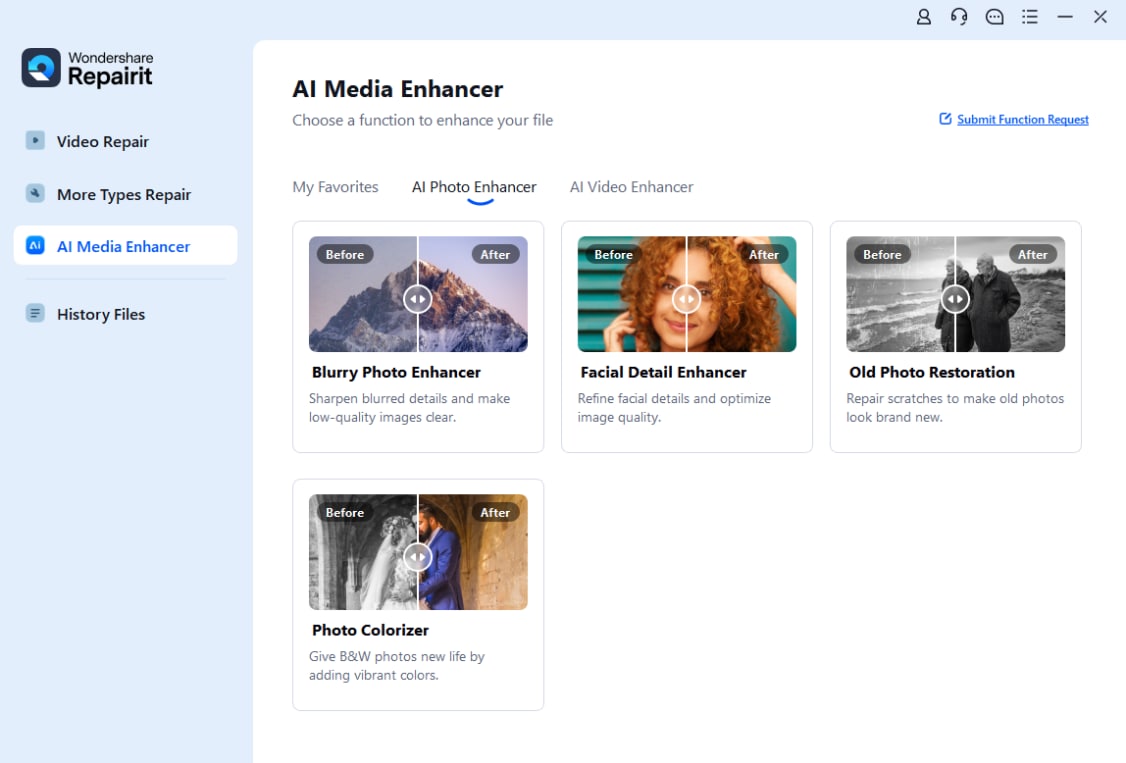
Its AI restoration features work by uploading your photos to the program. After that, the tool will fix and enhance the photo. Also, the AI will predict the most likely details found behind minimal scratches and tears. This way, you can have your photos ready for viewing, no matter if it has minor damages. Note, of course, that major scratches may not be fixable by the tool.
Quickly Restore Old Photos Online With Wondershare Repairit
Here are the steps to restore your old photos to new photos using Wondershare Repairit. You can see how easy it is by following the steps below. Be sure to read through and follow them. Also, have your photo and a browser open and ready.
- Step 1: Go to the Wondershare Repairit online photo repair portal. Login with a Wondershare account or use your Google, Facebook, Twitter, or Apple accounts.
- Step 2: Click Upload Image to access the photo restoration tools.
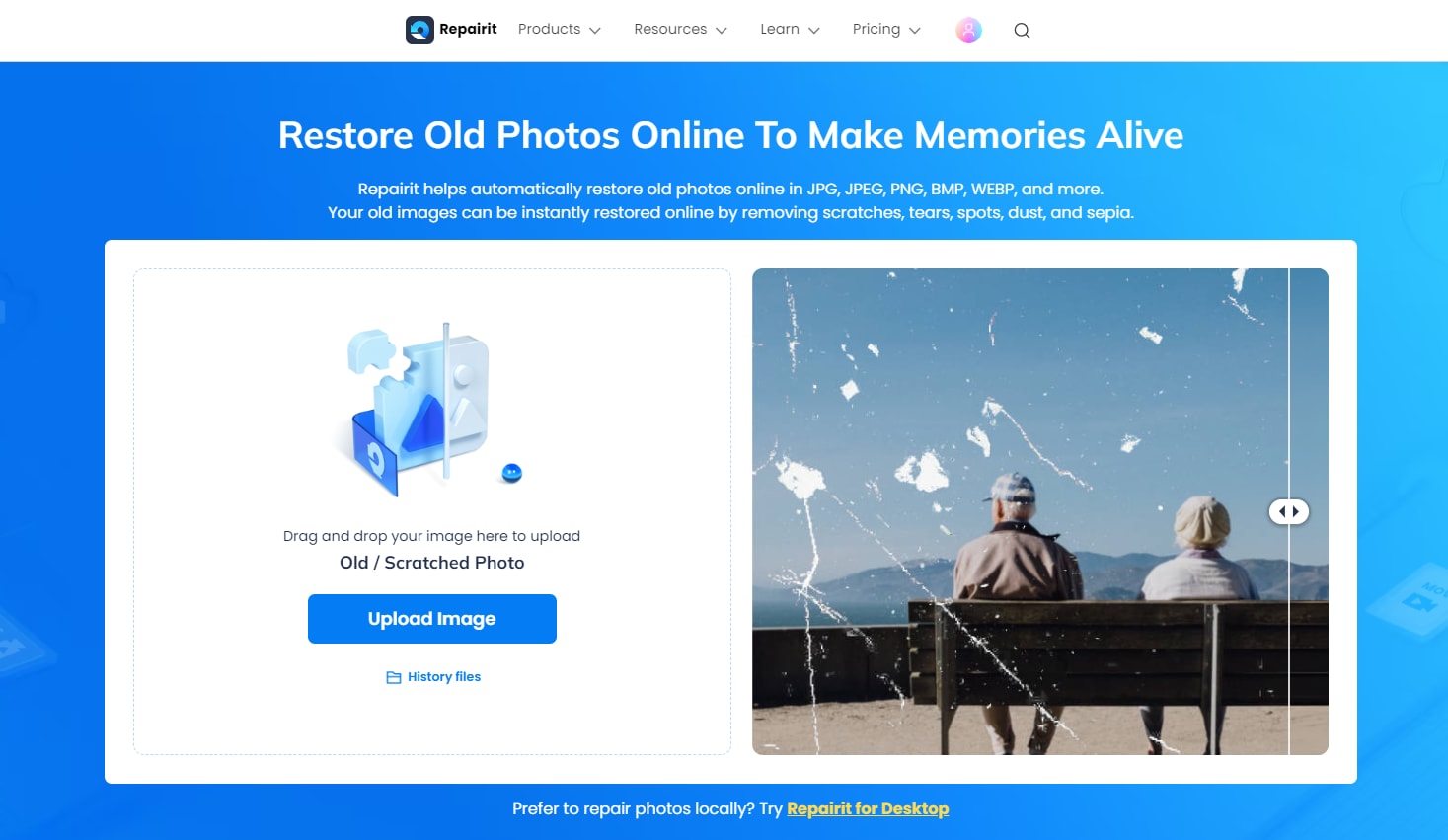
- Step 3: Choose AI Enhancement > AI Enhancement to upload your old photos.
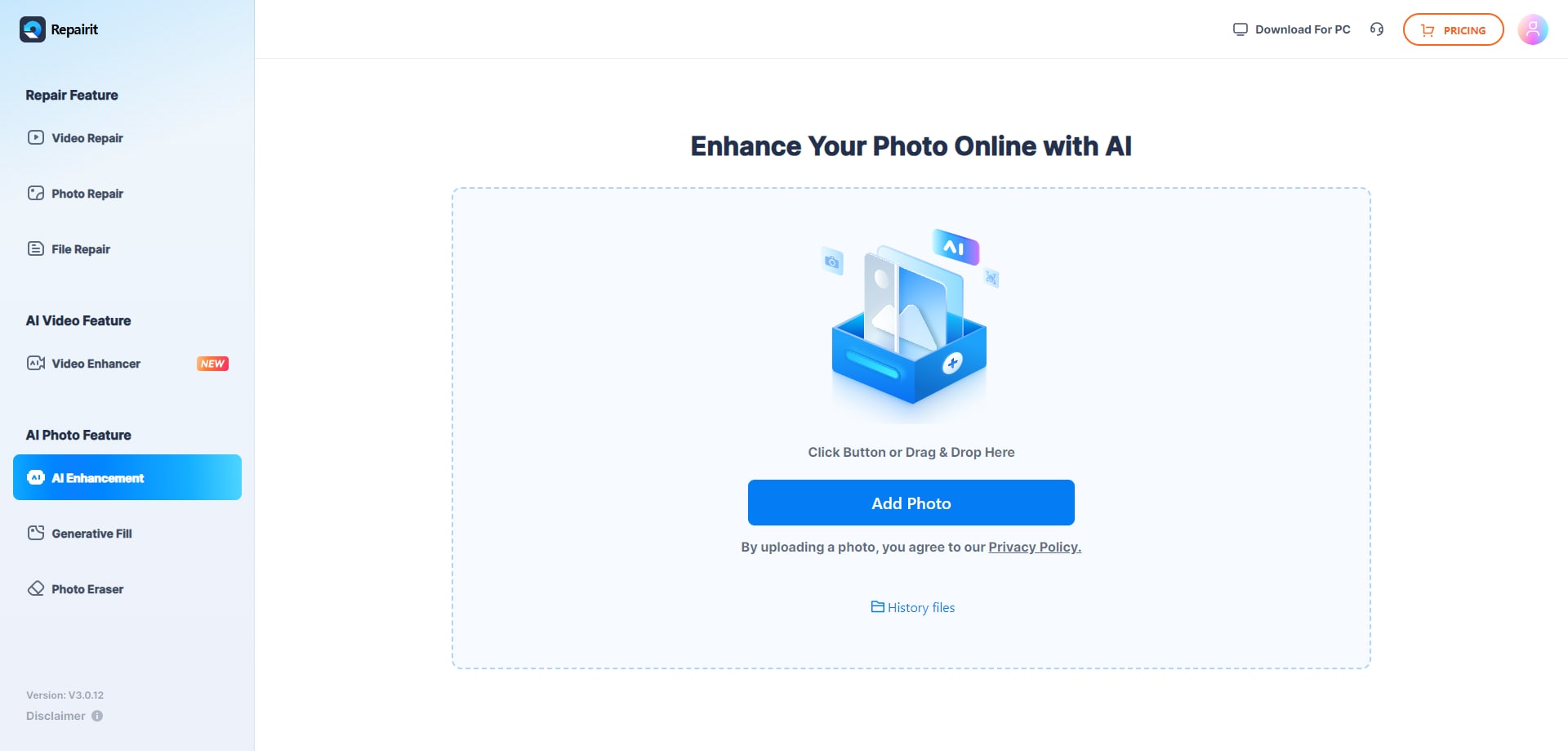
- Step 4: After uploading the photo, you’ll see this screen. Click AI Old Photo Model > Old Photo Restore or Old Photo Colorize, depending on your needs. Then, click Start.
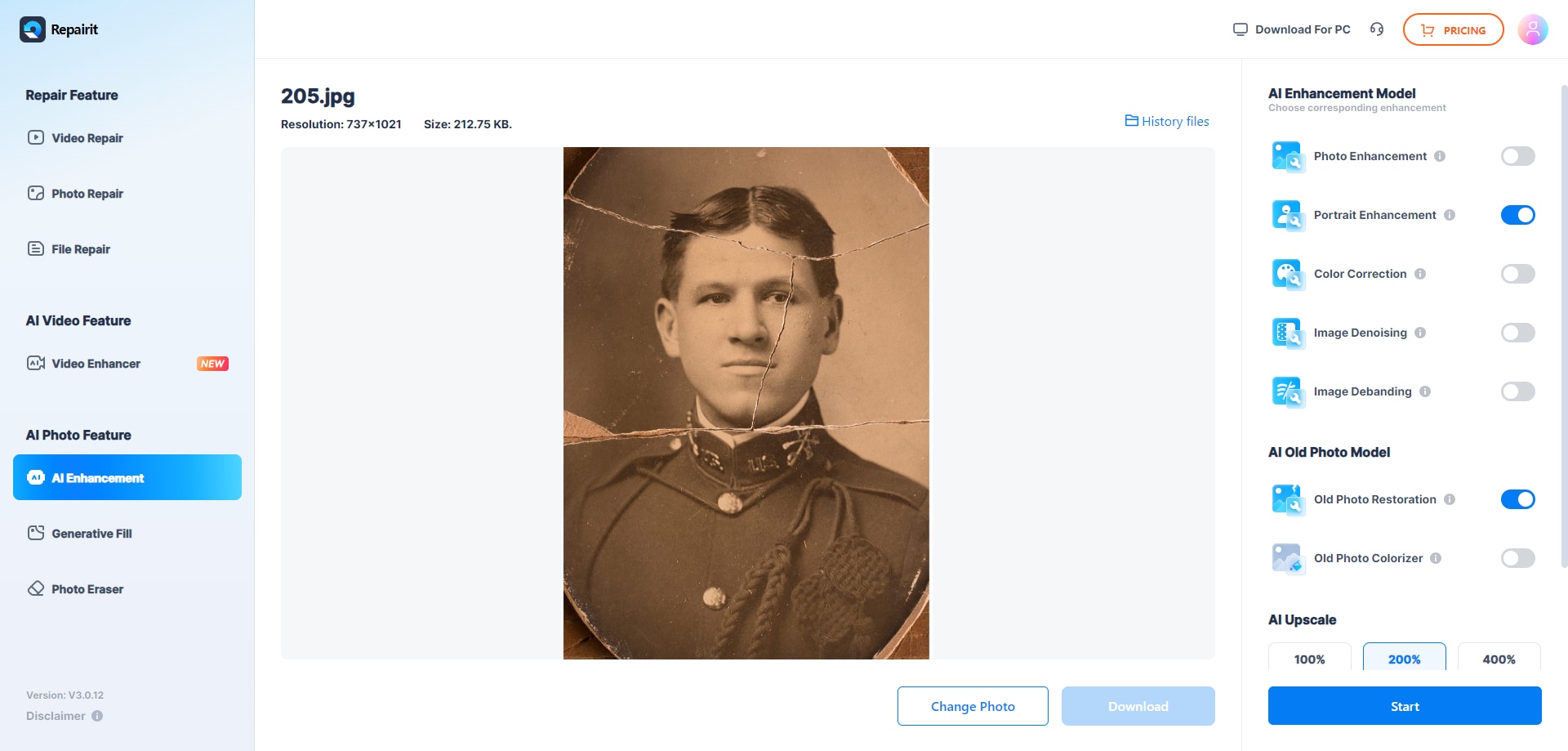
- Step 5: You’ll receive the “Processed Successfully” message once the process is done. You can now preview and save your photo.
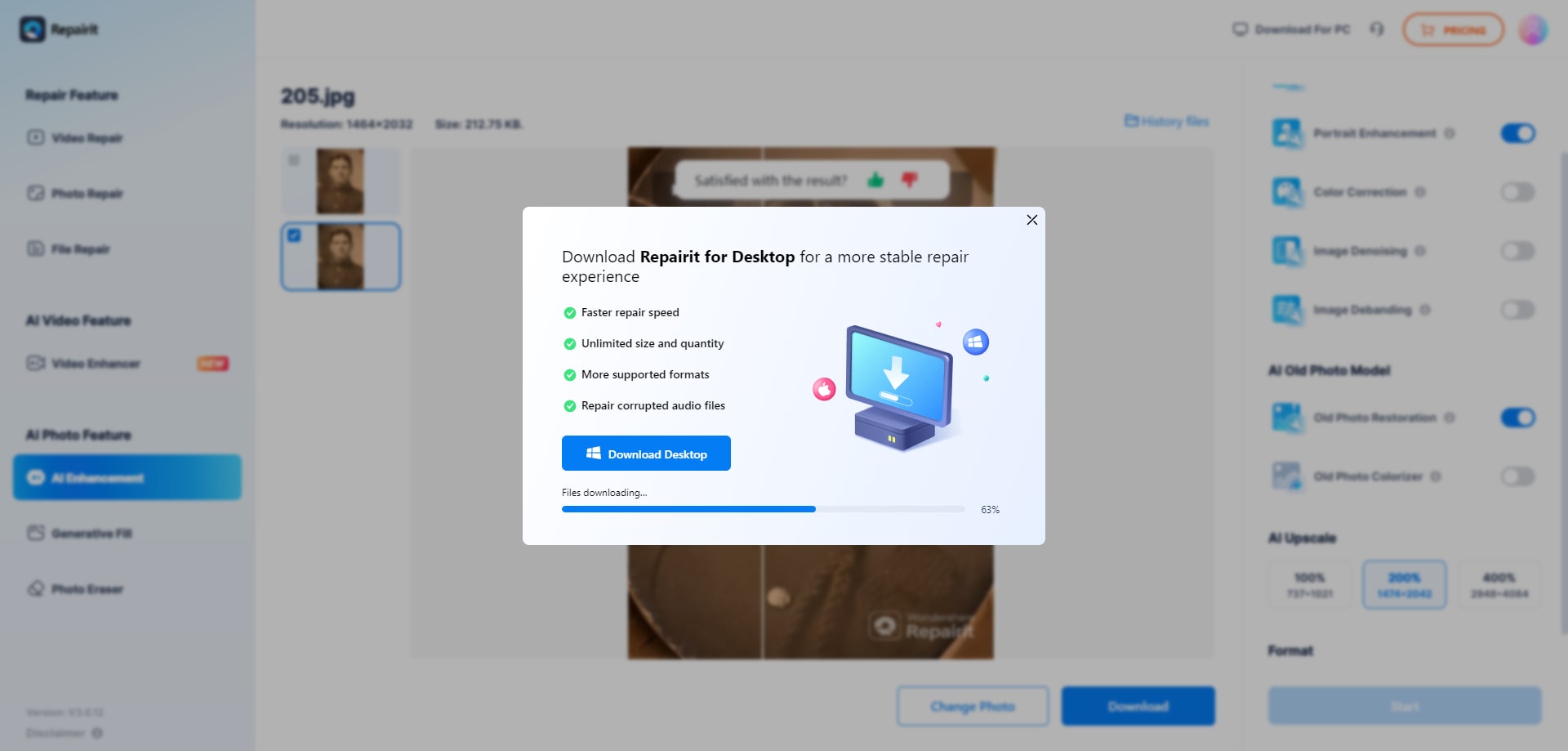
Part 3. How To Restore Photos With VanceAI
While Repairit stands out for its comprehensive photo enhancement and restoration approach, several other online tools are available for similar purposes. Another tool that works with AI technology for online photo restoration is VanceAI.
VanceAI offers a user-friendly solution for online photo restoration. It’s powered by advanced AI technology. With its Photo Restorer tool, VanceAI can effortlessly remove scratches, tears, spots, dust, and sepia tones from old photos. Whether you prefer online restoration or downloading the software, VanceAI ensures a seamless experience, preserving your precious memories for generations.
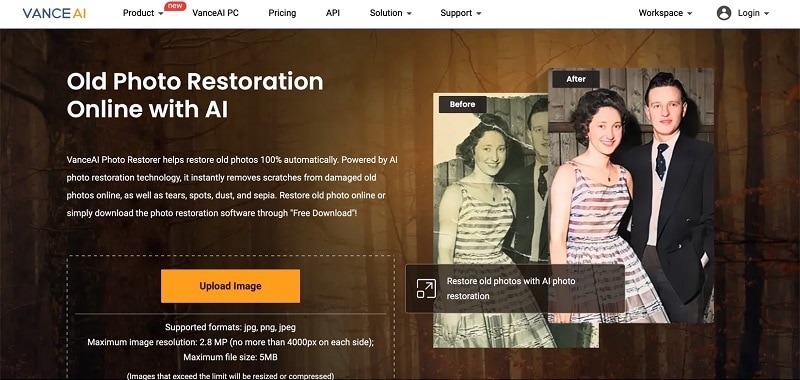
If you want to use it, the steps are very similar to those for Wondershare Repairit.
- Step 1: On the website, click Upload Image to begin the process.
- Step 2: Click Select Photo and upload the image you want to restore.
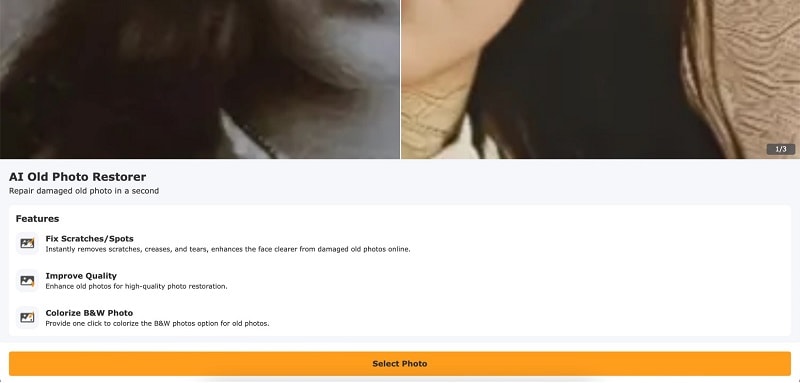
- Step 3: Once in, select a Restore Mode. Then, click the Start to Process button. Wait for the AI to finish.
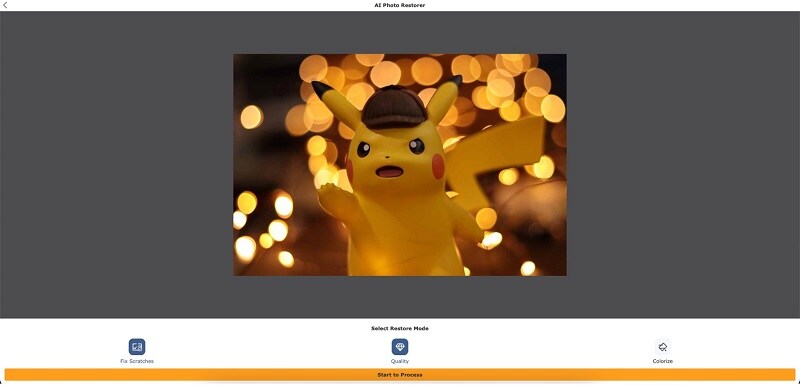
- Step 4: Preview & download the restored photo. You can also opt to Edit for manual editing of the photos.
Part 4. How To Fix Old Photos Online Free With Media.io
Another reliable tool to restore old photos online for free is Wondershare Media.io. It offers a powerful AI-driven media repair, enhancement, and restoration solution. Its AI algorithm detects and repairs damages such as fading, scratches, tears, and discoloration, transforming old photos into stunning new ones with just a click.
With Media.io, you can restore photos on any device, desktop, or online without installing, saving valuable storage space. Here’s how you can use it:
- Step 1. Click Restore Photo Online on the Meda.io Photo Restorer webpage.
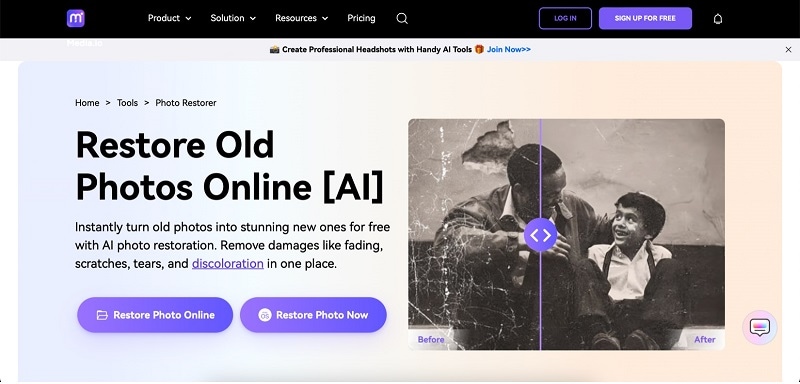
- Step 2. Click Upload Images to add images you intend to repair from your device.
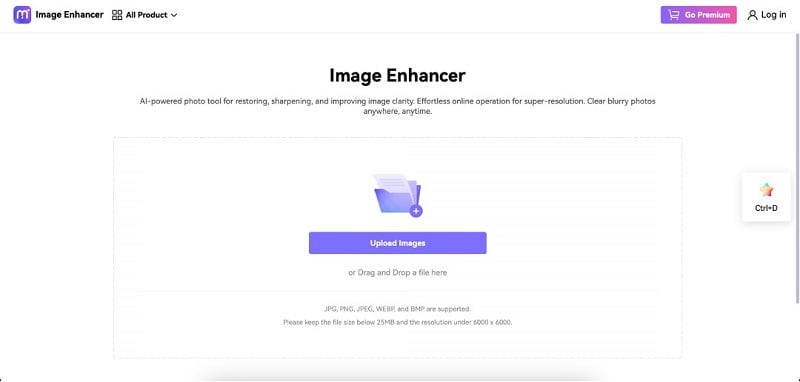
- Step 3. After using the AI tools on the right-hand menu to process your photo, click Download to save the restored photo.
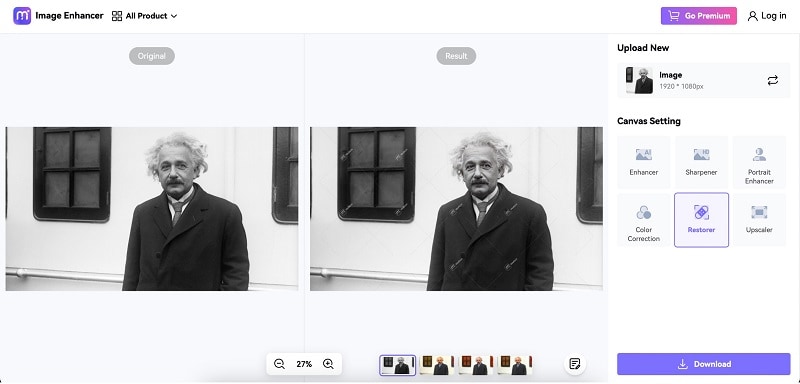
Conclusion
As you’ve learned, restoring online photo restoration is not a one-step process. Since it’s your memories that you must restore, you must use the utmost care and work on it. It’s a long process of physically prepping your photos, enhancing them, then uploading them to your dedicated restoration tool. Don’t worry; the tedious process will be all worth it once you see the final product.
Remember to restore old photos online for free using reliable tools. Choose tools that allow you to restore, preview, and enhance your photos in one app for the best experience.




