Creators never run out of ideas as soon as there are anime AI-free tools. These tools enhance content production and inspiration with artificial intelligence. This collaboration between AI and humans has resulted in limitless art possibilities. Such AI tools, known as anime AI generators, bring innovation to your doorstep.
Most of these tools operate on text-to-generate or image-to-generate algorithms. They understand human instructions via NLP integration and respond accordingly. To learn more about these AI anime generators, explore the article further.
Content:
Part 1. Discussing Some Practical Use Cases of AI Anime Generator
Gone are the days when using free anime AI generators was a threat to content integrity. In all honesty, such tools are the future of the manga or the art industry. They do not pose a threat to designers' or artist's jobs due to several reasons. However, AI generative capabilities and human ideas combined can bring innovations, and here is how:
1. Digital Art and Comics
While these tools faced backlash initially, they have become the future of art. Having the right AI tools is like an artist having a wand. They must give the right prompt, and the results can be amazing. These anime AI-free tools assist artists in designing complex multi-layered designs and comic characters. Their ability to generate more in less time is a crowning achievement.
2. Virtual Worlds and Gaming Assets
Having something in mind and bringing it to reality is different and difficult. However, the presence of an AI image generator helps gamers and developers with that. You can create a game character, asset, or imaginary world with them. An efficient tool not only focuses on instructions but also works on the details.
3. Promotional and Marketing Designs
Maintaining brand consistency through a real-world model can be a complex process. However, free AI generator can produce personalized and consistent brand content. Why waste resources on a large marketing team or models? These tools help in winning the audience's trust with target-specific content.
4. Content Creation and Manipulation
Social media and content creation have become the talk of the town for more than a decade. These 3D AI generators free transform your images into utter uniqueness in such times. Furthermore, they often come with an upscale or enhanced feature to maintain other art elements. The manipulative capabilities of these tools are beyond imagination.
5. Cultural Representation and Artistic Expression
While anime manga originated in Japan, the evolving tools allow you to experiment with them. This means you can introduce any culture to an anime model. Furthermore, people like to express their feelings with tattoos, and anime is a source of it. This is because you can customize a tattoo as per your preferences and show it to the artist.
Part 2. Creating Free AI Anime Using ZMO.AI
If you are looking for an avatar AI generator free that can cater to your needs, use ZMO.AI. From turning words into characters to transforming images into anime, it commits to both. The user interface is basic, and you can find the prompt box upon login. Under the "Anime" category, you will find 30+ anime model styles.
Steps To Create a Free AI Anime Using ZMO.AI
With this AI anime character generator free, the creation possibilities are unlimited. It lets you set the number of responses, image resolution, and ratio accordingly. Here is a step-by-step procedure to generate anime with this tool:
Step 1. Upon reaching this tool’s interface, hit the “AI Character Generator” button.
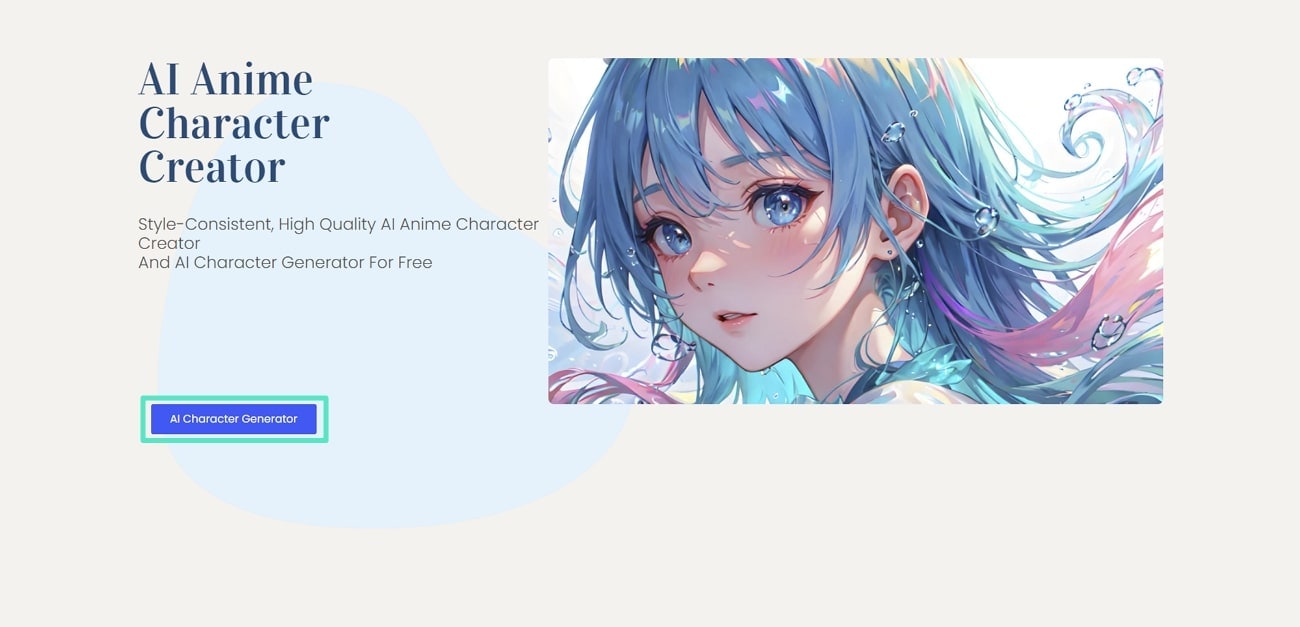
Step 2. Once you have access to this tool's interface, enter a prompt in the box. After selecting the anime category and style, set other preferences. Finally, hit the "Create" button, and AI will show the “Generating” status.
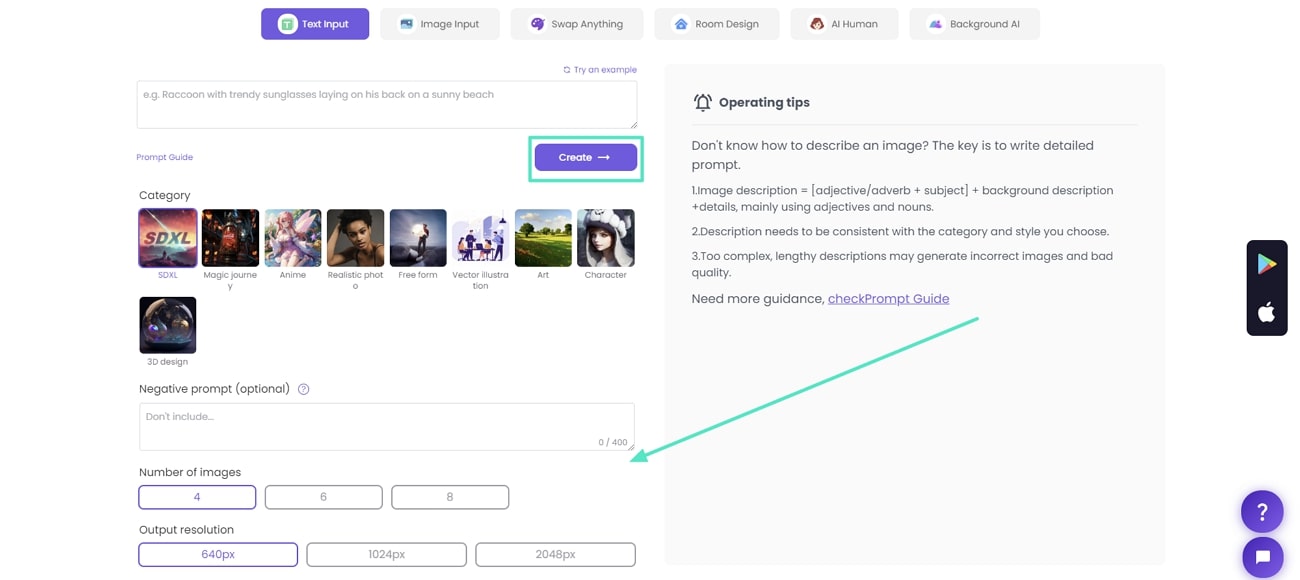
Step 3. Click on the AI generate anime and hit the “Download” button to save it.
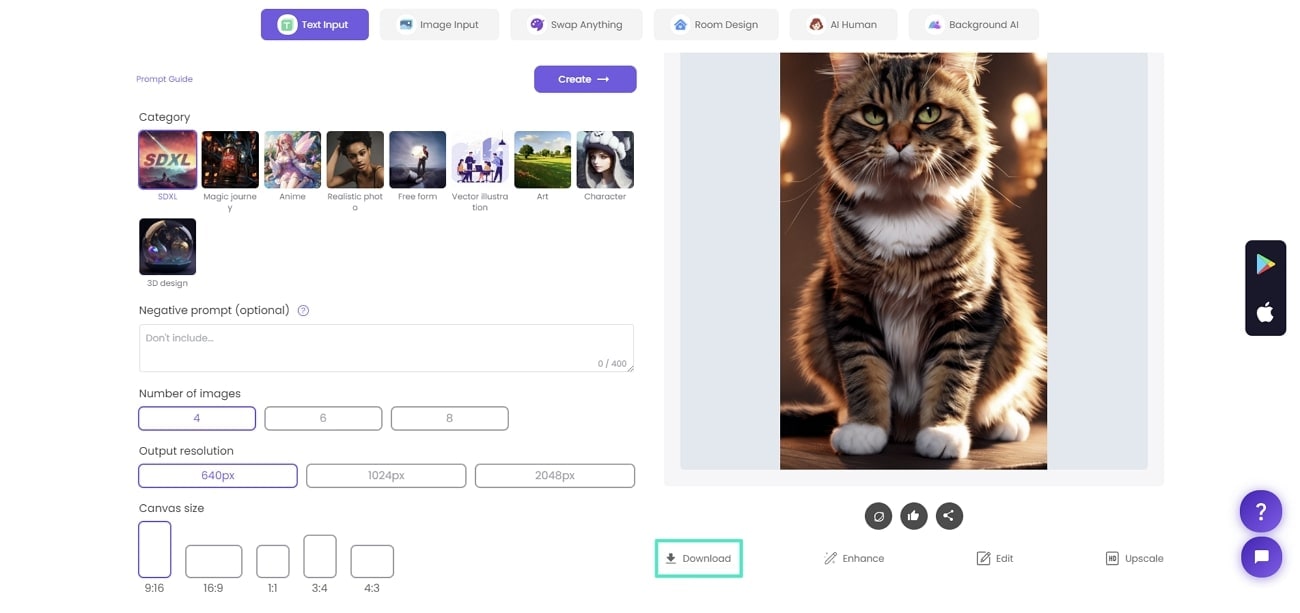
Part 3: Creating Free AI Anime Using Getimg.AI
Complete your art goals and enhance task productivity with this one-click tool named Getimg.AI. The tool provides an organized and self-explanatory interface with 13 anime models. You can incorporate any of these styles cost-free with a 1024px image resolution. Furthermore, it allows you to choose an image aspect ratio from 7 options.
Steps To Create a Free AI Anime Using Getimg.AI
Do you want to employ the expense-free services of this AI-generate picture-free tool? This section describes its functionality in a step-by-step guide below:
Step 1. Once you visit this page’s website using the given link, hit “Start creating for free.”
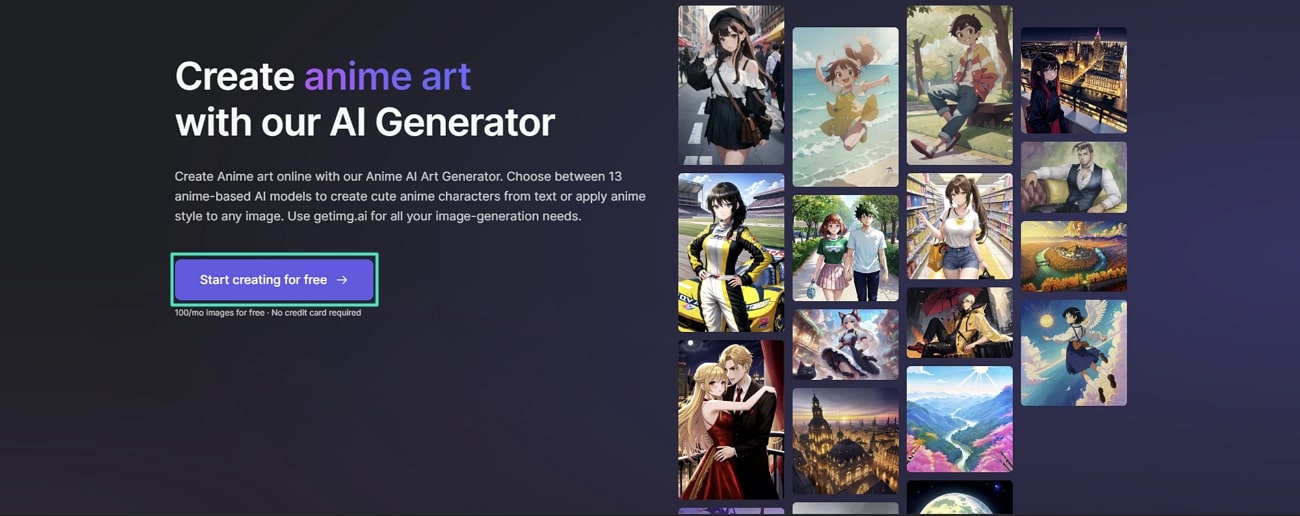
Step 2. From the left side panel, reach the text box and add a description of your idea. Then, set other preferences and the number of responses you are going to generate. Afterward, hit the "Generate (n) images" button to proceed with your creation.
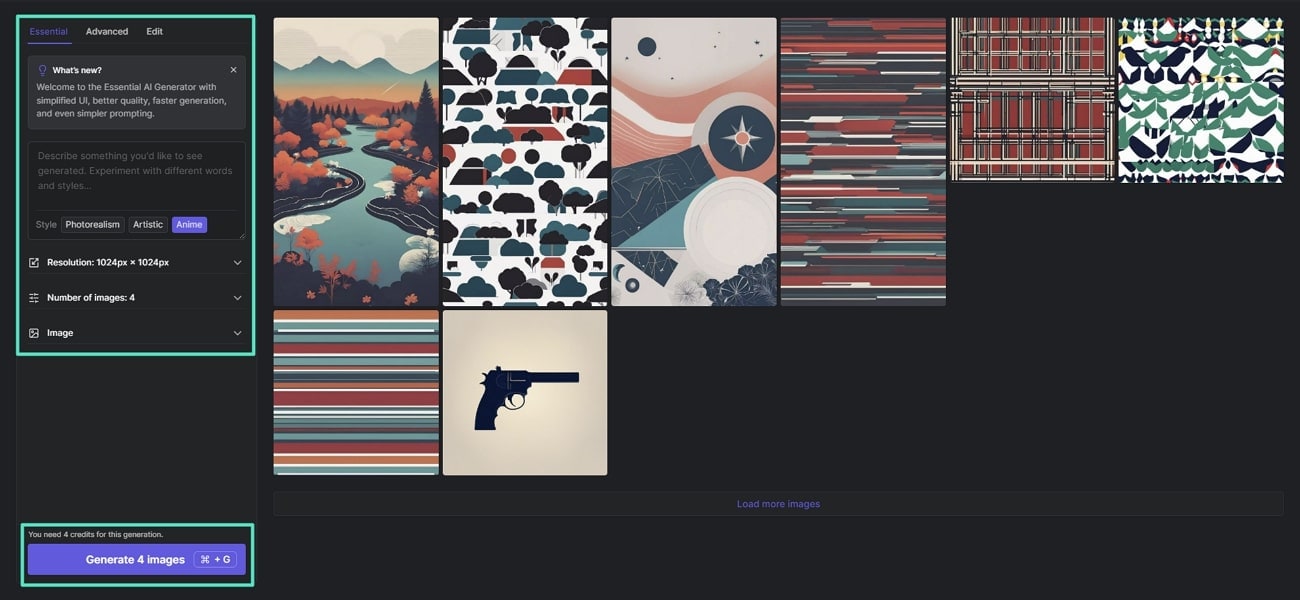
Step 3. Upon clicking the generated image, you can preview it. From the options shown at the bottom of this image, hit the "Download" button.
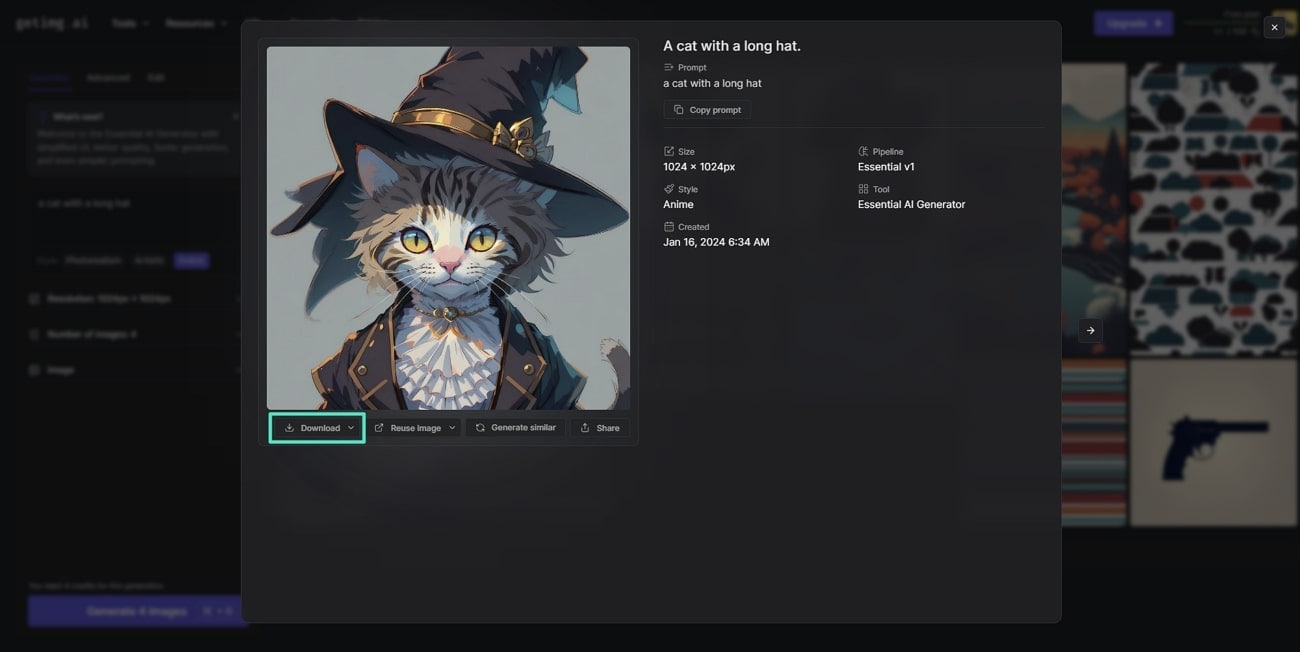
Part 4. Creating Free AI Anime Using AnimeGenius
Transform your words and images into innovative art using this AI character creator-free. AnimeGenius is also designed to effortlessly bring your drawings to anime art. Furthermore, the tool extends its functionality and transforms AI images into GIFs and animations. It offers a batch production feature with diverse personalization.
Steps To Create a Free AI Anime Using AnimeGenius
This AI sketch generator free articulates a hassle-free user interface. Follow the provided instructions to ensure a smooth workflow while using it:
Step 1. From the Anime AI Generator page, hit the “Get Started For Free” button.
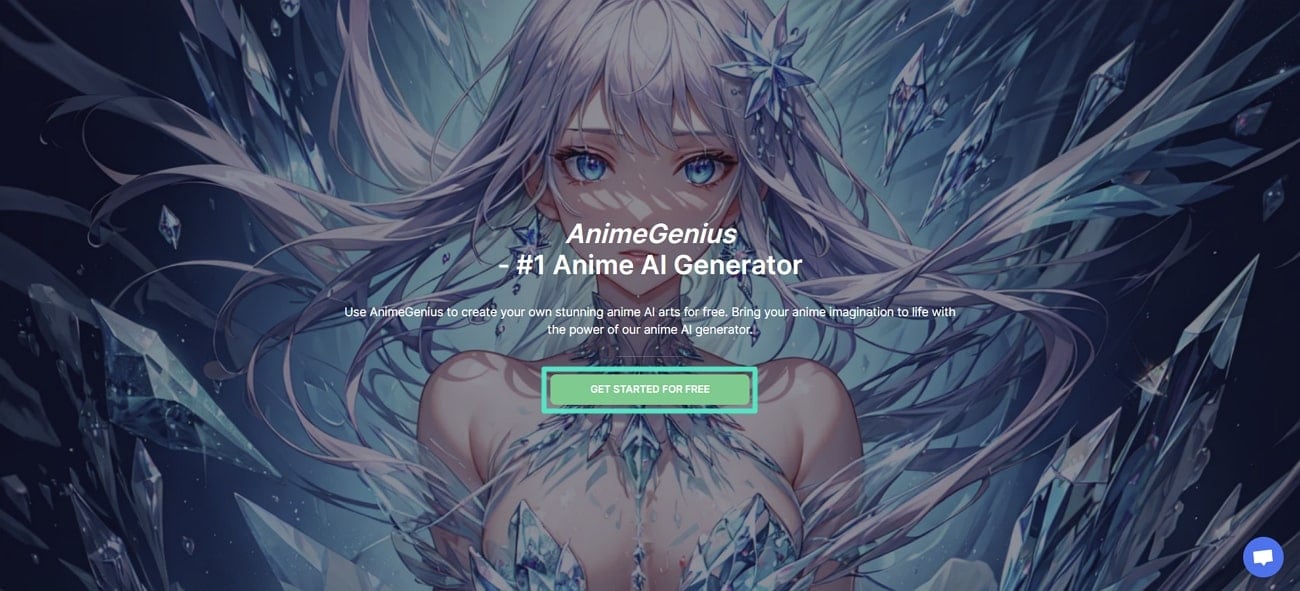
Step 2. On entering its UI, add a specific prompt or hit the "Random" button at the bottom right corner. Set the "Model" to "Anime" from the panel on the right side of the screen. Then, set the "Loras" to what you prefer for a more specified output. Afterward, hit the "Generate" button for AI art creation.
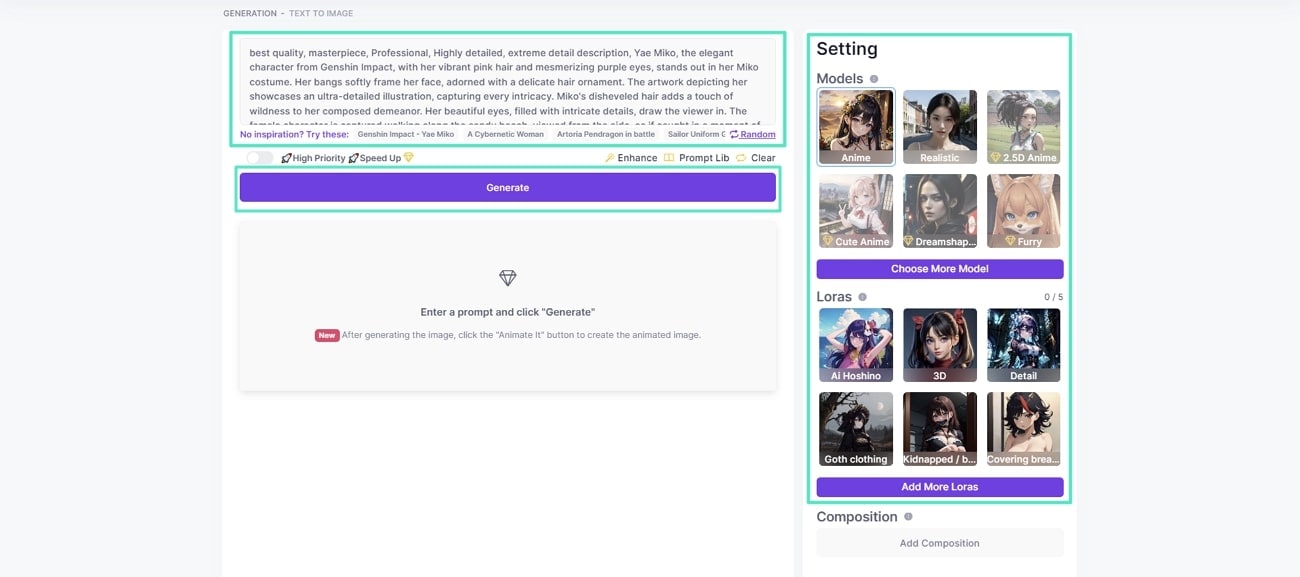
Step 3. Once the image is generated, click it for the detailed preview. Afterward, hit the “Downward Arrow” icon at the top right corner to save it.
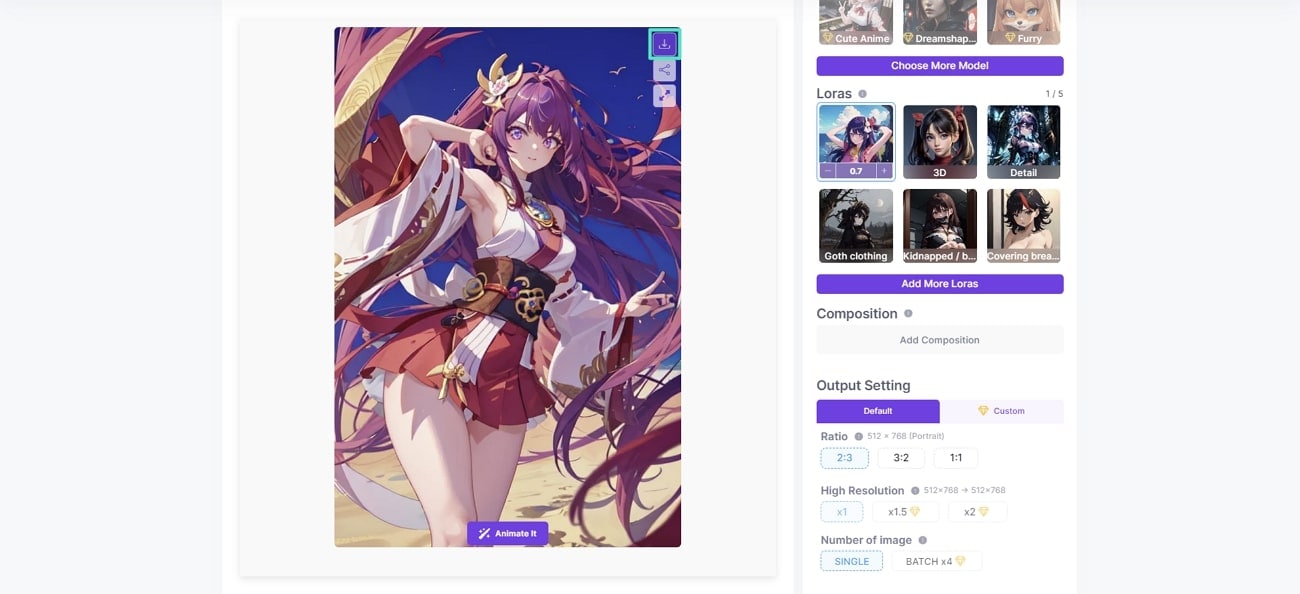
Bonus Part. FaceHub: A Quick Alternative to AI Anime Generation
Many people tend to relate more to realistic art, which is the opposite of anime manga. Wondershare FaceHub is a recognized AI generator that brings ultra-realism to AI images. The tool is available online, which means compatibility across many platforms. Furthermore, the tool uses deepfake face-swap technology to clone a face.
This means you can upload your or anyone else's image and publish it after some editing. Besides, it isn't limited to face swap images but also face swap videos. Moreover, the tool provides a premium UX to win users' trust.
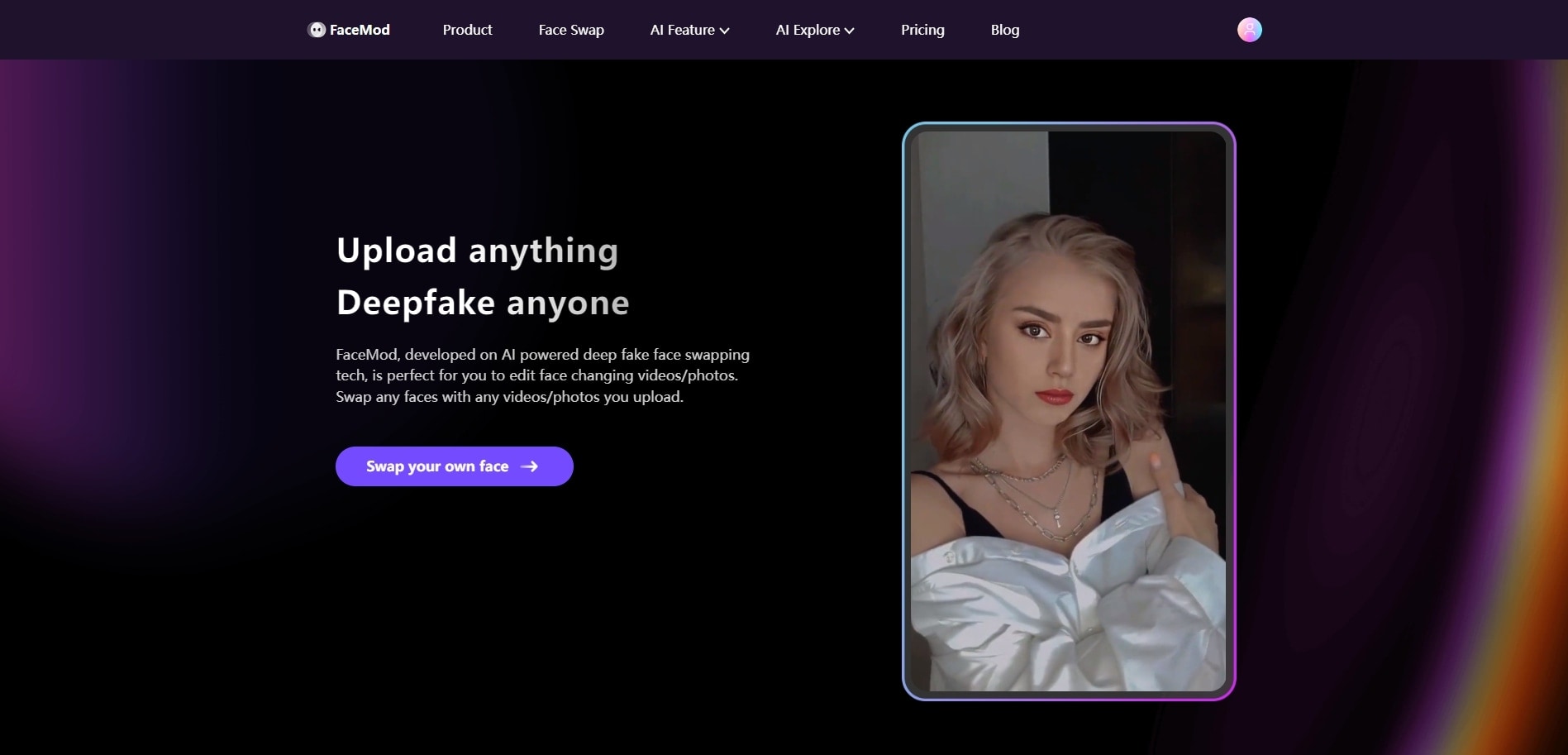
Key Features
1. It has multiple video templates and supports face manipulation videos under or equal to 300 seconds.
2. In addition, it has an ad-free user interface with watermark elimination upon export.
3. The tool offers 24 built-in face swap features, including different gender and race.
Steps To Create AI Art Using FaceHub
In this segment, a comprehensive guide to FaceHub's face-swapping is presented. Here lies a detailed procedure on the method to harness this tool for the purpose of generating content:
Step 1. Access the Faceswap Feature
Navigate to its upper bar and click the “Faceswap” feature. On the new page, initiate by selecting the "Upload" button and importing an image from your device.
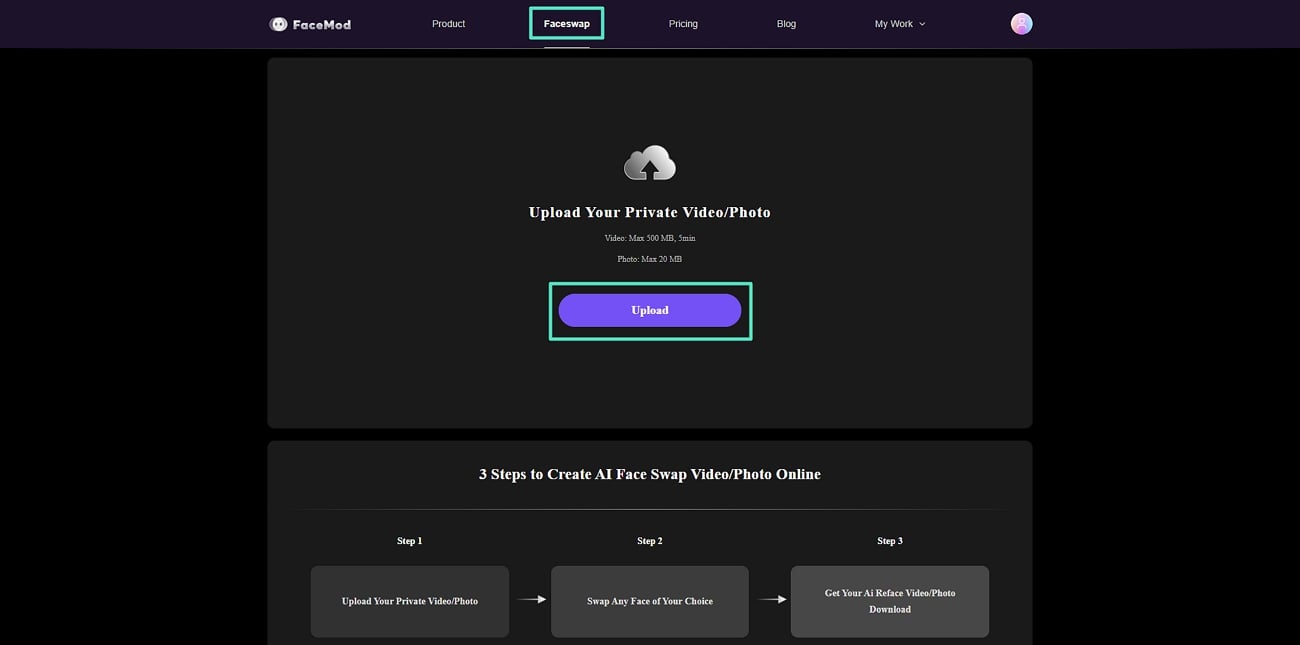
Step 2. Facial Selection For Deepfaking
After importing media, opt for the "Choose your own face" feature on the right side. After uploading an image, click the "Swap" button.
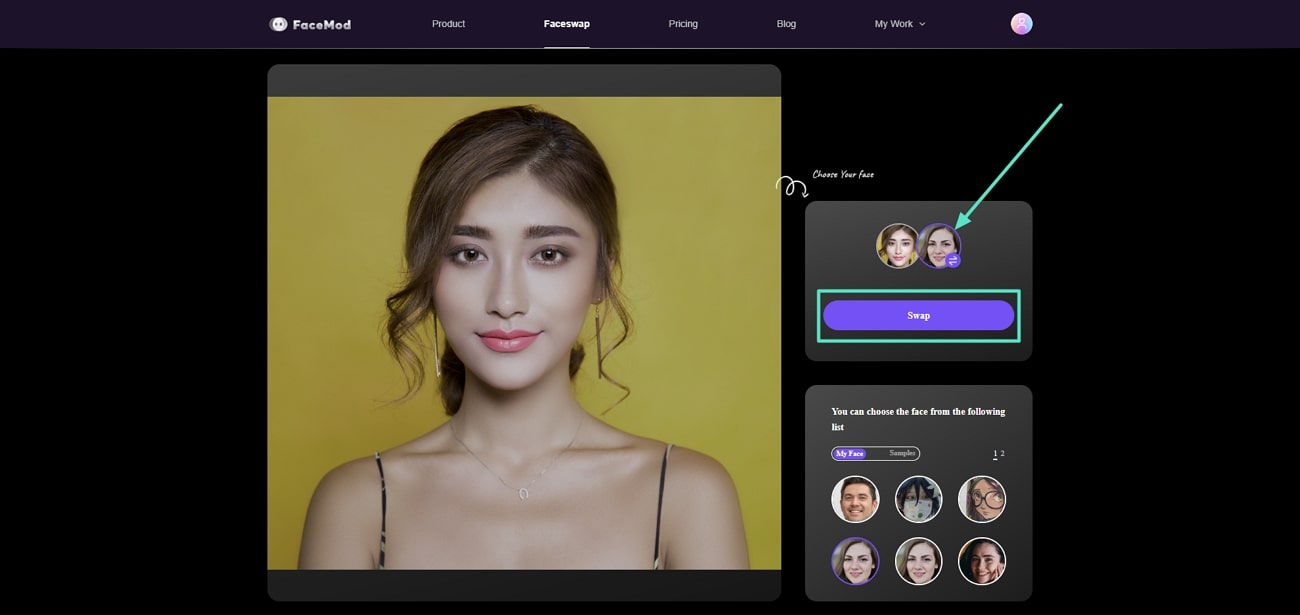
Step 3. Download the AI Image After the Process
Upon completion of the face-swapping, you will be redirected to a new page. Select the "Downward Arrow" button to download this image on your device.
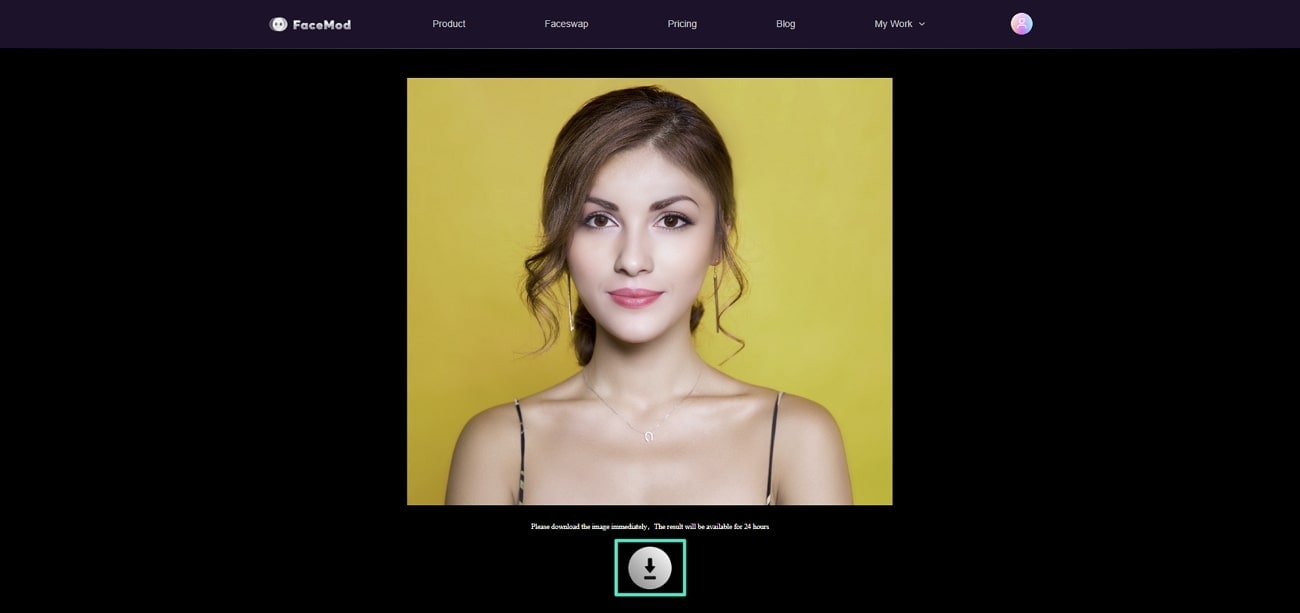
Conclusion
The versatility of artificial intelligence has been extended to anime AI-free art generators. The customization features and enhancing options add up to an image. However, if you want to experiment with deepfake technology, FaceHub is the tool. With custom face swap options and an intuitive user interface, this tool is here to stay.




