AI anime art has significantly emerged in the world of art. The immense popularity of anime art can be seen in designers’ portfolios. They showcase their skills by making anime-inspired characters in their AI anime artworks. Several trends have been introduced within anime art and are a good addition to designers' collections.
It is time to explore anime art more, from its developing trends to top art generators. Thus, keep reading to start your creative journey by finding the best anime ai art generator.

Content:
Part 1. Explaining the Developing Trends in AI Anime Art
Anime art has gained prominence in designs and set several trends by introducing diversity. Using these trends in designers’ portfolios shows they know current design aesthetics. Besides, it shows their willingness to experiment with diverse visual styles. The fact is that anime art is now integrated with the latest AI technologies, which has also developed many trends:
1. Style Transfer Technique: Using deep learning methods, it transfers visual style from one image to another. In AI anime art, this trend is used to imprint anime artworks into regular images.
2. Deep Learning for Character Design: This trend involves deep learning algorithms, particularly CNN. It uses existing data sets to design characters based on your prompts and characteristics.
3. Generative Adversarial Networks (GANs): With a discriminator, it generates unique and new art pieces. Using a generator algorithm, it produces anime art that resembles the original.
4. Anime-Style Image Synthesis from Text: It is a revolution in anime art AI that works with text prompts. This trend allows visualization of written narratives and brings life to stories.
5. Facial Expression Synthesis: AI can generate an array of emotions in anime characters. Deep learning models are responsible for producing emotions for lifelike characters.
Part 2. Working On the Top Methods To Generate Perfect AI Anime Art
After reading the latest trends in AI anime art, you must be aware of the possibilities in art. The rapid advancements are bringing innovative anime art generators into the market. To uplift your portfolio, this section has enlisted the top-tier AI art anime makers:
1. ZMO.AI
For lifelike and natural-looking anime character-making, look no further. ZMO.AI can transform your images into art pieces, from illustrations to abstract and other designs. Many content creators can get inspiration from this tool to spark new ideas. Using this platform, you can get full-body characters, portraits, wallpapers, and much more.
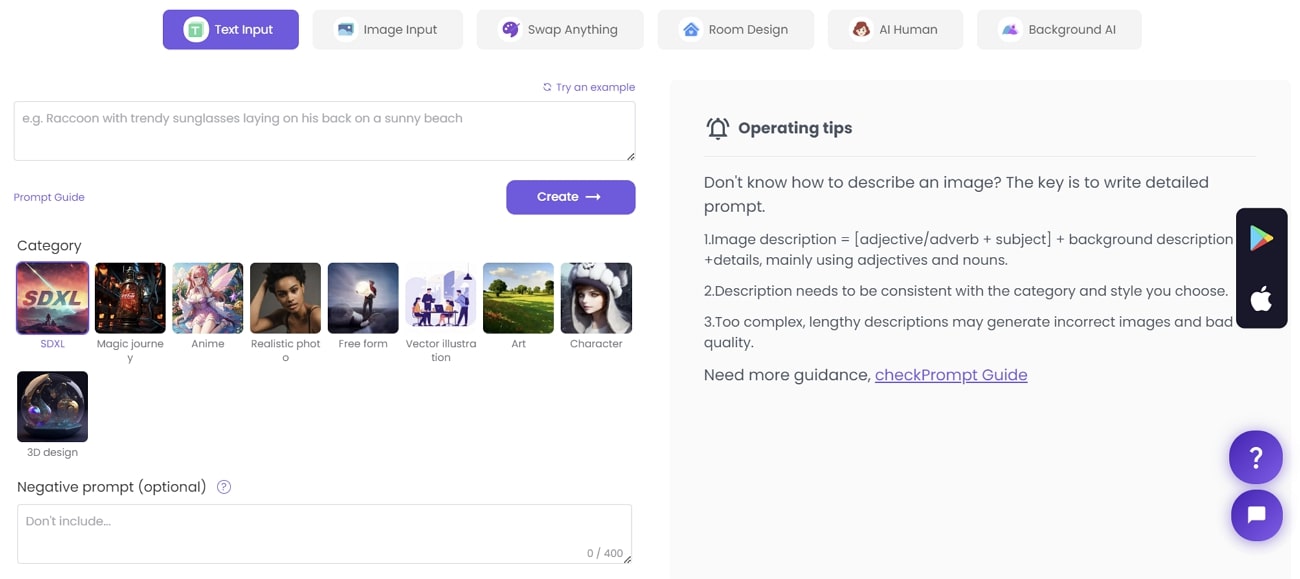
Key Features
1. It offers a text-to-image feature to create anime art from your imagination.
2. Users can set an aspect ratio, number of images, and output resolution.
3. You can give negative prompts to get accurate art as they thought.
2. Getimg.AI
This platform is well-known for creating anime with 13 diverse anime-based models. It accepts text and image prompts to apply your chosen anime style. All you need is to write the essential details in your mind for AI anime artwork. On the contrary, you can import an image to apply anime art. Besides, you must access an advanced section for making anime with AI models.

Key Features
1. You get options to adjust output image resolution and the number of outputs.
2. It allows you to set the similarity index of the output with the real image.
3. Users can choose an aspect ratio for exact outputs.
3. Gemoo
Gemoo has neural networks to create a stylized version of the input images. This art generator mimics popular anime patterns and crafts original art pieces. For exact art, users must describe their desired style, atmosphere, composition, and emotions. They can add AI anime art characters and author names to clarify AI better.
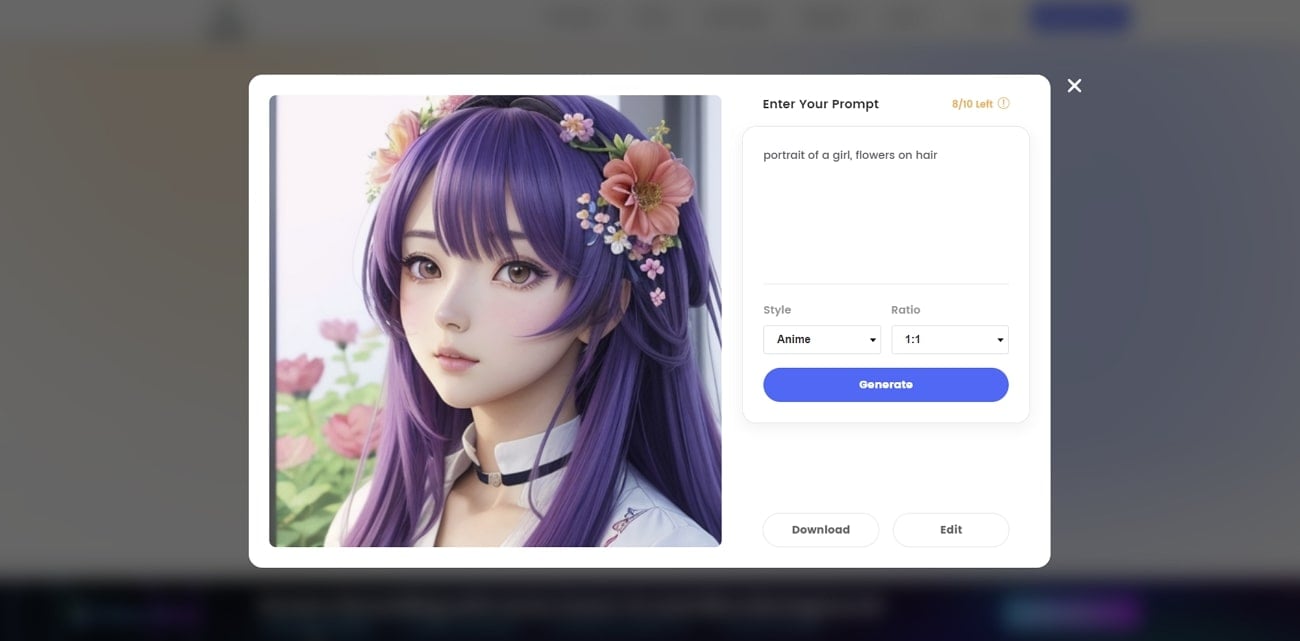
Key Features
1. This platform offers inspiration for anime characters so you can edit or download them.
2. Apart from anime, you can choose portrait, 3D, painting, and conceptual art styles.
3. Users can get help from example prompts if they find difficulty in choosing the right words.
4. AnimeGenius
If you lack drawing skills or AI knowledge, this art generator is a good option. It can make anime art with simple language prompts. You can share a simple sketch or a picture of yourself to let AI craft imaginative art. Apart from that, this tool can turn your images into animated videos. Moreover, it can fulfill your painting dreams with its AI anime painting generator.
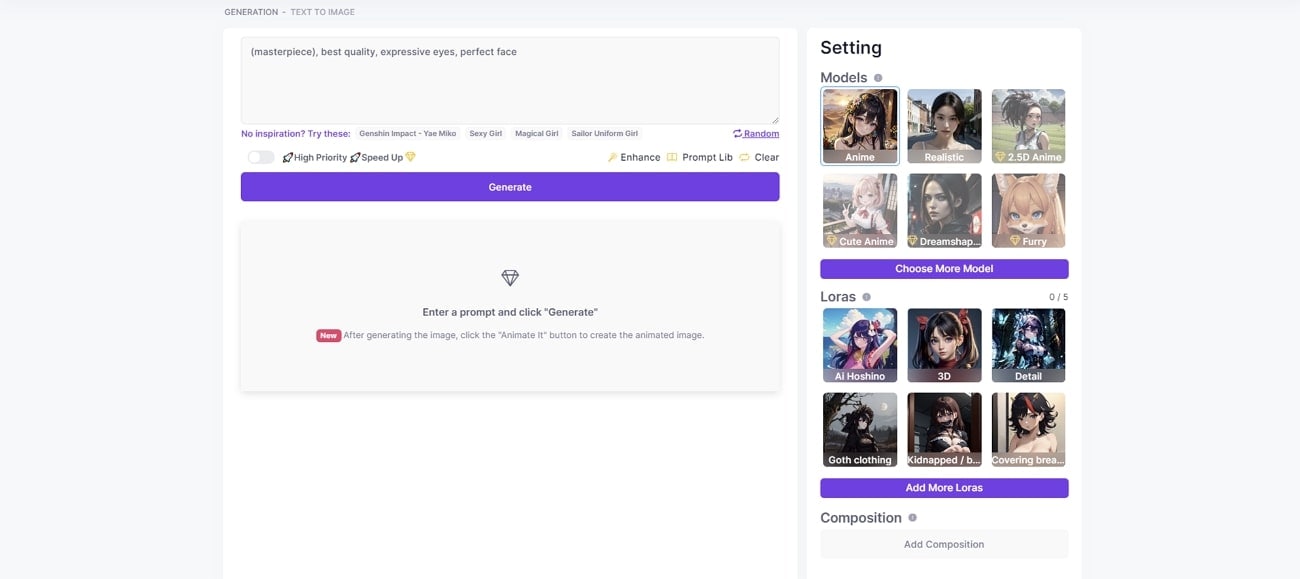
Key Features
1. It offers a composition option where you can compose the art with templates or areas.
2. You can adjust the image resolution, number, and aspect ratio from various options.
3. Users can get fast output results by setting it to speed up or high priority.
5. Picsart
In the era of anime art AI, Picsart shines out with its high-quality output, which is suitable for designers. The state-of-the-art models in this tool just need a simple text input for stunning results. You can also find anime art style variations that remind you of old anime shows. If you have a portrait style in mind, you can write in prompt.

Key Features
1. It allows you to write a prompt or get help from the Inspire Me section.
2. Picsart generates 4 output images from different angles so you can choose the best.
3. You can edit the output after creating and use AI functions as needed.
Part 3. A Comprehensive Alternative Technology of AI Anime Art: Deepfake Technology
Realism is crucial in the art that designers crave to get in their designs to meet requirements. The tools mentioned above aim to provide anime art from fantasy and imaginative worlds. In this situation, you must try FaceHub, developed with deepfake technology. It can create realistic AI anime art from photos and videos.
The deepfake technology is integrated here for face swapping with your uploaded media. You can upload images of up to 20MB and videos of a maximum of 5 minutes. This platform is strict to ensure your privacy and media quality in results. Let's discuss its key functionalities in more detail.
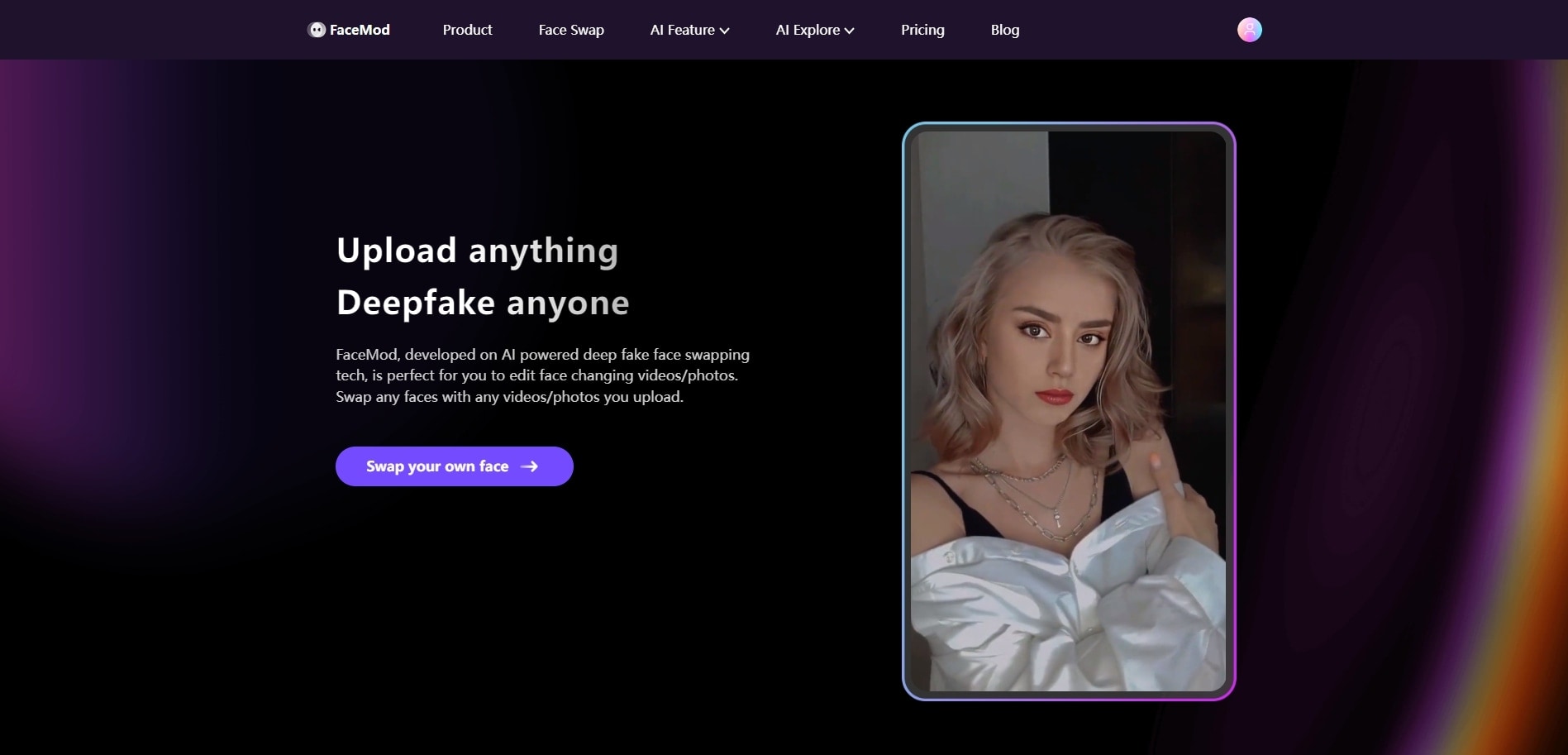
1. FaceHub offers predesigned templates for face swapping. To use them, you need to upload your media, and AI will automatically swap your face in no time.
2. There is a “Reface Mod” feature that aims to change facial expression. It can turn your sad face into a happy one, along with turning into a celebrity face.
3. This platform offers quick results without any bugs or lagging. Users get a smoother experience through its add-free interface.
How To Make AI Anime Art With FaceHub
FaceHub didn’t require any technical knowledge to operate. Without further delay, let’s explore how it works simply to generate results faster than anyone.
Step 1: Go to FaceHub and Log In
Access the main website of FaceHub and hit the "Sign Up" button to make an account. If you already have an account on FaceHub, look for the “Log In” button. Afterward, press the “Swap your own face” and navigate to another screen.
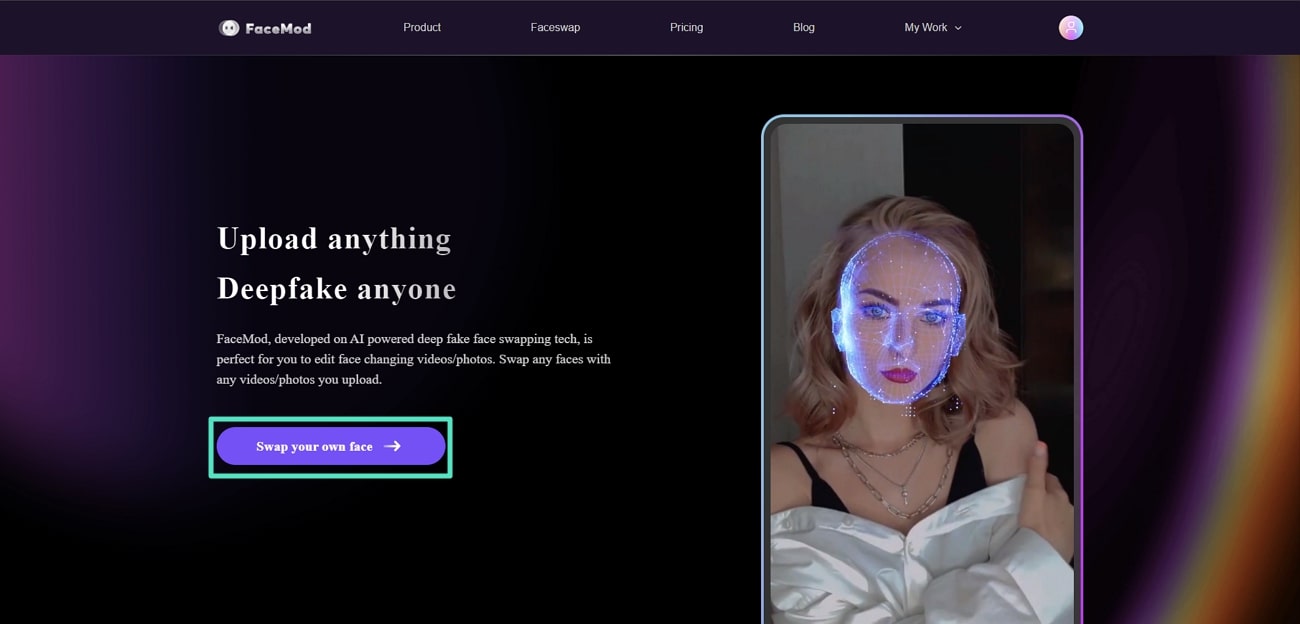
Step 2: Upload Your Media and Face Swap
From that screen, choose the “Upload” button and import your media. Pick a face from available samples or click the “My Face” option. With the My Face option, you will find an “Add Face” section to import the face you want to swap. After choosing, tap the “Swap” button and wait for the AI analysis.
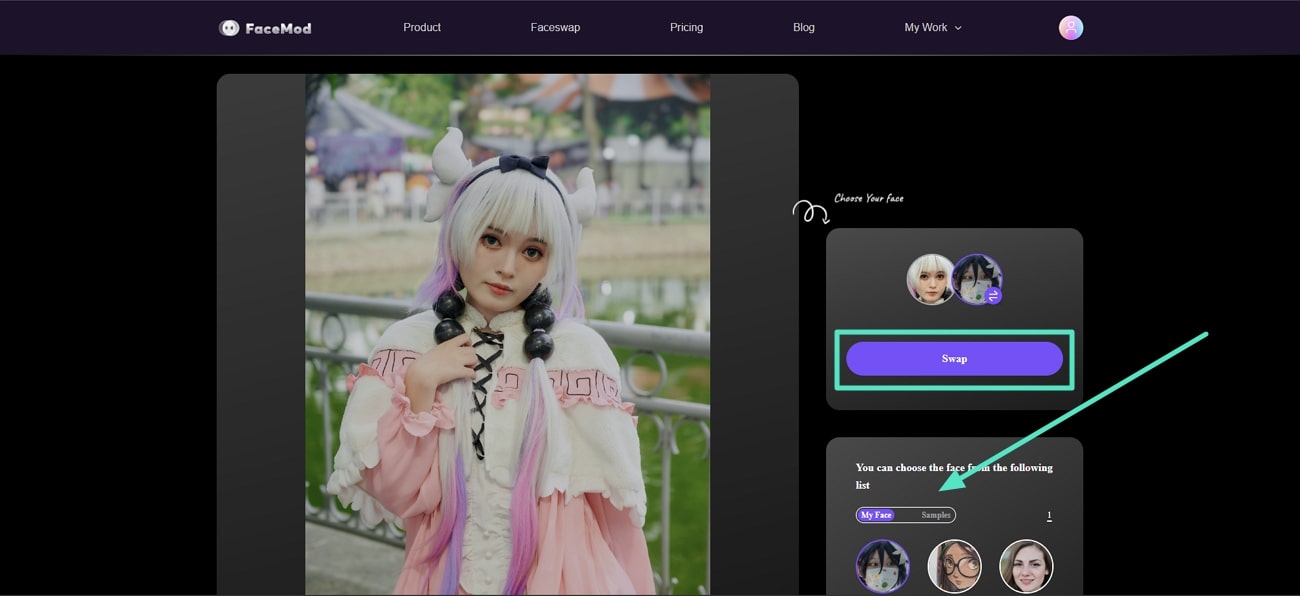
Step 3: Preview and Download the Output
Finally, you will get the output on the next screen, which you can preview and check. If you like the results, press the “Download” icon and get the file saved on your device.
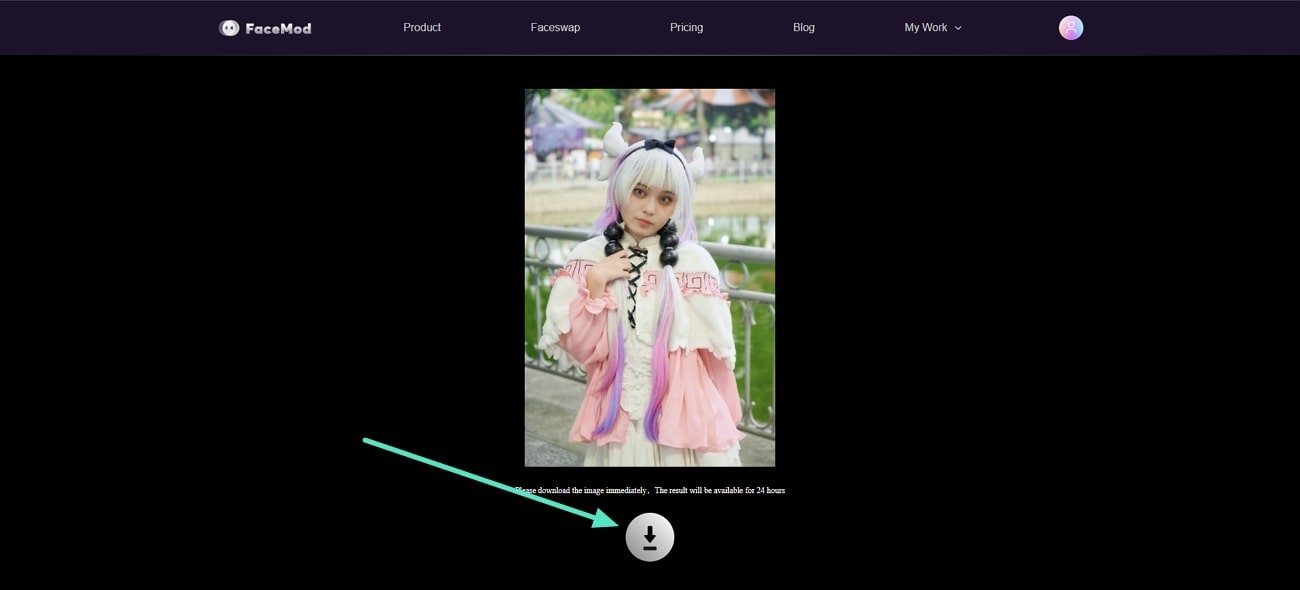
Conclusion
Hence, anime art has set new trends in the artwork sphere with AI integration. This article has covered them all and identified the top-notch AI anime art generators. Notably, if you want a realistic art piece, you should consult FaceHub. Deepfake technology can face-swap your media to inspire others.




