In this content-driven world, people love to watch their beloved films or cherished memories in the highest resolution. Isn't it amazing that you can now enhance the quality of simple-looking videos into 4K or 8K without impacting their content? Several tools powered by artificial intelligence let you do this without costing lots of dollars.
If you are also looking for a video upscaler free that also incorporates higher functionality along with creating amazing-looking videos, you are in the right place. In this context, we are going to discuss the best video upscalers. You will also find instructions about making more upgraded videos with these tools.
Content:
Part 1: What is a Video Upscaler?
Before getting into the AI video upscaling free tools, it is very important to know what they are. The AI video upscaler is a tool through which you can maximize the resolution of low-quality videos to enhance clarity and visuals. Along with this, it not only improves the quality of videos, but you can also boost the overall visuals, details, and sharpness of the videos.
The basic goal of using AI video upscaler free is to make the videos larger and details with higher frame rates. It is also powered by tech-savvy algorithms through which you can upscale videos without adjusting everything manually. Several methods integrate the performance of video upscalers, and some of them are spatial upscaling, temporal upscaling, and noise reduction.
To ensure consistency, you can also use some postproduction upscaling techniques. This can include color correction or image processing operations. You can also enhance the details of the videos by adding sharpness to them.
Part 2: Some Explicit Video Upscaler Free and Their Usage
With the considerable number of upscalers present on the web, getting confused about finding the best free video upscale can be challenging. In this busy world, no user has got time to check and test all the upscalers to find the one with the most reliability ratios. For this reason, here are some of the video upscalers that we have gathered for you after thorough analysis and evaluation.
You can surely rely on these best free AI video upscaler to enhance the quality of every video, including your ones. Thus, have a look below to discover more surprising and astonishing features of these tools:
1. Cutout.pro
With this amazing video upscaler, you can optimize the overall quality of every video without investing extra time and effort. This web-based platform also has a straightforward user interface. You can upgrade multiple videos simultaneously with this. Moreover, it can even upscale blurred videos and helps to recover essential video details.
You can also use this to cut out the unrequired parts or boring background of a video. It also has the capability to perfect slow-motion videos with the highest frame rates. If you want to upscale your videos with this best video upscale free, follow the steps instructed here:
Step 1. Open the browser of your device and search for Cutout.pro. Launch its official site and click the “Upload Video” button.
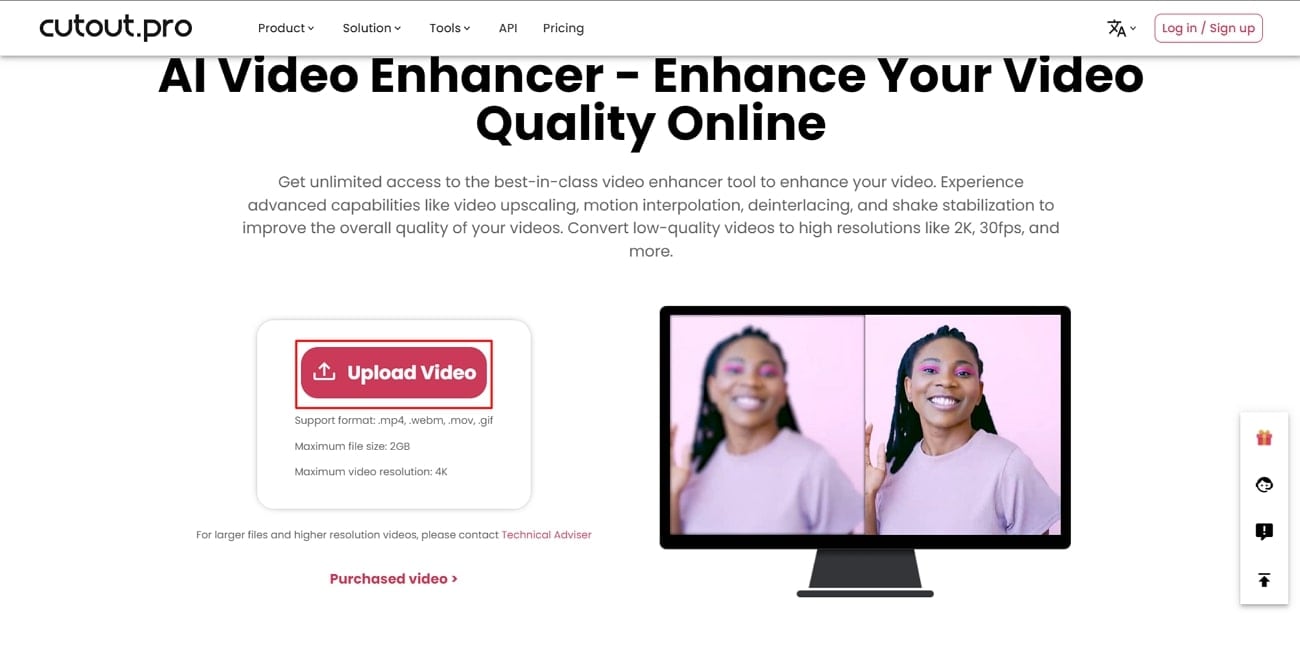
Step 2. Again, select "Upload Video," and from the prompt window, locate and select the video of your choice.
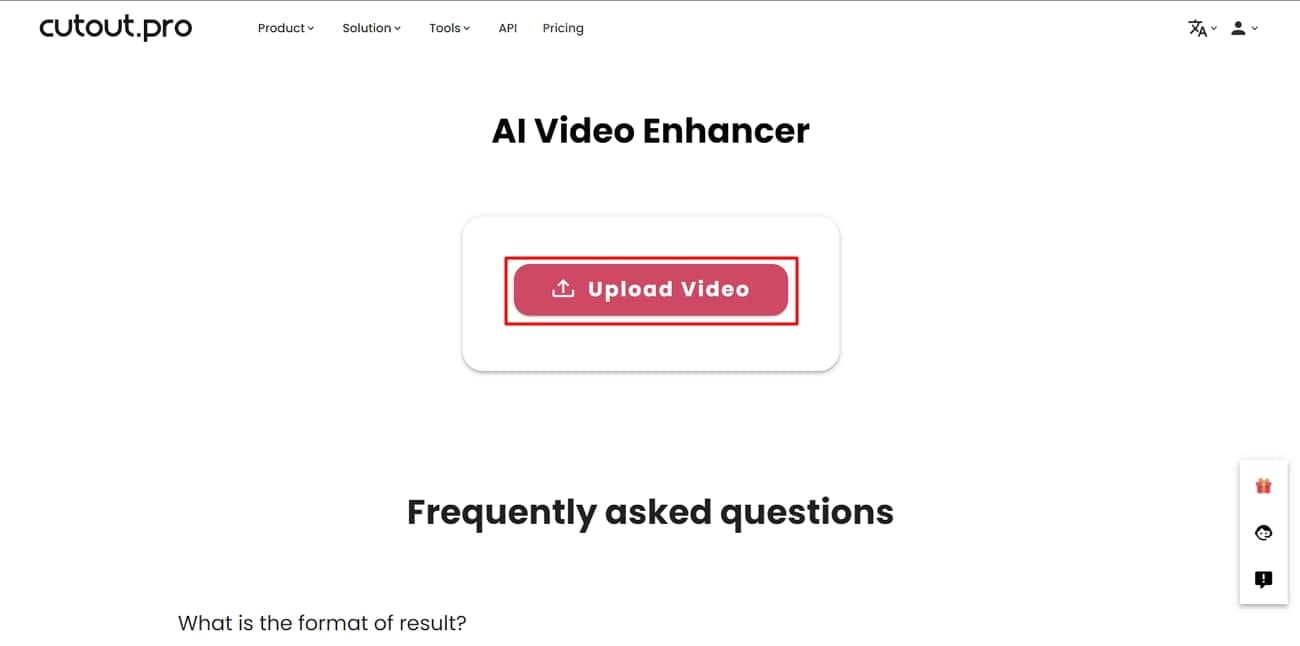
Step 3. Once the video is opened with Cutout.pro, you will see both original and upscaled videos. After checking the "Preview," click the "Download HD" button.
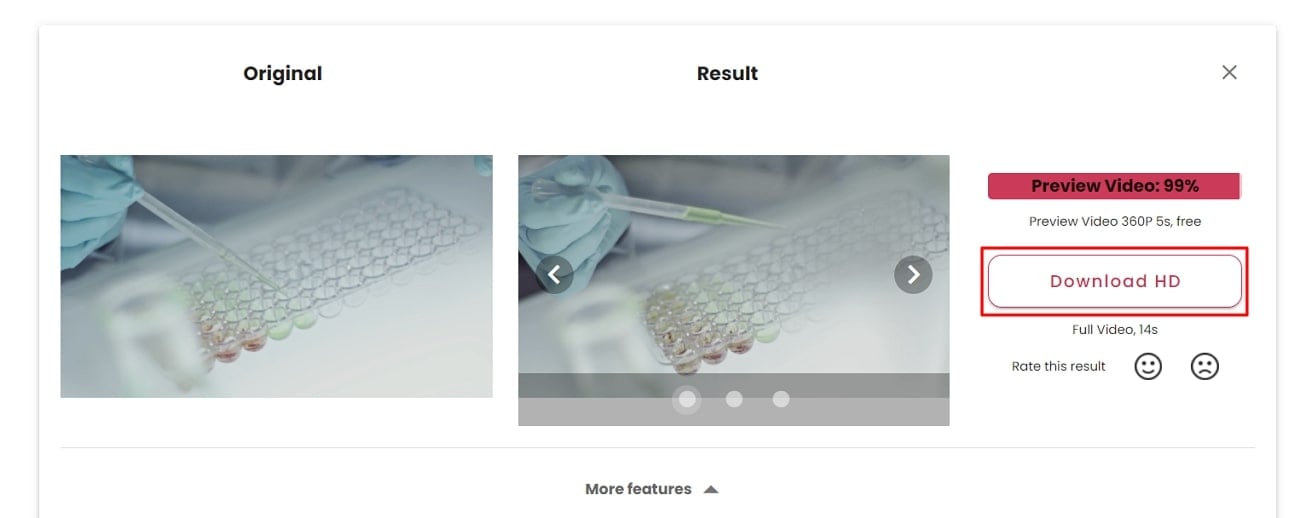
2. Aimages
This online-based video upscaler AI free can enhance and upscale the quality of any type of video in less than 3 minutes. You can also upgrade the quality of black and white or videos made in the 90s with this tool. This not simply upscales the videos but also fixes low resolution, polishes details, and removes artifacts from videos.
One of the best things about this high-class tool is you can upscale multiple videos at once with this. This tool's other integrating and assistive features include color restoration, FPS booster, Decompressor, Deinterlacer, and more. Here are the steps through which you can upscale the video quality in no time:
Step 1. Launch Aimages on your computer’s browser and hit the “Try For Free” button. Select the “Click to Select Video” button and add the video of your choice. Once imported, you can also manage its length from the "Trim Video" sliders.
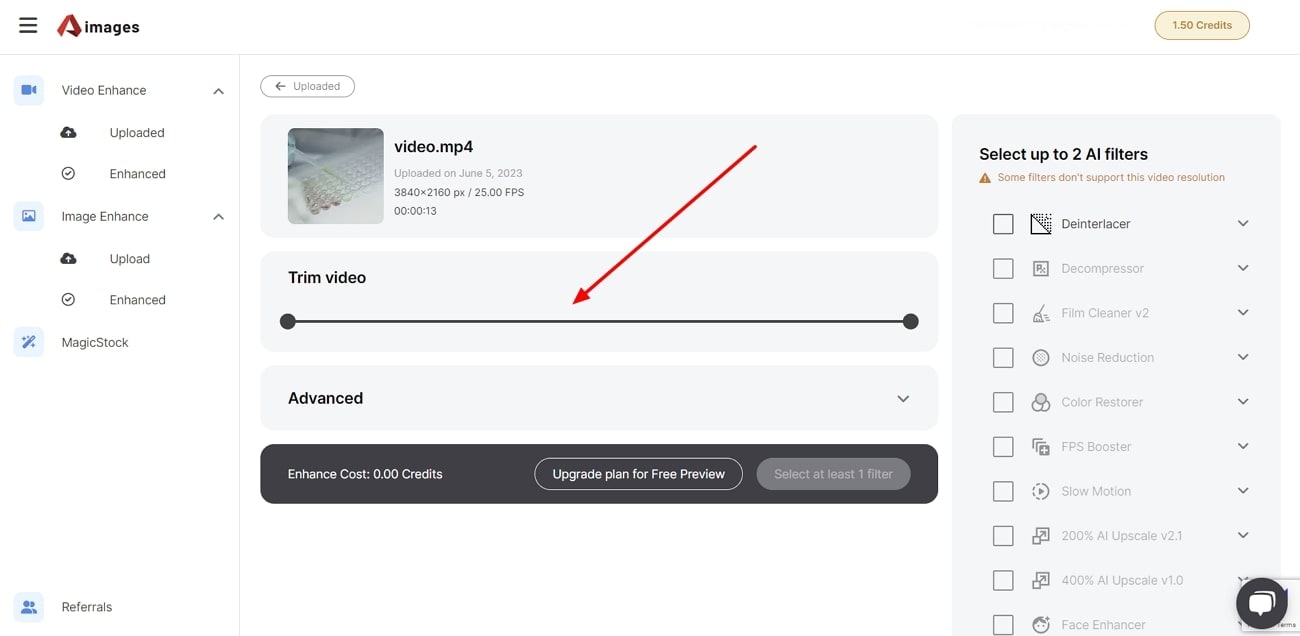
Step 2. Go to the right panel and select one from “200% AI Upscale v2.1” or “4005 AI Upscale v1.0.” Next, select the “Enhance” button and wait a few moments. Afterward, tap the "Preview" button, and once you are satisfied with the results, click the "Download" button.
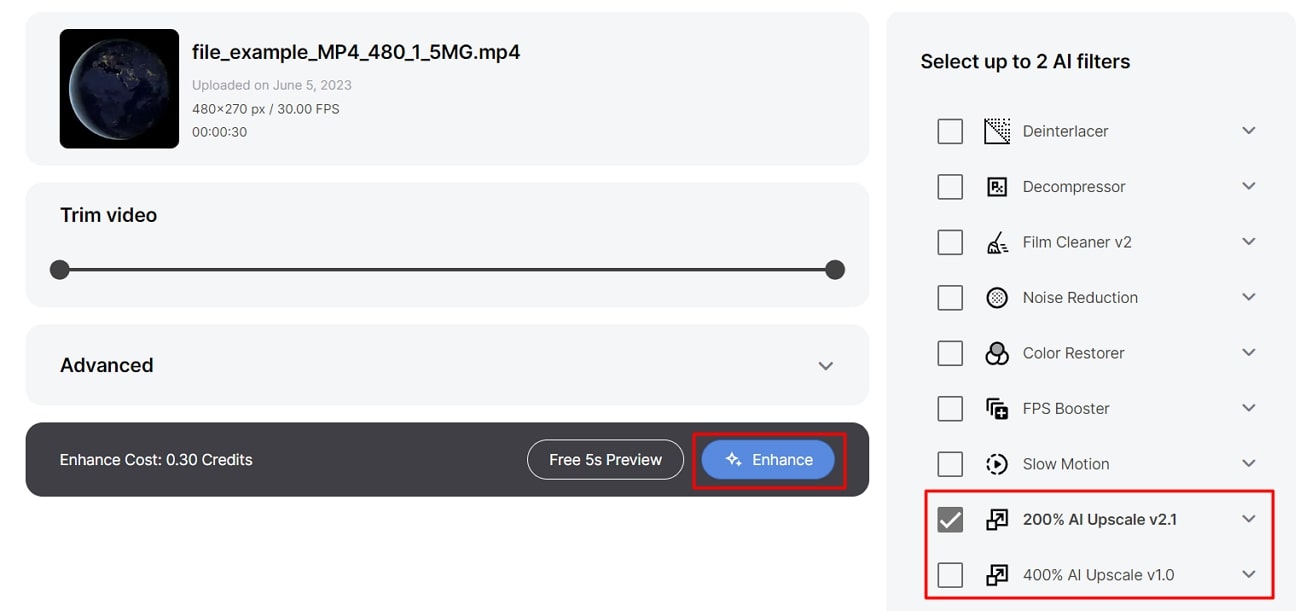
3. Flixier
Flixier is packed with reliable features through which you can upscale low-quality videos in no time. This tool not only upscales the videos but also modifies several metrics, such as brightness, contrast, saturation, hue, and more. You also got the opportunity to modify and upgrade the gamma values with this.
By using this reliable free AI upscale video tool, you can also see the life enhancement previews. There are more than 50 transitions with it, through which you can improve the quality just by dragging and dropping. It is very convenient for users who are short on time. If you wish to upscale videos with this tool, follow the instructions listed below:
Step 1. Access your computer's browser and search for Flixier. Go to the official website of Flixier and click the "Choose Video” button. To continue, select a source from the pop-up window to add a video and import the one you want to upscale.
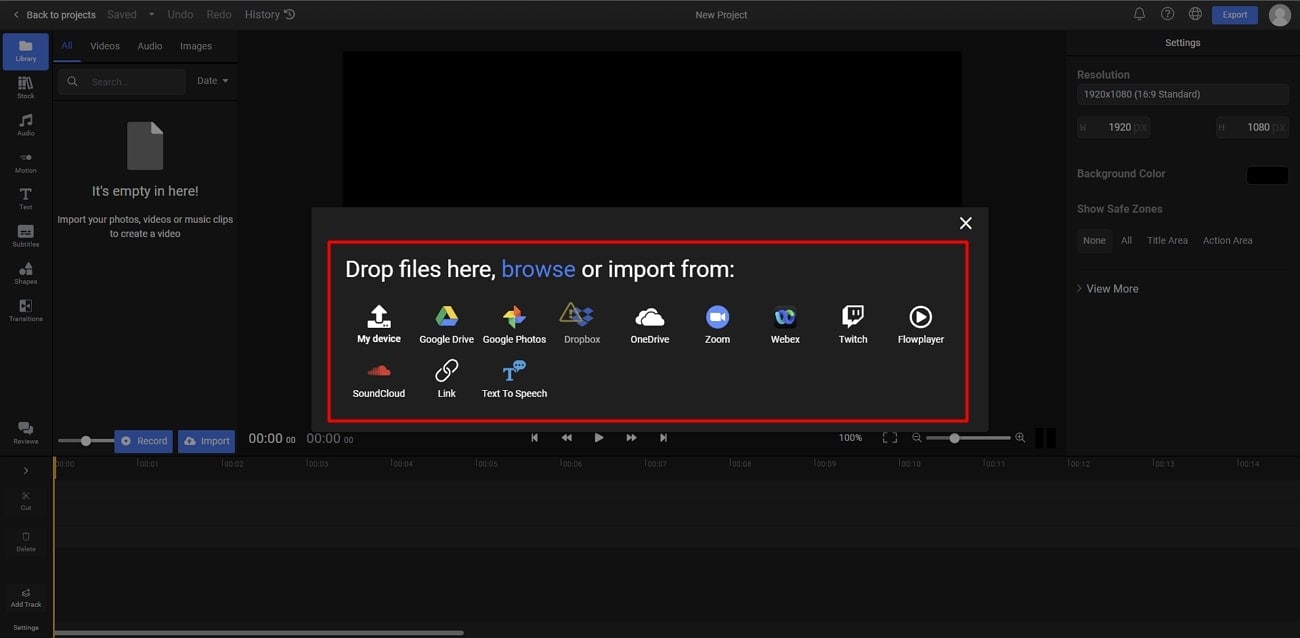
Step 2. You can also add more than one video at the same time to upscale the video. Next, hit “Import All” and drag the video in “Timeline.” From the "Resolution" section, select a customized resolution of your choice.
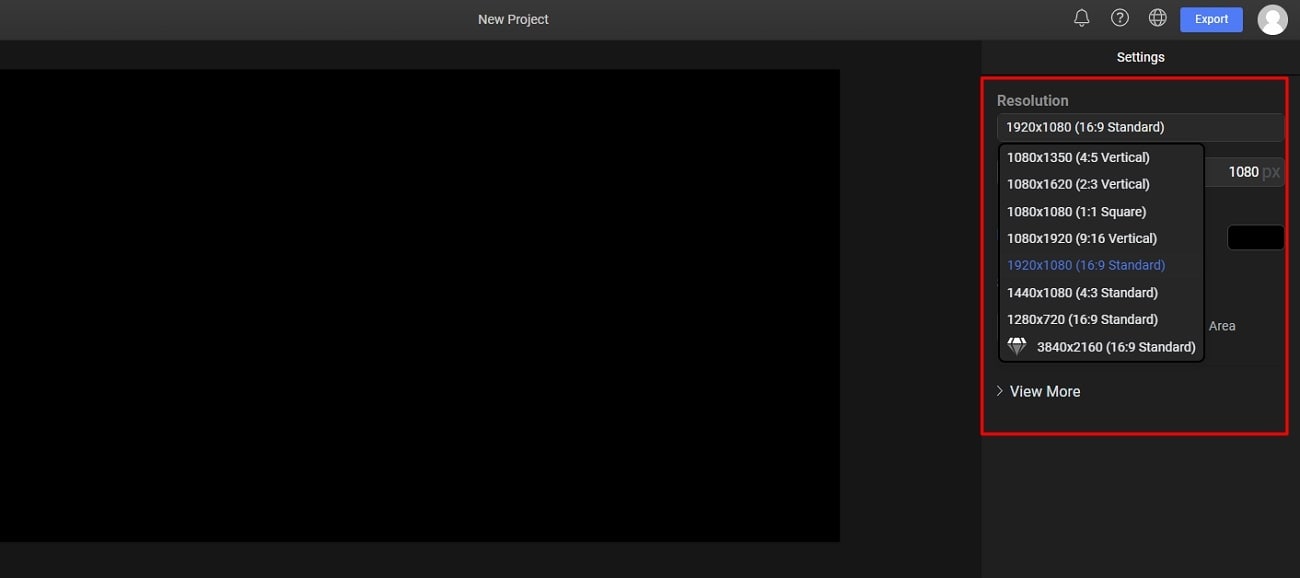
Step 3. It also lets you change your video's "Background Color." Choose the "Export" button and click the "Export and Download" button.
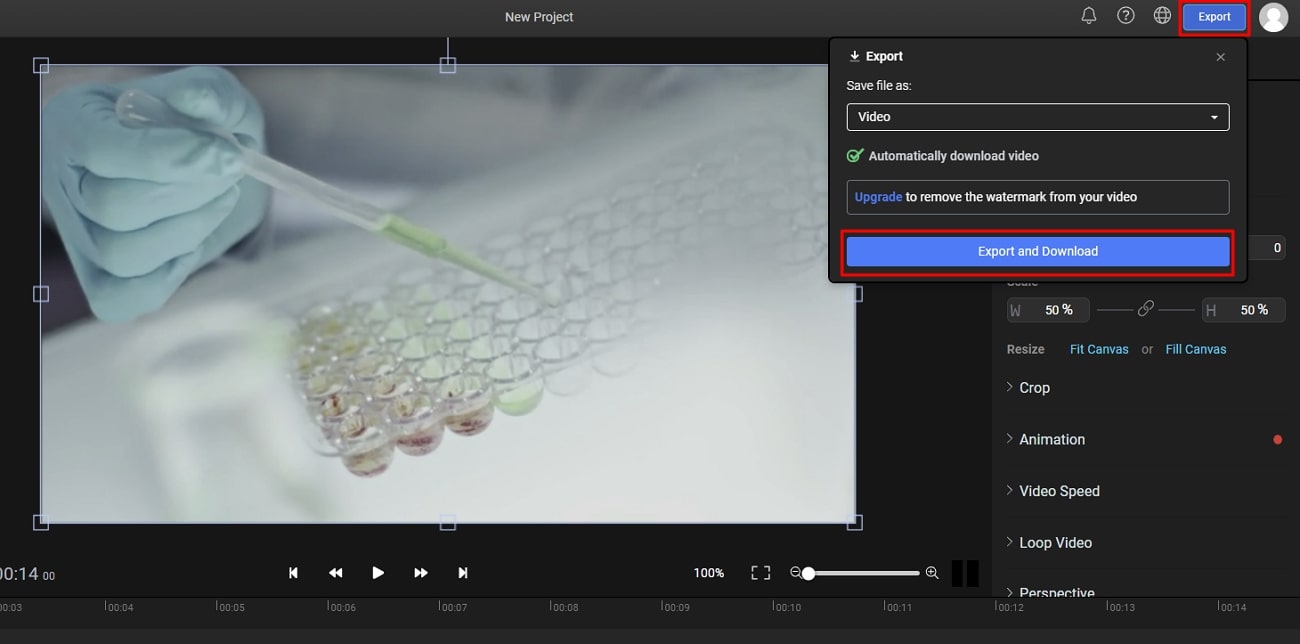
4. Clideo
Do you want to improve the quality of the videos in an efficient manner? Worry no more because Clideo, the best free video upscaler, has you covered. Above all, you can also resize the video to your desired dimensions. It also lets you compress large-sized videos to make them more share friendly, and you can also manage the speed of videos.
To make simple videos more intuitive and eye-catching, you also allow us to add modernized and realistic filters to them. Other features of this tool, such as DPI Converter, Meme Makers, and Adjust Video, are also very helpful. To upscale the simple videos, follow the steps listed here:
Step 1. Initially, go to the official site of Clideo and click on the "Choose File" button. Following this, import the video of your choice, and by this, your video will be imported as upscaled.
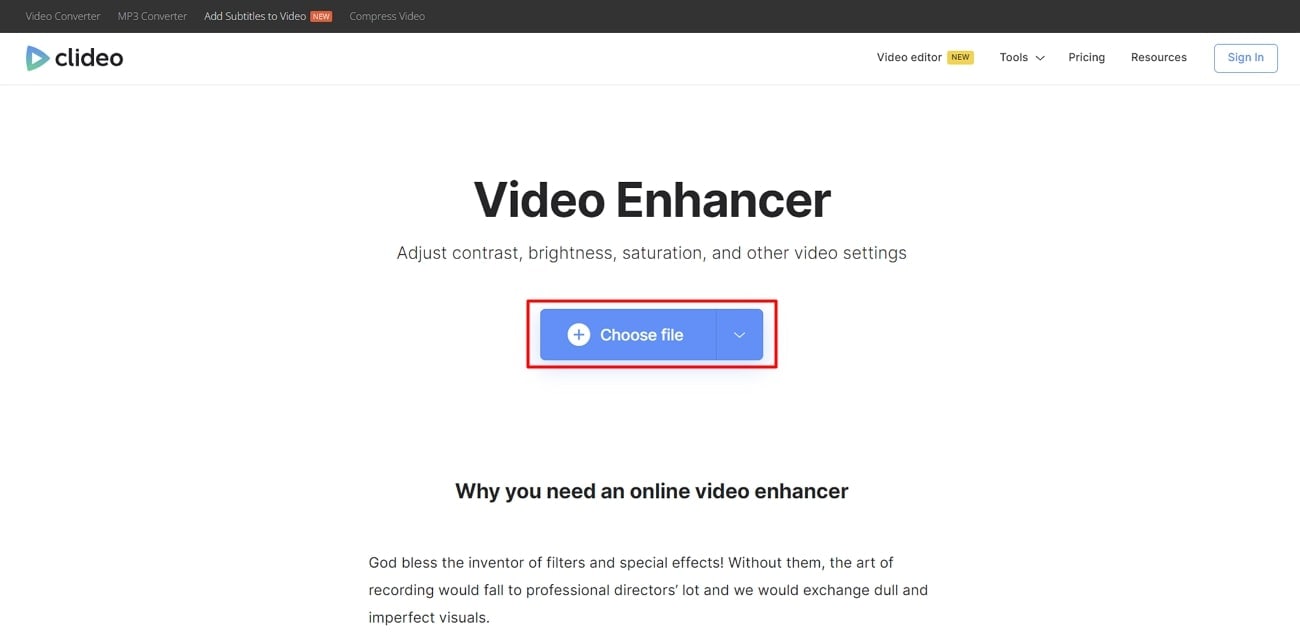
Step 2. Next, manage the "Brightness," "Contrast," "Saturation," "Fade," and other metrics of the video from the right panel.
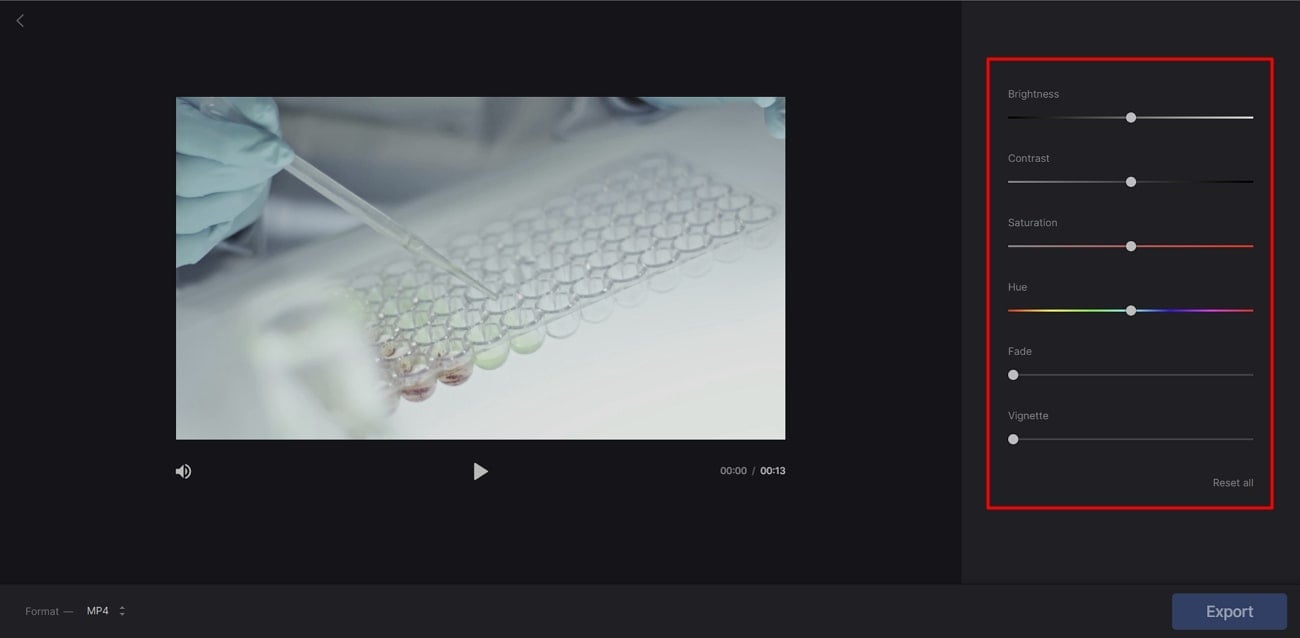
Step 3. Go to the "Format" drop-down menu and select the format of your choice. Finally, hit the "Export" button and save the upscaled video on the device.
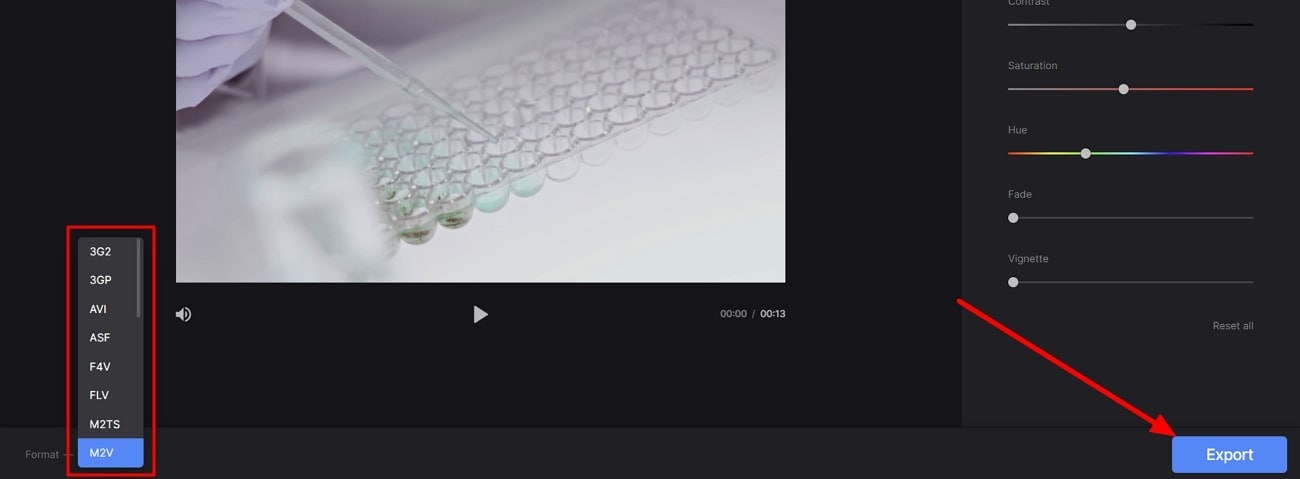
Conclusion
To wrap things up, it can be said that you can use video upscaler free to make your videos look more polished and visually appealing. The upscalers are mostly powered with artificial intelligence and integrate high-tech algorithms, which leads to desirable results.
Several tools can help you with this, and the most premium-grade tools are discussed above. Along with the names and introduction of tools, you can also easily learn the video upscaling procedures.




