Since the evolution of social media, we all try our photos and videos to look different and better than others. With the advancement in artificial intelligence, you can get better results and add more creativity. AI has transformed how we edit, modify, or adjust our digital media. By utilizing the capabilities of AI, we can make our media content better than before.
AI is important in creating good videos by providing a wealth of automated features. Moreover, AI can analyze your video, detect imperfections, and automatically corrects it. Furthermore, AI video generators are capable of creating high-quality videos by entering prompts. This technology has taken video creation to the next level indeed.
Content:
Part 1: 10 Best AI Video Generators for Easy Video Creation
You don't have to worry about choosing a good AI video generator. Here is a list of some of the best AI video generators available online. Moreover, you can use these online generators to create your videos, so let's look.
1. Synthesia
Synthesia is an exceptional online tool powered by artificial intelligence to create videos. You only need to provide the input text; the AI avatar will speak and animate accordingly. It's a simple and convenient way to generate professional videos. Moreover, this online tool allows you to create incredibly lifelike avatars. You can use these avatars to create any type of video you want.
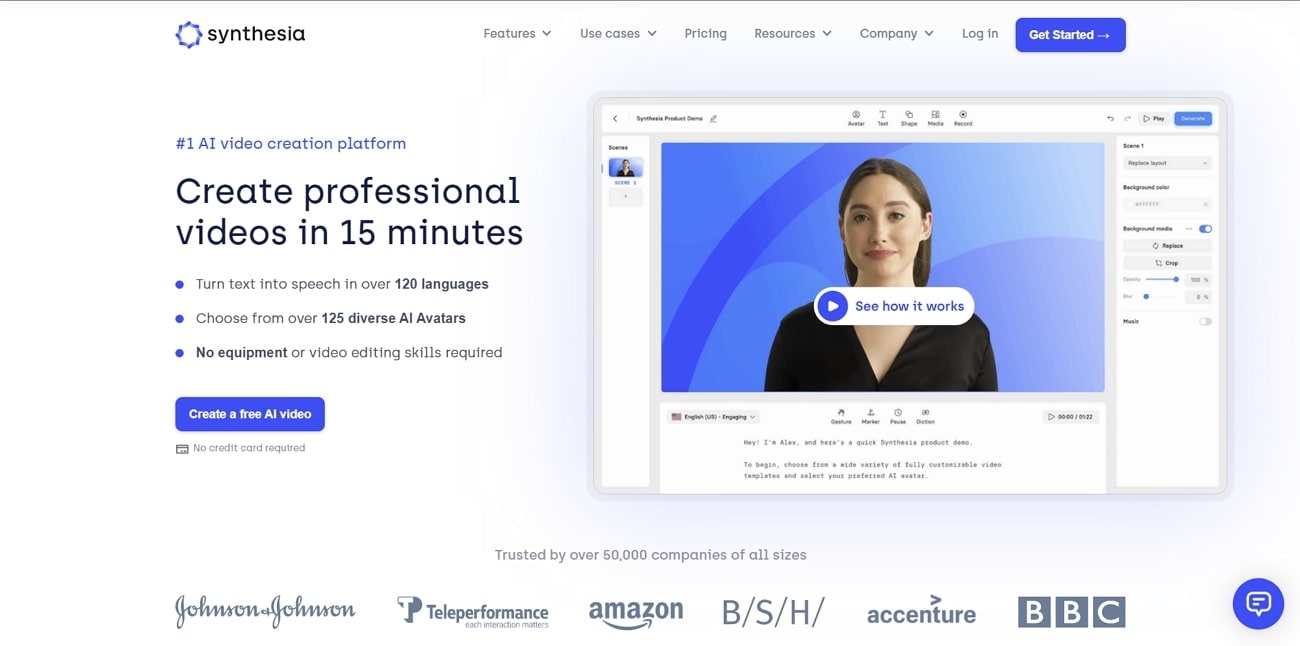
Key Features
• This online tool provides over 150 AI avatars that you can choose from for your videos. Moreover, this tool allows you to create your customized avatar as well.
• Furthermore, Synthesia goes beyond avatars by offering the option to clone your voice. This feature will let you create your professional video in your voice.
• In addition to this, you can even add micro gestures to your videos. Similarly, this tool allows you to create your videos in more than 120 languages.
2. Elai.io
Have you heard about Elai.io? It's a remarkable online AI avatar video maker tool that uses AI to generate highly realistic videos. All you need to do is input your desired text, and the AI avatar will dynamically speak your words. Furthermore, the avatar can make appropriate gestures and movements. Additionally, you can even transform your written blog content into engaging videos.
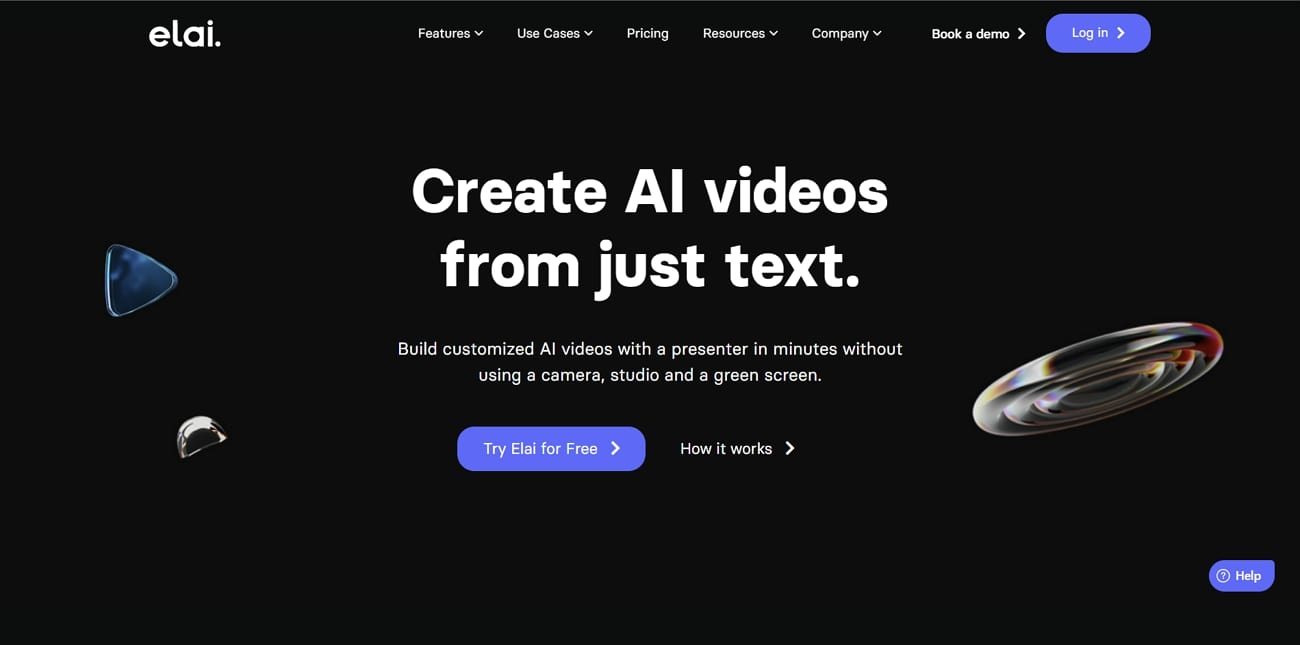
Key Features
• With this online tool, you can even clone your voice for narrations. You have to provide a sample of your voice; the tool will clone it for narrations in your videos.
• Furthermore, this tool allows you to create videos with over 25 AI-generated avatars. You can choose from any ethnicity to give your videos a personal touch.
• In addition to video generation, you can even animate yourself. This tool creates animated AI avatars with your selfies or portraits.
3. Steve.AI
Steve.AI is another online AI avatar video tool powered by AI to generate captivating, animated videos. You can transform your written script into an animated video. The animated AI avatars will narrate your text with engaging gestures. Furthermore, you can assist the AI by providing media assets related to your keywords to optimize your content. Additionally, you can save your videos in up to 4K resolution.
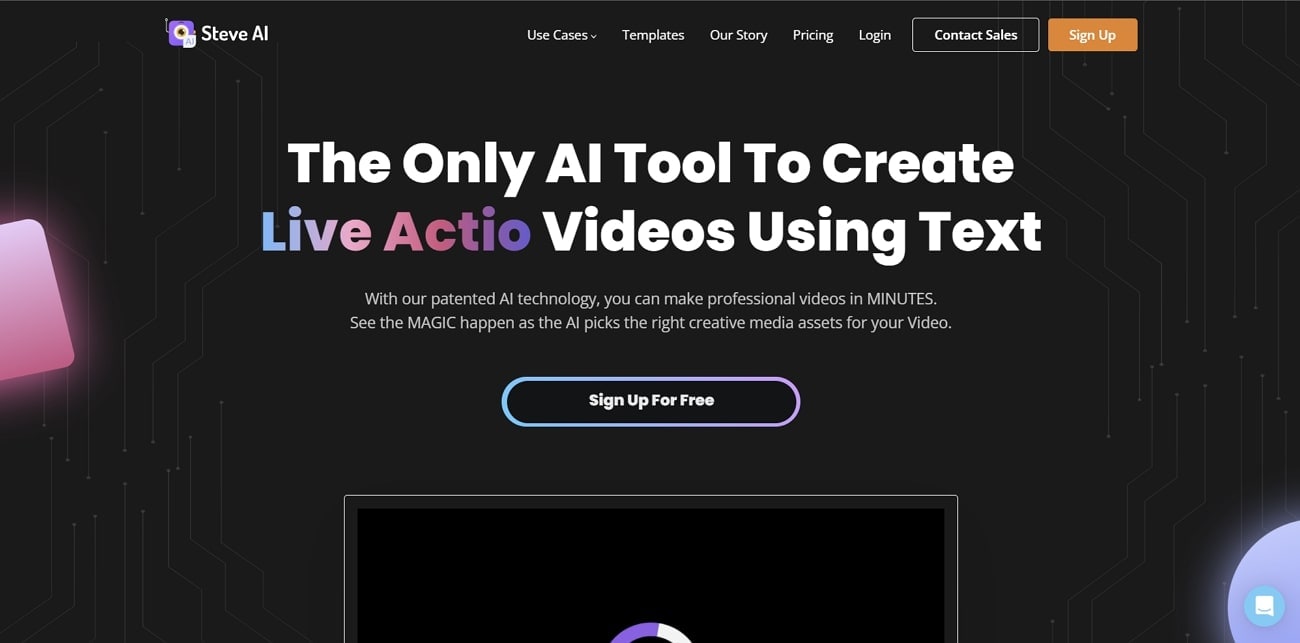
Key Features
• This animated AI video generator has over 100 avatars and 10 video templates. You can use these in-built assets to create engaging videos.
• Additionally, this tool offers over 100 million media assets that you can use. Similarly, you can use these media files to create professional videos.
• Moreover, you can create a video for your blogs by providing text input. The tool can automatically choose the media assets for you, or you can manually add the assets.
4. Pictory
Pictory is yet another text-to-video AI generator. This online tool uses AI assistance to generate and edit videos. Moreover, this tool can quickly transform your written script into an engaging video. You can input your text, and Pictory will assess it, automatically adding relevant media files. However, you can manually add your own media files to the video to give it a more personalized touch.
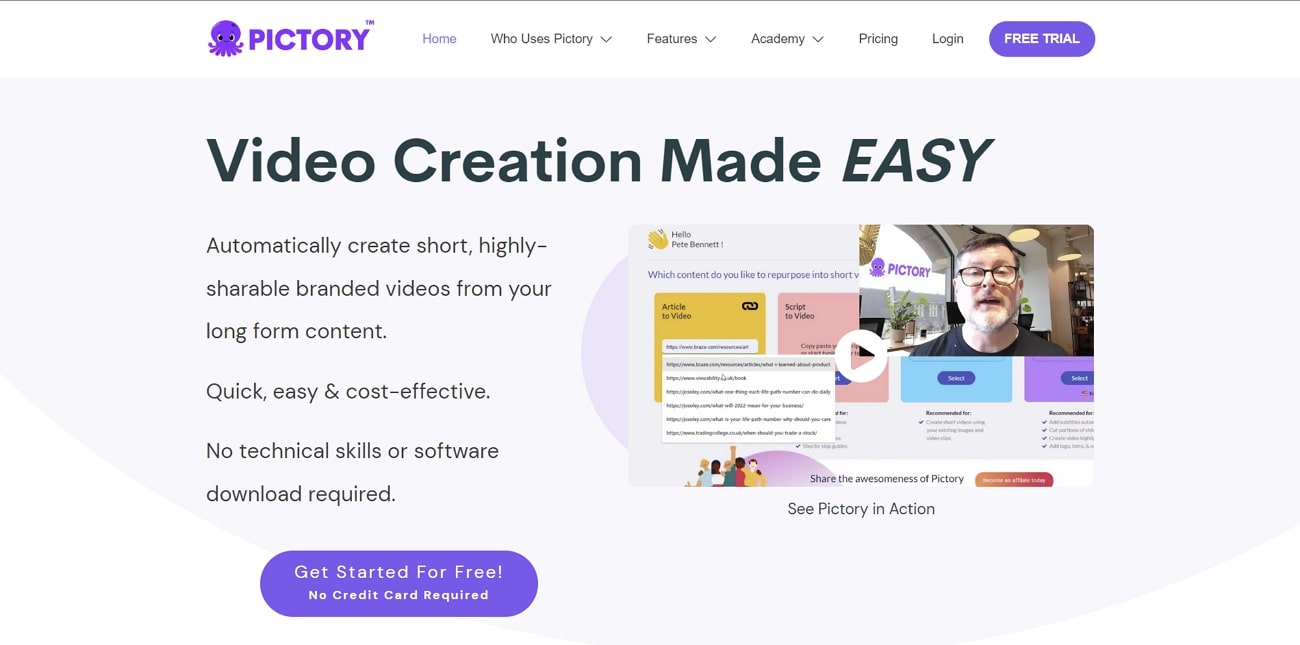
Key Features
• Not only can you create videos, but you also can edit videos using text. Moreover, you can transform your script and even blog into an exciting video.
• In addition to this, you can even edit your long videos and transform them into short reels. You can get more engagement on your video content by creating interesting short videos.
• Additionally, Pictory automatically adds captions to your videos, ensuring accessibility and improving engagement. This feature saves you from transcribing and syncing captions manually.
5. DeepBrain AI
If you want to create a professional ad for your brand, choose this powerful AI-free video generator tool. DeepBrain AI can create professional-looking videos without needing any equipment. You are required to provide this tool with your written script, and this tool will create your video in no time. Furthermore, this tool is integrated with ChatGPT. You can also type your topic, after which the tool will generate your video.
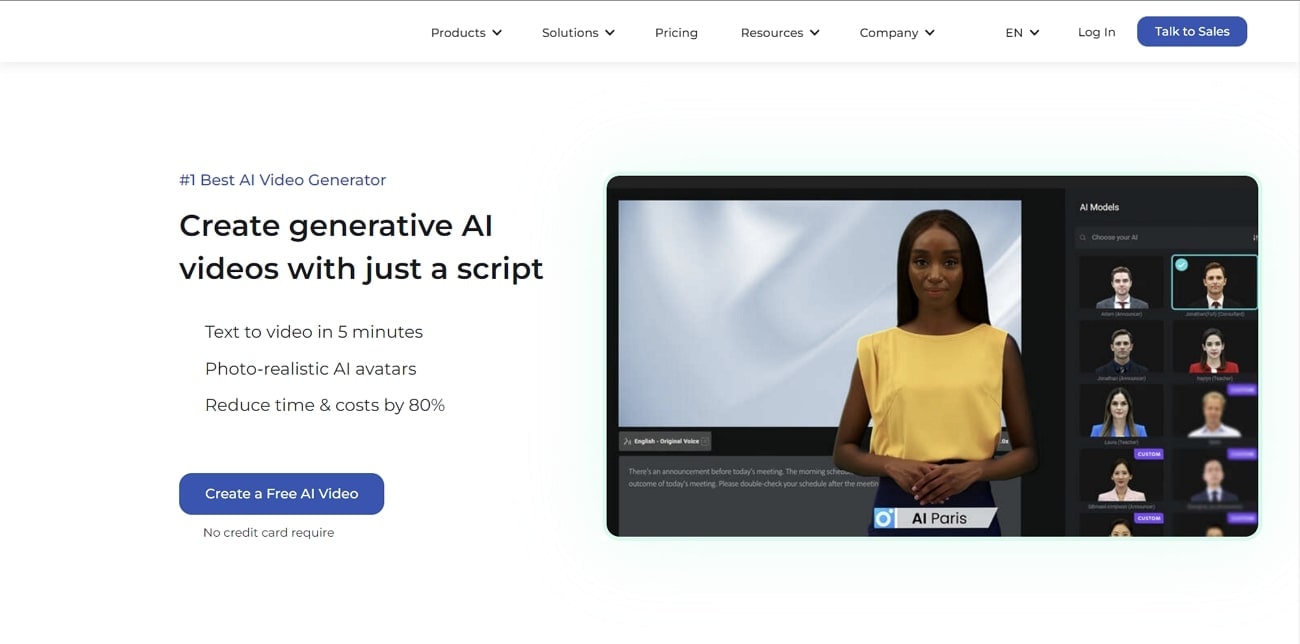
Key Features
• This online tool creates your video in realistic-looking avatars. However, if you want to change the styling of your avatars, you can easily do it with this tool.
• Furthermore, if you don't like realistic-looking avatars, you can change them for your videos. This tool also offers virtual AI-generated avatars.
• In addition, DeepBrain AI can transform your PPT files into videos. Moreover, you can choose from different templates for your videos.
6. InVideo
InVideo is another online tool that generates AI videos using text inputs. With this online tool, you don't have to be in front of the camera. This tool takes care of everything for you, making the video creation process effortless. You can input your text into the tool, whether a script or a blog post; InVideo can transform it into a video. This tool will let you create amazing faceless videos.
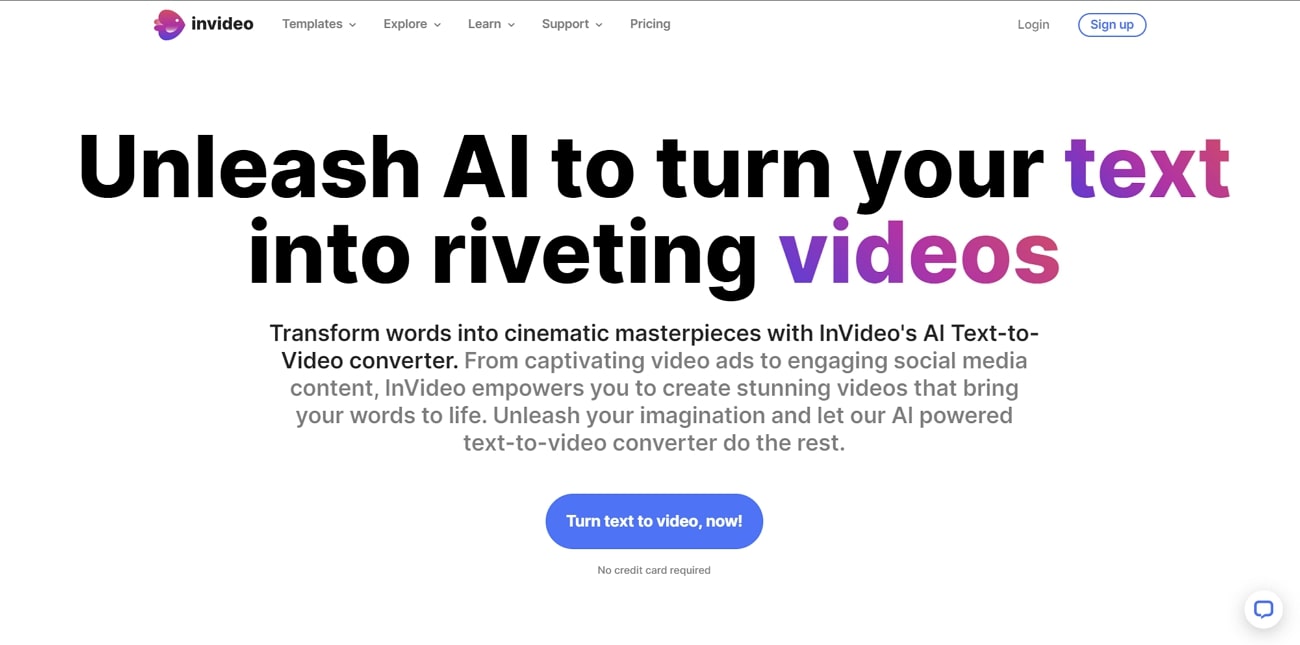
Key Features
• This tool has over 8 million stock media available for video creation. However, you can also import your media files into this tool to create your video.
• Furthermore, you can use pre-installed video templates for your videos. Additionally, you can also customize these templates or create your own.
• Moreover, this tool has another amazing feature of text-to-speech. You can add your text to this tool, and the tool will automatically create an AI-assisted voiceover.
7. Descript
Descript is a remarkable online AI video generator tool. This tool utilizes the power of AI to assist you in scriptwriting and video creation. You can transform your written scripts or recordings into professional-quality videos with Descript. Moreover, it can enhance your audio quality by removing background noises and distortion.
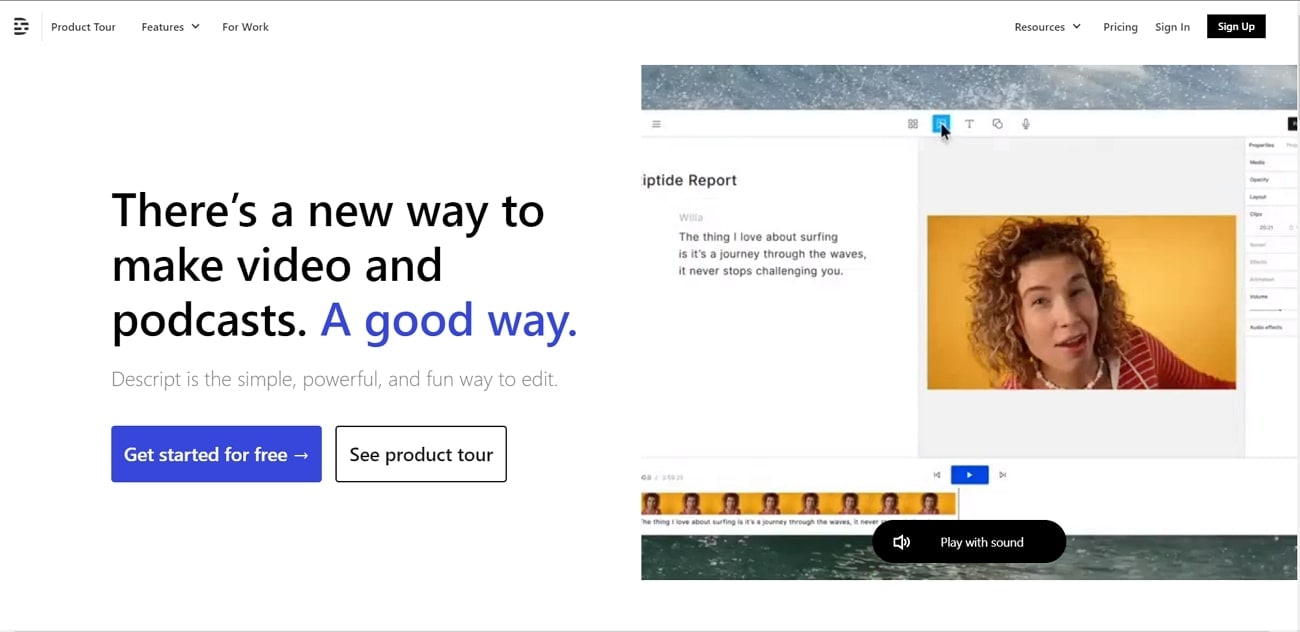
Key Features
• You can transcribe your audio files in real time using this online tool. This feature makes the editing process easy and smooth, saving you time.
• Moreover, you can use AI-generated voiceovers in your videos. In addition to this, you can also use your voice sample to add a voiceover to your voice.
• Furthermore, this tool offers many pre-installed templates you can use. You can make additional changes to the templates as well.
8. Peech
Yet another online tool to generate videos with ease is Peech. This powerful tool uses artificial intelligence to transcribe your videos. Moreover, you can generate engaging videos using text inputs. Additionally, with this tool, you can create marketing videos and creative ads. Let people know about your brand, and create engaging content with simple and easy prompts.
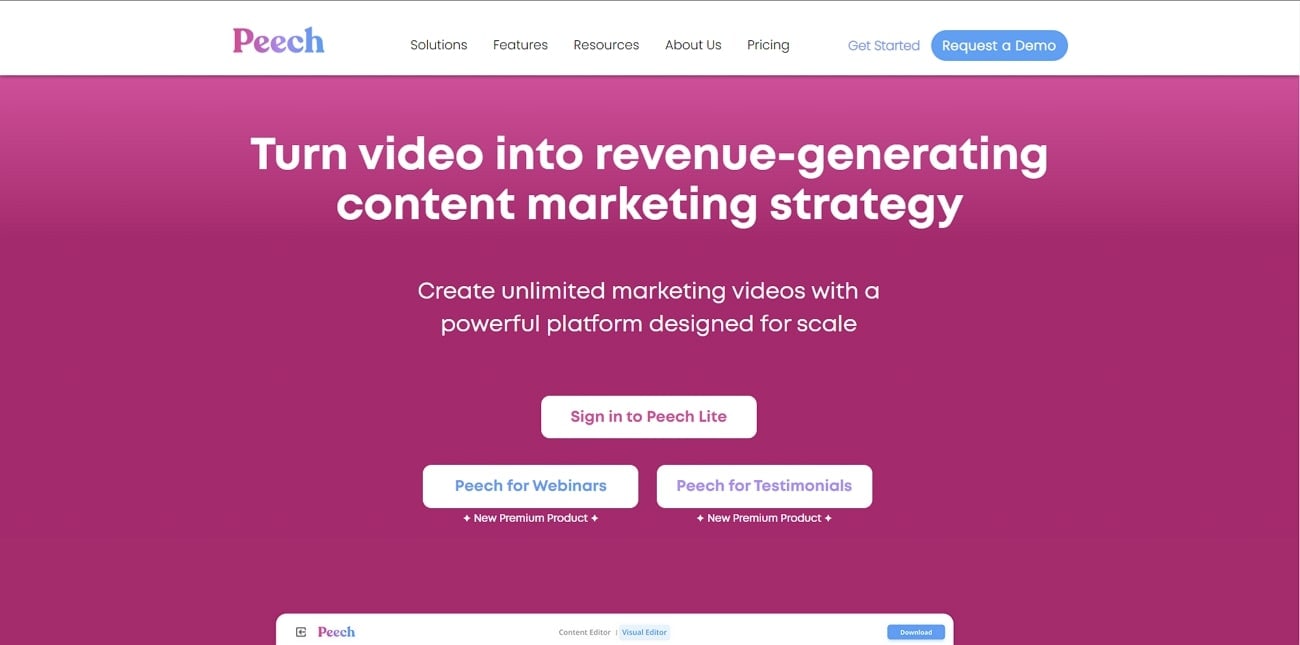
Key Features
• You can make highlights of your webinars by transforming long videos into short reels. This feature lets you showcase what's important.
• Furthermore, this online tool allows you to add your favorite music to your videos. Moreover, you can add stock music from its library.
• Besides video generation, this tool supports languages over 30 languages. It means you can create your videos in more than 30 languages with no hassle.
9. Fliki
Do you want to create a professional ad without showing your face? Well, with Fliki, a video-generating AI, you can. It is a great online video generation tool that uses your text as an input and creates a video as an output. Furthermore, this tool is one of the best faceless video generators on the market available. You can transform your blogs, scripts, and writings to create videos.
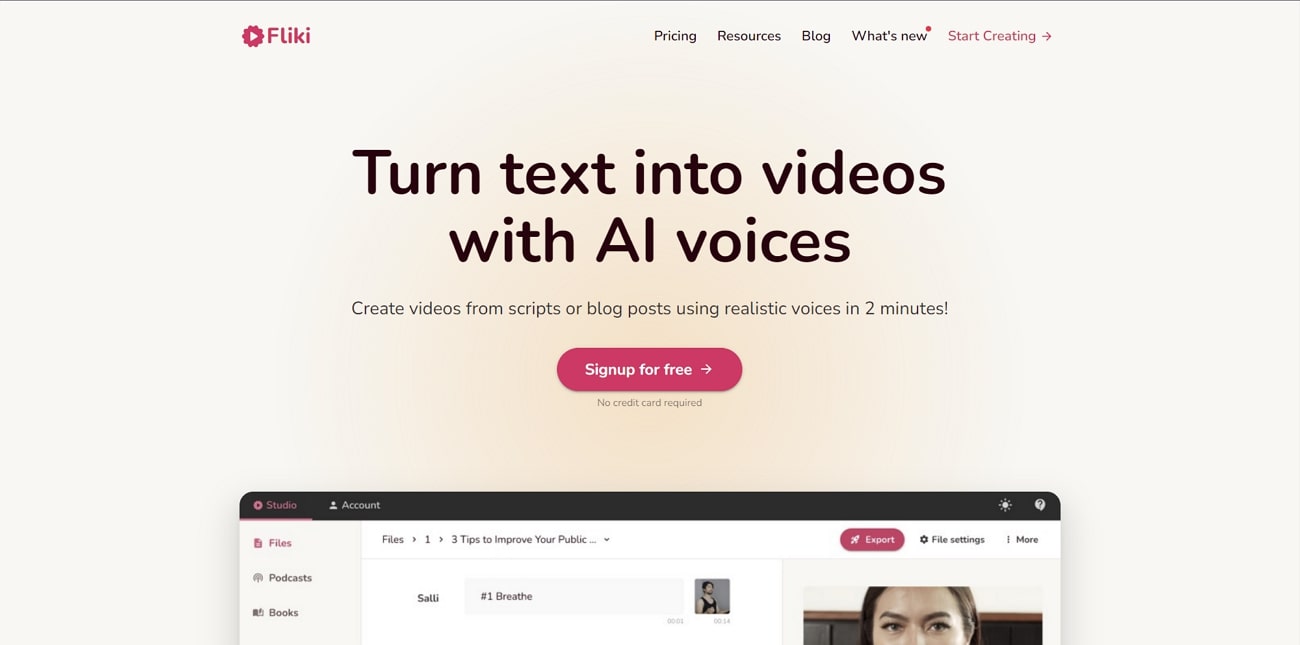
Key Features
• This tool is packed with millions of stock images, videos, and other media assets that you can use. Moreover, you can create engaging videos by accessing its library.
• Furthermore, this tool will narrate your videos with its natural AI-generated voices. It has over 900 voices that you can use for your videos.
• In addition to this, this tool supports over 75 languages. Additionally, this tool is intelligent enough to show emotions with voices.
10. Runway
Runway is more than what you think it is. It is a powerful AI-based video generator that not only generates videos but images as well. This excellent tool can even animate your still photos and make them live. Similarly, you can use text prompts to generate videos and images with ease. Besides this, you can also remove any object from your video with accuracy and precision.
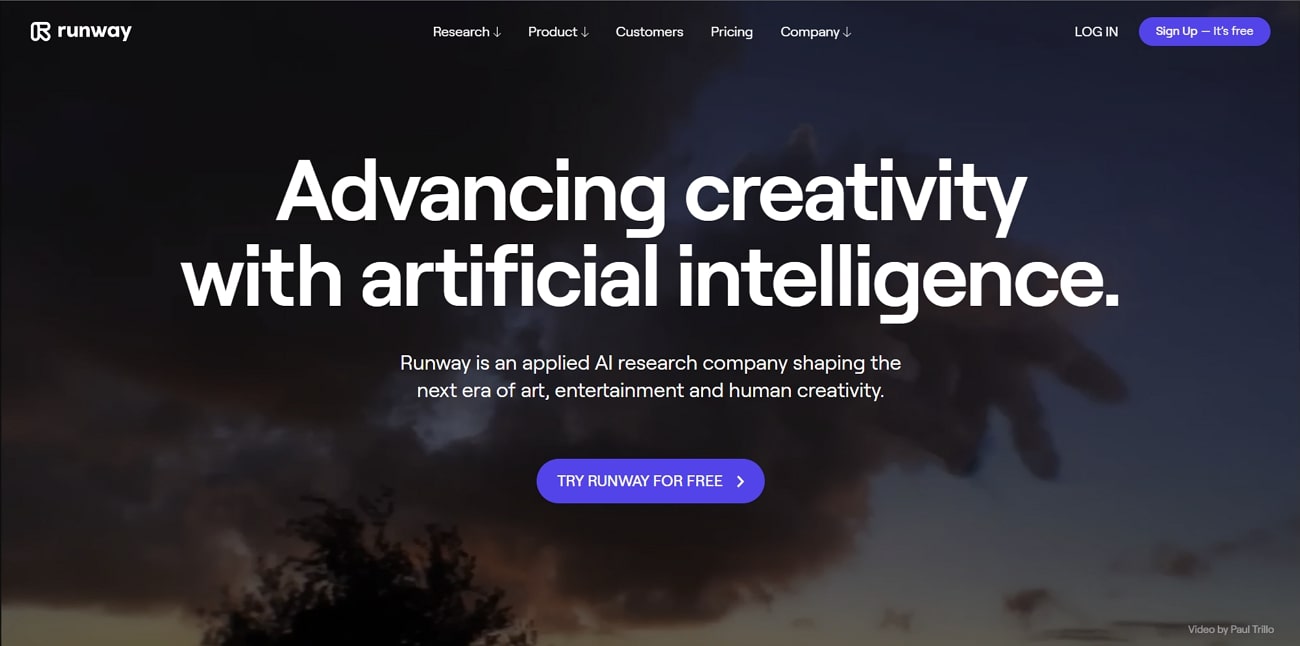
Key Features
• This exceptional tool can create films from texts, video clips, and images. With this feature, you can create videos from different inputs.
• Another exciting feature of this tool is to convert any video into slow motion. This intelligent tool will seamlessly convert your videos into slo-mo with any jitters or lags.
• With this fantastic tool, you can even change the backgrounds of your videos. Moreover, this tool can also easily add a green screen to your subject.
Part 2: Best AI Animation Tools to Create Avatars and Animations
There are many AI video generator tools that can also create AI avatar videos for you. Here are some of the most prominent AI online tools to create animations and avatars.
1. Appy Pie Animation Maker
If you want an online tool to create animated videos, try using Appy Pir Animation Maker. It is a great tool that uses artificial intelligence to create animated videos. You need to provide text prompts to this tool to generate animated videos. Not only this, but you can also create videos using its drag-and-drop feature. With this tool, you can also change the facial features of your animations.
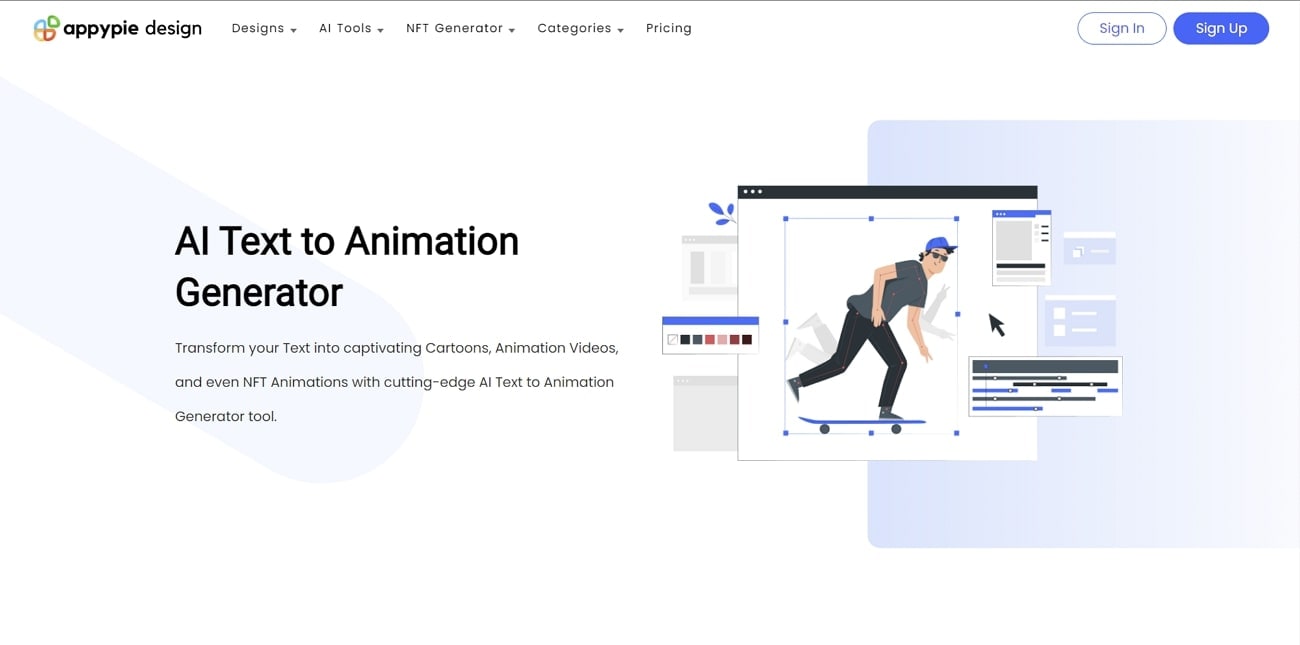
Key Features
• Other than animated videos, you can also make your animated videos by importing media assets. This feature will make your videos more engaging and unique.
• Furthermore, this tool allows you to add narrations and voiceovers to your videos. The best part is your animated character's lips will sync with your voiceover.
• Additionally, you can make changes to your videos with its customizable options. This tool allows you to change your template, character, media files, etc.
2. GliaStar
Are you a fan of mascots and want to create your own? With GliaStar, you can create your own mascot for your brand or personal usage. This AI-based tool allows you to create a three-dimensional animated mascot. Moreover, you can even transform your 2D animated character into a 3D animated mascot with prompts. Additionally, you can change its motion and gestures as well.
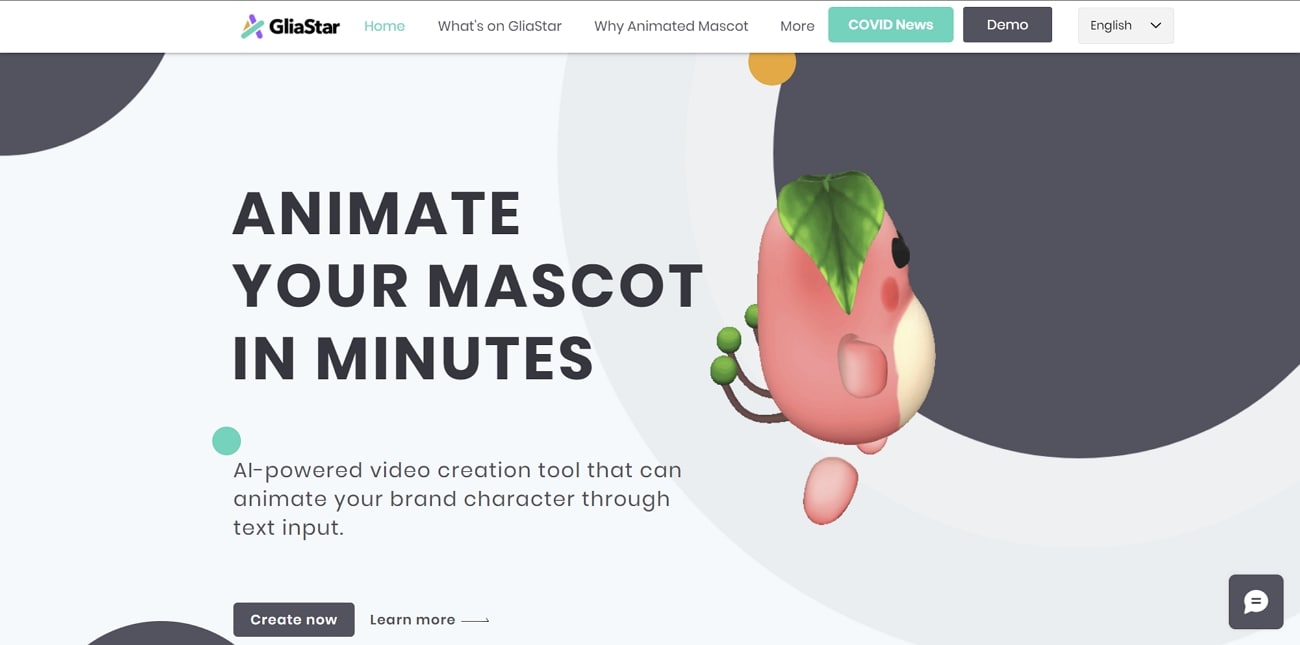
Key Features
• This tool allows you to make changes to your mascot. You can change the movements and even the facial expressions of your animated mascot.
• Apart from facial expression modifications, you can even play with your mascot. Your animated friend can rotate in 360° as it is entirely in 3D.
• In addition to this, this tool supports over five languages. It means you can narrate in 5 languages, and the mascot will lip-sync accordingly.
3. GOOEY.AI
Another fantastic online AI avatar video creator tool for creating animated videos and avatars is GOOEY.AI. It is powered by artificial intelligence that generates animated videos with prompts. To create an animated video, all you need to do is to provide text input. Besides animated video, this tool allows you to input text to create AI-generated voiceovers and narrations.
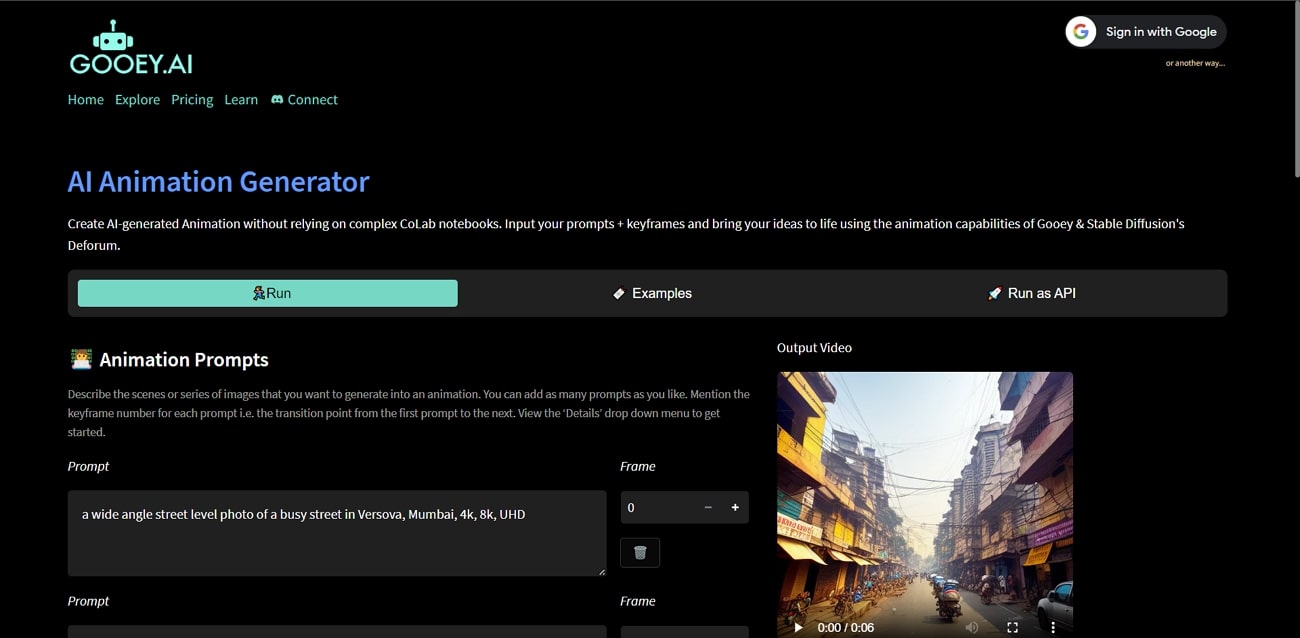
Key Features
• With this tool, your animations can also lip-sync with voiceovers and narrations. This feature gives your videos a more realistic feel.
• Apart from animated video generation, this tool can also generate images. It is a fantastic feature that lets you create photos with text inputs.
• Additionally, you can improve the quality of your images. You can upscale any low-resolution photo and enhance its quality with improved resolution.
4. DEEPMOTION
If you're looking for a smart tool to create three-dimensional animations, this is the tool for you. DEEPMOTION is a powerful AI tool that creates 3D avatars and animations for you. This tool has powerful motion detectors which track your motion for animation. Moreover, this tool can create real-time animated avatars with motion detection. This feature can be used for gaming purposes.
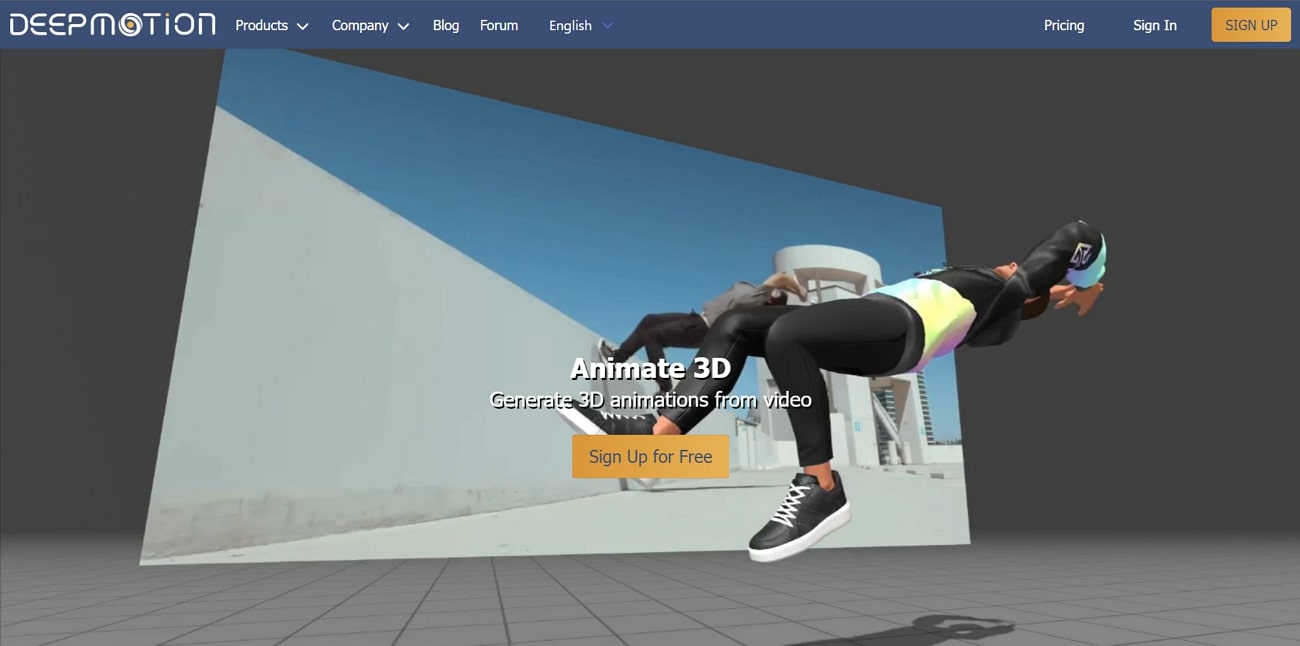
Key Features
• It is an easy-to-use online tool that does not require any installation. Users can use this tool via the internet, and this tool runs on any browser.
• Any motion in real-time will be detected by this tool. It means if you're playing a game, it'll track your gestures and even facial expressions.
• Furthermore, this tool provides 60 credits on the signup. You can use these credits to generate avatars and animations and to try this tool further.
Conclusion
Artificial intelligence is not only used to generate texts or for smart searching. Moreover, people are now using AIs to generate media content as well. There are many photo and video AI generators that generate photos and videos using prompts. Additionally, you can enter any prompt, and these AI tools can understand and create videos accordingly. You can choose from different online tools and mobile apps to generate videos.




