Crafting portraits has taken on a new dimension with the advancement of AI. Remember the struggles of brushing on Photoshop to customize every detail of portraits? It is no longer needed because AI portrait generators ease the artistic journey. In that journey, creators might face problems and challenges, limiting their creativity.
To resolve such issues, we will explain everything related to AI portrait makers. You will learn the basic operations of portrait makers, common issues, and their suitable solutions. Also, readers will become familiar with incomparable portrait creators by the end.
Content:
Part 1: Explaining the Basic Operations of AI Portrait Generators
AI portrait generators are software that create appealing portraits of individuals. They leverage artificial intelligence to draw realistic portraits of people. Besides, they utilize machine learning to transform your real images into other genres. Such technologies analyze humans' facial features and emotional nuances to create life-like images.
They require a vast data library to be trained in providing diverse human features. Some portrait generators offer style selection and other customization options. Such AI portrait makers use style transfer techniques for a personalized touch.
Part 2: What Are Some Common Issues and Respective Solutions To AI Portrait Generation?
The internet is full of updated and advanced portrait generators. If any problem occurs while using these tools, you need guidance to solve them. That's why this part will focus on their solution to keep your workflow smoother:
Issue 1. Unnatural Facial Poses and Expressions
Sometimes, neural networks fail to grasp human features and exhibit awkward portraits. They might result in unexpected gaze direction and facial expressions. The diversity in human emotions and head poses might prove complex for AI. Besides, a lack of training in data also causes such abnormal facial expressions.
Solution
Developers should introduce certain limits during training to apply realistic facial formation. They must use pose estimation techniques and expression analysis while training. Also, they allow users to fine-tune the generated AI portraits to uplift the results.
Issue 2. Blurriness or Distortion
The quality of the image holds a significant place in the whole AI portrait creation journey. Unfortunately, some software shows unclear and sharp final output. This issue arises when a neural network fails to copy complex facial details. After synthesizing, you might get distorted, indistinct, and undefined images.
Solution
To address this problem, developers must adjust the resolution in training datasets. Increasing the resolution in training data sets can help models better learn. Moreover, they can optimize the loss function, prioritizing the detail of portraits.
Issue 3. Lack of Diversity in Characters
Making unique and innovative portraits is one of the qualities of AI-generated portraits. When the training data lacks a variety of facial features, you will get limited results. Due to that, users get restricted portraits because AI struggles to reproduce diverse facial features. This lack of diversity creates similar portraits on your every prompt.
Solution
As a solution, developers must train the data sets with a wide range of demographics. During that process, they must ensure a balanced training of facial features. Plus, introducing new style transfer techniques and customization features might be helpful.
Part 3: Want To Generate an AI Portrait? Use the Finest Generators
Imagine you have a tight project deadline but still fail to find an artistic idea for your story character. In such a situation, you might search for some portrait generators. They can help you to create a customized portrait that aligns with your project’s needs. You should consult this section to choose the top AI tool for portrait generation:
1. Fotor
As the project deadline is close, use this platform to make AI portraits from text. It’s an incredible tool that accepts text prompts and turns them into visuals. Users can get customized results regarding gender, age, skin tone, and hairstyle.
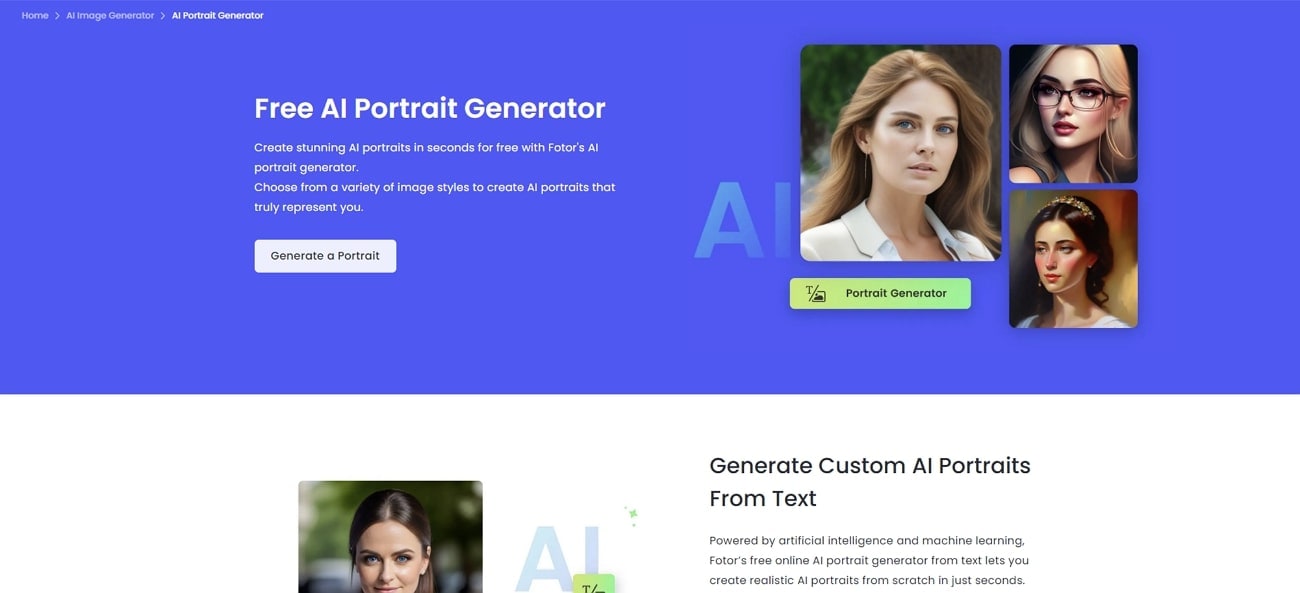
Key Features
1. It offers preferred style categories such as creative, yearbook, and professional.
2. This portrait AI requires 4-15 straight-looking images with certain expressions for accurate results.
3. Share the generated content on Instagram and TikTok.
2. Pixpic
To create outstanding social media content, you can rely on this AI portrait maker. It requires JPEG and PNG format images to redefine your artistic journey. You must upload at least 5 images showing a person's clear facial features.
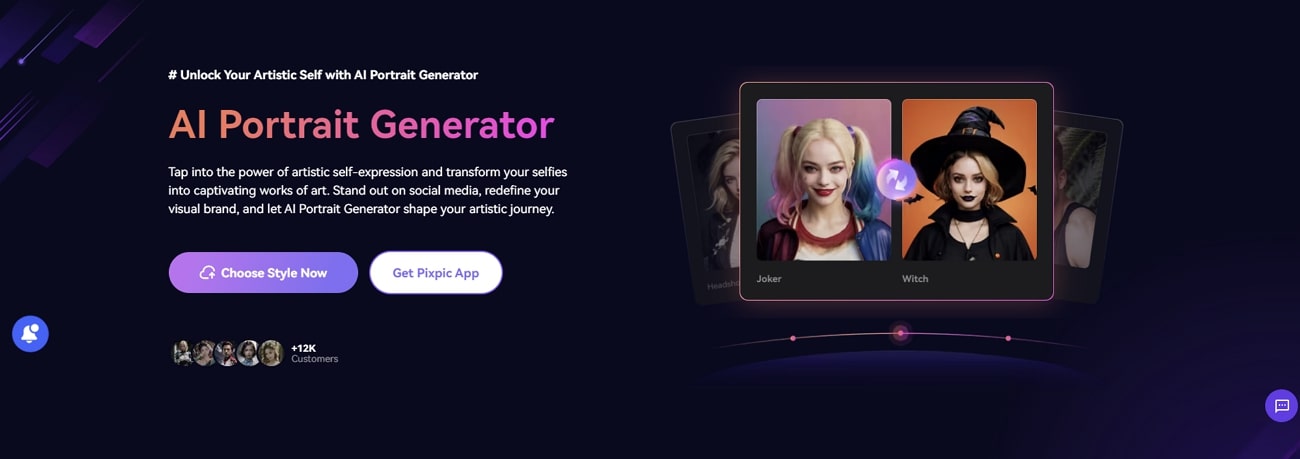
Key Features
1. You can pick portraits from different scenarios, such as ID photos and sci-fi art.
2. Based on personal preferences, it even offers watercolor and oil painting portrait styles.
3. To ensure privacy, it deletes the output after 30 days of your last interaction.
3. CapCut
CapCut is a contemporary tool to generate AI portraits with advanced algorithms. They keep your facial features and other details of your face while making portraits. It offers various styles to personalize the portraits based on your requirements.
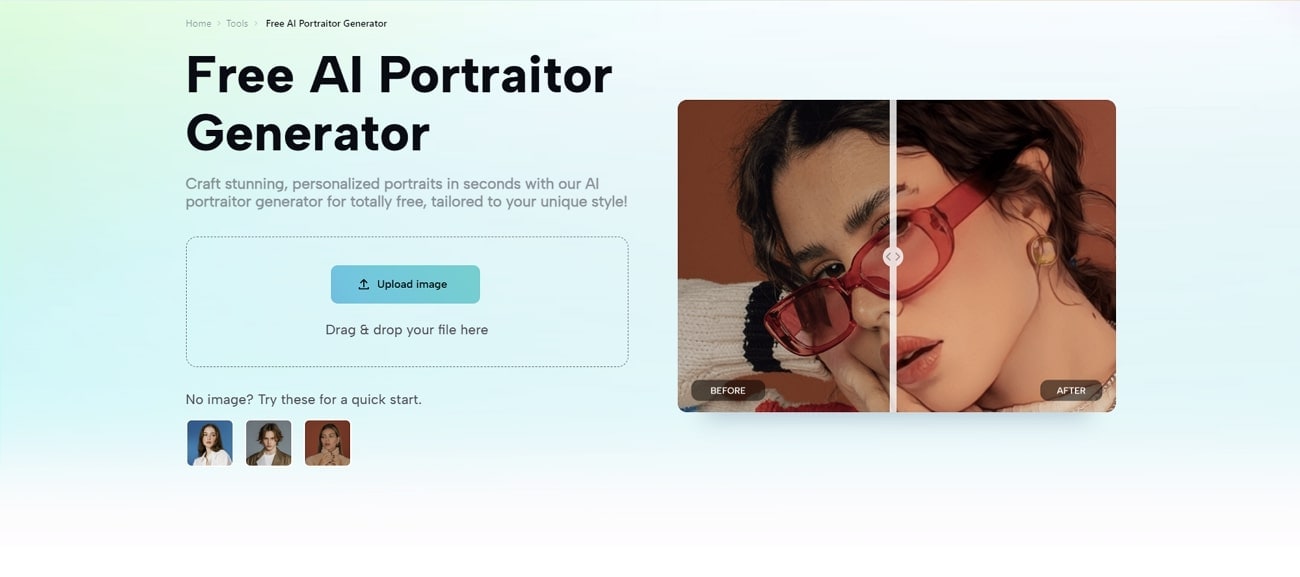
Key Features
1. Users can upload their input images from their devices, such as Google Drive and Dropbox.
2. The various portrait styles involve cartoons, 3D games, and Manga.
3. Despite making a portrait, users can edit the image more with CapCut’s advanced editor.
4. DeepAI
This platform is equipped with machine-learning algorithms to make AI portraits. It even provides examples of Python, JavaScript, and Ruby codes. Using this online tool, users have to prompt with simple language text prompts and pick one model.
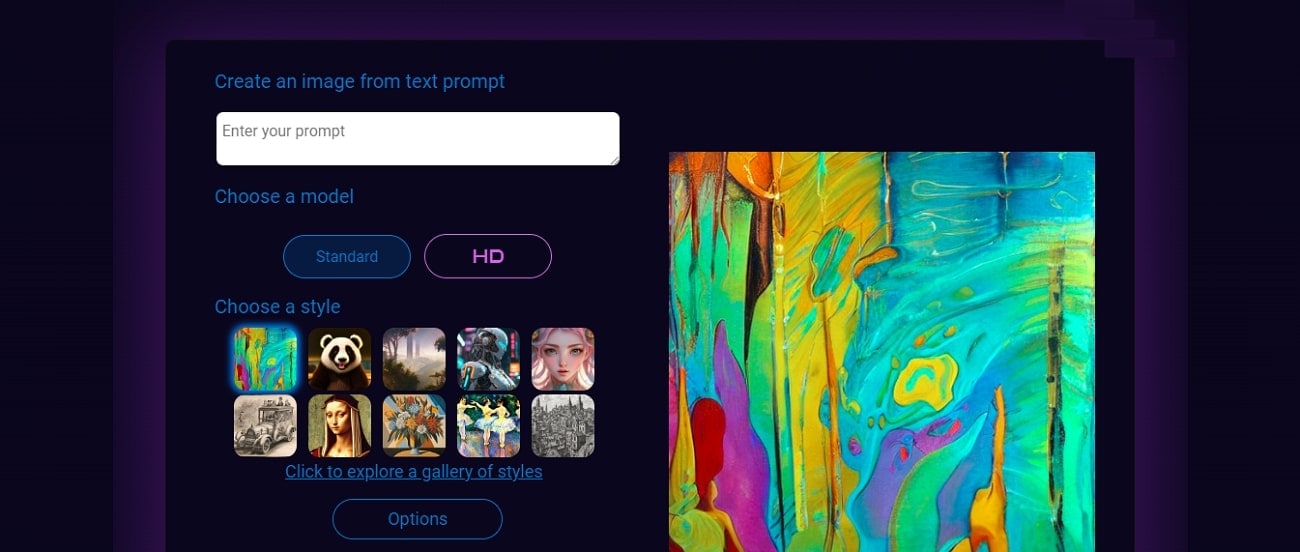
Key Features
1. It provides HD and standard model options to make portraits in.
2. Users can hand-pick one image style or explore its style library further.
3. Before creating an image, you can even select an aspect ratio.
Bonus Part: Use Deepfake Technology To Make Portraits With Your Face Swapped
If you are looking for portrait generators, it’s better to expand your searchability. While expanding your search reach, you should consider advanced technologies like deepfake. Deepfake creates synthetic media with accuracy and high quality by utilizing machine-learning algorithms. In this regard, try using FaceHub to create real-like portraits.
It uses AI to detect the faces in videos and images to replicate with your chosen faces. This tool is widely recognized for its shorter processing time and consistent upgradation. So, let’s delve into key features for in-depth insights into this remarkable platform.
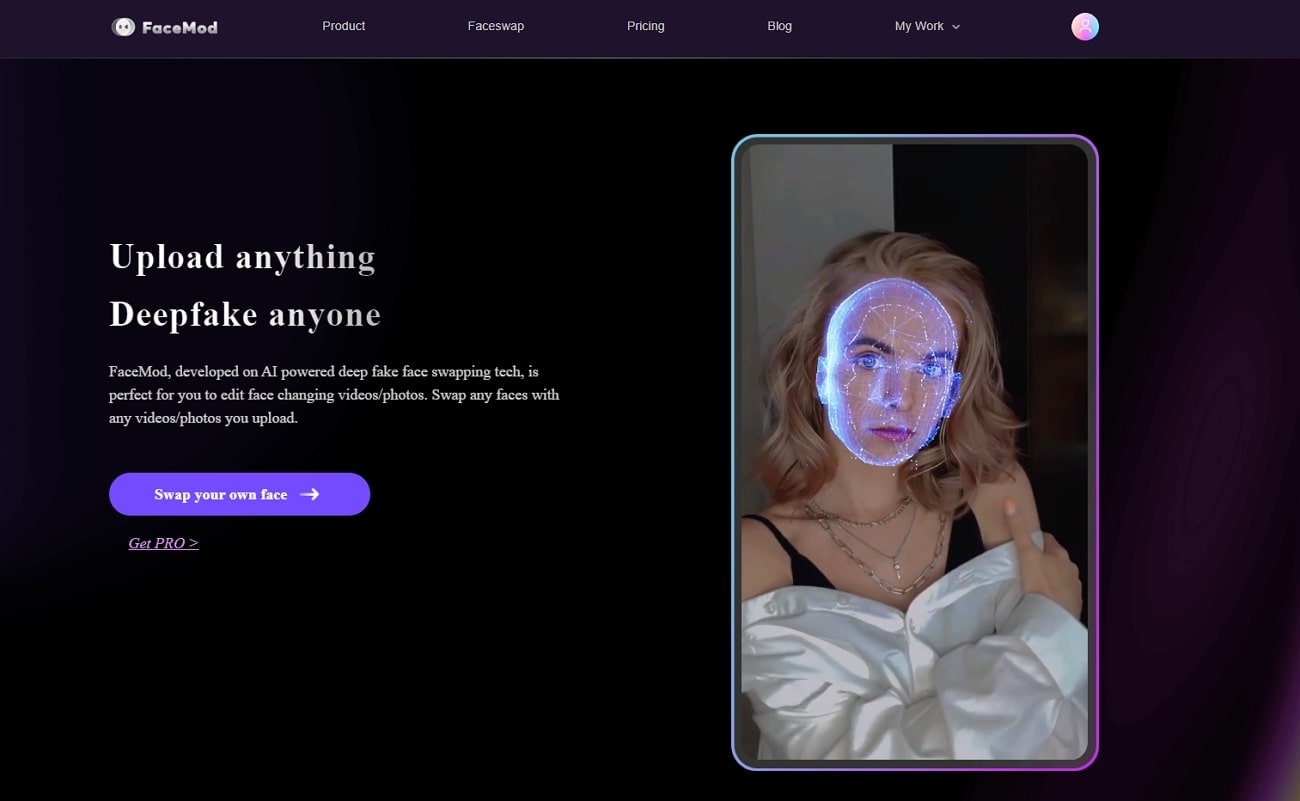
1. Face Swap: This feature of FaceHub is a game-changer that utilizes deepfake technology. Users must upload their video, which is bound to be up to 5 minutes and 500 MB. Apart from that, they can import an image of 20 MB and pick one face to swap.
2. Templates: FaceHub offers professionally designed templates for instant face swapping. Using them, anyone can turn their portrait into one like a celebrity or movie star's face. Surprisingly, on this platform, users go through an advertisement-free experience.
3. Reface Mod: Unlike other tools, this platform makes AI portraits with facial expressions. It can even replicate your facial features into an actor’s expressions.
Steps To Make Face-Swapped Portraits With FaceHub
Face swapping is a complex technique that requires AI algorithms to generate results. While you cannot find many face-swapping apps on the internet, here is one that you can use:
Step 1: Access FaceHub
Once you have accessed this AI tool via your browser, familiarize yourself with its display. From the main display page, click the "Swap your own face" navigation to start.
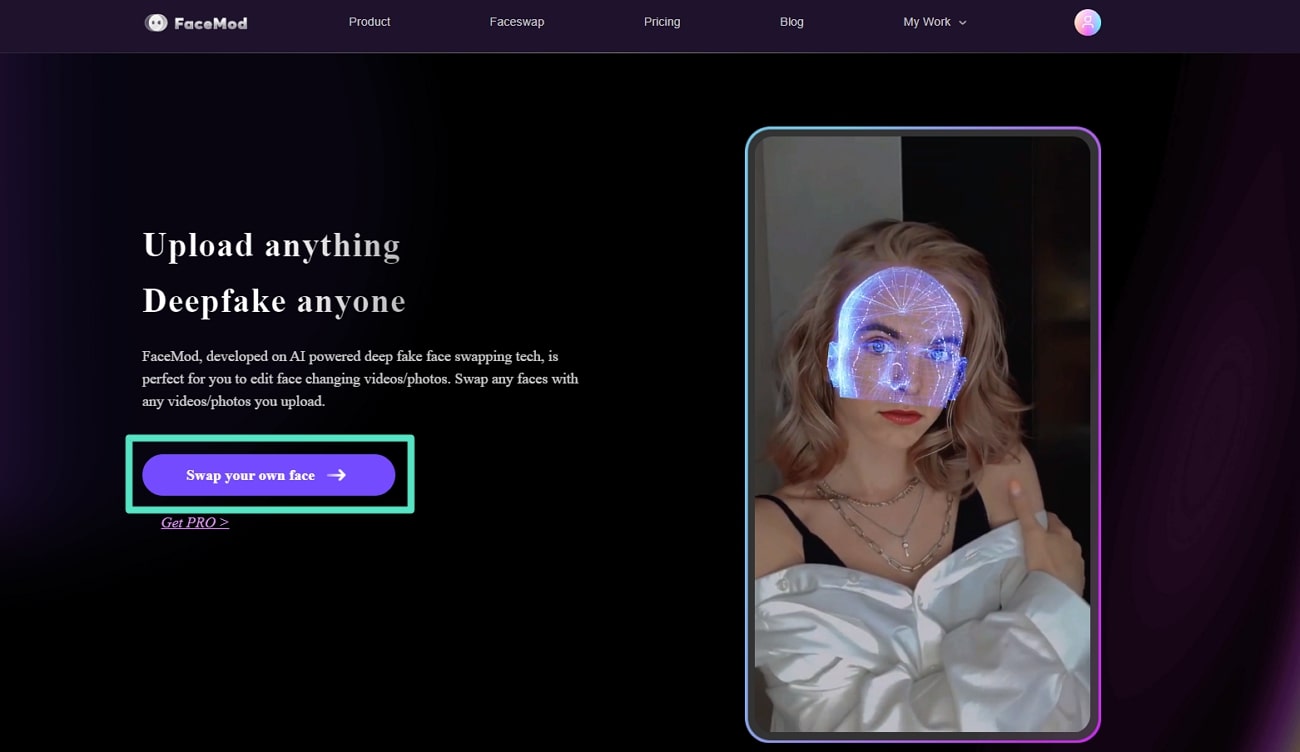
Step 2: Upload Your Files and Make Face Selection
Once you are redirected to the image upload page, upload the image using the "Upload" button. After AI has analyzed the face, access the face options on the right side. Choose a built-in face from FaceHub's collection and tap the "Swap" button.
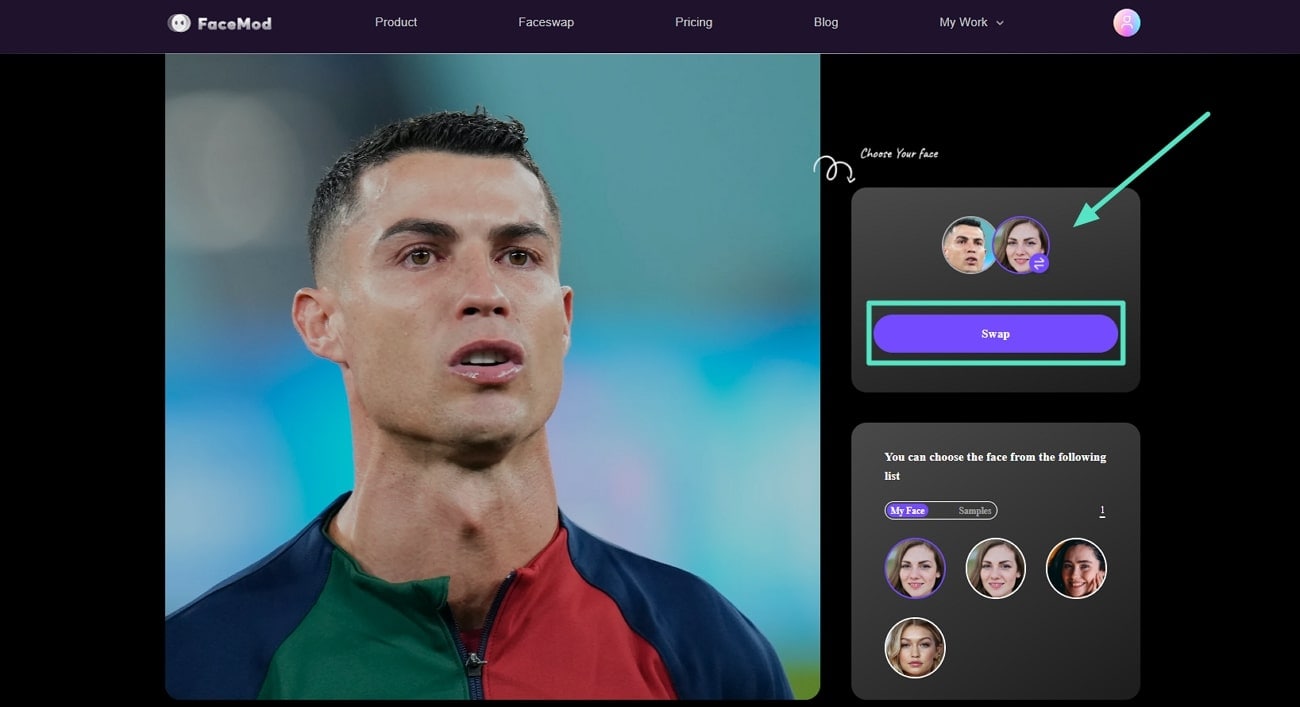
Step 3: Export Your Face Swapped AI Portrait
Following the facial transformation via this tool, click the “Download” icon to save and access your image on your device.
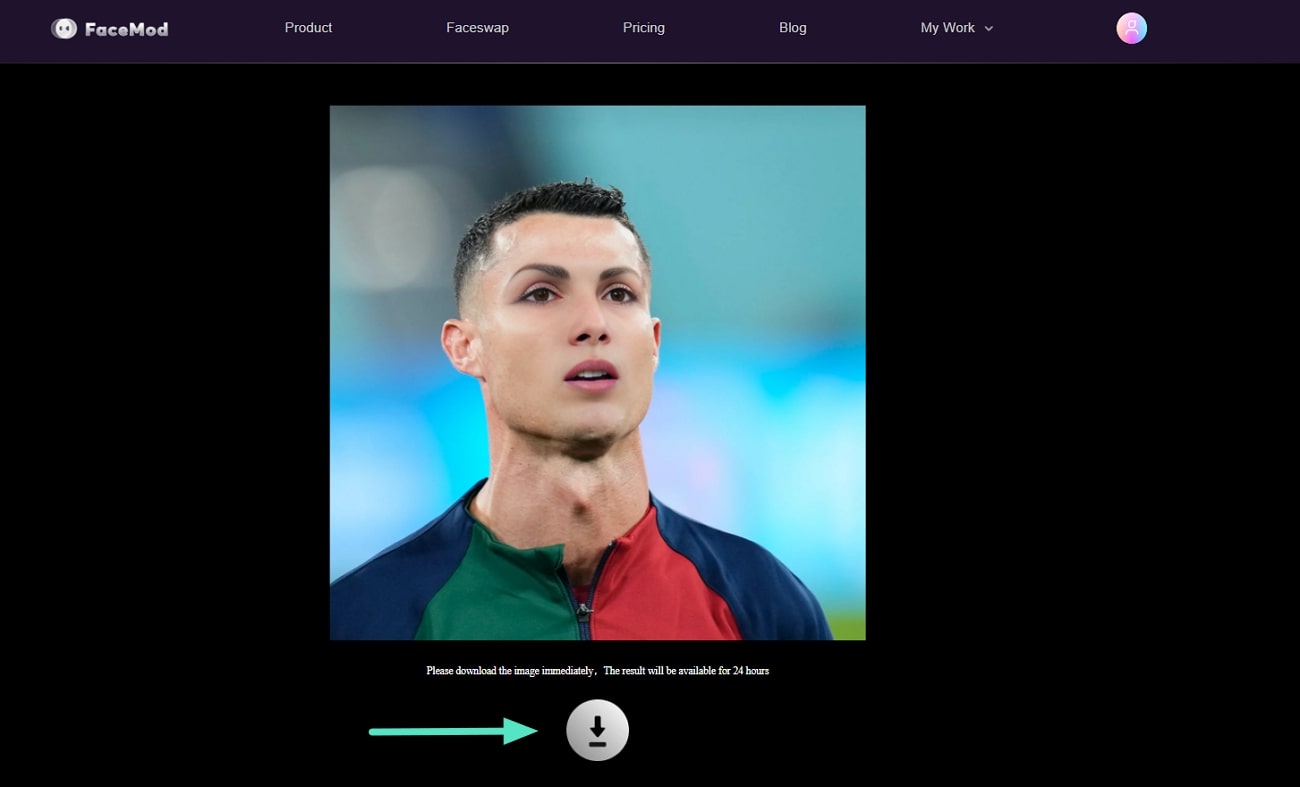
Conclusion
In this article, we have addressed the problems users might face while using AI portrait makers. Plus, we have also enlisted some AI portrait generators. If we choose an outstanding option from them, FaceHub stands at the top.




