FaceHub User Guide
Sign Up or Log in to FaceHub Account
FaceHub is a hub of AI tools that you can use to swap faces on photos and videos or create unique AI portraits or anime. To learn how to access these tools, you will need to first create a FaceHub account.
1 Access FaceHub Homepage
From the top navbar of FaceHub, tap on the Log in button and access your account using your account details. If you are a new user, tap on the Sign Up button.
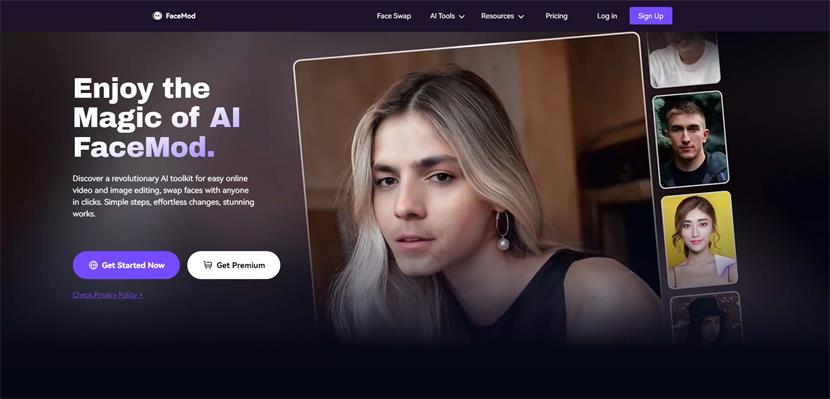
2 Create the FaceHub Account
FaceHub provides you with 2 ways to create an account:
- You have to input your email address and password in their respective fields and press the Create Account
- Google, Facebook, Twitter, and Apple are also integrated in FaceHub for quick account creation.
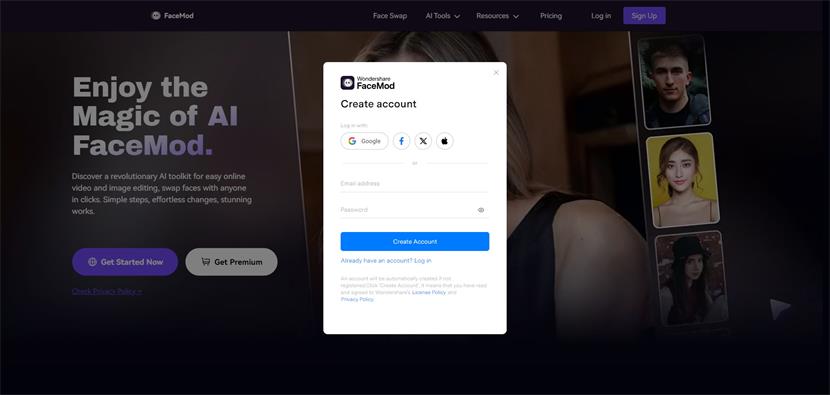
3 Access the FaceHub
Once the FaceHub account is created successfully, you can:
1. Tap on the Get Started Now button from the homepage to access the first workspace of FaceHub.
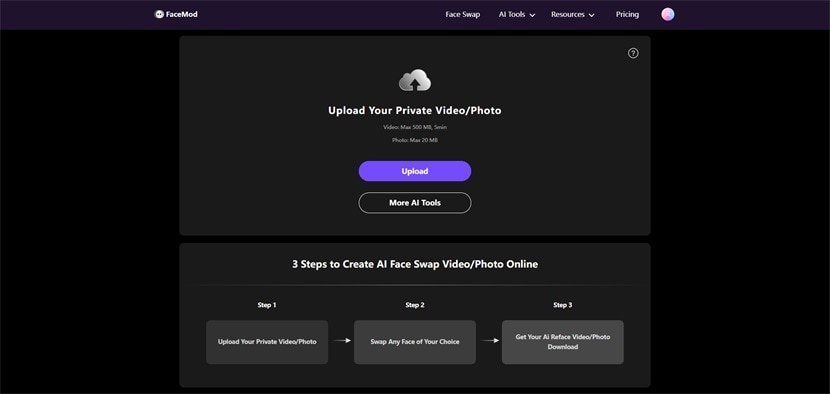
2. Click More AI Tools on the first workspace or tap AI Tools on the top navbar > AI Image Generator (or other 3 tools) and click Generate Image Now on the feature page to access the second workspace of FaceHub with other multiple tools.
Tools include AI Video Generator, AI Image Generator, AI Anime, and AI Portrait.
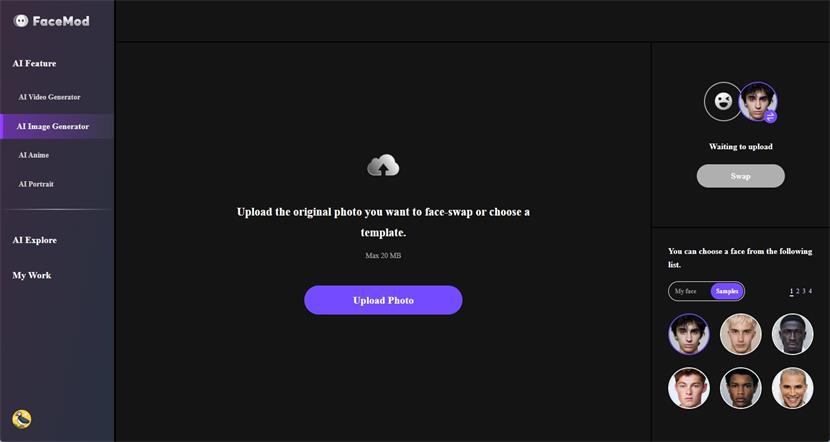
The Difference Between Free and Premium Account
- Free User: Partial access to AI Anime and AI Portrait features.
- Premium User: You can upload private media, use all video templates, and have access to the complete AI Anime and AI Portrait features. Retain free credits every week depending on your subscription package. You can multitask 10 face-swapping tasks together.