In this content-driven world, people look for ways to entertain themselves with photos and videos. There are many ways to make your boring photos more attractive and fun. One of the most desirable and common ways is to face replacement online.
Don’t panic if you don’t know the tools to switch faces in photos. This article is specifically designed to provide content on the best face switch online free tools. In addition to the tools, you will also learn the important factors while face-switching.
Content:
Part 1: What Should You Keep In Mind While Face Switching on Pictures and Videos?
If you try to mindlessly face replace online, it will lead to many problematic scenarios. To prevent these problems, there are some factors to keep in mind. Some of them are discussed here:
• Image or Video Selection: While selecting the media, ensure you don't use low-quality media content. If you do high-quality pictures captured in natural lighting, it can make your photos look realistic.
• Pay Attention to Angles: Select the photo or video in which your face is visible. If you select the photos with side angles, it will impact your face-switching badly.
• Size and Positions: If the app can adjust the position and size of the face automatically, it is a good thing. Otherwise, you have to make hectic manual adjustments to get relevant results.
• Details and Artifacts: Once you apply for the face swap, don't forget to check for artifacts or other types of discrepancies. Moreover, note the details and blend the face with your picture to look natural.
Part 2: Best Online Tools to Face Switch Online
In this section, we will talk about the best face switch online application. Have a look underneath to discover the top-notch apps:
1. FaceHub
This fantastic tool can help you swap the photos' faces with an optimized procedure. Not only this, but you can also make serious photos funny by converting them into memes and GIFs. This face-switching online tool offers various outfits and styles. You can pick the ones of your choice to share your uniqueness with the world.
One of the best things is you can experience watermark-free editing with this high-class tool. Other than this, it has the capability to create videos with high frame rates. By this, the videos will have smooth playback speed, and you can also make lag-free videos with it.
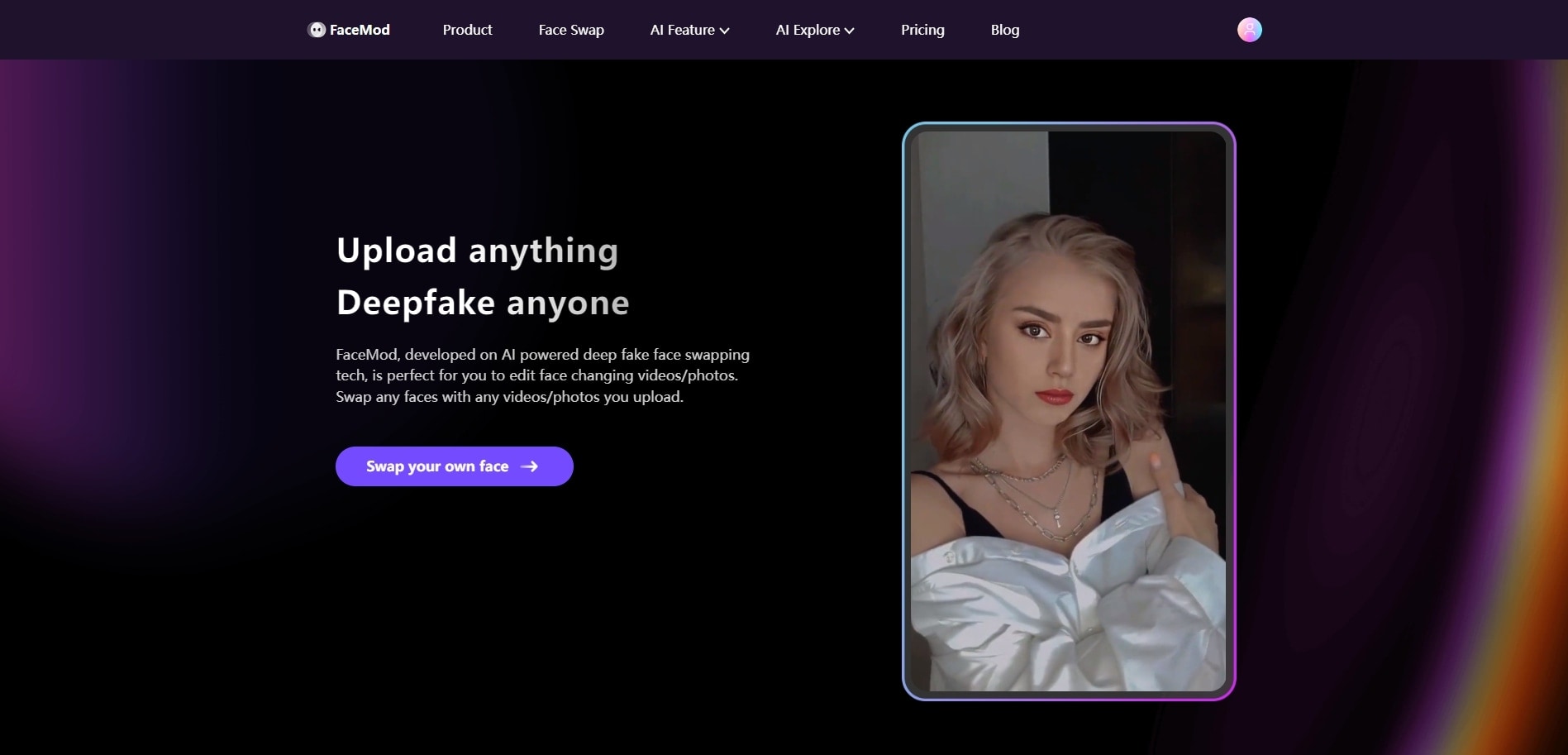
Key Features of FaceHub
• With this tool, you can also swap your face with the movie character in the most realistic way to prank your friends.
• FaceHub has various types of built-in templates to make your work easier. You can also make custom templates with this tool.
• It supports a wide array of video and photo templates, so there is nothing to worry about. Moreover, you can also have the best quality of your outputs.
2. DeepSwap.ai
With this online based platform, you can swap your face with your friends. Moreover, it can work on both photos and videos, which is a great thing. You can also apply your face to the movie character or celebrity with its movie role-play video generator. As it is powered by advanced AI face-changing technology, you don't have to worry about the quality of outputs.
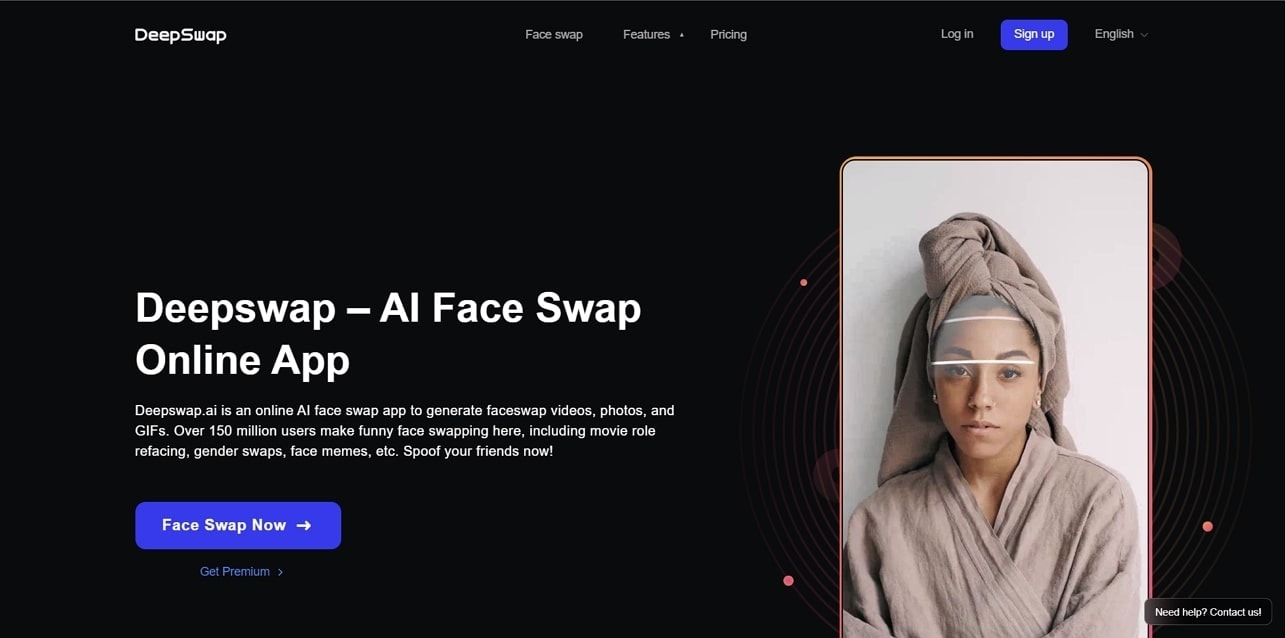
Key Features of DeepSwap.ai
• It has a meme and GIF maker through which you can create the funniest memes from simple images and clips.
• With this tool, you can also add multiple faces to the same photos. This will give you the diversity to see yourself as different characters.
• This tool has rigorous data policies, and your data will be saved with it. Moreover, it also has no watermark, data collection, or content filters.
3. Icons8
This face-replace online tool is like an online solution to all video and photo problems. You can also create responsive and intuitive designs with it. This also lets you import content from Figma. Along with face swapping, you can add elements and stickers to the photos. The upscaling facility offered at Icons8 also maximizes the quality of your face-swapped photos.
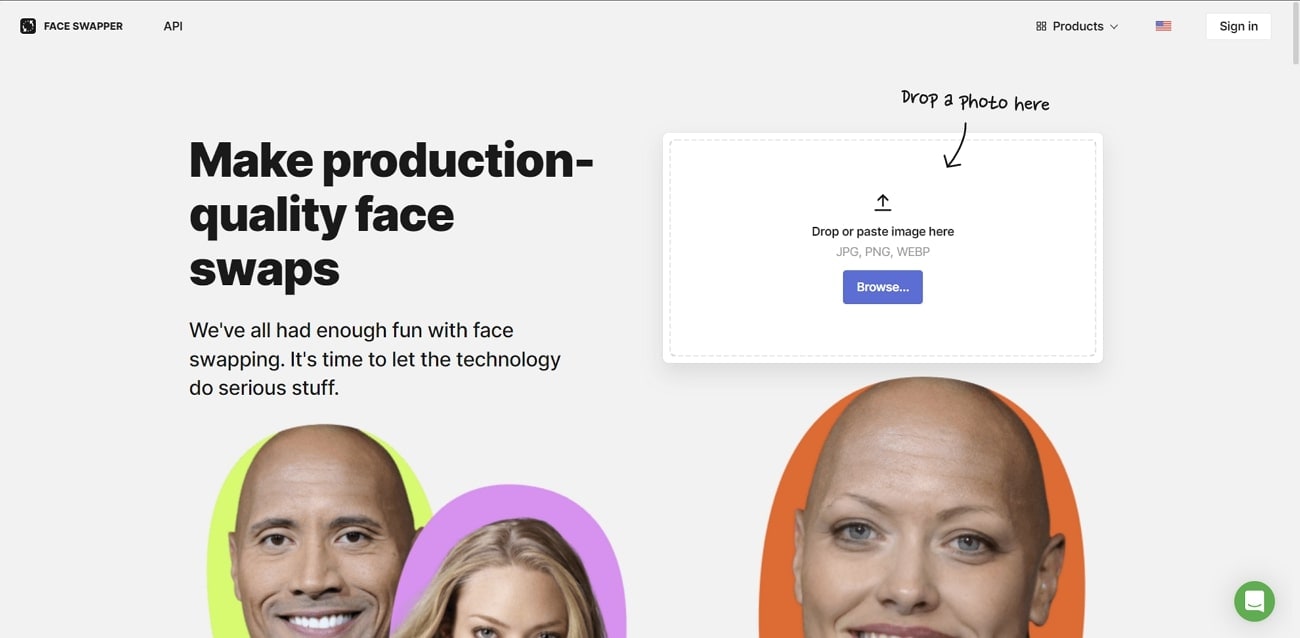
Key Features of Icons8
• It supports a reliable background remover, so you can remove the background from a photo.
• You can also create top-class vector and face illustrations that give your images a playful look.
• This tool also has the capability to generate faces with artificial intelligence. You can also manage real-time expressions in AI-generated faces.
4. FaceHub
As the name suggests, you can swap your face with the face of models by using it. As it is an online platform, you don't have to compromise the space of your device to swap faces. Just make sure you don't import half or side face for face swapping. The interface of this tool is well established, so you will not face any problems while using it.
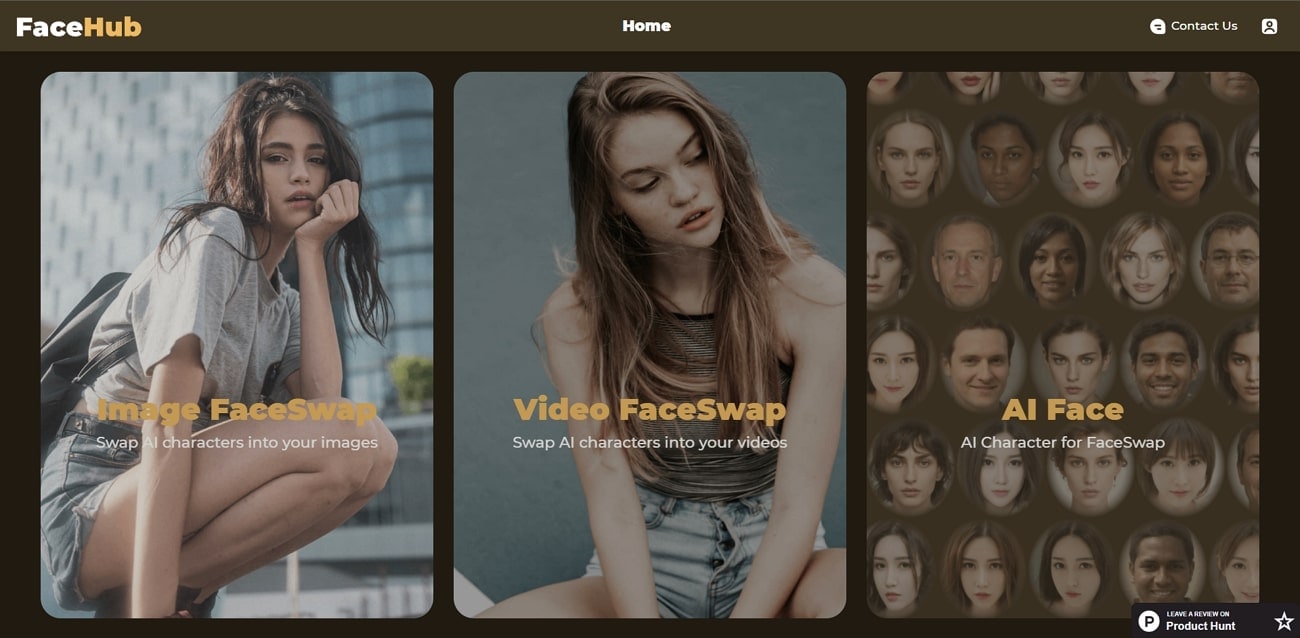
Key Features of FaceHub
• There are three options for selecting a face to swap, including Mine, Generate, and Upload.
• It supports two modes for face swapping, which include Pro Mode and Fast Mode.
• If you somehow select the wrong face, you can click the Reset option to return to where you started.
5. ChangeFaces.com
It is one of the popular sites for face switch online for free. With this, you can create photos with the funniest faces. You can also manage the blending metrics to get the desirable results. Moreover, the interface of this tool is well established, along with fast processing speed. Thus, you will enjoy your time while using this tool.
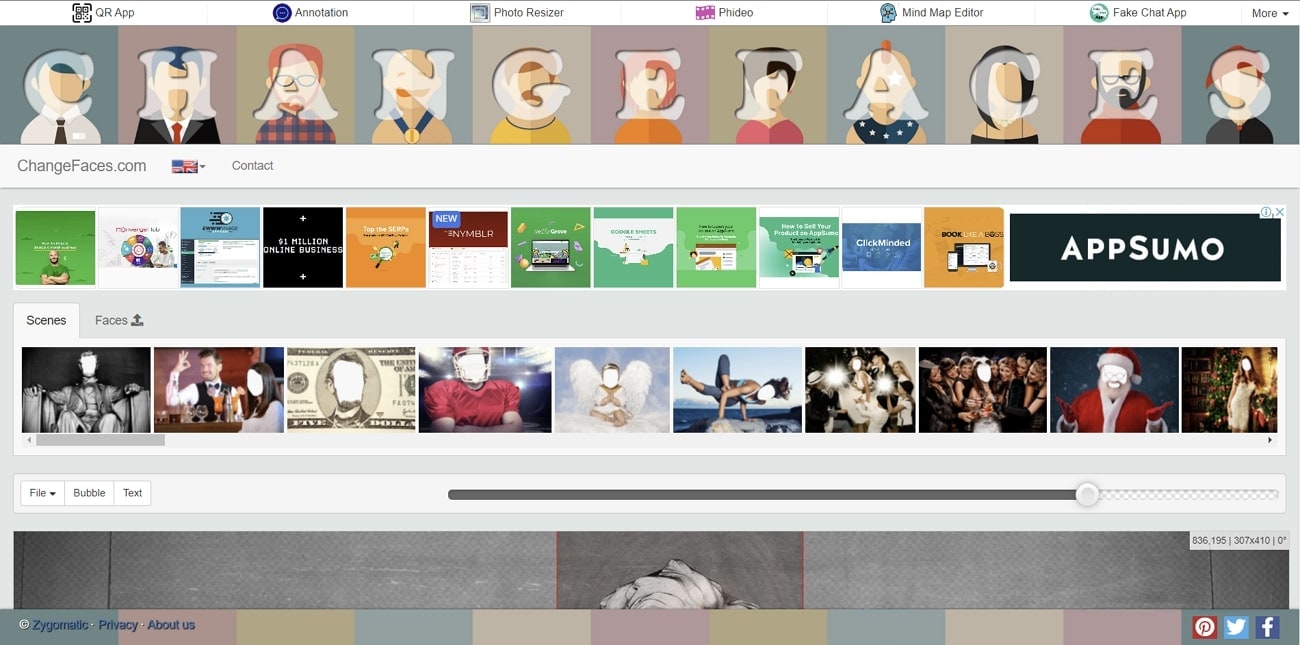
Key Features of ChangeFaces.com
• It has two sections, including Scenes and Faces. You can select the one to swap faces.
• After swapping the faces, you can also insert bubbles and text. It also lets you manage the style, alignments, and colors of bubbles and texts.
• There are diversified file format options such as JPG, PDF, PNG, and more. You can select one to export pictures in the desired format.
Conclusion
As this discussion shows, you can perform face-switching online for free to experience more uniqueness and creativity. The best online tools that can help you with this are discussed above. You can use them to get the work done without complications. If you are curious about the tool that offers the highest functionality ratio, the answer is FaceHub. Do have a comprehensive view of the functionality provided by this face-switching innovation to know how in-depth AI has indulged in our lives.




