Videography is a popular skill opted for by many professionals. After all, it allows people to share their creative insights through visual means. Despite that, it's a fact most of the recorded or generated videos leverage poor quality. It can be because of camera quality, shaky hands, or inexperience. In this case, you need a good AI video upscaler.
In this article, you will find ways to upscale your videos. Meanwhile, there exists a list of popular upscale video AI tools, which will be put into consideration.
Content:
Part 1: How Does Video Upscaling Help Professionals?
Professional video producers and editors have to optimize their content's visual quality. After all, the more attractive a video is, the more will be the audience following. Hence, video upscaling is important, and the use of AI video upscaler becomes essential. But how does video upscaling help professionals? Let's find some answers to the importance of video upscaling:
• Improved Visualization:
There exist unique algorithms within video upscaling software. These algorithms can optimize graphical pixels to turn low-res videos into high-res visuals. For filmmakers and editors, that's excellent assistance.
• Forensic Analysis:
During crime investigations, videos are captured from different resources. Using upscaling software, it's possible to enhance these videos for better analysis of crime scenes. Thus, criminal tracking becomes more manageable.
• Improved Presentations:
In most cases, professionals need videos to represent their work styles and skills. By using upscaling software, they can upscale video colors, saturation, brightness, and clarity. This conveys a positive impression that's beneficial.
• Display Compatibility:
Modern display technology provides compatibility issues with screen sizes. Meanwhile, video upscaling can help resize videos without compromising quality and layout. Thus, an optimal viewing experience is ensured.
Part 2: Top Video Upscaling Software That Can Be Adopted By Professionals
Video upscaling is an important facility for enhancing the quality of videos. In general, there exists several free video upscaling software on the internet. But choosing the right one following your professional objectives may sound difficult. Here you'll find the top options to proceed further:
1. PowerDirector 365
Upscale your videos and improve their quality by using PowerDirector 365 video upscale AI tool. Using this facility, you’ll be able to enhance the visual layout of your videos. Hence, you can make your visual content look more enchanting and professional. With the option of color correction, sharpen the color focus and improve visual brightness.
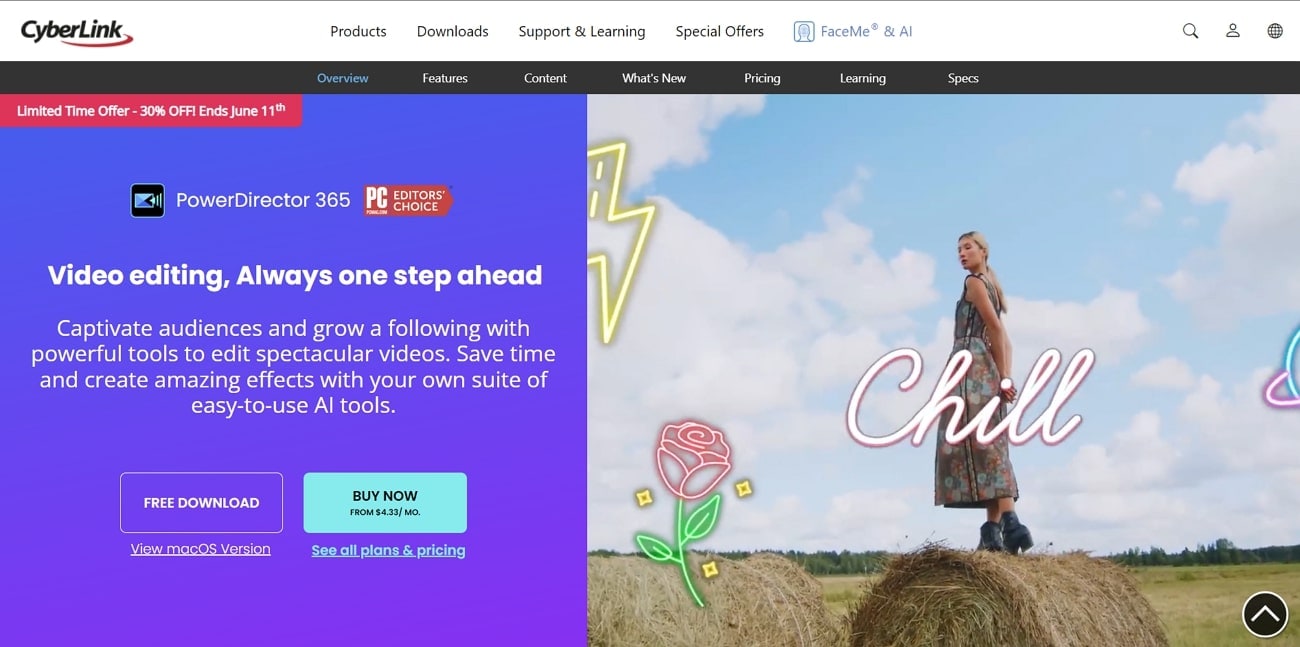
Key Features
• Apply animations to your videos by adding shapes, callouts, stickers, and more. This helps grab the audience's attention at a glance.
• There is an option to add intros and outros to make your videos more professional. With several templates, template selection becomes easier.
• With AI body effects, apply glowing visuals to the objects in videos. This may include elements, transitions, and different effects.
Pricing
• Perpetual License:$139.99
• Annual Plan:$51.99/year
• Annual Plan (Director Suite 365):$96.99/year
2. HitFilm by FXhome
Using HitFilm by FXhome, transform your video quality by upscaling visual graphics. This AI video upscaling software has solutions to overcome low resolutions within videos. Thus, no need to worry if your video has low color gradients, blur, or noise. There are optimized solutions to provide new and engaging looks to your videos.

Key Features
• The videos are enhanced with 8K resolutions that offer a crispy clear view to your videos. Thus, you can share and upload videos on social media platforms.
• With the available presets, provide perfect color gradients and transitions to your videos. In this way, your visual content will become more interesting.
• Improve lighting with your videos by blending unique cinematic gradients. This makes your video appealing as well as aesthetic.
Pricing
• Creator:$7.99/month
• Pro:$12.99/month
3. HitPaw Video Enhancer
Upscale your all-important videos by using HitPaw Video Enhancer. This video quality upscaler is the perfect answer to your video optimization needs. After all, there exist smart AI algorithms that offer incredible noise reduction to eliminate blur from your videos. Even if you have black-and-white videos, you can provide colorized effects.
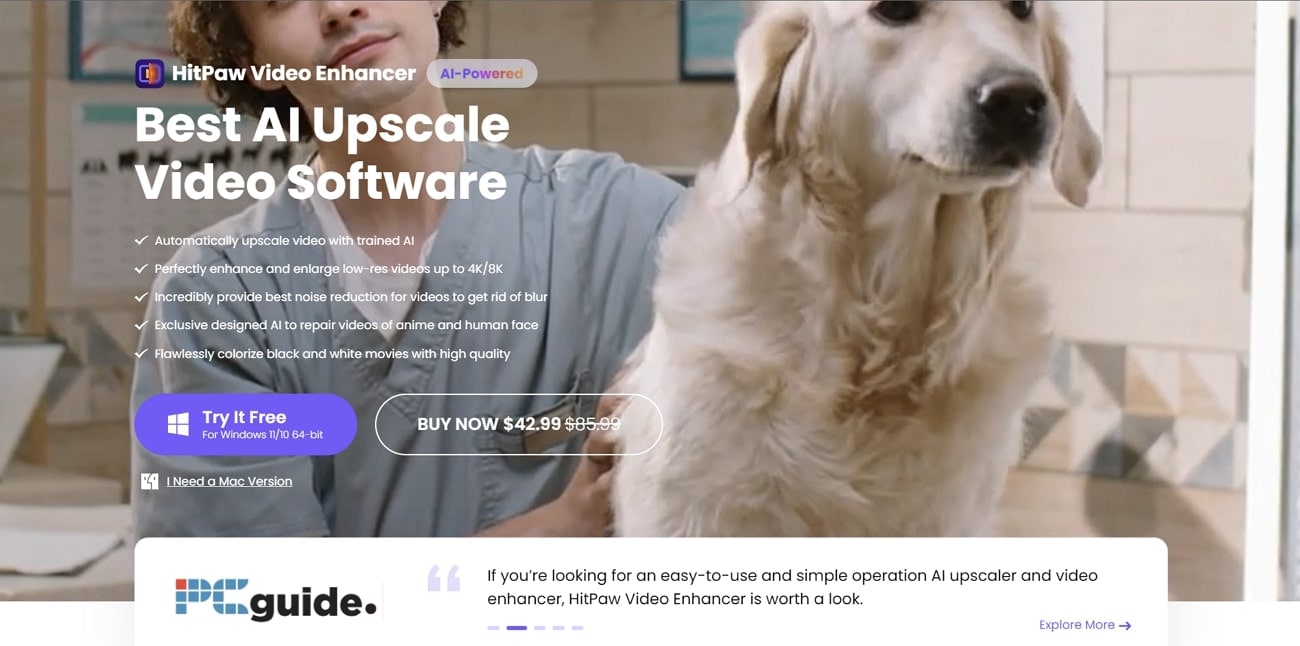
Key Features
• You can enhance the quality of your videos up to 4K/8K resolutions. Hence, your videos would become clear and visually more attractive.
• The available AI upscaling technology will help add natural and realistic colors to your videos. Thus, the color gradients, together with saturation, will become optimized.
• With the available batch processing function, enhance multiple videos at a single time. This will save you valuable time as well as resources.
Pricing
• 1 Month:$42.99
• 1 Year:$99.99
• Lifetime:$349.99
4. Ashampoo Video Optimizer Pro 2
Get your videos optimized with Ashampoo Video Optimizer Pro 2, which is a reliable solution to upscale video quality. So, if you want to stabilize shaky videos, enhance color gradients, or sharpen your videos, this video upscaler AI is a perfect partner. Meanwhile, you can also add slo-mo effects to make your videos special and engaging.
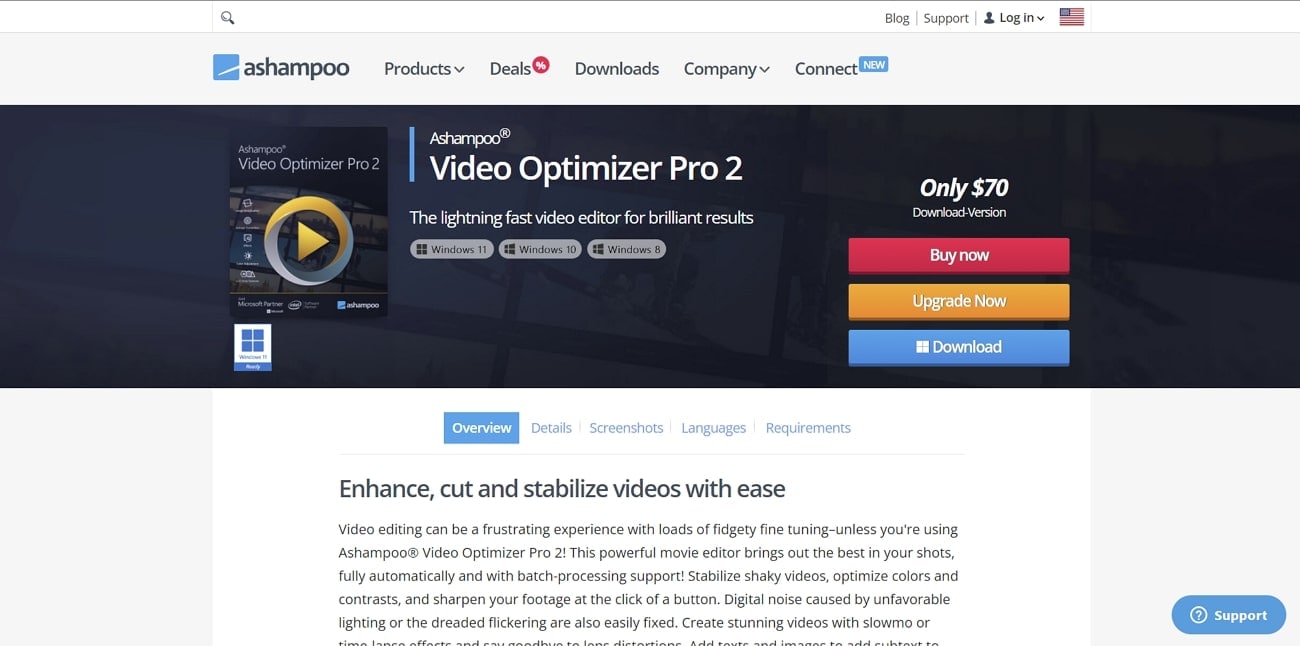
Key Features
• Polish your videos with better style, unique gradients, and elegant looks. After all, Ashampoo comes with 20 preset filters to enhance video quality.
• You can even crop, merge and rotate your clip to adjust the layout and margins. This way, you can resize videos to the required screen layout.
• You can add custom text to your videos, such as comments or subtitles. This provides the viewer with a chance to understand what is happening.
Pricing
• Price (One Time):$70
5. Adobe Premiere Pro
Make your videos stand out from others by using Adobe Premiere Pro video upscaling solution. This is basically a video editor that allows you to transform your videos through A-to-Z enhancements. All starts with color correction and grading that help balance color schemes within your videos. Afterward, you can improvise video styling through built-in effects and transitions.
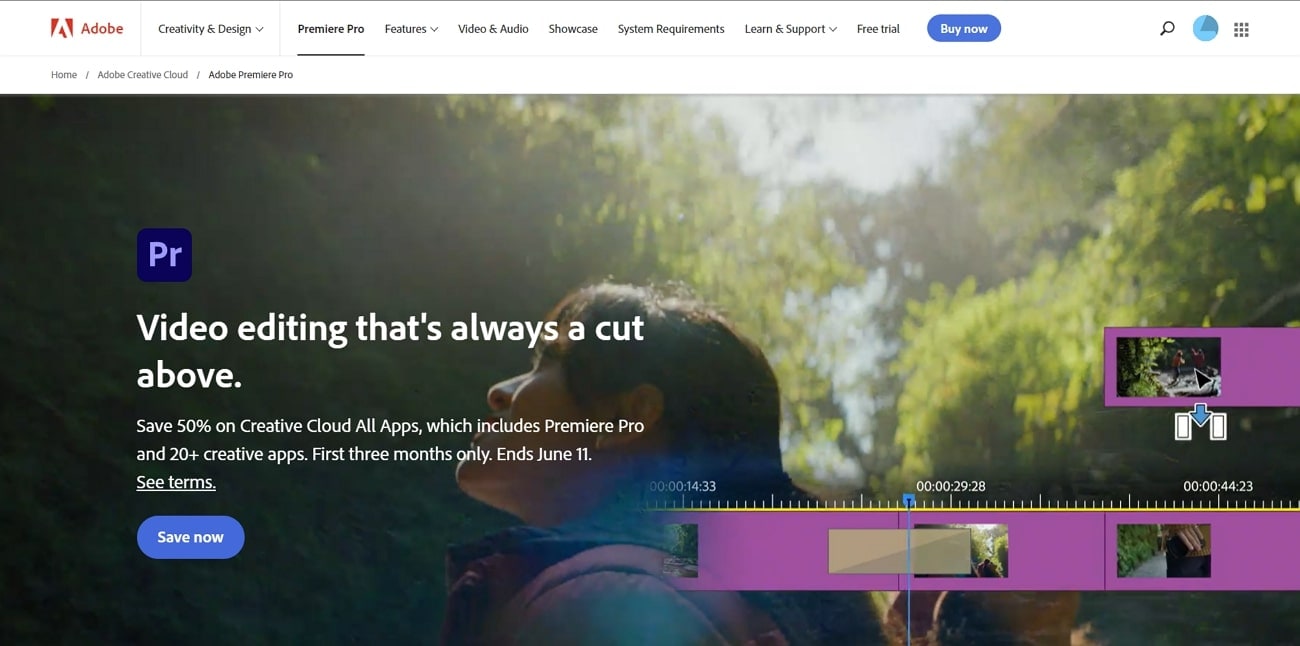
Key Features
• Make your videos more enchanting by adding music plus sound effects. Doing this lets you develop perfect visual content for TikTok, Snackvideo, Factbook, or Instagram.
• With speech-to-text functionality, apply transcription to your videos. Meanwhile, you can even adjust the style of applied transcription.
• The platform is very easy to use with simple tool navigation. Thus, you won’t face problems while operating Adobe Premiere Pro.
Pricing
• Price (Per Month):$20.99
6. Wondershare Filmora
Wondershare Filmora is your freedom to creativity because this video editor leverages instant solutions to upscale videos in a smart way. This AI video upscaling software has over 200 filters presets that provide unique color gradients within your desired settings. You can add a lively touch to your visual content with the available transition, elements, and stickers.
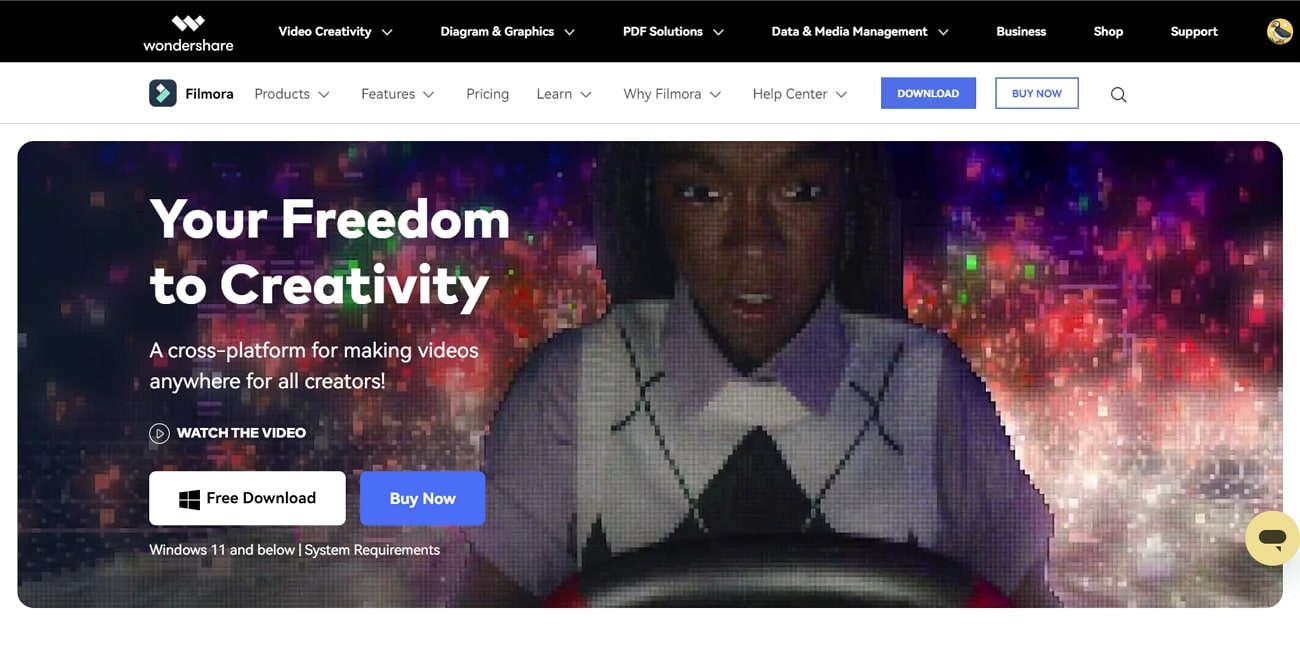
Key Features
• The available AI smart cutout feature allows you to upscale videos by removing unwanted objects from the videos. Thus, make your videos special by treating unfriendly backgrounds.
• There is an option for motion tracking by which you can pin graphics or text to moving objects. This way, your boring videos can become more engaging.
• The color-matching facility allows you to adjust the colors of different clips at the same time. It's possible by selecting a color and applying it to all the clips.
Pricing
• Annual Plan:$49.99/year
• Cross-Platform Plan:$69.99/year
• Perpetual Plan:$79.99
Conclusion
Videos have immense importance in our lives. After all, they store content that’s close to us. Meanwhile, most videos need better graphics with better visual quality. This is maybe due to blur, noise, or grain within the videos. You need to overcome this issue by using upscale AI video upscaler tools. This article provides you with the best video upscaling software for enhancing videos.




