Have you ever seen old, cherished photos only to find them faded and dull? Time can be unkind to our memories captured years ago. Exposure to light, air, and environmental factors can cause photos to fade. Signs of photo fading include loss of color saturation, diminished contrast, and haziness.
The following sections discuss methods to restore faded photos to their former glory. Whether it’s through digital, professional, or DIY methods, there’s a solution for everyone. Explore the page to discover how to restore blurry photos using different techniques. Read on to learn more.
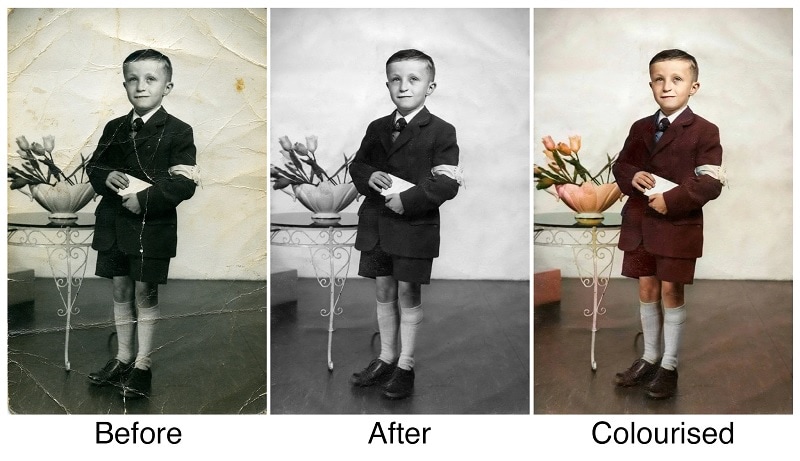
In this article
Part 1. Restore Faded Photos Using Photoshop
Photoshop is a powerful tool for restoring faded photos, offering a versatile toolkit. With the aid of Photoshop, you can revive your photos and keep their original brilliance. Here’s a simple walkthrough to get started:
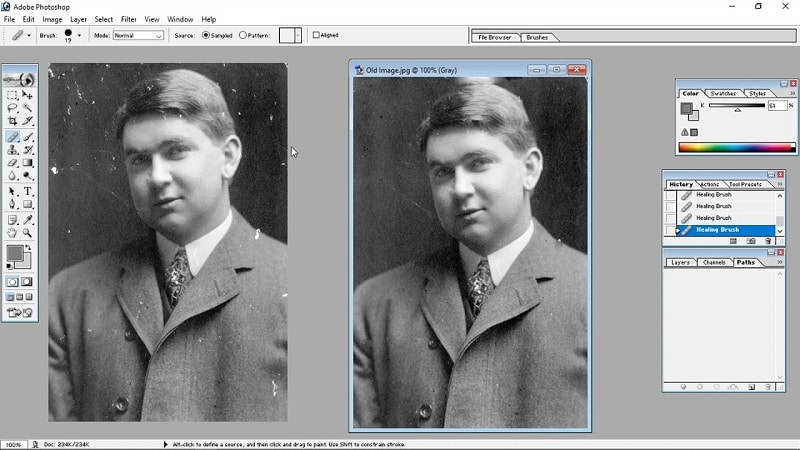
- Step 1: Launch Photoshop and open the faded photo you wish to restore.
- Step 2: Erase defects using the Spot Healing Brush Tool, Clone Stamp Tool, or Patch Tool. They allow you to remove scratches, blemishes, and other imperfections, restoring clarity.
- Step 3: Depending on the extent of fading, you can adjust the color balance. Use automated features like the Colorize tool to add color to the photo.
Part 2. Restore Faded Photos on iPhone or Android
Restoring faded photos isn’t limited to desktop software like Photoshop. You can also achieve impressive results using your smartphone. Both iOS and Android platforms offer many apps designed for photo restoration. Here are two noteworthy options for each:
Remini (iOS)
Remini uses AI to enhance and restore photos with a few taps. It’s one of the go-to apps for restoring vintage memories to their former glory. Here are its key features:
- Has options to remove scratches, restore color, and improve image quality
- Provides an intuitive interface for easy navigation and quick edits
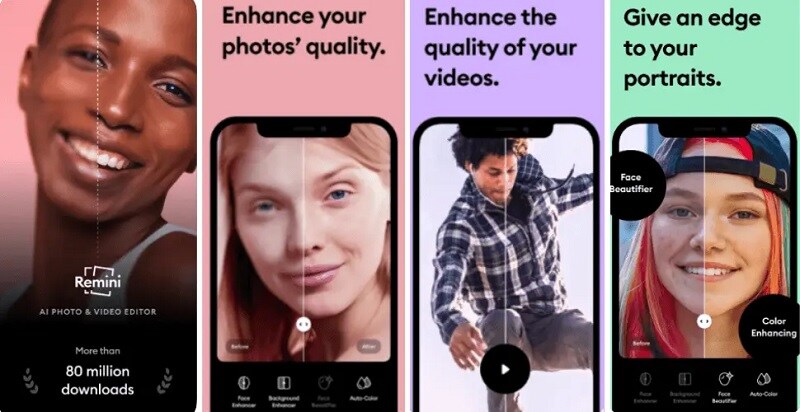
Enlight Photofox (iOS)
Enlight Photofox is equipped with powerful editing tools tailored for photo restoration. It’s packed with an array of editing tools and effects to unleash your creativity. You can restore blurry photos with stunning precision with these features:
- Enlight Photofox has various filters, effects, and editing options to enhance faded photos
- Allows for selective editing and precise control over color and tone adjustments

Snapseed (Android)
Developed by Google, Snapseed offers a wide range of editing tools, including options for photo restoration. The app is designed for simplicity and versatility. It offers a comprehensive suite of editing tools, including:
- A healing tool to remove scratches and blemishes from faded photos
- Provides precise control over color, contrast, and exposure adjustments
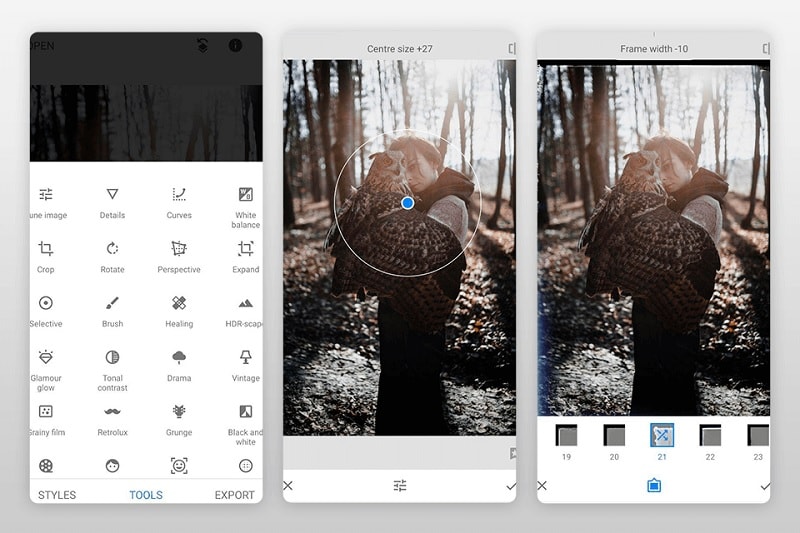
Adobe Photoshop Express (Android)
Adobe allows you to experience their popular software on your Android device with Adobe Photoshop Express. It’s designed for convenience and efficiency. The app offers a streamlined editing experience with powerful tools for restoring faded photos. Here are its features:
- Has basic editing tools to restore faded photos, including options for color correction and sharpening
- Integrates with Adobe Creative Cloud, allowing for seamless workflow across devices
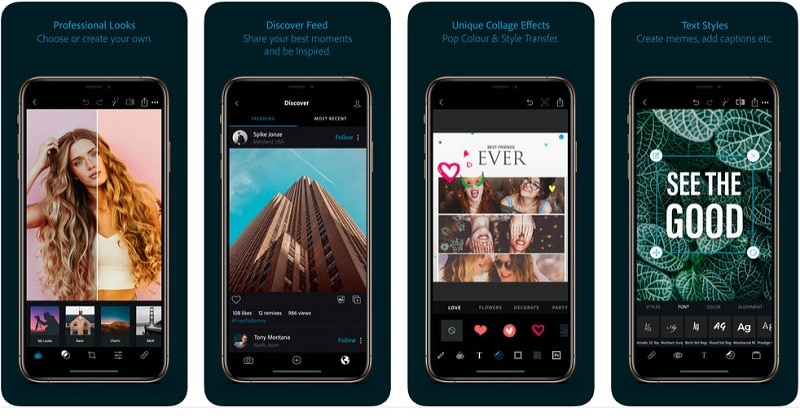
Part 3. Restore Blurry Photos Using AI Apps
Restoring blurry photos can be a daunting task. But, with the advent of AI-powered tools, the process is more accessible than ever. One such tool, Wondershare Repairit, uses the power of AI to restore blurry photos in seconds. Here are the pros and cons of using AI apps like Repairit for photo restoration:
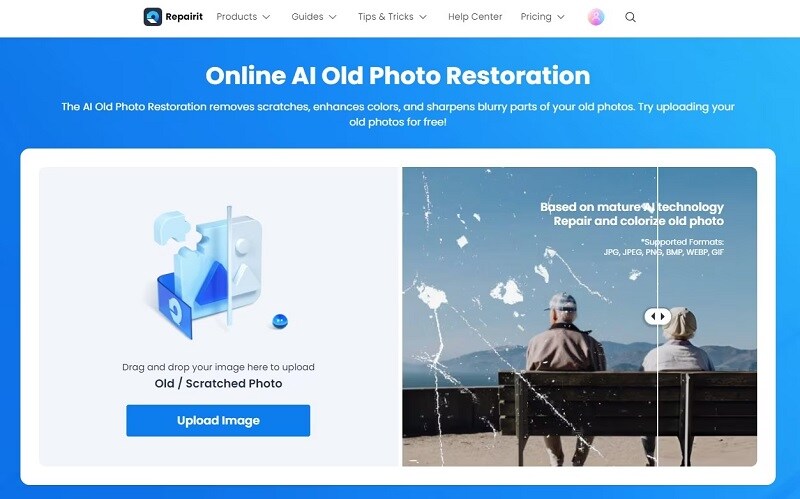
Part 4. Restore Faded Photos With a Traditional Way
Restoring faded photos in traditional ways offers a tactile and intimate approach to preserving cherished memories. The traditional way remains a timeless option for photo restoration. Here’s why:

Separating Pictures Suck Together
Over time, photos can become stuck together due to humidity or adhesive residue. To separate them, immerse the photos in lukewarm water for a few minutes to loosen the bond. Peel them apart, taking care to avoid tearing.
Removing Dust and Residue
Dust and residue can accumulate on the surface of photos, obscuring details, and dulling colors. Use a soft brush or compressed air to remove loose debris. Wipe with a microfiber cloth dampened with a mild cleaning solution for stubborn stains.
Repairing Tears With Tape
Tears and creases are common signs of wear and tear in old photos. To repair tears, align the torn edges. Apply a thin strip of archival tape along the back of the photo. Use acid-free, archival-quality tape to prevent further damage over time.
Fixing Curled Pictures
Curled or warped photos can be flattened using gentle pressure and humidity. Place the curled photo between two sheets of acid-free paper. Stack heavy books or weights on top. Or, use a hairdryer on a low setting to soften the fibers and flatten the image.
Part 5. Seek Professional Help To Restore Old Photos
When it comes to restoring faded or blurry photos, seeking professional help can be a wise choice. It’s recommended for those who lack the time, skills, or equipment to tackle the task themselves. Professional restoration services offer both digital and manual options, each with its benefits and considerations:

- Cost-effectiveness. Digital restoration services are often more cost-effective than manual restoration. They’re an attractive option for budget-conscious individuals.
- Convenience. Digital restoration can be done remotely. It allows you to submit photos for restoration without leaving the comfort of your home.
- Speed. Digital restoration services typically have faster turnaround times compared to manual restoration. You can receive restored photos in a shorter amount of time.
On the other hand, manual restoration uses traditional techniques such as hand-coloring, retouching, and mounting. While it’s more labor-intensive and costly, it offers a personalized touch. Professionals provide meticulous attention to detail that digital restoration may lack.
Bonus. How To Protect Your Photos From Fading?
Protecting your photos from fading or becoming blurry is essential for preserving their quality and longevity. Here are several effective strategies to safeguard your precious memories:
- Keep them away from sunlight. Store your photos in a cool, dry place away from sources of sunlight to prevent fading.
- Scan your photos. Create digital copies of your photos by scanning them at high resolution. It provides a backup in case the physical copy becomes damaged or fades.
- Use high-quality albums. Choose albums made from archival-quality materials to store your photos. Acid-free paper and plastic sleeves help protect photos from deterioration over time.
- Handle with care. Hold photos by the edges or use gloves to prevent fingerprints and smudges.
- Frame with UV-protective glass. If you display your photos, use frames with UV-protective glass. This shields them from harmful ultraviolet rays, which can cause fading over time.
- Create backups. Besides scanning your photos, create digital backups. Store them on many devices or in the cloud. This ensures you’ll always have a pristine digital copy if the original photos fade.
Conclusion
Restoring your pictures is important for preserving cherished memories for future generations. From using tools like Photoshop to seeking professional help, there are many ways to breathe new life into your mementos. Exploring different methods to restore faded photos offers its benefits and considerations.
Remember, each technique has its pros and cons. So, take the time to explore and find the best way to restore blurry photos that suit your needs. With the right approach, you can ensure that your precious memories remain vibrant and intact for years to come.




