If you are a social media influencer, you should work hard to entertain your followers and give them a good laugh. Luckily, you are living in this era of digitalization which is loaded with uncountable ways to engage people virtually. One of the common ones is to create hilarious face-swap photos.
Don’t panic if you don’t know how to switch faces in a picture. This article is designed to introduce the apps and platforms through which you can do this without issues. Other than this, we will also talk about the online solution for face swapping.
Content:
Part 1: Facetune AI Photo/Video Editor: How to Switch Faces [Android | iOS]
One of the wisest choices you can make for creating face swap images is to choose the right application. If you select an app that is powered by artificial intelligence, your work will be more accessible than ever. The app that suits this scenario is Facetune AI Photo/Video Editor. It lets you create the most realistic face swap photos you can expect.
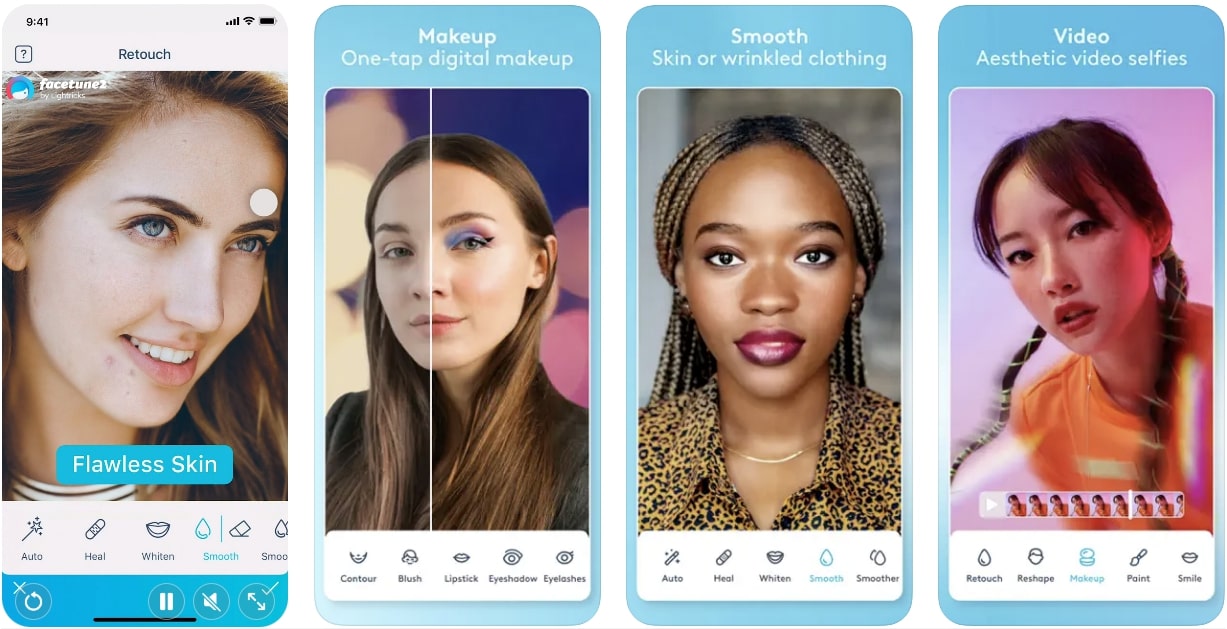
Key Features of Facetune AI Photo/Video Editor
• It can help you to celebrate your selfie by removing the acne or blemishes from your face in the photo. You can also apply virtual makeup to your images.
• To retouch the photos, you can whiten your teeth and use the preset outfits and shoes. You can also reshape the eyebrows, lips and customize the skin tone.
• There are tons of colorful filters which can enhance the attractiveness of your selfies. Moreover, you can remove the red eyes from the photos.
How to Switch Faces with Facetune AI Photo/Video Editor
By following the steps listed below, you can learn how to switch faces on Facetune:
Step 1: To get started, download Facetune AI Photo/Video Editor on your smartphone and launch it. From the “Start Retouching” section, you can select the image which you want to swap.
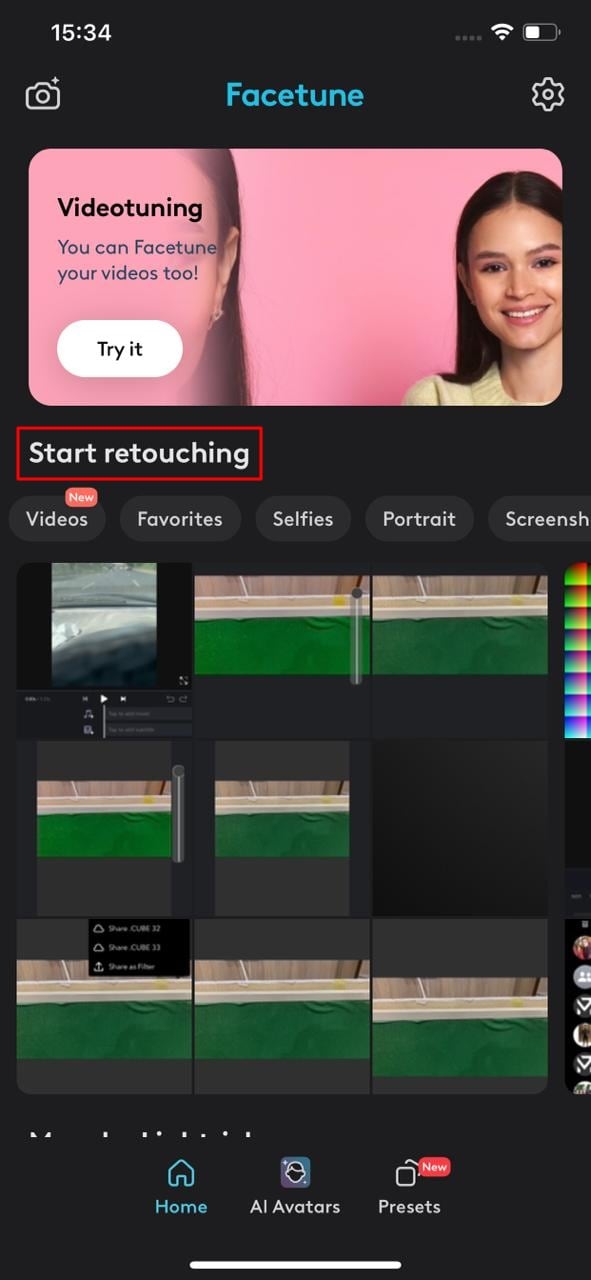
Step 2: Following this, select the "Face" feature, and after this, you are good to adjust and make modifications you like. Select "Size" to change the size of the face and go for "Perspective" to modify it. You can also alter "Eyes," "Lips," "Jaw," and other features of ace.
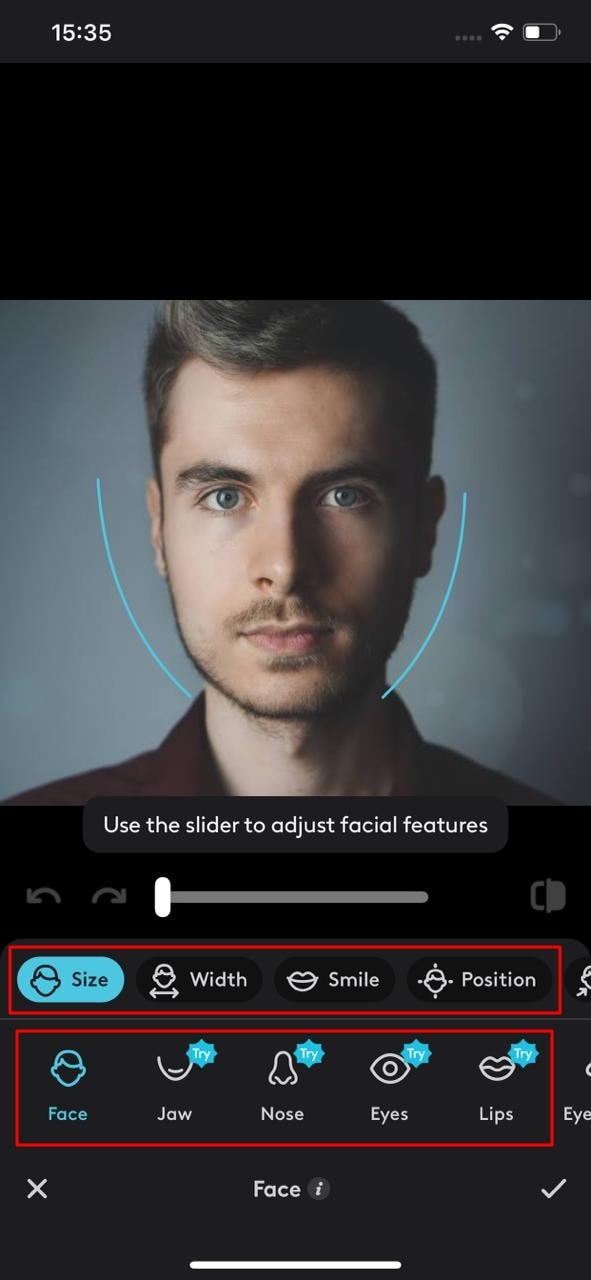
Step 3: To proceed, hit the "Tick" sign and tap the "Save" button from the top right of the screen. By this, your swapped photo will be saved on your device.

Part 2: FaceApp: Perfect Face Editor: How to Switch Faces [Android | iOS]
It’s always good to have a second option so you will not face any irritable scenarios. Another application that can help you to switch faces virtually is FaceApp: Prefect Face Editor. You can not only change your face with other people, but you can also modify your own face. Moreover, you can see how you will look once you grow old.
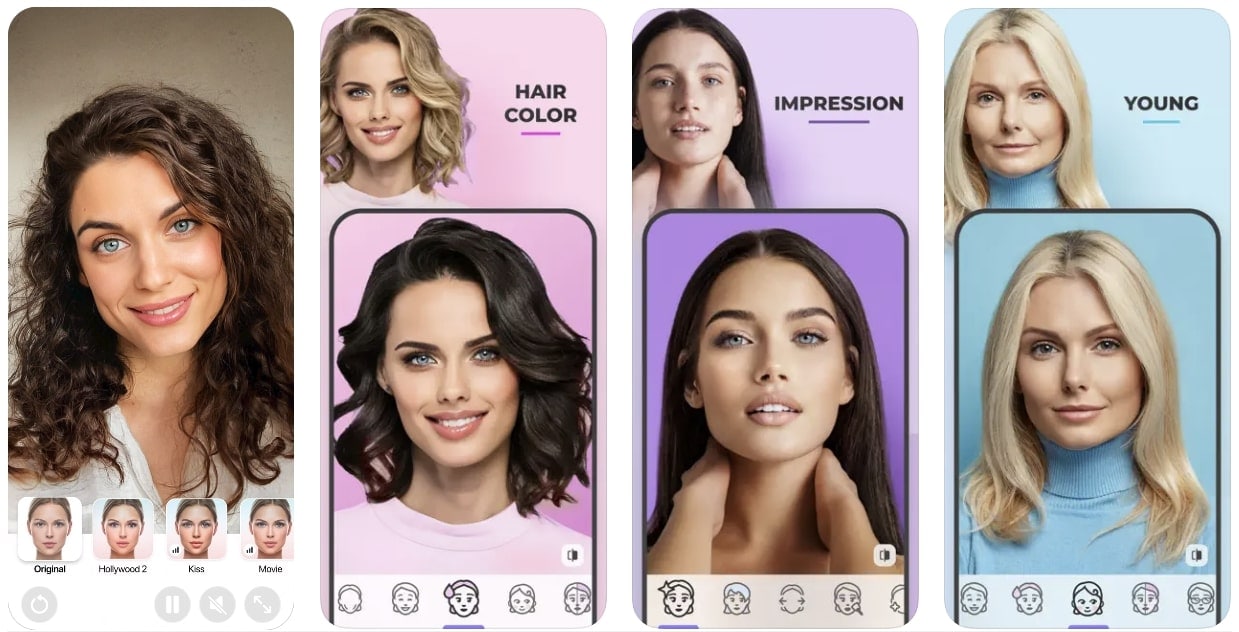
Key Features of FaceApp: Perfect Face Editor
• With this app, you can customize the expression on your face that you want to express in photos. It also lets you apply virtual makeup on the picture.
• If you are an adult, you can also apply the young filters to your images. You can also change your hairstyle in the photo.
• In case you are not smiling in the photo, then you can use it to add smiles to your face. It also has the capability to change the background of the image.
How to Switch Faces with FaceApp: Perfect Face Editor
Here, you will learn how to switch faces on FaceApp: Perfect Face Editor without complications:
Step 1: Install and open FaceApp: Perfect Face Editor on your mobile, and from the main interface, go to "Gallery" and select the photo. You can also capture real-time images with its "Camera."

Step 2: Once the image is opened with FaceApp: Perfect Face Editor, scroll the menu from the bottom of the screen and locate "Face Swap." Tap the "Face Swap" feature, and from the prompt options, again select "Face Swap."

Step 3: By this, you will get two options named "Find Celebrity" and "Pick from Gallery." You can select one of your choices and wait a few moments. After this, you will see the results as a preview. You also have an option to hit the “Change Photo” button if you want to change the image.
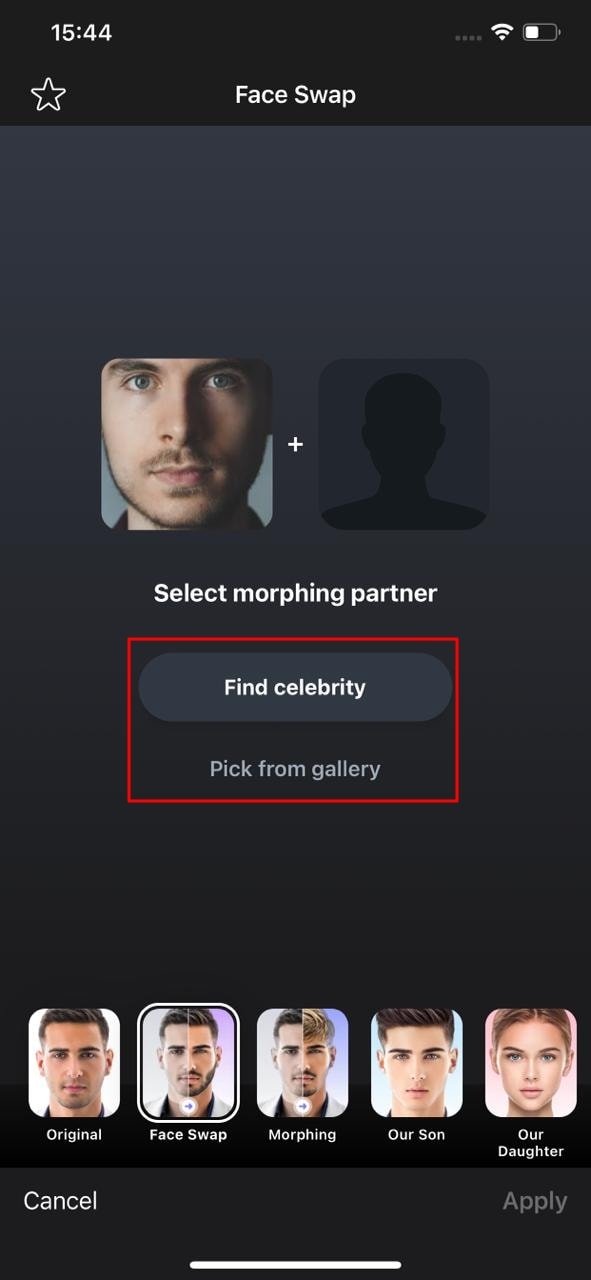
Step 4: If you are happy with the results, then tap the “Apply” button. After this, you can further modify the photo with other features such as "Impressions," "Skin," "Smiles," "Beards," and more. To proceed, click the "Save" button, or you can directly share it to other platforms like Twitter and more.

Part 3: Some Other Prominent Apps to Switch Faces
As said before, it is wise to have several options rather than relying on only one. It is essential to know how to switch faces on several types of applications. In this section, we will introduce some other apps that will help you to swap faces on smartphone devices. Thus, let us dive into them without any further delay:
1. MixBooth [iOS]
By using the MixBooth, you can mix your face with your beloved friends and family members to show your sarcastic side. It can add mustaches to a baby's face and lipstick to a young male. Moreover, after creating the perfect edits, you can also share them via MMS, Facebook, or Twitter. If you are close to Christmas, you can also show yourself as Santa to prank everyone.

Key Features of MixBooth
• You can use the built-in camera or gallery photos to create composite images. Above all, you can also select a face of your choice from the group photos.
• It has face detection capabilities, so you don’t have to crop the faces manually. Other than this, you can use it with or without internet connections.
• This tool can also auto-adjust the skin tones so it will give a realistic look. Furthermore, you can also see the before and after results by shaking your device.
Compatibility of MixBooth
• iOS: 9.0 and above.
2. Face Swap Live [Android | iOS]
As the name indicates, you can now swap your face even on live videos with this app. No matter if you want to change your looks with a child or an older person, this app can do both for you. Above all, it also has tons of interactive filters which can upgrade the attractiveness of your image in no time. You can also use face masks such as clowns.

Key Features of Face Swap Live
• There are over 25 effects in this app that you can use on your images. It also lets you paint your pictures with finger paint.
• You can also add the baby face, Beyonce face, bald head kitten face, and many other fun things to your face in images.
• It also has the capability to make images live talk, and they can say whatever you want them to say.
Compatibility of Face Swipe Live
• Android: 4.4 and above.
• iOS: 8.0 and above.
3. Cupace [Android]
Cupace can help you to make hilarious images with precise measures. With this app, you can even add mustaches to the face of women. Above all, you can also draw the face area by using the built-in magnifying glass. The interface of this app is quite structured, so you will not face any difficulty while using it. Swapping faces does not seem difficult with this intuitive AI-influenced application.
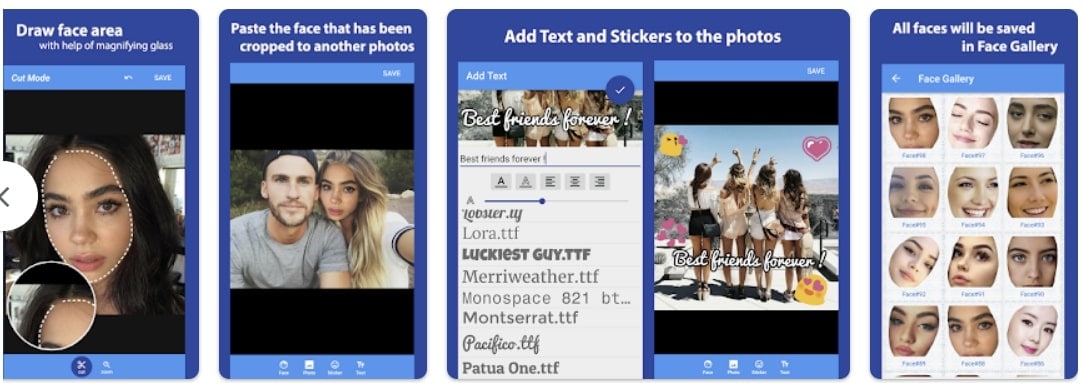
Key Features of Cupace
• Cupace has its own face gallery through which you can access your previously used faces. It saves face without compromising the quality so that you can rely on it.
• There is no restriction to adding one face to the one person in the photos. You can add the same face to several people in a group.
• You can also add intuitive text and stickers in the photo to make everything more expressive and personalized.
Compatibility of Cupace
• Android: 4.4 and above.
4. Face Changer 2 [Android]
With this app, you can turn any photo into funny and entertaining images without complications. It also lets you swap the faces of people present with the same idea. There are also many unmatchable filters in it, such as extra big eyes, extra big smiles, and more. You can also alter the dimensions of the faces in the photos with this app.
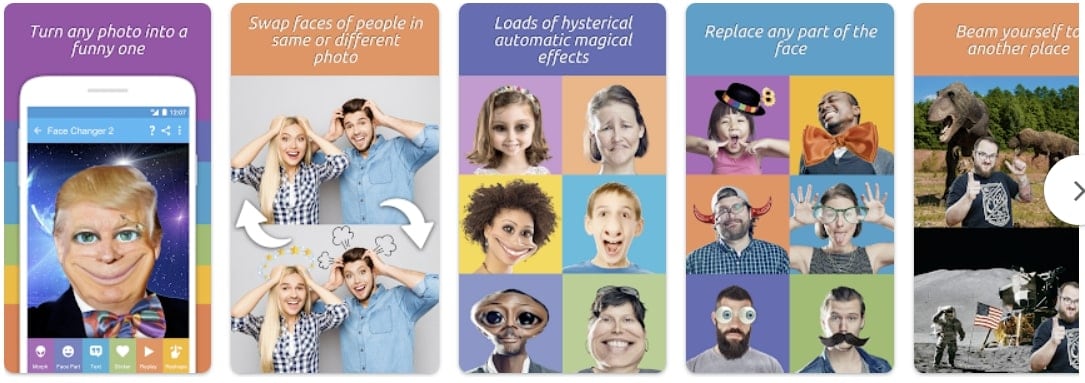
Key Features of Face Changer 2
• There is no limitation to changing the whole face, as you can also replace any part of the face or can add other clip art to it.
• You can also cut out yourself and beam yourself into other images, such as you on Moon or Jurassic Park.
• It also lets you add your face to the body of the pet. You can also add definitive text to your images.
Compatibility of Face Changer 2
• Android: 7.0 and above.
Bonus Part: An Online Alternative of Switching Faces: FaceHub
FaceHub is known to be the best-in-class platform for swapping faces. It also has several built-in templates through which you can create entertaining images in no time. Above all, you can experience complete control over face-swapping metrics. This online tool offers a higher optimization ratio because it has higher frame rates. Moreover, it can make your video smoother and more effective than ever.
As this tool does not have irritating ads so you can also streamline your workflow efficiency with it. This exclusive tool can also turn severe images into hilarious GIFs and memes. The output quality of edited pictures and videos is also satisfactory, so you can also use it for professional purposes.
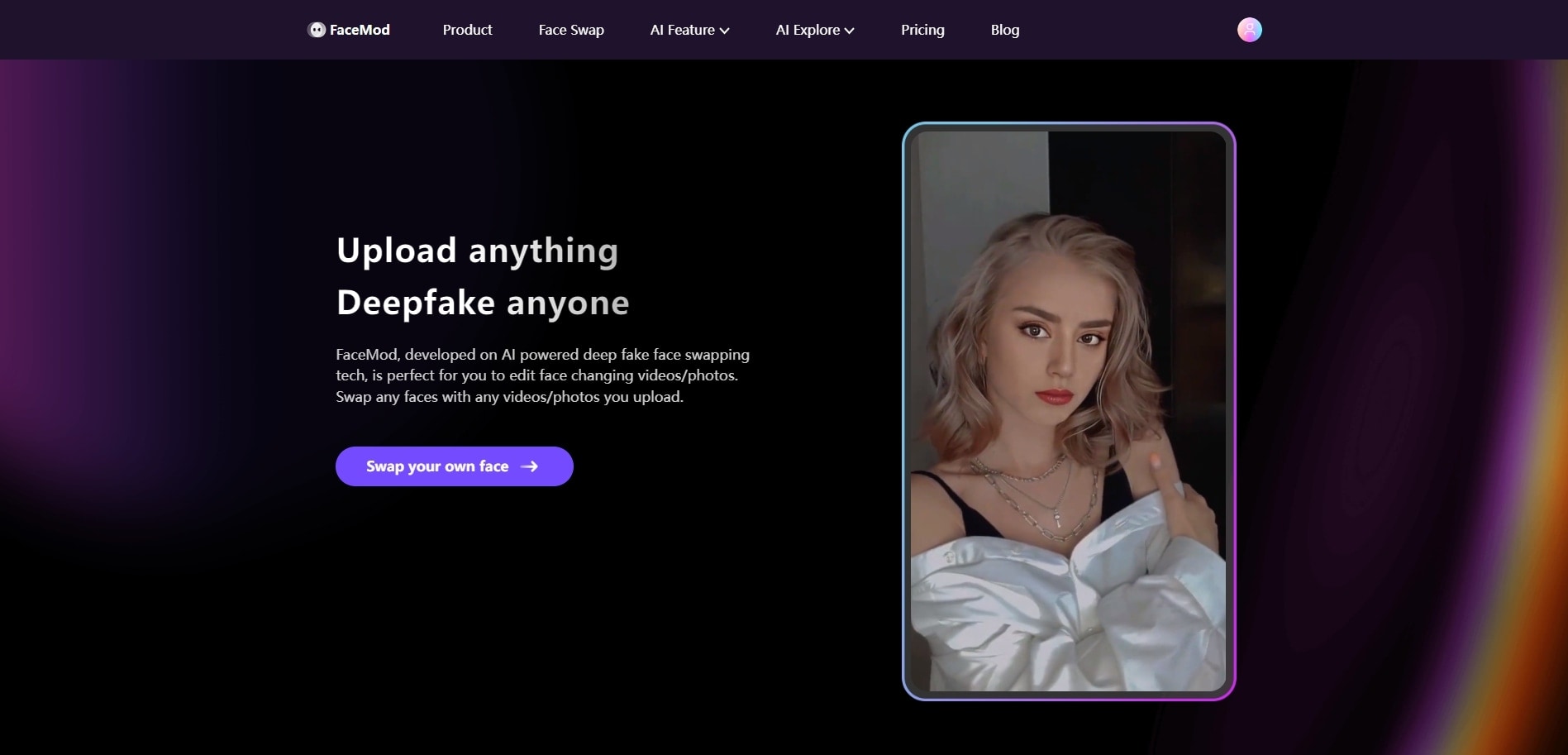
Conclusion
In the following article, you have learned how to switch faces on a picture. Furthermore, it has also been displayed how different applications can help you achieve this feat. With a procedural overview of the top-rated applications available for Android and iOS users, some other prominent names were also recognized.
The article has given you the optimized solution for swapping faces in photos across an online platform. With FaceHub, you can experience the higher functionality of this tool by reading more about it from the above discussion.




