Digital photo restoration is important to save precious memories and historical images. Over time, photos can fade, develop scratches, or suffer other damage. The restoration process aims to revive these images. It ensures your photos remain intact for future generations.
The article guides you on how to restore digital photos. It covers essential tools, techniques, and tips. Keep your stories alive for years to come. Master the restoration processby reading the guide. Ensure your valuable images keep their beauty and significance. Read on to learn more.

In this article
Part 1. Common Reasons for Digital Photo Degradation
Digital photos can degrade over time due to various factors. It can diminish their quality and clarity. Understanding these reasons is essential for effective digital photo restoration:

- Age. As photos age, they are susceptible to fading and discoloration. Photos deteriorate, and this natural aging process can impact image quality.
- Storage conditions. Humidity, extreme temperatures, or light can speed up the degradation of photos. Mold, mildew, and water damage are common consequences of poor storage.
- Camera quality. Lower-quality cameras produce images with less detail and resolution. They’re more prone to degradation.
- Bending, folding, or touching them with dirty hands can lead to damage. It can include scratches, creases, and smudges, which affect the image’s appearance.
- Environmental factors. Exposure to pollutants and chemicals can also contribute to the degradation of photos. Airborne pollutants can react with the photo’s surface. It can cause stains, discoloration, and other forms of damage.
Digital photo restoration is an effective solution to restore degraded photo quality. Here’s how digital tools do it:
- Color correction. Adjusting the color balance and saturation can help restore the vibrancy of the image.
- Cloning and retouching. Cloning tools to remove scratches and stains can enhance the photo’s appearance.
- Resolution enhancement. Techniques such as upscaling and sharpening can improve the resolution of the image.
- Digital noise reduction. Removing noise and graininess from the photo can result in a cleaner and more refined image.
- Damage repair. Repairing torn edges, creases, and other physical damage can restore the photo to its original state.
Part 2. How Digital Photo Restoration Became Popular
The popularity of digital photo restoration has surged over time. It’s due to the emergence of easy-to-use apps that make the process accessible to everyone. Here’s how these apps have gained traction:
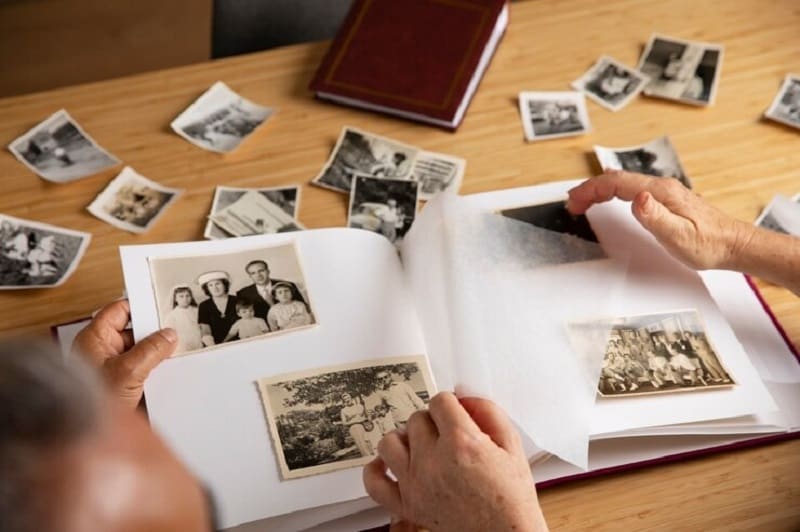
Brings Old Photos to Life
Digital photo restoration apps allow you to breathe new life into old photos. It preserves cherished memories for future generations. These apps rejuvenate aging photographs by restoring faded colors and repairing physical damage.
Removes Scratches, Stains, Blurs, and Fade
One of the main attractions of digital photo restoration apps is their ability to remove imperfections. It can remove scratches, stains, blurs, and fading in seconds. Through advanced algorithms and tools, you can repair flaws. You get restored images that resemble their original quality.
Colorizes Photos
Some photo restoration apps can colorize black-and-white or sepia-toned photos. Using an app can add depth and realism to your images if you have old photos. The feature allows you to experience historical moments in vibrant color.
AI Apps Save Time
With the advent of AI, digital photo restoration has become more efficient than ever. AI-powered apps can detect and repair common issues in photos in seconds. These apps use machine learning algorithms to analyze and restore images. It delivers impressive results without you doing anything.
Part 3. How To Restore Photos Using Digital Methods
Restoring photos using digital methods has various options to suit your needs. Here are several ways:
Using Mobile Apps (iOS/Android)
Mobile apps like Remini and Snapseed provide convenient solutions for on-the-go photo restoration. Here’s why:
Remini
Remini is available on both iOS and Android platforms. It specializes in enhancing old and low-quality photos. The popular app can reveal details in your photos and improve clarity. Remini uses advanced algorithms to detect and repair imperfections. It can repair blurriness and noise, resulting in improved images.
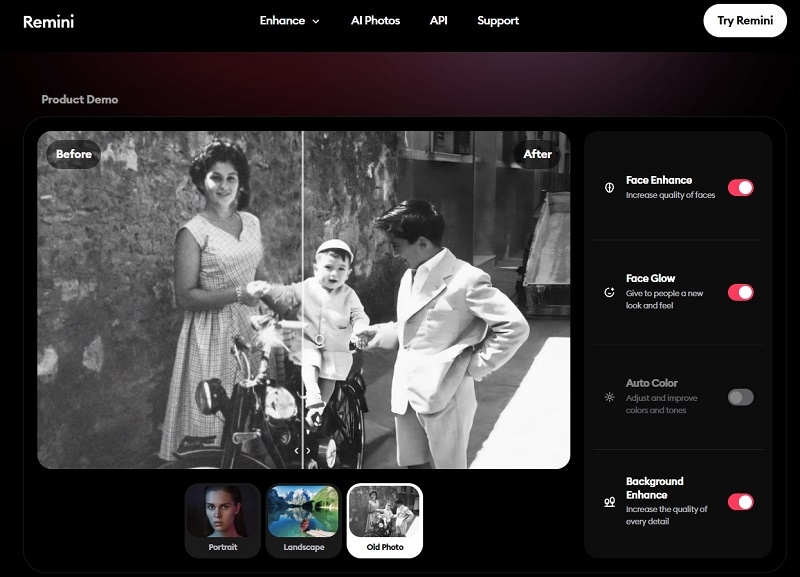
Snapseed
Developed by Google, Snapseed is a versatile photo editing app for digital restoration. It’s available for iOS and Android devices. Snapseed offers a wide range of tools and filters that can be used to enhance and repair photos. You can adjust colors, remove blemishes, and apply edits to easily restore old photos.
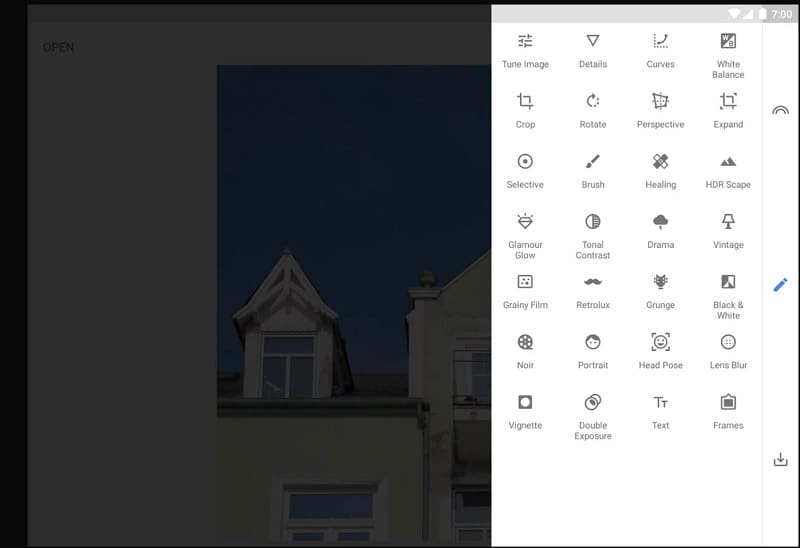
Using Dedicated Tools on Your Computer
Photo editing apps like Adobe Photoshop Express and Lightroom are popular for photo restoration:
Adobe Photoshop Express
Adobe Photoshop is the industry standard for digital image editing and manipulation. It offers a comprehensive set of tools and features designed for photo restoration. It has popular features like the clone stamp, healing brush, and content-aware fill. With Photoshop, you have full control over the restoration process. It allows you to remove scratches, repair damage, and precisely enhance colors.

Adobe Lightroom
Lightroom is another popular photo editing software developed by Adobe. It focuses on non-destructive editing and organization. While not as robust as Photoshop, Lightroom offers powerful tools. It can help you adjust exposure, color, and tone, making it ideal for enhancing the quality of photos.
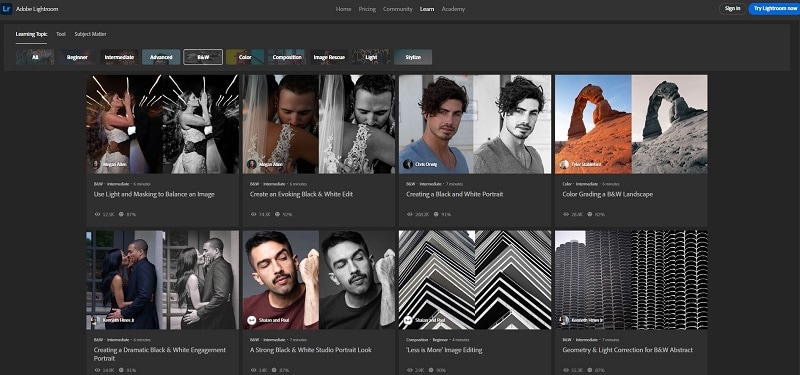
Using AI-Powered Apps
AI-powered apps Wondershare Repairit use machine learning algorithms to restore photos:
Wondershare Repairit
Wondershare Repairit is a desktop app that uses AI to repair damaged photos and videos. It can fix common issues such as scratches, stains, and blur. Repairit can restore damaged photos to their original quality. It provides you with a straightforward process for restoring photos. The app is suitable for both personal and professional use.
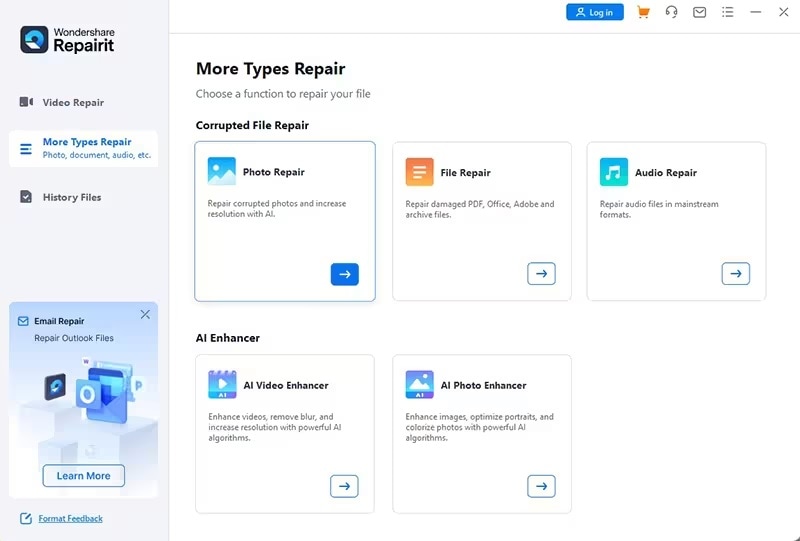
Seeking Professional Digital Photo Restorers
For those seeking professional help, in-store and online options are available. Many local photography shops offer photo restoration services performed by skilled professionals. Many online platforms and freelance professionals specialize in digital photo restoration as well.
Deciding on the best method depends on the restoration, time, resources, and personal preferences. Digital photo restoration offers countless possibilities for preserving and enhancing cherished memories.
Part 4. Things To Remember During Digital Photo Restorations
During digital photo restorations, there are considerations to keep in mind:

- It starts with your scanner. A scanner with a high resolution and color depth will capture more detail. It provides a better foundation for restoration.
- Clean the image before scanning. Before scanning, clean the photo free from dust, dirt, and other debris. Cleaning beforehand reduces extensive editing later on and produces cleaner digital scans.
- Archive the original scanned file. After scanning, archive the original scanned file to safeguard against data loss.
- Use a tool or an AI-assisted app. Choose a tool or AI-assisted app for digital photo restoration based on the task and your skill. Compare different options to find the one best suits your needs and preferences.
- Refine with contrast, color, and cloning. After using a tool or AI-assisted app, refine the image further. Adjust the contrast and color balance, and clone out any remaining imperfections. At this point, refining is optional. But, it can be beneficial if you have specific ideas for the outcome.
Conclusion
Digital photo restoration is a must for saving precious memories. When you restore them, it ensures the longevity of your important images. Following proper techniques can restore your photos to their original quality.
It’s crucial to apply them carefully to safeguard against degradation and loss. Through digital photo restoration, you can cherish and share your memories for generations to come. Embrace and test each process of restoring digital photos. Preserve their beauty and significance that can stand the test of time.




