In today’s world, cameras can capture color-accurate photos like never before. Cameras started way back by being able to capture only black-and-white images. Modern cameras capture stunning color and detail. Undeniably, colors are essential for a complete photographic experience. However, there is also a charm to black and white photography.
Black and white filters can change an ordinary image. They strip away color to reveal a new world of aesthetics. Despite advancements, black-and-white photography continues to amaze photographers and audiences alike. If you want to explore the world of black-and-white photo editing, this article is your guide. You’ll dive into the eight best black-and-white photo editors you can use in 2024.
In this article
Part 1. Top 8 Photo Editors With Black and White Support
As you explore the world of black-and-white photography, you’ll likely need a reliable tool to help you. After all, most pictures today are taken in color. Thus, using a black-and-white image editor will take you far. That is if you get a good one. To aid you in your search for a good photo editor, here are 2024’s top 8 photo editors with reliable black-and-white filters or editing tools.
LunaPic
First on the list is LunaPic. It’s a free and web-based photo editor. This means you can access it from anywhere at any time; no downloads are needed. More than that, it offers a wide range of black-and-white filters that you can use. With its dedicated editing tool, you can explore different black-and-white styles and even configure them afterward.
With LunaPic, editing your photos is easy. You can upload an image directly or from a URL; then, you’ll have access to all its excellent editing features. The best part about this is that everything’s free. It even gained a 4.8/5 rating in Capterra, so it’s reliable.
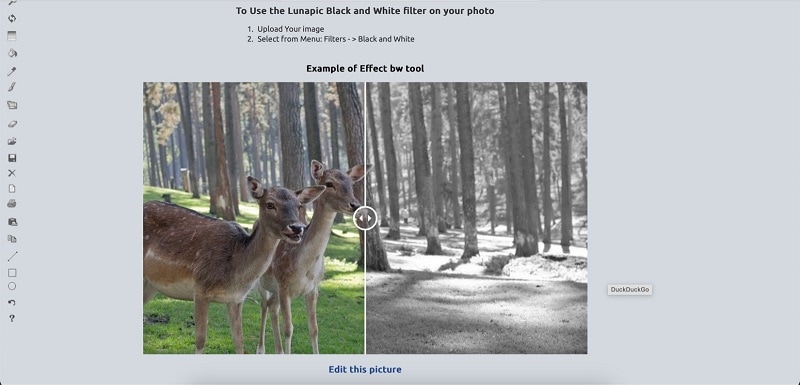
Canva
Everyone knows about Canva. It’s a popular design platform that lets you create documents, edit photos and presentations, and many more. This web-based tool also offers a complete set of features for photo editing. And yes, that makes it a black-and-white photo editor too. Beyond the basic “Black and White” filter, Canva has other creative options like “Ink,” “Noir,” and “Pop Art.” It also has a magical AI feature that you can use to edit your photos instantly.
Canva also has a freemium option. While it has a Pro subscription model, you can use it for free. Certain features might be locked behind, but the free version is enough to get you by when you only look for black-and-white filters. After all, it’s received a 4.7/5 (out of 11,000 users) rating in Capterra.
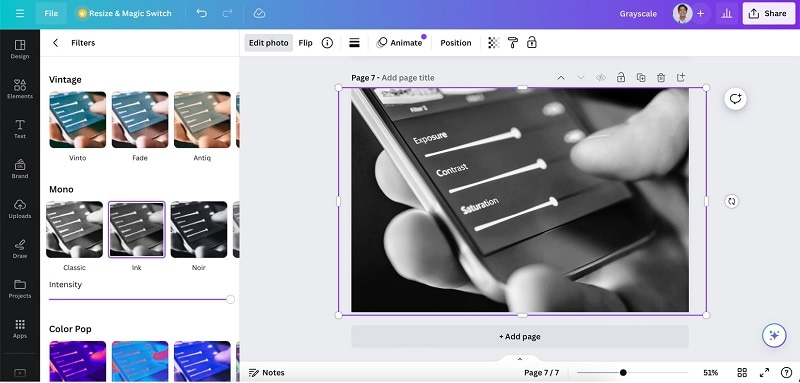
PhotoAiD
PhotoAiD is a dedicated document photo editing tool. You can create your passport photos or other requirements straight from this website. It’s available free, too. On the other hand, its free black-and-white photo editor tool is fantastic and reliable. You upload your photo, and it will do the magic for you. While it lacks any manual editing tools, it’s great for those quick and easy edits you need. This is recommended for casual users.
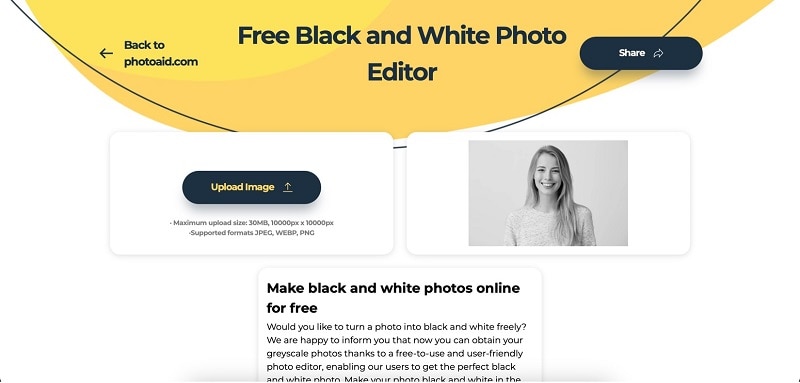
Fotor
Another worthy choice is Fotor. It’s a comprehensive photo editor that caters to various editing needs, including black-and-white conversions. There are several black-and-white presets that you can choose from. From “classic” or “dramatic” black-and-white effects, Fotor can cater to your editing and photography style.
You can adjust individual color channels to achieve precise tonal control or add subtle grain for a vintage feel. With its intuitive interface and detailed editing options, Fotor is a powerful black-and-white photo editor that you can use. It’s also free (and a free trial on its Pro version), with a 4.6/5 rating in Capterra.
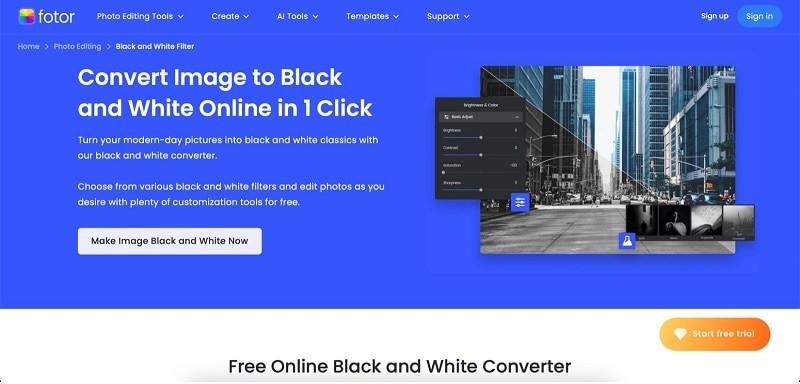
Photoroom
Photoroom has repeatedly been chosen as an Editor’s Choice in the App Store and other platforms. Yes, it has a mobile and web version that you can enjoy anytime. The app offers a premium experience with free tools. Its black-and-white photo editor, in particular, is one of its complimentary offerings. It uses a filter that immediately transforms your photos into stunning, colorless images.
The great thing about Photoroom is that it employs AI. This means it does not just blanketly change the colors of your photos – it analyzes the details and ensures proper contrast in the right areas. Due to this fantastic capability and the app’s overall reliability, Photoroom garnered a perfect 5/5 rating in Capterra.
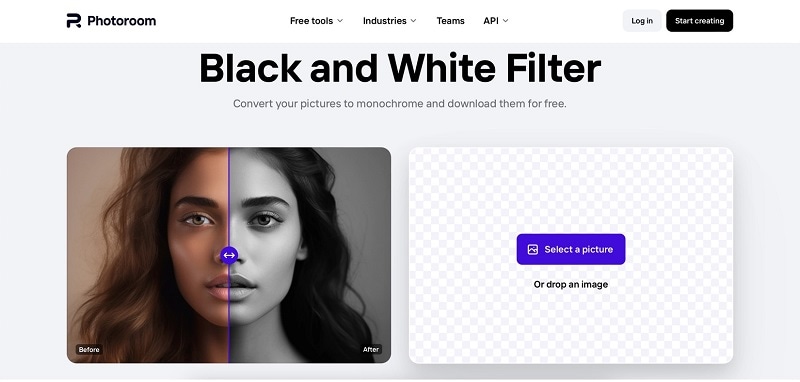
PhotoFunia
PhotoFunia is a filter hub that, of course, includes black and white filters. It focuses on providing creative effects for black-and-white editing in various styles. For example, the “Soft Focus Black and White” and “Contrast Black and White” filters will change your image differently. These filters can place your photo within various creative contexts, such as a vintage postcard or a classic painting – all rendered in stunning black and white.
PhotoFunia is free, so you can access all its fun and unique features. You can upload images directly from each filter page, too. This is why it’s great for those quick edits that you need.
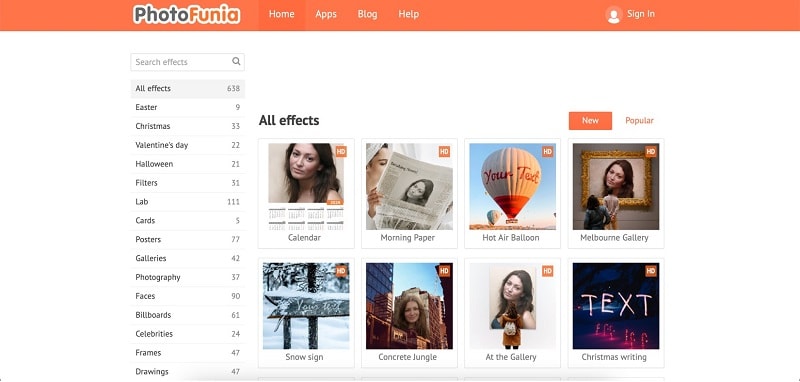
BeFunky
Last on the list is BeFunky – another powerful, web-based tool. It has several black-and-white filters that you can use. You can even edit the intensity of the filters’ application. Due to its straightforward and easy-to-use interface, BeFunky is one of the top black-and-white picture editors online. You can target specific colors to retain a pop of color in an otherwise black-and-white image, drawing the viewer’s eye to a particular element.
BeFunky integrates seamlessly with social media platforms, making it a convenient choice for those who want to share their black-and-white edits immediately. Additionally, BeFunky offers a free version with essential features and a Plus version with access to advanced editing tools and effects. Due to its powerful features and ease of use, it gained a 4.6/5 rating in Capterra.
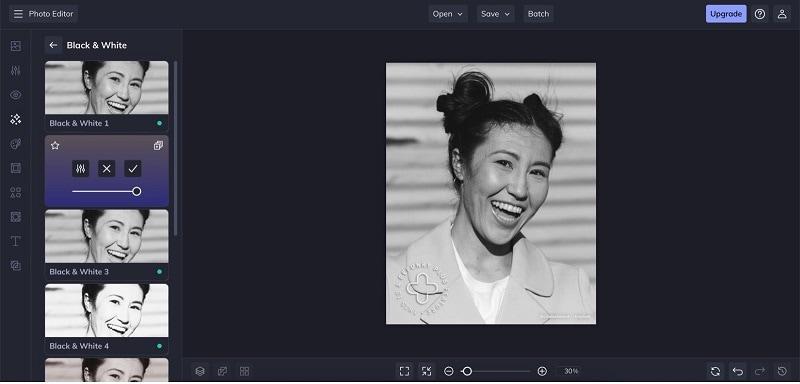
Part 2. Tips When Using Black and White Filters
Now that you’ve seen tools you can use, you may wonder about their techniques. While most of these black-and-white photo editors assist you in editing your photos, it’s still important to learn specific techniques. You can easily create beautiful black-and-white images with the tools’ help and your knowledge.
After all, many black-and-white photos use heavy-handed filter applications, resulting in flat and lifeless images. This is why learning about the proper techniques and tips is essential. Here are some of them:
- Embrace contrast. Not all images are created equal for black-and-white conversions. The key lies in contrast. Scenes with strong natural contrasts, such as landscapes with skies, look beautiful in black and white. Look for elements with clear light and shadow areas. These will provide depth and visual interest in your final image.
- See the world in textures. Color often distracts us from the intricate details and textures within a scene. When you remove color, these textures come to life. Brick walls, wood furniture, and even human skin have their textures. Remember to take photos that capture the texture of your subjects.
- Utilize the right tools. While some photo editing tools offer a simple “black and white” button, true black-and-white beauty requires editing. Most photo editors provide a range of black-and-white conversion options and advanced editing features. Explore tools like:
- Selective adjustments. Don’t be afraid to fine-tune your black-and-white conversion. Many editing programs allow you to make targeted adjustments to specific color channels.
- Grain control. The subtle introduction of grain can add a touch of vintage charm or a more artistic feel to your black-and-white image.
- Fine-tune your tones. Once you’ve converted your image to black and white, it’s time to refine the tonal range. Adjusting tools like contrast, highlights, and shadows allows you to control your image’s overall balance of light and dark. More contrast can add depth and drama, while adjusting highlights and shadows can reveal details in your photo’s specific areas.
- Embrace Experimentation. Black and white photography is an art form, and there are no set rules. Try different filter combinations, play with advanced editing tools, and see what results you achieve. The beauty of digital editing is that you can always revert to your original image if you’re unhappy with the outcome.
Conclusion
The world of black-and-white photography offers a unique canvas for creative expression. By following these tips and exploring black-and-white photo editors, you can transform your photos from ordinary to extraordinary. Embrace the power of contrast, explore the world in textures, and experiment with different editing techniques.
Black and white is not just about the absence of color; it’s about revealing the essence of light and shadow, telling a story through timeless tones. So, delve into the world of black and white and discover the magic that awaits.




