These days, mobile phones are powerful enough to perform tasks that usually require computers. Smartphones are dubbed as “pocket computers” due to their growing power by the day. Before, people usually performed photo editing using computers. Now, photo coloring apps have enabled people to do their work on the go. Not only that, but they have made the powers of editing accessible to the ordinary person.
Thus, you don’t have to be professionally learned to edit photos. You won’t need a professional computer to have the images you want. So, if you try photo editing today, bring out your phone. This article will show you the best photo coloring apps of 2024 and even give you some tips on choosing the right app for you. After reading this article, you can edit photos like a professional made them.
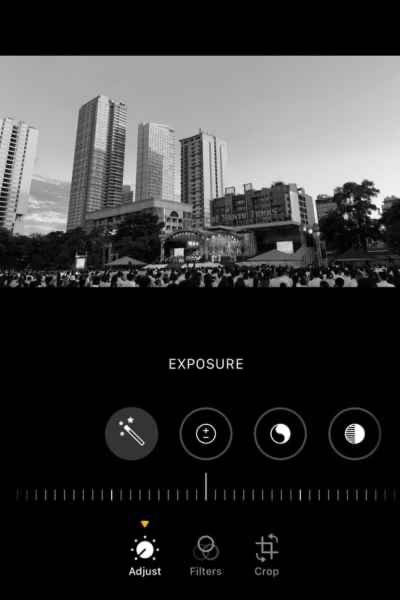
In this article
Part 1. Top 8 Photo Coloring Apps for Your Phone
At this juncture, ready your mobile phone and internet to download the apps. Also, take any photo you may use to try out the features of each app. Some will be AI-powered, some will work as traditional photo editors, while others will incorporate both. This will be an exciting journey, so continue reading as you explore apps that change pictures’ colors with a finger’s tap.
Picsart
First on the list is Picsart. It’s your one-stop shop for creative expression. Edit photos and videos with a vast toolbox, including AI-powered features that can generate stunning effects in seconds. If you’re feeling stuck, PicsArt has a vibrant community. Various creators await inspiration and collaboration opportunities.
The free version offers plenty, but premium features unlock even more possibilities. Picsart provides a free version with a few restrictions on features you won’t need for basic editing. The free version already provides a robust toolkit to get you going.

Snapseed
For those seeking professional-grade photo editing on the go, look no further than Snapseed, a powerful tool developed by Google. This app puts an extensive toolkit at your disposal, featuring 29 high-quality filters and editing tools. Photographers will love the ability to work with RAW files, unlocking the full potential of their captured images.
Snapseed is free to use, making it an exceptional choice for anyone wanting to professionally elevate their photos.
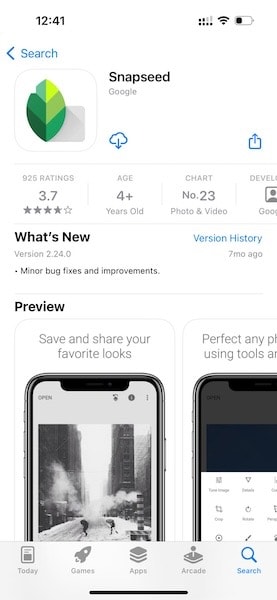
Photoshop Express Photo Editor
Tap into the power of Adobe with Photoshop Express. It’s a user-friendly photo editor that adds serious fun to the editing process. This app boasts a robust set of AI-powered features. This makes cutting out objects and layering images as easy as pie.
You can even generate laugh-out-loud memes with the built-in meme maker. Social media enthusiasts will find Photoshop Express a perfect companion, allowing them to edit and color photos on the go. The free version offers a solid foundation for basic editing.

VSCO
You might have heard of VSCO before. It was a popular photo coloring app back in the day and still finds relevance today. It’s the source of the iconic “#vsco” hashtag found in most Instagram and Facebook photos. VSCO’s editing tools allow you to create an aesthetic that reflects your style. However, the true magic of the app is the vibrant community. Share your photos and discover inspiring works from fellow photographers.
VSCO offers a free tier with core features to get you started. Of course, its subscriptions provide access to additional filters and advanced editing tools. VSCO offers the perfect platform for practicing your photographic style and connecting with a passionate, creative community.
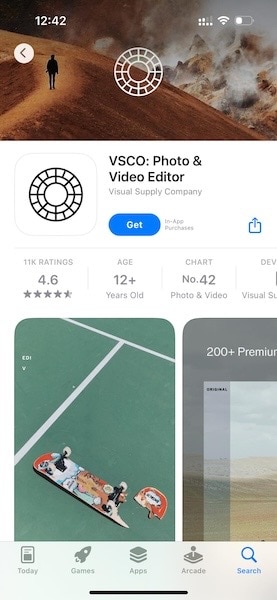
Photoroom
Next up on the list is Photoroom. This user-friendly AI app effortlessly enhances your images by removing backgrounds and replacing them with stunning studio-quality backdrops in seconds. Perfect for those without professional setups, Photoroom streamlines editing, letting your products shine. It even offers stunning filters, making it one of the best photo coloring apps available today.
Its batch mode efficiently handles large volumes of images, saving you valuable time. Photoroom offers a free version with essential features and premium options for advanced users. Make extraordinary photos and improve your product photography game with Photoroom.
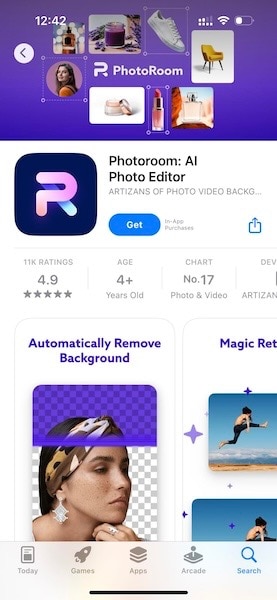
Photos App (iOS)
Next up, you’ll be looking at your phone. Your iPhone and iPad come pre-loaded with the Photos app, a user-friendly hub for all your precious memories. Managing a growing library of photos can be overwhelming, but the Photos app makes it easy. Not only that, but it lets you edit your photos from the same app.
While it may be less comprehensive, the Photos app offers several features and the basic sliders to colorize photos. This way, you can edit photos without the need to search for an app. It’s already on your phone, and it’s completely free.
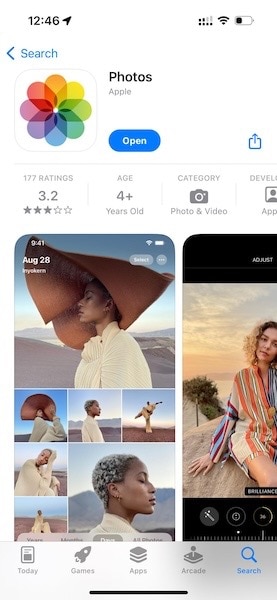
Google Photos
Another photo coloring app on this list is a native Android app called Google Photos. It comes pre-installed on many Android phones and offers basic editing features. It is an ideal app that adds color to black-and-white photos. Google Photos has what you need, even if you want to touch up your photos.
If you have an Android phone, try it out or download it from the app store. It won’t fail you, no matter how much you try.
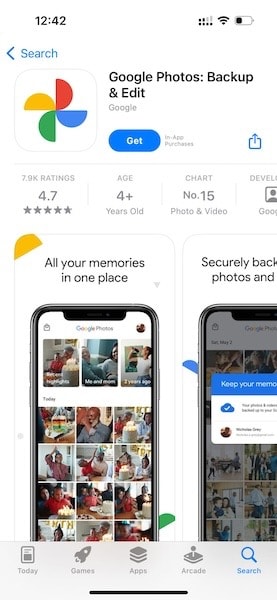
Remini
The last one is an AI tool. You can revive your old photos with Remini. This easy-to-use AI tool breathes new life into blurry, faded, or dull images. Remini can sharpen blurry pictures with just one tap, restore faded memories, and colorize photos.
Remini can transform them into clear, vibrant memories. Whether they’re old family snapshots or blurry vacation photos doesn’t matter. It offers a free trial that’s cancellable anytime – no commitment. So, dig out those dusty photo albums and let Remini help you create lasting memories from the past.
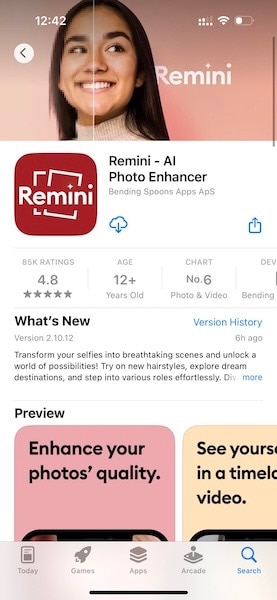
Part 2. Criteria for Choosing a Mobile Photo Coloring App
Feeling overwhelmed by the number of photo coloring apps available and presented in this article? Don’t worry, as you’re not alone. Choosing one is enough to make your head spin fast. However, with some know-how, you can navigate this app jungle and find the perfect fit for you. You’ll be ready to edit photos with the right photo coloring app.
The first step in this colorful problem is establishing some criteria. Trustworthiness is vital – after all, you’re handing over your precious photos. So, grab your phone and check out these markers:
- Trustworthy source. Check the developer – are they a reputable company with a history of quality apps? Ratings and reviews are your friends. See what other users say about the app’s performance, features, and even the number of ads.
- Ad blockers. Go for apps that keep the interruptions to a minimum. Nobody wants their creative flow disrupted. However, expect that these ads come with free versions. That’s how they keep their apps up and running.
- Freemium fun. Freemium apps are your secret weapon. They offer a taste of the app’s magic for free, allowing you to test the waters before committing.
- Export/import flexibility. Ensure that the app you choose supports many export/import options. It’s hard to be excited with an app and find out that it won’t work with your desired file type.
- Look for ease of use. Finally, don’t forget ease of use. For this one, you’ll have to try out the app themselves. Check out if the features are easy to look for or if everything feels intuitive.
Conclusion
Don’t let the best photo coloring app listed in this article overwhelm you! Choosing a mobile app that changes the color of pictures is easy with a few key points in mind. Prioritize trustworthy developers, banish pesky ads with ad-light apps, and explore freemium options for a test run. Remember, flexibility is key – look for apps that allow easy exporting and importing of your creations.
Finally, embrace user-friendly interfaces that keep your creativity flowing. With these criteria, you’ll be a photo coloring pro in no time, ready to transform your photos into vibrant masterpieces.




