Are you applying for official government documents like a passport, visa, or driving license? If so, you are likely familiar with the requirements necessary for your application form to be accepted. One of those requirements also includes the need for an appropriate passport-size photo. However, you do not want the hassle of going back and forth when the photo does not meet the guidelines stated in the document.

That’s where passport photo maker apps come in. You can now make a passport-size photo with AI from the comfort of your home. From precise sizing and background specifications to perfect expressions, these apps have got you covered. But how would you choose the best AI to make a passport-size photo? Let’s find out in this blog.
5 Best Apps to Create Passport Size Photos in 2024
Whether you are using an iOS or Android device, there’s an easy way to make a passport-size photo with AI. These passport photo maker apps help you take a perfect photo according to your needs. However, with so many options available, which one will deliver the best for your needs? Read further to learn in detail the five best AI passport photo-maker apps.
#1 FaceHub
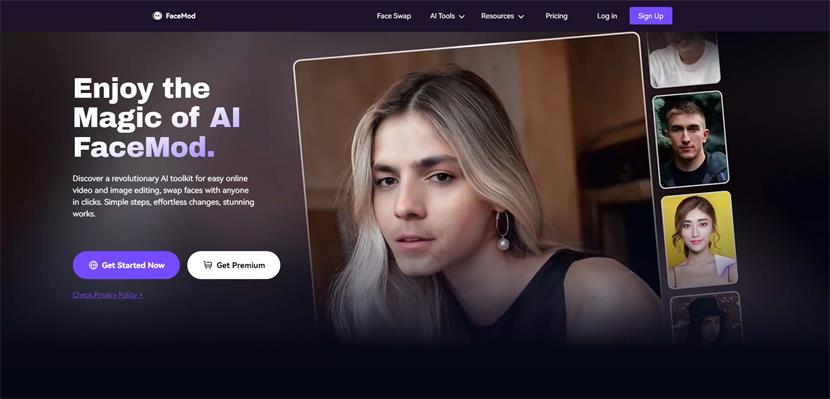
FaceHub from is AI software that helps you create a passport-size photo using its face swap features. It offers advanced features like AI image generation, AI Anime, and AI Portrait to swap faces in photos and videos. FaceHub supports various file formats and has an extensive library of over 1000 templates for professional content creation.
You can avoid clicking pictures in professional attire. Just swap the face with the professional photo, save the image, and then print out the passport-size photo. Its interface also provides a seamless user experience, which makes it a go-to choice for both casual users and professionals.
#2 Passphoto.ai
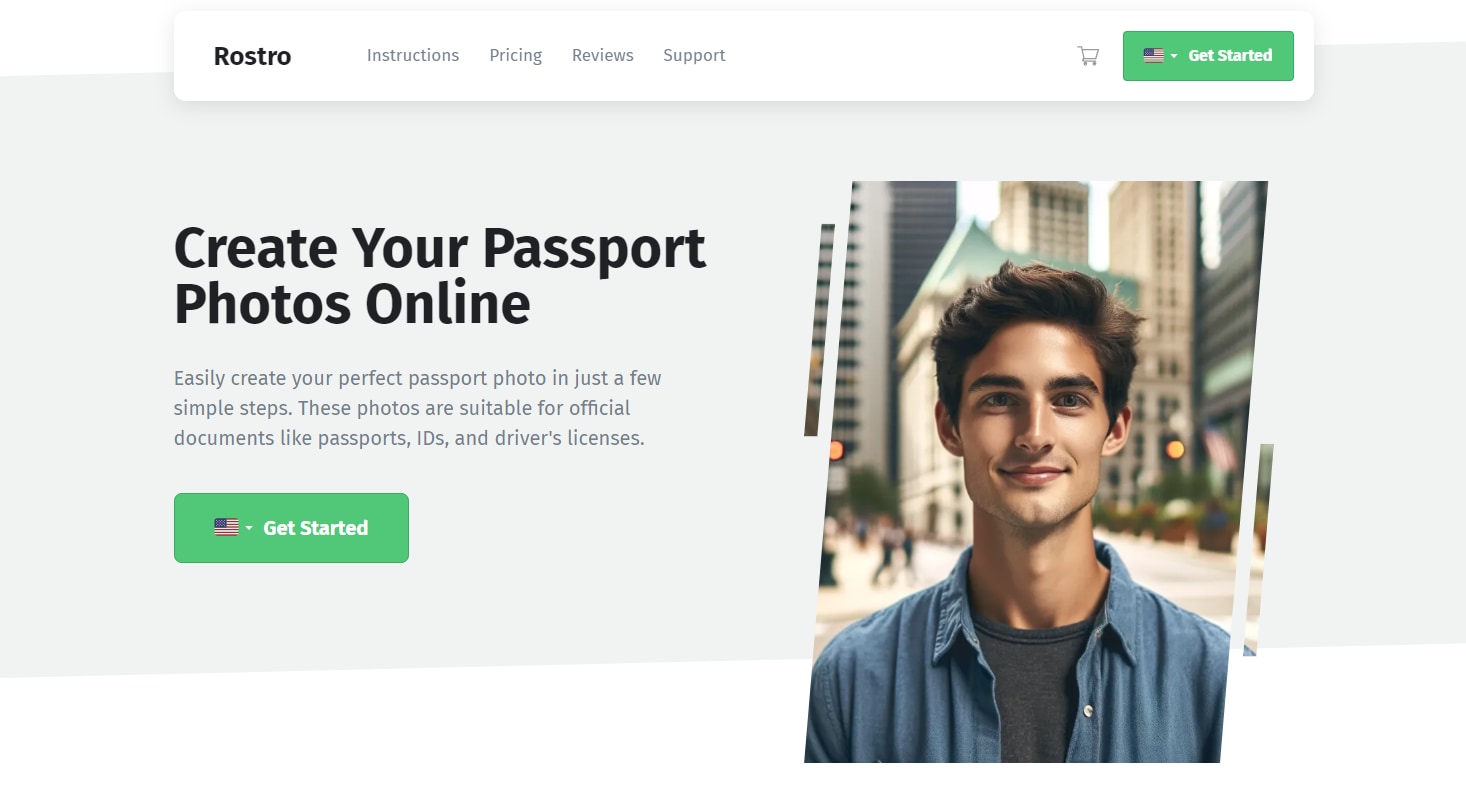
Passphoto.ai, now known as Rostro, is another website that uses AI to make a passport-size photo. Here, you need to choose your country and upload 20+ images of your face from your library.
AI recognizes your facial structures and generates multiple passport photo options. You can check software compliance, crop photos, and select the best option according to your needs. The tool will email you two compliant photos that you can use in any of your documents.
#3 VanceAI Passport Photo Maker

VanceAI Passport Photo Maker is an AI-powered online photo editing tool from BGremover that provides passport sizes and backgrounds of eight main countries for your photo. When you upload your image, VanceAI resizes the photo to passport photo size.
It replaces backgrounds with appropriate passport backgrounds and enhances image quality for a professional finish. Hence, its features make it an essential tool for creating professional passport photos from the comfort of your home.
#4 PhotoForID.com

PhotoForID.com is a user-friendly web application that uses advanced AI technology to process photos for your passport, visa, or other supported documents. You can use its services directly from your web browser. It conducts quality checks, which include face detection, color analysis, distance measurements, and picture angle assessments.
Once these checks are completed, your photo will be automatically edited and processed to ensure compliance with document standards. You can customize your photo multiple times at no extra cost. But you have to pay for the final version. PhotoForID also offers automatic adjustments for face and picture framing, along with extra space if needed.
#5 PassportMaker AI

PassportMaker AI is pro-level software designed for both personal and business use. It helps you create passport or visa photos that easily adhere to all the requirements. This tool detects biometric data and helps you make a passport-size photo with AI, even if you have no prior experience.
PassportMaker AI’s licensed version can also help you with your business needs. It comes with various tools that optimize your workflow. Using this tool, you can create cost-efficient print layouts, client databases, and in-depth reports.
How to Make Passport-Size Photos With FaceHub?
FaceHub is an AI tool that helps you swap or generate images according to your requirements. Whether you want to use it for fun or to make a passport-size photo, it has got you covered. Using this tool, you can get high-quality results within seconds.
It is well-known for its deepfake technology, which is useful in the media sector. FaceHub allows you to swap three faces at once from videos and images. It is designed to meet the needs of users from various industries.
FaceHub provides you with the following features:
- FaceHub provides countless faces for swapping. Its face sample gallery includes faces from each ethnicity and race without bias.
- You do not have to download any app or launch software. FaceHub’s user-friendly interface allows you to create passport-size photos even if you have no experience with them.
- It accepts an image prompt of up to 20MB for smoother processing. It also provides high-resolution face swap videos of up to 5 minutes.
- This platform offers its users an advertisement-free experience.
- Unlike other tools, FaceHub can create AI images with different facial expressions and emotions.
- FaceHub takes care of your privacy. It deletes the file after 24 hours of processing.
- It also provides a watermark-free image to prevent ruining its quality.
Steps to Make A Passport Photo With AI
- Step 1: Upload Photo
On FaceHub’s official website, click on the “Create Now” tab. It will direct you to the list of AI Portrait templates. From those templates, select “ID Photos.” Add your photo and select any one face of your choice to swap with.
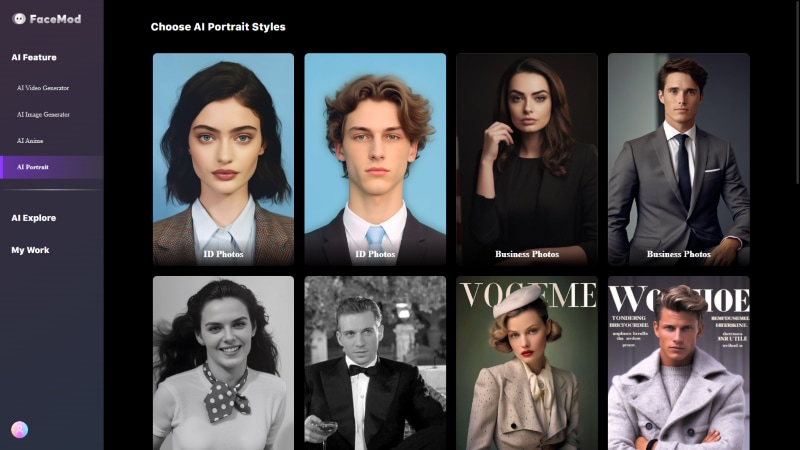
- Step 2: Generate Image
Once you have uploaded your image, it will take a few seconds to process. Click “Generate” to create a passport-size photo with AI. After the photo has been swapped, it will direct you to the download page.
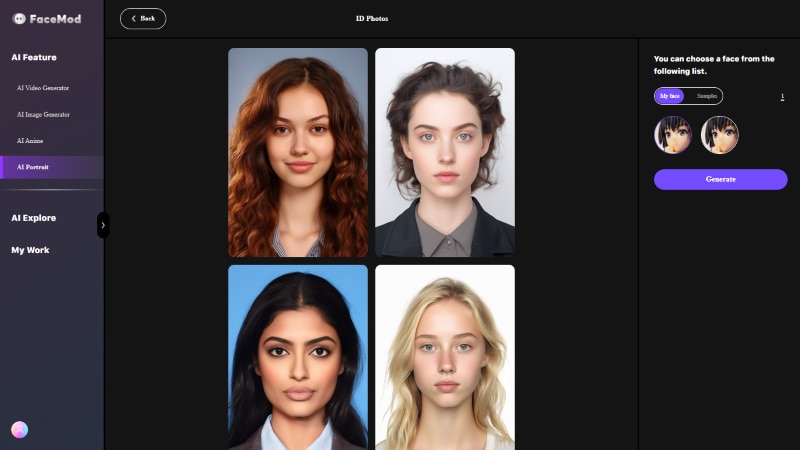
- Step 3: Download The Passport Photo
Now, you only have to download your passport photo. Click on “Download” in the top-right corner and save the result on your device.
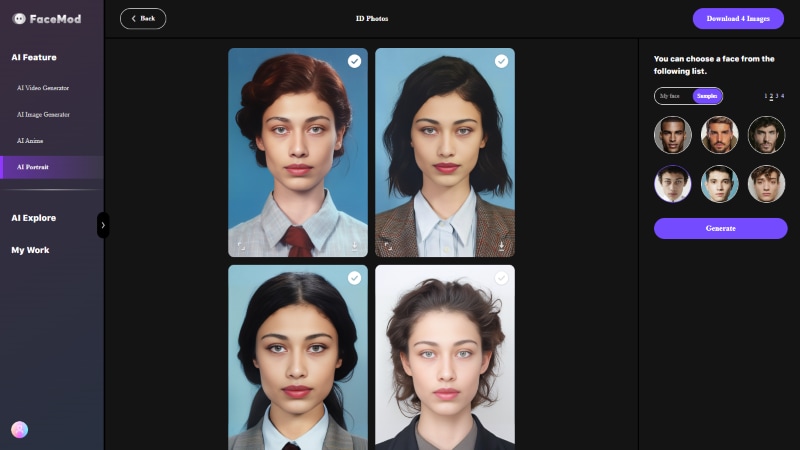
Conclusion
When you make a passport-size photo with AI using these passport-maker tools, it becomes very easy and convenient and also enables you to save time. They let you create passport photos that meet different country standards. Among these tools, FaceHub’s AI Portrait Generator is the best passport photo-making tool. It allows you to turn your selfies into different styles, including passport photos, within seconds.




