
If you’re tired of watching and creating low-quality and grainy videos, don’t worry—you’re not alone. Whether watching classic films or using old clips, there’s a way to improve their quality. The innovation of AI technology has introduced many new tools, including AI video quality enhancers.
AI video quality enhancers can upscale videos, improve pixels, and transform grainy videos into HD content. YouTubers, influencers, and filmmakers can use these tools to create professional videos. Today, we’ll discuss how these tools work and help you understand what results you can expect.
In this article
Part 1. What Are AI Video Quality Enhancers?

AI video quality enhancers can be desktop software or online tools designed to improve video quality using advanced technologies, including artificial intelligence and machine learning. These tools can recognize and enhance specific elements of videos, such as objects or faces.
One of the main functions of AI video quality enhancers is to upscale videos and improve results without disrupting quality. For example, users can turn 720p videos into 2K videos while retaining all the textures and intricate video details.
Modern video enhancers can be used to improve old or damaged videos. They are also very popular among content creators who want to enhance their videos. They can be used to upscale old movies for their re-release or enhance the quality of security camera videos.
Part 2. Types of AI Video Quality Enhancers
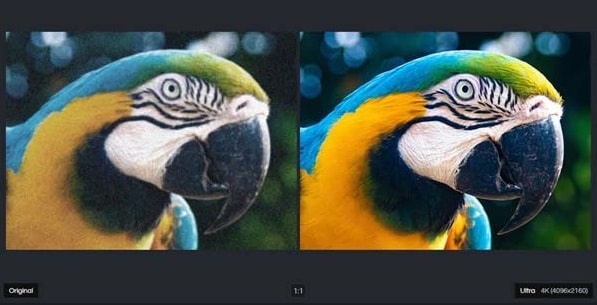
AI video enhancers can be different depending on what they do. In other words, there are different ways that videos can be improved. Some video enhancers can do multiple things, while others are specially designed for specific tasks. Here are some of the general types of enhancers:
- Noise reducers: AI video enhancers use various algorithms to recognize and remove any noise from videos, leading to clear and polished videos. These video enhancers are especially good for improving low-quality videos.
- Video resolution upscalers: Upscalers increase the resolution of videos. They can effectively convert lower-quality videos into higher resolutions like 1k or 4k. Video upscalers are additional pixels and details within videos, making them look sharper.
- Detail restorers: These tools improve video details like edges and textures. They analyze videos and reconstruct them with AI models that were previously trained using quality data.
- Video enhancers: These enhancers use AI to enhance and adjust video colors. They correct contrast, saturation, and color balance. Furthermore, they can also fix any blurs or irregularities within videos.
- Frame rate converters: Some video enhancers can increase the frame rate to make videos look smoother. Low frame rate is one of the common signs of low-quality videos, and increasing frame rates from 30fps to 60fps can make a huge difference.
- Interlaced format converters: The interlaced format is commonly used in older video footage. Modern AI can convert the interlaced format into a progressive format to improve compatibility and visual quality.
Part 3. Technology Behind AI Video Quality Enhancers
AI tools are designed to enhance video quality using various advanced technologies. Here are some of them:
Neural and Deep Learning Networks

AI tools use Convolutional Neural Networks for video processing because they are great at identifying and improving visual data. Convolutional filters detect patterns, textures, and edges, so they are often used to restore details, reduce noise, and upscale resolution.
On the other hand, Generative Adversarial Networks (GANs) are also often used. They can create improved versions of videos and evaluate their quality. Combined with iterative training, GANs can produce realistic video outputs.
Advanced Algorithms
AI tools rely on various algorithms to improve videos. For example, the Non-Local Means algorithm can reduce noise by comparing similar pixels. It can also identify and preserve the good details in videos.
On the other hand, Optical Flow algorithms can calculate object motion between two frames. They use this information to construct additional intermedia frames to create a smooth frame rate.
Artifact Removal and Deinterlacing Techniques

Many software AI models are trained using high-quality data. That helps them recognize and remove the ringing effects, blocking, and compression artifacts in low-quality videos. AI models can also convert old interlace format videos into progressive videos, ensuring no artifacts are associated with interlaced videos.
Advanced AI Training Techniques
Data augmentation techniques are commonly used to improve AI models. They create different training samples for AI models to help them experience countless scenarios and provide consistent results.
The training includes various transformation techniques, such as scaling, flipping, and rotating data. Big data sets are used for pre-training models and can be adjusted for specific tasks, including video enhancement.
Part 4. Use Cases for AI Video Enhancers

There are many use cases for AI video enhancers. First, they can improve the quality of low-quality videos to give them sharpness and clarity. People often edit videos, which leads to all kinds of irregularities, so it’s always a good idea to have an AI enhancer.
Many professionals use AI video enhancers to improve old videos by enhancing colors, removing artifacts, and removing noise. Video and image restoration and repair have become big things, and these tools can quickly improve quality overall, repair defects, and restore missing elements.
Video improvement software can also add frame rate to footage to create a better viewing experience. Ultimately, it’s excellent for increasing video resolution without quality loss. That saves a lot of time compared to recording or creating higher-resolution videos.
Part 5. How to Recognize Good AI Video Quality Enhancers
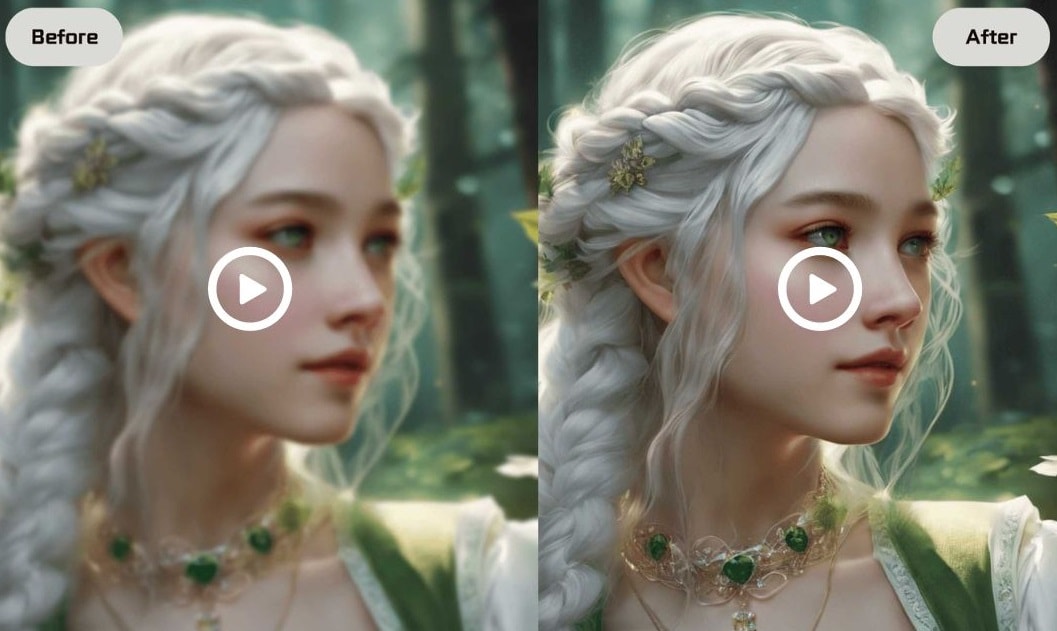
Even though video enhancers and AI have come a long way, many tools and software still promise great things but don’t deliver. Sadly, since AI has become a popular trend, there’s a lot of new software, and it can be difficult to recognize the good ones.
Here are some of the key metrics you can use when evaluating AI video enhancers:
- Overall visual quality: The first and most obvious way to tell whether an AI video enhancer is good is to look at the visual results. Look at the fine detail, sharpness, visual information fidelity, structural similarity index, etc.
- Color improvements: Colors can determine whether an enhancer is good or not. It should be able to reproduce the original color tone and palette. If the colors aren't matched, you’re probably looking at a subpar tool.
- Reduction of artifacts: The tool should effectively remove compression artifacts, aliasing, blur, and noise.
- Temporal coherence: When it comes to video enhancement, it’s absolutely essential that the software you use can avoid inconsistencies or flickering and maintain temporal consistency within frames.
- Consistency:The tool should be able to deliver the same results with different types of video content, quality levels, and resolutions.
Part 6. Top AI Video Quality Enhancers
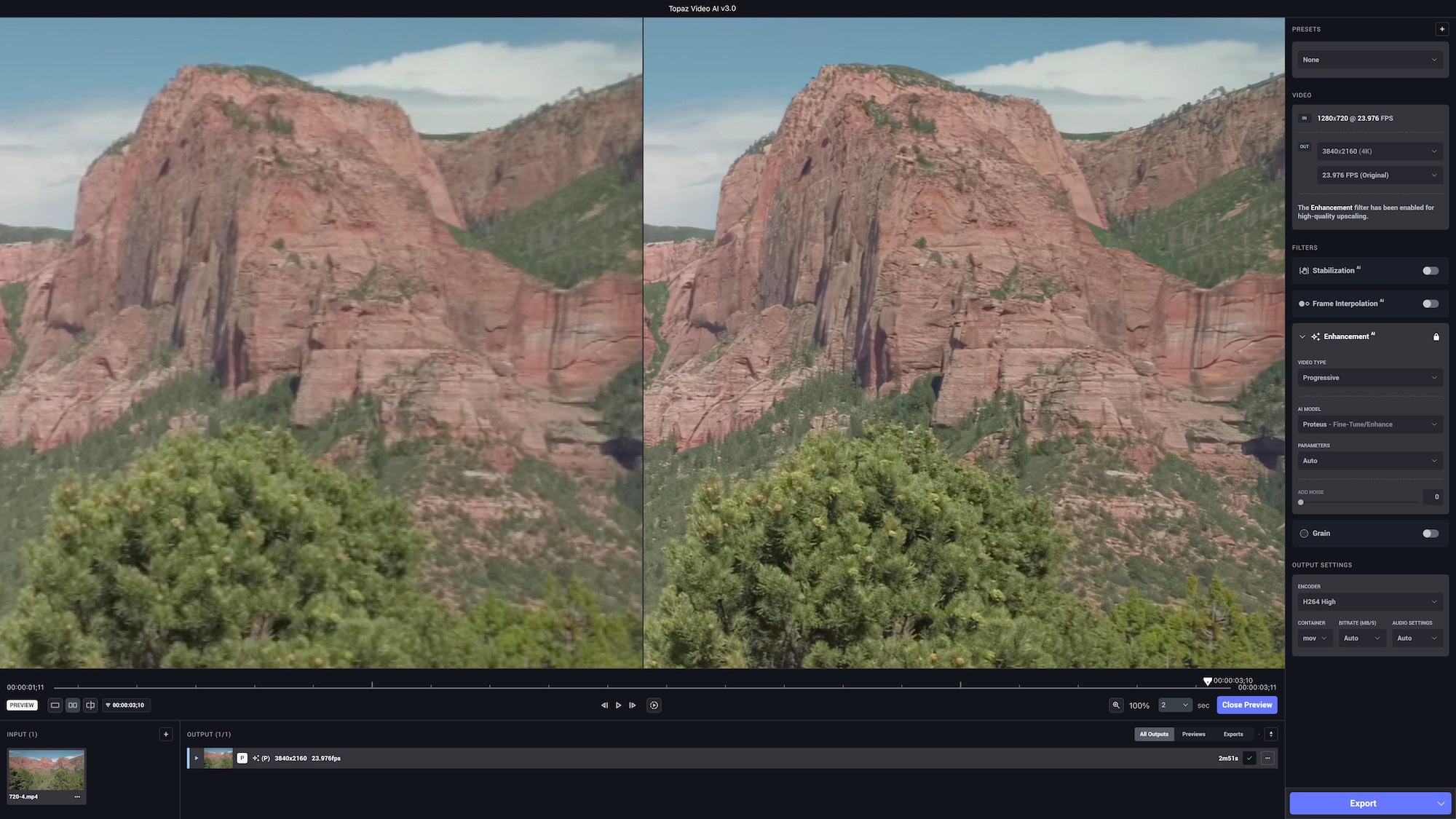
To help you find the right tool for your needs, we’ve created a short list of some of the best AI video quality enhancers:
Topaz Video AI
Topaz Video AI is one of the best enhancers for slow motion. It can be used for upscaling videos up to 16K without quality loss. It can remove grain and noise while converting frame rates and providing crips details. It also comes with powerful facial recognition features and offers incredible processing times.
HitPaw Video Enhancer
This video enhancer offers many AI models that can be applied with a single click. Users can repair videos, color them, add animations, remove noise, etc. It can upscale images up to 8K without quality loss. It’s a very simple-to-use tool with no manual adjustments or customizations you can use.
Adobe Premiere Pro
Adobe Premiere Pro is a professional AI tool designed for all kinds of video editing. It offers unlimited format support, color manipulation, frame adjustment, GPU acceleration, quick rendering, and more. In addition to many manual features, you can also rely on automated AI functions to handle various tasks. However, it’s a costly tool with a steep learning curve.
Part 7. Future AI Trends for Video Quality Enhancement
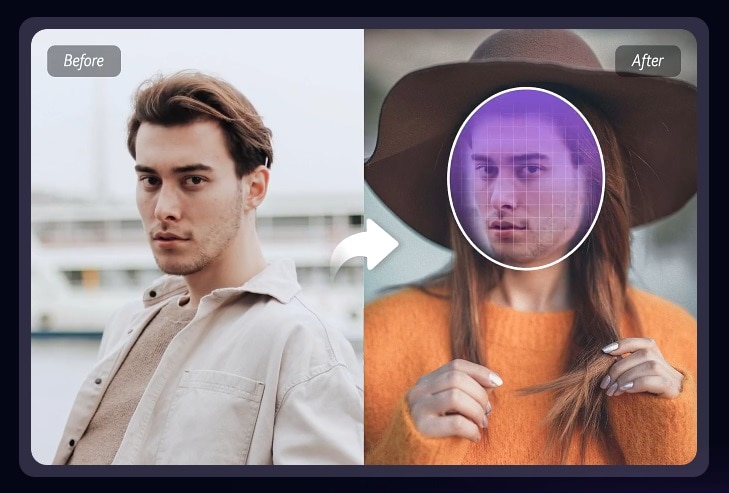
As far as AI and video editing are concerned, new technologies have introduced various other tools that can perform different tasks and allow content creators to customize and edit footage quickly. We are already witnessing the growth of face-swapping AI tools that use deep learning to replace people’s faces in videos or images.
Tools like FaceHub can swap faces, generate portraits, generate videos, or generate AI-animated videos based on the provided input. These tools can be used for fun, creating content, or professional movie production. AI-generated content is quickly exploding as everyone can use these tools to get realistic and exciting results.
These tools are constantly improving in creating realistic elements and detecting them. That ensures ethical use and prevents people from abusing this powerful technology. The future is exciting when talking about AI and video editing; we can only expect these tools to improve.
Conclusion
AI video quality enhancers definitely work. Even the simplest online tools have made great strides. Take the time to research and find the most robust solutions that can quickly perform various tasks using AI and provide realistic output.
However, when using AI video enhancers, do it responsibly. Follow the clear mechanism and guidelines for responsible use.




