Why should we create a new picture to look old and vintage? Making them look vintage will give depth to the composition. It also helps your photo to visualize the story within space and time. It sets a particular mood, whether romantic, nostalgic, or dramatic and sorrowful.
Thanks to artificial intelligent technology, now you can transform your portraits to have a vintage look. Before diving into the steps, let’s get to know more about the various styles of vintage you can create.

In this article
Part 1. Get to Know the Various Styles of Vintage Look
There are many styles of vintage photos that are commonly found on the internet. Now let’s see some of them to get to know more about what kind of look vintage photo is.
- Black and White Vintage
These styles have classic monochrome tones. An old vintage black and white photo style adds a sense of elegance and simplicity to the portrait.
- Classic Vintage
These styles have sepia tones and muted colors, reminiscent of old-fashioned photographs, giving a timeless and nostalgic vibe.
- Retro Vintage
The photo that uses this style will have bold colors, strong contrasts, and pop art elements. These styles evoke the vibrant styles of past decades like the 1950s or 1960s.
- 30’s Vintage
These styles are also commonly found recently. It has an elegant and sophisticated look reflecting the glamour of the 1930s.
- 80’s Vintage
This style might be the one that you can find mostly on the internet. The photo with this style has bright neon colors, geometric patterns, and bold contrasts.
After knowing what kind of look vintage photo is, you must be wondering how to get that kind of look on your pictures. The traditional way is you need a camera with a specific lens feature. You can also use a camera that provides built-in filters, including the vintage filter.
However, now you can create and collecting vintage photographs by using AI technologies. You can use your normal photos that you took a few days ago on your phone. And on the next section, we will discuss how exactly to do that.
Part 2. Step-by-Step Guide to Creating a Vintage Look
To transform your normal photos into old vintage pictures, you can use AI tools that offer face swapping features. One of the best AI face swap tools that is available online is FaceHub. Forget about complicated camera settings or software, because FaceHub will make it easier for you.
FaceHub uses artificial intelligent technology that detects your face on a photo and then swaps it into another person’s face. To face swap your photo into a vintage portrait, you can use its AI Portrait feature. It has many templates that you can choose from, and one of them is 30’s Style and 80’s Style photo templates.
Follow these simple steps below to use FaceHub to transform your photo into a vintage portrait:
Step 1. Start by visiting the FaceHub website or its AI Portrait page, then click on “Generate Portrait Now.”
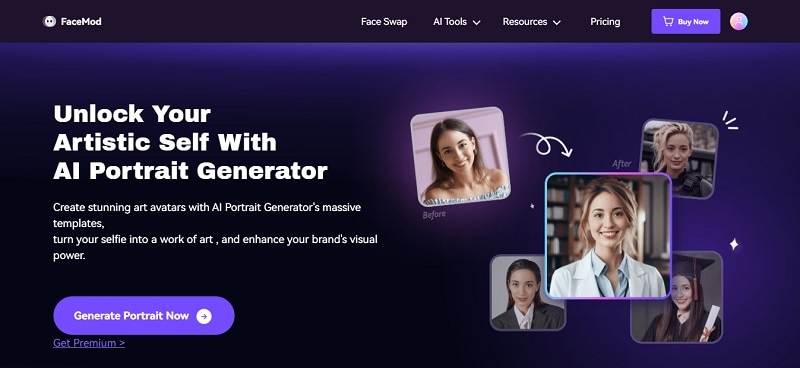
Step 2. After that, you will see a new window where you can choose from various template styles. Pick “30’s Style” and click on “Try Now.”
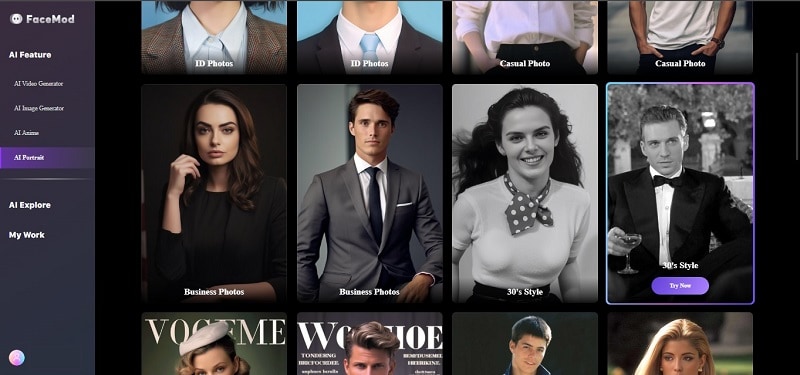
Step 3. Now, click on “Add Face” on the right side of the screen to upload a photo with your face.
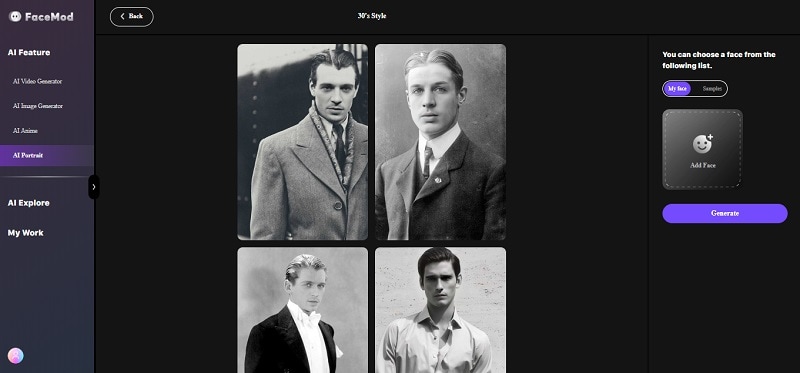
Step 4. Once your photo is uploaded, you can select your face. Click on “Generate” to begin creating the portrait.
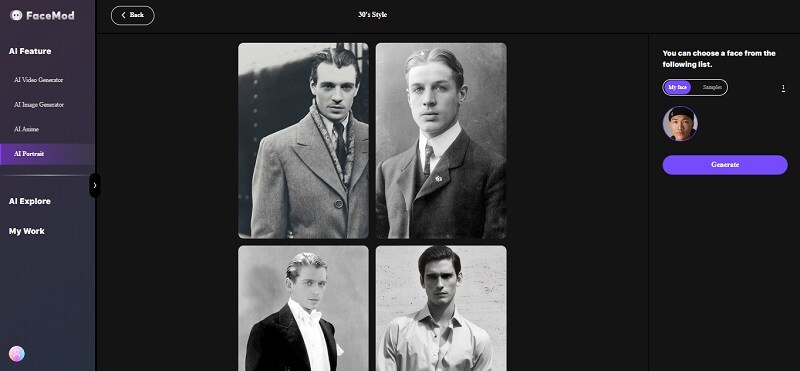
Step 5. FaceHub will process your image, and in a few seconds, it will display the results. To save the portrait, select the desired images and click on “Download Images.”
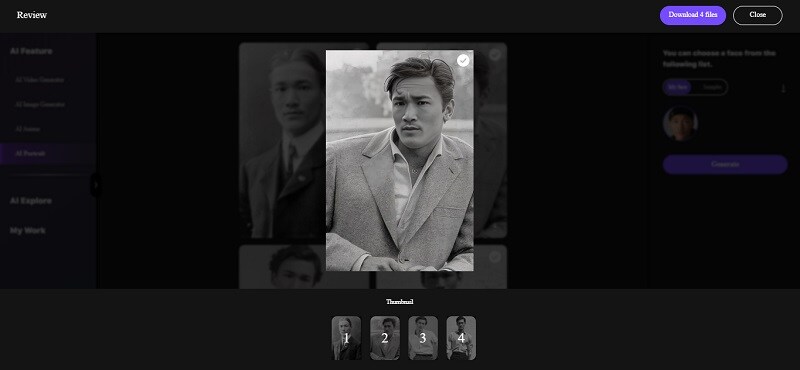
Part 3. Tips for Making Your Vintage Look in Everyday Life
Are you enchanted by the timeless allure of vintage portraits? You can easily add a touch of retro flair to your everyday look with these simple tips:
- Vintage Makeup
Try classic makeup styles like winged eyeliner or bold red lips for a 1950s vibe. Soft, smokey eyes can give you a 1920s-inspired look. Look for tutorials and products to help you achieve these vintage makeup looks.
- Classic Dresses
Look for dresses with timeless shapes, like full skirts from the 1950s or shift dresses from the 1960s. Floral prints, polka dots, and lace details can add to the vintage feel.
- Vintage Accessories
Add vintage-inspired jewelry like pearls or statement brooches to your outfit. Don't forget retro accessories for your hair, like scarves or decorative hairpins.
- Mix and Match
Experiment with mixing vintage pieces with modern ones. Pair a vintage blouse with jeans or layer a retro cardigan over a jumpsuit to create your own unique style.
- Confidence
Wear your vintage-inspired outfits with confidence. Let your personality shine through, whether you're wearing these outfits only for taking portraits or walking down the street and going to a special event.
Conclusion
Turning a photo using a vintage style adds a timeless charm to our portraits. In this article, we discussed the various styles of vintage portraits, from the old vintage black and white photos to vibrant 80s aesthetics.
Thanks to AI technology, tools like FaceHub make it easy to transform our photos into vintage film kind of photos effortlessly. So, embrace the allure of vintage style and let your personality shine through in your photos.




