Vintage photo filters are becoming popular due to their stunning effect of making digital photos look older. These filters help you to feel what you look like in the 80s and 90s by making adjustments of brightness, contrast and colour to your photo.
These effects are also getting attention from photography lovers and social media users because it helps to locate your photo story not only in space but also in time,
People from all backgrounds and ages are using this for fun and to feel a special mood that may be dramatic, nostalgic or romantic.
In this article
Part 1: Top Vintage Photo Filter Apps for Android and iOS
Here, we will explore top vintage photo filter apps that you can install on your Android and iOS devices to get started with creating eye-catching photos using vintage photo filters.
1. YouCam Perfect

YouCam Perfect App is a free photo editing app that is available on Android Playstore and iOS stores. This app offers a variety of features including vintage photo filter effects. Additionally, YouCam has more than 600 filters and a great collection of vintage photo filters including black and white effects, dramatic effects and many more.
Key features:
- Its film fair effect gives a vintage effect to your photos and makes them look like they were old film scenes.
- Nostalgia filter gives a nostalgic touch to your photos and makes them more emotional.
- Black and white filter converts your photos into black and white and makes them look vintage.
Pros and cons:
| Pros | Cons |
| It is easy and free to use.
Offers more than 600 filters. Direct access to download and share button. Available on android and iOS stores. | It is not good for professional work while you can use it for fun.
Some features are locked and you need to pay subscription charges. |
2. 1998 Cam:

1998 Cam is a photo editing app for Android and iOS users that allows you to make your photos look like they were taken with an old camera used in 1998. It offers more than 100 vintage photo filters that include black and white, analogue film and many more.
Key features:
- It offers a variety of vintage effects and stickers to give your image a more real touch.
- It offers different vintage templates so you choose the one you like best.
- Other feature includes adjustable vintage effects, glow, dark corner, faded colours and grainy or rough texture.
Pros and cons:
| Pros | Cons |
| User friendly interface for vintage photo effects.
It gives 100 plus photo editing features. Available for Download on Android and iOS stores. | It is best for old photo filters.
It offers some premium effects. Specially design to give older look to your modern photos. |
3. RetroCam:
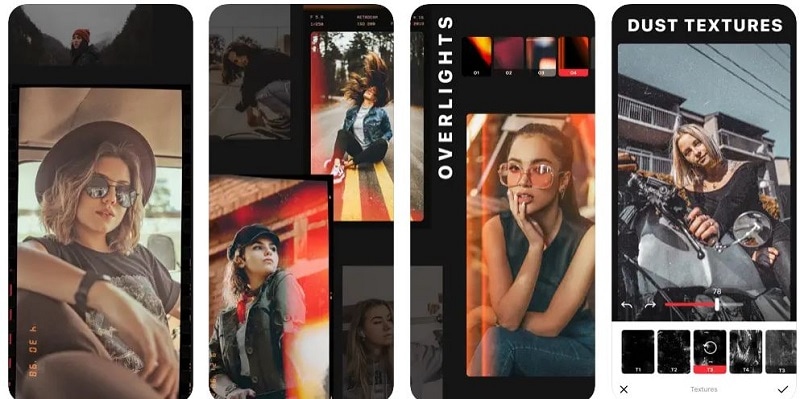
RetroCam is a vintage photo creator app that allows users to get back into past decades by offering different vintage features and effects. It is user-friendly and offers a variety of features, vintage templates and stickers.
Key features:
- It allows user to peer through the camera and make their vintage photo bigger or smaller.
- It automatically adjusts the photo colour, and brightness and applies facial effects.
- It automatically adds a digital time stamp to make photos feel more vintage.
Pros and cons:
| Pros | Cons |
| High quality of photo filters.
Cheap price premium version. Available on Android and iOS store. | Show ads in free version.
Allow 6 filters to use in free. Provide less option of editing in free version. |
4. Huji Cam:
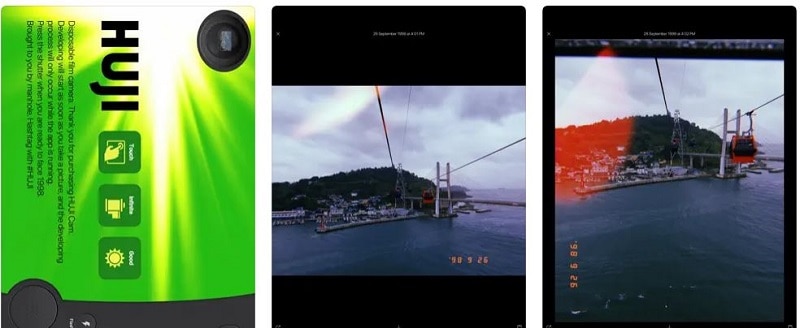
Huji Cam is a vintage photo creator app that is best known for its old film filters and allows user to convert their modern and new photo into old and classic ones. It allows you to adjust the date before clicking the vintage photos.
Key features:
- It offers a variety of vintage photo filters, frames and stickers.
- It allows you to peer through the camera and click photos.
- It helps you to click photos that look like taken in the 90s.
Pros and cons:
| Pros | Cons |
| High quality filters and light streaks
It is easy to use. Available on Android and iOS stores. | Its features are very limited
Show ads. |
5. Nomo Cam:

Nomo Cam App is popular for retro photo filters and it provides you a multiple vintage photo filter camera effects. This app allows you to point and shoot photos with different camera effects and get film-like photos.
Key features:
- It is just like a 35mm camera.
- After taking a photo, it will automatically add analogue presets.
- It can convert photos into Polaroid images.
Pros and Cons:
| Pros | Cons |
| It offers you a wide range of vintage camera effects.
Available on Android and iOS stores. It offers yearly subscription. | Limited access in free version.
It may be costly for some users. |
6. Dazz Cam-Vintage camera
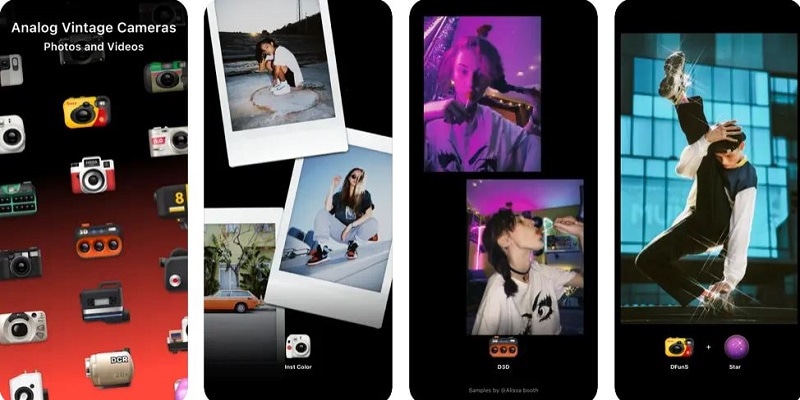
Dazz Cam app is created by keeping the feature of vintage camera that used in 1980s. This app has almost all vintage photos filter features and it eliminates the efforts of users by providing the option of getting vintage photos with one click.
Key feature:
- It enables you to change your photos into vintage photos with in your mobile.
- It enables you to give light leakage effects to your photos.
- It enables you to share your vintage photos directly from app.
Pros and Cons:
| Pros | Cons |
| It is easy to use for all type of users.
Available for download on android and iOS store. | It misses some photo albums.
It shows random screen freezing problem. |
7. Hipstamatic camera

Hipstamatic camera app is specially created for iOS users to make vintage photos out of ordinary photos.it has the combined features of 70s and 90s cameras that provides variety of option for editing such as k pro x lenses, art house, classic toy and more.
Key feature:
- It is like point and click analog vintage camera.
- It enables you get a multiple exposure of the same photo in one click.
- It automatically select lens and film effect combo depend on your photo.
Pros and Cons:
| Pros | Cons |
| Variety of camera and vintage filters.
Simple and easy user interface with fast editing. | It gives you limited access in free version.
Work best in paid version but it may be costly for some users. |
8. InstaMini

You can create vintage photo with InstaMini instantly. It uses your mobile camera to click photos and it has attractive user friendly interface that will get you in mood to click photos. Additionally it is free to use and it has more than 10 million downloads due to its un-beatable vintage photo filter features.
Key features:
- It gives you blub exposure mode that enables you to get night views.
- It captures print size vintage photos.
- It provides high quality flash light that enables you to adjust brightness for brighter vintage photos.
Pros and Cons:
| Pros | Cons |
| User friendly interface
Poses simple and updated designs. | Need subscription charges to unlock advance features.
User may struggle with high and low light intensity. |
Part 2: Customize Vintage-Style Filter with Online Tool:
FaceHub's AI portrait generator is an online tool that provides a very easy way to create your AI portraits and you can see your multiple versions in few taps. The FaceHub's AI portrait generator help social media users to create their different portraits and posts them on their social media platforms, like Instagram, Facebook, twitter, TikTok and more with a few clicks and get more attention on social media platforms.
There are multiple templates available in the FaceHub AI portrait generator such as custom avatars, ID photos, casual photos, magazine, animal, science fiction art, graduation portraits, art portraits and more, with both male and female versions.
Additionally, FaceHub's AI portrait generator poses 30s and 80s styles that enables you to create vintage photos. These styles help you to turn your modern photos and make them look like they were taken in the 30s and 80s.
You can use these styles online and it is easy to access. After getting into the main page of the FaceHub AI Portrait generator, look for your favourite vintage styles 30s or 80s then upload your photos after choosing a style to get a vintage photo.
Key features:
- FaceHub's AI portrait generator uses advance AI technology that enables you to create stunning portraits.
- It offers you a variety of pre define styles that reduce the effort of using different filters. You can directly choose the style and get the result.
- It is available online that reduces the effort of downloading and installation. So you can use it anywhere you want.
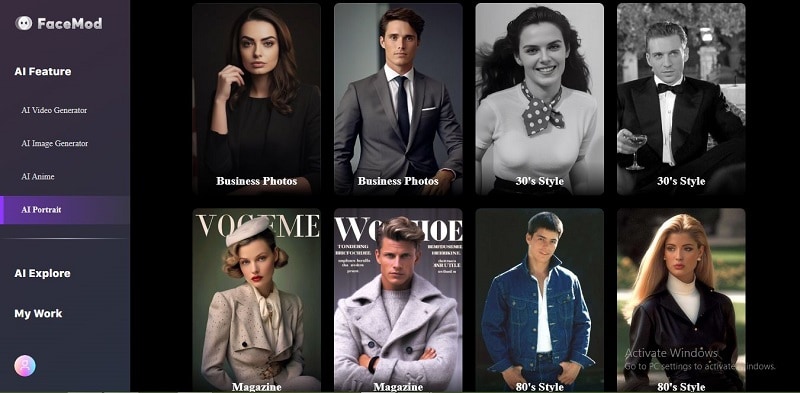
Pros and Cons:
| Pros | Cons |
| It is free to use.
It leaves no watermark and shows no ads. Multiple templates to choose from. | No editing options only change appearance.
Only two styles are available to create vintage photos. |
Part 3: Download the Best Photo Filter Tools on your Desktop:
10. Adobe Photoshop
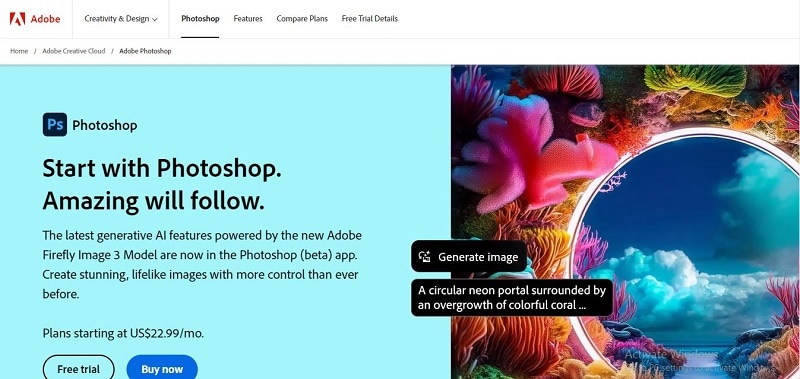
Adobe Photoshop is a power full photo editing tool for your desktop developed by Adobe.it is used by both professional and non-professional user but it is specially design for graphic designer, web designer, illustrators and photographers. This tool has ability to create variety of vintage photos by adjusting brightness, contrast and remove or add any object.
Key features:
- It offers you tools like pencil, brush, marquee and eraser to create vintage photos.
- It layer feature allow beginner to make vintage photo without any destruction.
- Other features are healing brush, clone stamp tool, crop tool and colour adjustments.
Pros and Cons:
| Pros | Cons |
| Produce vintage photo for print and web media both.
Best for professional work. Support different type of photos. | Need training and practice to become expert user.
It is paid tool and need installation. Not for vector designs. |
Conclusion
The popularity of Digital vintage photo filters has set a new trend where users of all ages and backgrounds are turning their photos into vintage photos. It helps users to create fun and social media posts with few clicks. This article helps you to choose the best tool for the vintage photo filter effect and the tools that we have mentioned in the article provide a wide range of vintage photo filters and editing options. Additionally, you can use the FaceHub AI generator to create stunning portraits and you can also create vintage photos with 30s and 80s styles.




