Portrait generators, also known as avatar generators, serve a multitude of purposes these days. Many people use AI portraits free as their profile pictures to keep anonymity. Influencers and marketing companies use them to attract the audiences to their product. Well-designed free AI portraits express one’s unique personality on social media by all means.
With the growing need for portraits, countless tools have been developed. The question arises: how do we select the best one to avoid inconvenience? This article will address this question from every aspect by finding the first-class AI portrait generator free.
Content:
Part 1: Discover the Finest Free AI Portrait Generators for Unique Portrait Creation
Every artist has a unique identity regarding their artwork. Advancements in AI are dealing with their unique and personalized artwork needs radically. For this sake, countless free AI portrait generators are designed to make portraits with your prompts. Let’s uncover the top-tier ones in this section so even beginners can unleash their creativity:
1. LightX
Have you ever imagined that words could turn into virtual reality? With LightX, you can convert simple text prompts into an attractive, free AI portrait. In this regard, users have to import their straight-looking pictures in JPEG or PNG format. Later, they must describe the characteristics of the portrait they want or pick one predesigned style.
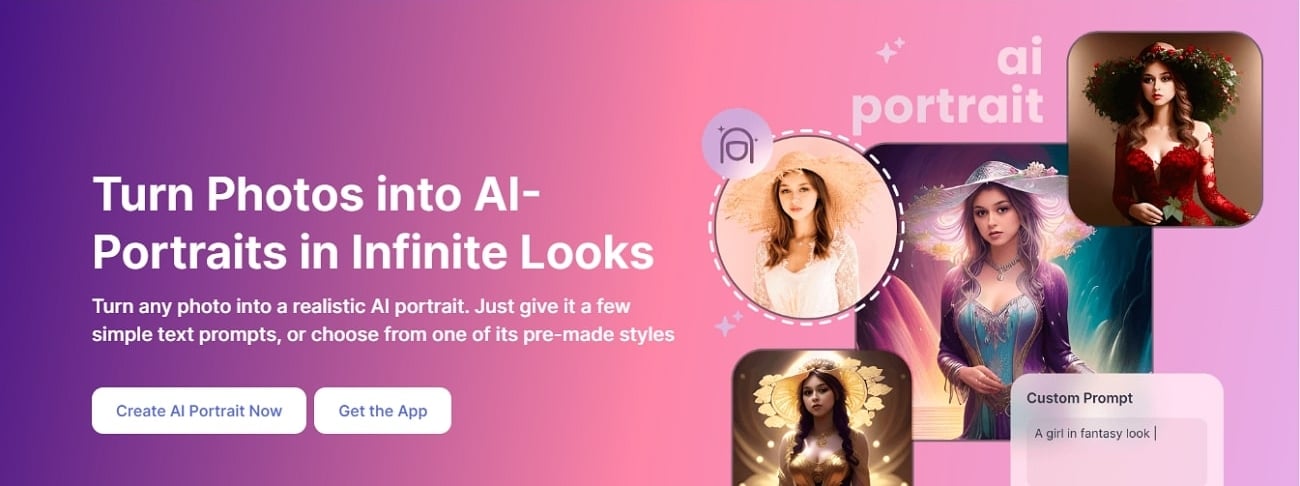
Key Features
1. There are unlimited male and female styles to craft portraits. Some styles include Christmas, New Year, cartoon, painting, scary, etc.
2. Despite using styles to transfer your portrait, you can write prompts. To do so, it allows you to write within 450 characters or pick one prompt template.
3. Other than getting an AI portrait free, this tool can remove unwanted objects from the background.
2. CapCut
To craft personalized portraits, this contemporary AI portrait generator free tool has a separate place. The state-of-the-art AI algorithms of CapCut can transform an image into a life-like representation of styles. It is considered an expert in creating social media profile images that keep everyone amazed. In addition, CapCut can make social media posts as it is also an AI video editor.
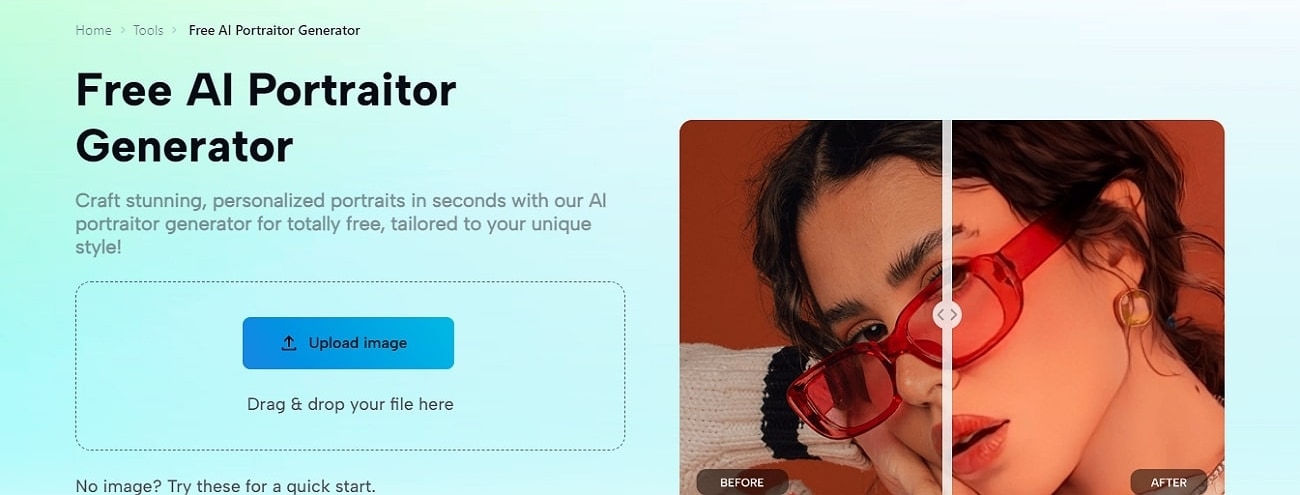
Key Features
1. On this platform, you can import your media stored anywhere. It allows you to upload from Google Drive, Dropbox, and from your device.
2. It includes all the famous portrait styles that can represent you. They involve 3D games, pop, manga, 3D cartoons, and Hong Kong cartoons.
3. CapCut processes faster to generate results that can be downloaded with one click. Apart from that, you can use the “Edit More” option to uplift the portrait further.
3. Picsart
Professionals can rely on this tool for high-resolution results and great control over portrait editing. Picsart is an AI portrait maker and editor that can transform words into vibrant art pieces. It can craft high-quality images with detailed text prompts of styles and artistic formats. Users can upscale, crop, or edit the generated AI portrait for free afterward.
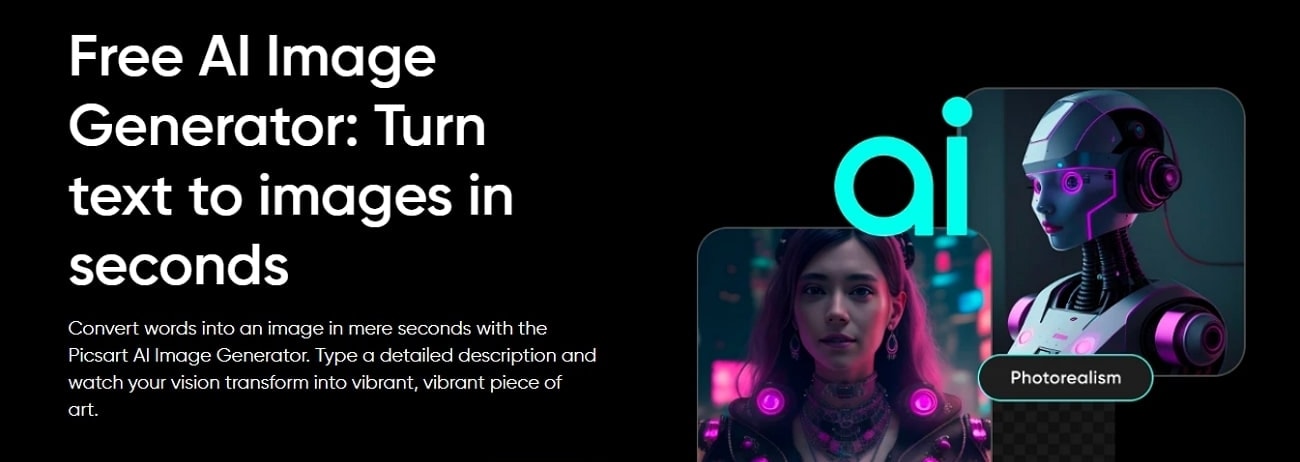
Key Features
1. It offers innovative styles to transfer to output, such as digital painting, pop art, anime, etc. Users can even select multiple styles to create one image.
2. You can set the aspect ratio from vertical to horizontal as needed. Apart from that, you can use the “Inspire Me” option to get predesigned text prompts.
3. Picsart allows you to adjust the export parameters before downloading free portrait AI. In this regard, you can change image format, size, and resolution as needed.
4. Wepik
Have you ever heard you can get a detailed portrait with minimal effort? With Wepik, you can craft personalized portraits using deep-learning techniques and trained data sets. This free AI portrait generator offers abundant style options such as cartoons, anime, 3D, painting, or digital art. You must pick any on the style and write a description of the image to continue the synthetic process.
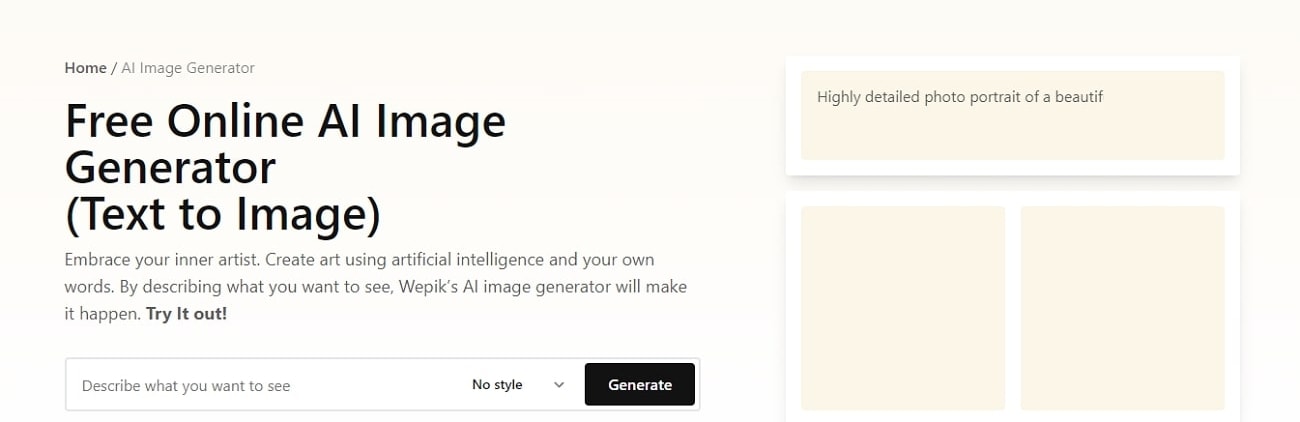
Key Features
1. Wepik lets you choose color, lighting, and frame to craft a portrait. After such style selection, you will get 4 outputs to grab the most appealing one.
2. You can pick one aspect ratio in which you want the outcome. There are landscape, portrait, and square options in aspect ratios.
3. It can process batch downloading of the portraits. Besides, you can edit the images individually to crop, flip, or remove the background.
5. Craiyon
Craiyon is more like a personal genie capable of drawing anything that comes to your mind. This tool's simple and intuitive interface allows you to streamline the creative journey. It accepts text input for making AI portraits free, limited to just 3 prompts. Moreover, this tool generates multiple portraits on your single input.
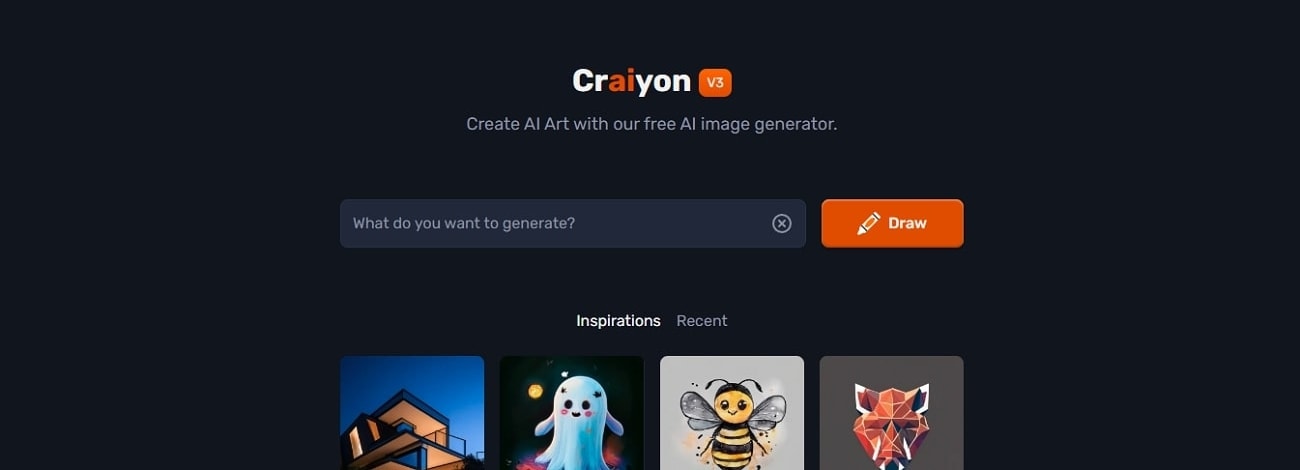
Key Features
1. While describing the image in the text, you are asked to insert negative words. They ensure that the image will not include elements such as white color.
2. In case you didn’t prompt the right detail, it will suggest you with the appropriate one. Also, it will show you related inspirations so you can brainstorm ideas better.
3. After getting multiple results, you can select one to upscale it. Share the image via a link or download it in PNG format.
Part 2: Comparison Matrix of the Top Free AI Portrait Generators
After going through the description of free AI portrait generators, there might be some confusion. To address such clarity, this part will compare and contrast the tools discussed above. It will help you to hand-pick the most innovative tool that could give you the maximum benefit.
|
|
LightX |
CapCut |
Picsart |
NightCafe |
Wepik |
Craiyon |
|
Prompts |
Image and Text |
Image only |
Text only |
Text and Image |
Text only |
Text only |
|
Export Settings |
No |
No |
Yes |
No |
No |
No |
|
Portrait Editing |
No |
Yes |
Yes |
Yes |
Yes |
Yes |
|
Cloud Storage |
No |
No |
Yes |
Yes |
Yes |
No |
|
Output Quality |
Good |
Poor |
Good |
High |
High |
Poor |
Part 3: Using Deepfake Technology as an Alternative To AI Portrait Generators: FaceHub
What if you find a more advanced alternative to the above-highlighted portrait maker? Yes, you can because there is a ground-breaking free AI portrait generator named FaceHub. It has the latest deepfake technology that replicates images with the best results. Integrating unconventional AI models in fake face generation makes this tool shine above others. Let's discuss its key features to learn how this tool works better than others:
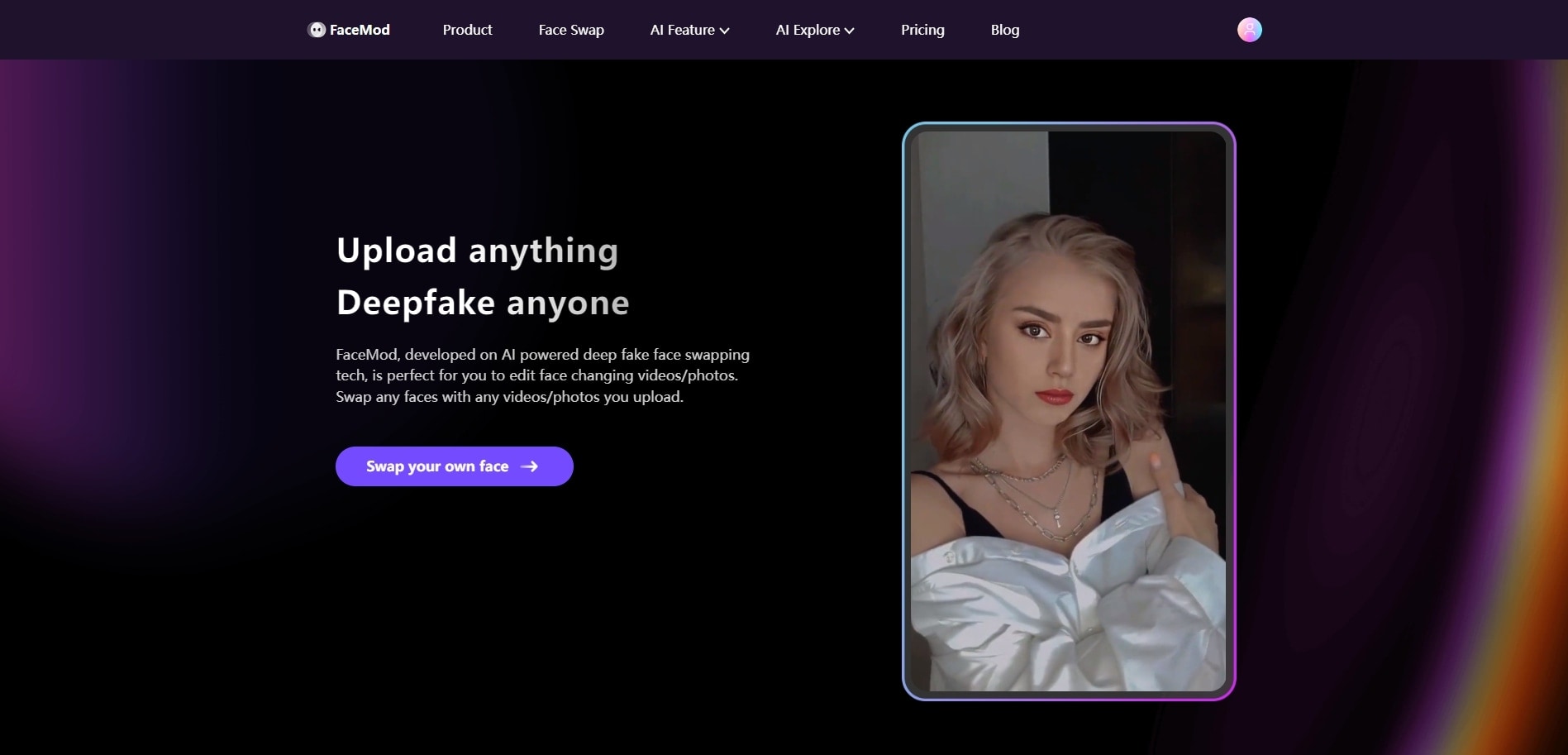
1. AI-Analyzation: FaceHub analyzes faces from the input with AI algorithms. After detection, it performs a face swap on your image or videos and provides high-quality results.
2. Ad and Watermark Flexibility: Unlike synthetic fake makers, this tool offers an advertisement-free experience. Besides, you can publish the output anywhere because FaceHub doesn't impose watermarks.
3. Face Swap Templates: Countless face swap templates are available, which you can opt for as style. Neural networks will detect the style and transfer it to your uploaded media. During the process, it ensures that your facial features are the same with high resolution.
4. File Size: This software processes images of a maximum of 20 MB. On the other hand, you can upload a video of up to 5 minutes that should be less than 500 MB.
5. Reface Mod: It offers a Reface Mod feature that no other portrait generator offers. With this function, you can change image expressions from sad to funny or sarcastic.
Steps To Create a Deepfake AI Portrait From FaceHub
Achieving flawless face swaps involves sophisticated AI algorithms for optimal outcomes. This section involves how you can craft endless face swap-free AI portraits using FaceHub:
Step 1: Launch FaceHub Online
Open this online tool on your favored browser and access its "Faceswap" feature from the top toolbar. Then, use your cursor to locate and click the "Upload" button to upload media.
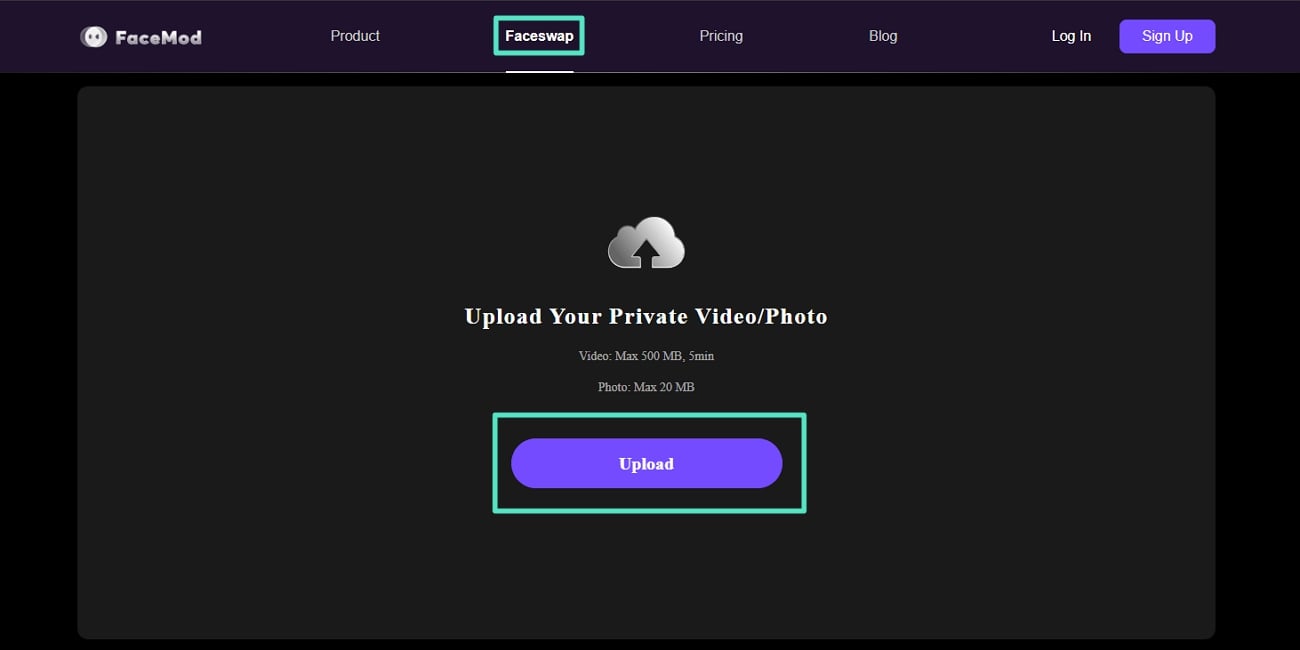
Step 2: Select a Face to Duplicate
Following the AI's in-depth facial analysis, explore the available face options on the right side. Choose a pre-existing face from FaceHub's “Sample” collection and initiate the process by tapping the “Swap” button.
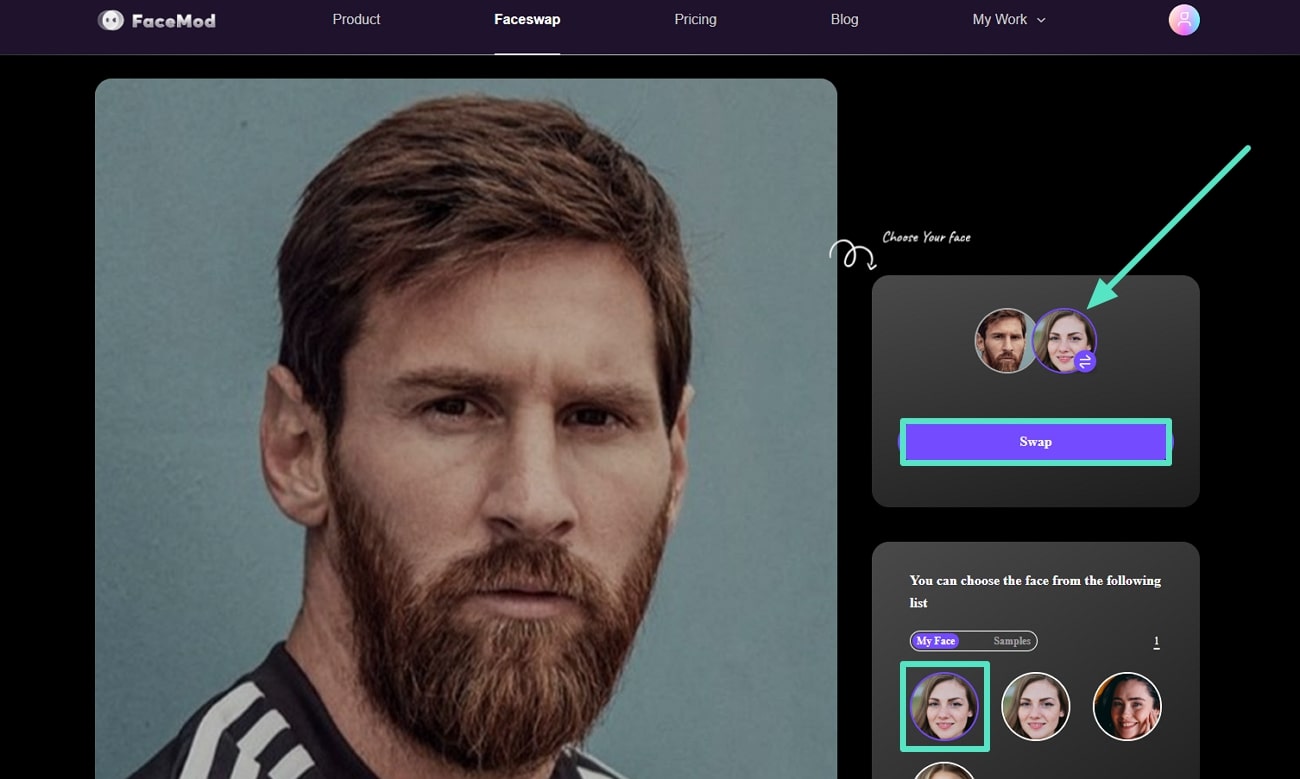
Step 3: Retrieve the Face Swap Portrait
Upon achieving the perfect face swap, export your AI portrait to your device using the "Download" button.
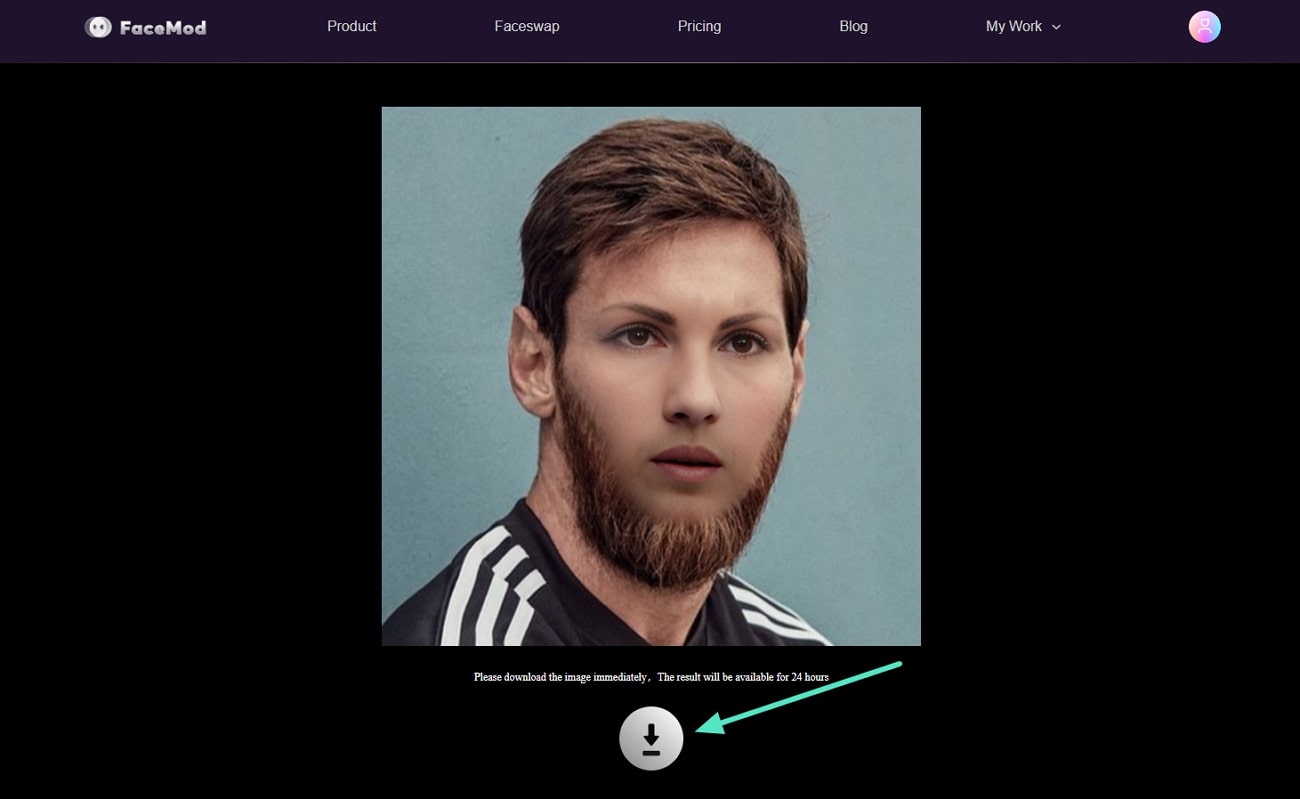
Conclusion
Precisely, AI algorithms have revolutionized the old tactics of making portraits. With minimal input, anyone can get detailed and high-quality portraits. This article has also compared and contrasted the leading AI portrait generators for free. Among them all, FaceHub stands at the top due to modern deepfake technology.




