With generative AI, you can generate pictures by simply putting text prompts. Not only that, AIs are also incorporated into photo and video editors. These AI-powered editing tools are easy to use, so you do not have to be an expert to use them. One subset of AI editing tools is ID photo creator.
The trend of AI-powered editing tools also opens a discussion on the matter of ethics. However, at the end of the day, whether a tool benefits society or causes harm depends on how it is used. Embedding AI into an identity photo maker is certainly one positive use case.
In this article, we will explain why having an online ID photo maker can only bring benefits and not harm.
In this article
Part 1: Common Mistakes When Taking an ID Photo
ID photos, as the name suggests, are used on identification documents, from bus passes and rail cards to driving licenses and passports. Unlike selfies, where you can strike various poses as you like, ID photos usually have requirements. After all, the photos on identification documents are meant as a way to identify the owners.
Thanks to the internet, now, you can process documents from the comfort of your home, including photo submissions for your passport. However, online photo submission opens the possibility of people sending photos that do not meet the requirements.
Some common mistakes people usually make:
- Subpar image quality
Submitting subpar photos, either blurry, pixelated, or poorly lit, can lead to rejection. As such, you should make sure that the photo you send is clear and has good lighting. You should also check that your photo meets the requirements.
- Incorrect background color
Another common mistake people make is that they pick the wrong background color. For passport photos, usually, you will have to use a plain background, in white or off-white color. Using a patterned or textured background is discouraged because it can make the photo less clear.

Despite these small mistakes, they can lead to rejection. However, going to a studio to take an ID photo can take a long time. Here is where ID photo creators come in. Using an identity photo maker, you can ensure that your photos meet all the requirements for passport photos or other identification documentation.
Part 2: What Are the Best Online ID Photo Makers Just for You?
1. FOTOR (Online)
Fotor is an online photo editing platform. One of the features you can access on Fotor is the Passport Photo Maker. With Fotor, you can automatically remove the background on a photo and replace it with a plain white background.
The best part of Fotor is that it is easy to use. You can use this tool without having deep knowledge about photo editing. Besides, Fotor also offers templates. However, the free version of this tool has limited features.

2. ID Passport Photo (Mobile App)
Different from Fotor, ID Passport Photo - With AI is an app for iOS devices. With this app, you can create ID photos not only for passports but also for CVs, resumes, and certificates. Using ID Passport Photo is simple: it automatically removes the background from a photo you upload and adds formal clothing, such as a suit.
The best part about ID Passport Photo is that it is free. This app also has an intuitive interface, making it easy to use. However, the downside of ID Passport Photo is that it lacks editing tools you can find on other photo editing apps. Besides, you can only use this app with iOS devices.
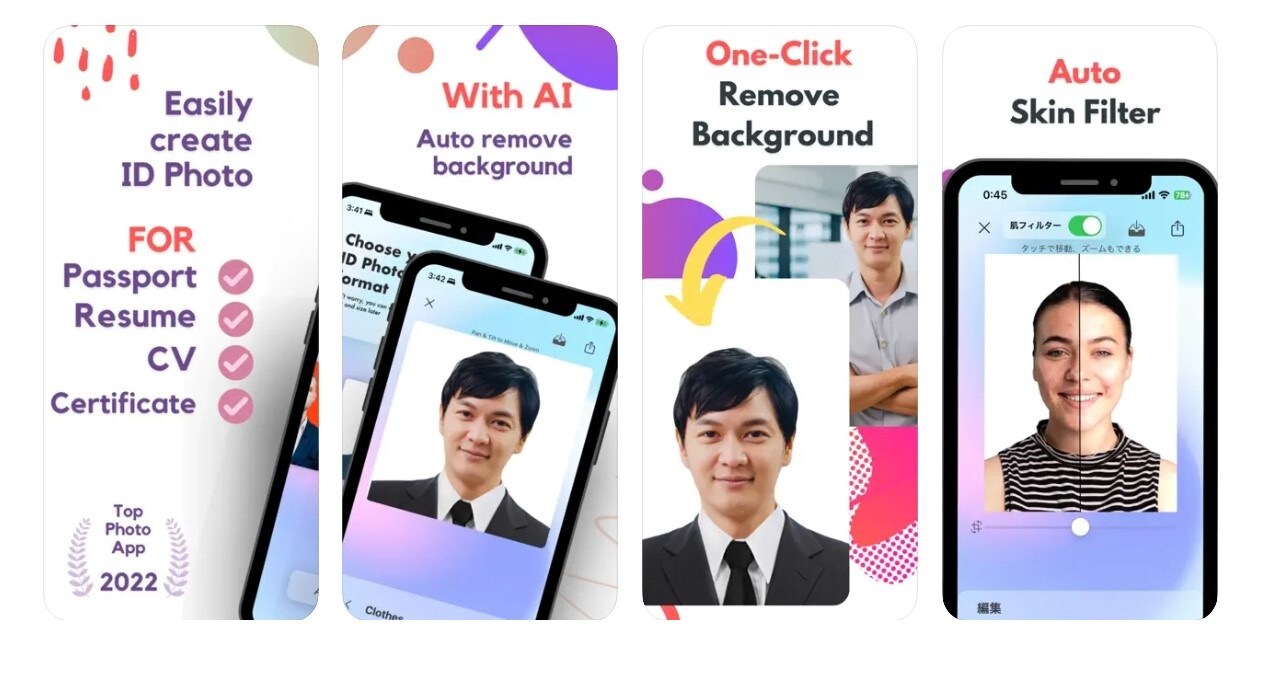
3. AMS Software Passport Photo Maker (Software)
AMS Software Passport Photo Maker is a computer program you can download to simplify the process of making ID photos, including photos for passports and visas. With this program, you can create ID photos with professional quality even if you are not an expert in photo editing.
As an ID photo creator, AMS Software Passport Photo Maker has many features and comprehensive standards. This program caters to the specifications of passports from various countries. Unfortunately, this program is quite expensive and you can only use it on your PC.
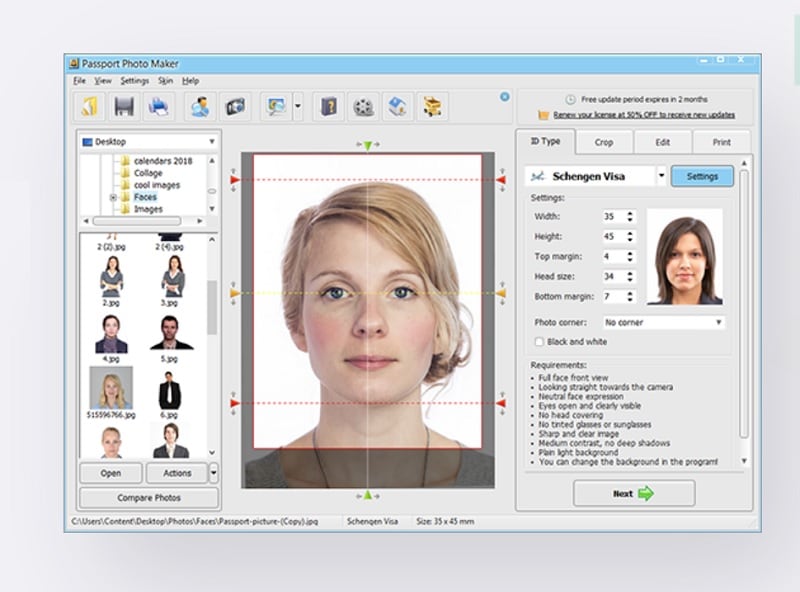
Part 3: How to Generate with AI ID photo tools?
Compared to mobile apps or PC programs, web-based tools have advantages. Chief of them is that you can use online tools on any device, regardless of its operating system. If you are looking for a free online ID photo creator, FaceHub is the answer.
FaceHub is an AI-powered toolkit that allows you to generate photos and videos in various art forms. One of FaceHub's main features is AI Portrait. With FaceHub's AI Portrait, you can create an ID photo by simply uploading your selfie.
There are several reasons why FaceHub is better than its competitors:
- FaceHub is a web-based tool
Since FaceHub is an online tool, you can use any of its features through any device. The only requirement you need to meet is access to the internet. Since you do not have to download FaceHub to use it, you do not have to worry about your device's storage space either.
- FaceHub implements AI
Thanks to AI, you can create an AI portrait ID photo style with FaceHub in just a few clicks. You do not have to be an expert in photo editing to be able to make use of FaceHub to its full extent.
- FaceHub offers plenty of templates
You can use FaceHub's AI Portrait to create ID photos. However, you can also create AI portraits in various other styles, from magazine and business styles to animal and nature styles. Aside from dozens of styles, FaceHub also has templates you can use to simplify the process of making AI portraits of yourself.
Guide to Using FaceHub's AI Portrait
Some photo-editing programs, such as Photoshop or AMS Software Passport Photo Maker have a steep learning curve. You need time to learn before you can edit your photo the way you want.
However, that is not the case with FaceHub. Since it uses AI, you can simply upload your photo, pick the style and template you want, and let FaceHub do its magic.
Here is the step-by-step guide on using the AI Portrait feature on FaceHub to create an ID photo:
Step 1. Visit the FaceHub AI Portrait website and initiate the process by clicking on the "Generate Portrait Now" button, which will prompt a new window to open.
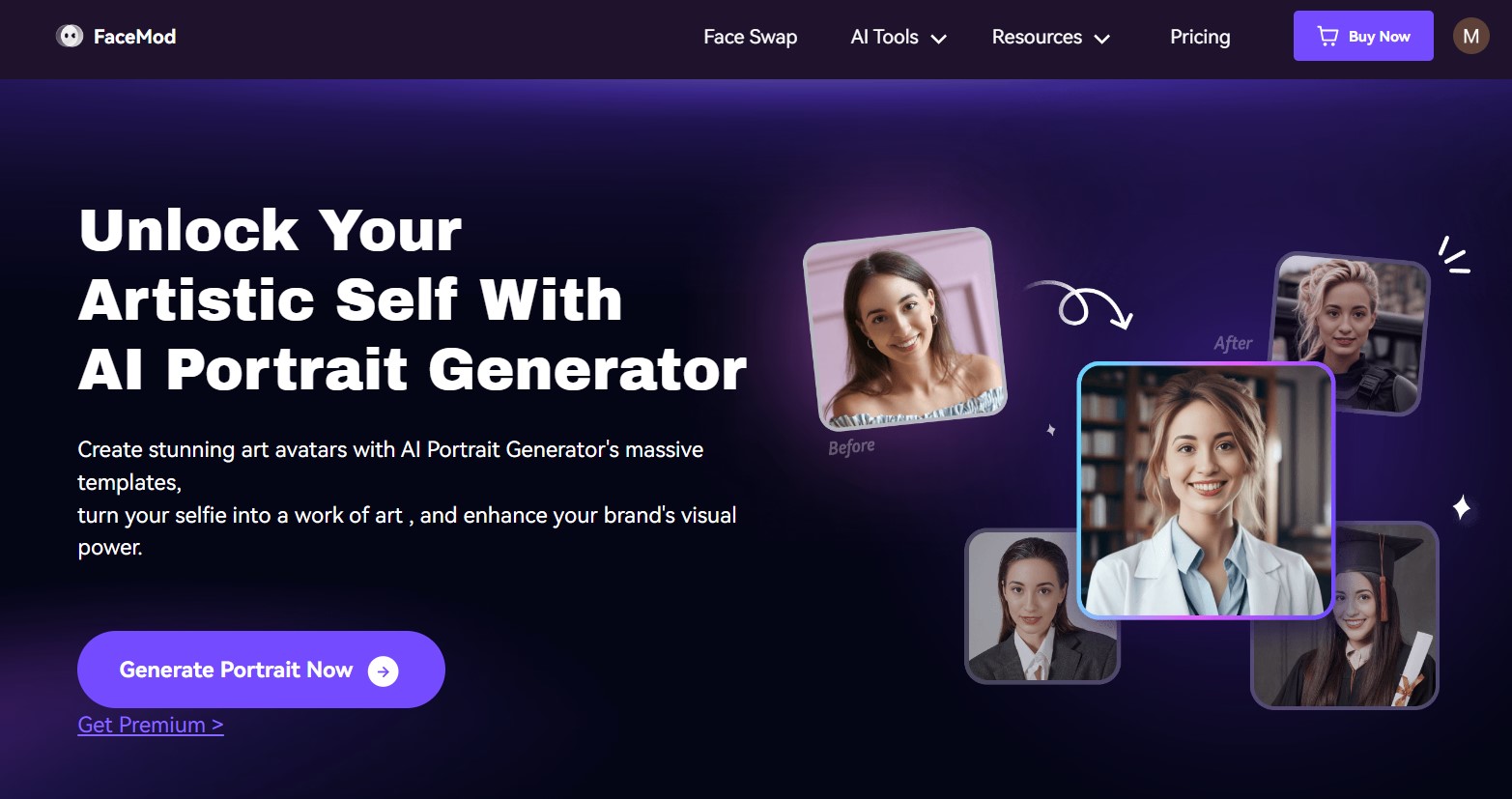
Step 2. After reaching the FaceHub AI Portrait interface, either log in to your existing account or create a new one first. Then, proceed by selecting "Try Now" for the ID Photos template. You have the option to choose either the male or female version.
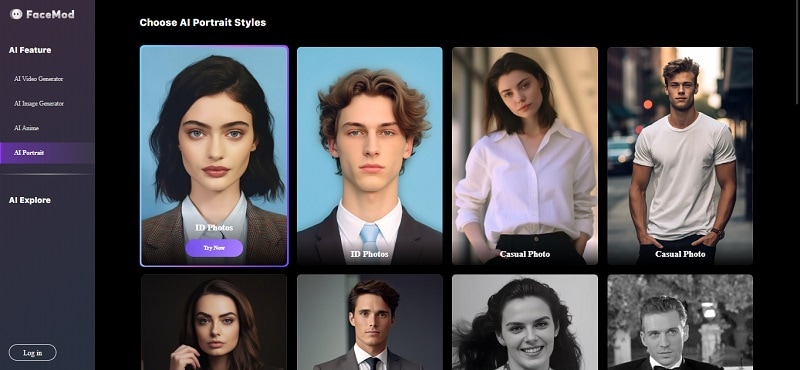
Step 3. Choose and upload your image
Select "My face" and then click “Add Face” to include your personal photo.
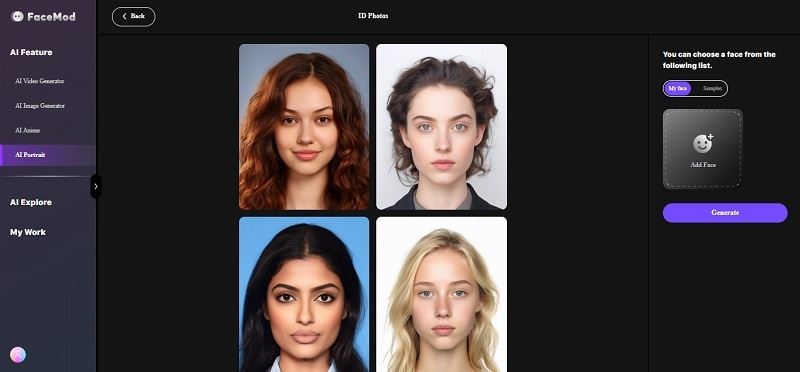
Step 4. Start generating your ID photo.
Next, select your uploaded face and click Generate to proceed.
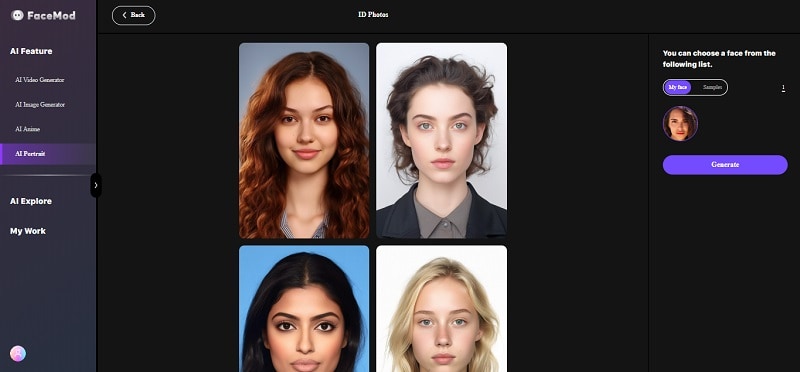
Step 5. Download your AI ID photo
Once the process is complete, you can either save all the generated ID photos by clicking the download button at the top right corner or download each photo by clicking the arrow icon associated with it.
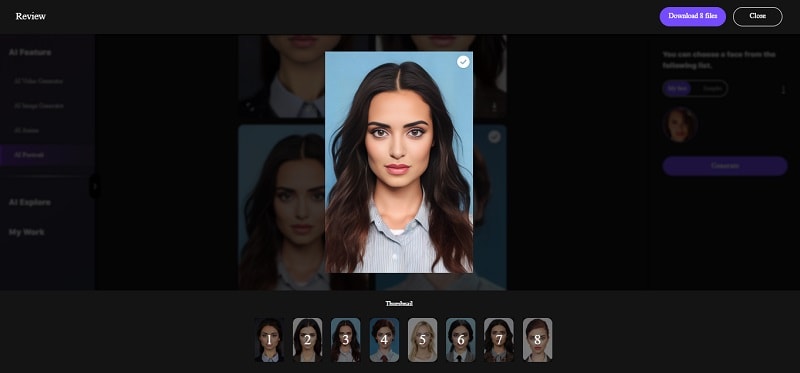
Conclusion
ID photos usually have requirements since they are used in identification documents, including passports and visas. However, going to a photo studio to take an ID photo can take a long time. Thankfully, with ID photo makers, you can make high-quality ID photos from the comfort of your home.
You can even find free ID photo online tools. However, premium online tools always have more features and provide better quality. FaceHub is one of the best web-based ID photo creators out there. It has many templates and is easy to use. With FaceHub's AI Portrait, you can make an ID Photo with a few simple clicks.




