From Leonardo da Vinci’s Mona Lisa to Vincent Van Gogh’s Starry Night, they have created masterpieces that continue to captivate the world even today. But what if we tell you that you can also create art just like these great humans? Yes, you heard that right!

When you combine your creative power and artificial intelligence, you can create unique and stunning ideas and even enhance your creative expression. Several AI art generators help you create stunning AI masterpieces with ease. But, understanding how to use these tools to make AI art from a photo is essential.
Read the article further to know how you can make AI art with AI art generators easily.
What is AI Art?

AI art, also known as generative art, is an art created using artificial intelligence. Unlike digital arts, which humans create using their artistic skills, AI art is crafted either using text prompts and images or various highly-trained computers.
AI art sometimes involves more than just a computer doing all the work. It can create color palettes and sketches, create patterns or variations according to the original artwork, or transfer an image from one style to another.
As an artist, you must decide how you want to use AI to make art from a photo. But before that, you must learn the workings of AI art generators to make an instant masterpiece.
How Does AI Art Generators Work?
AI art generators look at millions of pictures and read their descriptions, such as captions, tags, and titles. This helps them understand what things look like and how they are described.
AI does not copy the images it sees. Rather, it learns those images and stores all the knowledge it attained in something called a “latent space.” It is like a vast library where different aspects of images, like colors, shapes, or objects, are available.
When you give AI a prompt, it starts by guessing at what the text prompt is looking for. Then, it keeps running until it gets it right. As the AI works, it thinks of more than one thing at a time. For example, if you write a prompt, “a pink garden gnome,” the AI processes different ideas and dimensions, like the color pink, a garden scene, and a gnome.
Before providing the final result, the output goes under a generation step called diffusion. Here, AI uses words or image prompts to produce a random image, and starts making little adjustments. These adjustments help AI to create a more refined output image and even push closer to the intended output.
Best Practices for Making AI Art

Now that you are aware of what AI art is and how it works, let’s understand some best practices that you can follow to make AI art from a photo.
Craft a Good Prompt
If you want to create impressive AI-generated art, you must learn to write a prompt properly. In this instance, less is more. Start by learning a few essential modifiers. It includes the art style, lighting, color palette, and composition. For example, ask an AI art generator to create something in the style of a historical artist figure or provide an image and ask it to change it into art as per the 80s’ style.
The order of the words also creates a huge impact in creating a final product. Therefore, make sure to provide the essential elements of the artwork first and other details afterward.
Combine Platforms
Another unique way to use AI art generators is by combining them with different platforms to get better results. Most AI generators create images with a size of less than 1024 pixels and many outputs at a 1:1 ratio (square). If it is appropriate for social media platforms like Instagram. However, if you want to create a background or supporting image for your blog, it becomes a bit difficult.
A great way to overcome this challenge is by combining the platform. For example, you can create an image from an AI art generator that supports images of less than 1024 pixels and import it to another AI art generator to extend the image.
Experiment With Different AI Styles
Lastly, if you want to make AI art that evokes the essence of real-world art, you need to experiment with different artistic styles. For example, photography medium uses key terms like backlit, macro, bokeh, silhouette, and many more. These words can be included in the AI system.
Similarly, try combining artists with mediums. Also, add colors and texture descriptors. This will help you learn about diverse art styles and categories you can experiment with.
How to Make AI Art With FaceHub?
When it comes to experimenting with real-time content, platforms that help you make AI art from a photo lack proficiency. However, FaceHub is a sophisticated online alternative that uses deepfake algorithm and creates AI art using images. With FaceHub, you can identify and replace features with a single click.
This digital AI that makes art from pictures consists of 24 distinct models for face-swapping. It also enables users to upload personal or enterprise images for an amazing, personalized experience.
Key Features
- FaceHub not only allows you to create images but also provides face-swapping features for video content.
- Its advertisement-free interface effortlessly helps you to navigate and create endless masterpieces.
- It has pre-built image and video templates.
- It also provides “Reface Mod” to adjust facials.
- It ensures content integrity by allowing you to export images watermark-free.
- It can help you create high-quality art with images effortlessly.
- If you have forgotten to save your creation, you can access it in FaceHub’s “My Work” corner.
- FaceHub removes your art after 24 hours due to security reasons.
- You can use AI to create avatars from photos for social media, gaming, live streaming, and other uses. Just take selfies, upload them on FaceHub, and turn them into avatars.
Steps to Make AI Art With FaceHub
With these steps, you can make art from a photo with AI hassle-free.
- Step 1: Access the AI Portrait Function
To swap your photo according to an AI portrait style, you need to navigate to the "AI Portrait" section on the left.
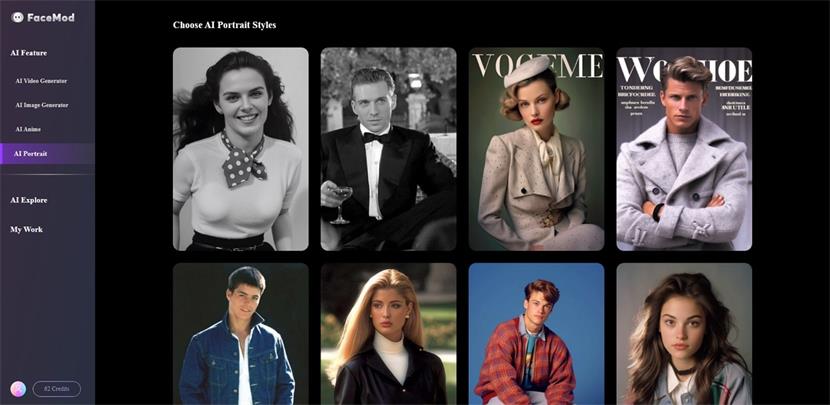
- Step 2: Choose the AI Portrait Face to Swap
Out of the available options, select any appropriate template, continue to select any face from the "Samples" section, or click "My face" to add faces, and click "Generate" to process face swapping.
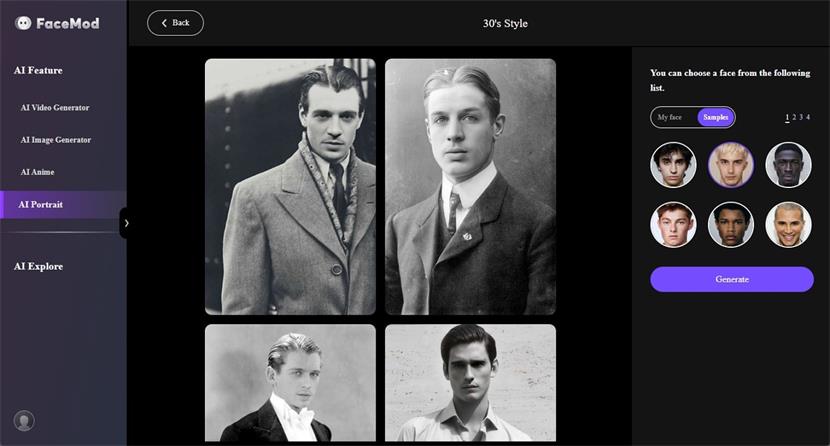
- Step 3: Save The Result
Once this process is completed, you will be directed to a new page, where you can review your result. After reviewing it, click on the “Download” button to save the image. And your art is saved on your device.
Conclusion
AI art has seen tremendous growth in recent years. It has created new possibilities in creative expression and made the creative process easy. It will not replace the human artist. Instead, it will transform the creative industry into new technologies that will not only help artists make inspiring art but also push the boundaries of human imagination. As long as you are using AI ethically and responsibly, it is an excellent creative companion to increase productivity.
AI art generators like FaceHub help you to make AI art from a photo. This means you do not have to learn key terms that you have to give as text prompts. You can easily generate precise images and videos using its AI Portrait tool.




