Everyone should have the chance to appear as the star on their very own magazine cover! A customized magazine cover can be a fun and unique gift for your loved ones. While you could use Photoshop to put your face on a magazine cover, using it requires a certain level of skill.
However, there is no need to go through the hassle when you can easily create one using magazine cover online maker. Numerous websites allow you to upload a photo, select a magazine cover template, and instantly create a magazine cover.
In this article, we will introduce you to five websites that lets you to design magazine covers with ease. And fret not! Three of these online magazine makers are free and the rest require a subscription fee before you can use them.
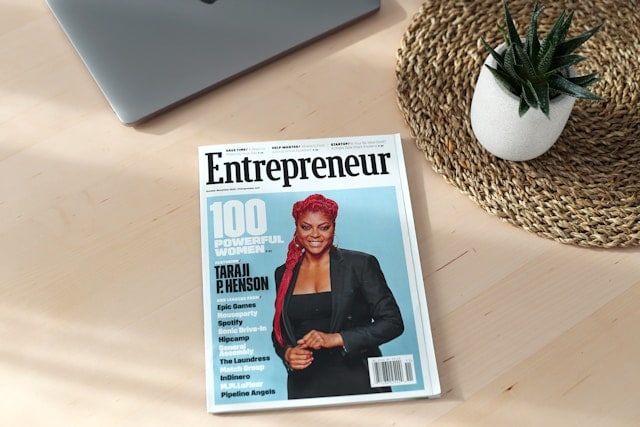
In this article
Part 1. The History of the Magazine Cover
Magazine covers have been essential in print media since the late 19th century and remain popular today. From 1880 to 1960, known as the Golden Age of American Illustration, printing technology advanced. It leads to more creative designs for publications like books and magazines. Over time, magazines became increasingly specialized, covering topics like fashion, travel, and cooking. Despite the decline in print media, the demand for magazines has persisted. Even now you can easily create one using an online magazine maker. They have adapted to the digital age by maintaining a strong online presence.
Magazines typically focus on specific interests and feature images, articles, and news related to that topic. These varied interests require different types of visual content, including photographs, illustrations, and editorial text. This need has created a demand for skilled designers who can create unique and eye-catching designs on various subjects, especially for the magazine cover.Now, you can use magazine maker online if you are planning to create your own magazine cover. In the next section, we will introduce you to five of them.
Part 2. Top 5 Magazine Cover Maker Online
Here are five online magazine cover makers that you can use to create your own magazine cover:
1. Visme
Visme is one of the best online magazine cover makers that lets you create a magazine cover by yourself. It offers a range of professionally designed templates for magazine covers. You have the flexibility to customize them fully to suit your specific goals.
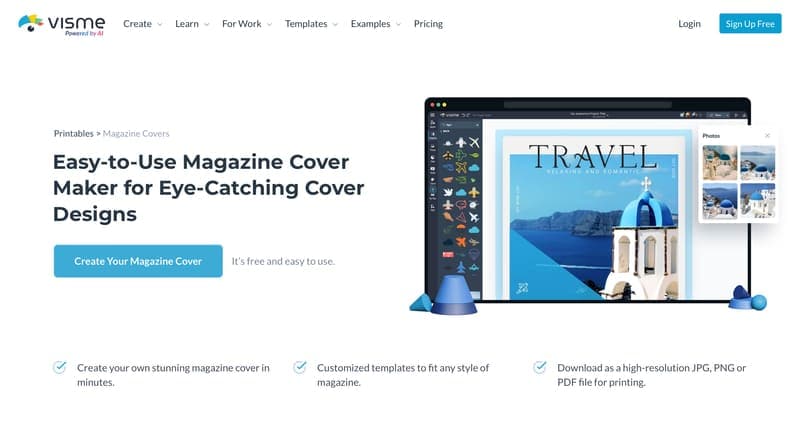
Key Features
- Quickly create your own stunning magazine cover.
- Choose from customized templates to match any magazine style.
- Download your design in high-resolution JPG, PNG, or PDF format for printing.
Price: Use Visme free w/ limitations.
Access premium assets & download formats w/ subscription. Upgrade: Starter $29/mo, Pro $59/mo. Yearly plans save 50%.
2. YourCover
Make a personalized magazine cover using a magazine cover online maker called YourCover. It lets you to customized magazine cover with ease and offer many amazing cover templates. You only need three steps to create one.
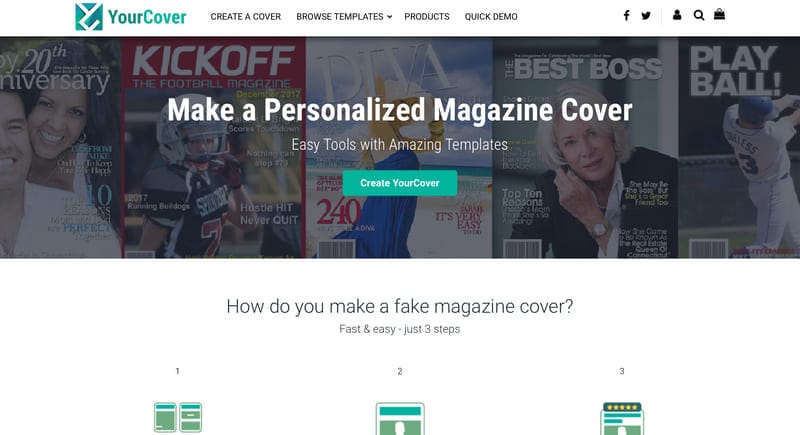
Key Features
- It has 80+ magazine cover templates.
- The templates it provides have a lot of themes, such as anniversaries, birthday, cooking, travel, and more.
Price: Free online magazine cover maker. Just create account & use for free.
3. BigHugeLabs
You can use BigHugeLabs as an online magazine maker for free. You do not even need to create an account to use it. All you have to do is upload a photo, choose a template, insert the texts, and viola! Your magazine cover is ready to download.
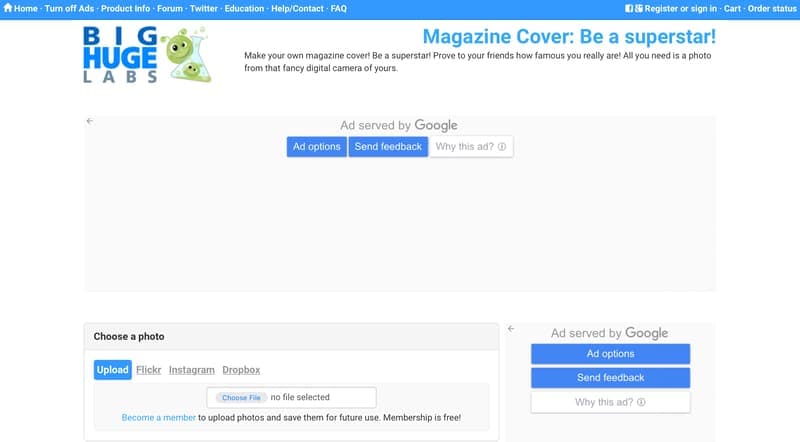
Key Features
- You can easily download your magazine cover for free.
- Not only for creating magazine covers, but you can also use them for creating calendars, motivator photos, and movie posters.
Price: Free to use.
4. FotoJet
When you need to design a magazine cover, FotoJet’s magazine cover online maker has you covered! It offers a variety of preset magazine cover templates that let you create your own cover. With these templates, designing your own stunning cover is simple. Just pick a template and customize it to design your magazine cover.

Key Features
- With FotoJet, you can design Facebook covers, logos, magazine covers, brochures, infographics, and wedding cards.
- It has a wide range of templates for cards, invitations, posters, YouTube banners, Facebook covers, and flyers.
- It provides tutorials and tips for making posters, flyers, wedding invitations, thank you cards, and baby shower invitations.
Price: FotoJet: free plan w/ limited features.
Upgrade: $6.99/mo or $39.99/yr. 7-day free trial available.
5. Fotor
Create an eye-catching magazine cover with Fotor’s online magazine cover maker. It uses simple editing tools and has a wide range of magazine cover templates. In just minutes, you can create a stunning cover that will grab people’s attention.
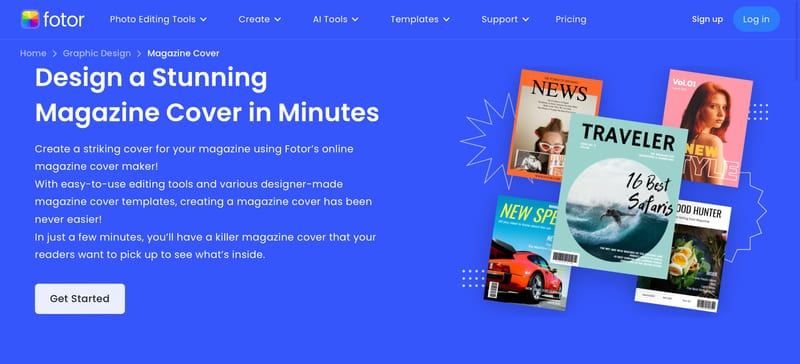
Key Features
- It has high-quality magazine cover templates for print and digital use.
- Easy to use, even for beginners.
- Provide a wide selection of stock photos, stickers, backgrounds, fonts, and more.
Price: Use Fotor free w/ limited features. Subscription plans: $8.99/mo to $89.88/yr.
Part 3. Tips When Create Magazine Cover Online
The magazine cover is the first thing that catches a reader’s attention and makes them want to look inside. That is why we need to ensure the covers are attractive and unique. In this section, we will share some tips to help you create stunning magazine covers using magazine cover online makers.
- Play with the design
Experiment with the design, such as the text, title, and image placement to create an attractive cover. Incorporate 3D effects and innovative typography while keeping the design cohesive.
- Focus on the textual content
Choose compelling titles and headlines that represent magazine’s theme concisely. Keep text brief and impactful, using colors and backgrounds to highlight key elements.
- Add a pop of color
Add pops of color strategically to enhance visual appeal. Consider contrasting text with background colors and patterns to make elements stand out.
- Keep it simple
Opt for clean layouts with ample white space and simple color schemes to emphasize quality content and imagery.
By applying the tips above, the magazine cover you create using the magazine cover online maker will be more attractive. But what if you want to make a magazine cover in an instant? There are other alternatives that you can try.
Part 4. Alternative Tool to Create Magazine Cover Using AI
You can try using the AI tool as an alternative to online magazine cover maker. One of the AI tools you can use online to create magazine covers is FaceHub. As it is available online, you can use it without downloading anything.
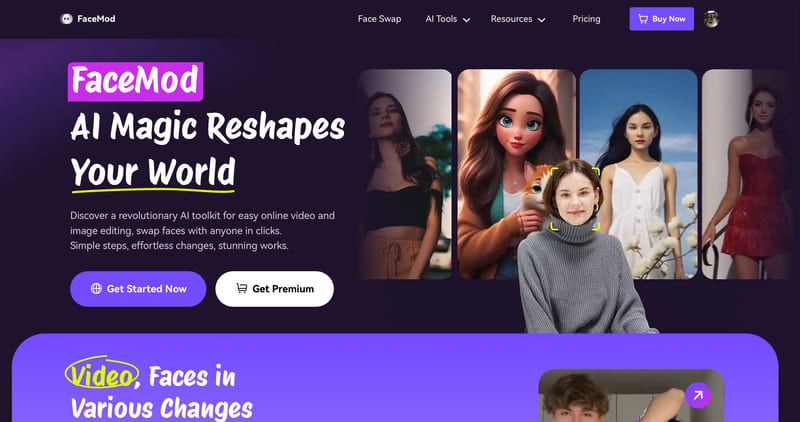
Key Features
- Easy-to-use interface without any ads or watermarks.
- Offers various photo generation options like AI Photo & Video, AI Portrait, AI Anime, and more.
- Provides a variety of photo templates within the AI Portrait and AI Anime generators.
- With FaceHub, you can create high-quality results and generate multiple times.
Price: Free version: basic features, partial AI Portrait & AI Anime access. Upgrade for Face Swap: $9.99/mo or 20 credits; unused credits roll-over.
You can create a magazine cover using FaceHub for free because it is one of the templates that available on its AI Portrait tool. Other templates that FaceHub offers are ID photos, business photos, yearbook photos, and many more.
How to Create Magazine Cover Using FaceHub
Here is the step-by-step guide to using FaceHub as an alternative tool to magazine cover online maker:
Step 1. Start by visit the FaceHub AI Portrait and click Generate Portrait Now to generate your magazine cover photo.
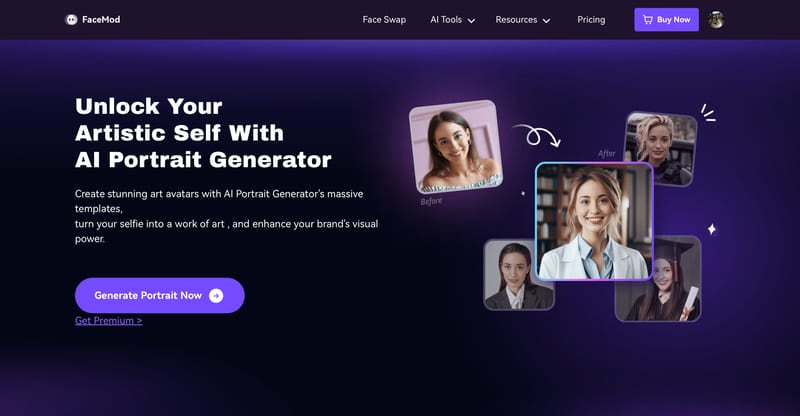
Step 2. Then a new window will pop up. Choose the Magazine template style and click “Try Now”.
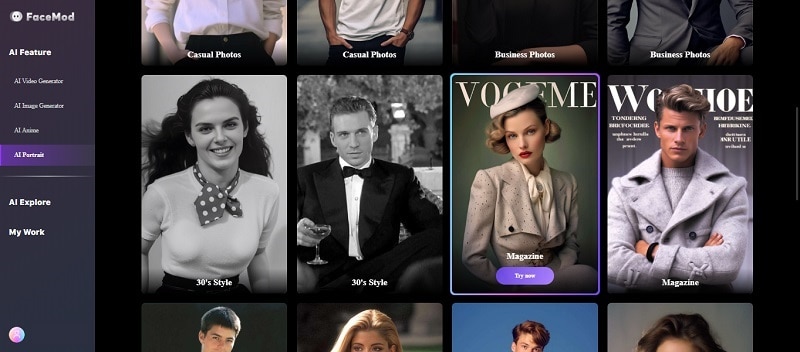
Step 3. Click Add Face on the right side of the screen to upload a photo with your face.
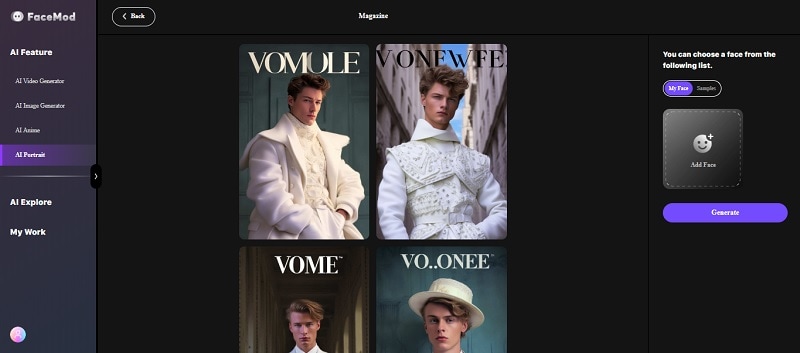
Step 4. Once uploaded, select your face and click Generate to create the magazine cover.
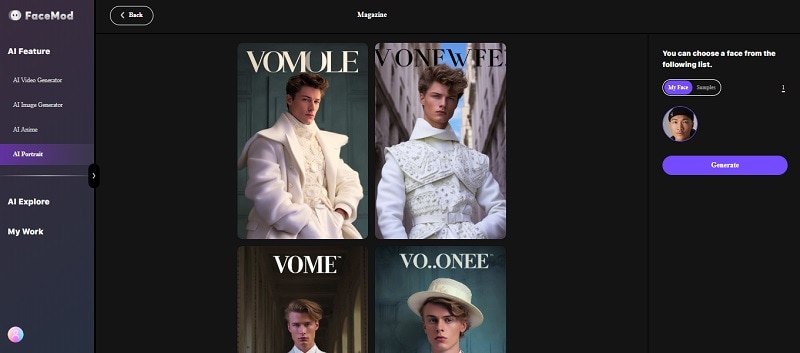
Step 5. FaceHub will process the image and display the results within a few seconds. To save the results, choose the pictures you desire and click Download Images.
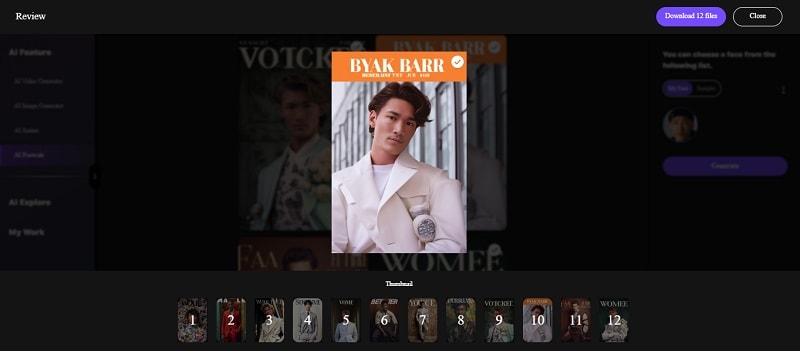
Conclusion
Creating your own magazine cover is now simpler than ever thanks to the variety of online magazine cover makers available. These platforms offer different templates and customization options to suit various preferences and themes. By following simple tips and using alternative tools like FaceHub, anyone can design captivating magazine covers with ease.




