Living in a fast-paced digital world, we cannot undermine that your LinkedIn profile headshot holds more impact than your physical presence. As per research, a professionally created LinkedIn headshot increases your chances of being viewed 14 times more than a casual image.
A creative yet professional LinkedIn headshot not only assists your branding but also networking, thus attracting more potential connections on LinkedIn.Various free AI headshot generator tools are available that can easily create your LinkedIn profile headshot within minutes. This is where the FaceHub AI Portrait generator comes to light. It is a cost-effective tool that blends AI technology with creativity with just a click.
Let’s explore how to make a professional headshot for a LinkedIn profile and how AI generator tools can assist your headshot creation process.

In this article
Part 1: What Makes a Great LinkedIn Headshot?
Following are the key elements that the best headshot for a LinkedIn profile must have:
- Clarity and Quality: A good yet clear LinkedIn headshot is clear and of good quality. With good quality images, we mean the ones that are of high resolution. The standard size of a LinkedIn profile photo is 400 x 400 pixels.
A fine LinkedIn headshot reflects professionalism and shows that you value how you present yourself in the expert sphere.
- Perfect Lightening: Natural light always produces the best effects, whereas harsh fluorescent lighting results in shadows dimming facial expressions and features.
- Properly Dressed: Wear those clothes or attire you commonly carry at your workspace. Also, tend to opt for solid colors as they elevate the headshot game to the next level.
- Simple background: With no cluttered and messier background, you only enhance your face to be the focal point. You can even go for a solid or a subtle background to keep yourself clearer and more recognizable.

Additional Considerations for a Female Best LinkedIn Headshots
- Be a little more careful with the dress code and the additional accessories they wear. Extra jewelry should be avoided as it adds to the clutter and impairs the focus.
- Opt for hairstyles that add to their professional look and make them more presentable.
- Being minimalist is the new grace. Always wear nude colors and subtle makeup that amplify your features instead of blurring them.

Part 2: Leveraging AI for Creating Creative LinkedIn Headshots
Various AI headshot generators are currently making online games stronger. This is the reason why these tools are scalable and powerful. FaceHub is a great and free AI headshot generator that allows you to create a perfect LinkedIn headshot with realistic results.
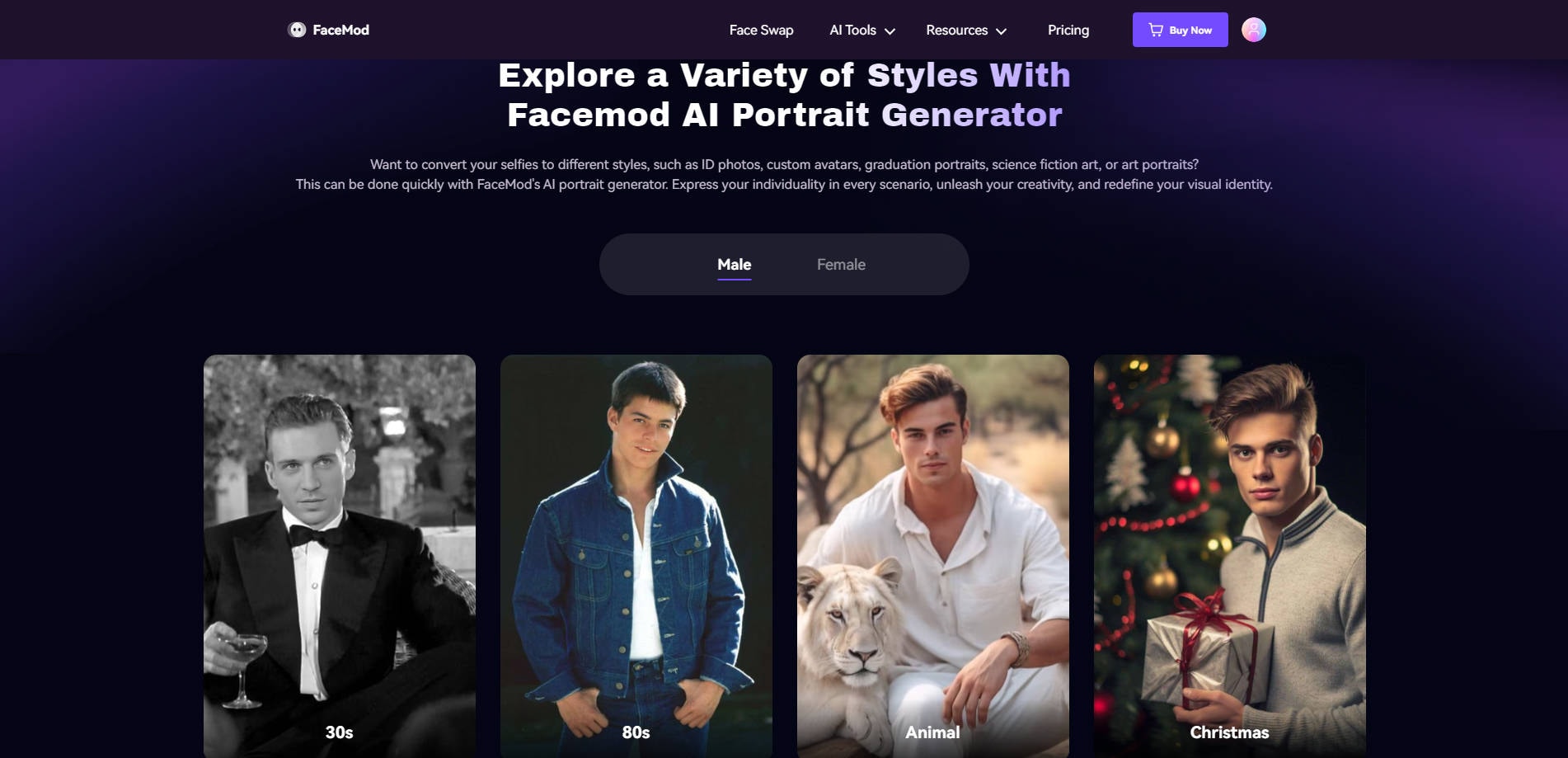
Here is the list of features that you can get with FaceHub:
- Customizable Templates: With FaceHub, you can access several in-app templates you can choose from and customize them according to your professional context.
- Customizable Uploads: FaceHub supports several file formats, including jpg, png, with just a click.
- AI animations: FaceHub offers AI portrait creation and shooting with easy, hyperrealistic face swaps.
- Multiple Face Uploads: It supports adding and customizing multiple images simultaneously without compromising picture resolution and quality.
- Cost-effective: FaceHub is one cost-effective alternative where you can get multiple seamless customizing options in an all-in-one app.
How to Use FaceHub to Generate a LinkedIn Portrait?
Step 1: Open your browser and go to the official FaceHub page to create the best LinkedIn head shots and click “Generate Portrait Now.”

Step 2: Click “Sign up” and provide your credentials or create an account if you are a fresh user.
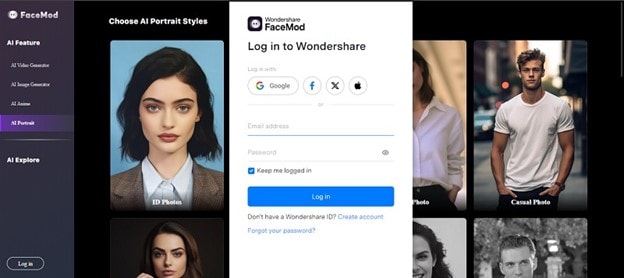
Step 3: After login your account you can select the Photos from the given templates. You can choose the male or female version for the selected photo. Then click on the “Try Now” button.

Step 4: Now you can select and try one of the provided face samples or upload your private photo by clicking on the “Add face” button under “My Face.” Upload a clear, high-resolution photo you have opted for as a source image. Then click “Generate”.
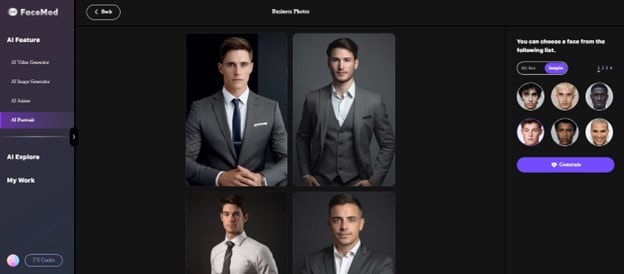
Step 5: FaceHub will generate the results after processing your images in seconds. Then, you can select the best one for your LinkedIn profile, download or save the generated results on your computer.
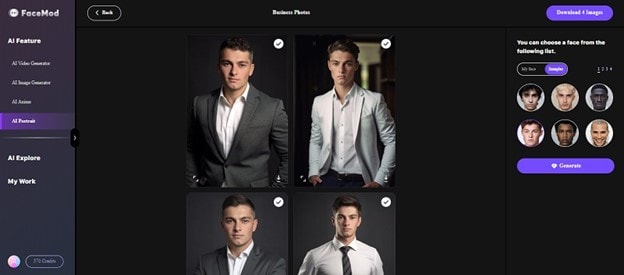
Part 3: How Frequently Should a Headshot for a LinkedIn Profile Update?
Update your headshot for your LinkedIn profile every one or two years. The reason for doing so is that by updating the profile photo, you remain current and reflect your present career growth and appearance.
If there is a notable change in your style, appearance, weight change, or any significant shift from a professional role, then updating the LinkedIn headshot accordingly is necessary. The practice of frequent LinkedIn headshot updates not only depicts your professionalism but also makes sure your network recognizes you well.
Part 4: What Mistakes to Avoid in Crafting a Creative LinkedIn Headshot?
- Avoid dim or bad lighting, as it will hamper the picture clarity and create shadows that suppress the clarity of features.
- LinkedIn headshot with a casual look and dress also leaves a negative impression.
- Don’t choose low-resolution images.
- The background of LinkedIn profile picture should never be messier or cluttered as it will divert the viewer's attention.
- Avoid overly styled images as they will divert attention and impact the professional appearance.
- Don’t wear a forced expression; smile a little and take it easy. You should neither look nervous nor casual in your LinkedIn photo.
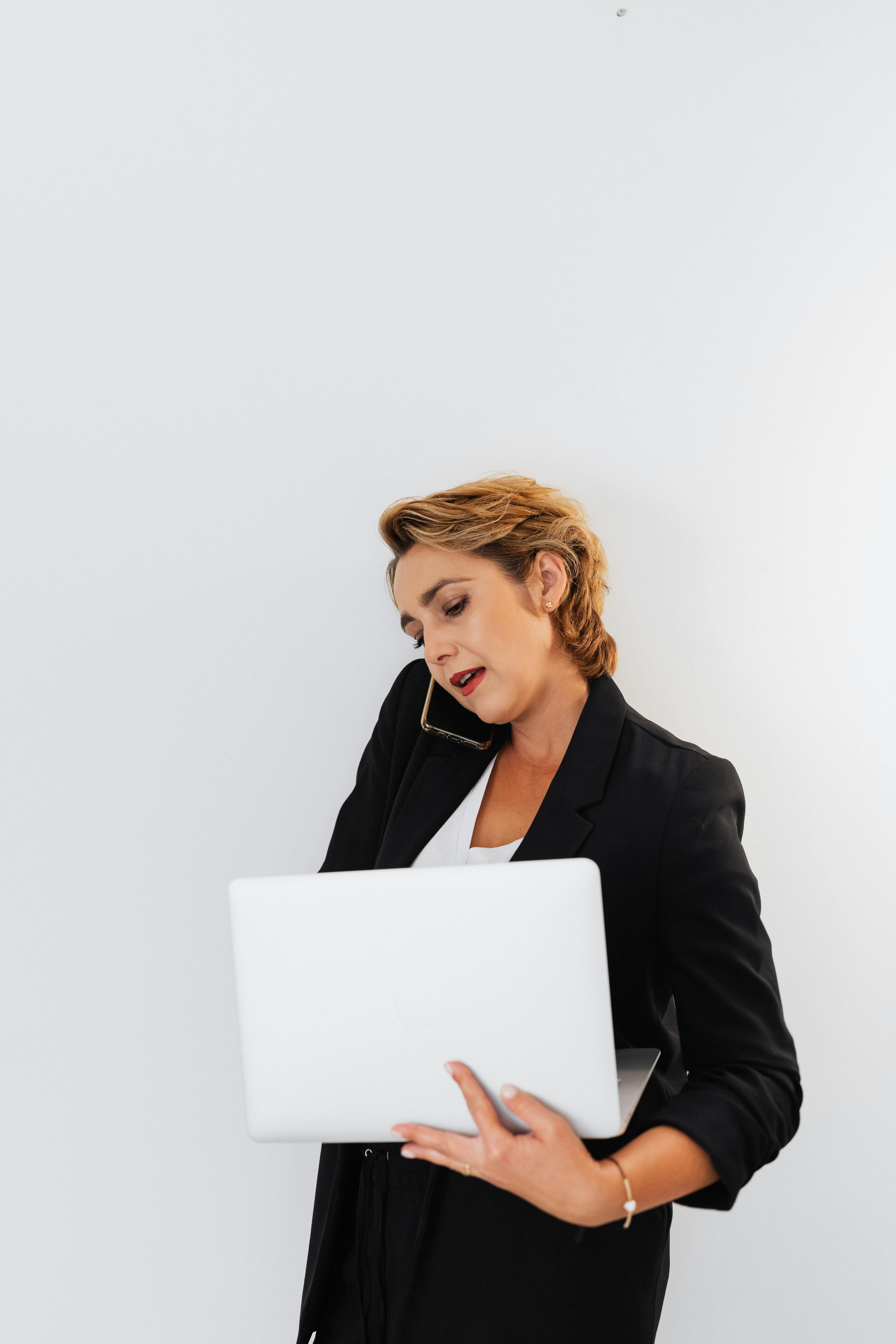
Conclusion
Putting everything together, we can simply say that creating a professional LinkedIn headshot is more than just taking a perfect picture. Instead, the art of composing a LinkedIn profile picture speaks out for your professionalism and caliber. It sets you apart from the massesando enhances your profile’s visibility, thus leaving a lasting impression. And with AI, it has become even easier. So, what are you waiting for? Start creating the perfect LinkedIn headshot today with FaceHub, and be prepared to get more recognition than ever.
Whether you’re looking to replace your current image or start to shine, FaceHub promises to take your beautiful face to the forefront, making every interaction on LinkedIn more impressive and important.




