The development of AI selfie generators has had a significant impact on the art world. It gave artists new ways to express themselves and try new things.
Lensa Avatar Maker online is capable of figuring out what kind of selfie you took and offering the right tools or edits for it. They are making faces look better by smoothing out skin, making eyes look brighter, and doing other things.
This article includes all you need to know about Lensa AI and a guide to using this app. We will talk about Lensa Prisma AI and FaceHub as alternatives with their features. You will be recommended the best AI selfie and portrait app by the end.
In this article
Part 1. What is Lensa AI? An Overview
Lensa AI selfie generator is a powerful picture editor that makes your selfies look better than ever. It uses AI to make magic avatars and change pictures. People love the Magic Avatar feature because it's so simple to use and can produce stunning results with its powerful AI picture editing tools. A well-known AI deep learning model called Stable Diffusion is used by that app to help make pictures.
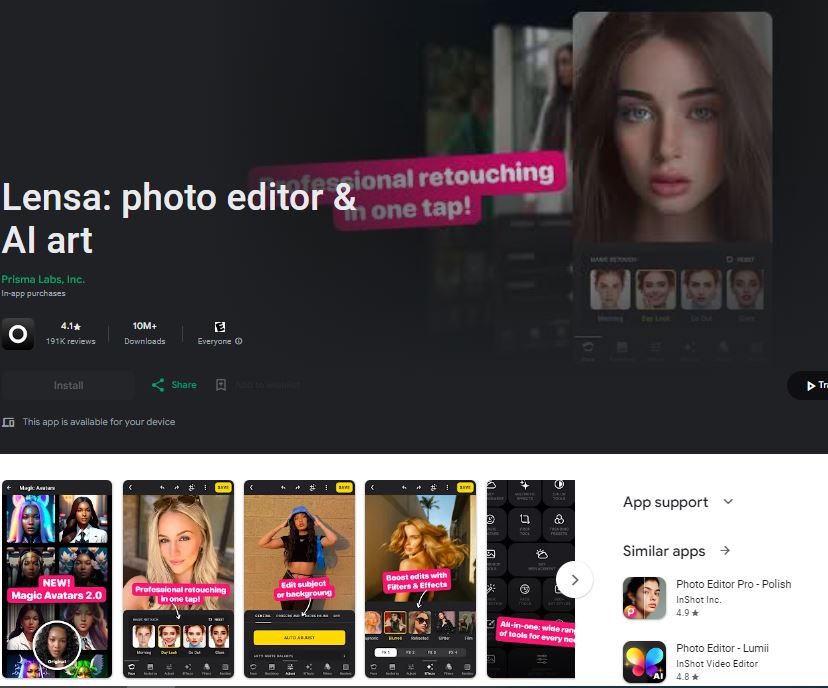
Features:
Lensa has a lot of AI tools that can be used to make selfie portraits. It can fix up your pictures, get rid of things that are in the way, and give you custom themes. Besides that, you can also use its other features.
- Avatars: Lensa AI selfie portraits Create personalized avatars with just 10 photos.
- Change the background: Easily blur or replace backgrounds with Lensa AI selfies.
- Perfect Eyes: Adjust eyelids, eyebrows, and contrast for flawless photos.
- Other modifying choices: Automatic fixes and manual adjustments for exposure, contrast, sharpness, and more.
Compatibility: Android,iPhone, Mac
Pricing: $29.99 annually
$7.99 monthly
Part 2. Lensa AI Selfie Portraits Use Cases
1. Making AI Avatars
Lensa Avatar Maker Online helps you find out what AI thinks of your selfies and portraits. It makes you feel like the star of your online life. With its AI technology, you can make avatars that stand out, making your AI selfies truly special.
It's fun to imagine yourself as a picture, an anime character, or a little woodland elf with two very different-sized eyes.

2. Face Retouching
With Lensa AI selfie portraits, you can get results that appear to be of professional quality. Its easy-to-use design will help you bring out your inner beauty. Its advanced face editing makes sure that all of your photos are perfect, so you don't have to pick them out by hand. Forget about skin that is blurry; now your photos and videos will look perfect.

3. Object Remover
You can easily get rid of elements you don't want in your pictures by clicking "Erase" next to them. Utilizing the advanced editing tools of the Lensa app, you can get rid of distractions right away, like people in the background or small dust spots. With this feature, you can get results right away, and it works perfectly on both big and small tasks.

Part 3: How To Use Lensa AI To Generate Selfie Portraits
Step-by-step guide
Lensa Avatar Maker online has become popular because it uses AI technology to create pictures that look like better versions of you. To help you understand easily, let's go through each step of making selfie portraits.
Step 1: Open the Lensa app and get to the main screen. Then, click the "+Add" tab to add photographs. Next, choose ten pictures and click on "Magic Avatars."
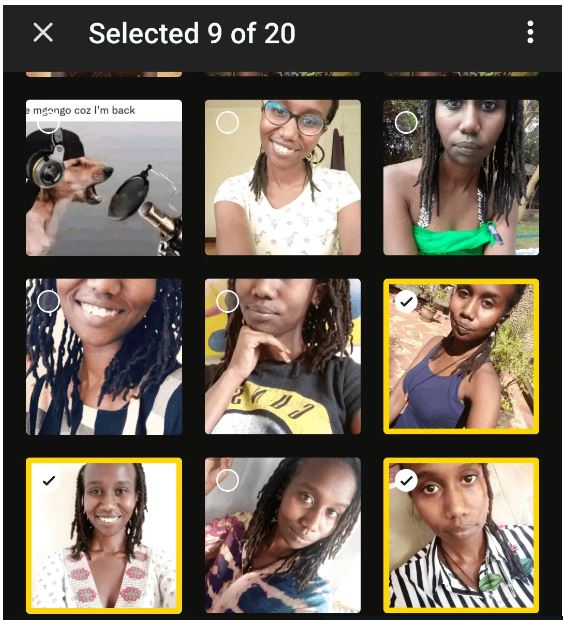
Step 2: After that, go to the next page and choose the gender you want.
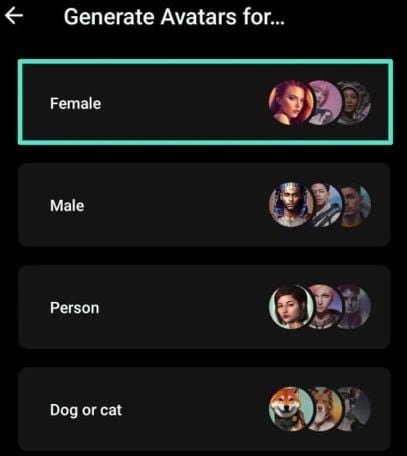
Step 3: Then go to the Avatar-style library that has parts for Avatar 1.0 and 2.0. You need to pick styles and click "Continue" to move on. The last step is to be patient with the AI to let you know when the outcomes are ready.
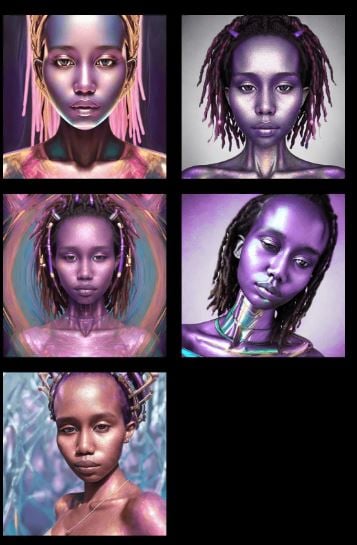
Part 4. Similar Tools to Lensa AI Selfie Portraits
FaceHub and Prisma are the alternatives to the Lensa AI selfie generator. Based on their specializations, FaceHub can turn a picture into an AI Portrait, and Lensa Prisma can be used for face retouching. It is noteworthy that Lensa AI is a mobile app, while FaceHub AI Portrait can be Lensa ai online tool alternative
1. FaceHub (as AI portrait generator)
FaceHub is an online tool powered by AI that lets people makes personalized photos and videos. AI Portrait is a tool of FaceHub that can also be used to make free AI portraits. You can use this tool to make artistic digital portraits, improve your profile pictures, and make art out of your AI portraits.
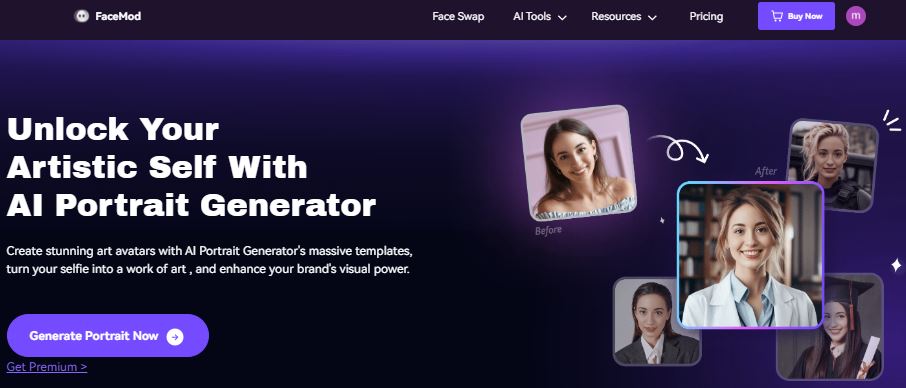
What you can do with FaceHub
With FaceHub AI Portrait, you can generate creative stuff with your pictures, like:
- you can change your facial emotions from sad to happy or excited
- you can make your self-portrait look just like your favorite star.
- The file library has many styles that you can use to make your portrait look special. After you choose a style, it will be easy to use it on your picture.
What makes FaceHub different and better than Lensa AI?
Lensa AI Selfies has good features, but it doesn't have all-in-one AI features. For this, you should use FaceHub, which is a more modern tool than the ones listed above. This kind of Portrait generation technology makes it possible to make AI portrait photos in a lot of different ways.
FaceHub is the best picture portrait Online tool because it has a lot of different and interesting portrait styles. It gives faster results than Lensa AI selfie portraits. You don't have to wait much for desired outcomes. FaceHub also makes it easier to be creative by letting you use it without seeing ads.
How to use FaceHub to create an AI Portrait
If you wish to get to a particular portrait style, then FaceHub AI portrait styles are the best solution. Follow the steps below to learn how to use the AI portrait feature to make pictures with faces switched:
Step 1: Open the AI Portrait feature.
You need to go to the "AI Portrait" option on the left to change your picture to look like an AI portrait.

Step 2: Pick the face to generate from the AI portrait
Choose a template that fits your needs, then choose a face from the "Samples" part or click "My face" to add your own, and finally click "Generate" to start creating AI portraits.
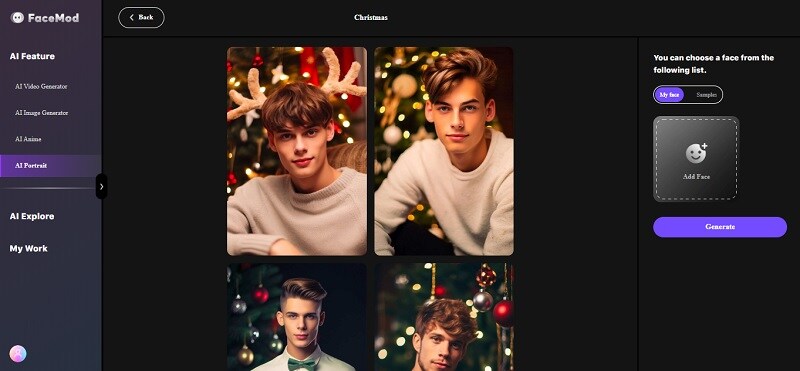
Step 3: AI Portrait generation
The generated images are then shown to you, and you can download them from the button in the upper right corner. If you click on the "Arrow" sign, you can also download a picture on its own.
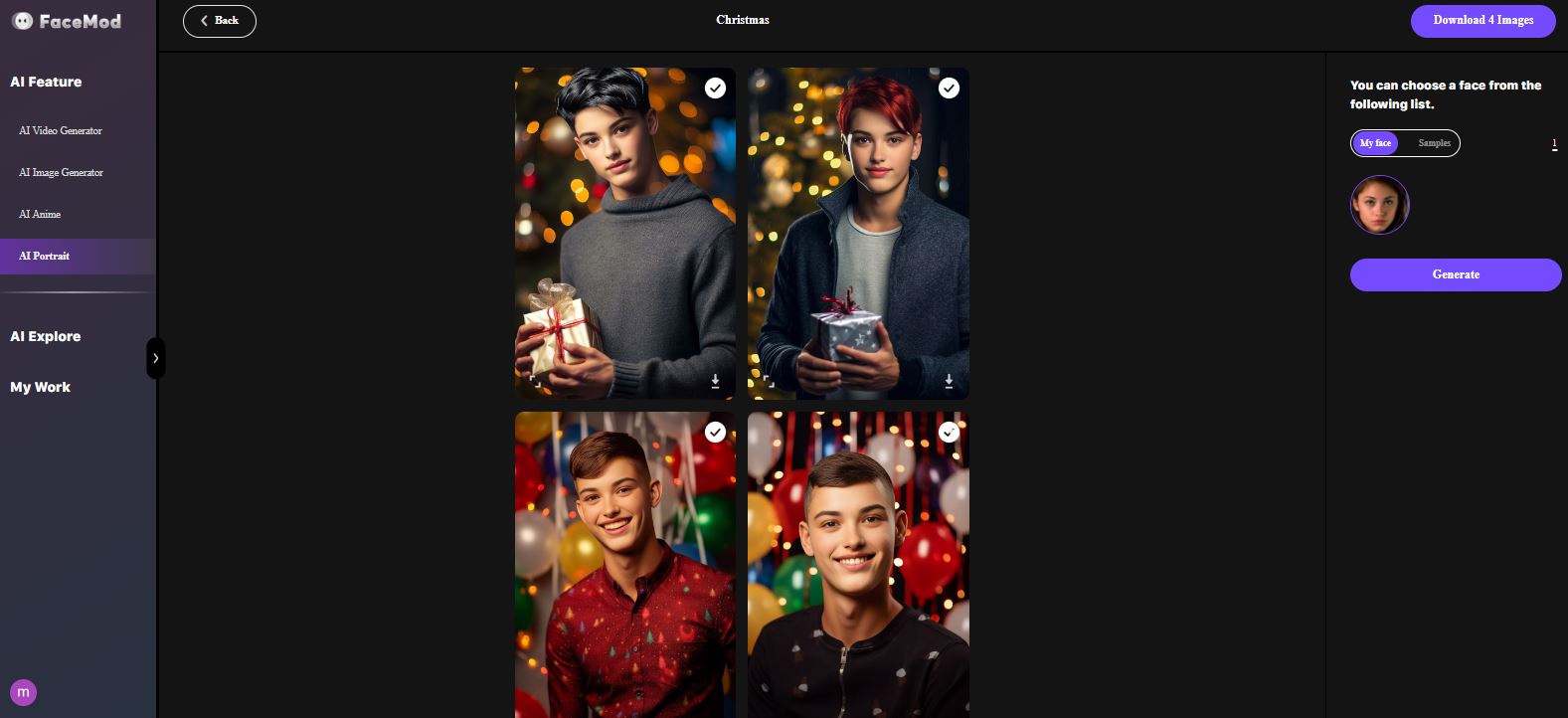
Several other templates can help you be more creative with your results. Check out the templates guide for a full list of all the areas you can choose from and more templates.
2. Lensa Prisma AI (for Face Retouching)
Advanced photo and video editing software called Prisma AI Lensa comes with a set of tools that make it easy to change the look of photos and videos. It has an easy-to-use design and many filters and effects that can be used to change the look of photos and videos. Prisma ai Lensa is an app for changing photos that lets you fix up faces and change the background.
Lensa Avatar Maker Online is an all-in-one picture editor that can change the shape of your photos with advanced tools. while Lensa Prisma ai stands out from its competitors by having a wide range of features. It is also a great tool for making visually beautiful images.
Features
- The "Magic Correction" feature helps fix flaws in the face, and it has AI tools to do so.
- The tool lets you hide or change the background.
- You can tune the center and background separately through it.
- The app has filters and special effects with frames that make photos look better.
Conclusion
This article concludes that Lensa Avatar Maker online lets you make AI selfie portraits. Lensa Prisma AI is one of the Lensa app's alternatives for making AI portraits. You can have fun with your photos with all of these tools. If you want to make your pictures more fun or more professional, you can use any of these tools. If you want to create an exclusive AI avatar, though, we suggest you use FaceHub. Most of the AI portrait generator features are free, and it lets you transform your face into any portrait you want.




