Lensa AI selfie portrait app is an innovation in the world of AI. It is an app that lets you create stunning AI avatars of yourself with various tools. Thinking about what Lensa AI is and how it uses AI to create avatars from your photos? What type of features make Lensa so special as compared to others? Also, how do you use Lensa generator selfie portrait and its tools?
We'll be answering all these questions in this detailed article. Moreover, we'll also look at various AI selfie portrait apps like Lensa. So, follow along and read through this article on Lensa Magic AI for a selfie portrait review.
Content:
Part 1: Lensa App: A Great Application for Generating AI Selfie
Lensa's magic selfie portrait app is popping up as the next best avatar maker. There are a bunch of tools you can try to customize your avatar. You can upload your photos, and the AI in Lensa will scan them to create amazing avatars. Also, you can also remove defects from your faces or blur the background.
It also lets you create short movies and remove objects from photos. Lensa AI selfie portrait is an all-in-one AI-driven app. Moreover, it can freshen up your social media accounts with creative AI avatars.
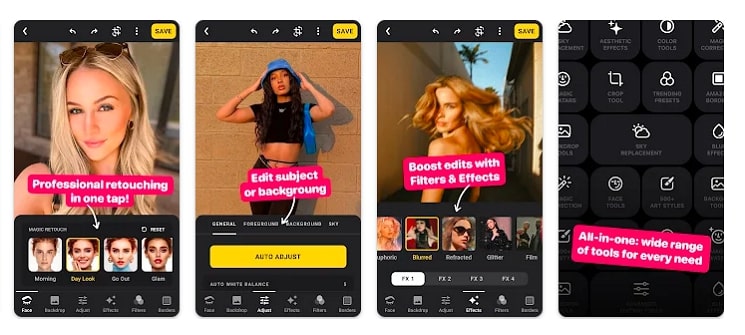
Exceptional Key Features of the Lensa App
After getting the general overview of Lensa, it is time to go into details. Now, let's look at the following Lensa AI app features to know how it works:
1. Magic Avatars
The Magic Avatar feature lets you choose your gender and provides you with a series of avatar styles. You can choose 10 styles at once with different themes.
2. Art Styles
There are ways to convert your images into art styles using the power of AI. The available art styles are retro, cartoon, vanilla, dramatic, landscape, basic, and more.
3. Filters
There are two further options in the main filter option: filters and grains. You can choose and vary these values in different intensities.
4. Canvas
Take your photo to another level by adding borders in various shapes. This magic selfie portrait app provides several options to choose from. Also, users can change the size of the border, color, and ratio aspect.
5. Sky Options
Don't like the crowded background in your photos? You can use different sky filter options like S1 and S2 and alter them with the brush. There are various filters like rainbow and cloudy effects to enhance the overall outlook.
6. Adjustments
This feature provides you with three main options: general, foreground, and background. Here, you have several options to choose from, including exposure, contrast, and highlights.
7. Effects
You can choose various filter effects such as lumen, blur hack, glitch, and more. Also, there is an option to change their variations from FX1 and FX2.
8. Blur Background
You can use this feature to blur out the backgrounds. It can also remove any objects you don’t want in your photos.
9. Magic Retouch
This tool will make your facial features smooth and clear. It can remove eyebags and refine eyebrows.
10. Face Retouch
You can also add magic retouch filters to your face to make it look better. There are filters like morning, go out, glam, etc.
11. Hair Color
There are various options for changing your hair color to different colors. You can choose from silver or bright pink while also changing the intensity of the colors.
12. Face Options
Lensa provides you with various facial options that make your eyelashes look bigger. Other than that, you can whiten your teeth and change eye contrast, eyebrows, and lips.
13. Bokeh Effect
The photos always look interesting with a little bokeh effect. So, Lensa AI selfie portrait provides you with 5 different effects with the option to manage their intensity and color.
14. Facial Feature Sizes
If you want a smaller nose and big eyes, adjust them with this feature. You can resize your eyes, nose, lips, and cheeks in various degrees.
15. Other Correction Options
There are also options to adjust the vibrance and shadows of your photos. You can readjust the highlights and skin tones in various lengths.
16. Backdrop-Smart Eraser
If you have a night backdrop in your photo, you can change it to any other. Also, you can add a backdrop for your photos by choosing from the gallery. It also has different filters, such as B1, B2, etc., that can be altered with a brush tool.
Part 2: Some Other Lensa Alternatives for AI Selfie Portraits
If you want more options for AI portrait creation, this section will cater to your needs. In the following section, we will discuss some alternative apps to the Lensa AI selfie portrait app:
1. FaceTune—Available On: iOS and Android
FaceTune is an AI selfie portrait app like Lensa if you want to turn your selfies into a masterpiece. You can add stunning visuals to your selfies with this tool. Whether you want an angelic, devilish, or gothic look, you can do so with this selfie portrait app. Also, elevate your content by posting it on social media like Instagram. This tool can turn your selfies into a doll-type character with various filters.
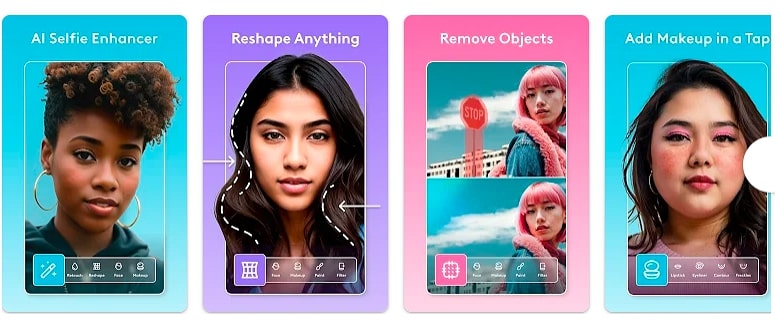
Prominent Features
1. Add backdrops, adjust eye colors, and explore digital makeup with the FaceTune app.
2. It also lets you explore a variety of presets or enter your preference prompt.
3. Also, the past processing system of FaceTune creates your avatar or image within seconds.
2. StarryAI—Available On: iOS and Android
StarryAI is the best selfie portrait app that lets you generate a portrait of yourself. You can use AI to transform your words into stunning portraits. Also, you can have full ownership of your AI artwork without worrying about legal issues. The AI methods can also assist you in your art creation process and ensure improvement. Users can explore over 1000+ styles and create images in bulk.
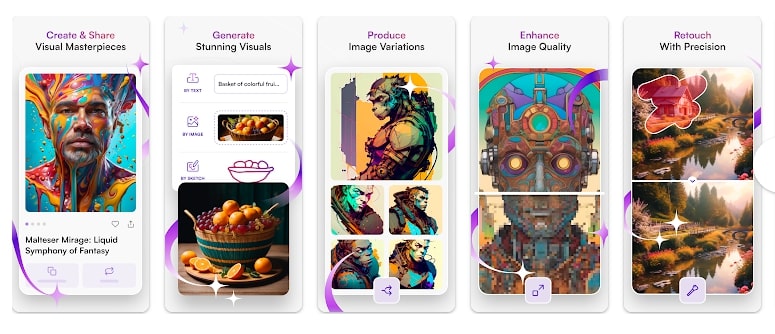
Prominent Features
1. You can create up to 5 artworks or portraits for free without the app's watermark.
2. There are various customization options, styles, aspect ratios, and models to choose from.
3. It is an AI art generator app that transforms your text prompt into an amazing piece of art.
3. Picsart—Available On: iOS and Android
You can now turn your portrait picture into a world-class artwork using Picsart. This tool is the best alternative for Lensa AI's selfie portrait tool. You can upload your picture and choose from a wide variety of AI avatars this app has to offer. Also, it comes with an in-built photo editing tool for you to customize your avatar. Picsart also improves your visibility rate on different social media platforms.

Prominent Features
1. It contains more than 20 AI avatar styles with different themes and styles.
2. You can upload up to 10 to 30 pictures for AI to generate the most realistic version of yourself.
3. This tool lets you generate an AI avatar for yourself, a couple, or even your pets.
4. YouCam Perfect—Available On: iOS and Android
YouCam can generate pictures for your yearbook, pet, portraits, and many more. You can explore your portrait in 25+ various styles like Christmas, yearbook, and more. The AI magic feature transforms your selfies into the perfect profile picture. With the AI avatar generator, you can gender-swap yourself into male or female. Moreover, you can become your favorite movie, anime, or royal character.
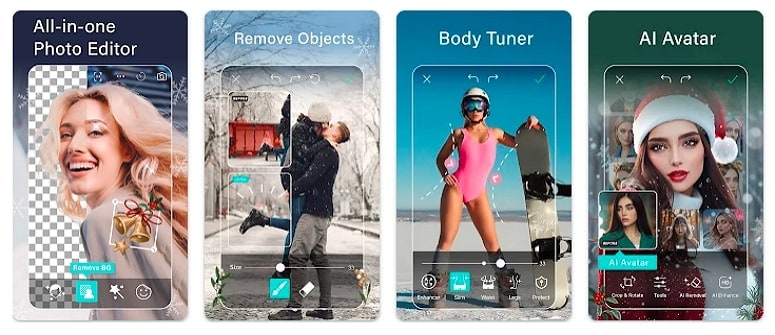
Prominent Features
1. It provides hundreds of stunning designs that elevate your AI profile to the next level.
2. Cartoonize your pets in Disney Pixar-inspired movies. It lets you turn your pets into charming and cute characters.
3. YouCam can help you make your manga page or movie-type poster picture with 100+ styles.
5. WOMBO Dream – AI Art Generator —Available On: iOS and Android
WOMBO is an AI selfie portrait app like Lensa that turns your text into beautiful artwork. You can create pictures, photos, drawings, and paintings using this app. With WOMBO, you can customize your photos by adjusting them through instructions. It can change the color, background, and lighting of your character. This app provides you with the best image-caption pairing option through the internet.

Prominent Features
1. There are various styles to explore, from vibrant colors to dark, dystopian shades.
2. This tool supports the CLIP-guided method algorithm that detects captions for photos.
3. The art creator feature lets you experiment with different colors, textures, and patterns.
Bonus Part: Want To Make Deepfake Video? Use FaceHub
Are you tired of using AI selfie portrait apps like Lensa and want to explore an easier method? You can use FaceHub tool that helps you swap faces. Instead of creating AI selfies, you can add your face to any video to create engaging video selfies. It is the perfect tool for uploading and swapping faces with any video or photo.
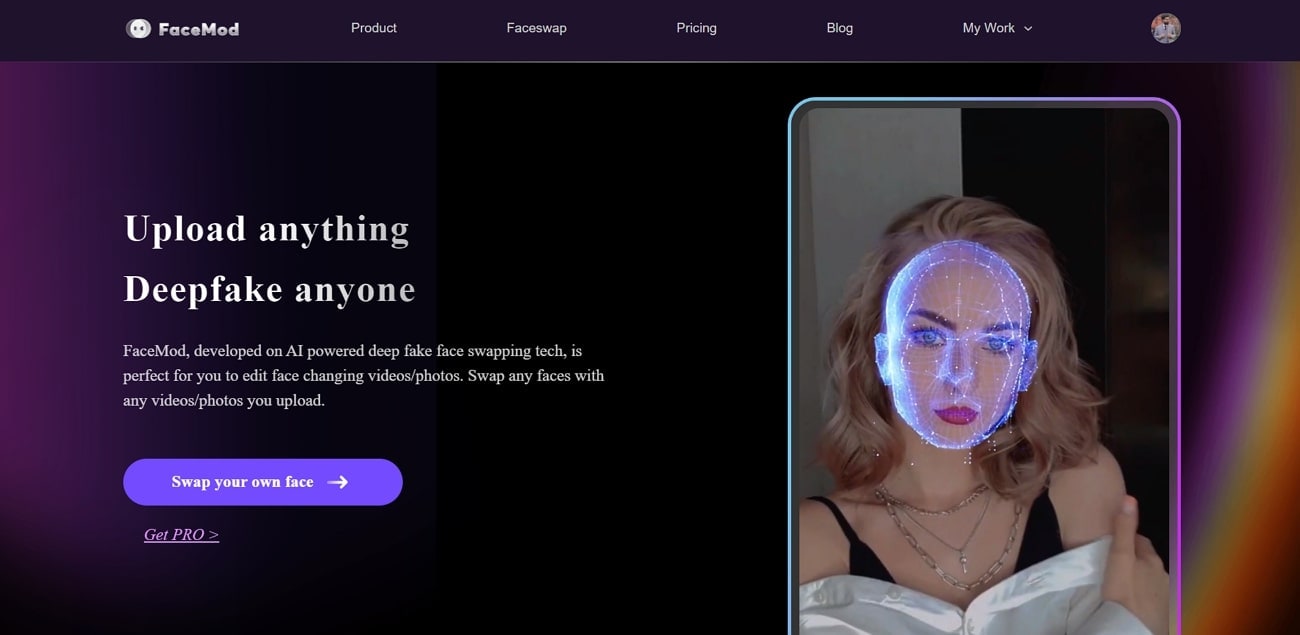
Innovative Portrait Editing Features of FaceHub
1. Swap Face: FaceHub works on deepfake swapping technology that swaps your face with any character. It can generate face-swapping videos in a few clicks.
2. Templates: With FaceHub, explore a wide variety of templates according to your preference. You can now become your favorite celebrity or cartoon character.
3. Multilingual Support: This tool has a series of languages and voiceovers to try over your videos. Now, you can influence people from all around the globe with your character.
Conclusion
In conclusion, the Lensa AI selfie portrait app is rising in popularity because of its rich collection of editing tools. Its AI technology recognizes facial expressions and provides editing tools. We have also discussed various other editing tools with their unique features.




