In need of a quick ID photo? Worry less. Sometimes you don’t have the time to go for a professional photoshoot or find someone to edit your ID photo. Plus, the requirement of an ID photo already had us feeling overwhelmed.
But with the help of an ID photo creator, you can now easily create professional-looking ID photos you need in just a few clicks. ID photo creators usually have the ratio size you need, and they often come with built-in templates and guidelines customized to various ID photo requirements in different countries. It means you won't have to worry about resizing, cropping, or adjusting your photo to fit specific dimensions or background regulations.
In this article, we will tell you about the requirements for your ID photo and we will recommend the top list of free ID Photo creators online for you. Let's find out down below!
In this article
Part 1. Types of ID Photos You Can Create with ID Photo Creator
ID photos are primarily used for identification purposes. It serves as a visual representation of the individual on various official documents and credentials. Each ID photo for different document needs usually has its requirements, and each country has its standards. This section will tell you the general ID photo requirements you need to know.
Passport and Visa Photos:
- Usually, these photos should be in color and printed on high-quality photo paper.
- The background is usually plain white or off-white.
- The person's face should be visible, with no shadows.
- The photo should show a full face-on view, with a neutral expression and open eyes.
- Specific dimensions are often required, such as 2 x 2 inches (51 x 51 mm) and 35mm x 45mm.

Driver's license photos:
- Requirements for driver's license photos may vary by administrative authority, but generally, the guidelines are similar to passport photos.
- The background is often required to be a solid color, usually white or light gray.
- Facial expression requirements may vary but usually require a neutral expression with open eyes.
- Some jurisdictions may have specific rules regarding headwear or accessories.

ID card photos:
- Similarly to passport and visa photos, ID card photos usually require a neutral expression and a plain background.
- The dimensions can vary depending on the issuing authority, but a common size is 2 x 2 inches or 35 x 45 mm.
- A full face-on view is usually required, with no shadows or blurring of features.

Student ID photos:
- Student card photo requirements may vary depending on the institution.
- Generally, they require a clear, up-to-date photo of the face with a neutral expression.
- Background requirements may vary, but are usually plain and light-colored.
- Some institutions may have specific guidelines regarding clothing or head coverings. Usually, headwear is acceptable for the head coverings worn daily for religious purposes (turban, hijab, etc.)

Sporting event ID photos:
- These photos are frequently used for event-specific identification purposes, such as season passes or access cards.
- The requirements may vary depending on the event organizer but typically follow similar guidelines to other ID photos.
- Full-face visibility, a neutral expression, and a plain background are usually required.
- The event organizer can provide the dimensions and format of the specific requirements.

After you know the general requirements of each ID photo, now you can create it using the free ID Photo Creator based on your needs. Are you curious? We'll give you the top ID photo creators online now.
Part 2. Top ID Photo Creators Online
ID Photo Creators online offers several advantages but also comes with some limitations
Here are online ID photo creators you may like to try to create your ID Photo:
FaceHub AI Portrait
FaceHub is an AI-powered online tool that provides users with personalized photos and videos. With the AI Portrait by FaceHub feature, you can easily create your ID photo with multiple templates to fit your needs. FaceHub also has many more tools you can try out, such as Face Swap, AI Image Generator, AI Video Generator, and AI Anime.
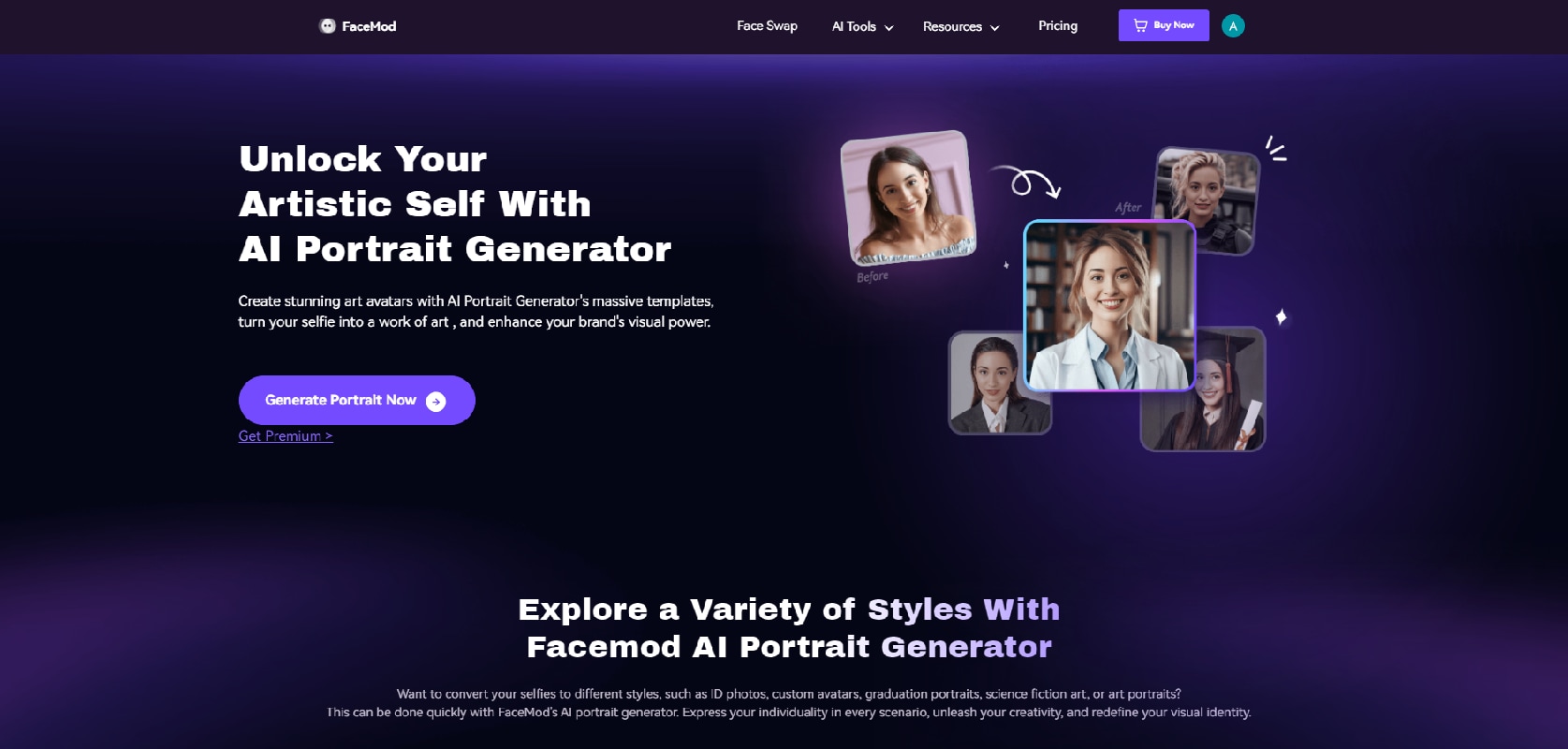
Price: A free version is available. FaceHub subscription plans start at $9.99 per month or $39.99 per year.
Best for Any type of ID photo, generate ID photos in different styles instantly
Cutout.Pro
Cutout. Pro is a photo ID creator online tool that you can use to create your professional photo or ID photos such as passport ID photos. The specialty of this tool is background removal, so you can customize the image with the background you need.
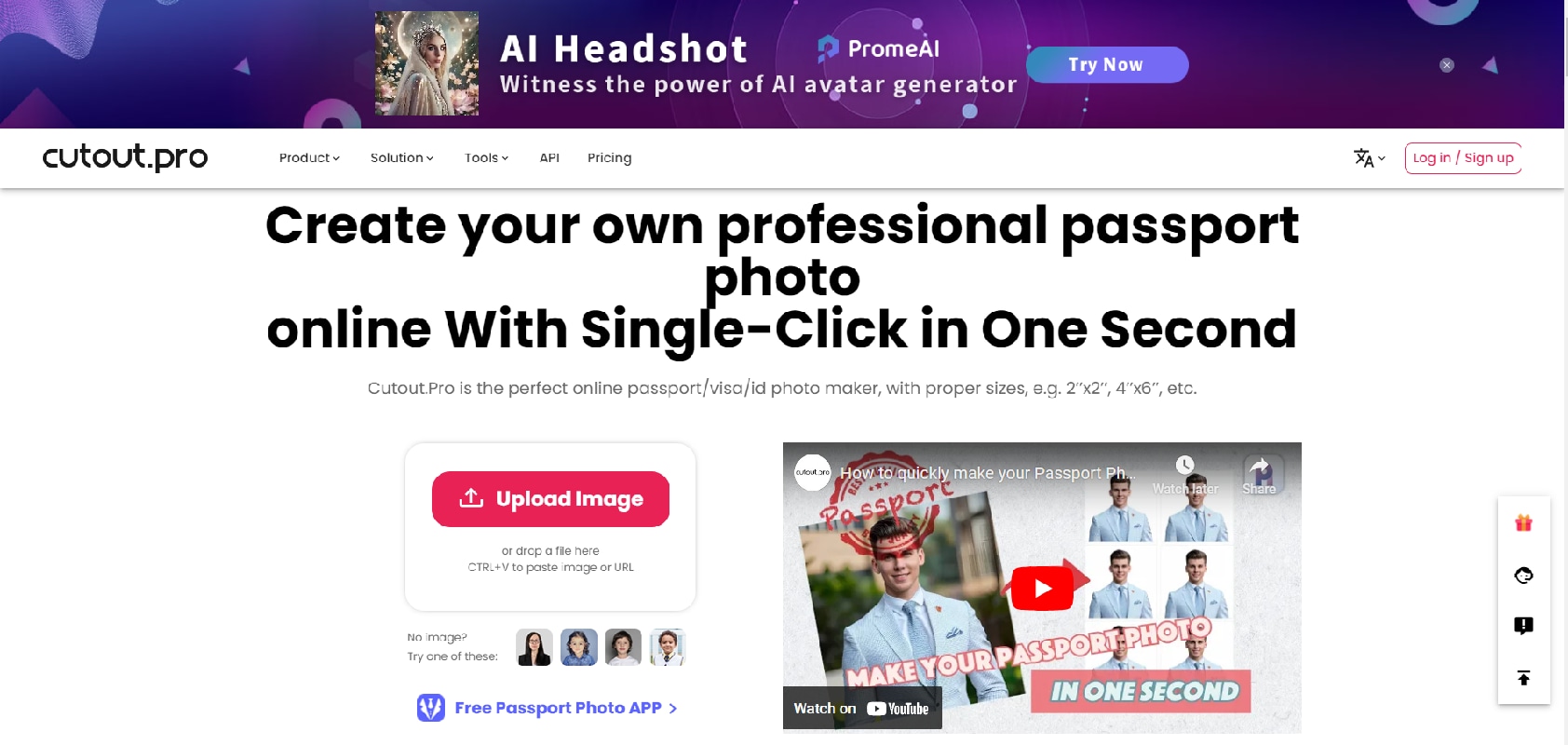
Price: A free version is available with limited features. They offer pay-as-you-go for 3 credits/$2.99 or a subscription plan costs $5.00 for 40 credits/month.
Best for: Passport ID photo
Media.io
Media.io is an online platform that offers a variety of multimedia conversion tools. Users can convert audio and video files with different formats. Additionally, Media.io also has a photo maker tool, with this tool you can create passport photos and ID photos online for free.
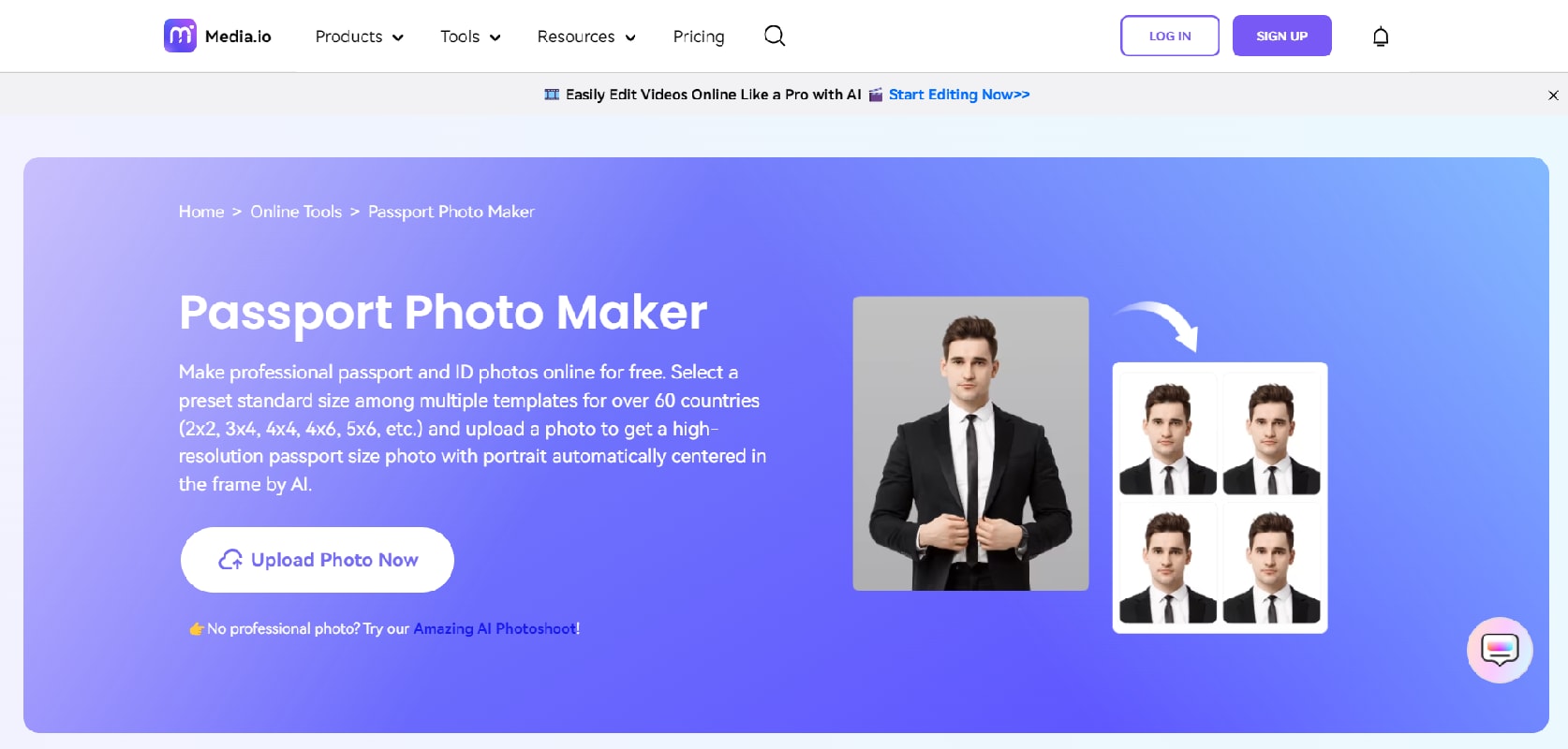
Price: Media.io offers a free version. For the premium version starting from $17.99/month.
Best for: Passport ID photo
IDPhoto4You
IDPhoto4You is a web-based ID photo maker you can access without downloading an app. Their service is to create your passport-sized photo online for free.
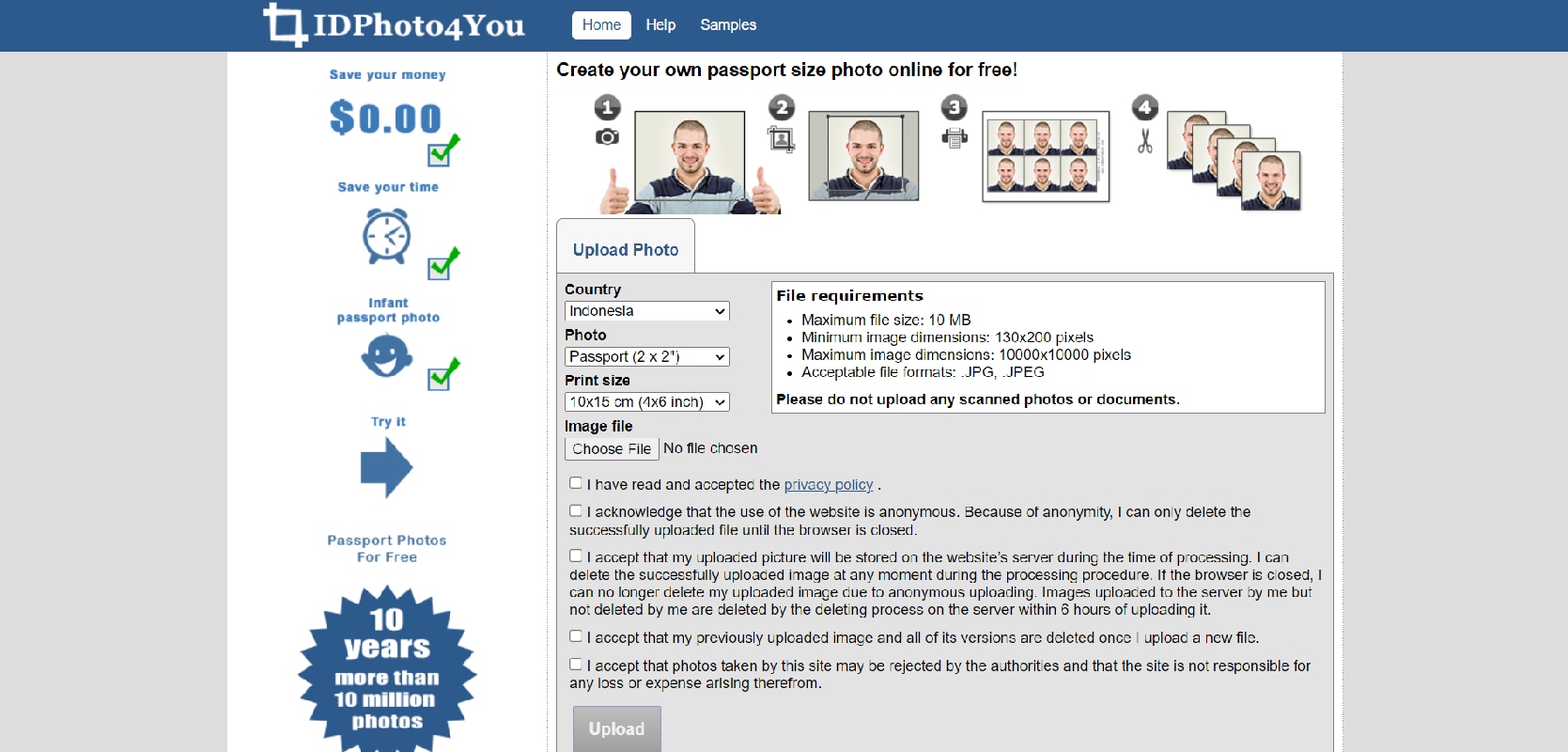
Price: Use it free of charge, but limited features and may lack privacy & security for users
Best for: Passport ID photo
From the top 4 online photo ID creator recommendations that we have listed, you can choose according to your needs and consider the pros and cons of each online tool.
Part 3. Top ID Photo Creators for PC
Apart from web-based tools, you can also create your Photo ID by using the Photo ID Creator on your PC. Usually, PC-based tools can be used online, providing uninterrupted access to features and functionality regardless of internet connectivity. In this section, we will recommend 3 ID photo creators for PC that you might want to try out.
ID Photo Creator
ID Photo Editor is a PC-based editor specifically for editing and creating images for passports and visas. Users can choose from various templates for standard passport photos.

Price: You can download it for free (for Windows only) for your PC
Best for: Passport ID and visa photo
ID Photo
This app offers a passport photo maker, which allows users to take photos of themselves in different sizes and colors. You can download it on your computer to get the experience of creating a photo ID with a PC-based tool.
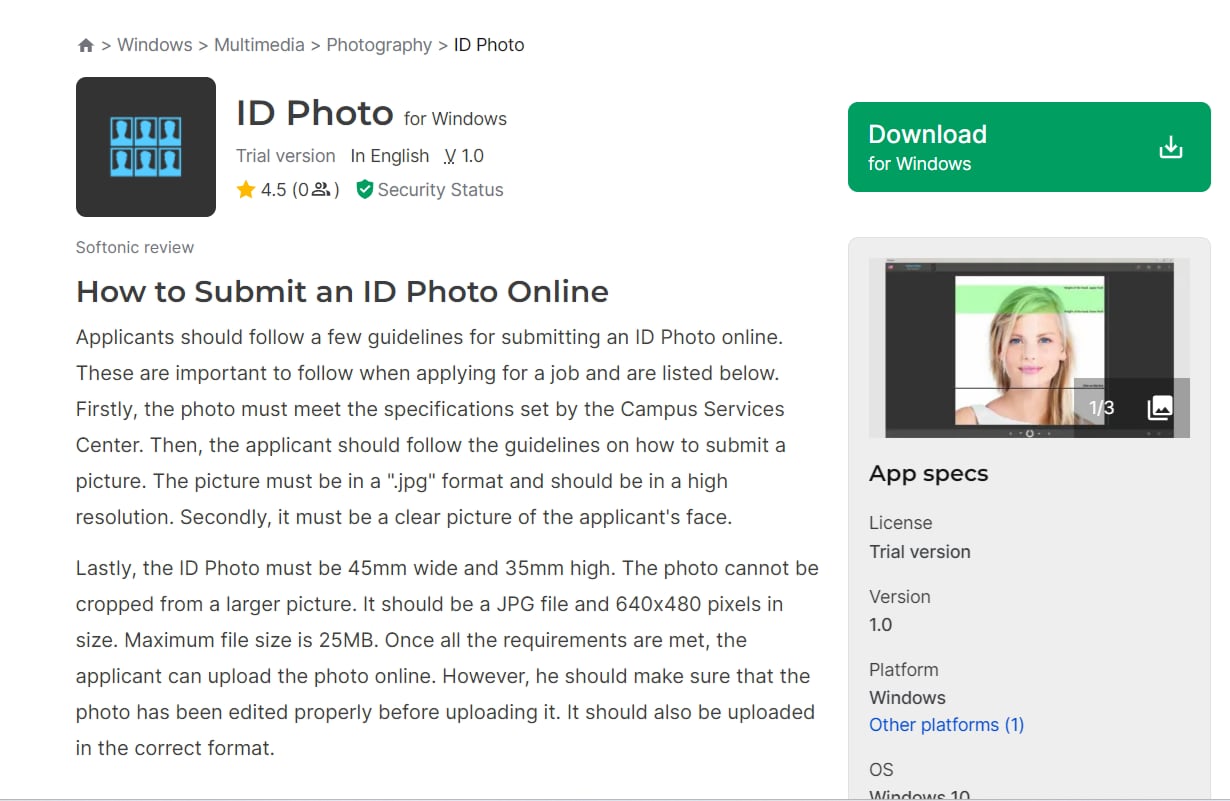
Price: Cost $2.99 on the Microsoft store
Best for: Passport ID photos and photos for job application
IDPhotoStudio
IDPhotoStudio is a tool that will create and print passport-size photos for you instantly. You can choose three ID photo sizes: US, Canada, and France.
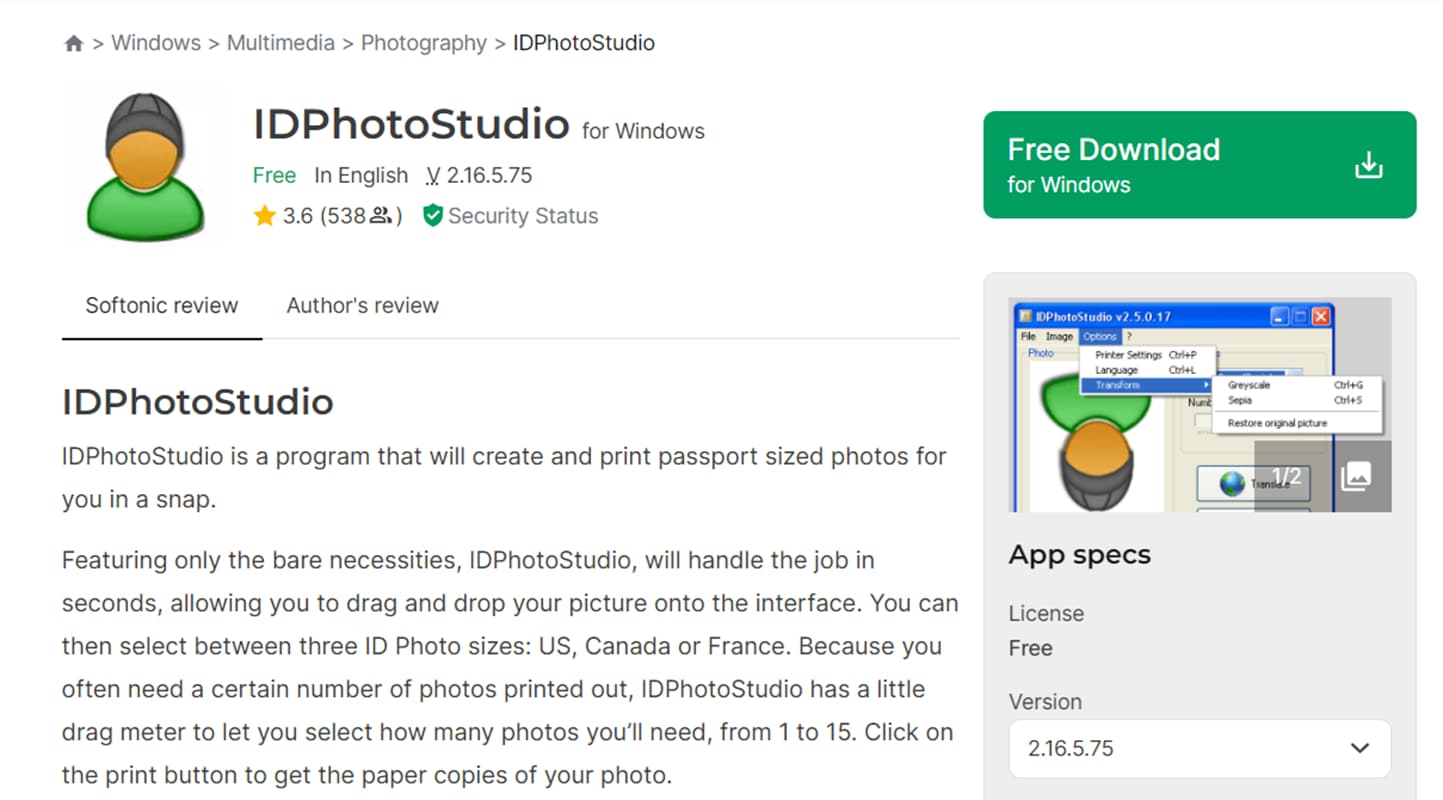
Price: You can download it for free (for Windows only) for your PC
Best for: Passport ID photos
Part 4. Generate and Create a Perfect ID Photo with AI
Among the tools and software above, using AI like FaceHub is the quickest and easiest method to create and generate an ID photo.
FaceHub AI Portrait has an ID Photo template both for males and females that can quickly generate an ID photo with various styles and backgrounds. Users can’t customize it directly, but you can keep generating it for free to find the one that suits your needs.
Here’s a guide for you to create your ID photos using the AI Portrait feature by FaceHub:
Step 1. Go to the Website of FaceHub AI Portrait .
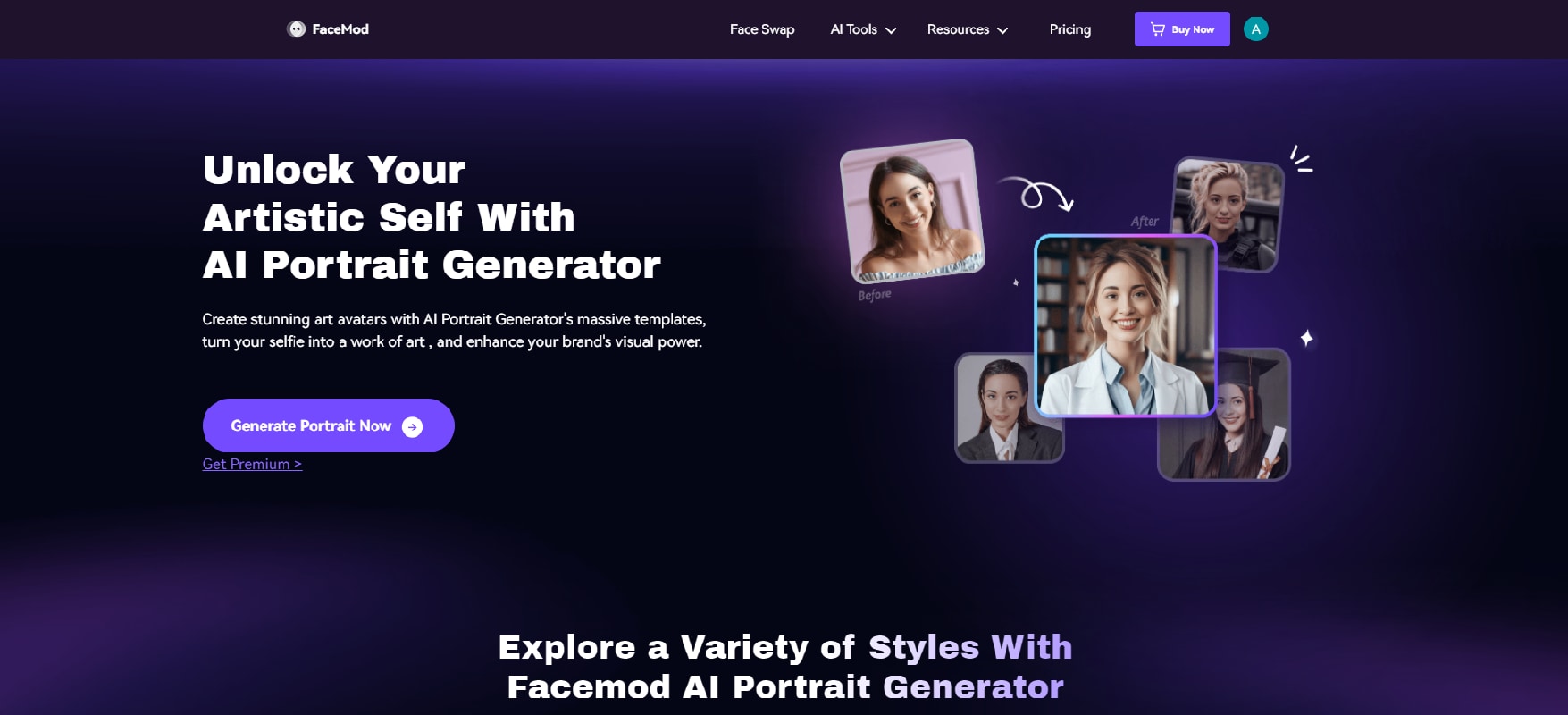
Step 2. After reaching the FaceHub AI Portrait interface, you can create a new account or simply log in to your existing account. Choose a template for ID photos.
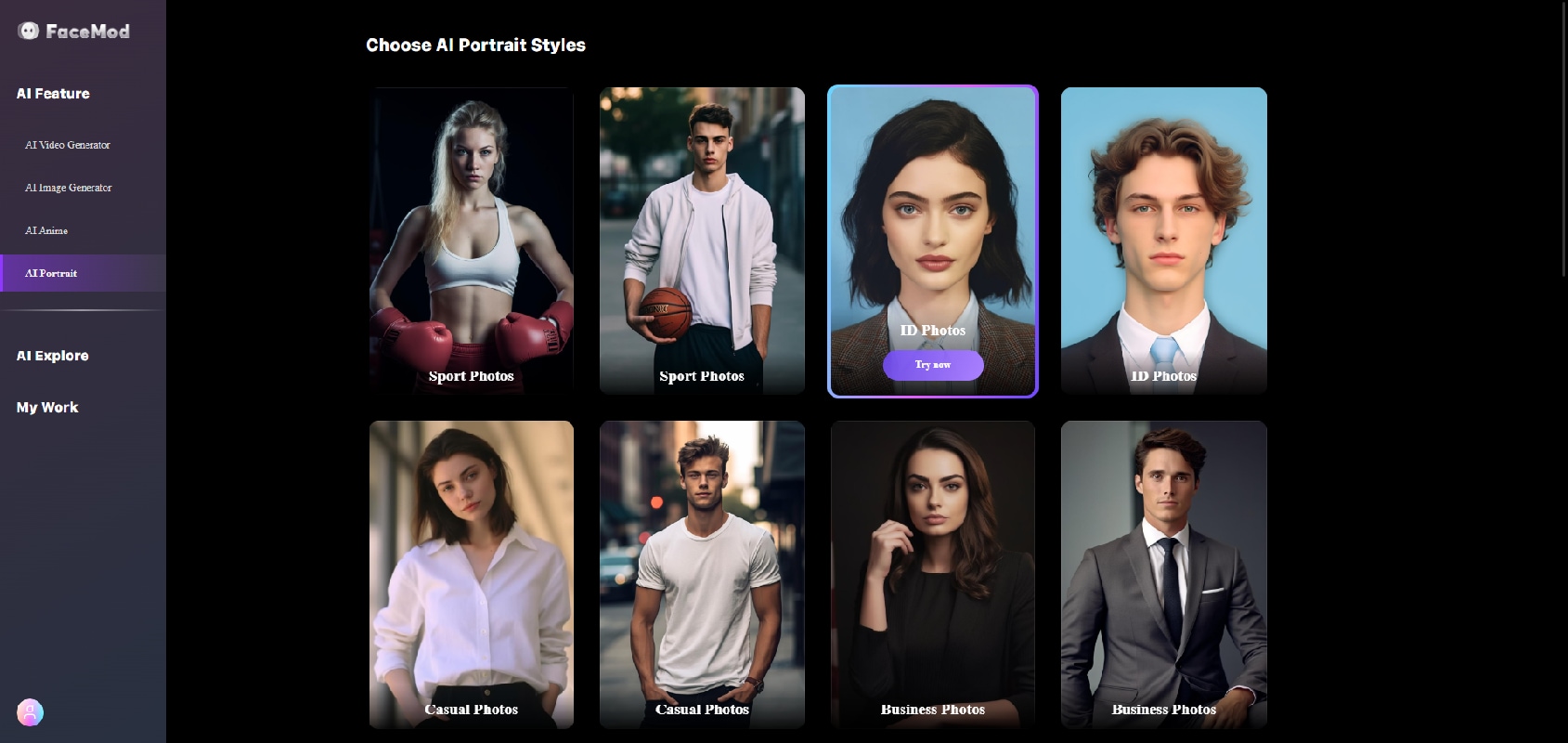
Step 3. You just upload your photo by clicking “My Face”, and then directly generate your photo.
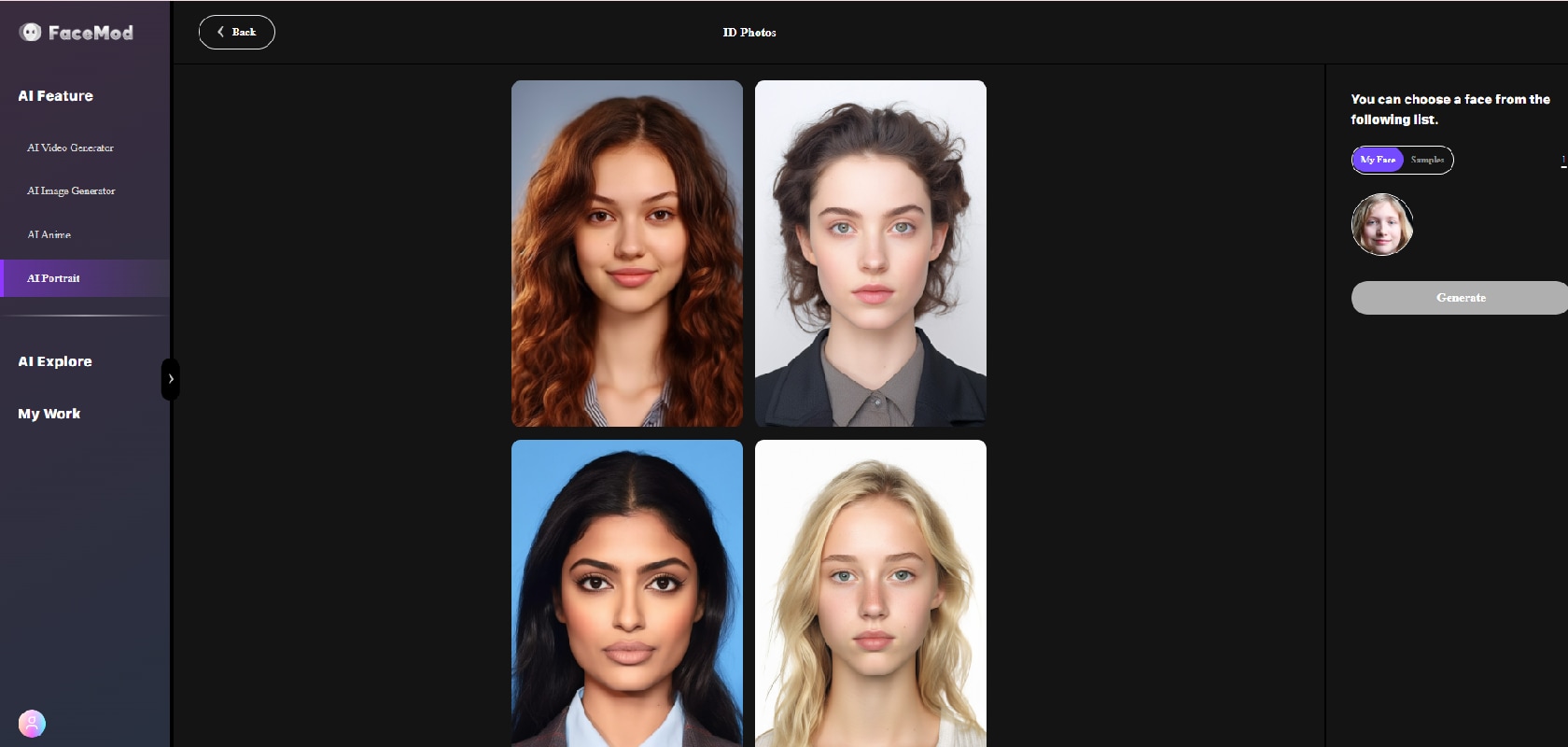
Step 4. Once the process is complete, you can save all the resulting ID photos or download any images you like.
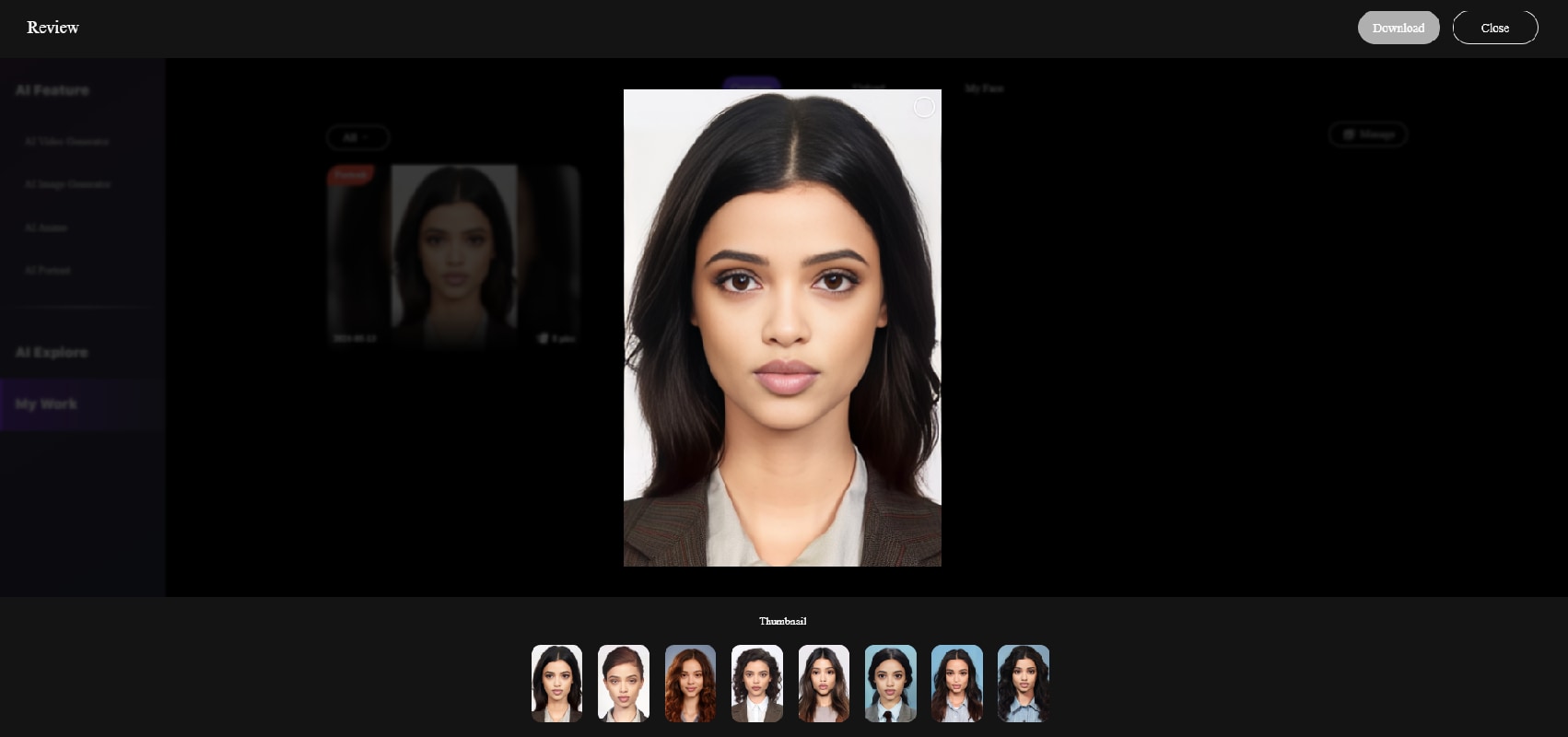
Conclusion
ID photos are needed for various document purposes. You can customize it to suit your needs. Oftentimes, to make a proper ID photo you need to make an effort to go to a photo studio or take your photo at home.
With an online photo ID creator you can simplify the process and of course, you can save your time and money. However, you have to ensure that the online tool is trusted with the requirements needed for your documents. FaceHub may be one of the most powerful online tool options for you to create your ID photos.




