Graduating from high school, college, grad school, trade school, or earning your PhD is a thrilling milestone in life. Capturing this moment through a camera is essential to honor and celebrate your academic accomplishments. But it can be challenging to make your graduation pictures unique and memorable.
This article is here to guide you through a graduation photoshoot with some ideas that will help you capture this important moment in your life in a unique way. Get ready to create unforgettable memories!
In this article

Part 1. Indoor Graduate Photoshoots
Graduation photos are often shot either indoors or outdoors. If you have run out of ideas when taking your graduation photo in the studio, here are a few ideas that you can follow:
● Showcase Your Extracurricular or Academic Achievement
Your graduation isn't only about passing exams. It's also about all the cool stuff you did outside of class. Think about your hobbies, sports you played, or clubs you joined. Grab props or wear outfits that represent these achievements. These will add a personal touch to your photos!
● Time Capsule Concept
Have you ever heard of a time capsule? Gather up things that remind you of your journey at campus so far. Such as the clothes you used for the first day of school, props from campus festivals that you joined, and even that lucky pen you used during exams. Then, include them in your photoshoot. It's a neat way to look back and look forward at the same time.
● Hats Up Pose with Your Family
Your graduation is a big moment for your family too. Don't forget to include them in your graduation photoshoot at the studio! Take the shots together, like throwing your caps in the air or huddling together for a group hug. It's all about capturing the love and pride you share with them.
● Form Unique Graduation Poses with Your Friends
Your friends have been there through thick and thin, so why not take a graduation portrait together? Get silly or strike a cool pose that represents your friendship. Whether you recreate a funny movie scene or make up your group's unique pose, these photos will be a lot of fun to look back on.
Part 2. Outdoor Graduate Photoshoots
Taking your graduation photos outdoors means you have more options than taking graduation photography in the studio. If you are planning to do an outdoor graduation photoshoot, the following tips might help you in capturing those milestone memories.
● Deciding on Destination Photoshoot
You don't have to always take your graduation photo in your school. Parks, cities, and beaches all offer different vibes. Parks are green and natural, cities are busy and modern, and beaches are calm and scenic. Research about the place, when it's less crowded, lighting conditions, and permits if necessary.
● Bring Properties: Confetti, Champagne, Balloons, Cheers, and More
Props can make your senior graduation photos more fun! Confetti, balloons, and champagne are popular choices. Confetti adds color, champagne for celebrating, and balloons can spell out your graduation year or make a cool backdrop. Use them creatively to make your photos stand out.
● Tribute to Your Cultural Heritage
It's nice to include things from your culture in your photos. Maybe wear something traditional or use symbols that are important to you. It's a cool way to show who you are and what you're proud of.
● Showoff Your Fashion and Fits
Your photoshoot is your time to shine! Choose outfits that make you feel good and show off your style. Whether you prefer classic elegance, modern chic, or bold and vibrant, there are endless options to express yourself through fashion.
When selecting outfits for your graduation pictures, think about where you'll be and what the weather's like. Experiment with different styles, colors, and accessories to create standout looks that will make your photos pop. Have fun trying out different looks until you find the perfect one.

Part 3. Digital Graduate Photo Creation
You already know what kind of graduation pictures you want to take, whether it's indoors or outdoors. But human plans don't always work out. What if you can't find the nearest photo studio that suits your taste? And what if the weather is not favorable for outdoor photoshoots?
Fret not! As digital technology has advanced, now you can generate pictures with the help of AI. Hence, you can create ceremonial pictures like graduation photos right at your home. Here are some photo ideas you can generate using AI tools for graduation photos.
● Make An 80's Style Yearbook Photoshoot with AI
Recently, there's a popular trend on social media for recreating 80's style yearbook photoshoots. By wearing graphic tees, high-waisted jeans, styling big curls, and opting for side ponytails, you can achieve a chic and retro look reminiscent of iconic 80's yearbook aesthetics.
There are now AI technologies that can generate portrait photos for free. FaceHub is an online tool that has an AI Portrait feature that can generate 80's style yearbook photos with ease. FaceHub AI Portrait will simplify the process of producing portrait photos, as it has a wide variety of templates. The templates include ID photos, Image nameedIn profile photos, and also yearbook photos.
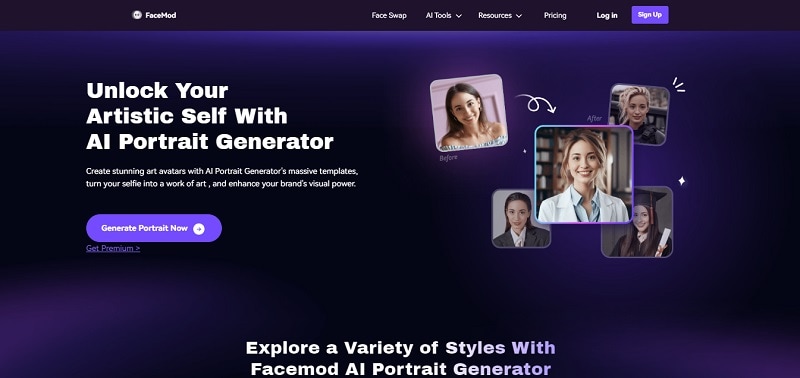
But how to make an 80's style yearbook photoshoot using the FaceHub AI Portrait feature? Follow the step-by-step guide below to learn how to do it:
Step 1. First, you need to go to the FaceHub AI Portrait page. On this page, you will see a variety of photo templates provided. Choose the one that suits your needs. Because we want to create an 80's yearbook photo style, click "Try Now" on the Yearbook template.
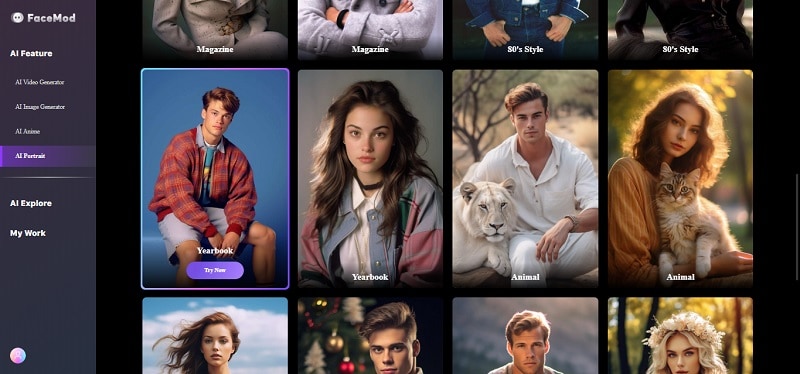
Step 2. Upload your photo by clicking "Add Face" on the right side of the screen.
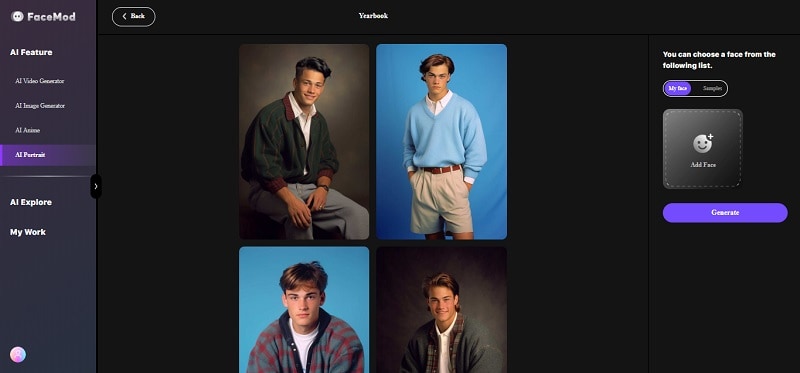
Step 3. Once uploaded, select your face and click "Generate" to let FaceHub finalize generating the photos.
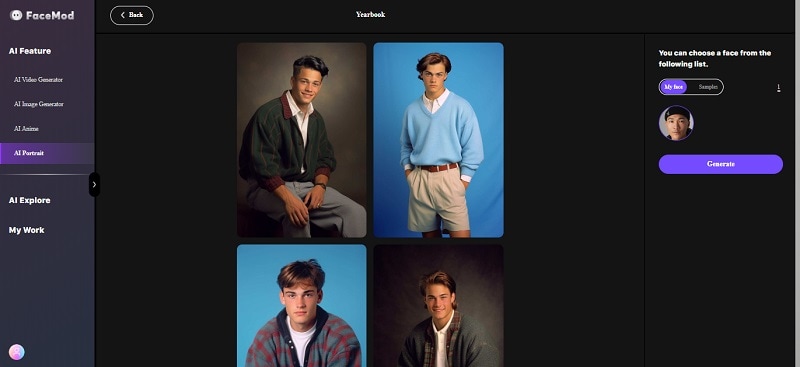
Step 4. The result will be shown on the screen in a few seconds. Select all or some of the results you like. Then to save them on your device, click on "Download Images" at the top right of the screen.
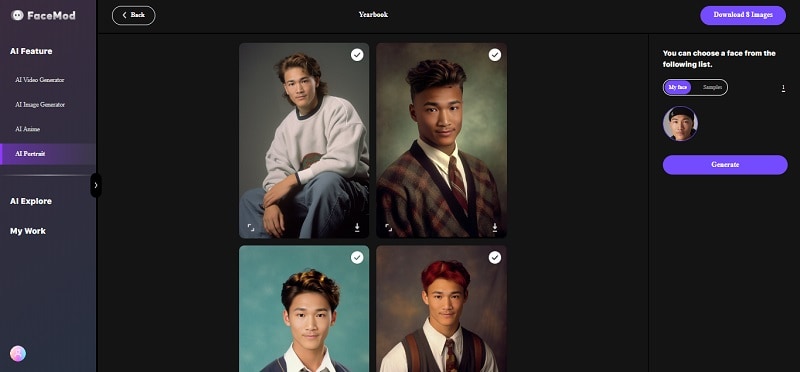
● Create A Professional ID Photo
You can also try FaceHub – AI Portrait for creating a professional ID photo. Having a professional ID photo ready is crucial for various purposes. It's not just for job applications; it's also for official documents like passports and driver's licenses. Your ID photo is how people first see you in professional situations, so it's essential to make a good impression.
Using FaceHub – AI Portrait helps ensure your ID photo looks the best and meets all the standards. Having a professional-looking ID photo shows that you're keen to detail and have professionalism, which can make a big difference in many aspects of your life.
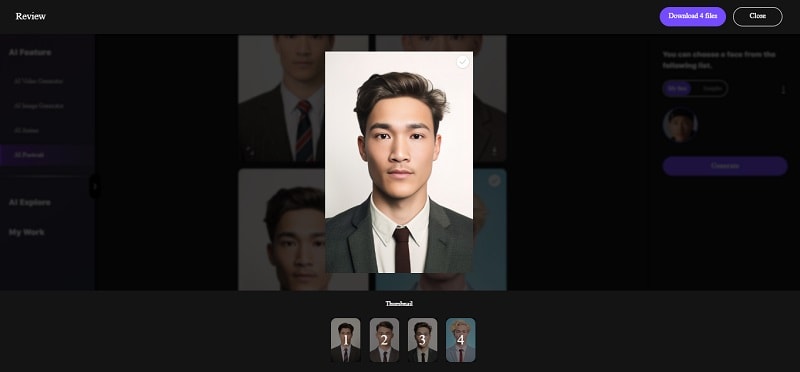
Conclusion
Your graduation marks a significant milestone, deserving to be captured in unique and memorable ways. Whether indoors, outdoors, or digitally created, your graduation pictures should reflect your journey and personality. Indoors and outdoors shoots offer diverse settings and opportunities for creativity, while digital options ensure flexibility and convenience.
With advancements in AI technology, creating high-quality images is easier than ever. So, whether you're recreating an 80's yearbook vibe or crafting a professional ID photo, make sure your photos reflect the journey that brought you to this milestone. Let your graduation pictures not just document, but to celebrate your accomplishments and the journey that led you here.




