Graduating is a huge accomplishment; everyone waits for their grad day and it's a time to celebrate your achievements. Typically, graduation photo sessions are the perfect way to celebrate your achievements and capture these special moments in time.
For those of you who would still like to have graduation photos but want a simple one and don't want to spend a budget, a graduation photo maker can be the answer. With graduation photo maker online free, you can save time (yes, you can do it anytime) and be short on budget, or you simply wonder how you look when wearing your graduation gown or suit.
In this article
Part 1. Graduation Photo Maker Online
Ready to get your graduation photos? This section will introduce the 5 best online graduation photo makers that can help you customize your graduation photos. Each app comes with its key points and weaknesses. Firstly, let's take a look at the web-based graduation photo maker that you can use to create stunning graduation photos.
1. Photo AI Studio
Photo AI is an Artificial Intelligence (AI) based online image creation tool, and this is one of the best free online graduation photo makers. The tool claims that you can get professional photos with just one selfie. Photo AI offers stunning visuals for your professional or educational needs as well as graduation photos.
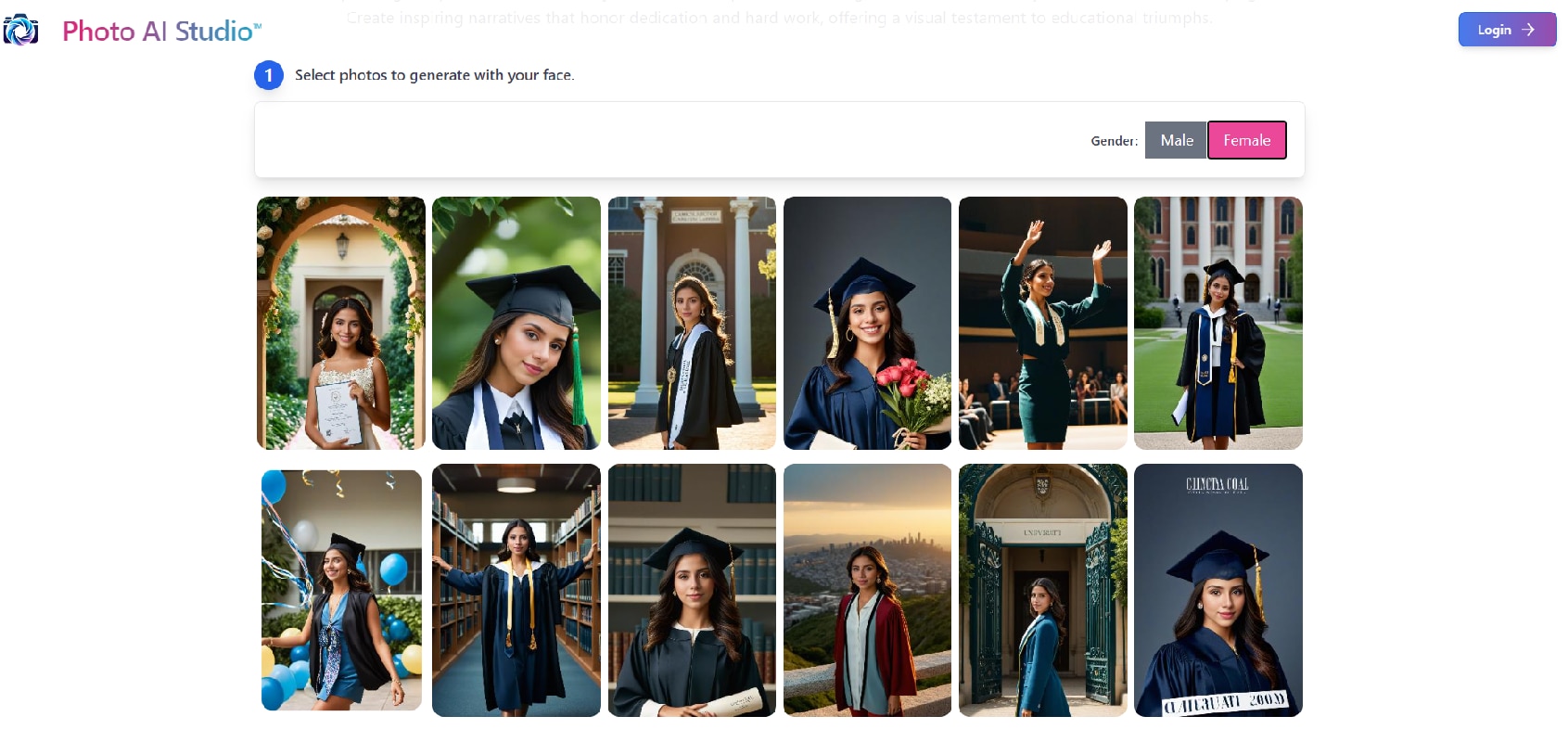
Key Features:
- Have an Automatic Enhancement feature that automatically adjusts brightness, contrast, color balance, and other parameters to enhance the overall quality of the image.
- Easily replace the background in an image with the help of AI, enable creative effects, or remove distractions.
- Can apply edits to specific parts of an image and precise adjustments without affecting the entire image.
Price: $1.99 for 1 photo including 10 styles and ad-free. To unlock their premium features the price starts at $19.99.
| Pros | Cons |
| Ultra-fast image generation time Available for object removal tools Supports batch processing that can apply the same edits to multiple images |
The free version has limited features The free version of Photo AI includes ads that may disrupt your experience |
2. Insertface.com
Another graduation photo maker online you can try is Insertface.com. You can quickly upload your picture and see it transformed into your graduation photo and experiment with their face swap tools.
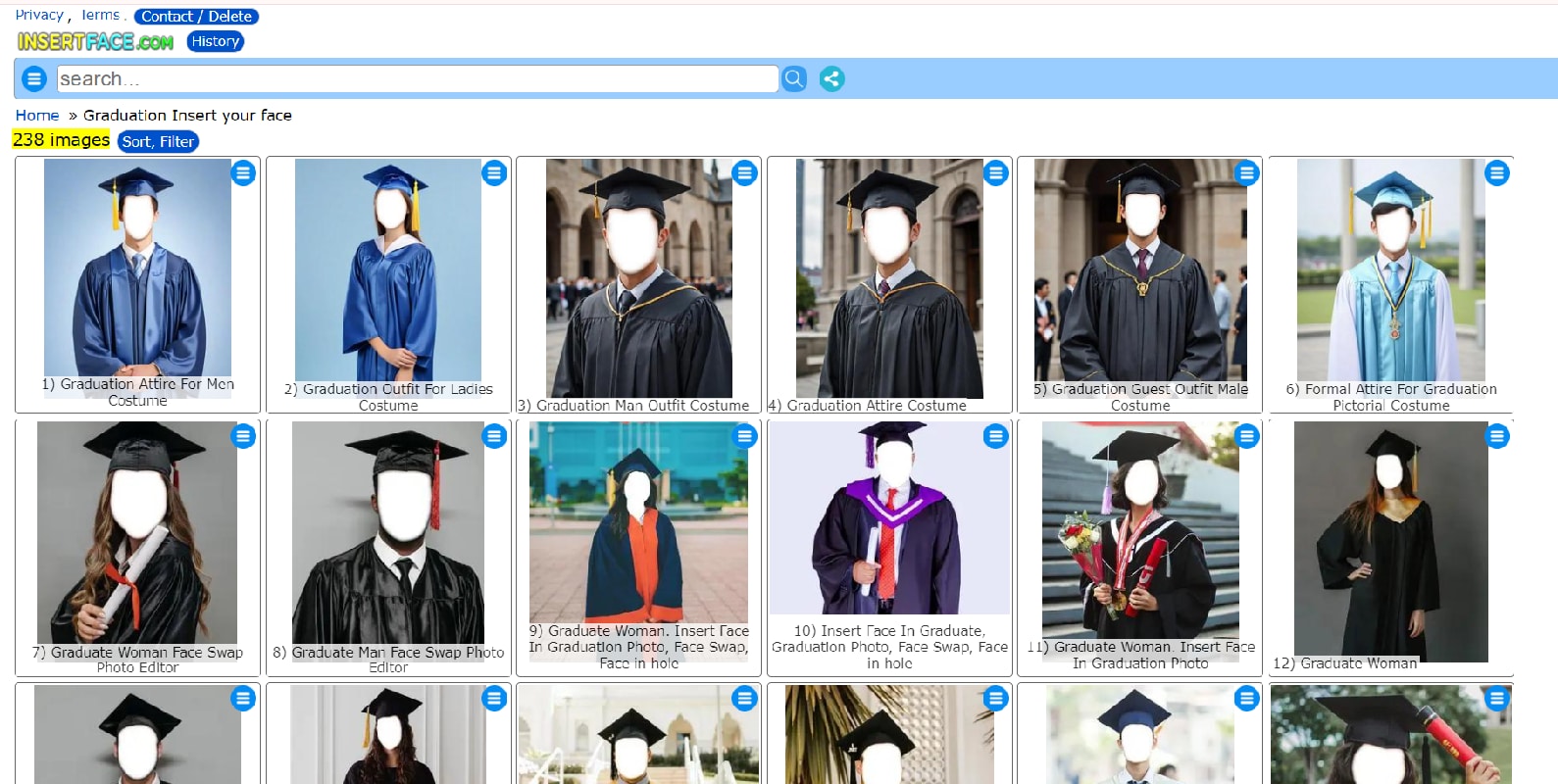
Key Features:
- Users can upload photos with faces and replace them with other images available on the platform.
- Available a wide variety of options for you to apply face swapping.
- The swapped face blends seamlessly with the original image, creating realistic-looking results.
Price: The free version includes ads and limited features. For high-resolution results, you need to pay $5 per image.
| Pros | Cons |
| Basic face swap features for free Provides a real-time preview of the face swap Have a variety collection of faces from various sources |
Some face swaps may appear unnatural or distorted The photo resolution of the free version is not high-quality Limited customization and limited functionality option |
Part 2. Graduation Photo Maker App on Android and iOS
If you want something more convenient to use on the go, you might want to try the gGraduation Photo Maker app. We'll give you our top recommendations for your best graduation photos.
1. Photo Lab (iOS and Android)
Photo Lab also has a web-based, but with limited options, you have to use the app if you want to experience the full features. Photo Lab offers a variety of face filters, photo effects, and pic art ideas. You can explore the various tools to create your graduation photo with this photo maker app.
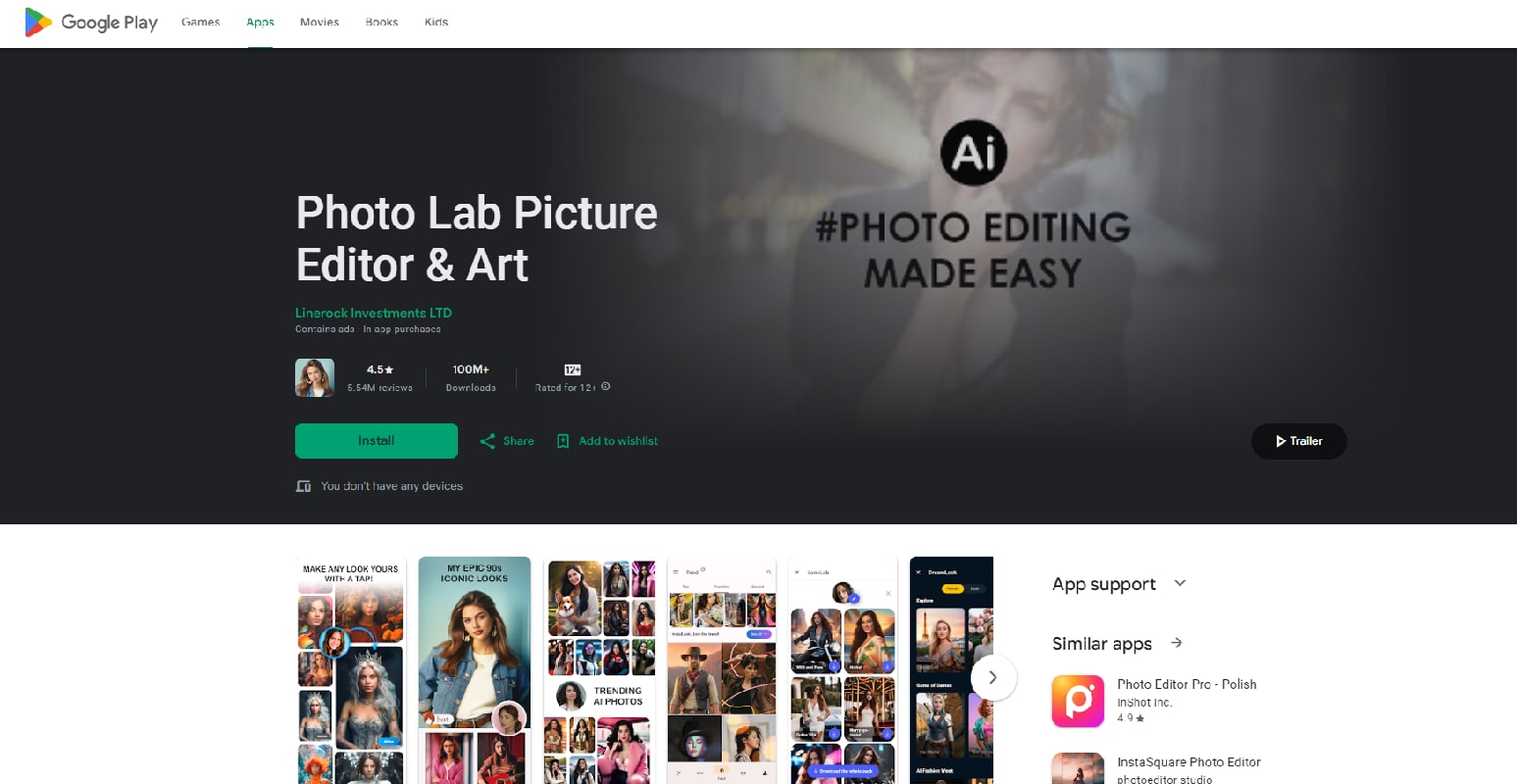
Key Features:
- Have a wide range of effects from face filters, artistic effects, face montages, photo collages, and more.
- You can customize text and stickers to your photos to personalize them and add a touch of fun or sentimentality.
- Their quick sharing tool makes it easy to share edited photos directly to social media platforms.
Price: Free version available. Photo Lab Pro subscription plans start from $4.99 per week and $19.99 per year.
| Pros | Cons |
| User-friendly interface A wide selection of effects and filters Customizable text and stickers Online, Android, and iOS versions are available |
Users may encounter interruptions from ads while using the free version Some users experience too many bugs in the free version Some users find the photo results unrealistic |
2. Graduation Photo Maker (Android)
As the name "Graduation Photo Maker" implies, this is an app specifically designed for creating and editing graduation-themed photos.
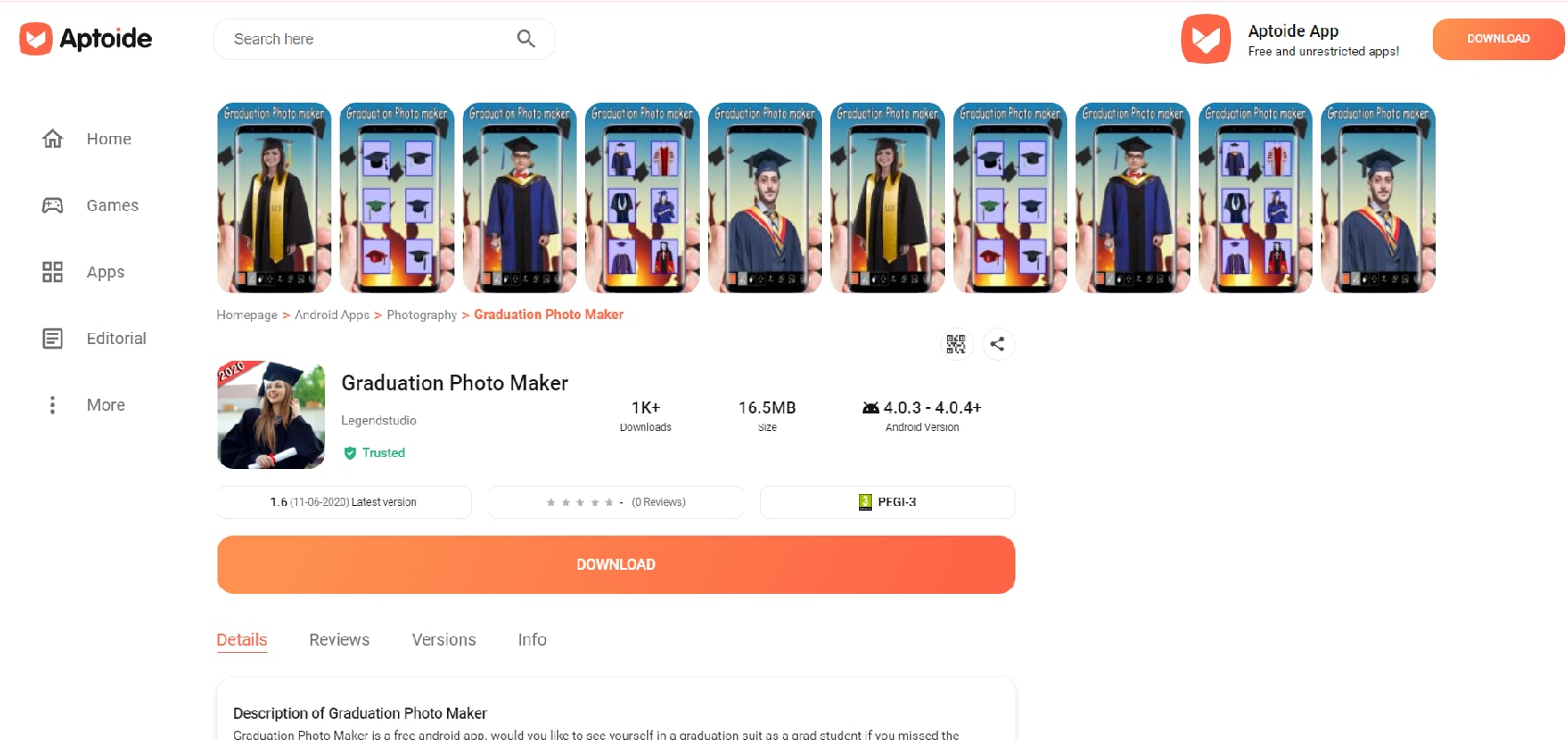
Key Features:
- This app offers a variety of pre-designed templates designed specifically for graduation photos.
- Have a collage maker feature that allows users to combine multiple photos into a single collage.
- Explore a selection of graduation-relevant stickers and emojis, such as graduation caps, confetti, graduation gowns, and celebration icons.
Price: Graduation Photo Maker is a free Android app but limited features and includes ads.
| Pros | Cons |
| Have a lot of graduation templates to choose from You can add stickers and emojis It has an intuitive interface |
Not available on Google Play Store or App Store You need to download it on the web, which can pose a risk to your device Some users may find the templates, stickers, and other elements are low-resolution |
3. Graduation Toga Photo Editor
You might as well try this graduation photo maker app. Graduation Toga Photo Editor focuses on graduation themes, such as graduation attire, including togas and caps. Graduation Photo Maker offers 100+ popular templates, fonts, and styles for your graduation photos.
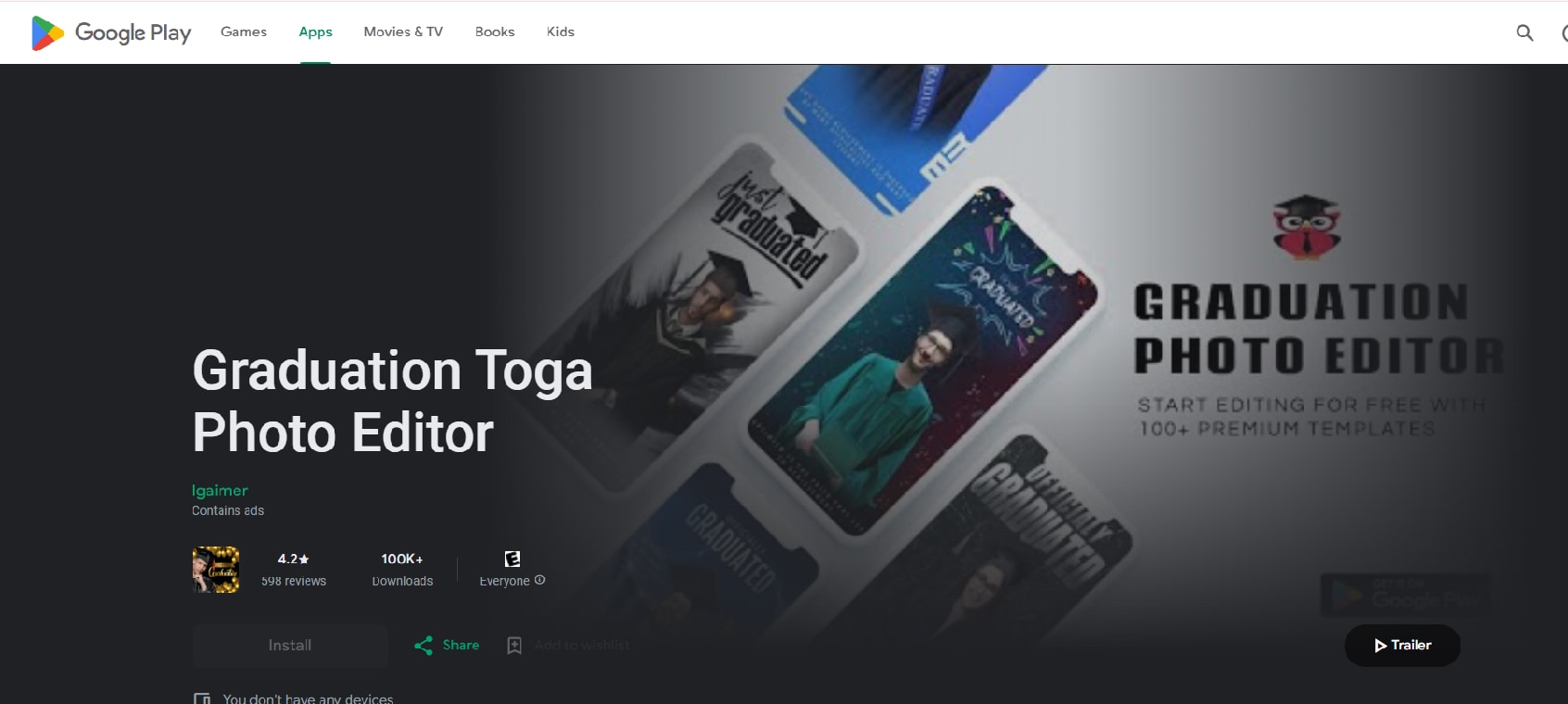
Key Features:
- An easy-to-use graduation photo editor with a variety of features.
- High-quality photos results.
- You can customize or decorate your graduation photos easily.
Price: Free to download on Android.
| Pros | Cons |
| A wide selection of graduation templates and elements Self-customization option No watermarks |
Limited color choices Some users experience crashes and bugs in the app Only available on Android |
Bonus: Create Yearbook Photos with AI Online Tool
Graduation is also associated with yearbook photos. It is generally done together with classmates with a fun theme chosen. Yearbooks hold a special place in many people's hearts as they capture the memories and milestones of a school year.
Well, creating a yearbook may take a bit of effort and time as you have to gather everyone's, right? Now, with the AI Online tool you can easily create a yearbook with just a few clicks. You can utilize the web-based tool, AI Portrait by FaceHub. Let us tell you how to make your yearbook portrait using FaceHub!
Step 1. Go to FaceHub’s AI Portrait website and click ‘Generate Portrait Now’
FaceHub is a web-based tool, so you don't need to install anything to use it.
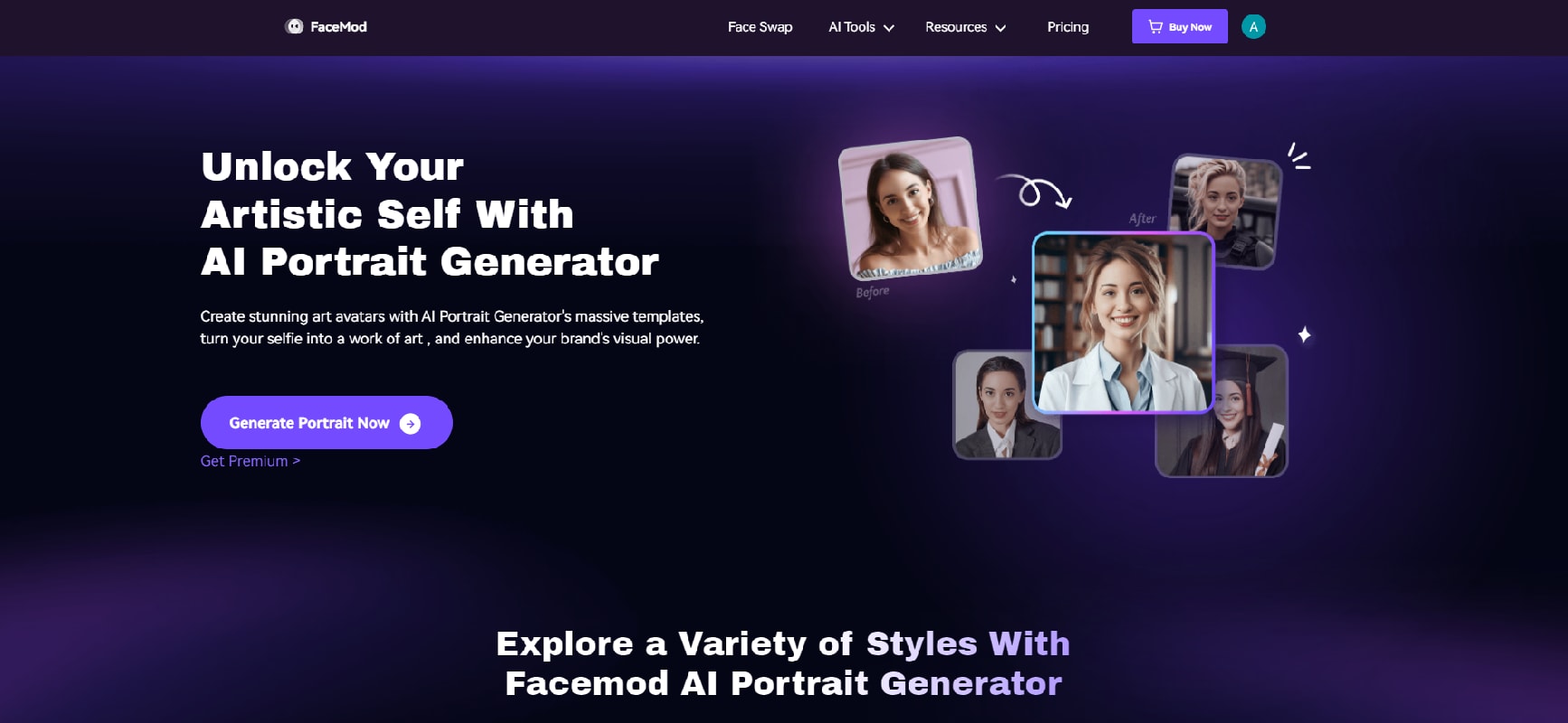
Step 2. Choose a template you want
On this page, you will see a variety of photo templates available. Choose one that suits your needs, because we want to create portrait styles for a yearbook, click 'Try Now' on the Yearbook template.
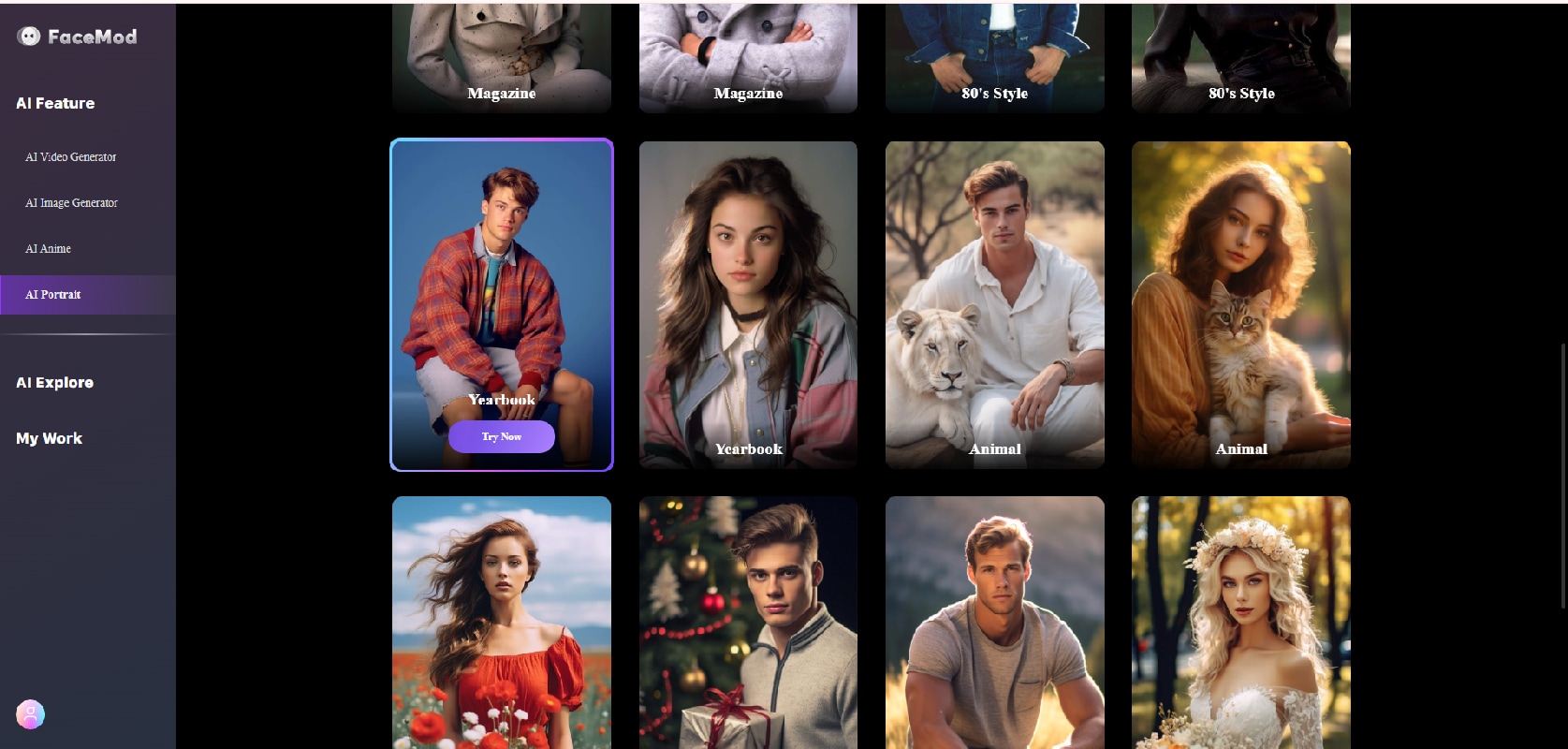
Step 3. Upload your photo by clicking ‘Add Face’ on the right side of the screen. Once you've selected your face, proceed by clicking ‘Generate’
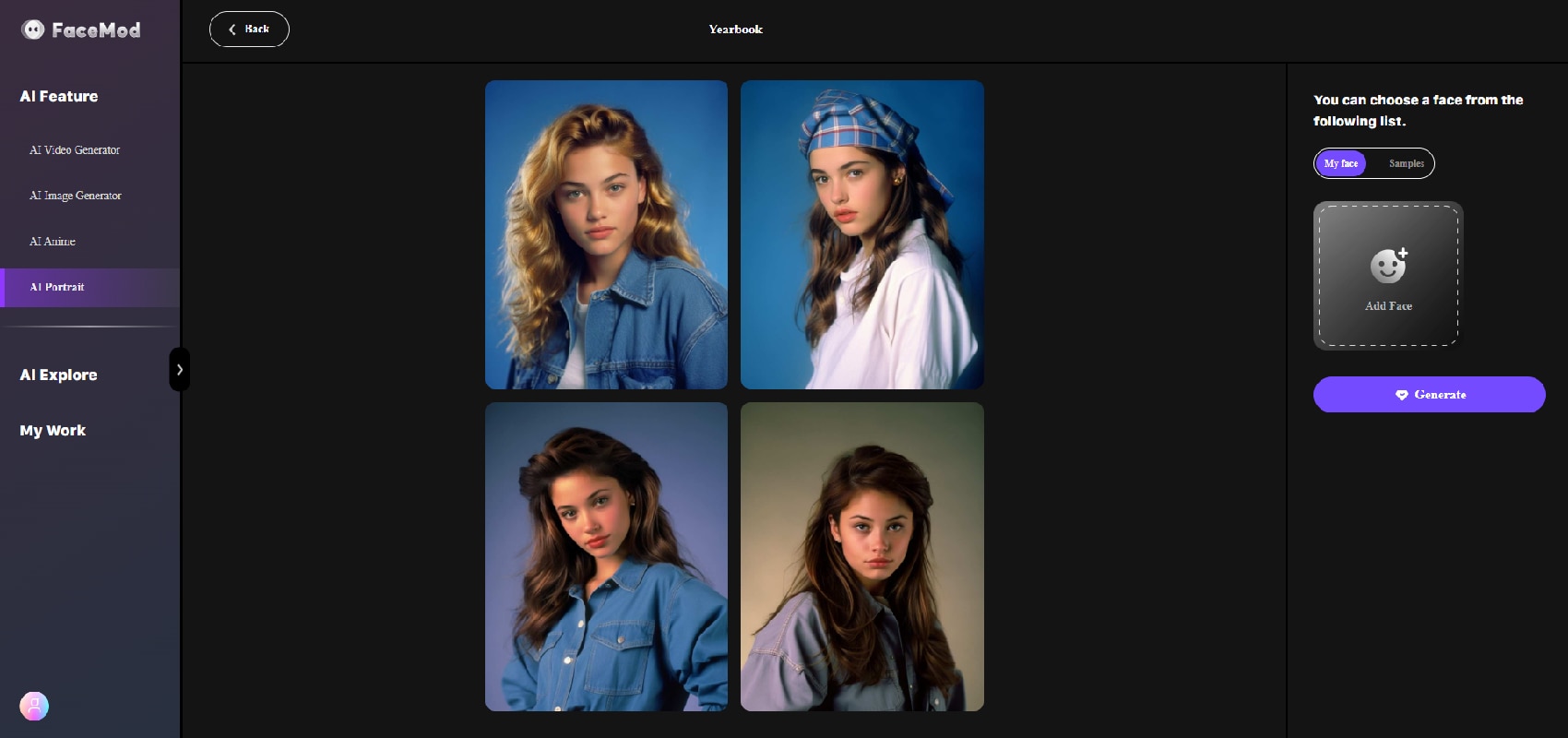
Step 4. Download the portraits
You can also click 'more portrait' if you want a few more options. Download the one you like!
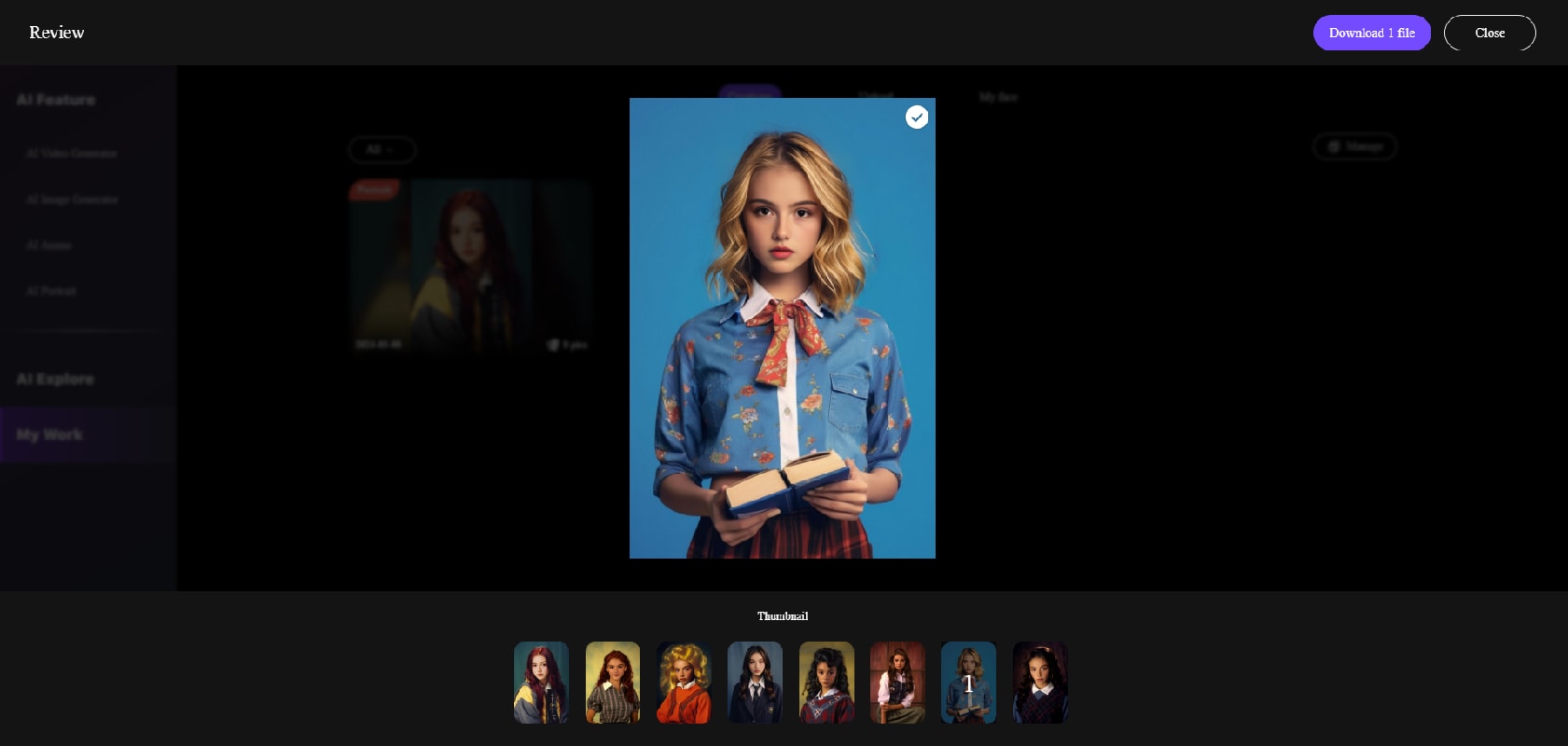
Why use FaceHub AI Portrait?
FaceHub is an AI-powered online tool that allows users to generate personalized photos and videos. You can turn your regular photos into your yearbook portrait with its AI Portrait feature. You can also try various other themes and the results are very accurate and high-quality.
FaceHub’s AI Portrait Key Features:
- FaceHub is easy to use with a user-friendly interface.
- You can access more than 20 themes to choose from, providing that you always find the best fit for your project.
- Provides high-quality results and allows multiple generations.
Conclusion
Graduation is an important milestone in many people's lives, marking the peak of years of hard work, growth, and learning. Therefore, everyone is competing to celebrate your accomplishments and capture that special moment.
With advancements in AI technology, creating high-quality images is easier than ever. So whether you're looking to create graduation photos or an 80s yearbook, make sure your photos capture a lasting memory.




