Did you just get done with your degree? Congratulations, this is a big one for sure! You could make the big day last forever by capturing your favorite moments. In today’s article, we will tell you tips on how to take the best graduation photos and make them even better using our recommended graduation photo editor. Ready? Flaunt your best pose, and let’s snap!

In this article
Part 1: Finding The Right Pick - Top 5 Graduation Photo Editors
Finding the perfect graduation photo editor can ensure they capture the essence of this significant moment in your life. Take the time to explore your options and choose a graduation photo editor that suits your style and preferences. By selecting a top-rated graduation photo editor recommended by experts, you can be confident that your final portraits will be nothing short of spectacular.
1. Adobe Photoshop
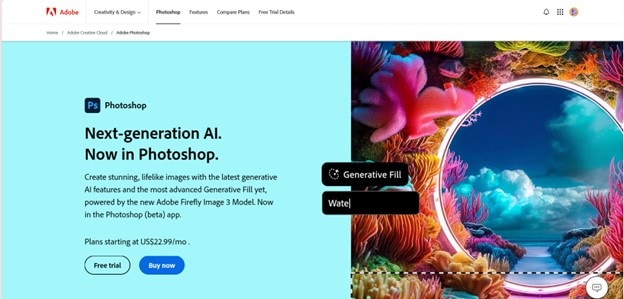
Adobe Photoshop can make all the imperfections in your graduation photos perish in the air, expand your images so that they fit the size of your Instagram carousel, and also to add funky texts with catchy fonts to your graduation photos. If you don’t like the background of your graduation photos, rely on this graduation photo editor to replace your meh background with a wow one.
- Key Features:
- Expand images: Resize and adjust the canvas size of your photos to fit various formats and platforms, ensuring your images look their best wherever they're shared.
- Generative AI: Leverage AI-powered tools to enhance and manipulate your images creatively, allowing for endless possibilities in editing and retouching.
- Combine images: Seamlessly merge multiple photos together to create unique compositions and collages, showcasing your memories in a visually stunning manner.
- Remove large objects: Easily eliminate distracting elements from your photos with precision, ensuring the focus remains on the subject matter.
Compatibility: Requires a device with at least 8 GB RAM and an Intel Core i7-920 processor.
Price: Adobe Photoshop is available through Adobe Creative Cloud subscription plans, starting at $22.99 per month.
2. Adobe Lightroom
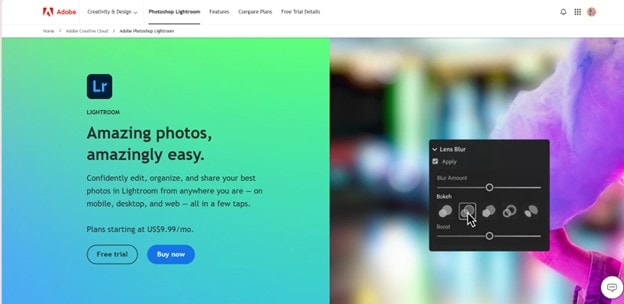
Adobe Lightroom is widely used and loved among photographers and social media influencers alike. The premium presets streamline editing, providing quick fixes for busy users. Lightroom also excels at handling large amounts of photos so that you can get more work done quickly.
- Key Features:
- Healing brush: Effortlessly remove blemishes and imperfections from your photos using the healing brush tool, ensuring a flawless appearance in your graduation images.
- Adjustment brush: Fine-tune specific areas of your photos with precision adjustments, allowing you to control every aspect of your image editing process.
- HDR merge: Combine multiple exposures into a single high dynamic range (HDR) image, capturing the full spectrum of light and detail in your graduation photos.
- Premium presets: Choose from a diverse selection of ready-to-use presets to quickly enhance the look and feel of your photos, saving time while achieving professional results.
- Intelligent image search: Automatically tag and organize your photos using AI-powered image recognition technology, streamlining your workflow and making it easier to find specific images.
Compatibility: Compatible with mobile devices and integrates with other Adobe software.
Price: Adobe Lightroom is available through Adobe Creative Cloud subscription plans, starting at $9.99 per month.
3. Canva
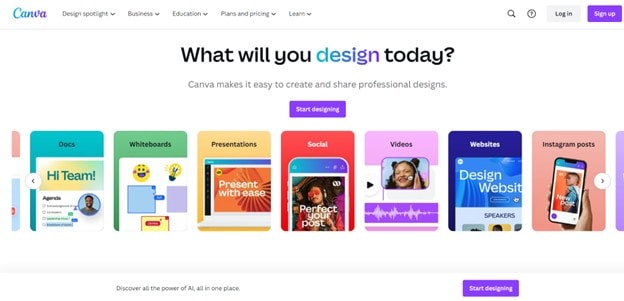
Canva, an affordable and user-friendly editor. This graduation photo editor will not only help you edit your graduation clicks but also help you get those pictures printed on t-shirts, mugs and so on. Canva shines with its wide range of design tools and templates, empowering users to create various visual content.
- Key Features:
- Variety: Access a wide range of design tools and templates to create presentations, logos, social media posts, and more, allowing for versatile and customizable visual content creation.
- Video to MP4: Convert video formats easily within the platform, enabling seamless integration of multimedia elements into your graduation projects.
- Free stock videos: Access a library of free stock videos to enhance your content with dynamic visuals, adding depth and interest to your graduation presentations and posts.
- Circle crop: Crop your photos into circular shapes for a unique and stylish look, perfect for profile pictures and social media avatars.
- Photo blur: Apply selective blurring effects to your photos to draw attention to specific areas or create a sense of depth and focus in your graduation images.
Compatibility: Compatible with Android, iOS, Windows, and Mac devices.
Price: Canva offers a free basic version with limited features. Premium plans start at $12.95 per month.
4. PicsArt
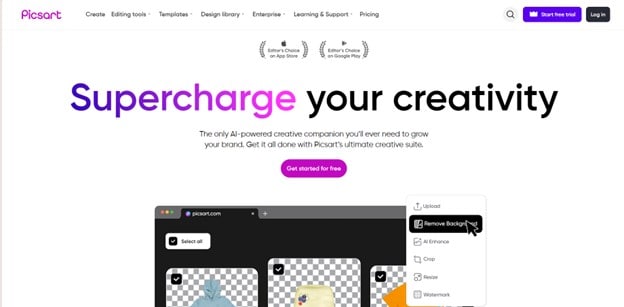
PicsArt simplifies distraction removal with its AI unblur feature, ensuring clear and crisp graduation photos. With PicsArt by your side, you can easily remove these unwanted distractions and make yourself the center of attention. You can use PicsArt to make stickers of your friends' graduation photos to tease them, and make pretty collages of all your friend’s circle.
- Key Features:
- Black and white filter: Apply black and white filters to your photos to give them a timeless and vintage aesthetic, adding a touch of elegance to your graduation visuals.
- AI unblur: Enhance the clarity and sharpness of your photos with AI-powered unblurring technology, ensuring crisp and clear results even with lower-quality images.
- Batch editor: Edit multiple photos simultaneously to streamline your workflow and save time, allowing you to apply consistent edits across all your graduation images.
- Photo to cartoon: Transform your photos into charming cartoon characters with just a few clicks, adding a playful and whimsical touch to your graduation creations.
- AI logo maker: Create custom logos for your personal brand or business using AI-generated designs, empowering you to establish a unique and professional identity.
Compatibility: Works across various devices.
Price: PicsArt offers a free basic version with limited features. Premium plans start at $5.99 per month.
5. Snapseed

Snapseed's selective editing feature allows users to precisely edit specific areas of their graduation photos. Thanks to the Layers feature of Snapseed, that allows you to edit only a certain part of your photo, and is one of the most powerful features Snapseed has to offer. You can make your images pop from the comfort of your phone with Snapseed all day long without worrying about the storage of your phone.
- Key Features:
- Image tuning: Adjust the contrast, brightness, and other parameters of your photos to achieve the desired look and feel, ensuring your graduation images stand out with vibrant colors and balanced exposures.
- White balance: Fine-tune the white balance of your photos to correct color casts and ensure accurate and natural-looking tones in your graduation visuals.
- Selective editing: Select and edit specific areas of your photos with precision, allowing you to enhance details or make targeted adjustments without affecting the entire image.
- Image healing: Remove unwanted objects or blemishes from your photos seamlessly with the image healing tool, preserving the integrity of your graduation images.
- Vignette: Add subtle vignetting effects to your photos to draw attention to the center of the frame and create a sense of depth and drama in your graduation compositions.
- Perspective: Adjust the perspective of your photos to correct distortion or emphasize depth, allowing you to showcase the full beauty of your graduation landscapes and architectural shots.
Compatibility: Small application size (22 MB), suitable for mobile devices.
Price: Snapseed is available for free on both iOS and Android platforms.
Part 2: Tips To Ace Your Graduation Photos with FaceHub AI
If you still have a bit of time before your graduation, you should know and follow these tips before you start looking for a graduation photo editor.
- Time Your Shoot
Golden Hour is the time just before sunset or just after sunrise, and the pictures taken during this time just hit the spot. Aim for the golden hour or take photos during the day when the sun is still up so that the sun can naturally brighten you up.
- Practice Posing
Everyone can be a little camera shy, which is nothing to worry about. Even if you’re not camera shy, your brain can still mess up, and you won’t know what to do in your photos.
Secret Tip: Maximize the potential of your graduation photo editor by utilizing FaceHub AI to generate the perfect photo. With FaceHub AI's advanced features and AI technology, you can effortlessly customize your photos to reflect your unique style and personality.
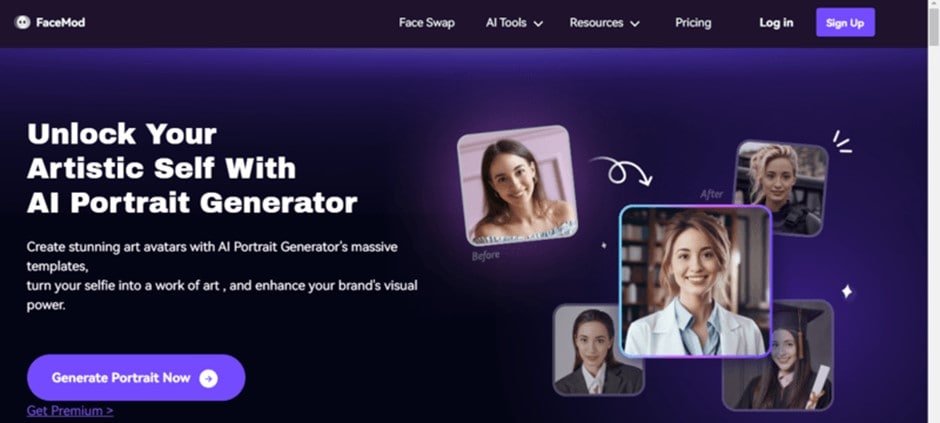
FaceHub AI stands out with its AI Portrait generation feature, enabling users to express themselves creatively. If you want to generate your graduation photo and get creative in just 1 second, a camera may not work so fast, but FaceHub AI will. FaceHub comes with 1000+ pre-designed video templates, 500+ preset photo templates and 106+ facial point positioning. Whether it is graduation photos or videos, FaceHub AI works great for both.
- Key Features:
- Face swap: Instantly swap your face with another person's face in your photos, allowing for fun and creative transformations.
- Gender swap: Transform male faces into female faces and vice versa, providing a playful way to experiment with gender expression in your images.
- AI portrait: Generate high-quality portraits using advanced AI algorithms, ensuring professional-looking results for your graduation photos.
- AI anime generation: Create custom 2D or 3D Disney-style characters based on your photos, adding a touch of whimsy to your graduation visuals.
Compatibility: Online tool available for all platform.
Price: FaceHub AI offers a free basic version with limited features. Premium plans start at $9.99 per month.
Conclusion
Do you ever look back at your old photos and relive the moment? This is why taking photos is important. Soon, all of your classmates will move in different directions, pursuing their own interests in different cities or even different countries.
The only thing you’ll have then is your memories, and what better way to make memories than good graduation photos? All in all, choose your graduation photo editor and photographer wisely! For top-notch results, we recommend you to consider FaceHub’s AI portrait feature. It ensures your photos reflect the essence of the occasion and helps you create lasting memories.




