When your graduation pictures aren’t good enough to convey the full essence of the moment, an online graduation photo editor can be your saving grace. Maybe you want to add text, stickers, or make a collage with your peers, these editors can help you achieve that.
Whether you're looking to enhance individual shots or create stunning group photos, these editors offer a wide range of features to edit your photos. In this article, we will introduce you to several graduation photo editors online that can help you elevate your graduation pictures to share with your friends and family.
In this article
Part 1. Editing Tips for Your Graduation Pictures
As you celebrate your graduation, we understand the importance of finding the perfect way to capture the moment and share the joy with others. Instead of only sending a plain picture, what can you do to elevate it to show the excitement and achievement you are feeling?

How about you edit the photo graduation online? If you want to edit them, try to apply the following tips when editing.
- Add Quotes or Stickers
Pick a quote that is meaningful to you and put it on your graduation photo in a cool font and style. Graduation pic editors online usually provide templates for the fonts and even provide stickers that will match your photo.
- Say Something Personal
Other than putting in quotes or stickers, you can write a short message about your graduation or school life. Add it as a part of your graduation picture to make it more meaningful.
- Adjust Light and Contrast
Make sure your photo does not look dull and plain. You can adjust the photo by changing the brightness, contrast, saturation, and other adjustments to make your graduation photo look good.
- Try Filters and Effects
Play with filters and effects to make your graduation photo more attractive and look cool. Filters and effects can help create a certain atmosphere in your graduation photos. Choose ones that match your graduation photo.
By trying these tips when editing your graduation photo online, you can make your photos stand out and help you to create memorable photos. If you want to edit one and looking for a photo editor, the following section is a list of tools and apps that can help to edit your graduation pictures.
Part 2. Graduation Photo Editor Online
When picking a graduation photo editor online, look for one that lets you customize your photos for the style you want. Not all editors are the same, but they offer similar features. It's important to choose a program that can create high-quality images.
Also, think about the extra features you might need, like changing backgrounds or adding text. Keep in mind that each editor has its strengths and weaknesses, so choose one that fits your needs best.
Here is the list of graduation photo editors that are available online:
1. Canva
Canva is a user-friendly graphic design platform perfect for those without a design background. You can use Canva as a graduation photo editor online for free. If you pay for its subscription plans, you will have access to its additional design features and template options.
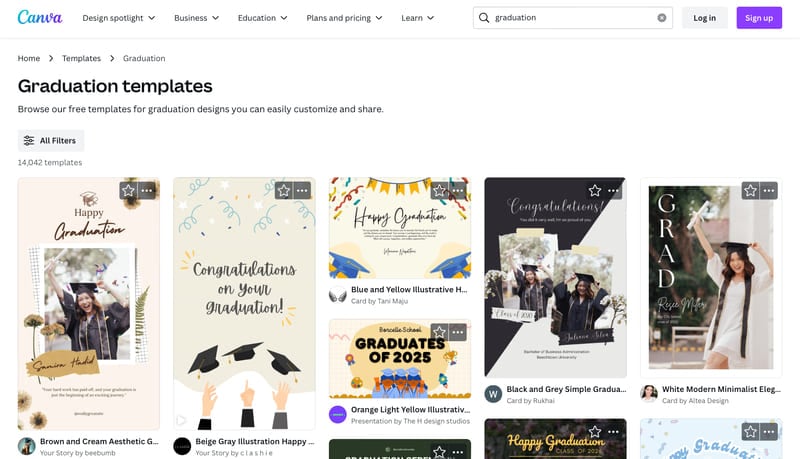
Key Features
- You can upload and edit photos online directly.
- Remove unnecessary objects or people in the frame with its background remover.
- It lets you add text to the images, it is customizable as you can select fonts, colors, and styles you like.
- Provide various options of filters and editing tools to enhance the images.
2. Fotor
Fotor has a simple interface and many tools, including collage creation, design options, and AI-powered enhancements. It uses advanced algorithms and machine learning to enhance photos quickly and affordably.
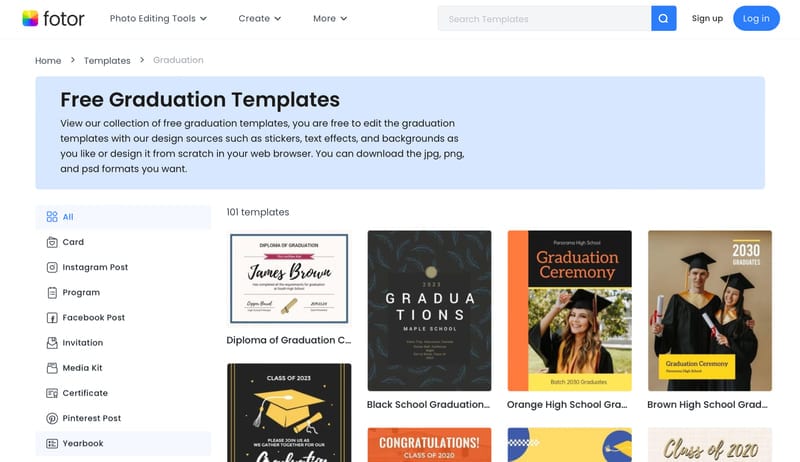
Key Features
- It has an AI photo editing tool that lets you retouch and edit your graduation photos with ease.
- You can remove unwanted objects or passersby using its object remover tool
- Its portrait retouching tool lets you modify your graduation photos, such as whitening teeth and removing blemishes on your face.
- It also has beauty filters you can apply to your graduation photos.
Part 3. Graduation Photo Editor Apps for iOS and Android
While online tools are good enough to edit your graduation photo online, sometimes we need to edit them on our phones. By installing them on our phones, it gives us the flexibility to edit photos anywhere with ease.
Here is the list of photo editor apps you can use on your mobile phone:
1. Graduation Toga Photo Editor
Graduation Toga Photo Editor is available on Android phones. It offers a wide range of templates, including graduation suits/togas, hats, shawls, and various stickers. With one-click options, adding unique effects to your photos is effortless.
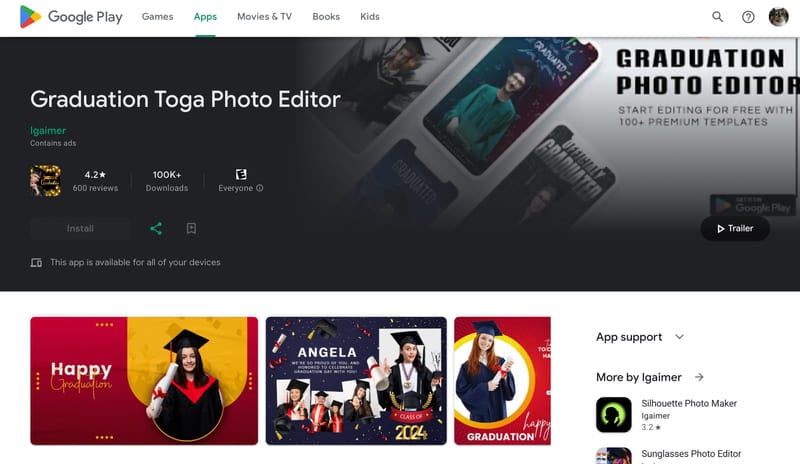
Key Features
- 100+ Free Premium Templates.
- Automated AI processing that detects and processes your face and body for improved results and a seamless user experience.
- It has camera editor filers and other features like cutting, cropping, adjustment, adding text, photo frames, stickers, and more.
- You can save and share your edited photos with friends on any social media platform.
2. Photo Lab Picture Editor & Art
The Photo Lab app uses AI to automate image editing and manipulation tasks. Photo Lab lets you edit photos using face filters, effects, and many pic art ideas. It has graduation photo templates that can help you to elevate your graduation photo.
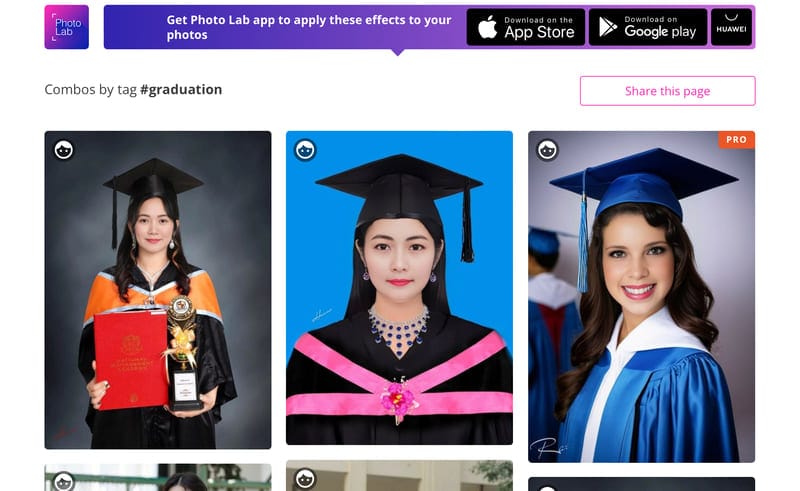
Key Features
- It has over 50 pre-set styles for photo editing with the help of artificial intelligence technology.
- It has many tools like photo frames, realistic photo effects, and photo filters.
- You can swap your face into a cartoon character, doll, or many others.
3. Graduation cap uniforms suit
The graduation cap uniform suit is a fun and easy tool for trying on virtual graduation attire. Upload a photo and choose from various cap and gown styles to see how you would look. Perfect for graduates wanting to visualize and select their ideal look.
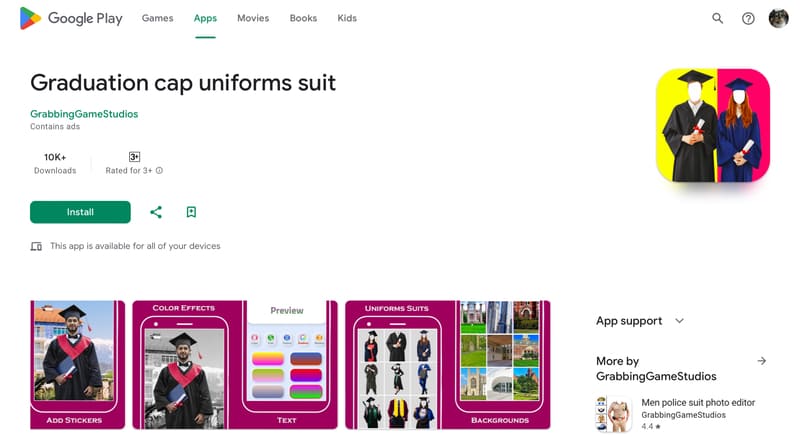
Key Features
- It has various men’s and women’s graduation uniforms.
- You can edit the photo easily, such as cutting out objects and erasing unwanted areas of your image.
- You can add text with beautiful fonts and colors and apply instant effects.
- It lets you change the background photos using another photo, solid or gradient colors, or blurring the original background.
Bonus: Online Yearbook Photo Generator - FaceHub
Aside from preparing for a graduation photo using a photo editor online, your yearbook photo is not something you can ignore either. Just like your graduation photos, yearbook photos will also contain your memorable memories of when you were in school.
In this bonus part, we will introduce you to a tool that can help you create a yearbook photo for graduation that looks unique. This tool is called FaceHub, an online tool that uses artificial intelligence technology to create photo headshots, portraits, or avatars with its AI Portrait feature.
FaceHub AI Portrait provides many photo templates that you can use for free. Such as ID photos, business photos, yearbook photos, and many more. Here is the step-by-step guide to generating one for yourself:
Step 1. First, go to the FaceHub AI Portrait and click Generate Portrait Now to begin creating your yearbook photo.
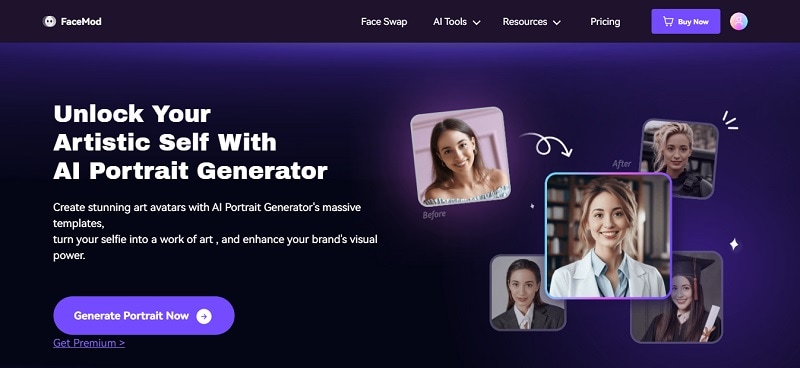
Step 2. A new window will open. Select the Yearbook template style and click Try Now.
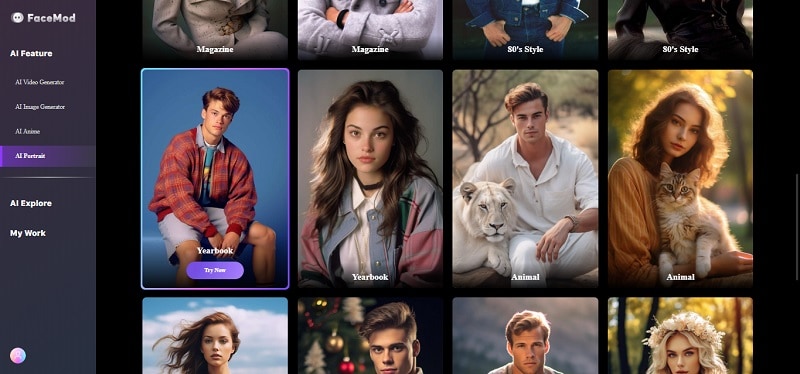
Step 3. Click Add Face on the right side of the screen to upload a photo with your face.
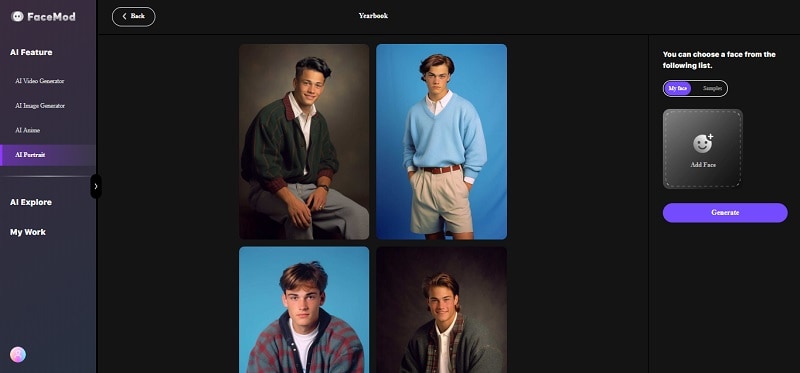
Step 4. After it is uploaded, select your face and click Generate to create the portrait.
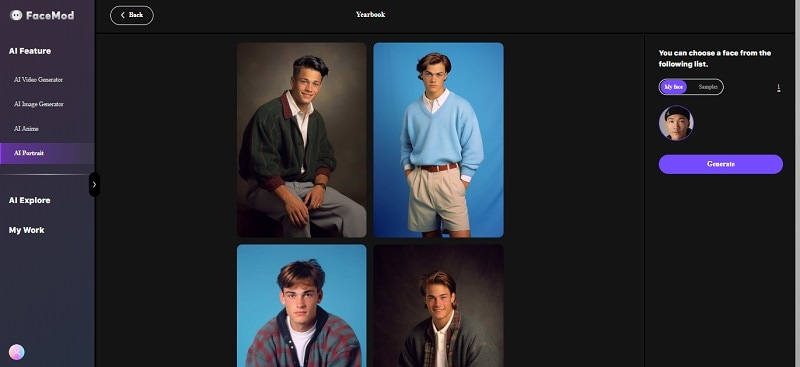
Step 5. FaceHub will process the image and show the results in a few seconds. To save the results, select the pictures you want and click Download Images.
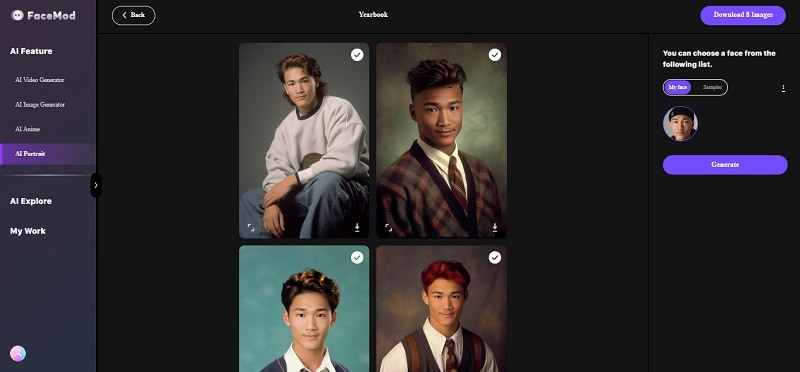
Conclusion
Online graduation photo editors can turn your ordinary pictures into special memories. You can add text, adjust lighting, or use creative filters to enhance your photos. These tools are available online and as mobile apps, so you can edit your pictures anytime, anywhere.
By following the tips and using the recommended editors, you can ensure your graduation photos capture this important milestone beautifully, ready to share with friends and family or keep forever.




