If you like the different face lens filters on Snapchat, you can also use the face filters online for free to add them to your photo. Younger people and people who like to use social media are becoming more interested in face filter tools.
The world of face filter tools keeps changing as we move through 2024, due to progress in AI. You've come to the right place if you're interested in free online face filters. We will show you the top 5 face filter tools of the year. This article will help you choose the best one for your needs and even talk about how to use a photo face filter online.
In this article
Part 1. What Are Online Face Filters?
Face filters are a fun and creative way to change the look of selfies. The user can easily take on the roles of famous characters, from beloved anime characters to Disney Pixar characters. Filters with Studio Ghibli's charming characters or Avatar's magical beings will take you into the world of science fiction. Switching between baby face filters and old men is one way to play with aging. To add a humorous touch to pictures, use cartoon and illustration filters. For a virtual glamorous session, use makeup and beauty filters. These free face filters online make expressing yourself as easy as clicking a button.
1.1 Why people love using face filters on their photo
Face filter tools have become necessary for people who want to improve their online appearance. In a society that is all about selfies, these tools offer a wide range of free online face filters to suit different tastes and needs. In addition to giving people more confidence by letting them improve their looks, they also let people express themselves creatively. Face filters let users stand out on social media sites by posting interesting and unique content.
1.2 Popular face filters:
Are you interested in discovering the top 5 photo face filter online tools that have captivated internet users worldwide?
Face filters became very popular on sites like FaceHub, Fotor, Piscart, Media.io, and Canva, which let you choose from a variety of choices. Filters inspired by Ghibli, Dragon Ball, and Pixar have become a fun way to show who we are and make photos look a little more interesting.
Let's talk about the top 5 online face filter tools that let you use AI features to add accessories to your face.
Part 2. Top 5 Online Tools with Face Filters
1. FaceHub
AI Anime
FaceHub's AI anime filters can take your selfies and turn them into beautiful portraits, letting you join the world of your favorite anime. This tool takes you deep into the world of anime filters and shows you the best ways to make your own anime character and share it with your friends. It uses AI to replace the faces in your original pictures with anime characters or other pre-made faces. Not only does FaceHub add a "filter," but it also completely changes your face in the shot. What you'll get are cartoon pictures of yourself that are flawless. FaceHub lets you enjoy the magic of free online face filters.
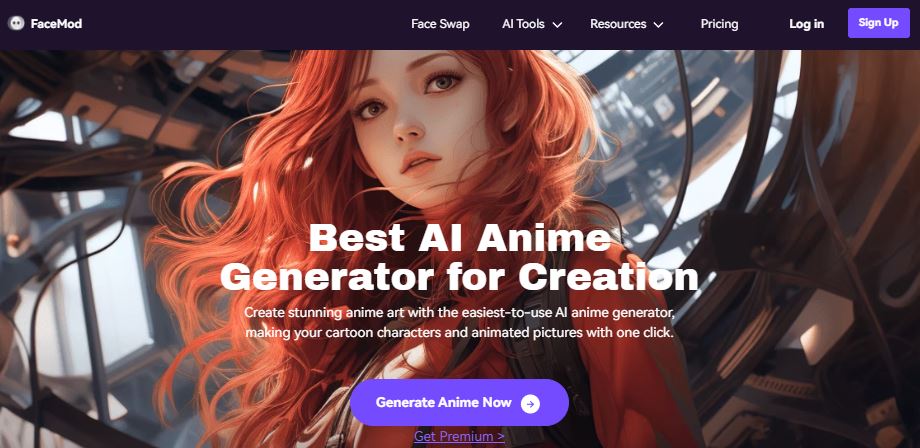
AI Portrait
From everyday pictures to selfies, FaceHub makes it easy to make real AI portraits that are free. Its design is very simple, so anyone can quickly change their photos into professional headshots or other styles, like New Year themes. This tool lets you use free face filters online, which makes it easier to improve pictures and adds a creative touch to digital self-portraits.
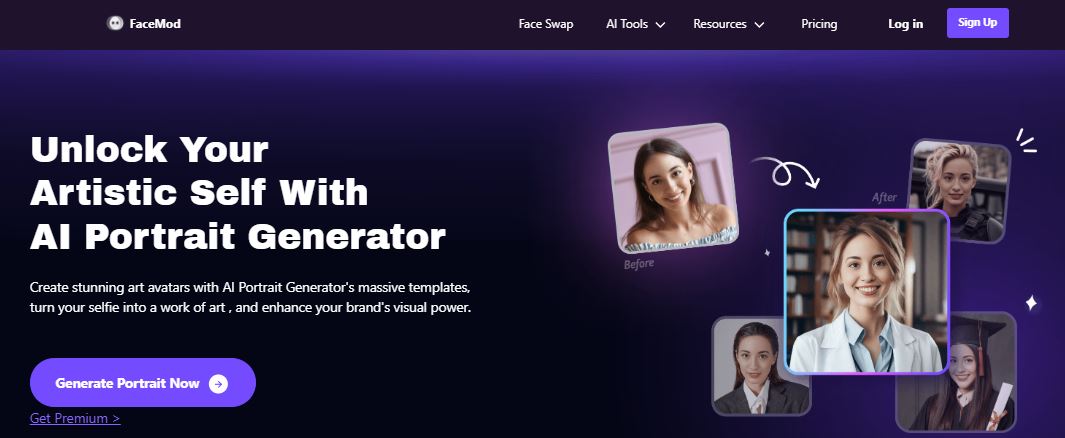
Features
FaceHub lets users turn their selfies into characters and styles inspired by Studio Ghibli, Dragon Ball, and Pixar with photo face filter online and templates. It also has a lot of other features, such as:
- More than twenty themes for different styles.
- Variety of picture templates to make editing photos easy.
- Free trials for AI anime/portrait templates are available.
2. Fotor AI Face Filter
Fotor is an attractive option for people looking for a photo face filter online because it can be used for numerous purposes. It has a lot of tools that make it easy for users to change their photos. Fotor lets you pick from several styles to get any look you want, whether it's old-fashioned, black-and-white, or even anime-style. Its anime picture filter powered by AI, makes the process easier and turns ordinary selfies into stunning works of art. On top of that, it has standard anime filters that can improve even the worst shots.
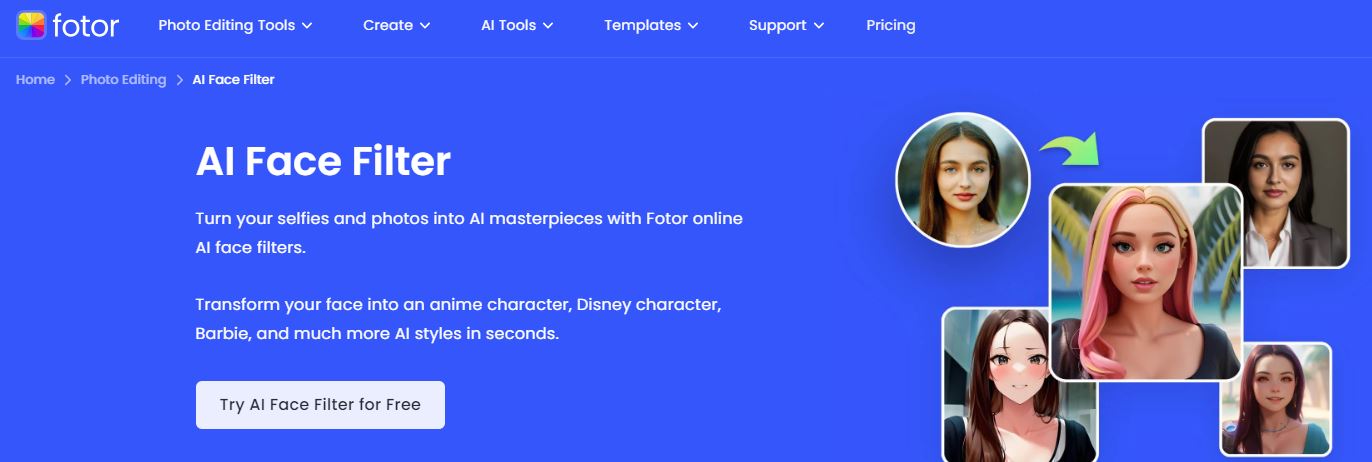
Features
- Retouching portraits with editing tools.
- Automatic enhancements and adjustments of photos
- You can cut the pictures up to make a cartoon or anime.
3. Picsart
If you want to use free face filters online, PicsArt is another option. That is a great tool for editing pictures without changing their quality or size. This AI filter app has a huge number of beautiful elements and visual effects that can be used to improve and captivate photos. PicsArt has more than 1000 filters, templates, frames, and effects, and it works on both Android and iOS. It also has extra tools like an AI background changer, a collage maker, and a sticker maker, which make edits smooth for users.
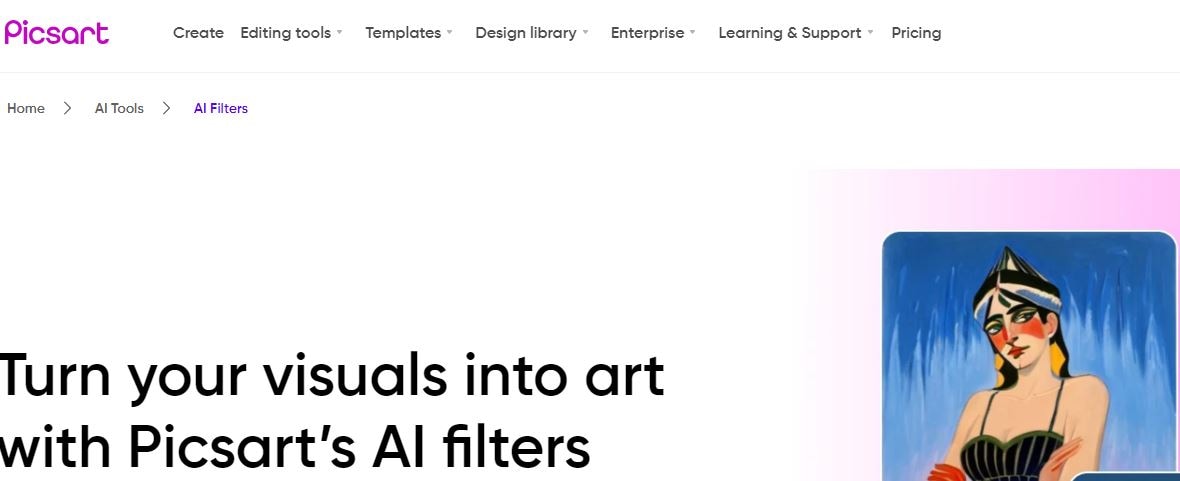
Features
- Picsart can be used to turn yourself into any cartoon character.
- You can also make layouts and scrapbooks with Picsart.
- You can also fix up your selfie with AI tools.
4. Media.io AI Face Editor
The Media.io AI Face Editor is a flexible tool for photo face filter online. It does more than just make selfies. It also has AI tools like Image Sharpener and Image Upscaler. With Media.io's free online face filters, you can get the most out of your pictures and videos. Its toolbox has many editing choices. Its AI anime filter can turn your pictures into anime drawings.
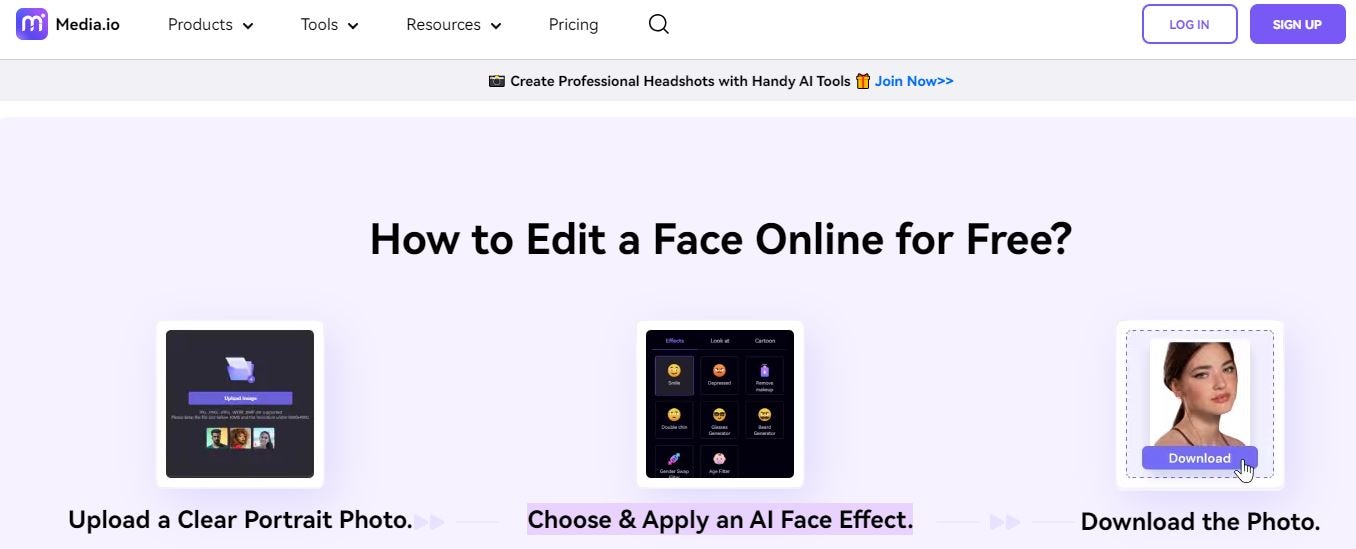
Features
- Media.io lets you make an AI-generated selfie by sharing a picture.
- "Photo to Sketch" is another thing that Media.io can do.
- It can turn pictures into art that looks like cartoons.
5. Canva AI Filter
Recently, Canva has added many AI-powered features to its already great template-based design app, making it even better. Canva is great for quickly making cards or Instagram posts, and its AI features make it even easier to use. Users can easily improve their photos with Canva's free online face filters, which add a creative touch to their designs.
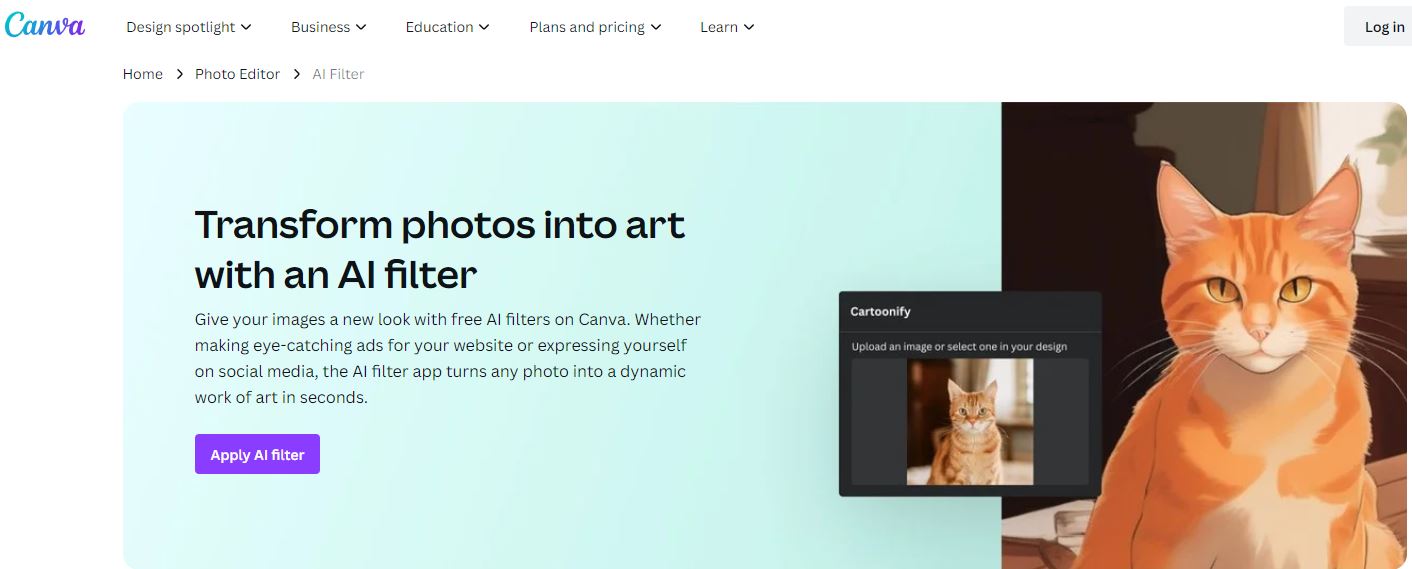
Features:
- Write a prompt in Magic Design to make a template.
- Magic Media is an AI that can turn words into images and videos.
- Magic Eraser quickly gets rid of things that you don't want in your pictures. It's not quite as stable as Photoshop's, but it works well enough for small cleanup jobs.
- Magic Edit has a creative AI that lets you change parts of any picture.
- There is an AI text creator called Magic Write that you can find almost everywhere in the app.
Part 3. Comparing 5 Face Filters Online Tools
| Tools | Pricing | Ads free | No Watermarks | Quality |
| FaceHub-AI Anime/Portrait | Free and $9.99 for the premium plan | Yes | Yes | High |
| Fotor | Basic Free and Pro $3.33/mo | For Premium users | For Premium users | medium |
| Picsart | Free and Premium $5/mo. | For Premium users | For Premium users | medium |
| Media.io | Free trial and $ 19.99 /mo. | yes | For Premium users | medium |
| Canva | Free and premium $6.5/mo. | For Premium users | For Premium users | medium |
Author's Verdict
When it comes to the top 5 photo face filter online tools, FaceHub is the best choice for users seeking quality features, although not entirely free. For more advantages, it offers perfect face swapping in both photos and videos, along with a plethora of diverse styles. You can get free, high-quality AI-powered features like AI Anime and AI Portrait Effects. Users can easily turn their regular photos into beautiful portraits or cartoon characters.
FaceHub is different from other competitors because it guarantees that premium users will not see any watermarks on their work, so the quality of their work stays high. FaceHub's easy-to-use layout and wide selection of templates and themes make it simple to improve photos and add a creative touch to digital self-portraits. FaceHub is the best recommendation for people who want to find the best photo face filters online.
Part 4. How to Add Face Filters to Your Photo?
4.1 Step by step using FaceHub AI Anime
Step 1: On the home page, go to AI Tools > AI Anime and click the "Generate Anime Now" button. You can create an account or sign in with an Apple, Facebook, Google, X (formerly Twitter), or Wondershare account.
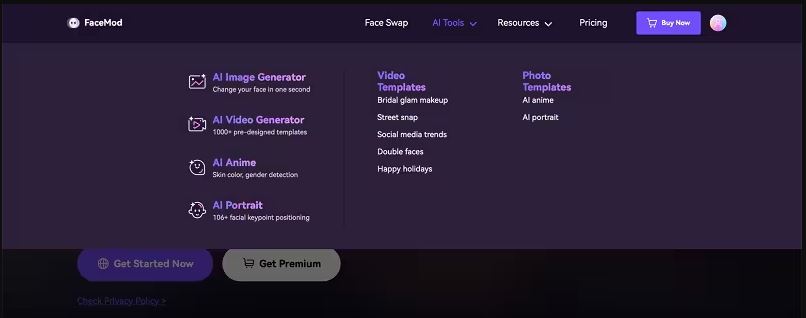
Step 2: Under the AI Anime tab, pick an AI Animation Style. You will be asked to share a real picture.
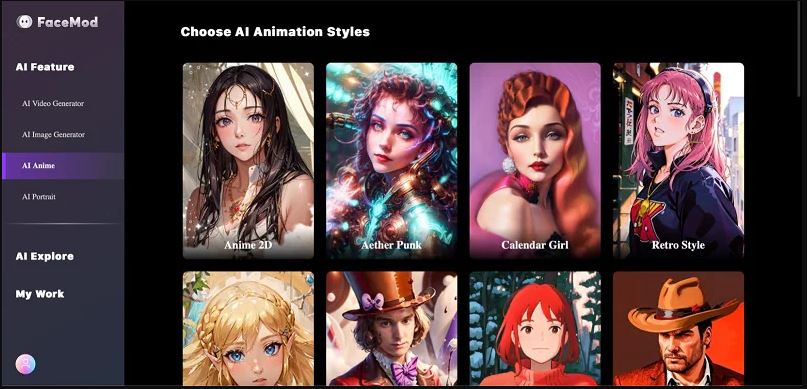
Step 3: Choose your filter again under Choose AI Animation Styles on this page, then hit Generate.

Step 4: Click Download when you're done. If you're not satisfied, you can pick another style and click "Redraw."

4.2 Step by step using FaceHub AI Portrait
Step 1: Go to the AI Tools and choose AI Portrait. A new window will appear when you click the "Generate Portrait Now" button.
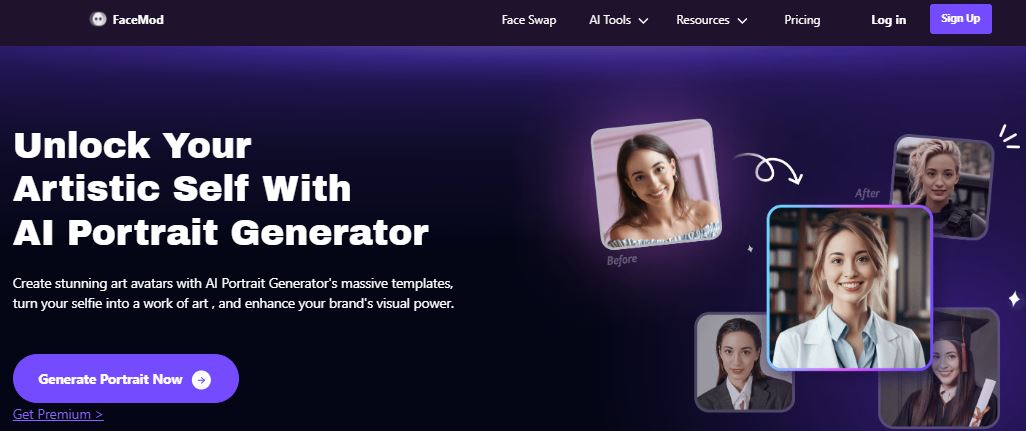
Step 2: Click "Try Now" after picking the style you want. FaceHub has many styles to choose from. There are both relaxed and dressy styles, as well as themes like Christmas, the New Year, animals, and nature.
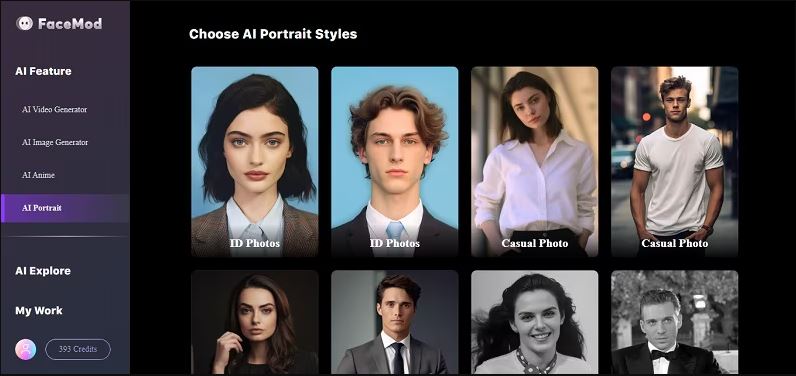
Step 3: Pick the face you want to add on top of the face. To add your picture, click on "My Face" and then "Add Face." You can also choose a picture from the "Samples" area.

Step 4: Click the "Download" button in the upper right corner to do this. You can also download the picture by clicking the arrow icon next to each picture.

Conclusion
AI face filters can add funny and cute effects to your photos to make them better. With just one click, FaceHub AI Anime and portrait effects can turn a face into an interesting animated character or portrait. It's not as easy as this guide makes it look to get the brilliant tool for face filters online free. We showed you five great tools that will make your photos look stunning and fun. Take pleasure in lifelike representations of yourself as various anime characters or portraits in styles ranging from Dragon Ball, and classic anime to your preferred video games.
FaceHub is the best gig out of all the ones we've listed here. It lets you improve the quality of the images without making the shots less good.




