AI art generator portraits have changed the way we edit, perceive, and create portraits. Instead of just fashioning art portraits, you can reform them to add a personalized touch. AI algorithms have amazed us with current advancements in creating exact portraits, as requested through the prompt. They create AI artwork portraits based on your input, either detailed text descriptions or images.
Also, with AI, you can brainstorm art ideas to streamline content creation. Let's embark on this journey together to find the perfect AI portrait art creator in this article. Upon end, you can tackle ethical considerations and clarify all your queries through FAQs.
Content:
Part 1: What Are Some Ethical Considerations of AI Art Portraits?
There are many benefits of AI art generator portraits in the art community. Yet, AI portrait art is facing backlash from various art communities. If we address the issue properly, AI portraits can prove fruitful in almost all settings. So, here are some of the major ethical considerations we should keep in mind:
1. Ownership and Copyright: Creators should not use someone else's image without permission. They must have clear terms with the ownership to prevent legal and ethical disputes.
2. Originality: When making art with AI, ensure it is not replicated. You should strive for distinct art that contributes to your creative imagination.
3. Transparency: Users should understand the concern of transparency in AI art portraits. Also, it ensures fairness, mitigates biases, and addresses concerns about the technology's impact.
4. Social Impact: AI art should strive for positive social contributions to avoid harm. Moreover, content may affect individuals, communities, or society at large. That's why ensure the impact is only positive and not negative.
5. Misuse of Technology: People misuse AI art generator portraits for various reasons. These include identity theft or manipulation of visual content. Therefore, establishing ethical guidelines is important for the use of AI.
Part 2: 5 Top AI Art Portrait Generators Against Characteristics
Now, we are going to look at the top AI art generator portraits to see which one is the best. If you are choosing an AI generator, the following options can help you:
1. Picsart
With Picsart AI art portrait, you can see your words changing into vibrant pictures. You can articulate your vision by inputting text prompts. The AI will create high-resolution masterpieces with stunning details and textures.
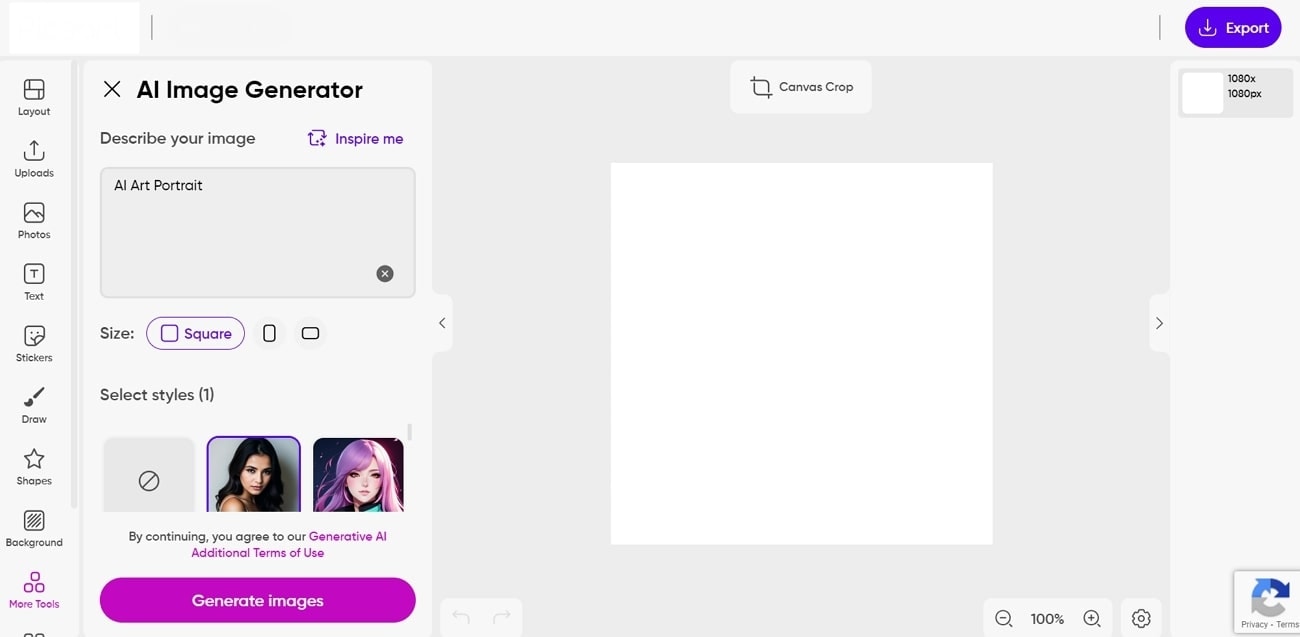
Interface: Piscart's interface makes it easy for users to navigate over different options. There are well-designed menus and an appealing layout.
Diverse Tools: It has various editing tools that you can try to make your art pop out more. Users can access a variety of brushes, filters, and effects, allowing for extensive customization.
Dynamic Styles and Themes: There are over 20 styles to choose from in this tool. These include 3D, oil painting, hyperrealism, cyberpunk, and more.
Customization Options: You can adjust color tones and add text or stickers to make their images unique.
Other Key Highlighting Features
It also works as a photo editing tool and offers robust video editing features. Also, it provides recommendations for filters and effects based on users' editing history and preferences.
2. Imagine.art
Imagine.art AI portrait art generator is a magical tool for creating digital images. It can turn your ideas into stunning portraits with a few clicks. Whether you're an artist or a hobbyist, you can create the perfect portrait.
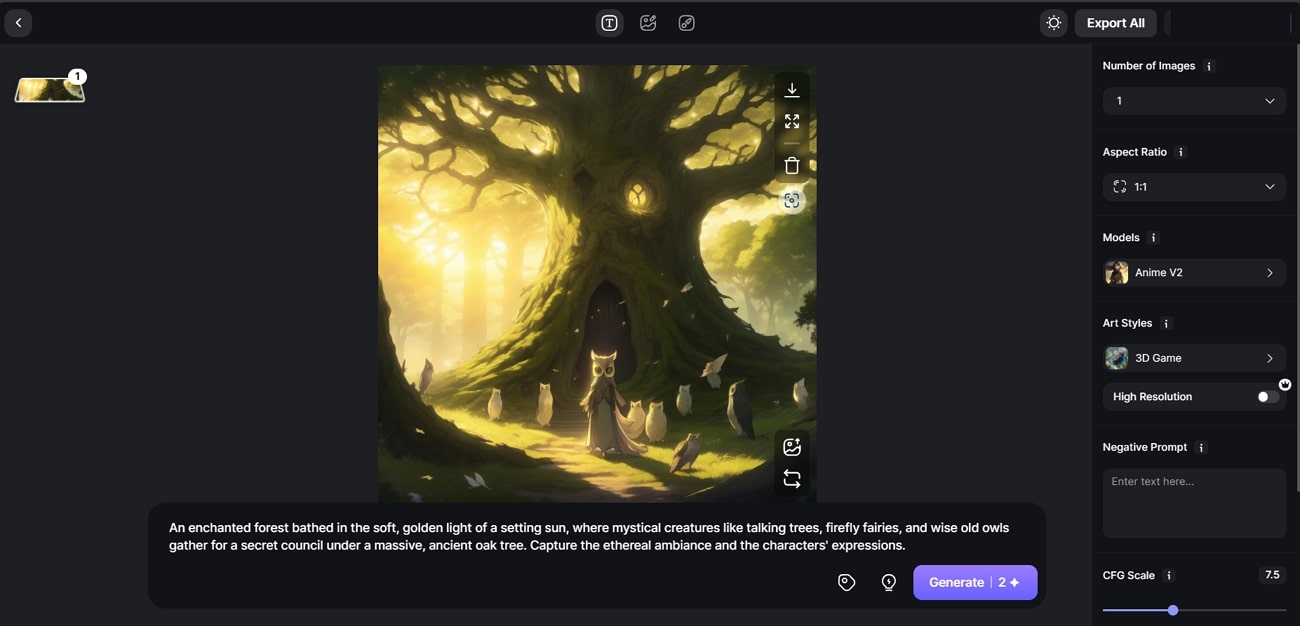
Interface: The interface is easy to understand, with every tool easy to navigate. Also, if you're new to art, this AI tool will make your creative journey a breeze.
Diverse Tools: The next-generation models deliver mind-blowing realistic images and photos to you. Thus, use the Imagine V5 model to make your photo look like a photograph.
Styles and Themes: You can have up to 90 style options with different themes that users can explore. This AI portrait art tool magic has all you desire, from Disney to surrealistic dreams.
Customization Options: Users can change the aspect ratio to 16:9 or 4:3, whichever suits them best. Also, there is a CFG scale that controls your portrait resemblance to your input.
Other Key Highlighting Features
With Image Remix, you can turn your photos into breathtaking masterpieces. It uses AI to blend different art styles, filters, and edits to make your art look fabulous. The AI's inpainting feature can remove watermarks from images and photos. You can also change the background of your photos with this AI art generator portrait.
3. Craiyon
Craiyon is an excellent AI portrait art generator that is available for free. It can help you create accurate prompts from future AI art attempts. Also, it ensures that your art is monetized and shared with the artistic community.
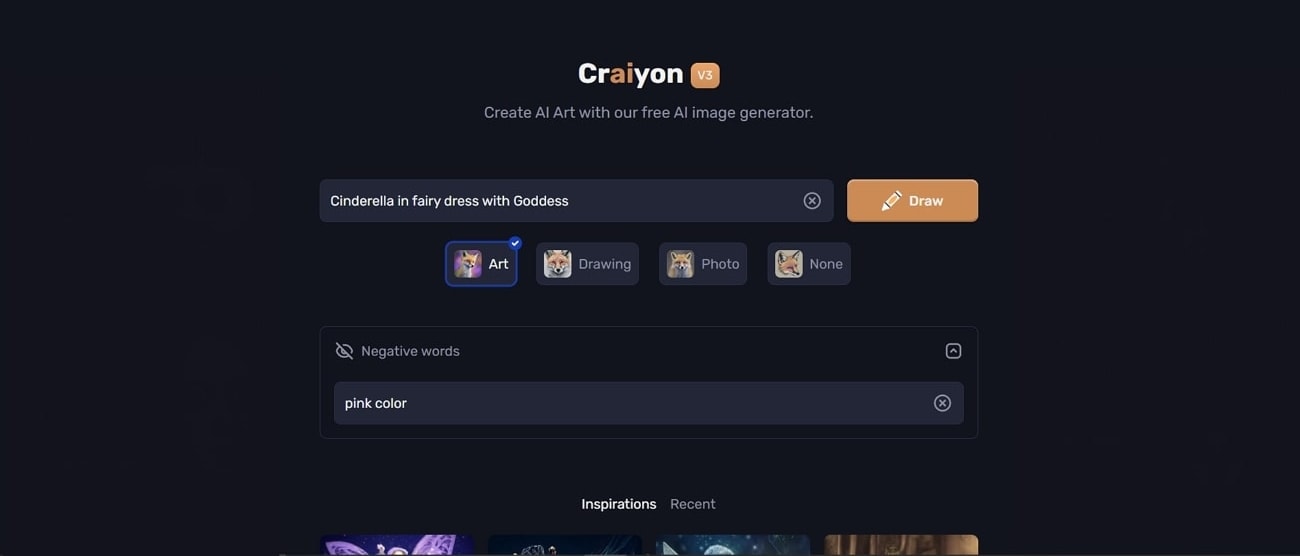
Interface: It has an intuitive interface that ensures users can navigate through it. This platform can be accessible for a smooth and enjoyable user experience.
Diverse Tools: Craiyon provides diverse tools to enhance your AI portraits. The tool and ChatGPT bring you the best AI drawing prompts.
Dynamic Styles and Themes: This tool has a range of dynamic styles and themes. Users can choose from a range of chibi to vintage styles to produce portraits that suit various moods.
Customization Options: Craiyon allows its users to control their final output. They can change the layout, theme, and text of the image.
Other Key Highlighting Features
It contains a “negative words” option where you can take away undesirable ideas from the image. With Craiyon AI portrait art, you can embed text into your images, making it easy to add captions and labels.
4. NightCafe
NightCafe AI is an AI art generator portrait in which you can use text to generate original images. This tool can create any image from the given prompt with accuracy. Also, you can improve an image with the neural-style transfer feature.
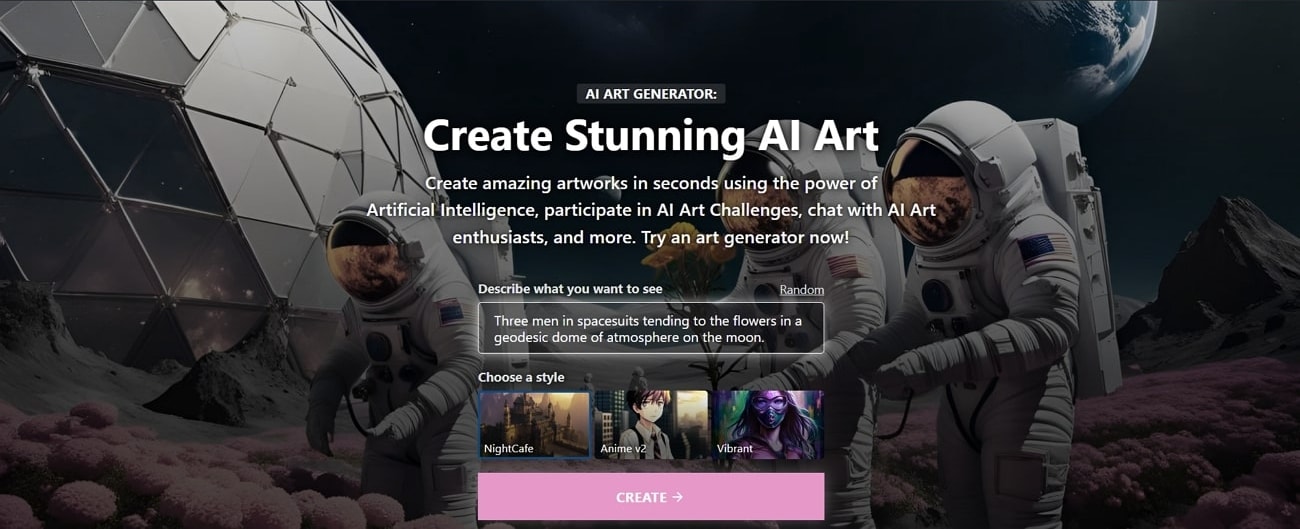
Interface: This tool comes with an easy-to-use interface that requires no hard ability. Professionals still have room to tinker, refine, and upscale their art.
Diverse Tools: NightCafe contains various models that bring their art to life. The platform can help you create captivating art in different ways.
Dynamic Styles and Themes: This tool provides two options for styles and themes. The artistic style can create dreamy and fantasy-type images. Moreover, the coherent style can create realistic art and images for you.
Customization Options: The advanced mode allows artists to customize their prompts. They can also adjust their weights and include modifiers as well. You can customize your digital art’s aspect ratio, resolution, and runtime.
Other Key Highlighting Features
NightCafe offers a wide range of models, such as Neural Style Transfer, VQGAN+CLIP, and more. You can initiate or join a chat room with your friends and collaborate with them by sharing your art ideas.
5. Artguru
It’s an innovative AI portrait art generator where users can explore possibilities with AI. Users can craft stunning and unique artwork by using simple prompts. They can also upload photos to generate AI-driven artistic expression.
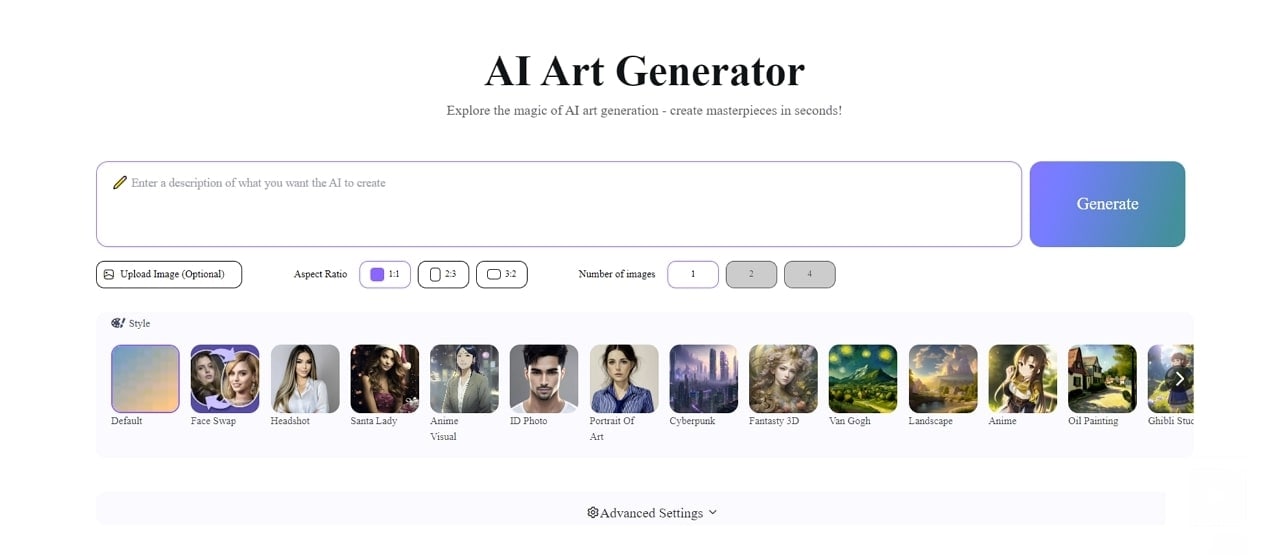
Interface: The tool has an easy interface for the artists with various tools of this AI generator.
Diverse Tools: Users can input their prompts or can get a range of AI-generated ideas. You can choose to write detailed prompts for AI to create detailed artwork.
Dynamic Styles and Themes: There are countless portrait styles, such as oil painting, anime, and cyberpunk. You can pick one that suits you best for your portrait.
Customization Options: This tool requires uploading 6 or more pictures to create more personalized results. You can refine your avatar or image by providing the AI with different prompts.
Other Key Highlighting Features
Users can employ the negative prompt feature to optimize the image creation. Artguru employs Stable Diffusion, which is a text-to-image generator.
Part 3: FaceHub: An Alternative That Offers AI Portraits With Better Quality
Every artist looks to showcase their personality through digital media. As an alternative to the above-discussed AI portrait art generators, the best option is to use FaceHub. This portrait generative tool provides you with a deepfake video maker feature. It is perfect for you as it allows you to have a face-to-face swap with anyone, even in your videos.
Also, the FaceHub realistic feature can enhance your personality in the portrait-making process. Moreover, it offers several templates to create videos without much time and effort. It also protects user privacy while creating videos. So, they remove the video you uploaded after AI finishes analyzing it.
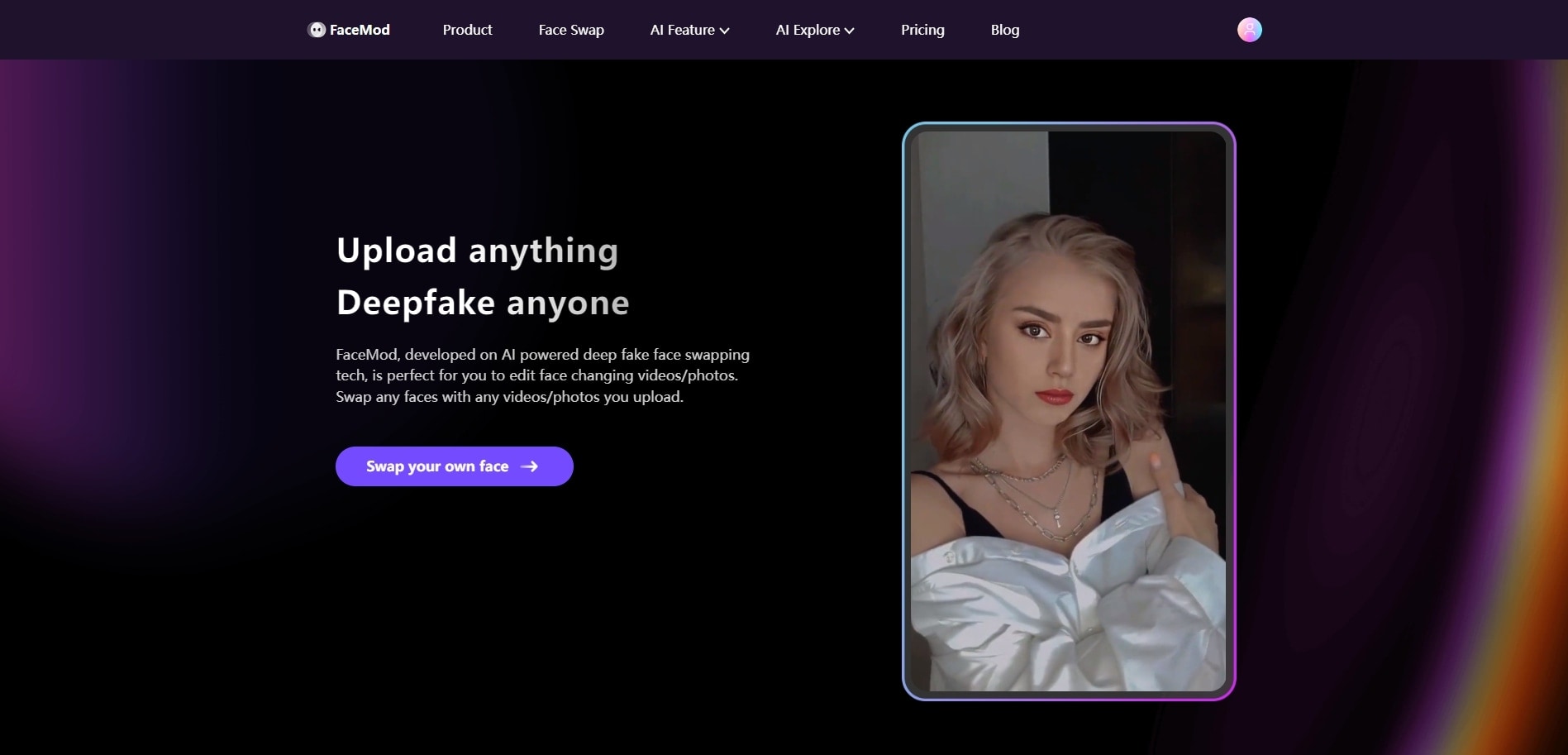
Key Features
1. You can have fun turning into serious pictures and funny videos with FaceHub's Reface Mod.
2. Users can switch their faces with anyone or even a fictional character using this tool.
3. FaceHub can create high-quality images and videos with realistic expression.
Steps To Generate High-Quality AI Portraits With FaceHub
FaceHub employs cutting-edge deepfake technology to serve in the production of AI portrait art. It draws inspiration from user-uploaded photographs. Here, we’ll unfold the comprehensive manual to facilitate the artful creation of portraits:
Step 1: Upload the Graphical Content
Start by visiting the FaceHub website or utilizing the provided link through your preferred browser. Navigate to the "Faceswap" tab on the upper control bar upon reaching the Faceswap page. Descend to the bottom and click the "Upload" button to initiate the procedure.
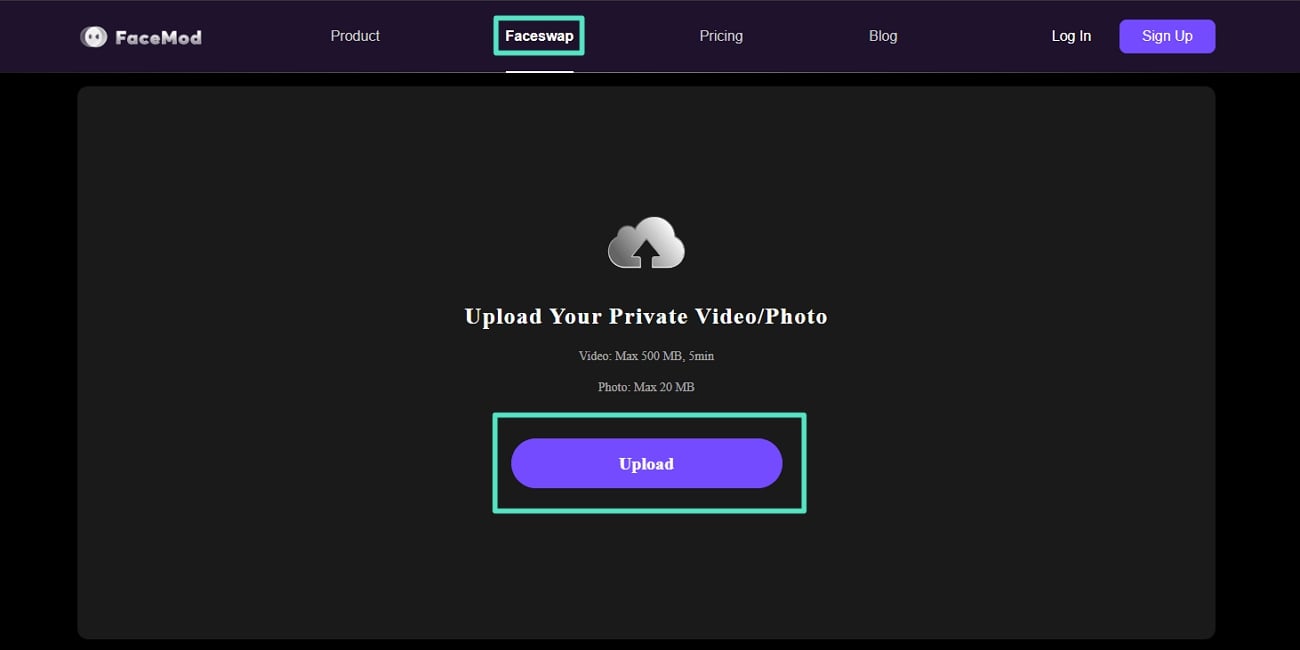
Step 2: Face Selection for Deepfaking
Proceed by directing towards the right-side corner and access the lower section. Activate the “Samples” option and select from the wide range of pre-existing faces. Upon finalizing your selection, initiate the swapping action by clicking the “Swap” button.
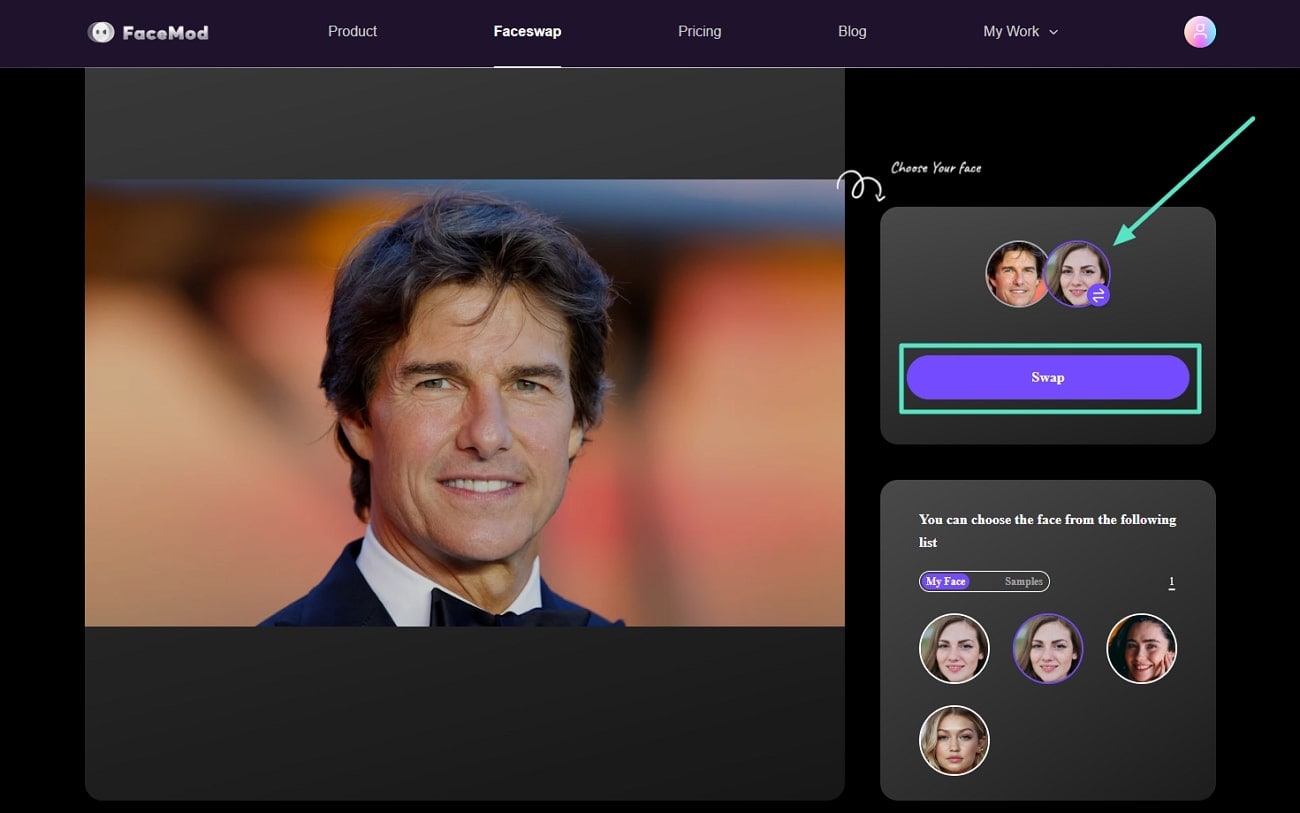
Step 3: Download Your AI Art Portrait
Following the precise cloning of the face within your photo by selecting the “Download” option and preserving the image on your device.
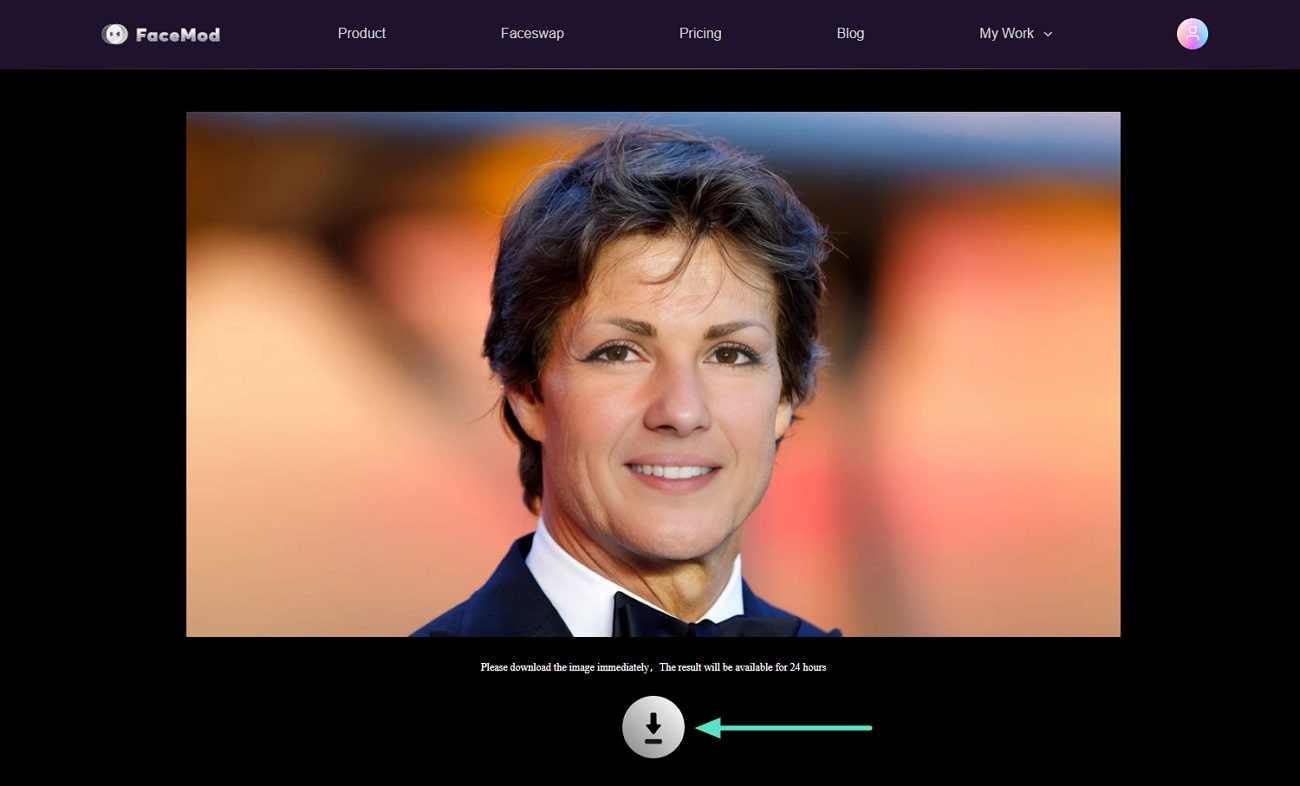
Conclusion
In short, we have discussed the top AI art generator portraits. These AI tools have redefined how we create images out of our imagination. However, you should use FaceHub, which has everything to elevate your content to the next level. FaceHub can showcase your personality in a better way through AI videos.




