Facetune is an app made by the Israeli developer Lightricks, to edit photos and videos. Launched in 2013, Facetune has multiple beauty filters, allowing users to add makeup, whiten their teeth, remove blemishes, smooth out their skin, and even correct poor lighting. Lightricks released Facetune 2 app in 2016.
Over a decade has passed since the original Facetune was released. Since then, many photo and video editing apps have been launched. The question is whether or not photo editor Facetune is still relevant nowadays. In this article, we will talk about Facetune and a tool you can use as an alternative to Facetune.
In this article
Part 1: Is Facetune2 App Still Available?
According to The Guardian, in 2018, Facetune sold over 10 million. In 2017, Facetunne became the most popular paid app in Apple's app store. Seeing the success of Facetune, Lightricks released Facetune in 2016. Lightricks merged the two Facetune apps in 2022.
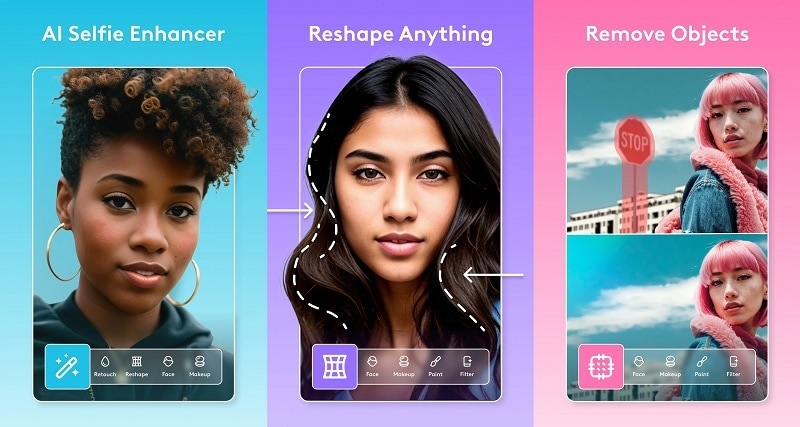
After Facetune 2 was integrated into the original app, it was no longer available on the App Store or Play Store. However, if you want to use Facetune, you can still download the integrated Facetune via App Store or Play Store. Facetune is a free app, but you will find in-app purchases. And if you want to unlock all the features, you need to be a subscriber.
Part 2: Facetune and Facetune2: What’s The Difference?
The original Facetune, launched in 2013, had 10 tools to edit your photos. These were Crop, Details, Defocus, Filters, Frames, Patch, Red Eye, Reshape, Smooth, and Whiten. Each of these tools was meant to do one specific task. For example, you could use the Patch tool to cover moles or beauty marks. Meanwhile, Reshape was meant to help you transform a part of the photo, like making your nose smaller.
Even though Facetune became very popular, the app still had some downsides. One of them was that it had a learning curve. You could not tap one button to perfect your photo. Another downside was that Facetune suits a big screen better. Lightricks tried to make a better app when it launched Face tune 2 in 2016.
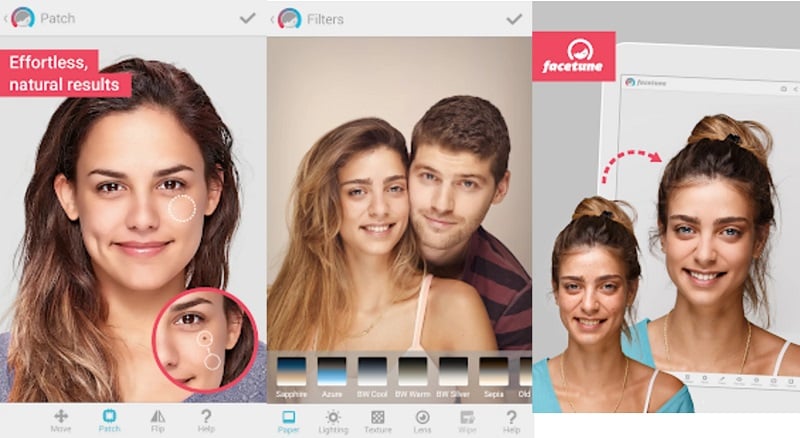
The biggest upgrade Face tune 2 app had was that it had a one-tap fix. Besides, this app also had sliders to decide the intensity of the modification. After Lightricks integrated Facetune 2 into the original app, they added new features to the already popular tools. The new tools are:
- Intelligent Shooting
Lightrick equipped Facetune 2 editor with an AI. As such, you could adjust the slider settings when taking a photo with this app.
- Augmented Reality
Aside from AI, app Facetune 2 also had Augmented Reality. This technology would let you smooth your face or whiten your skin before you take a photo.
- Relight
With the help of the AI, you could control the lighting of your photo, as if you were taking photos in a live studio.
- Enhance & Remove Object
This feature allowed the users to retouch their photos automatically. Meanwhile, the Remove Object feature was to help users erase the background on their photos.
Part 3: Can I Still Download Facetune2 App?
If you want to download Facetune 2 photo editor, the bad news is that you can no longer do that. You can find the Facetune app in the App Store and Play Store. However, it is the one that integrated the Facetune two with the original app.
The only way to download the old Facetune2 editor is to get the APK from a third-party store. Just like App Store and Play Store, third-party stores also offer a library of applications. Sometimes, these third-party websites or marketplaces even have apps that are banned by Apple or Google or old apps that are no longer in the App Store and Play Store.
However, third-party stores put you at risk. Here are some of those dangers:
- Malware infection
Some malicious actors create app stores as a way to distribute malware and other harmful software. Using third-party stores increases your chance of having your device infected by malware.

- Fake apps
The verification process on a third-party store is not as strict as the App Store or Play Store. Consequently, sometimes, fake apps will get through. These fake apps might also contain malicious programs or hidden trackers, which will activate when you download them.
Part 4: Facetune Alternative to Generate Your Selfie
The reason why Facetune became so popular and was downloaded by millions of people is because this app allows users to perfect their photos. Then, these users will upload their photos to social media. However, now, you can use many tools to help you create unique content. Thanks to AI, you can even find AI selfie generators or AI portrait generators on the internet.
These alternative tools offer similar features to Facetune. With these apps, you can edit and enhance your selfies. The best part is that some of these tools are web-based tools. So, you do not need to download a specific app or program to use it.
What are AI Portrait and AI Anime from FaceHub?
If you are looking for a tool as an alternative to Facetune, you can consider FaceHub. FaceHub as an AI toolkit can help you edit photos and images. With AI Portrait and AI Anime on FaceHub, you can turn your selfies into art.
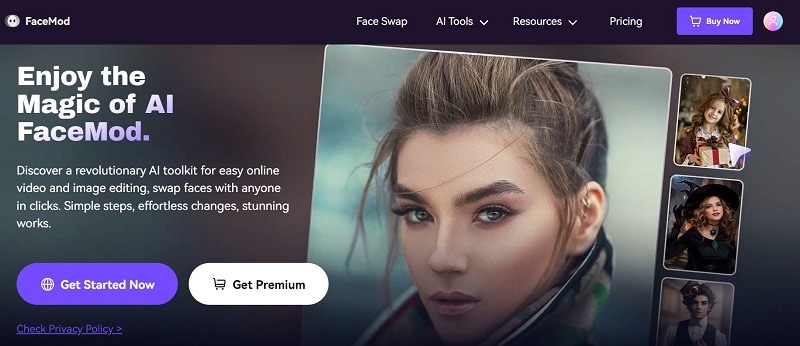
With AI Portrait, you can turn your selfies into portrait photos of various styles. You can recreate photos of the Yearbook, Newyear, or even Bride. Meanwhile, AI Anime can turn your photos into anime art. FaceHub also offers various art styles, such as Super Hero, Pixel Art, Dark Gothic, and Thick Impasto.
Differences between Facetune and FaceHub
One thing to remember is that even though FaceHub has a similar function as Facetune, they are not exactly the same. Here are some of the differences:
- FaceHub generates AI portraits and art
You do not have to edit your photos to get the perfect result. With FaceHub, you can generate AI portraits by simply uploading your photos and picking the style you want. Meanwhile, FaceHub's AI Anime will turn your photo into a drawing with an art style of your choosing.
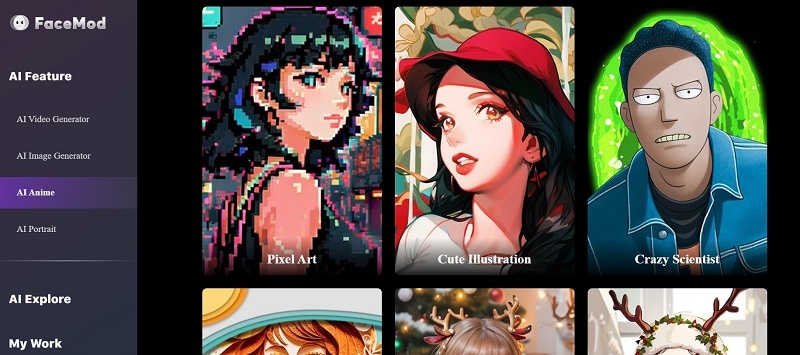
- FaceHub also has a swap faces feature
While you can smooth your skin and whiten your teeth with Facetune, you can swap faces with FaceHub. With FaceHub, you can put yourself in a popular scene from your favorite movie or TV show. You can also take funny photos by swapping the faces of your family and friends.
- FaceHub is an online tool
Facetune is an app that you have to download. Meanwhile, FaceHub is a web-based tool that you can use via browser. You do not have to worry about the storage capacity of your device. Another advantage of an online tool over an app is that you can use it with any device, regardless of its operating system.
How to generate AI Portrait/Anime using FaceHub
Since FaceHub uses AI, you can use AI Portrait and AI Anime with just a few clicks. Here is how:
How to use AI Portrait:
Step 1. Visit FaceHub's AI Portrait page and click on the "Generate Portrait Now" button
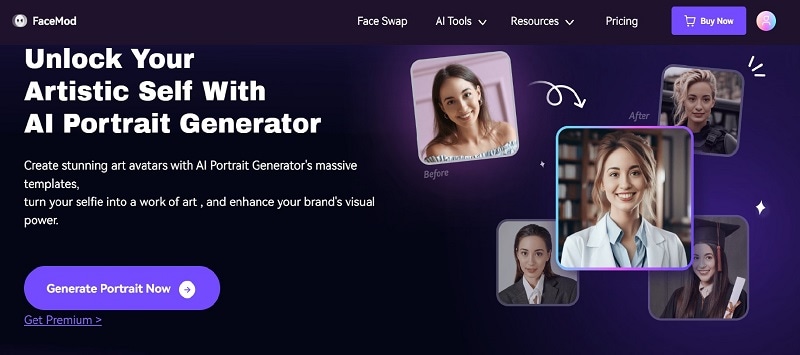
Step 2. Choose the style you want
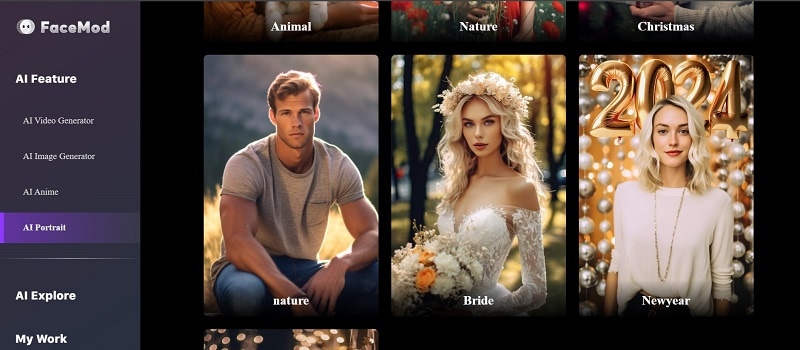
FaceHub has more than 20 styles you can choose from. Whether you want to create a formal or casual image, you find a style that suits your needs.
Step 3. Upload your photo
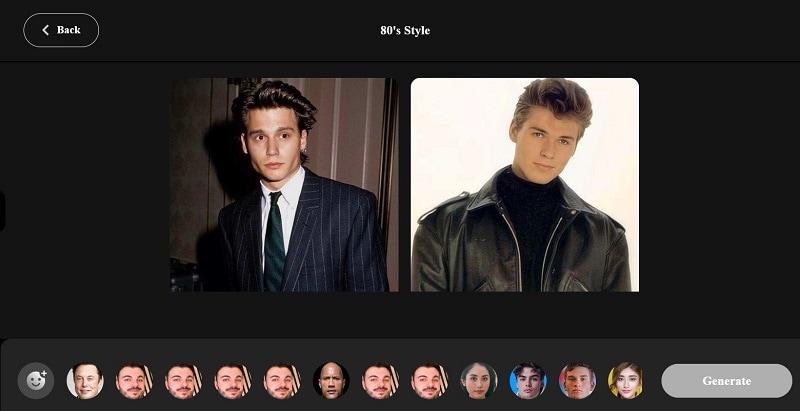
FaceHub also has photos you can use as samples. If you want to upload your photo, you only need to click on the smiley face button in the down-left corner.
Step 4. Click the "Generate" button
Sit back, relax, and let FaceHub does its magic.
Step 5. Download the resulting images
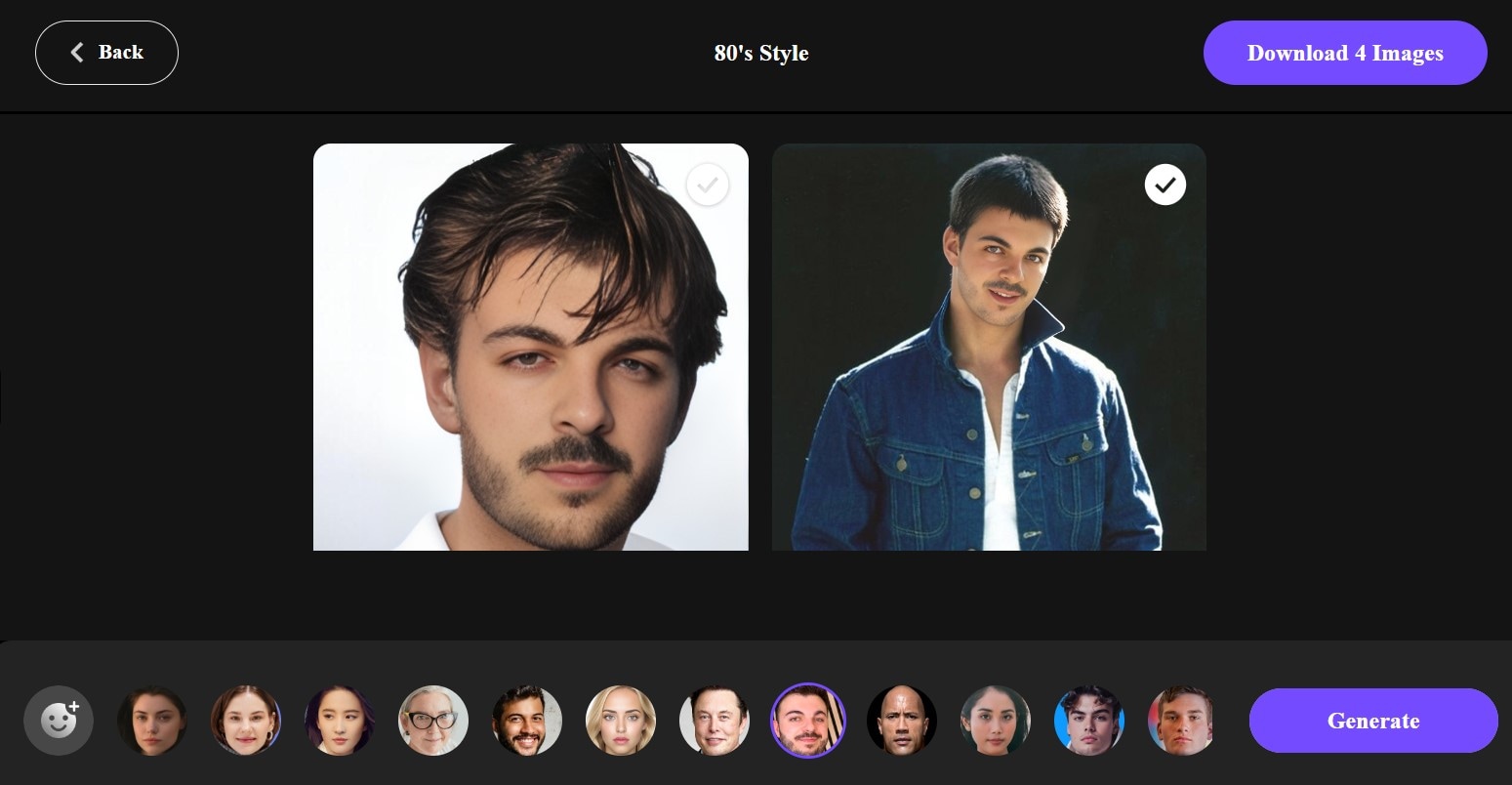
Automatically, you can download four images. You can generate more photos of the same style by clicking the "More Portrait" button.
How to Generate Art with AI Anime
Step 1. Go to FaceHub's AI Anime page and click on the "Generate Anime Now" button
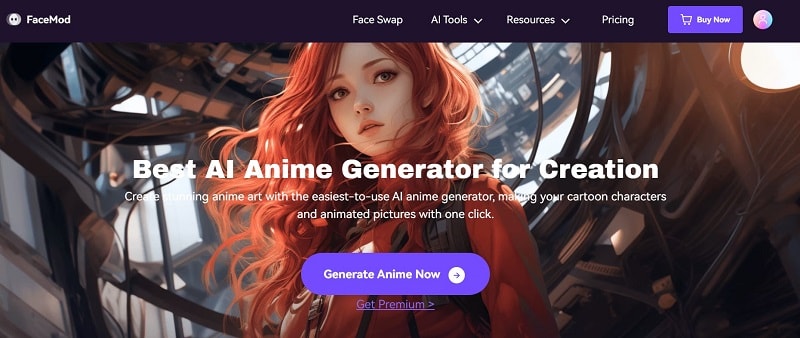
Step 2. Pick the art style you want
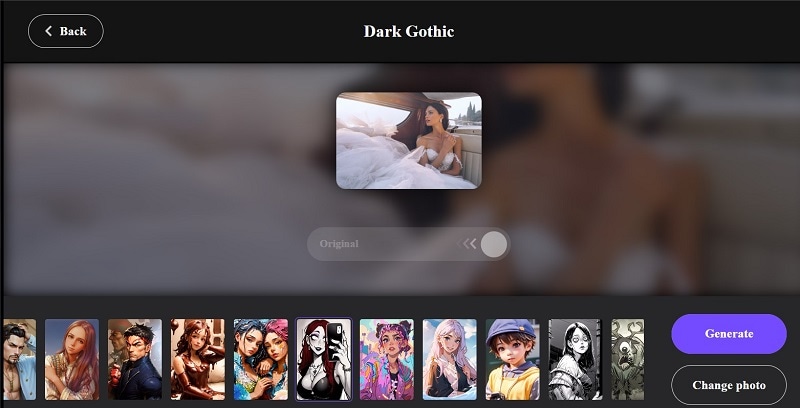
A file explorer will open. Select the photo you want to turn into art. You will see the preview of the drawing.
Step 3. Download the art
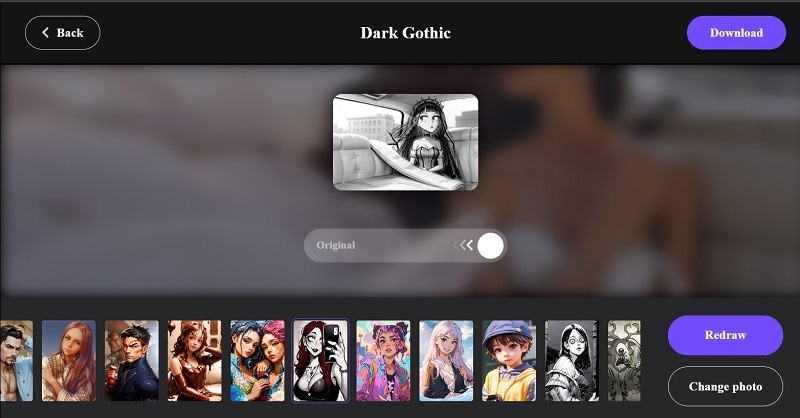
If you are happy with the drawing, you can download it by clicking the "Download" button in the up-right corner. However, if you are unsatisfied, you can click the "Redraw" button.
Conclusion
Facetune became a massive hit when it was launched in 2013. The reason behind its popularity was that it was able to allow users to edit their photos, similar to Photoshop. Developer Lightricks launched the second Facetune in 2016. However, these two apps were combined into one in 2022.
You can no longer download Facetune 2 editor by Lightricks from the App Store or the Play Store once it is integrated into the original app. Third-party stores are the only way for you to get Facetune 2 or the original app. However, downloading an app from third-party stores poses some risks.
Fortunately, now, you can find many apps as alternatives to Facetune. FaceHub is one of them. With FaceHub, you can turn your selfies into AI Portraits or even anime art. And you can do all these just a few simple steps.




