Primarily designed for mobile devices, Facetune is a popular photo editor app released by Lightricks in 2013. Think of it as your selfie editing right in your pocket! Facetune provides a variety of beauty fillers, empowering users to refine their skin’s texture, make their grins sparkle, and even experiment with different makeup styles on a whim!
While Facetune 1 was sold for $3.99 per download, Facetune 2 transitioned to a subscription model in 2016. In 2022, both apps merged into one, offering Facetune for free with a subscription option for unlimited access to all features and content. In this article, we will delve into the world of Facetune app and discover an exciting alternative tool that’s ready to beautify your photos!
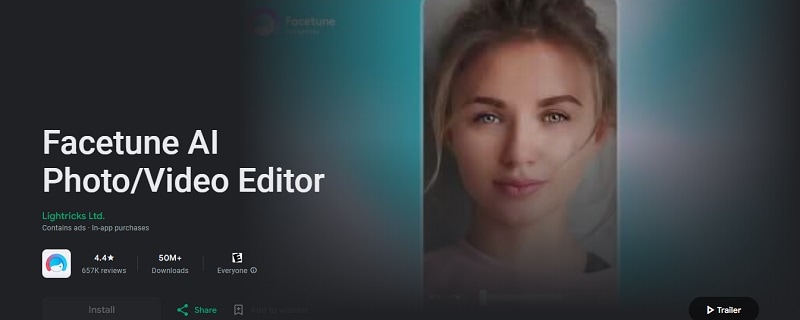
In this article
Part 1. What You Can Do with Facetune
Facetune is like a magic mirror for your selfies. This app offers an extensive array of features for tweaking every aspect of your photo, making it a breeze for users to achieve stunning, professional-quality results.
Some of Facetune features:
- Photo Editing
As one of the basic features of the Facetune 1 app, Facetune photo editing features are designed to upgrade your selfies and portraits with various tools such as skin smoothing, facial feature reshaping, makeup application, and skin smoothing.
- Photo retouch
With Facetune’s photo retouching tools, you can easily beautify your portraits in mere seconds. You can tap once and let this feature do the rest.
- Filters and face makeup effects
These features allow you to experiment with different looks and styles effortlessly. While filters give you a preset style to alter the mood and tone of your photo, face makeup effects provide you with digital makeup like eye-shadow, and lipstick directly to your face.
- Change hair color
This feature offers a variety of hair colors, from natural shades like blonde and brunette to bold colors like red and blue. It is a fun and creative way to experiment with different looks in photos without the commitment of a permanent change.
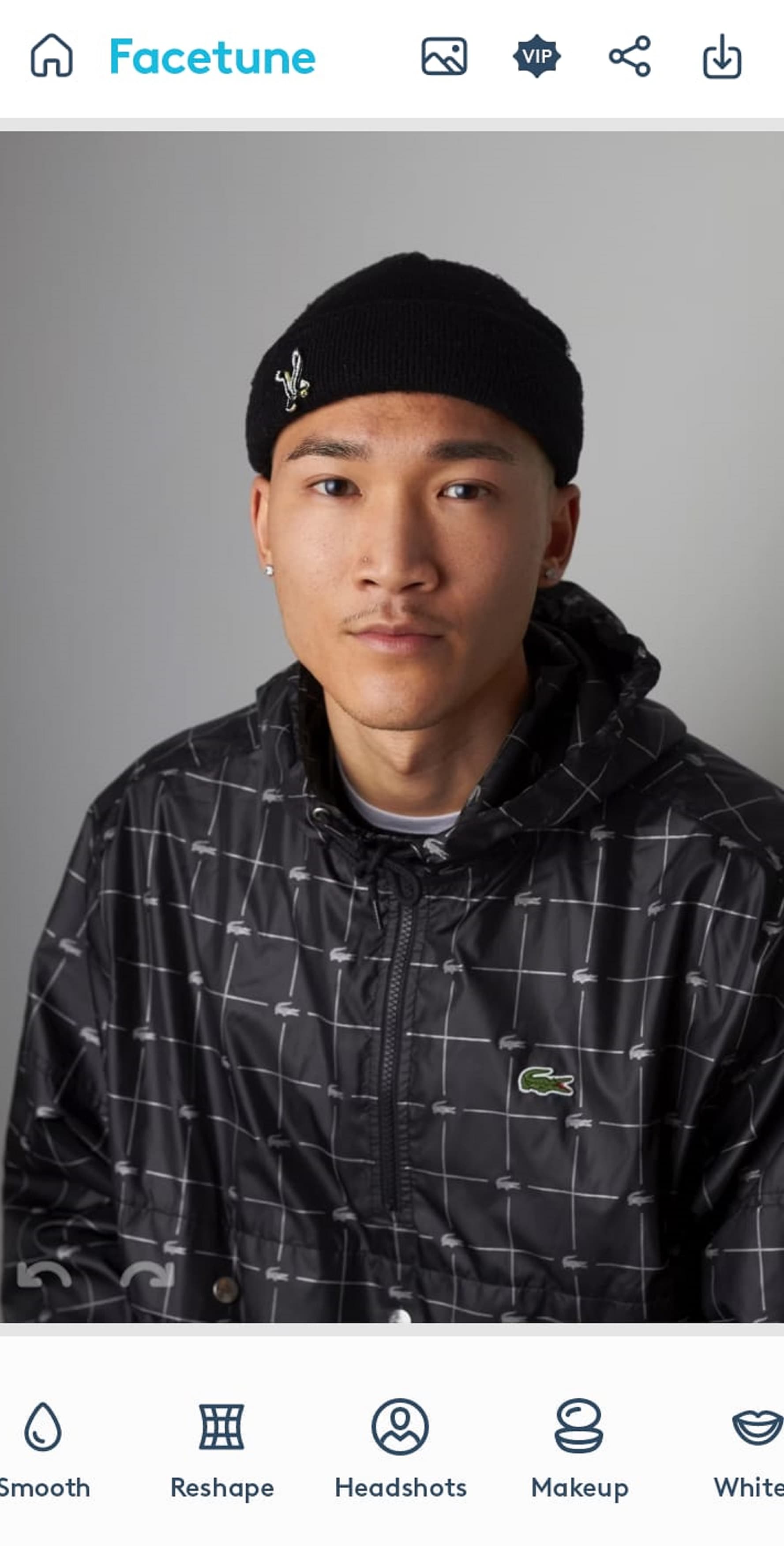
Facefune is available for iOS on the App Store and Android on Google Play Store. But to use the app, you need to pay for subscriptions, depending on the Facetune features you want to use.
If you want to retouch and enhance your photos, the annual subscription plan is at $59.99 or $9.99 for monthly access. You can also opt for unlimited access that starts from $7.99/month or $35.99/year.
Part 2. Facetune AI Features: What’s New?
Other than its basic features, Facetune also empowers users through its AI features. Let’s explore more into the latest features that Facetune has to offer!
- Try on AI clothes
From trendy shirts to chic dresses and vibrant colors, this new Facetune app features allow you to experiment and try on a new outfit effortlessly with the help of AI-powered tools.
- AI selfie generator
The AI selfie generator in the Facetune app can alter your ordinary selfies into stunning and surreal versions of yourself by using artificial intelligence to enrich features and add futuristic effects.
- Selfie AI enhancer
By using the Facetune app’s AI image enhancer, you can elevate your selfie game effortlessly. This feature allows you to brighten, smooth, and enhance your photos with just one tap.
- AI headshot generator
With the help of this feature, you can elevate your professional image smoothly. Skip the photo shoots – find your best angle and let Facetune’s AI Headshot Generator work its magic.
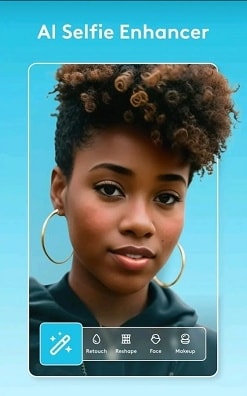
Part 3. Facetune App: Pros and Cons
After knowing the features of Facetune app, let’s discuss its pros and cons based on user reviews:
Part 4. How to Use Facetune App to Generate AI Avatar
Among the features that we have listed before, Facetune AI Avatar is the one that particularly gains attraction. By following these simple steps within the Facetune app, you will be able to generate your own AI avatar using the Facetune app. Here is how:
Step 1. Open up Facetune, either on your app or online, and click on AI Avatars
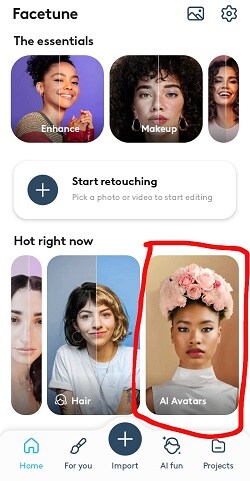
Step 2. Choose and pick the ‘person’ option
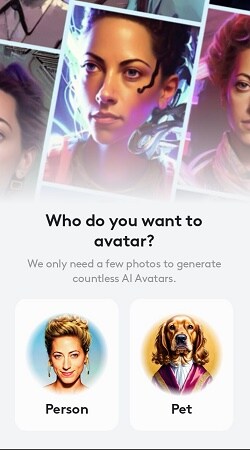
Step 3. Choose 10-20 photos of yourself
Next, you will be prompted to choose 10-20 existing photos from your gallery. Don’t forget to follow the guide on how to pick good photos.

Step 4. Choose your bundle size
After completing all the steps and completing your payment, the app will begin processing it using its AI algorithms to create your avatar.
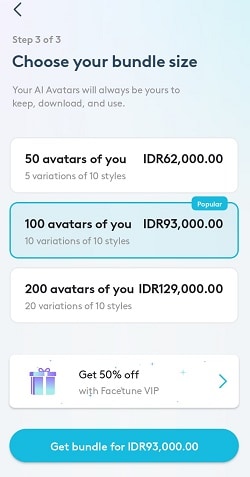
Part 5. Facetune Online Tool Alternative: FaceHub
For those seeking an alternative to the Facetune app but still looking for even better results, FaceHub can be a compelling option. As an online tool, FaceHub offers similar features to Facetune, especially on the AI avatar and headshot generator functions but with the convenience of accessing it directly through a web browser.
With its intuitive interface, FaceHub lets you unleash your creativity, whether you want to turn your photo into lively anime characters or enhance your portraits through its AI Anime and AI Portrait features.
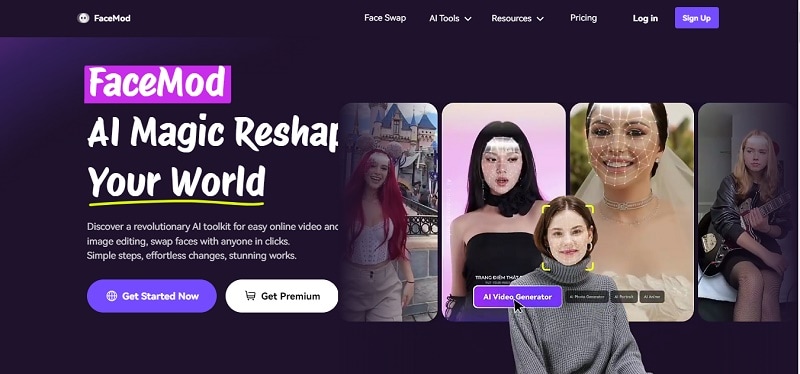
FaceHub also offers plenty of customization options available, each avatar is tailored to reflect the user’s uniqueness. This factor makes FaceHub the go-to for expressing yourself digitally.
Differences between FaceHub and Facetune:
- Target audience
Generally, FaceHub tends to attract users who enjoy crafting digital personas or avatars for gaming, social media, and virtual interactions. Meanwhile, Facetune is favored by individuals seeking to upgrade their personal or professional photos.
- The method for generating an avatar
Facetune usually prompts users to provide ten photos of themselves, whereas FaceHub requires only one photo to create the avatar. This distinction simplifies the process in FaceHub, making it more efficient compared to Facetune’s multiple-photo requirement.
- Accessibility
While FaceHub is a browser-based tool accessible online, Facetune, on the other hand, is a downloadable app. With FaceHub, storage capacity isn’t a concern, and you can use it on any device, regardless of its operating system.
How to use FaceHub AI Portrait to Enhance Your Portrait
Step 1. Visit FaceHub's AI Portrait page and click on the "Generate Portrait Now" button
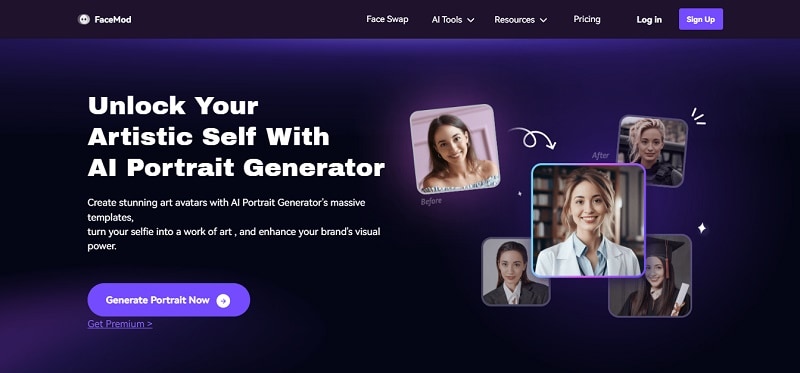
Step 2. Choose any style that fits your interests
FaceHub offers over 20 styles to choose from, catering to both formal and casual preferences. With these options, you can choose any style that suits your needs.
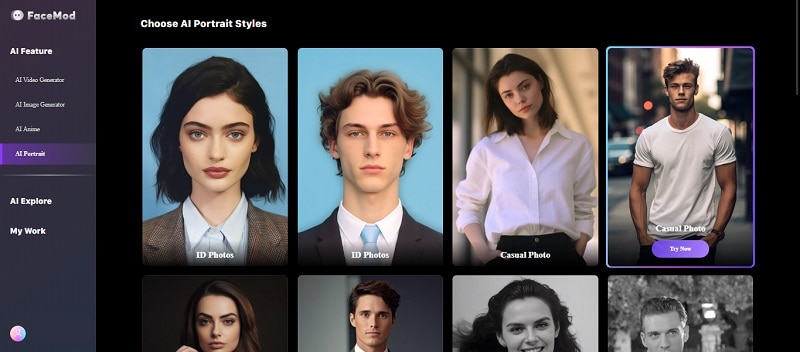
Step 3. Upload your photo
FaceHub provides sample photos for your convenience. But to upload your own, you can click on "My Face" and click "Add Face."
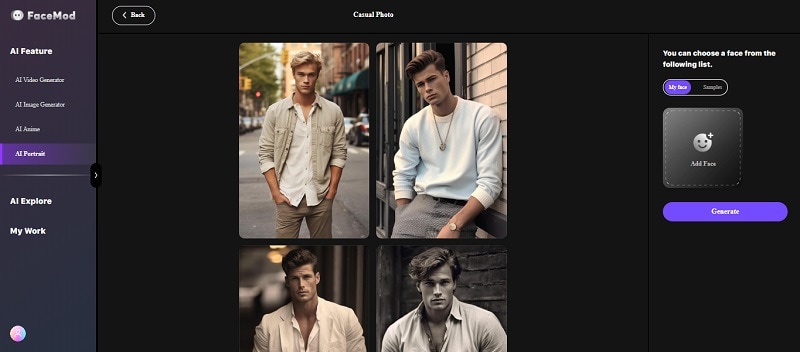
Step 4. Click the "Generate" button
Once the photo of your face has been added, you only need to select it and click "Generate." Wait for a few seconds and let FaceHub do its magic.
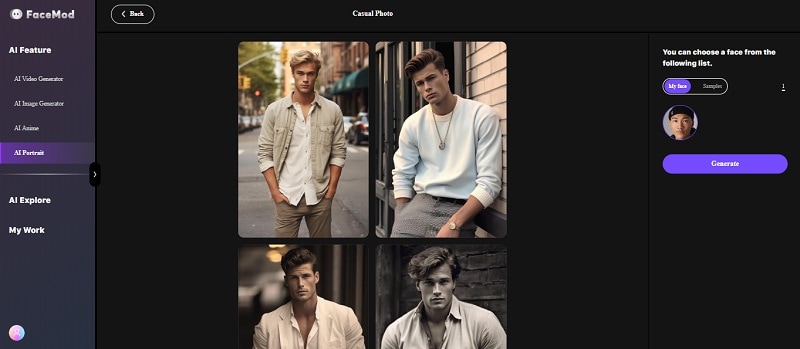
Step 5. Download the resulting images
After generating your images, you will find four available for download right away. To create more photos in the same style, you can click the "More Portrait" button.
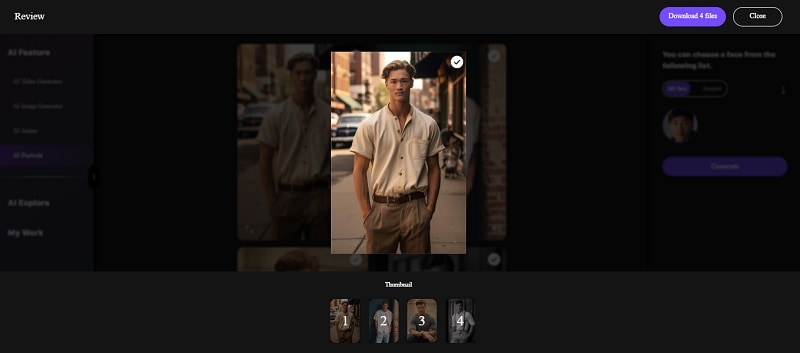
If you want to generate an AI avatar from your photo, you can opt for the AI Anime feature instead. The steps are pretty similar to the AI Portrait, so you'll find it easy to navigate if you're already familiar with the process.
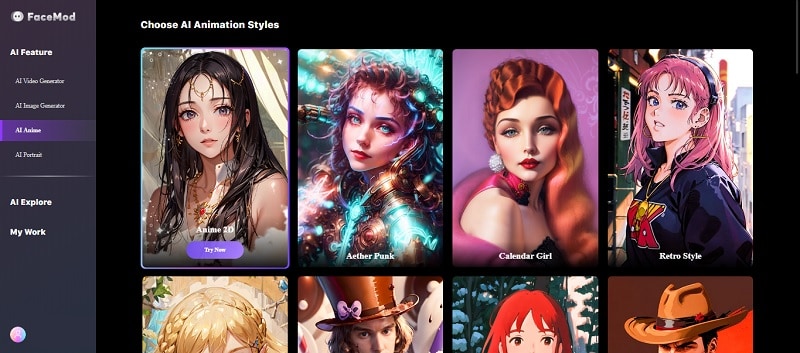
Conclusion
Whether you are a selfie enthusiast or a professional photographer, Facetune continues to empower users to put their best face forward in the digital realm with its diverse array of features catering to your photo editing needs, from basic retouching to advanced AI-powered enhancements.
While it remains a popular choice for enhancing photos and crafting stunning digital personas, Facetune still has its pros and cons. For example, some users dislike the transition to a subscription-based model, feeling that the cost outweighs the benefits or that certain features should be included for free.
Fortunately, plenty of alternatives to Facetune are now available, and FaceHub stands out among them. By using FaceHub, you can transform your selfies into captivating AI Portraits or whimsical anime art. Plus, achieving these transformations is easy with just a few simple steps.




