AI is bringing revolutions to the world as we know it through its advanced algorithms and innovative technology. Any tool with AI integration eliminates human efforts and automates the creation process. We all have heard about portraits as they have been an important part of human history; now, AI portraits have been introduced.
These AI-generated portraits are distinct from regular ones as they can generate or clone anyone’s face. The AI portrait generators use facial recognition technology and cloning techniques to create portraits. Some of these tools use text-to-generate technologies. This article will discuss some portrait AI makers and how you can use this technology in video creation.
Content:
Part 1: Understanding the Progressive Use Cases of AI Portraits
Human portraits that are generated with AI algorithms are a growing concept. They serve multiple prominent or unseen benefits to creative fields and other industries. Individuals trying to follow the social media trend and professionals trying to meet their needs often count on AI Portraits. That's why this section has highlighted some of their potential use cases:
1. Advertising and Marketing
AI portraits allow brands to create their unique brand identity over marketing channels. Advertising agencies also use the demographics of their targeted audience and generate tailored portraits. Such customization of portraits results in increased product engagements and sales.
2. Fashion Industry
Fashion brands use AI-generated portraits to display their designs. This way, they can get models from diverse ethnicities with consistent shapes. The digital fashion show eliminates expenses and improves customers' online shopping experiences.
3. Educational Settings
In many language learning applications, AI-generated portraits are integrated to help with pronunciation. Plus, education systems create accurate representations of historical figures with them. It allows students to interact virtually with such personalities and learn effectively.
4. Social Media and User Interactions
To address users' privacy concerns, many social media platforms have introduced AI Portraits. Customizing such portraits has enhanced the user's experience and set several trends on social media. As an example, you can consume AI portraits as Instagram profile pictures.
5. Artistic Expressions
Nowadays, AI portraits are a canvas for many artists to bring creativity. They provide a starting point or inspiration to many artists in developing something original. Apart from that, many art exhibitions showcase AI portraits to show innovation in artistic expression.
Part 2: Recognizing Some Top-Notch AI Portrait Generators
AI portraits on social media platforms are helping many users hide their identities with creative expressions. If you want to be a part of them or set a new trend as an influencer, below are some good options listed. You can pick one portrait generator that can provide you with all the customization options you need:
1. Portrait AI
For a creative expression of yourself in a painting, this AI portrait generator is a good-to-go option. It is designed to provide paintings that resemble 18th-century portraits. You can use this tool to feel the nostalgia of old-time paintings and get thought-provoking inspiration for your next projects. To get the maximum of it, users must upload their close-up pictures without any glasses.
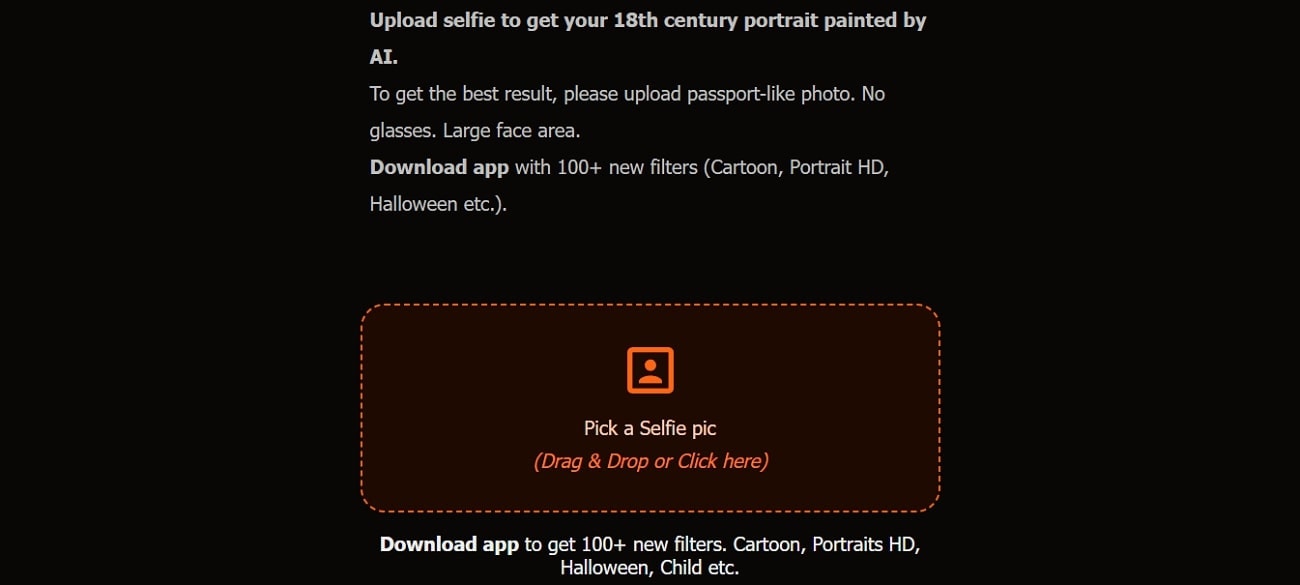
Key Features
1. Drag and drop your picture on this platform, which will automatically start the process.
2. Share the generated portraits directly on social media platforms like Facebook, Pinterest, and X.
3. This AI portrait creator creates single portraits and combines four paintings within a grid.
Pricing
Free
2. Fotor
If you are bored with posting usual selfies on social media, this platform has a solution. With machine learning algorithms, it offers mind-blowing AI versions of yourself. Fotor can generate AI portraits from texts where you must describe hairstyle, age, gender, and skin tone for custom results. Also, it can create portraits from different scenes such as oil painting, anime art, and cyberpunk.
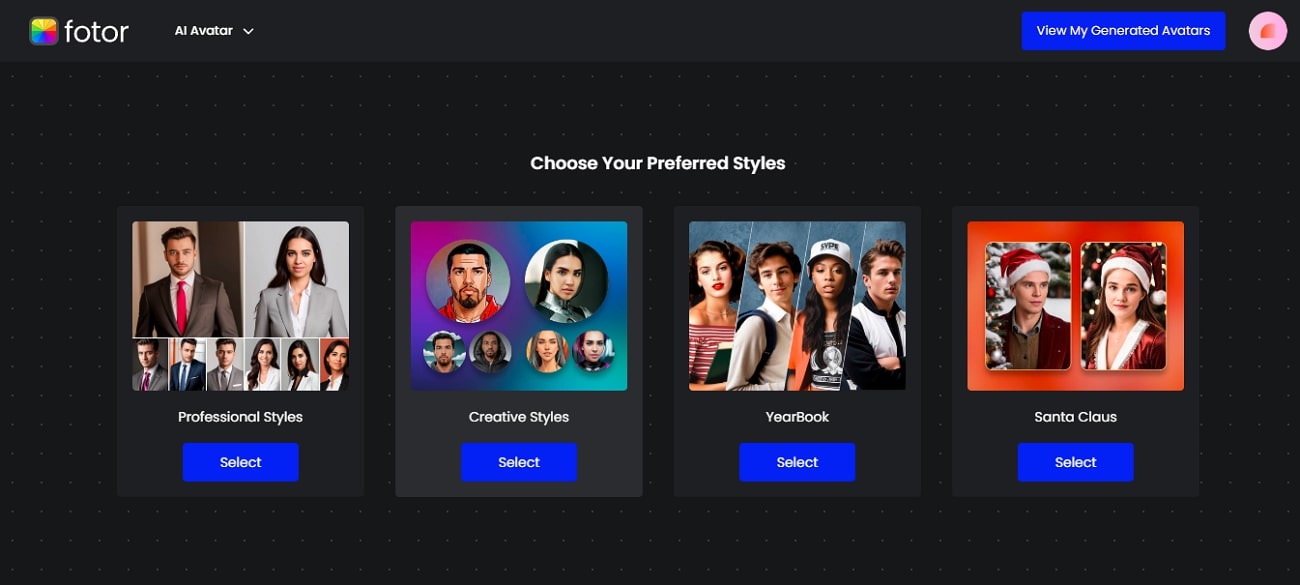
Key Features
1. It can transform your selfie into Disney Pixar-style cartoons.
2. For accurate results, it asks to upload 4-15 images to begin the process.
3. Your projects get deleted automatically after 24 hours for privacy concerns.
Pricing
Fotor Pro:$3.33/month
Fotor Pro +:$7.49/month
3. CapCut
CapCut is an AI portrait generator that creates stunning portraits like never before. To give artistic expressions to self-portraits, you can pick one style from various options. Some styles include Pop, Hong Kong, Manga, and 3D cartoons. Besides, this platform aims to preserve the original details of your images in the results.
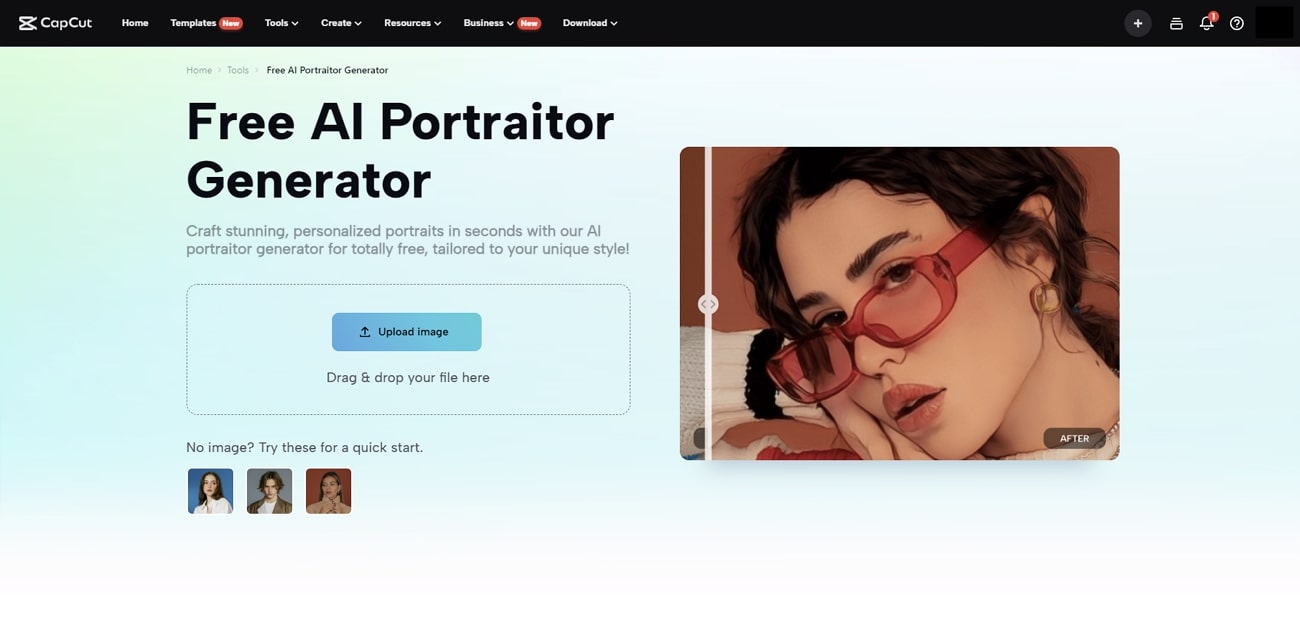
Key Features
1. CapCut can transfer your image into an AI portrait with one click.
2. Apart from AI portraits, you can edit your media by adding audio and stickers.
3. This editing tool is popular for offering pre-designed templates that attract viewers instantly.
Pricing
Free
4. Pixpic
As a graphic designer, you can utilize this platform for illustrating artistic designs. Pixpic is a preferable platform for designers because it offers high-quality results with artistic appeal. It generates an AI portrait in various styles, such as Yearbook, LinkedIn portrait, and Joker. Despite offering diverse styles, it allows you to choose gender from male, female, and other options.
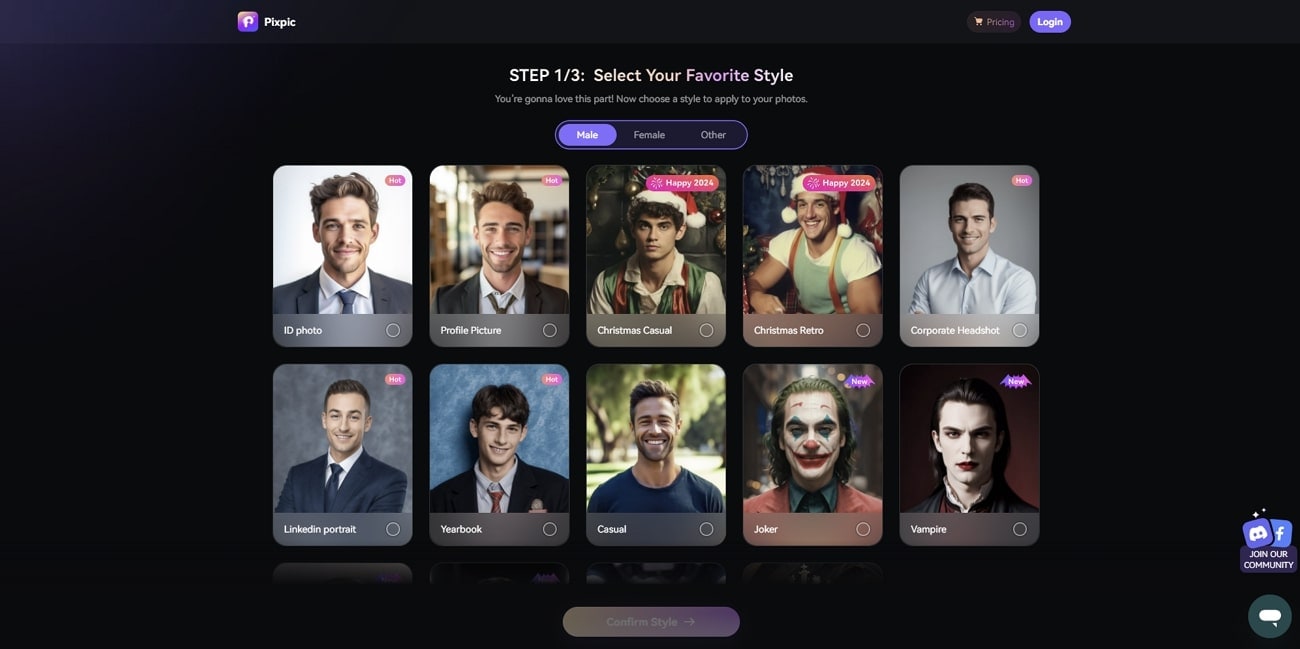
Key Features
1. It accepts PNG, JPF, and BMP image formats to process.
2. Pixpic requires a minimum of 5 images to generate results swiftly.
3. After getting its premium version, your portrait styles will be updated weekly.
Pricing
Weekly Plan:$6.99
Yearly Plan:$29.99
5. Vance AI
AI has minimized manual efforts, and portrait creations are no exception. Vance AI is also designed to reduce labor by providing professional portrait images. It can generate AI portraits in different styles based on your choice. Additionally, you can download the results without a watermark. Users can preview their results before and after sections to see the difference.
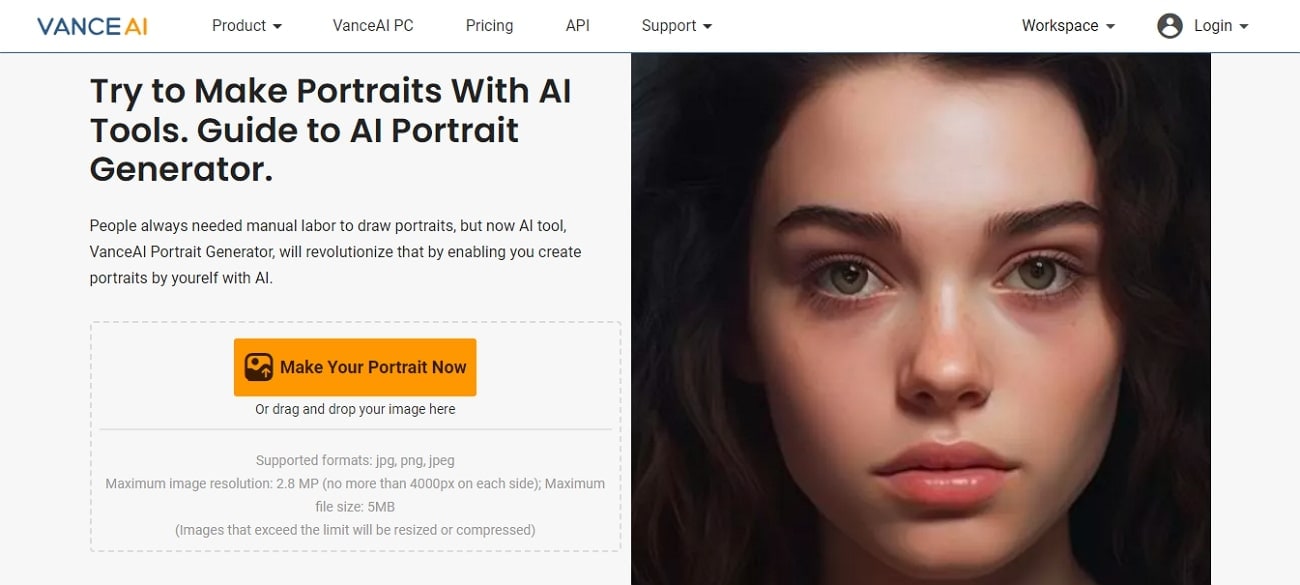
Key Features
1. Users can upload an image of a maximum of 5 MB with at least 2.8MP resolution.
2. Its PC version allows you to process multiple images simultaneously.
3. You can choose the style strength from realistic and cartoonish options.
Pricing
100 credits:$4.95
200 credits:$7.95
500 credits:$12.95
1000 credits:$17.95
6. Neural.love
This AI portrait maker is considered a definite assistant for many photographers. The reason is its ability to generate HD-quality creative assets regarding portraits. It accepts text prompts, voice descriptions, and images to craft AI portraits according to your instructions. Moreover, this platform also shows pre-generated results for the users as an example.
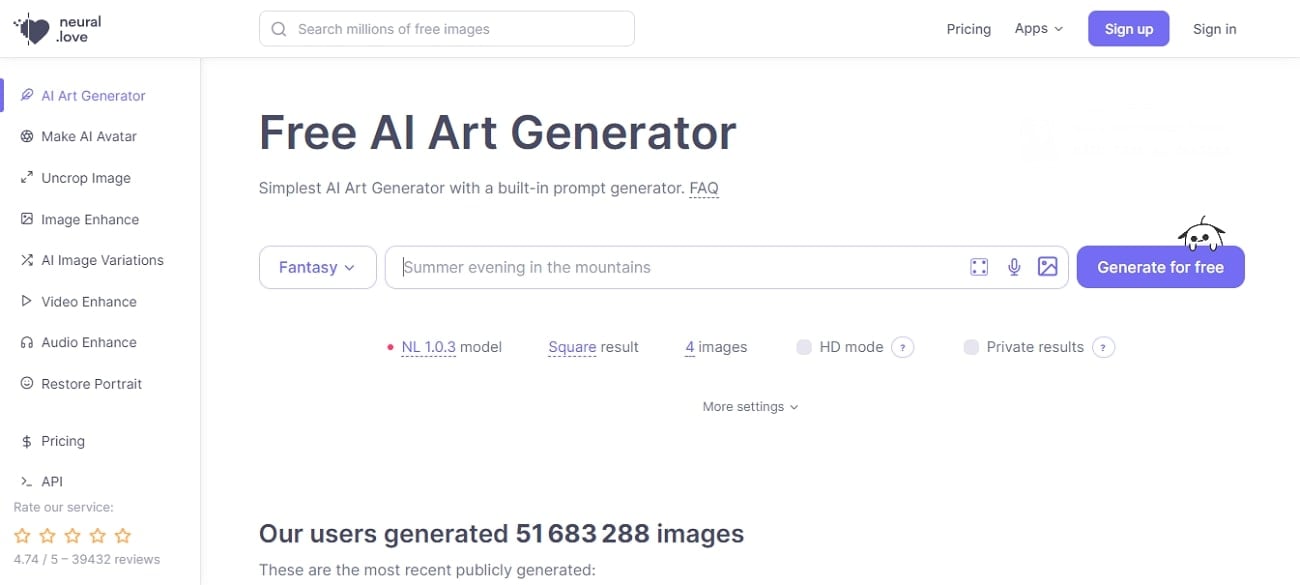
Key Features
1. You can set the aspect ratio of the portrait before generating it.
2. With OpenAI support, users have access to editable pre-designed prompts.
3. It offers various portrait styles, including cyberpunk, pixel art, fantasy, and Sci-Fi.
Pricing
100 Credits Subscription:$10/month
100 Credits Pay as You Go:$19
7. Portret AI
Individuals looking to shine out on social media can try this platform to get their social persona. Using this tool, you can avail more than 200 AI-generated portraits after training it. To train AI, you have to upload your pictures from different angles. Afterward, it creates the results in 1024x1024px resolution for quality maintenance.
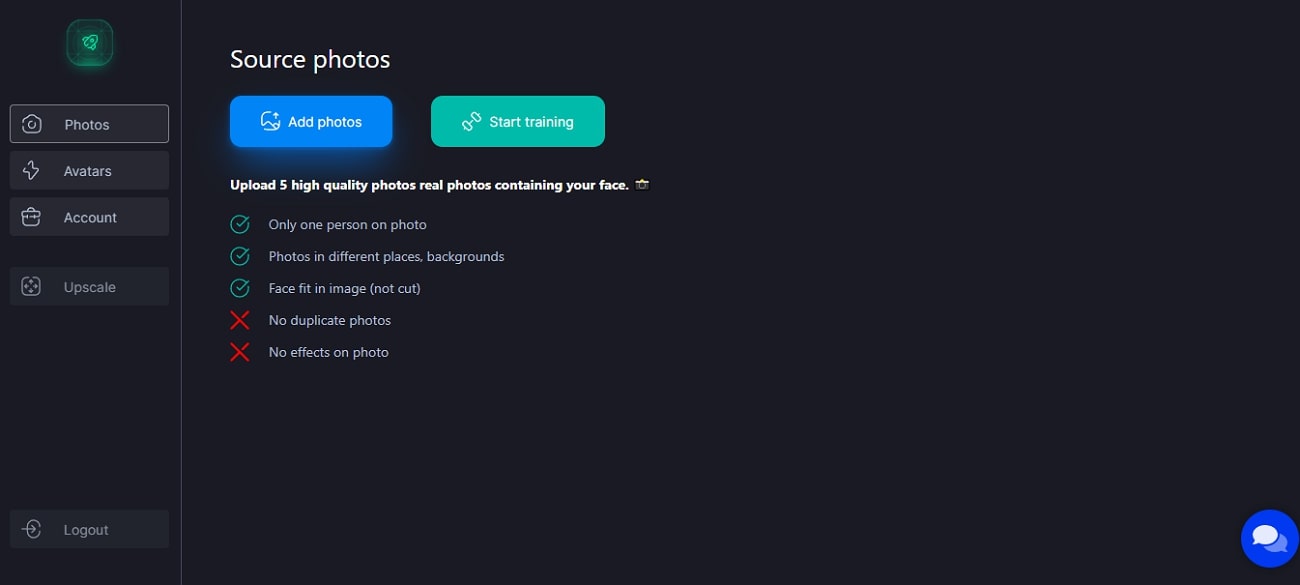
Key Features
1. This platform requires 5 of the same images from different angles to process the results.
2. You can directly download the results without any preview due to certain expenses.
3. Portret AI integrates strong security systems that keep your project secure and limited to you.
Pricing
Basic:$9
Part 3: Create Professional Face-Swapped Videos Instantly With FaceHub
The above-discussed tools are exceptional at their tasks and generate perfect AI portraits. However, these days, videos are a greater source of audience engagement and gain more viewers. While these AI-generated portraits assist in content generation, they cannot create AI videos. This feature is offered by an all-in-one online AI tool named FaceHub that assists in deepfaking.
FaceHub uses AI cloning techniques to deepfake your faces, and amongst that, it is exceptional at face swapping. This means you can clone your face and swap it with any person in a random video. This AI for portraits has a straightforward user interface, and users simply need to upload media. It uses artificial intelligence to create deepfakes, and you can generate a video in up to 300 seconds.
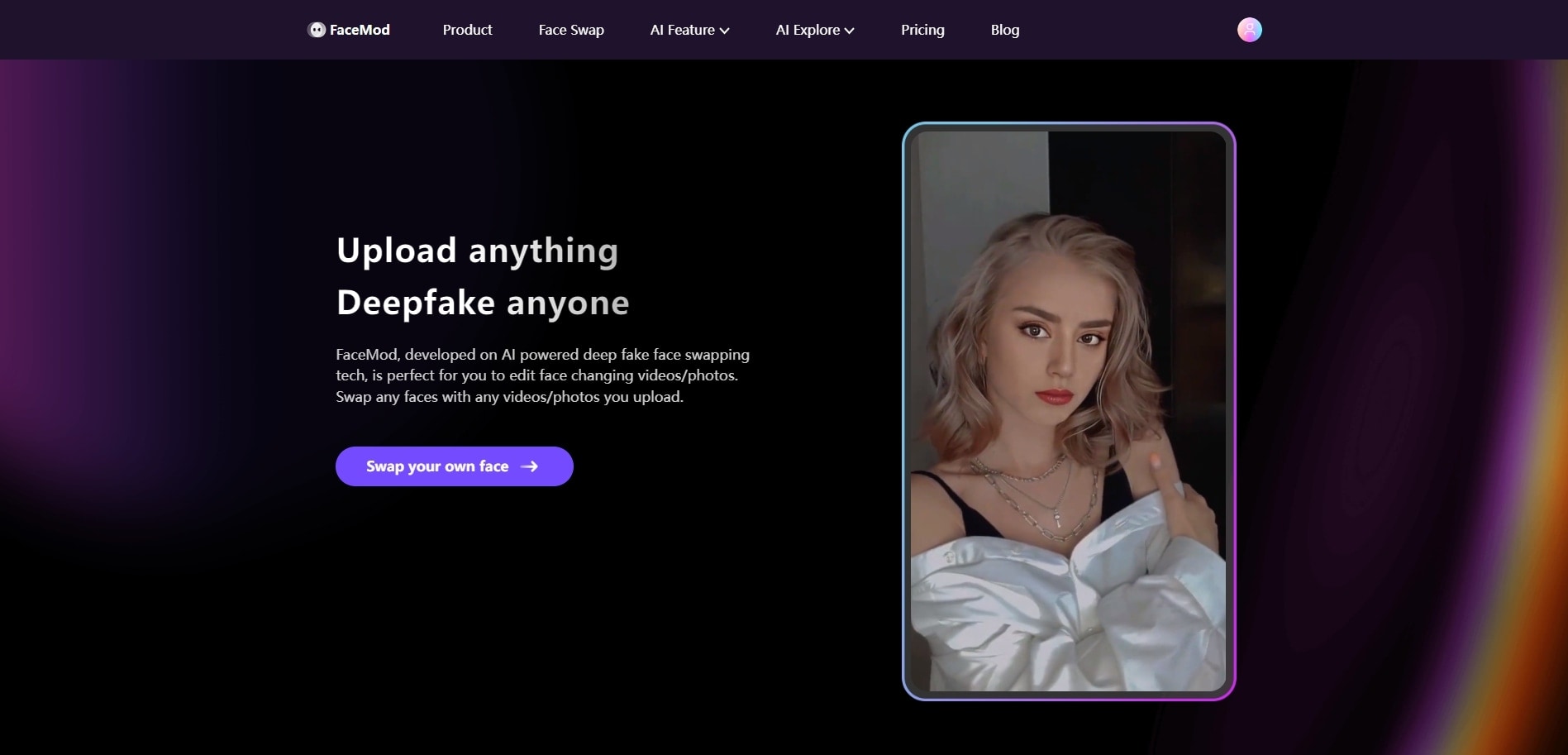
Key Features of FaceHub
1. Built-in Templates: FaceHub has pre-assembled professional video templates for its users so that you can generate HD-quality videos. These video templates have actors with whom you can swap faces using this AI portrait creator. You can choose from the existing actors or upload your image for swapping.
2. Reface Mod: This tool has a "Reface Mod" feature with which you can also swap the facial expressions of actors. This feature can help you transform serious facial features or expressions into funny or sarcastic ones. It will help you create funny videos, memes, or GIFs to publish on the internet.
3. Premium UX: Most online tools feature unnecessary and irrelevant ads that irritate users. This AI portrait generator has a hassle-free interface, which provides a premium user experience. It maintains a smooth editing or creation flow and retains their attention.
Pricing
20 Credits:$9.99
100 Credits:$39.99
Steps To AI Portrait Creation With FaceHub
FaceHub has an easy-to-employ user interface, and for maximum productivity, it uses 3 simple steps to create AI portraits. Given below is the step-by-step procedure to generate and swap these deepfakes with images:
Step 1: Access the Tool and Upload Media
First, launch the FaceHub website and wait for its interface to open. Then, click on the “Faceswap” feature from the above toolbar. Afterward, upload your desired image from your device by hitting the "Upload" button.
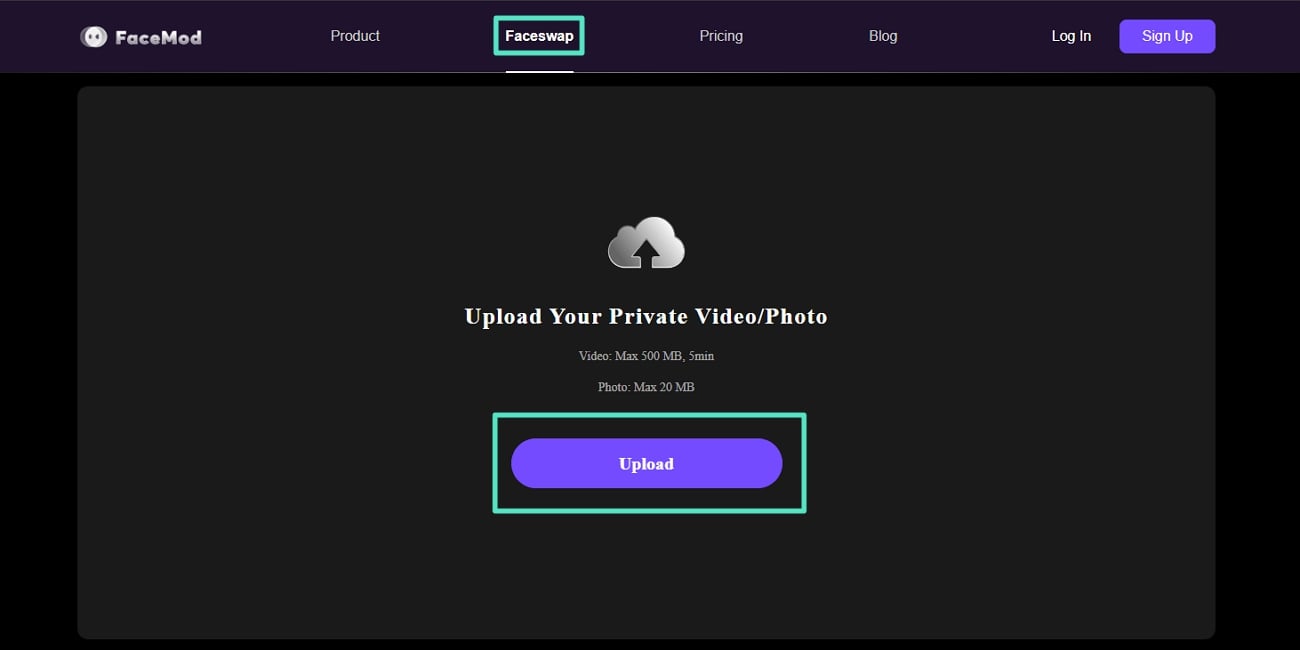
Step 2: Swap Faces With Deepfake Technology
Upon uploading the video, AI will commence face detection. Afterward, navigate towards the right side and use FaceHub's built-in actors to swap faces by selecting a face. It offers 24 face swap models: 12 males and 12 females. Once you select a face, click the "Swap" button.
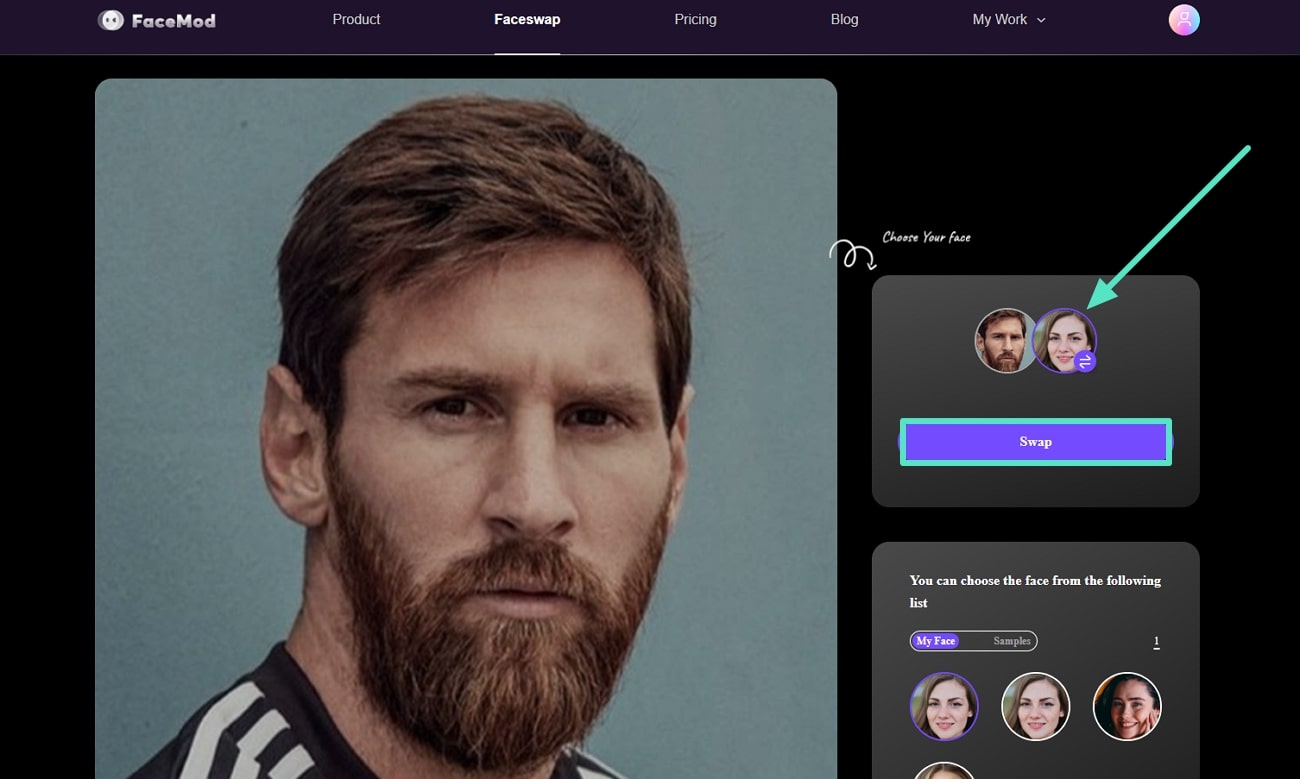
Step 3: Download Your Improvised Image
Once your image has been swapped, the tool will direct you to a new page. Here, you can observe the amazing results and click the "Downward Arrow Navigation" to save your image. You must save it within 24 hours, as the created projects will be deleted for privacy concerns.
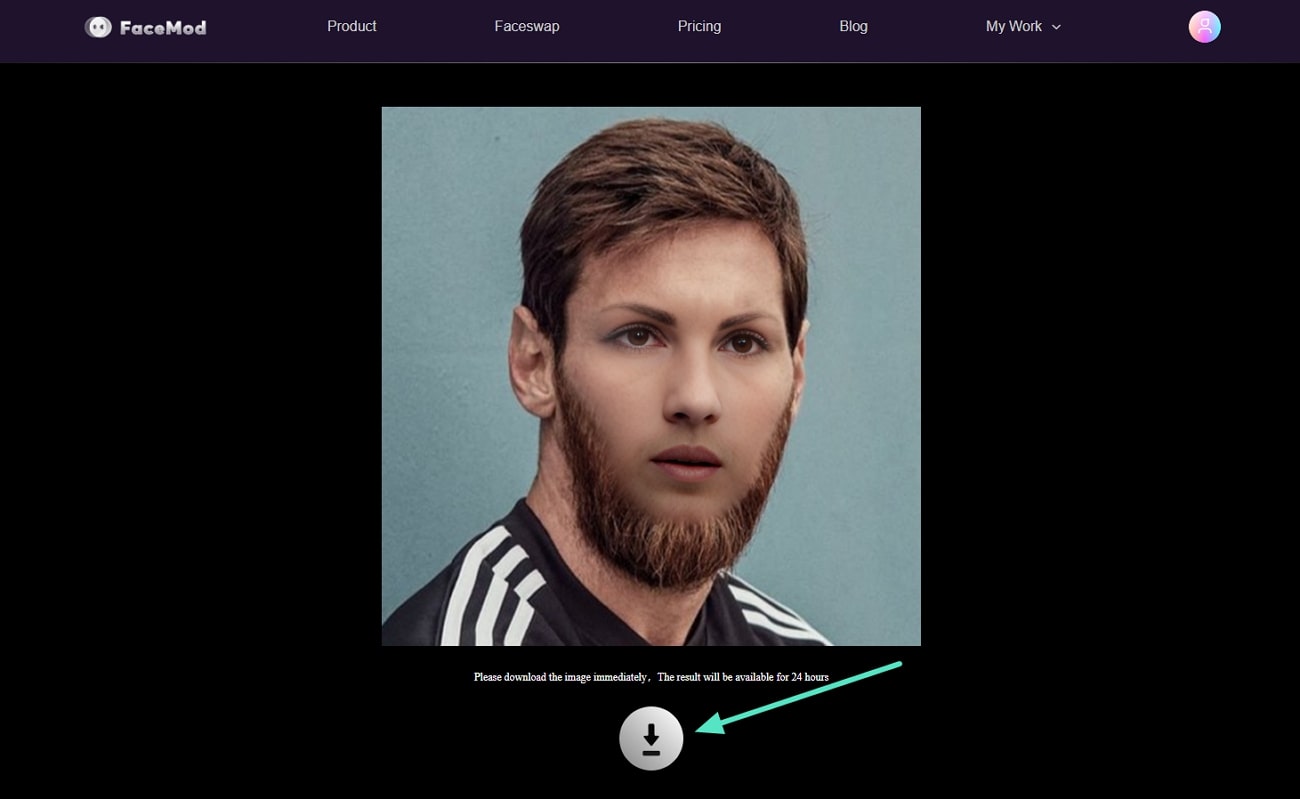
Conclusion
In this article, we looked through the details of AI portraits, exploring their diverse applications across industries. While portrait generative tools are highlighted on image creation, FaceHub takes it a step further, enabling both image and video portraiture.




