Creating my own yearbook is super exciting! It's filled with memories, fun times, and friendships that made the year awesome. Plus, making a yearbook is a great way to wrap up the school year and kick off summer break.
Unlike digital photos that can get lost or deleted, printed yearbooks last a lifetime. They're like a time capsule of your school years. Even after graduation, they help you stay connected to your school and classmates. And as the world changes, yearbooks become even more valuable.
In this article, we will discuss all about the printed yearbook, such as yearbook theme ideas and how to create your own yearbook. So, do not miss your chance to showcase those memorable days of high school.

In this article
Part 1. Confirm Your Yearbook Theme
When creating a yearbook, you might be struggling to come up with a good theme. Here we have compiled some theme ideas that you can apply to your yearbook:
- Through the Years
Using a time concept is always a relevant theme when creating a senior yearbook page. Capture the essence of the school year by highlighting both big events and small, meaningful moments that happens throughout the year. Encourage students to share what excites them most. And emphasize the importance of cherishing each moment in the yearbook's content.
- Rewind the Year
Trends are always changing, rewind those memories by creating a parody of popular social media trends throughout the year. You can make a list of top movies, music, TV shows, and events of the year. Create pages reminiscent of platforms like TikTok and Instagram to rewind the trends and challenges of the year.
- A Journey Through Time
Embrace the passage of time by incorporating old photos of the students. Line up the old photos from their childhood, elementary, middle school to their high school years. Weave nostalgic elements throughout the yearbook to celebrate the journey of the graduating class from childhood to adulthood.
If you've already decided what yearbook theme you want to use, now is the time to create your own yearbook!
Part 2. Gathering Yearbook Photos
After figuring out the yearbook theme, it is time to gather the yearbook photos that will be included in the yearbook. These photos are including the portrait of the students, teachers, and staffs that suit the yearbook themes.
Usually, people will make a reservation for a nearest local photo studio and take the photoshoot there. However, there are downsides if you take the photoshoot in the studio:
- It will cost money
Taking a photo shoot reservation at a studio means you have to pay for hiring professional photographers, renting equipment, and potentially paying for venue rentals or permits. These expenses can quickly add up and strain the yearbook budget.
- It will cost time
Finding a day that works for all students is not easy. Because we need to make sure all the students and staff can make their time on that day. Which will probably take the whole day.
- It will cost energy
Taking a photoshoot on a studio demands energy from both students and staff involved in the process. It can be draining, particularly during busy school semesters or when faced with unexpected challenges.
However, now you no longer need to go to a photo studio to take portraits for your yearbook. There are AI technologies and websites that allow you to get one. In this section, we will help you learn how to create a yearbook portrait online using an AI tool.
Here is the step-by-step guide on how to generate a yearbook portrait using AI:
We will be using an AI tool called FaceHub. FaceHub has a feature known as an AI Portrait generator and provides many photo templates for free. One of them is a photo template for yearbook photos.
Step 1. Navigate to the FaceHub AI Portrait page and click “Generate Portrait Now.”
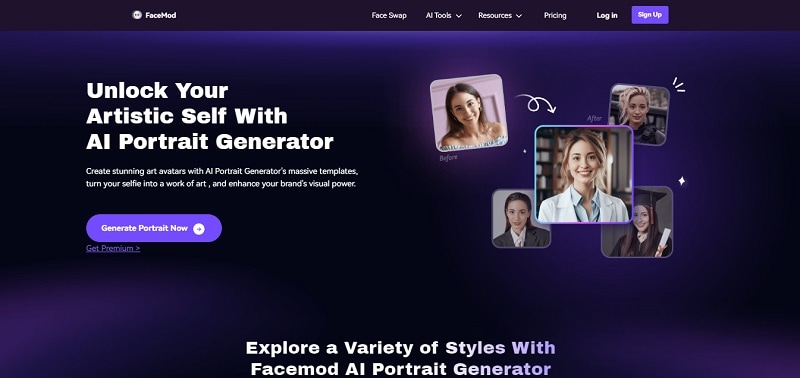
Step 2. On the new window, it will show a variety of photo templates, choose Yearbook and click on Try Now on the Yearbook template.
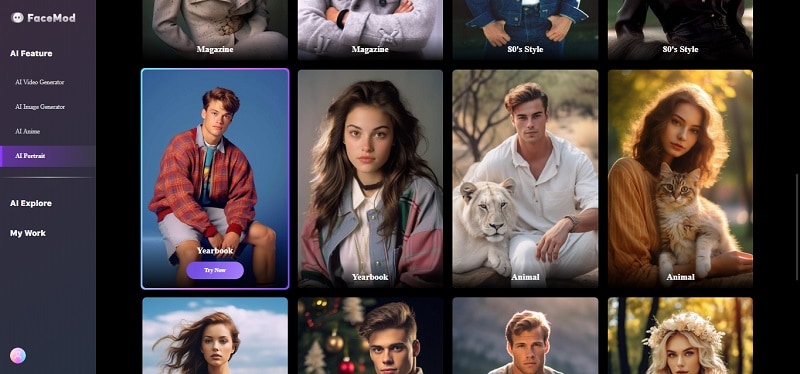
Step 3. Next, it is time to upload your photo. Click on Add Face on the right side of the screen.
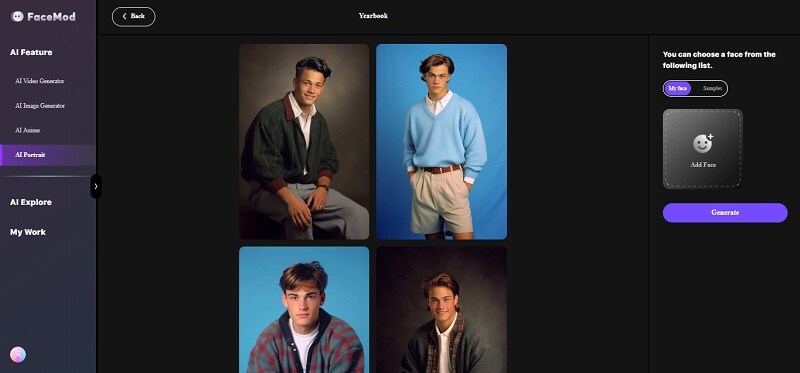
Step 4. Once your photo is uploaded, you can select your face. Then click on Generate to let FaceHub do its job of creating Yearbook photos.
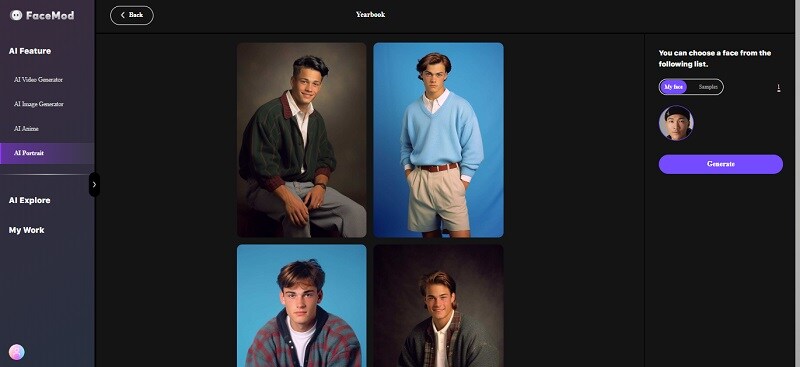
Step 5. In a few seconds, the screen will show the results. You can select all or some of the photos you like. Then, click Download Images at the top right of the screen to save them on your device.
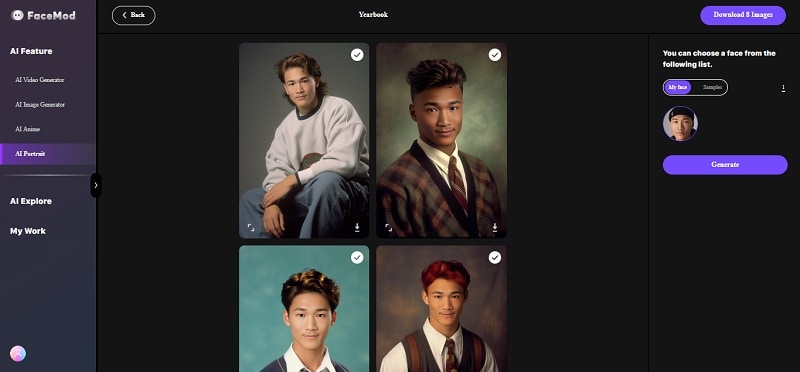
Part 3. Design and Edit the Yearbook Pages
Now, it's time for the exciting part, which is designing your yearbook pages! This step is exciting and essential in creating a yearbook.

Step 1. Create a page template
To maintain consistency across all pages, it's essential to establish a unified layout. A successful yearbook has a cohesive theme that connects all pages together. You can look for the pre-design template layout on the internet. Find the one that suits your yearbook theme. Make the page layout with clear parameters to follow and achieve the set goals for each page.
Step 2. Designing pages
Designing pages is a critical aspect of crafting a memorable yearbook. During this phase, you begin adding content to the pages. Ensure a balance between stories and photos to avoid a messy yearbook.
Step 3. Designing the cover
As the first impression for readers, the cover sets the tone for the yearbook. The design can be simple or elaborate but must be engaging. Brainstorm theme ideas with your team and consider involving other students to submit designs by the deadline.
Step 4. Editing
This stage focuses on checking the work. You need to carefully review each page, checking layout designs, photo formatting, and scanning for typos.
Once editing is complete, the yearbook is ready for printing.
Part 4: Finding the Perfect Printer
You can opt for using printing services when you make your own yearbook. But if you want to buy a new printer, there is one crucial point to bear in mind: the long-term usage. Even though you are looking for a printer for printing yearbooks, you might still use them after that. Here are the tips to help you choose suitable printers.
● Understand what features you need in a printer
Before making a decision, thoroughly understand the features required in a printer. Conduct research on various printer types, evaluating their advantages and disadvantages. Printer options include:
- Inkjet printers: Known for superior color blending and high-quality image reproduction. Inkjet printers is preferable for home use.
- Laser printers: Ideal for high-volume printing, particularly suited for office environments.
- Smart tank printers: This type of printers is efficient for small to medium-sized business.
● Consider the printer’s price
Budget plays a crucial role in printer selection. Industrial-grade printers can be substantial investments, so thorough research and comparison of vendors and models are necessary to secure the best value. Getting value for your money matters, especially when finances are tight.
● Think about the printer’s size and your space
Before you shop, think about where you'll put the printer and how much space you have. Luckily, there are compact options for both single-function and multifunction laser and inkjet printers, making them suitable for small areas. Keep this in mind when making your decision.
Conclusion
Creating your very own printed yearbook is a special way to capture all those precious memories and honor your school years. From classic themes to modern trends, there's something for everyone. Plus, with handy tools like AI photo generators, making your yearbook has never been easier. Your yearbook will be a treasure trove of unforgettable moments with your friends. So, don't miss out on the chance to create something truly memorable!




