Isn’t it a great idea to have a visual diary that preserves all the exciting experiences of your academic life? The fun fact is that advanced technology has enabled us to do it practically through the concept of making a yearbook online. Yearly photos are the foundation of creating an online yearbook. Creating online yearbook photos is the latest trend that has gained popularity in the realm of visual art and design. It’s not only a mark of innovation but also serves as a keepsake for students, memorializing the annual events of their educational journey.
The article includes a guide to create a yearbook online with detailed steps to recording memories in a visually appealing manner with FaceHub.
In this article
Part 1: What is the AI Yearbook Trend?
The AI Yearbook trend is a recent fad that flooded social media platforms, especially Instagram and TikTok. The fundamental concept is to create yearbook-styled portraits with a vintage feel, imitating the classic high-school students of the 90s.
AI yearbook photos symbolize a perfect combination of technology and creativity, linking the concept of photography with digitalization. Creating what you have not experienced is not impossible today when we have access to AI tools like FaceHub, which are way more efficient than humans. With FaceHub, you can make your own yearbook photos online with a retro tint and witness what it feels like to pose with a 90s filter.

Unveiling The Magic of AI Portrait Generator
If you struggle to take yearbook photos, AI tools like FaceHub brings you with aspired templates to produce yearly photos online, saving time and energy from complicated design procedures. The reason is that it has an easy-to-navigate interface with a variety of templates that can be explored effortlessly.
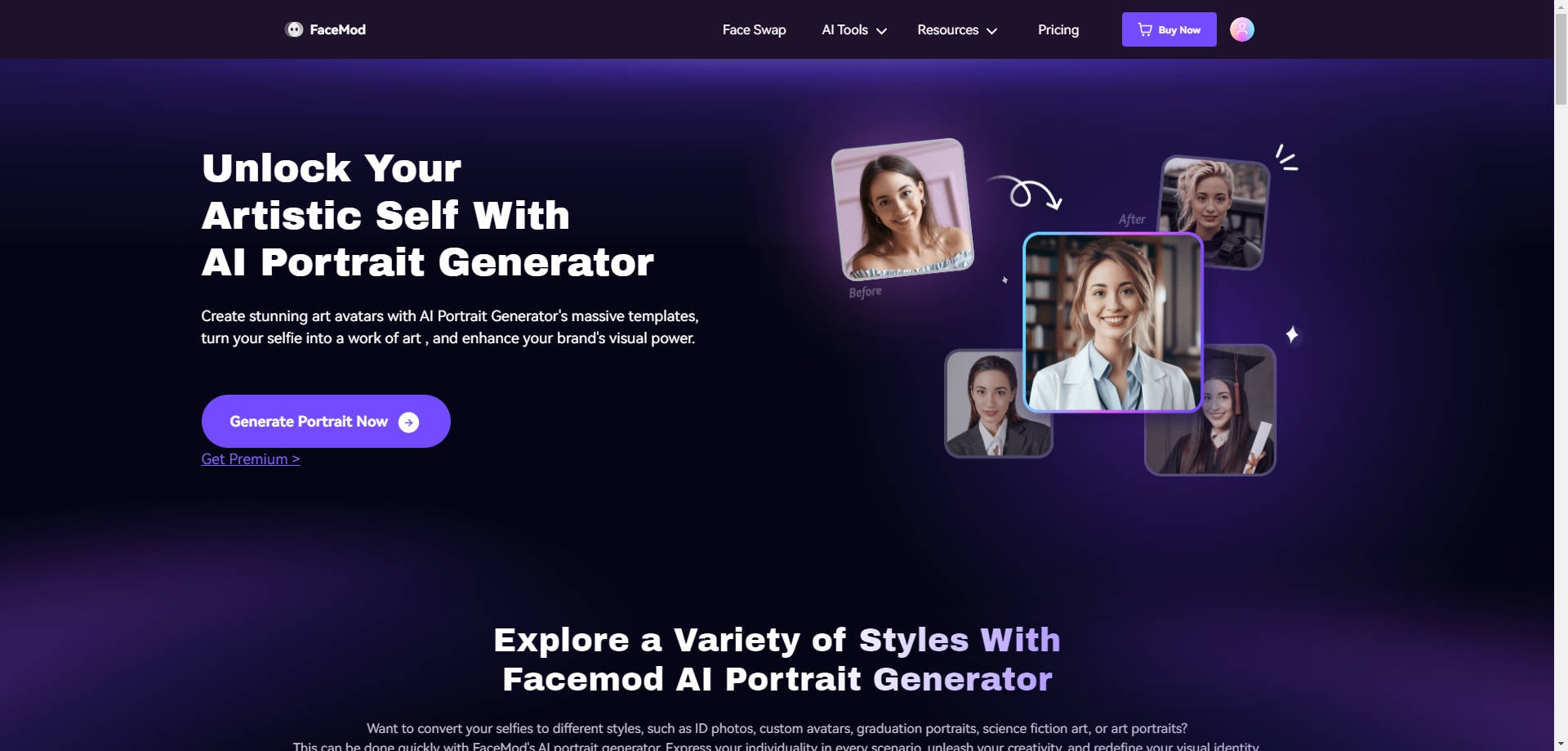
Key features of FaceHub:
Change your identity in the blink of an eye through video swaps, gender swaps.
Customize photos and videos online according to your preferences with several different options, including AI Image Generator, AI Video Generator, and AI Anime.
The real magic lies in its AI Portrait feature, which allows you to paint your dull and dismal portraits with a perfect shade of the 30s or 80s that is the hallmark of the AI yearbook. Get ready to have the best experience designing a yearbook encompassing all your school life portraits.
Part 2: How to Master the AI Yearbook Trend Using FaceHub?
FaceHub is well-acquainted with the latest trends and knows how to adapt to change. Its AI portrait feature is purposely designed to create yearbook photos online. This tool detects a hundred different facial key points to generate the best results. FaceHub brings you the perfect templates to conquer the AI Yearbook trend whether you are a male or a female.
This is a step-by-step guide to finding yearbook photo templates online and mastering the AI Yearbook trend.
- Browse FaceHub AI Portrait on your laptop and click “Generate Portrait Now”.
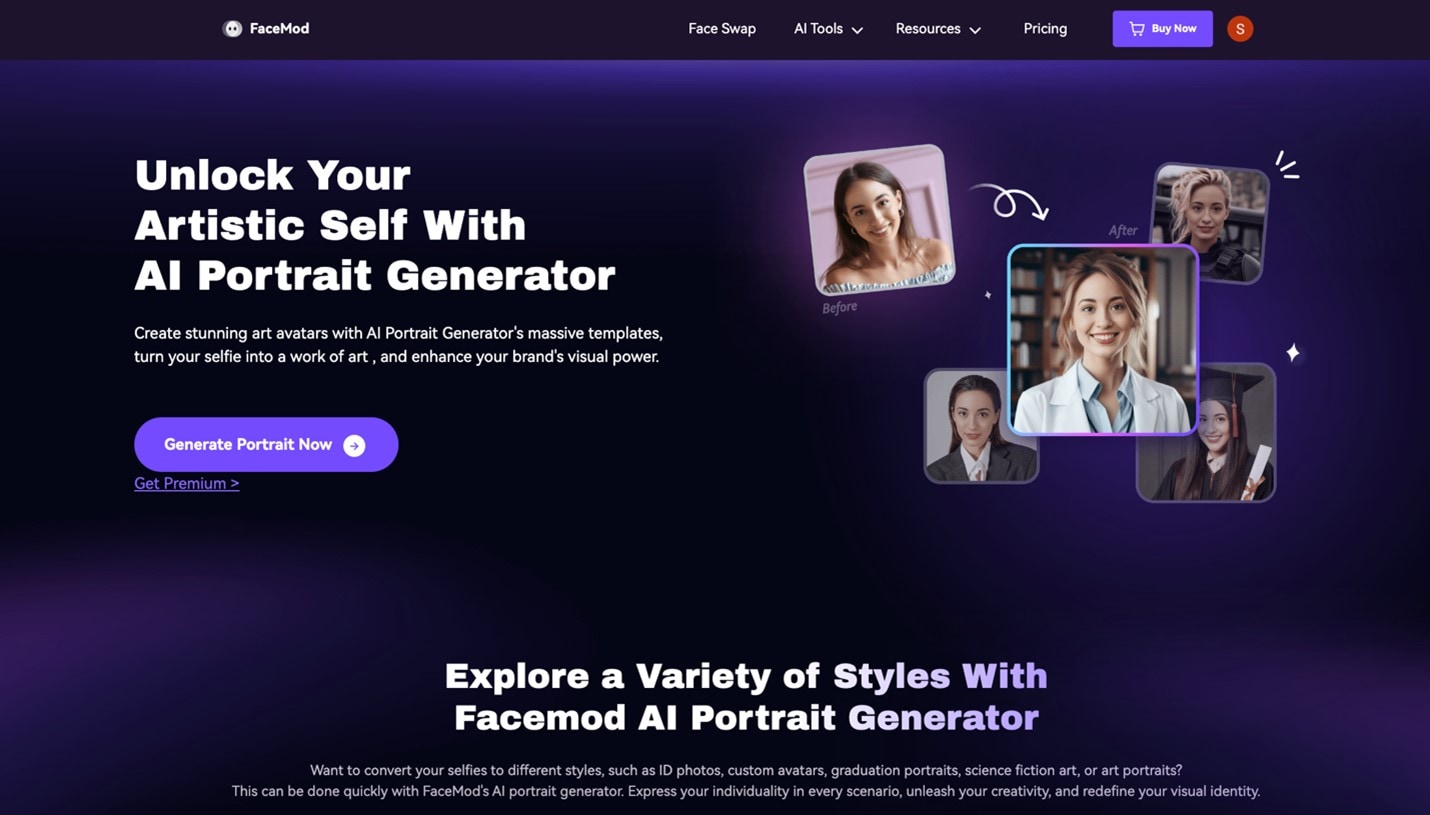
- AI Portrait has many different templates for creating online photos. Out of these, choose the template “Yearbook” to generate your yearbook portraits.

- Head to your profile section and upload your photo with a clear face so that you can find your face easily when you begin creating the yearbook photos.
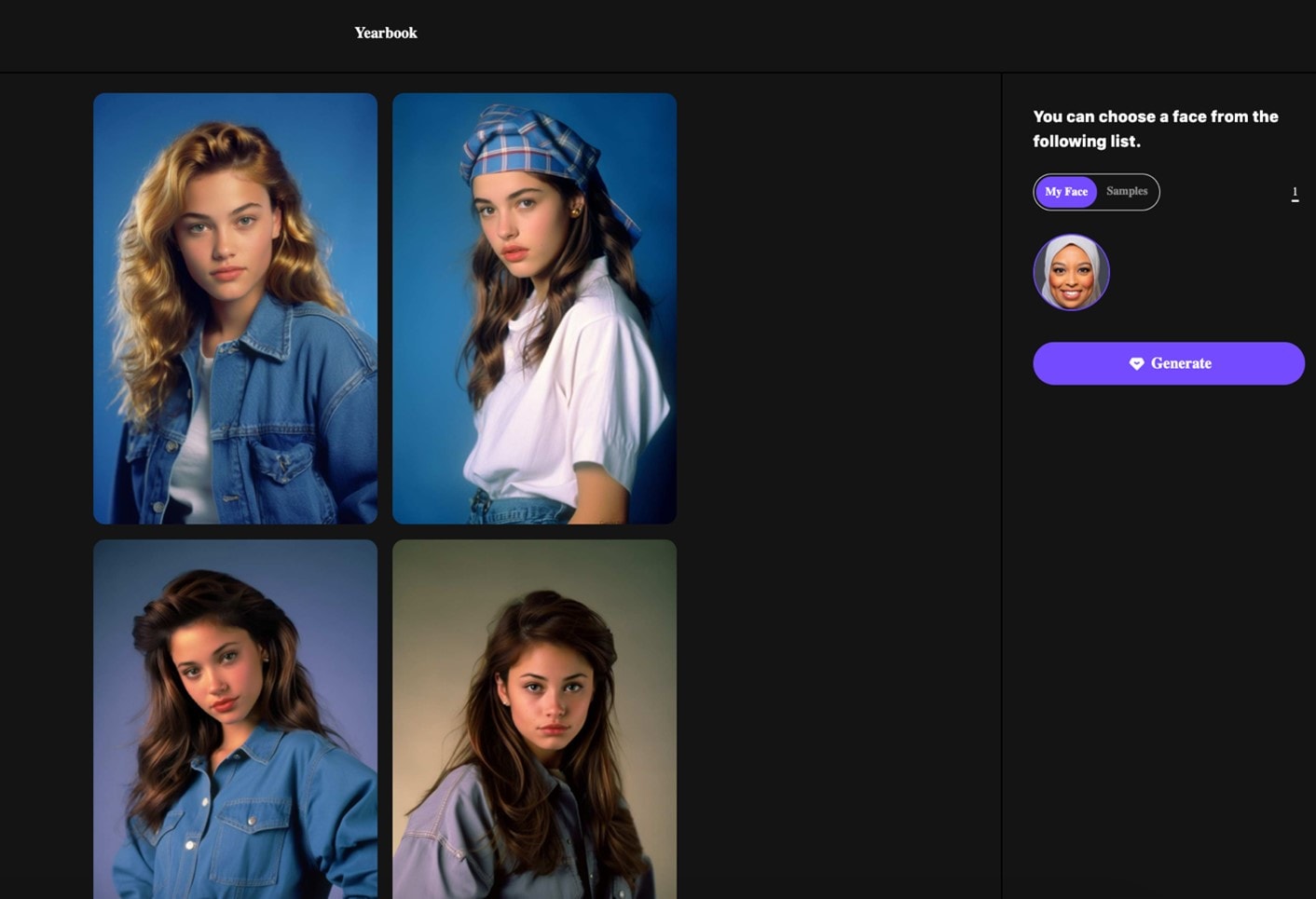
- The software will take half a minute to produce your AI Yearbook photos. Download these and boom by uploading the yearbook reel on your Instagram.
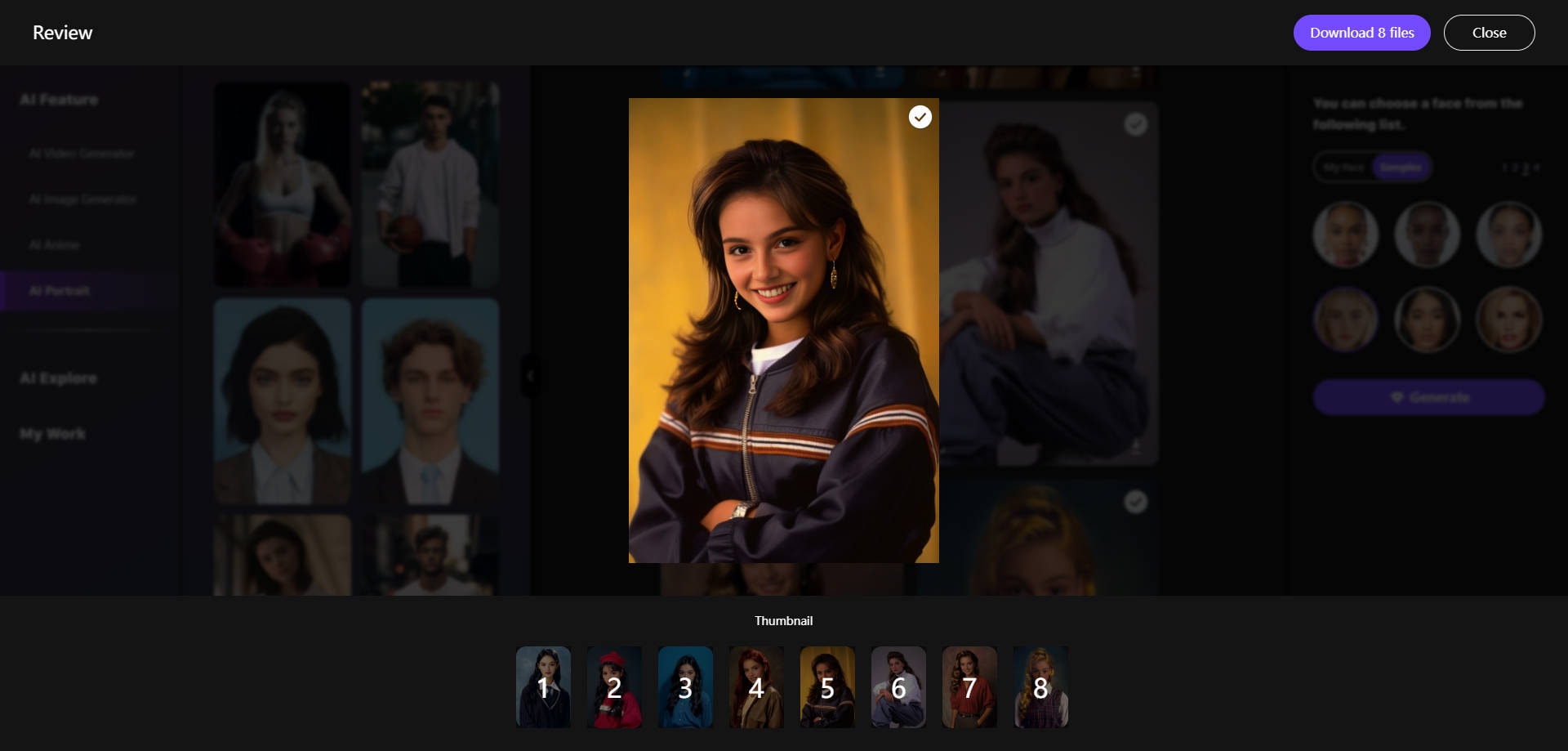
Final Step: Share Your Yearbook Photos on Social Media.
In this contemporary digitalization age, whether it’s Facebook or Instagram, adding stunning portraits is essential to attract people and build an online audience. This is where the idea of yearly photos kicks in, allowing you to do what’s trending while adding value to your online persona.
With FaceHub, it takes seconds to construct your yearly portraits in any of your favorite templates and share them with your family, friends, and online community as picture posts, stories, or a thirty-second reel.
Part 3: What is the Perfect Image for Creating Yearly Photos Online?
How your yearbook photos turn out is subjective and depends on the quality of the images you provide as input. Hence, you must use your best photos to witness the desired outcome.
Here is a brief hint about what to do when opting for the image to generate yearbook photos online.
- Use simple images of you being an adult.
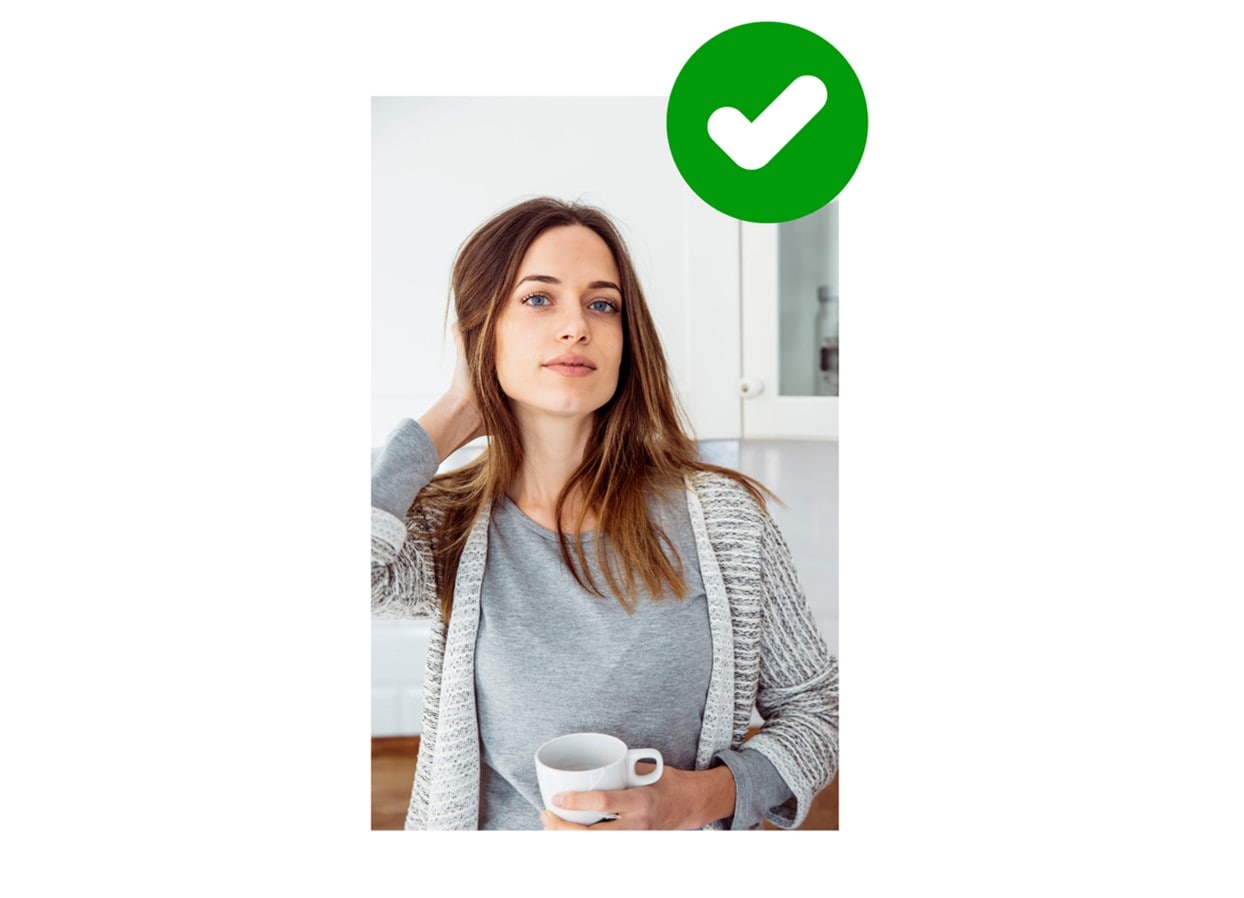
- Use high-quality, sharp photos that display your face without obstructions.
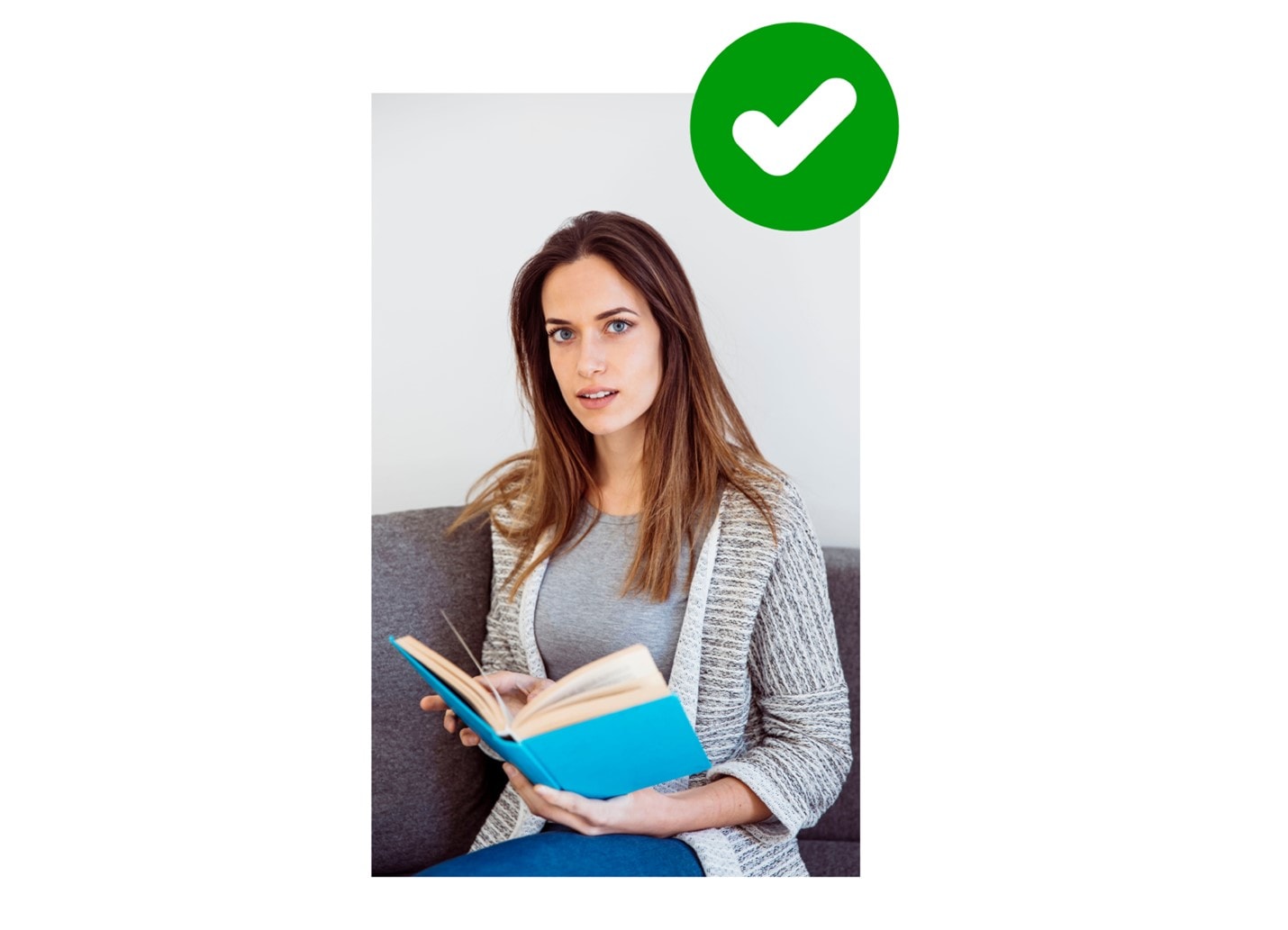
- Use photos with unadorned single-colored backgrounds.

You can integrate a variety of other elements to have the best experience with yearly photos. Create photos with any of your favorite templates in FaceHub and then reuse them to generate pictures with a 90s style. There is much more to explore with this fantastic concept.
Conclusion
When traditional photographic expression meets contemporary visual technology, allowing people to experiment with inventiveness while creating photos. Through the application of AI Portrait Generation software, trends like Yearbook photos are winning people’s hearts and preparing us for the unforeseen in the artistic landscape. FaceHub ensures user privacy and allows you to discard intimate data once you download your projects, it has become my ideal option for creating yearbook photos and essentially everything.




