Digital advancement stepped in with various accessories that enable us to boost our personality and business side by side. The corporate photoshoot is one of these technological blessings. That’s why it is a crucial investment these days for the success of business. The polished and refined image always catches the attention of viewers.
Likewise, competition in the market demands different tactics to attract customers. Your corporate head shots empower you to build trust with your clients. Moreover, it is much easier to create these portraits because of the AI-based tools. So, be professional, and advertise your brand with modern digital visuals.
This article will discuss the significance of corporate photoshoots and provide you with pro tips to generate high-quality portraits.
In this article
Part 1. Corpoate Headshot vs. a Company Group Photshoot
Corporate headshots and a company group photoshoot are different types of corporate photography. Both are essential for corporate branding, building a unique visual identity, and showcasing the team members. You can effectively communicate the message of your brand to the audience. In short, both can be used for marketing and communication strategies.

However, corporate headshots are used to showcase the personality and professionalism of individuals. These headshots minutely focus on the person’s facial expressions and outfit. They can be used to display the success stories of think tanks and employees. These shots create strong impressions when used for marketing purposes.
Part 2. AI Portrait Generators: FaceHub v/s Others
1. FaceHub
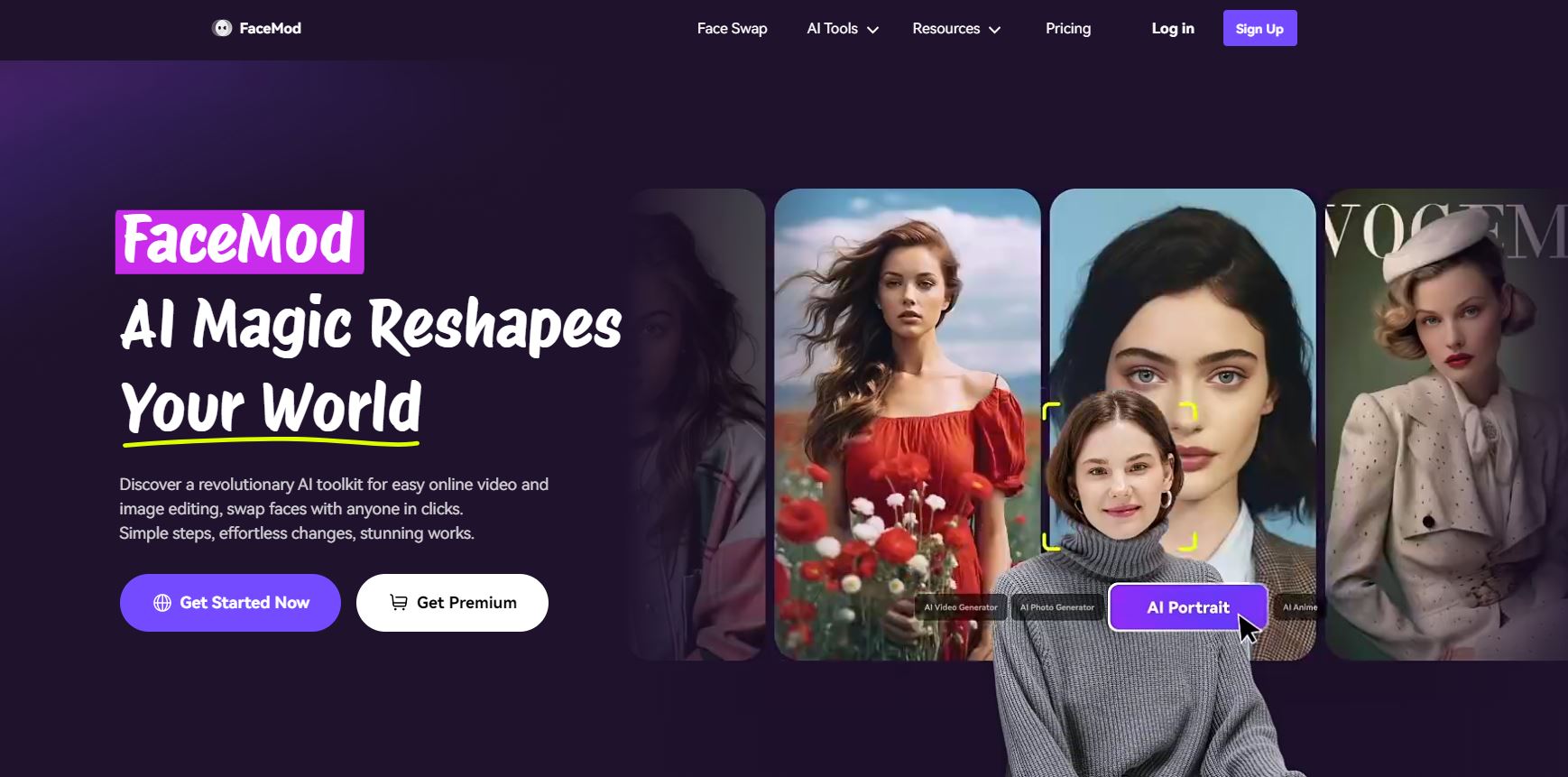
FaceHub, an AI tool helps you to create corporate portraits within no time. It take only few seconds and your portrait is ready to use. You can easily find this AI-based tool online. FaceHub give your photos more professional look. Furthermore, multiple templates and features further polish and refine your portrits.
Key Features of FaceHub:
- No watermark on the generated content.
- You don’t need to download anything. You can easily use this tool with one click.
- Thousands of templates are available to create better corporate portraits.
- Integrating multiple AI technologies with highly restored effect.
- Easy-to-use interface.
Pros and Cons:
2. Fotor

Fotor is a well-known AI-based editing tool that can easily generate high-quality corporate portraits for you. It has a user-friendly interface and generates high-resolution results promptly. Users can also customize their portraits as per their choices.
Key Features of Fotor:
- Variety of customization options enable users to adjust their hairstyle, facial expressions, and outfits.
- Users can easily download and share the generated AI portraits on social media platforms.
- Collage tools are also available for users to create more attractive corporate portraits for marketing purposes.
Pros and Cons:
3. VanceAI
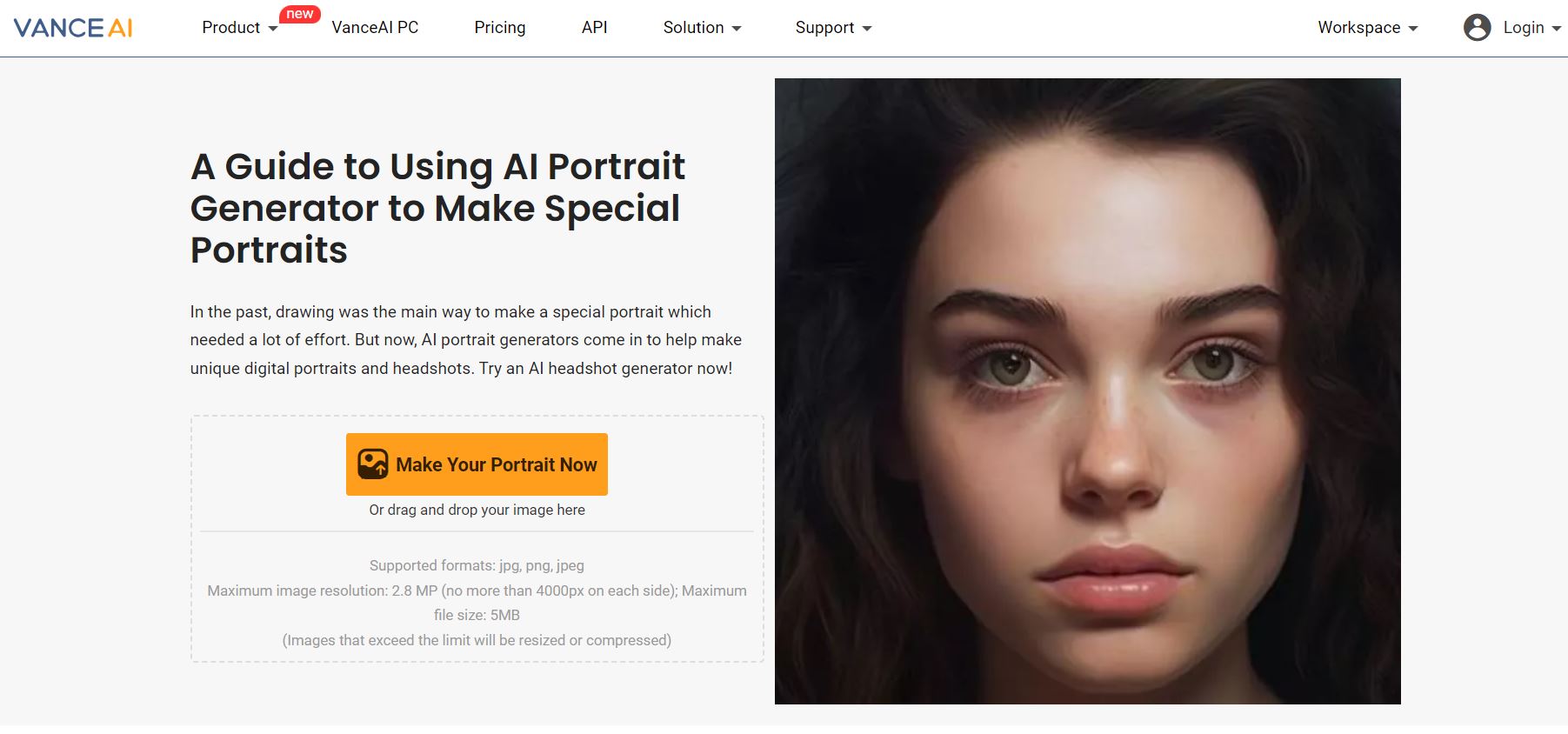
This tool can generate AI corporate portraits both from texts and images. You can also use this tool to clear your blurred images. The background of the images can be removed or changed with the help of editing tools provided by VanceAI.
Key Features of VanceAI:
- Free trial is available for the users.
- This tool can uplift your images up to 40x, thus making your portraits more attractive.
- You can add your watermarks to the generated AI portraits.
Pros and Cons:
4. CapCut
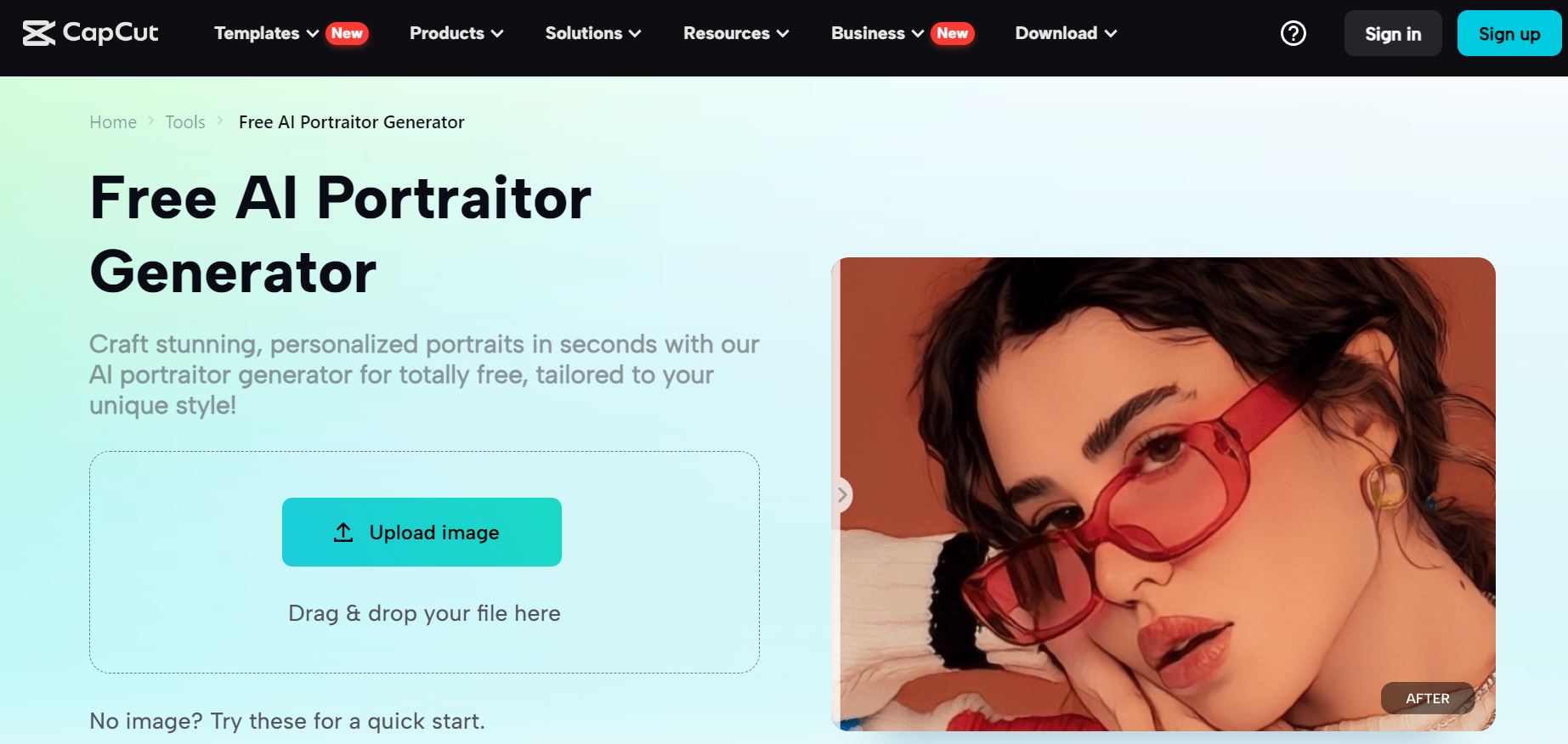
The tool with free templates and features that enable users to generate the best AI portraits. CapCut can detect automatically the facial structure to make corporate portraits. You can use it to customize your portraits as per your corporation’s values and principles.
Key Features of CapCut:
- This tool provides multiple templates to create ads quickly.
- Users can remove the background of the image precisely and accurately.
- You can enhance the resolution of your image with the help of Cacut.
Pros and Cons:
Part 3. AI Portrait Generators: Step-by-Step Guidance
It is much easier to create a corporate profile pic with AI-based tools. You can generate desired results with one click. Multiple templates and features further enhance the quality of the images. You also don’t need a lot of money and time to get results.
Furthermore, you can easily access these tools. For instance, one such tool is FaceHub, you can access this AI portrait generator online. The results generated by FaceHub are more perfect than any corporate portrait photographer. Premium features and diverse filters enable you to use the generated results for advertisement.
FaceHub, more than a corporate photo studio, has a user-friendly interface and can be used as per the following guidelines to get unique and best results.
Step 1. Open your browser and go to the official FaceHub page to create the best corporate head shots for your company and click “Generate Portrait Now.”
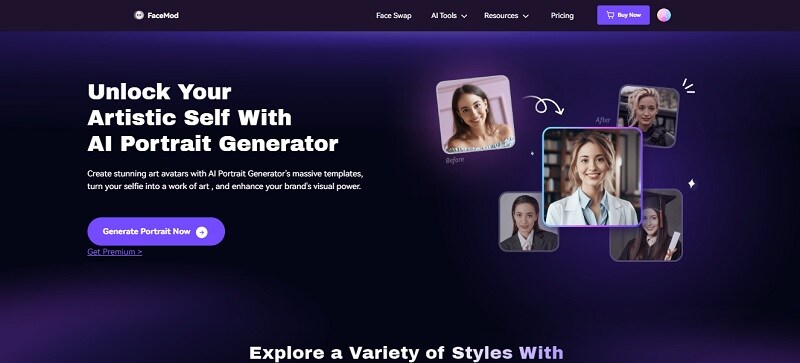
Step 2. Now you are on the AI portrait interface of FaceHub, click on login and provide your credentials or create an account if you are a fresh user.
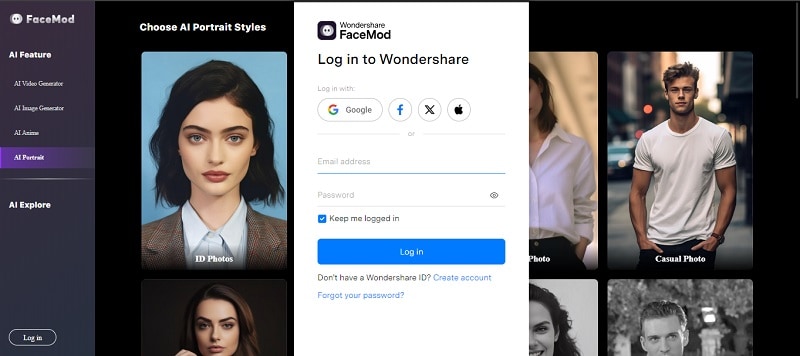
Step 3. After login your account you can select the Photos from the given templates. You can choose the male or female version for the selected photo. Then click on the “Try Now” button.

Step 4. Now you can select and try one of the provided face samples or upload your private photo by clicking on the “Add face” button under “My Face.” It is important to note that the image must be clear, and the focus must be on the face. Once you’ve selected it, click “Generate.”
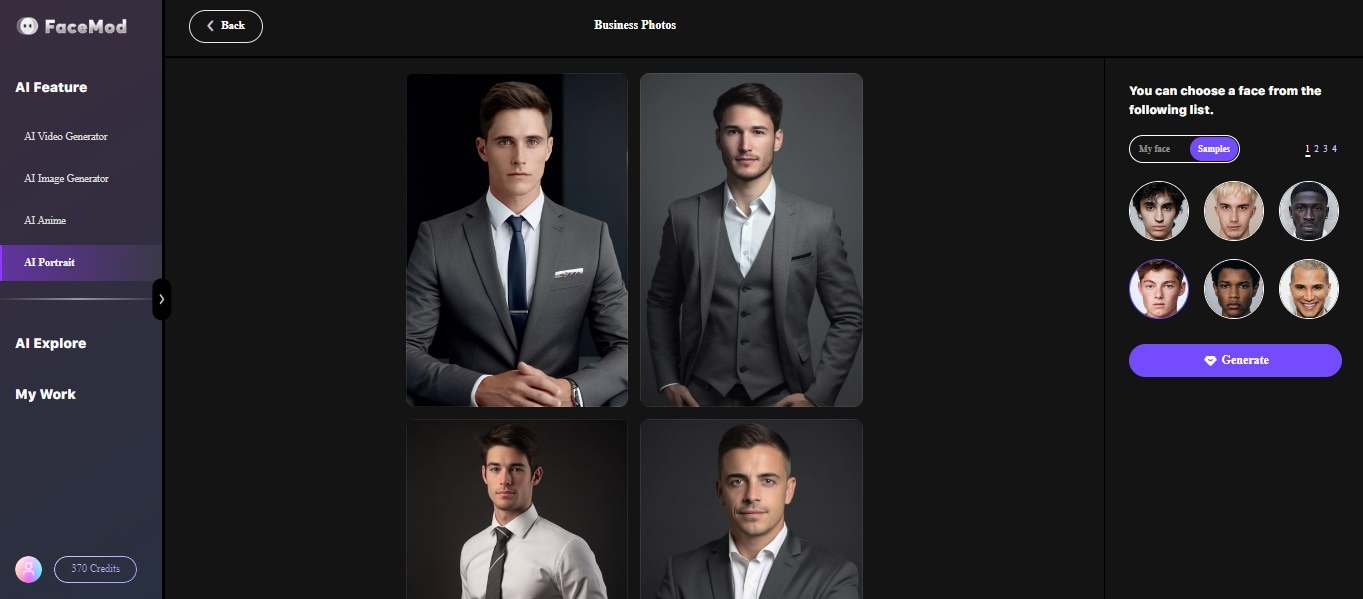
Step 5. You are done with your part. Now you have to wait for a while, FaceHub after processing your images will generate the results. Then, you can select the best one for your company profile, download or save the generated results on your computer, and use them as a corporate profile pic.
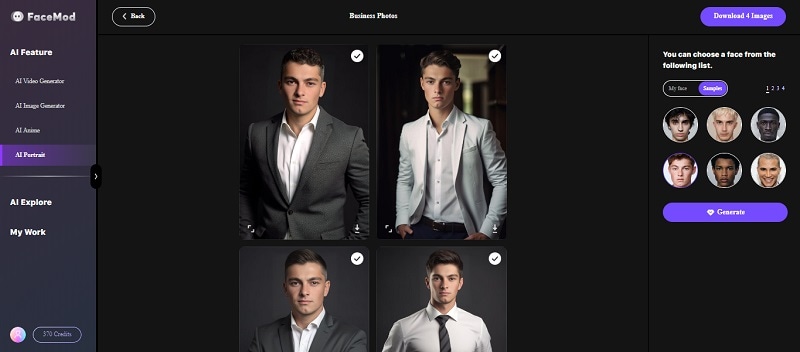
Part 4. Tricks to Create Successful Professional Corporate Photos
Although AI-based tools like FacMod are the best options for creating corporate portraits still we need some guidelines to follow so that results may be up to the mark. Here we have mentioned some tricks that would help you to generate high-quality portraits.
1. Right Pose for Right Results
Here we need to remember the “rule of thumb” so that we can create better visual images. This rule guides us to divide the frame into nine equal parts. You can get a high-quality corporate portrait if your face including the neck is placed in the top third part of the frame. So, your posture will decide the quality of the result. Focus on your face professionally for professional corporate photos.
2. Be Real and Up-to-Date
Another important trick is to use your real and accurate images to create corporate portraits. Your images must also be up-to-date so that you can create a lasting impact on your audience. You also need to focus on all the expressions minutely including your hairstyle, outfit, and other traits. When you follow these lines you can be easily recognized by your customers.
3. Your Environment
Besides above tricks, we also need better lighting to create eye-catching corporate photos. Balanced lighting can improve the quality of results. Overbrightness and shadows can ruin your portraits. Similarly, there must be a plain background which will help to minimize distractions. You are encouraged to attire professionally. These tips are essential for top-quality corporate photoshoots.

Conclusion
The best visual identity in the shape of corporate portraits can positively impact our business. It is a visa document for your entrance into the world of success. The professional corporate photo studios require more time and money to generate the desired results.
However, we are blessed that technology has provided us with AI-based tools that do wonders for us. AI portrait generators like FaceHub are capable of replacing corporate photo studios. With this advancement, perfect corporate portraits are a few clicks away. You just need to follow the guidelines in true spirit to generate an outstanding identity for your clients.
To conclude the whole matter, you can now save your energy, budget, and time due to the AI Portrait generator, FaceHub. Give it a try right now and improve your personality and business altogether.




