A photo for business profile demonstrates your professional side on websites, social media, and marketing materials. A good company profile pic is high quality, acceptable for business, and depicts your brand.
In the business world, it's important to have a company profile pic. People want to work with someone they can trust, so having a profile photo for business can help you build trust right away. If your page has a picture and is complete, then LinkedIn's algorithm will give you a lot of weight. So, take the time to get a company profile photoshoot that looks professional.
The article talks about what a company profile pic is, how to take one, why it's important to have one, and tips on how to get great results.
In this article
Part 1: What Makes a Good Company Profile Pic for LinkedIn
To make a professional company profile pic for LinkedIn:
- Ensure it looks professional for this platform.
- Reflect your company's identity and principles accurately.
- Focus on the face but not too close up during the photoshoot.
- Choose a high-resolution picture for clarity and professionalism.
- Avoid including casual or distracting elements.
- Make sure the picture is interesting and fits the platform.
Following these tips will help create a professional business photo profile that reflects your personality and professionalism.
Part 2: Tips To Make A Professional Company Profile Picture
1. Generate a business photo profile using AI
With the help of AI, it's easier to make a professional profile photo for business. You don't have to spend a lot of time or money to make a company profile pic.
You can find FaceHub, a tool for making pictures, online. With its AI Portrait generator, you can make your regular photos look like they were taken by a professional. FaceHub has a lot of themes you can use to make profile pictures that stand out. FaceHub also has extra tools that can help you look better in photos for LinkedIn.
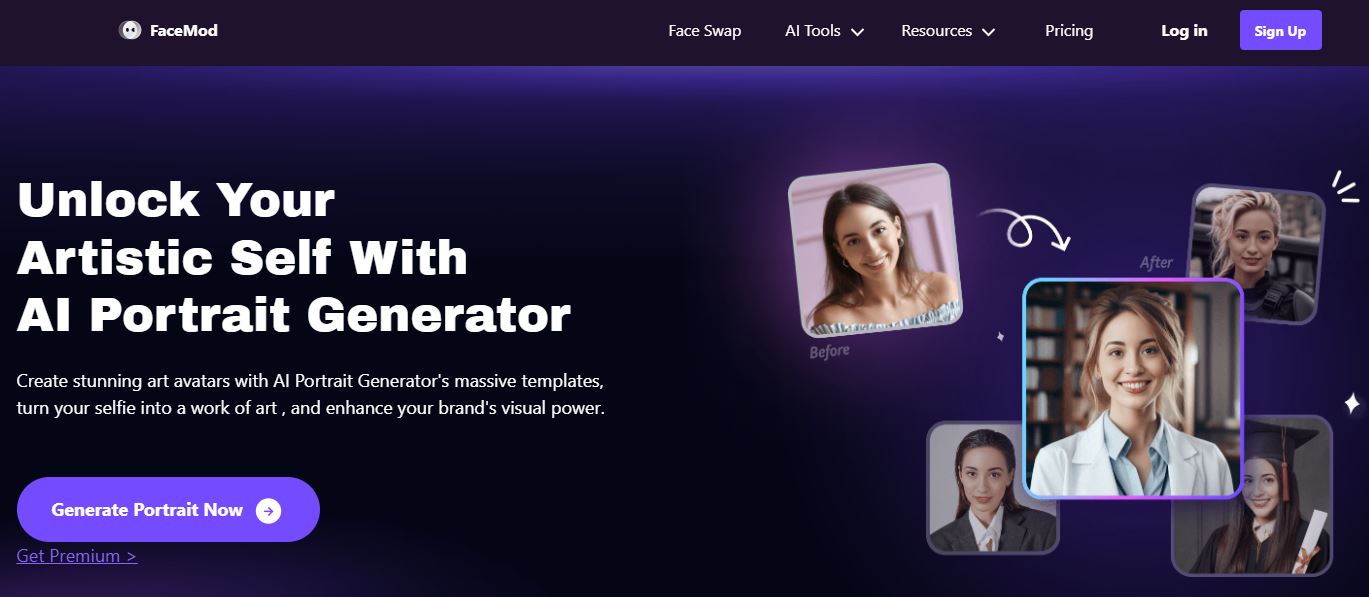
2. How to make a business photo profile with FaceHub step-by-step
Here are easy steps you can take to use FaceHub to make a business photo profile:
Step 1: Go to the page for FaceHub AI Portrait. Pick the picture style that works best for you. Simply click on the Business Photo template to use it for this guide.

Step 2: Click on "My Face" on the right side of the screen and pick out your face. After that, click "Generate" to start the process of making the pictures.
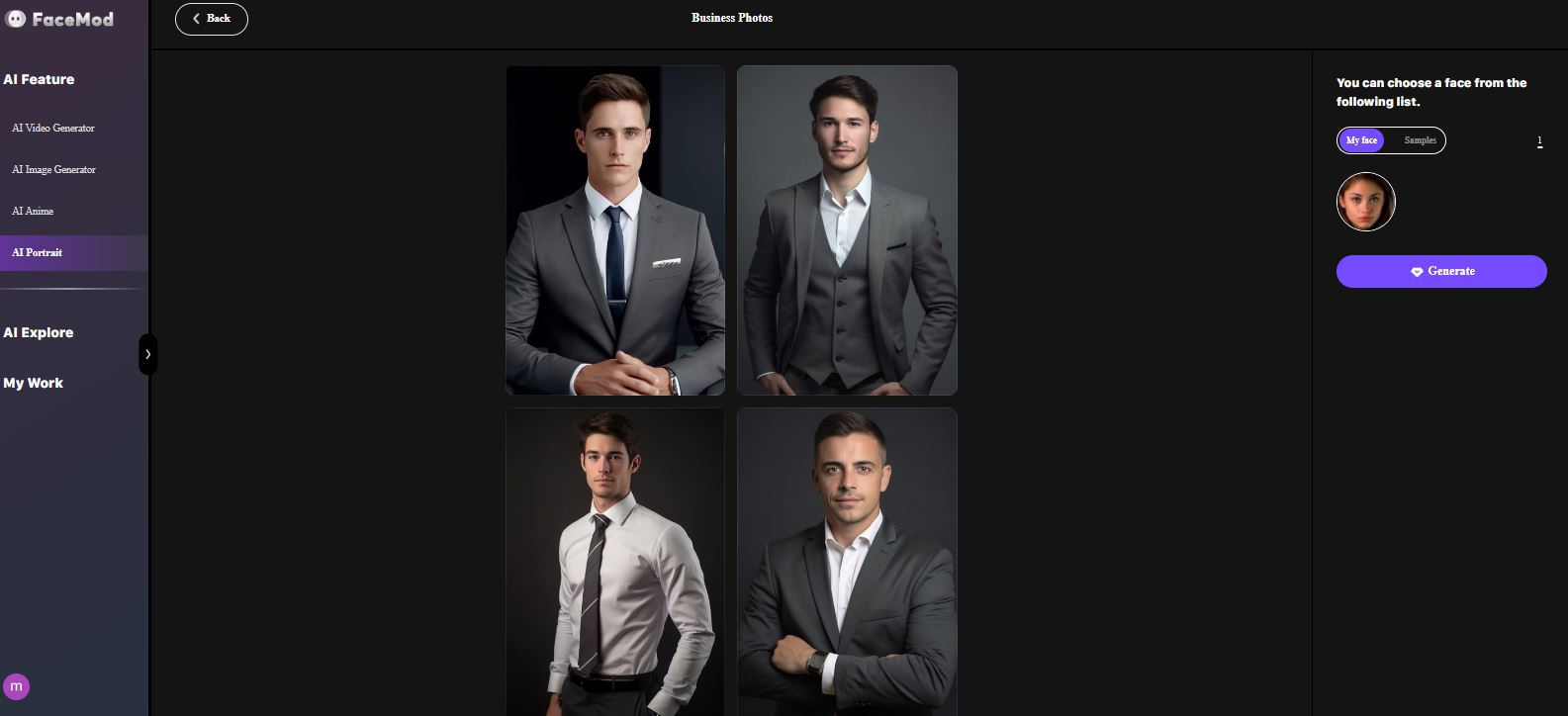
Step 3: There will be a short break before the answer is shown. Pick out the photos you like from the list, then click "Download" to save them on your device.
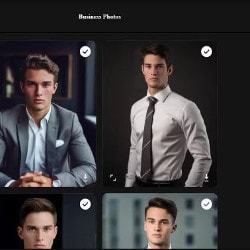
3. Reflect Your True Appearance
Make sure that the picture you use on LinkedIn is up-to-date and shows you as you look, with your haircut, glasses, makeup, and any other important details. If you go through big changes in how you look, you might want to update your profile photo to keep things consistent. Giving individuals a picture that is easy to recognize can improve their experience and make them feel less nervous during face-to-face exchanges, like interviews. This simple step can help make a good impact and make the hiring process go more smoothly.

4. Embrace Natural Lighting
A professional company profile pic needs good lighting. It can improve or degrade your business photo. Flashes and fluorescent lights can distort colors and cast unsightly shadows on your company profile photo. Your profile pic for business will look best on sunny days or at nightfall. Use natural light outside or near a window indoors for a gentle glow. Avoid posing your back to windows for visibility.

5. Focus on a Clean Background
Choose a background that goes with your business photo profile. A plain white or beige background is best because it keeps other things out of the way and lets the camera focus on your face and expression, which are the most important parts of your professional picture. Keeping background clutter to a minimum will keep your profile looking clean and professional. If there is background noise, you can use the settings to blur it out so that the focus stays on the professional picture of your business.

6. Maintain a Confident Posture
Just because it is on LinkedIn does not mean it has to be uninteresting. Pose in a way that shows confidence, a good mood, and maybe even a little charm. This will give people a taste of who you are. If you stick to the 60 percent rule, your picture probably won't show below your shoulders. However, how you pose will change how you look. When you feel like the boss you're meant to be, it will show. So go ahead and strike the best professional pose to get the most out of your company profile picture.

7. Dress Appropriately
The way people dress at work varies from place to place. Your company profile picture can help you get a sense of that vibe right away. You don't want to wear too little or too much.
You can wear jeans and a button-down shirt in your work profile picture if that's what you normally wear. The same goes for suits. And if you work from home most of the time, dress in a way that matches how dressy the company is as a whole. This will help you understand what you might be expected to do.
Also, keep in mind that plain colors usually look better in pictures. If you use strong colors to color block your outfit, it will help your profile pic for business stand out.

Conclusion
Photo for business profile are important as they serve as they act as our visual identity in official documents such as passports and driver's licenses. While they require occasional updates, sometimes it's hard to find the time or the right tools to make good ones.
Fortunately, now there is an AI company profile pic generator like FaceHub AI Portrait that helps to simplify the process. With just a few clicks, you can create photo for business profile that meets the requirements and looks exactly how you want. It saves time and eliminates the stress often associated with the need to book and plan for a formal photoshoot.




