Ever wish you could erase those signs of a late night or smooth away a wrinkle without complicated editing? Young filters can help you achieve that with a single click. The tricky part, however, is finding one that really works. Plus, given the range of options on the market, finding the perfect one can be overwhelming.
Worry not! We did the hard work for you, testing countless young filter tools to find the absolute best for 2024. In this guide, you will find the top 8 young filter tools with their strengths, weaknesses, and unique features. And whether you are looking for natural-looking transformations or playful filters, this guide includes a solution.
In this article
Part 1: What Is Young Filter?
Put simply, young filters digitally modify your selfies and videos to give a more youthful appearance. Here’s what young filters do your photos and videos:
- Erase your wrinkles, blemishes, and any uneven skin tone, aiming for that flawless complexion
- Make your eyes look bigger and brighter for a more vibrant, alert look.
- Reshape areas like your jawline or cheeks to give you a slightly more youthful structure.
Overall Best Young Filter Tool for Both Android and iOS - FaceHub
Pricing
- Free with In-App Purchases
- Premium Subscriptions: Monthly: US$ 4.99/week, Annual: US$ 39.99/year
Best For
Applying realistic young filters, advanced editing controls, and fun face-swapping features.
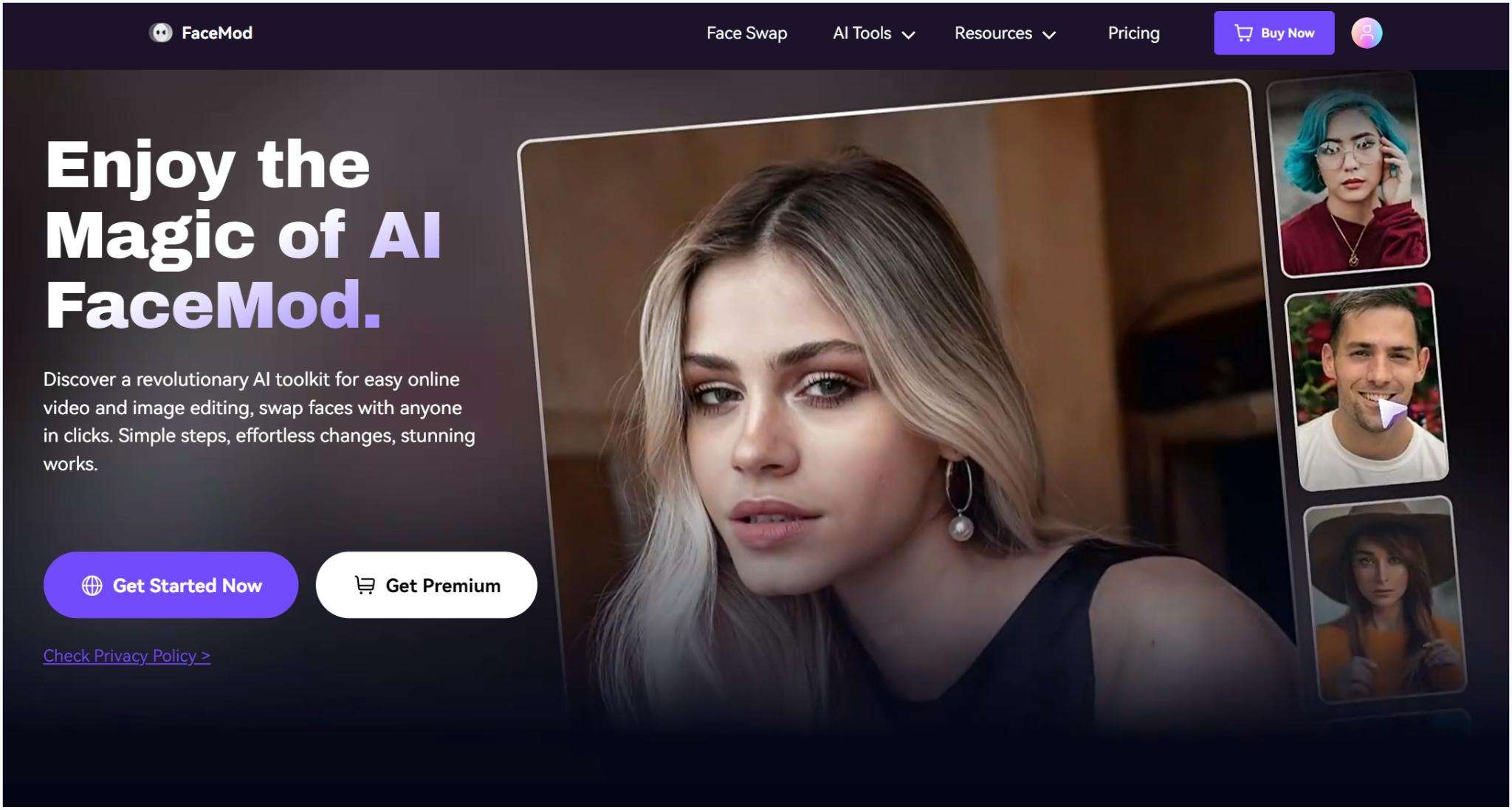
As indicated earlier, we’ve tested countless young filter apps, and none match FaceHub’s intelligent transformations. Why? It’s all thanks to FaceHub’s intelligent AI engine.
Unlike basic filters, FaceHub’s AI first analyzes your unique facial features, and only then applies adjustments that smooth wrinkles, brighten eyes, and subtly reshape your face. The precision controls employed by its engine allows you to get a natural youthful appearance that other apps simply can’t replicate.
Key Features
- Achieve naturally-looking transformations that leave other apps in the dust.
- Fine-tune your edits for a customized, perfect rejuvenation.
- Edit like a pro, even if you're new to photo editing.
- Face Swap and other creative effects are added bonus
Part 2: 7 Best Young Filter Apps Worth Trying In 2024
In this section, you will find the best young filter apps available. We'll break down each app’s features, pros, and cons, so that you can make an informed decision. In all, you will find the young filter app truly designed for your unique needs by the end of this guide, and avoid wasting time and money on unnecessary tools.
1. YouCam Makeup
Supported Platforms:
Pricing:
- Free with in-app purchases
- Premium Subscriptions: US$ 5.99/month or US$ 32.99/year
Best For: Makeup enthusiasts looking for virtual makeup try-ons and beauty filters; dedicated young filters exist.

Popular with users, YouCam Makeup boasts an impressive library of virtual makeup, hair color changes, and retouching tools. I found the try-ons to be realistic and the interface easy to use. While it has dedicated "young filters," they can sometimes look overly processed compared to apps like FaceHub, which are specifically designed for that purpose. User comments on the Play Store and App Store also reflect this, with some wishing for more natural-looking results.
Key Features:
- Experiment with lipstick shades, eyeshadow styles, foundation types, blush, and more from popular brands.
- Select from a wide range of hair colors, from natural shades to bolder options, and apply with a single click.
- Tools to remove Smooth wrinkles, remove blemishes, adjust skin tone, and brighten your complexion.
- Dedicated effects designed to create a more youthful look
- Change eye color, enlarge eyes, enhance eyelashes, and reshape eyebrows.
- Filters to subtly reshape your jawline, cheekbones, chin, and forehead for a more sculpted appearance.
2. TikTok
Supported Platforms:
Pricing:
- Free with in-app purchases
Best For: Short-form video enthusiasts who like creative filters, trendy effects, and a massive content library.
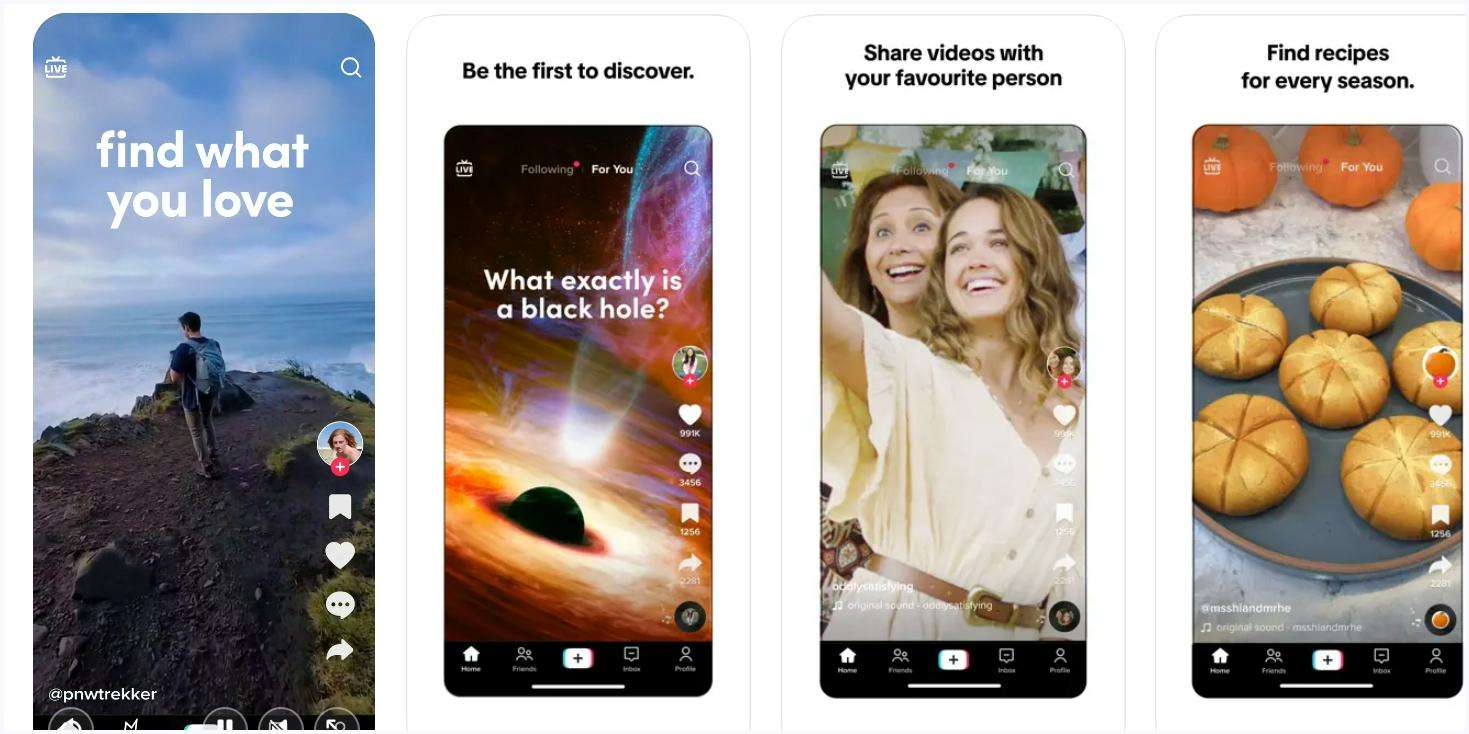
Offering endless entertainment and dynamic range of content, TikTok dominates the short-form video market. It includes a selection of young filters along with various other fun effects, trendy music, and AR filters to spruce up your videos. However, it is important to highlight that TikTok is criticized for its data privacy and addictive scrolling in certain countries (facing active bans). So, if young filters are your primary focus, consider other apps specialized in this area.
Key Features:
- Huge video library across various genres
- Creative filters and AR effects
- Extensive music selection for video backgrounds
- Easy video editing tools
- Engaging and massive creator community
3. Snapchat
Supported Platforms:
Pricing:
- Free with in-app purchases (including optional Snapchat++ subscription)
Best For: A fun social app with messaging, playful filters, and the ability to share quick Snaps.
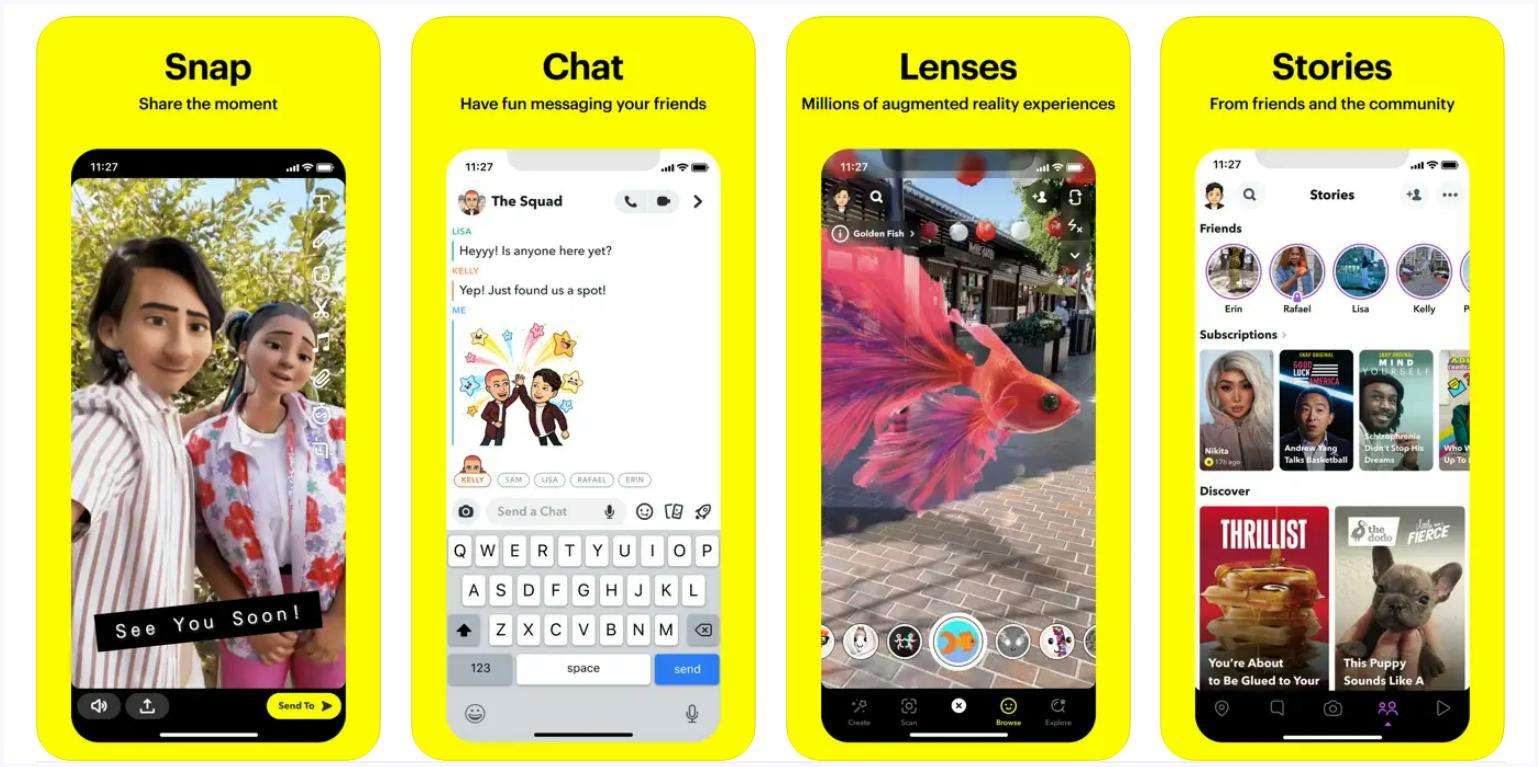
Chances are, you and your friends already use Snapchat to share silly pics, try out the hilarious filters (including some cool young filters), and keep up with each other’s lives. And it’s popular for a reason — it has a ton of creative features, from those AR Lenses to customizable Bitmojis.
Key Features:
- Quick photo and video sharing ("Snaps")
- Young filters, AR Lenses, and creative effects
- Live messaging and group chats
- Customizable Bitmoji avatars
- Discoverable content via Stories and Spotlight
4. FaceApp
Supported Platforms:
Pricing:
- Free with in-app purchases
- PRO Subscription: US$ 10/month, US$ 60/year (offers additional features)
Best For: Advanced photo editing tools, dedicated tools for age transformations, gender swaps, and extensive filters.

Known for its "aging" filters, FaceApp is another prominent photo editing tool powered by AI. With a single click, you can transform your selfies with realistic age chans and look young. FaceApp also includes dedicated options for hairstyle and color swaps, makeup filters, and more. While its free version offers a few impressive features, the best filters require PRO subscription, which is expensive.
Key Features:
- Dedicated age progression and regression filters
- Gender swap
- Hair color and style changes
- Makeup filters
- Background changes and creative effects
5. Facetune - AI Photo/Video Editor
Supported Platforms:
Pricing:
- Free with in-app purchases
- Unlimited Access: US$ 7.99/month or US$ 59.99/year
Best For: Using AI-driven editing tools for enhancing selfies and portraits
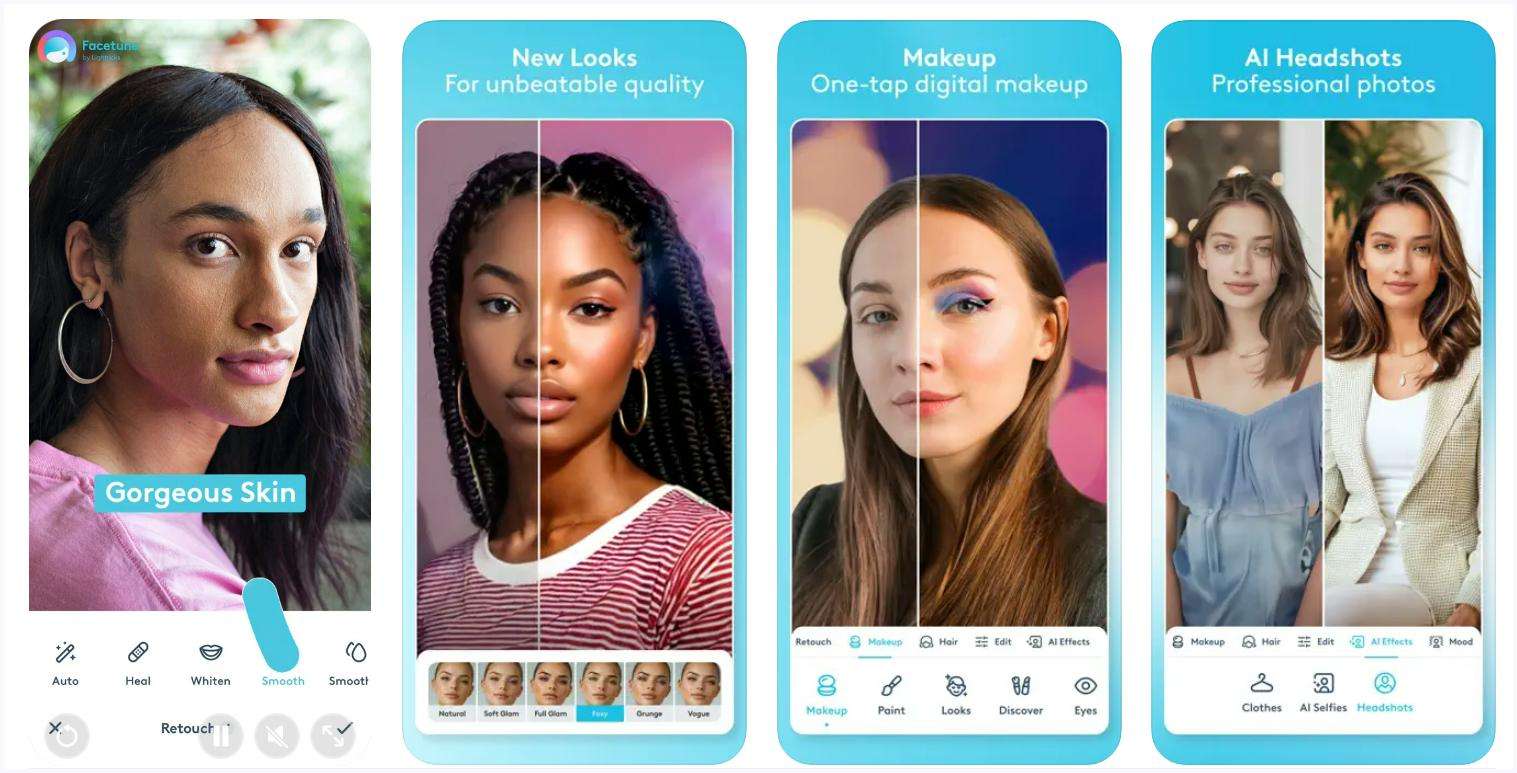
With its intuitive AI features, Facetune makes it easy to enhance your selfies and portraits and make you look young. Smooth skin, whiten teeth, reshape features, you can apply tons of realistic makeup with ease. While similar to FaceHub in its use of AI, Facetune focuses heavily on detailed retouching, whereas FaceHub's emphasis lays on face swaps and creative transformations.
Key Features:
- AI-powered retouching tools (for skin, hair, eyes, etc.)
- Realistic makeup application
- AI art filters to bring unique effects into your selfies
- Options for lighting controls
6. Instagram
Supported Platforms:
Pricing:
- Free with in-app purchases (Instagram Badge: US$ 0.99 - US$ 4.99)
Best For: Connecting with friends, discovering new trends in filters and editing, features creative content from around the world!
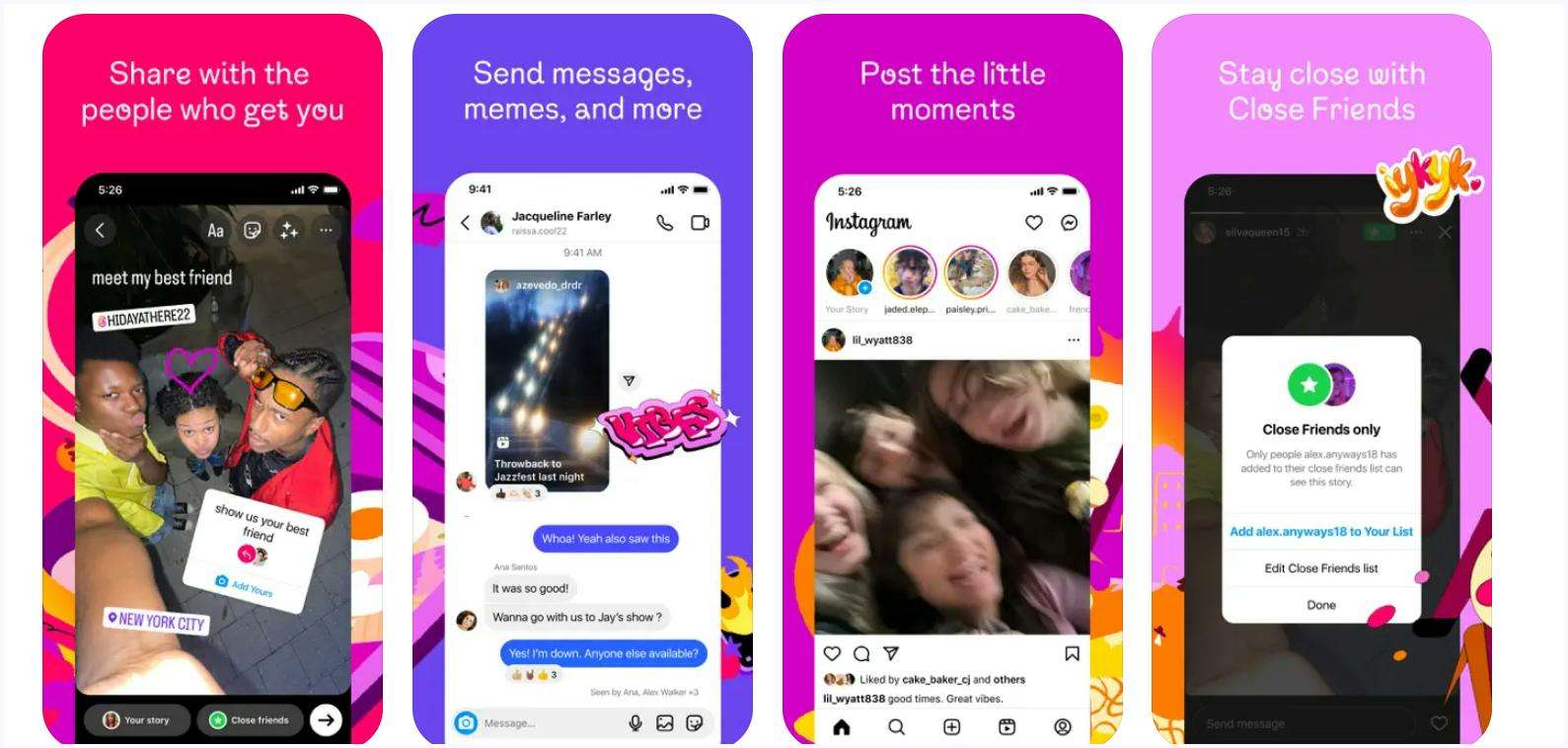
Instagram may not be focused on young filters, but it comes with various filters and effects, some of which can subtly enhance your appearance for a more youthful look. However, dedicated apps like FaceHub offer more extensive and realistic young filter options.
Key Features:
- Photo and video sharing (Feed, Stories, Reels)
- Explore tab for discovering new content
- In-app filters and editing tools
- Messaging and group chats
- Shopping and brand discovery
7. VSCO: AI Photo & Video Editor
Supported Platforms:
Pricing:
- Free with in-app purchases
- VSCO Membership: $29.99/year
Best For: Photography enthusiasts seeking a wide range of creative filters, editing tools, dedicated tools for aesthetics.
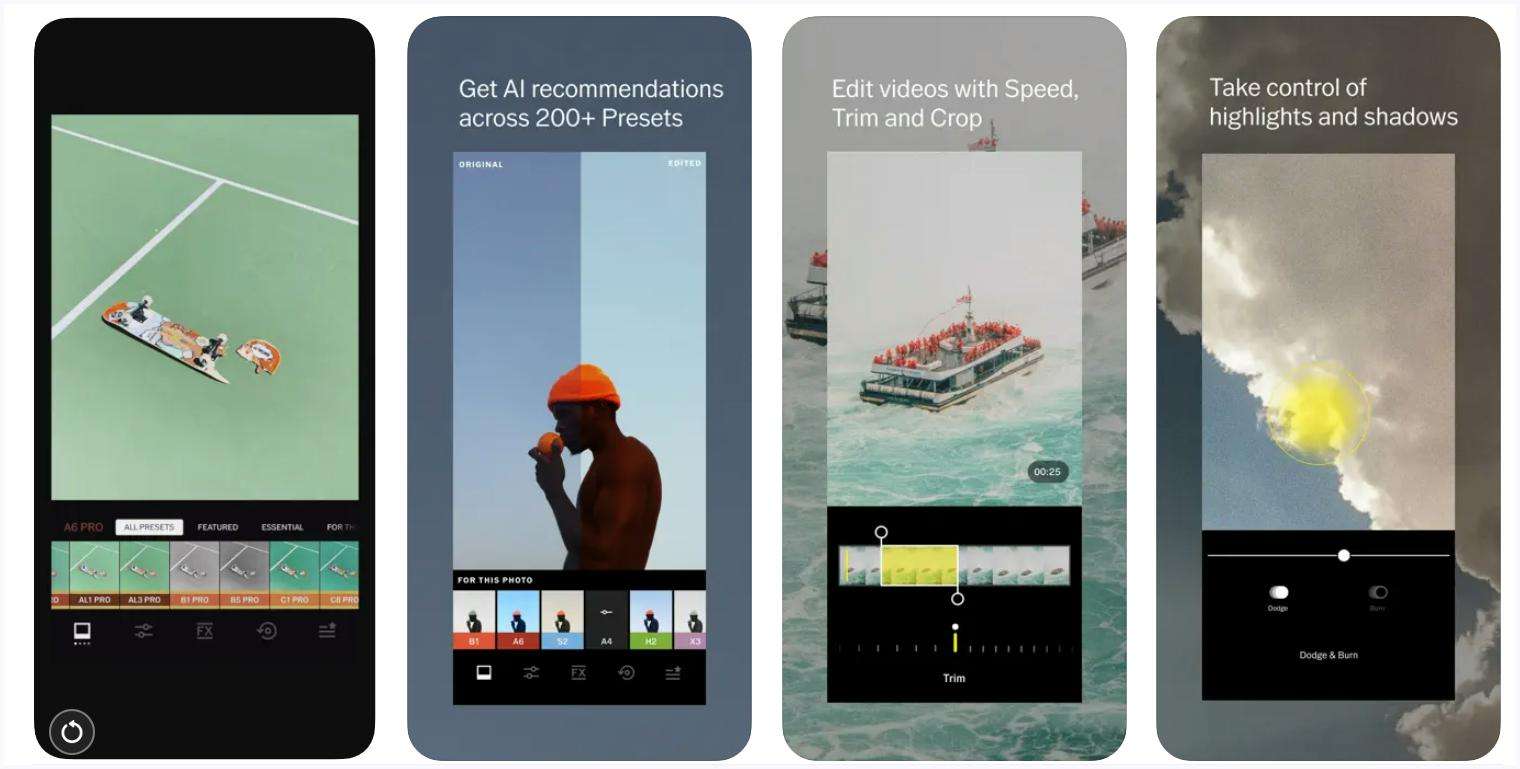
VSCO comes with diverse filters and advanced editing control for editing your photos and videos with artistic effects. While it does include some filters that can create a youthful look, note that it’s not VSCO’s primary focus. If your goal is specifically drastic young filters, consider apps like FaceHub and FaceApp, which specialize in this area.
Key Features
- Extensive filter library (over 200+ with membership)
- AI-based advanced photo and video editing tools
- Film emulation presets
- Creative community and inspiration
- Montage tool for video collages
Part 3: Comparison Of The Best Young Filter Apps
| Criteria | FaceHub | YouCam Makeup | TikTok | Snapchat | FaceApp | VSCO | Facetune | |
| Platform | Web-based | Android iOS |
Android iOS | Android and iOS | Android ; iOS | Android and iOS | Android and iOS | |
| Young Filter Focus | High | Medium | Low | Medium | High | Low | Low | Medium |
| Customization | Advanced (face swaps, precise adjustments) | Moderate (makeup styles, intensity sliders) | Limited (often preset filters) | Moderate ( playful AR lenses, some adjustments) | Advanced (realistic age progression & regression) | Limited (built-in filters) | Limited (intensity of presets, basic editing) | High (precise retouching tools) |
| Realism | High (AI-powered transformations) | Varies (some natural, others artificial) | Varies (depends on the specific filter) | Varies (can be realistic or cartoony) | High (known for convincing age alterations) | Varies (some subtle, others more dramatic) | Varies (focus on overall aesthetics ) | Can look artificial if overdone |
| Additional Features | Gender swaps, creative backgrounds | Extensive makeup tools, hair changes | Video editing, community challenges | Fun AR effects, Bitmojis, Discover content | Viral "aging" filters, photorealistic edits | Explore tab, brand connections | Diverse presets, film emulation | AI-powered retouching, video editing |
| Pricing | Free plan; subscription options ( US$4.99/week) | Free plan; subscriptions ( US$5.99/month) & in-app purchases | Free; some features require in-app purchases | Free; some features require in-app purchases (Snapchat+: US$3.99/month) | Free plan; subscription options ( US$10.00/month) | Free; some features require in-app purchases ( US$0.99 - US$4.99) | Free plan; membership (US$29.99/year) | Free; in-app purchases & subscriptions (US$7.99/month) |
| Ease of Use | Intuitive for basics; advanced features have a learning curve | User-friendly for makeup tools | Generally easy to find filters | Playful and simple interface | Can be complex for advanced edits | Well-integrated into Instagram's interface | Sleek, but less beginner-friendly | Intuitive AI-powered retouching |
| Filter Quantity | Extensive library of templates for photos and videos | Large variety of makeup & beauty filters | Vast, ever-changing filter selection | Wide array of Lenses and filters | Focused on specific age-altering edits | Built-in filters plus community content | Large preset library (200+ with membership) | Smaller selection focused on retouching |
Conclusion
The world of young filters is constantly evolving and the tools we’ve mentioned offer the best features available today. In all, the best app for you depends on your needs and preferences. For instance:
- Do you want natural-looking youthfulness or fun, exaggerated effects? Some apps excel in one over the other.
- How much customization do you desire? Apps range from automatic AI-driven results to fine-tuning adjustments.
- Would you benefit from features like face swaps, creative templates, or even makeup try-ons?
The best thing is we have included apps that offer free trial, so you can try out a few options and experiment with them before committing to one.




