Imagine snapping a perfect picture only to find that someone looked away at the last moment. That can be frustrating. But don’t worry! There is a solution to this problem!
You can easily change eye direction using various AI tools. No need to spend hours recapturing the right details. With eye direction changer tools, you can ensure every glance is directed just the way you want it!
In this guide, we will share some powerful tools to change eye direction in photos. We will walk you through a full guide on how to redirect eyes in photos for a stunning result. Whether you’re looking for online tools, desktop solutions, or mobile apps, we’ve got you covered!
Let’s get started.
In this article
Part 1. Can You Change Eye Direction in Photos?
Is it possible to change eye gaze direction in photos? If you have this question in mind, the answer is yes! Changing eye direction in your snaps is perfectly possible with advanced photo editing tools.

They allow you to change eye direction in photos using different techniques. You can either manually edit the eye direction or use AI-powered tools to adjust the averted eyes automatically.
Whether you’re looking to manipulate the gaze to meet the camera or to open closed eyes, there is an eye direction changer to suit your diverse needs.
Let's move forward and explore some of the best tools to switch eye direction in photos.
Part 2. What are the Best Tools to Change Eye Direction in Photos?
When searching for the best tool to change eye direction in photos, factor in your preferred platform. To make it easy on you we’ve handpicked the best tools for every platform whether online, desktop, or mobile.
So, let’s get to exploring these tools!
FaceHub - Best AI Eye Direction Changer Online
FaceHub is a cut above in the world of online eye direction changers. It offers AI-powered solutions to redirect the eyes in your photos however you want. No need for intricate steps. Recreate the picture-perfect moments in seconds with FaceHub’s automated AI solutions.
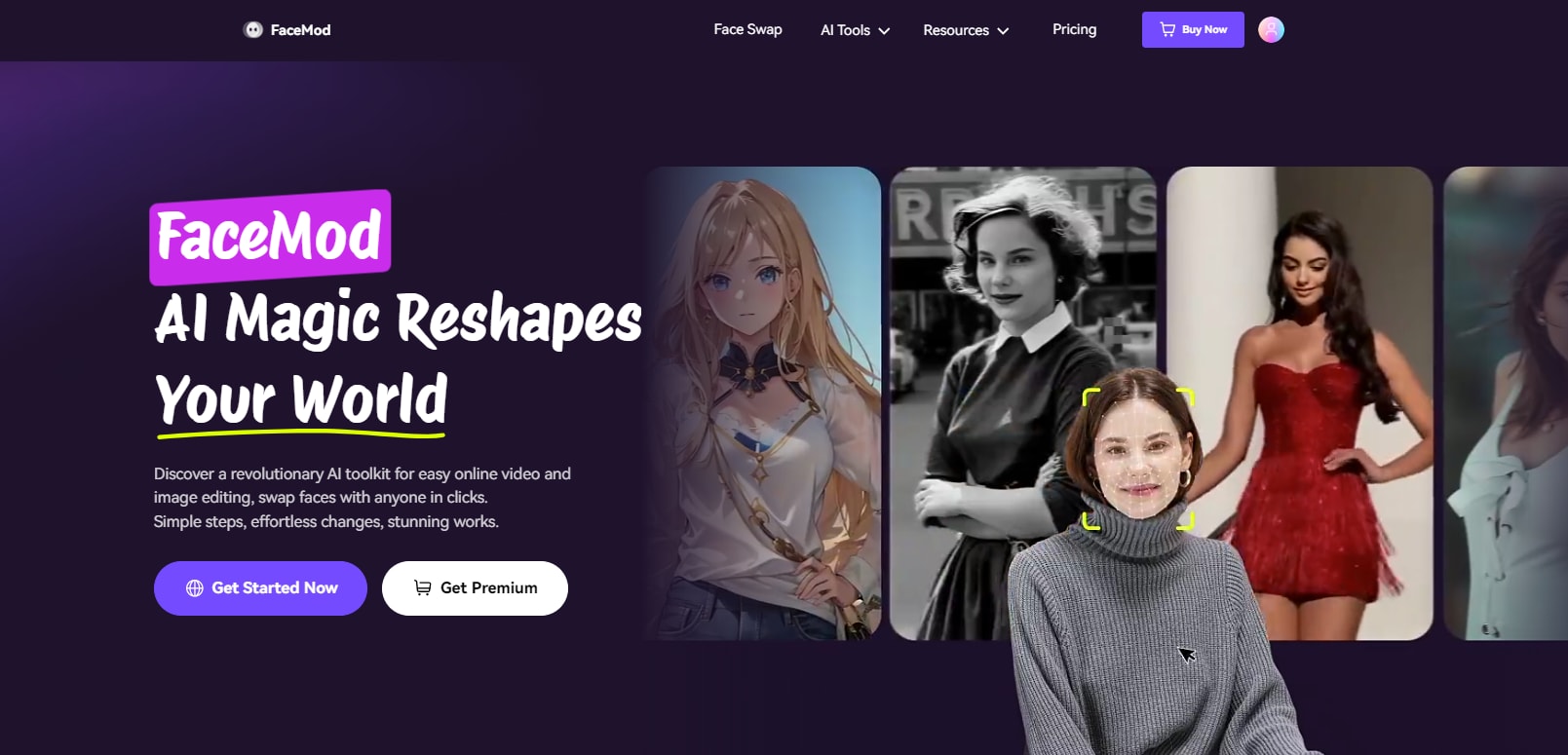
Whether you’re looking to open closed eyes or avert gaze to another direction, with FaceHub everything is under your control. The best part? You can even change eye direction in photos online for free for multiple faces! With FaceHub’s free photo templates, recreating the cherished moments in your group photos is a single click away!
Key Features of FaceHub
Let’s look at some stand-out features of FaceHub.
- One-click solution: Change eye direction automatically without going through a series of intricate editing steps.
- Multi-face eye direction changer: It lets you switch eye direction of single, double, and up to 6 faces at once.
- Fast processing speed: FaceHub delivers super fast speed to generate your desired results within as short as 1 to 2 seconds.
- Seamless results: FaceHub uses 106 facial key points to detect your skin color, facial features, and pose for super realistic results.
- Data security: FaceHub does not store your data or share it with third-party platforms beyond the editing needs.
Ready to use FaceHub the ultimate eye direction changer online free? Let’s find out how it works below.
How to Change Eye Direction in Photo Online with FaceHub
First, click the button below to access the "AI Image Generator" tool.
Step 1. Click on “Upload Photo” to import your desired picture for eye direction change.
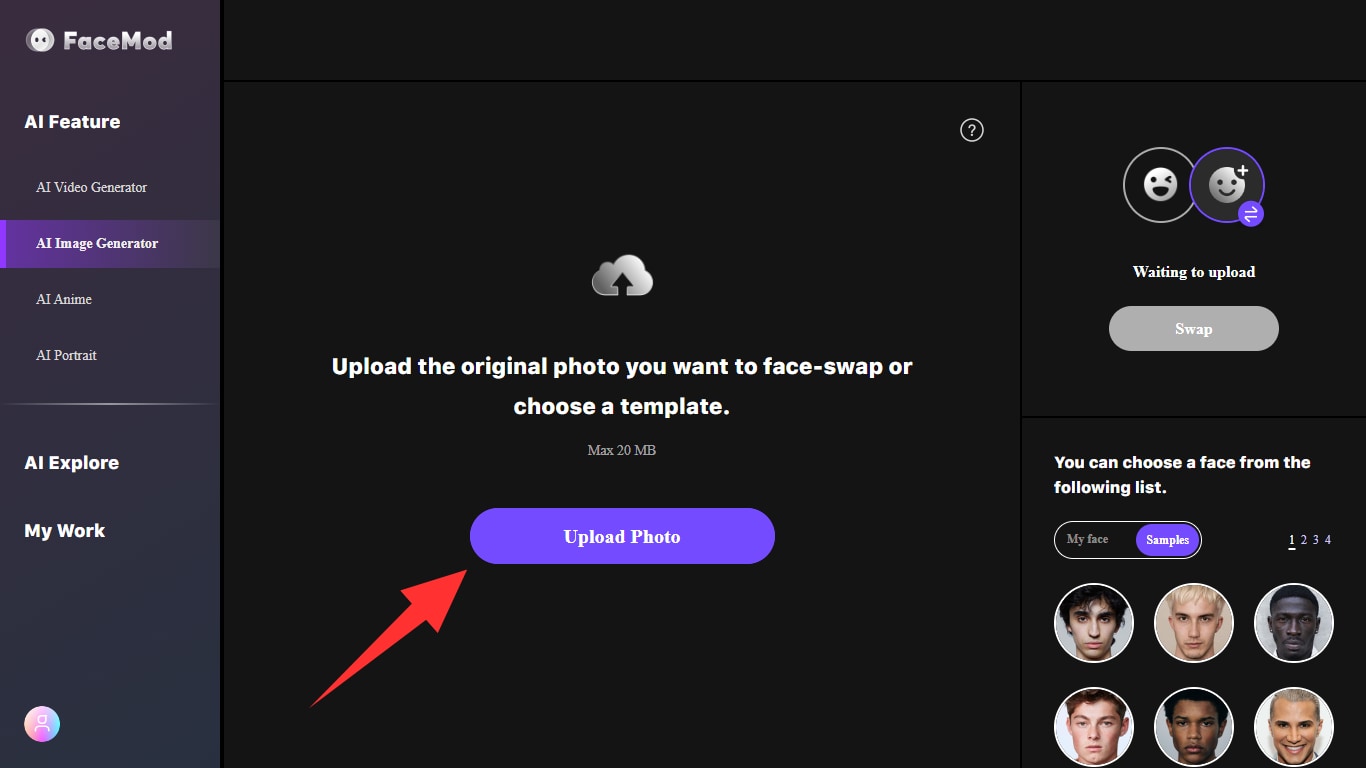
Step 2. Click on “My face” located near the bottom right corner and upload another picture of your face. FaceHub will swap it with the original photo to correct the eye direction.
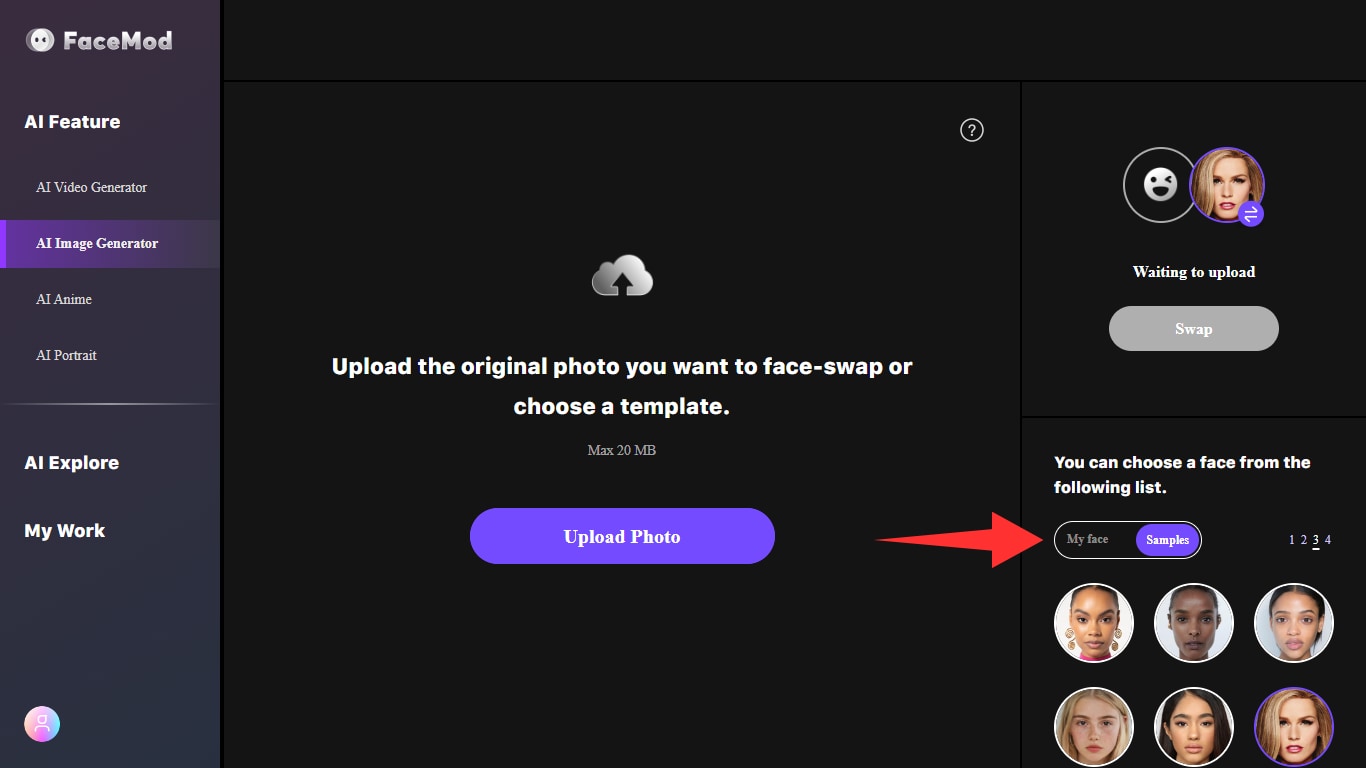
Step 3. Once you’ve uploaded the photo, click on “Swap” to replace the wrong eye direction with the correct one. Then, check the results and click on “Download” to save it to your device.

That’s all about using FaceHub to correct eye direction in photos. Now, let’s explore the pricing of this AI tool.
FaceHub Pricing
FaceHub is free to use to change eye direction using free photo templates. You can also download the results for free. If you want to upload your own photos to manipulate the gaze, FaceHub offers the following price plans.
- Monthly Plan: $9.99 / month
- Annual Plan: $39.99 / year
Photoshop - Best Eye Direction Changer Software
If you’re looking for a dedicated desktop solution to change eye direction, Photoshop can be your go-to solution. It offers a full suite of editing tools to aid in manipulating eyes in pictures.
You can use its Neural Filters to change the gaze direction and several other tools to tweak the minor details for a picture-perfect result. If you’re new to Photoshop this can be a lot of hassle. However, if you enjoy the editing process, this is a great way to achieve a stunning result.

Key Features of Photoshop
Here are some key features of Photoshop.
- Professional-grade tools: It offers advanced editing tools to ensure flexibility in changing eye direction in every way you want.
- Seamless results: It lets you edit all elements of photos to ensure the changed eyes do not awkwardly stand out.
- AI-driven automation: Generative AI tools and neural filters automatically edit the photos to enhance your productivity.
- Preset filters: It offers versatile preset adjustment filters to further enhance the appeal of your edited snaps.
Now, let’s explore how to change eye direction in Photoshop.
How to Change Eye Direction in Photos with Photoshop
First, download and install Photoshop on your device then use the following steps to switch eye gaze in your photos.
Step 1. Open your desired photo with Photoshop. Then, click on “Filter” and select “Neural Filters”.
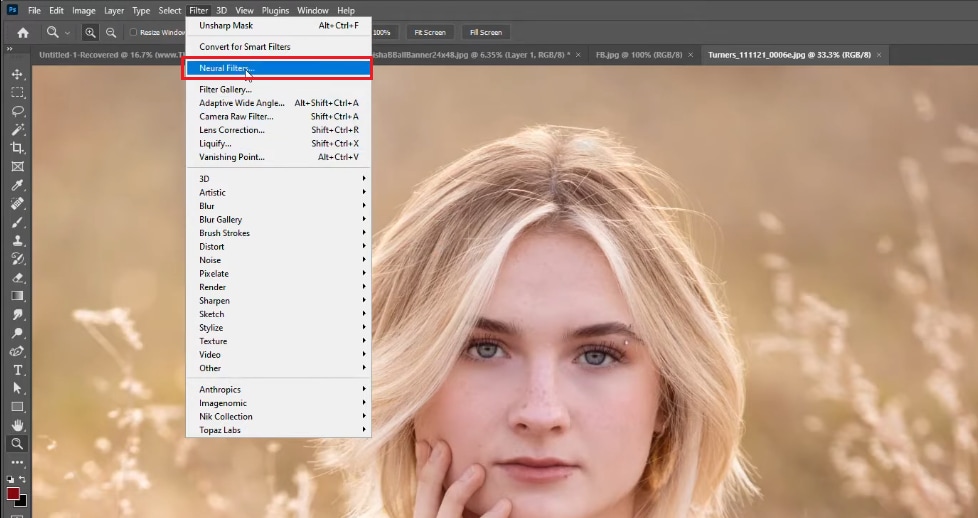
Step 2. Select the “Smart Portrait” from the Neural Filters panel on the right. Under the “Subject” section check the “Gaze” option.
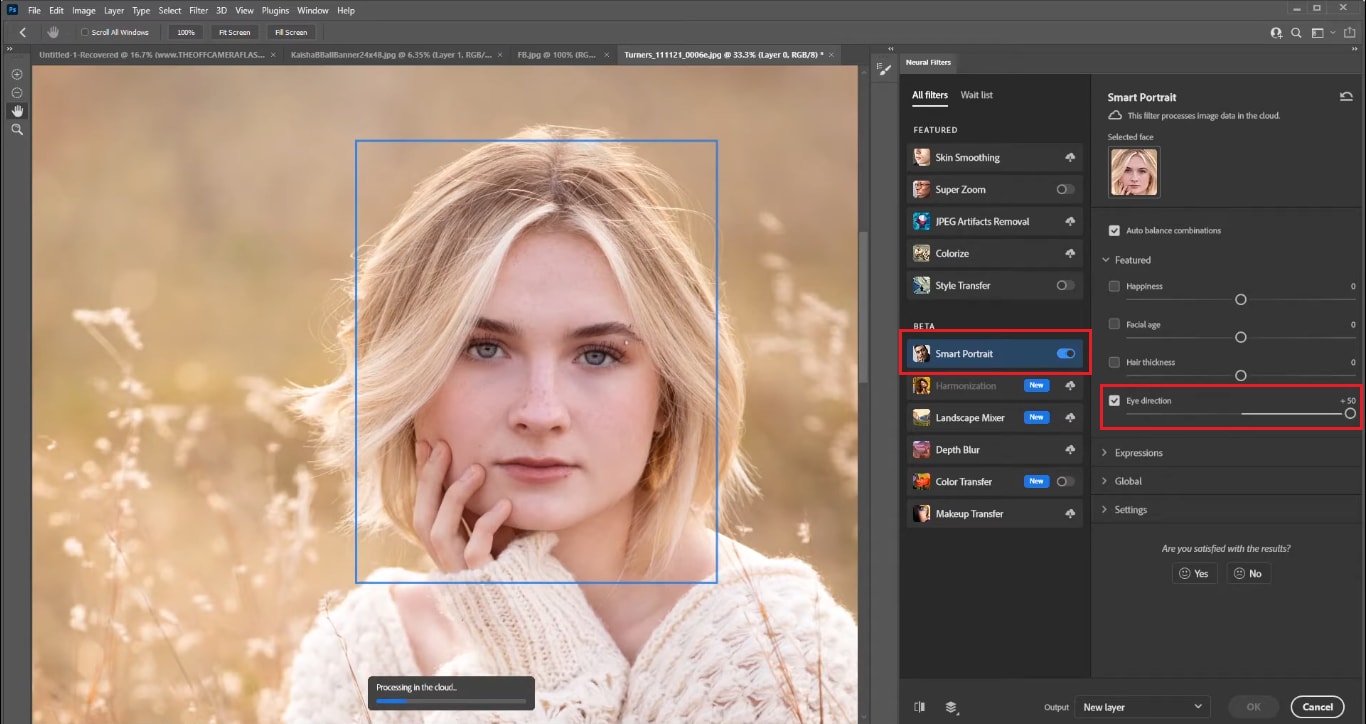
Step 3. Move the Gaze slider towards the left or right direction, as per your needs. Then, wait until the image is processed.
Step 4. Once your image is processed, the gaze will be changed towards your selected direction. Click “OK” if you’re satisfied with the results.
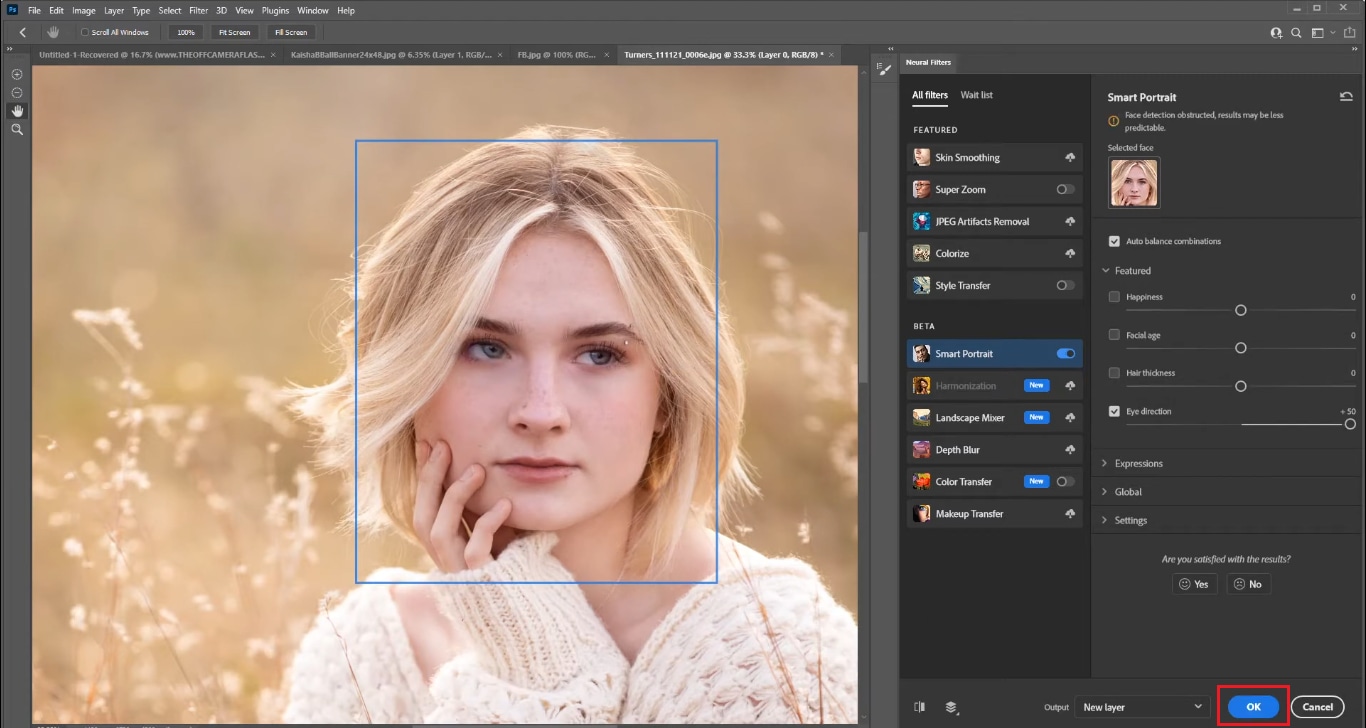
That’s it! Now you know how to use an advanced eye direction changer photo editor like Photoshop! If the shadows around the eyes are misaligned, you can edit them with the layer masks and the brush tool.
Photoshop Pricing
Photoshop is available with the following price plans.
- Monthly: US$34.49/mo
- Annual, paid monthly: US$22.99/mo
- Annual, prepaid: US$263.88/yr
PicsArt - Best Eye Direction Changer App
For those looking for a mobile solution to quickly change eye direction in photos, Picsart is a great app to try. It is an all-in-one AI photo and video editor with various smart editing features. You can use its AI Replace tool to change the gaze in your photos however you want. The only caveat is that you’ll need to grasp the technique to write good prompts for AI to get the best results.
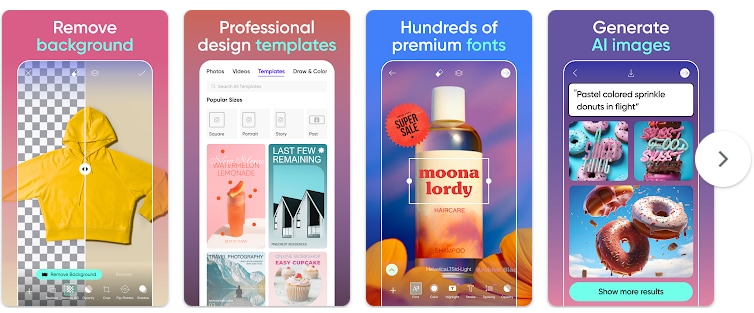
Key Features of Picsart
Here are some key features of Picsart.
- AI-replace: It lets you automatically change eye direction by replacing eyes with a new gaze by giving prompts to AI.
- Powerful editing tools: Various photo editing tools including a clone tool to manually correct eye direction in photos.
- Recreate new photos: It lets you create photos from scratch with the correct eye direction using its AI Avatar generator
- Enhance image quality: Increase the clarity and sharpness of your corrected photos for high-quality output.
Now, let’s explore how to use this eye direction changer app.
How to Change Eye Direction in Photo App with PicsArt
First, install Picsart on your device Android or iOS device. Then, use the following steps to change eye direction with this app.
Step 1. Open Picsart and tap on the “+” symbol located at the bottom of the screen to upload your desired photo.
Step 2. Tap on the “Tools” option to access various editing features and select “AI Replace.”
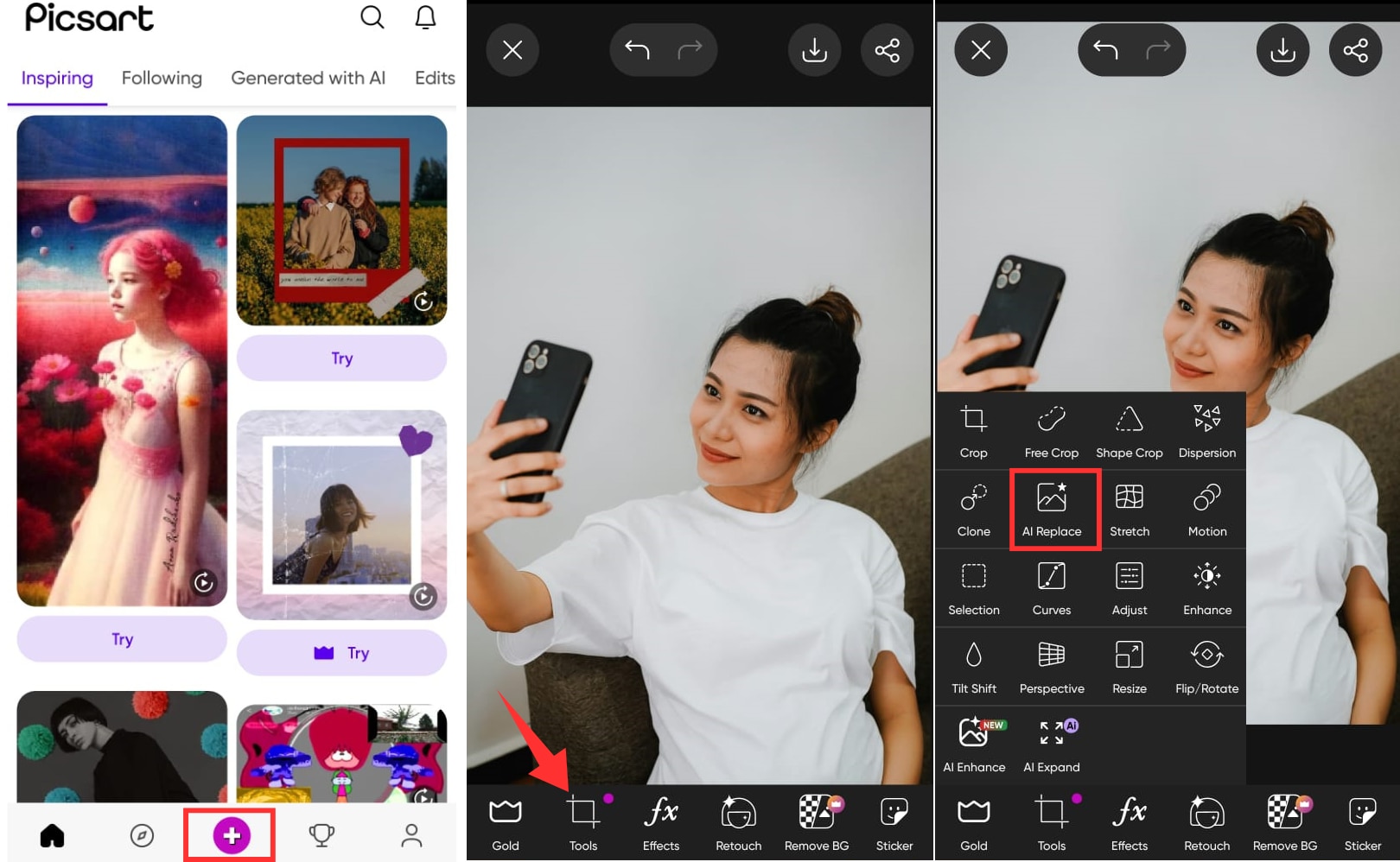
Step 3. Use the “Brush” tool to draw over the eyes to change their direction. Then, tap on “Replace” to access the prompt field.
Step 4. Type in “Eyes” if you’re trying to correct closed eyes. You can adjust the prompt to change eye direction according to your needs. Once done, tap on “Generate image.”
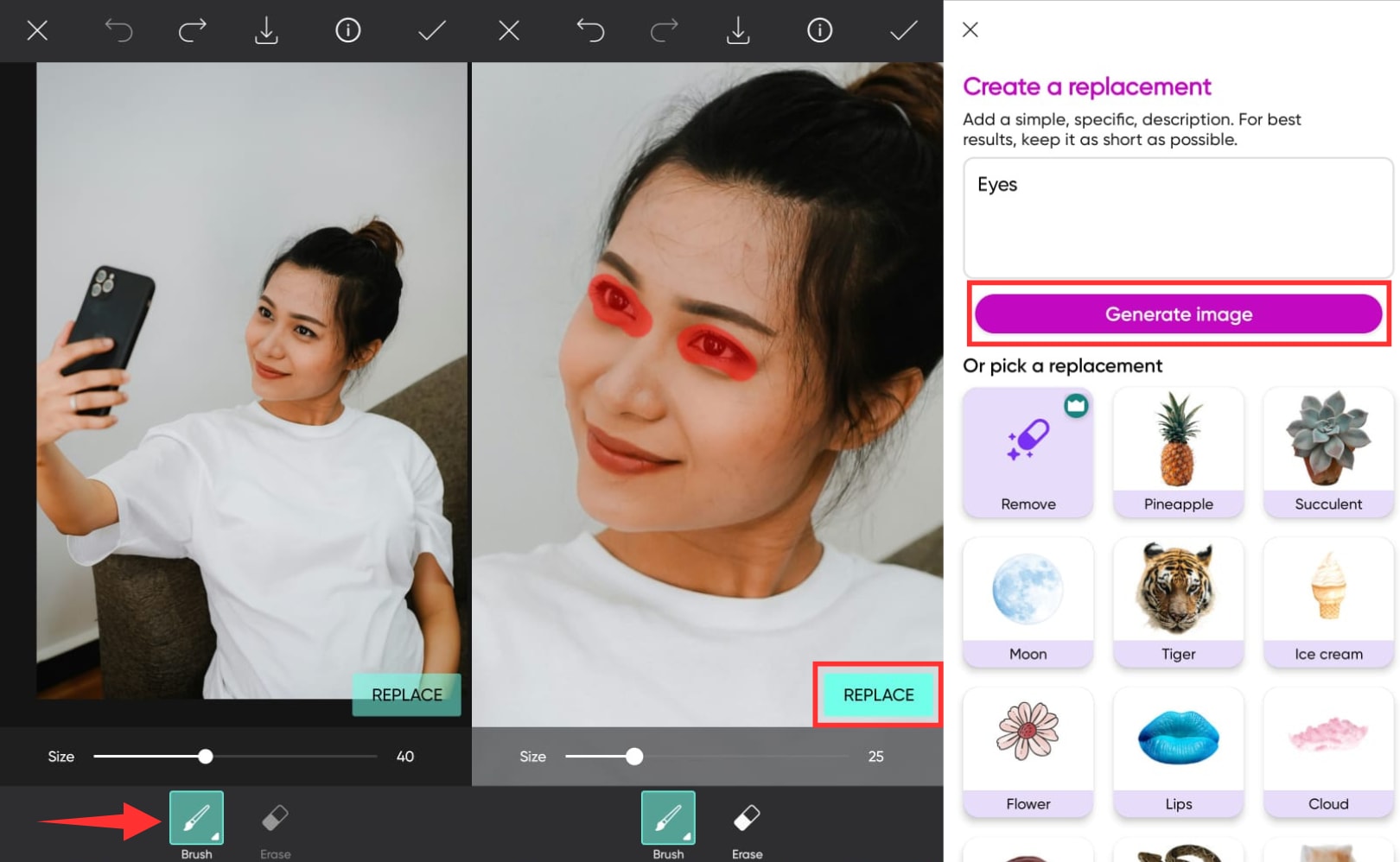
Step 5. Now you will have two different images with correct eye direction. Click on “Download” to save your desired image to your phone.
PicsArt Pricing
Picsart is free to use but it offers in-app purchases for unlimited access to its AI features. Some of the pricing plans are as follows:
- Picsart Pro Annual: $71.99
- Picsart Pro Monthly: $13.99
Part 3. More Tools to Change Eye Direction in Photos
Still looking for more ways to modify the eye direction in photos? Here are more tools to help you out!
Are you searching for a quick solution to change eye direction without any editing? Well, HeyPhoto is your go-getter for a one-click transformation of eyes in your selfies and group photos. It’s a fun way to switch gaze in all the possible directions using a tiny bird tool. Fly the bird around and make the faces in your photo look at it for an effortless way to switch eye direction.
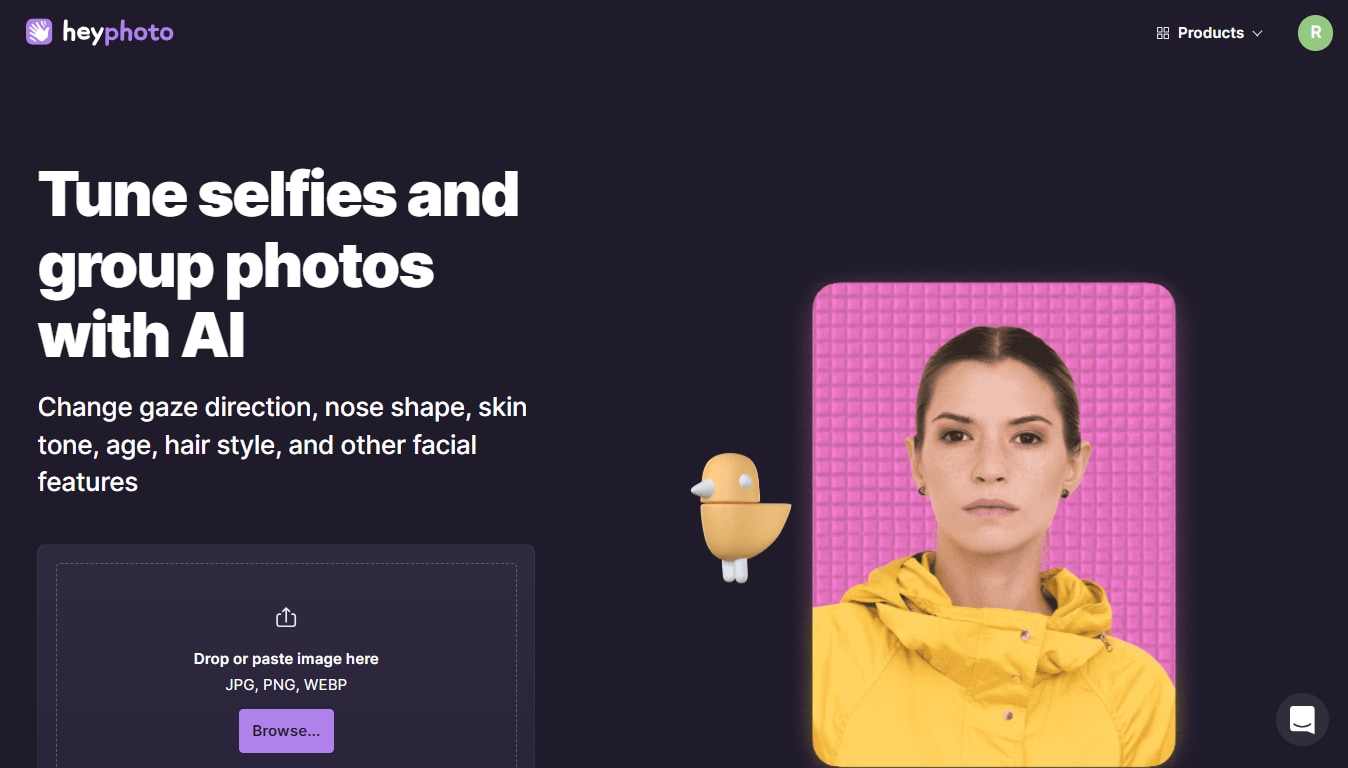
Here are it’s pros and cons.
Platforms
It is an online tool.
Pricing
HeyFoto is free to use.
-
YouCam Perfect
YouCam Perfect is one of the best photo editing apps to change eye direction. Powered with AI, it offers text-to-image generation capabilities to manipulate the eye gaze. You can select the eye area and then write a prompt to get your desired direction. You can also open closed eyes with this app.
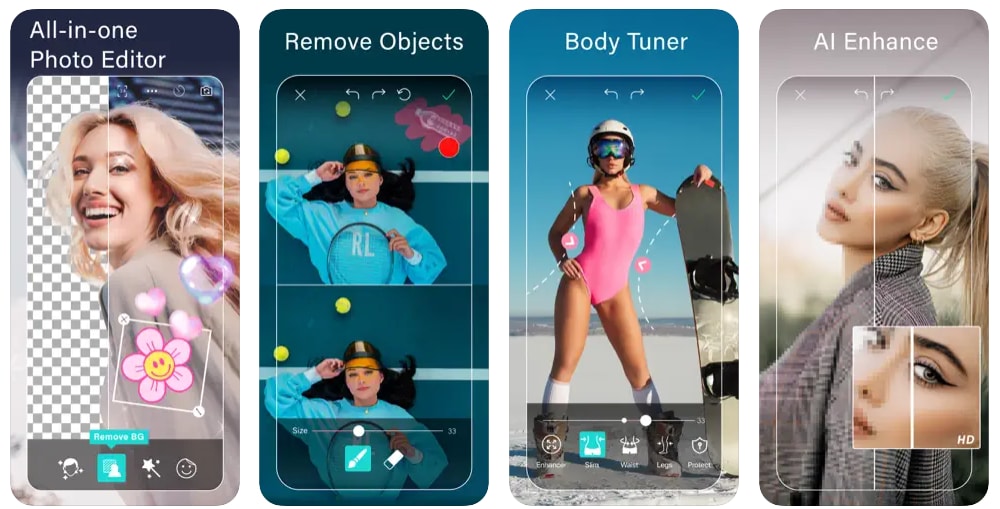
Here are the pros and cons of this app.
Platforms
It is available for iOS and Android.
Pricing
Free to use with in-app purchases.
For those seeking a free alternative to Photoshop to change eye direction, GIMP offers a great solution. It is a powerful desktop solution to switch eye direction. You can use its various editing features such as the clone stamp, liquify, layer masks, and blur tools to manually edit the eye direction in photos. GIMP is available for both Windows and Mac devices.

Here are it’s pros and cons.
Platforms
Desktop (Windows and MacOS)
Pricing
GIMP is a free software.
Part 4. Key Criteria for Selecting the Eye Direction Changer
Are you struggling to settle for the right tool to change eye direction? Don’t worry. Use the following guidelines to select the best tool curated to your needs.
- Ease of Use: Look for an eye-direction-changing tool that is suitable to use with any skill level. It should be suitable for novices and professionals alike.
- AI Integration: AI-driven gaze-manipulating tools provide quick solutions without requiring any manual editing.
- Platform Compatibility: Look for tools that support your preferred platform. Online tools may be a suitable choice as they can be accessed through most of the devices.
- Flexible Use Cases: Don’t settle for tools that lack versatility. Eye direction changers that offer flexibility to switch eye direction regardless of the facial pose should be your go-to solution.
- Cost-effective Pricing: Good tools that offer advanced features for free are a rarity. Premium tools not only offer advanced tools but also high-quality results. But always compared the pricing to find a cost-effective solution.
Now let’s go through the questions you might have.
Conclusion
Capturing perfect moments is an art. And you should not have to compromise on it. If you want to change eye direction in photos to best complement a moment, eye direction changers have your back!
From Photoshop, PicsArt, and FaceHub to YouCam Perfect, HeyPhoto, and GIMP, there are some great options to try. But among all, FaceHub offers the best online solution to recreate your picture-perfect moments. Try it and explore the endless possibilities to unbridle your creative expression!




