Do you ever wish you could change your facial expression in a photo? Or perhaps add a smile to a serious moment? It might sound impossible to you.
However, the good news is that it is not! The technology has become very advanced now. Various online tools are available that can help you transform your facial expressions. With just a simple click can turn a frown upside down or add a touch of mischief to your grin.
This article is going to explain how to change face expressions online. We will also walk you through some of the best AI facial expression changers available.
Let's dive in!
In this article
Part 1. How Do AI Tools change face expressions?
Before we jump to the guide, it is important to find out how these tools work. It's not as complicated as it seems! These AI-powered tools use advanced algorithms to analyze faces and make changes.

First, they detect and find the key features like your eyes, eyebrows, nose, and mouth. Once the tool knows where your eyes, nose, and mouth are, it starts making changes. It might adjust your smile, lift or lower your eyebrows, or tilt your mouth. It's just like a digital artist tweaking your expression.
Well, these AI facial expression changers use advanced technology. They not only adjust your key features but also consider things like lighting and the shape of your face. The result? A photo where your expression looks natural and believable.
Part 2. Key Criteria for Selecting the Best Photo Face Expression Changer Online
Various factors should be considered when choosing an AI face expression changer. Here are the top factors to keep in mind:
- Ease of use: Look for a tool that is simple and easy to use. It should have an interface that makes it a breeze to upload and edit photos.
- Accuracy: The best tool should be able to spot facial points accurately. It ensures that expression changes look realistic without messing up the whole image.
- Customization options: Choose tools that offer a variety of customization options. You should be able to adjust the intensity of a change, fine-tune facial features, and try different styles.
- Speed: Go for the tool that provides quick results without sacrificing quality. You want to edit photos efficiently, right?
- Compatibility: Make sure it is compatible with the device you use. Whether you’re using a desktop computer, tablet, or smartphone, compatibility matters.
- Privacy and security: Select tools that value your privacy and keep your data secure. Robust measures should be in place to protect your personal information.
In the next section, you can overview the comparison table. It can help you figure out which tool varies with your requirements.
Part 3. Overview of the Expression Changer Online
Here is the overview of all six face emotion changer online tools. You can go through it and decide which one is suitable for you.
| Features | FaceHub | Media.io | Fotor | Hey Photo | Vidnoz | Reface.AI |
| Ease of use | Very user-friendly | User-friendly | Simple | Simple | User-Friendly | Simple |
| Starting Price | $2.33/week | $2.95/month | Free (Basic) | Free | $4.99/month | $3.08/month |
| Platforms | Online | Online | Online, iOS, Android | Online | Online | Online, iOS, Android |
| Ratings | 4.5 | 4 | 4.6 | 4.9 | 4.9 | 4.8 |
Part 4. Top 6 Online Face Expression Changers - Detailed Review
As mentioned, various tools are available that can change face expressions online. This section is going to introduce you to the top six of them. You can walk through their details and choose the one that best fits your needs.
1. FaceHub
FaceHub is an AI-powered tool that allows you to change face expressions online. You don't need to go through complex editing steps. With FaceHub, you just need to make a few clicks, and your photo will transform from a serious to a smiling face.
This tool is an effective and hassle-free way to change your facial expressions. Moreover, you can also swap your gender, do makeup, create portraits , and more. Talking about the user-interface, FaceHub is very easy to use. You need to be an editing expert to use it.
Key Features of FaceHub
Here is why FaceHub stands out when talking about face expression changers online:
- AI-Powered Algorithm: FaceHub uses advanced AI technology to generate realistic and accurate results. It’s like having a digital artist at your fingertips.
- Natural Looking Transformation: FaceHub ensures that your photo looks real even after changing the expressions. It offers smooth and believable results.
- Multiple Editing Options: Beyond the expression changer, you can also use this tool for other purposes. You can swap genders, create animes, and more.
- User-Friendly Interface: The user interface of FaceHub is super easy to navigate. Users, even with no tech skills can use this tool.
- Privacy Commitment: FaceHub has strict rules to protect your information. It protects your data so that you can use this tool without any fear.
Now that you have explored the amazing features of FaceHub, you may be wondering how to use this tool. Why don't you see it yourself?
Steps to change face expressions Using FaceHub
You can follow the instructions given below to change face expressions using FaceHub:
Step 1: Open your browser and visit the FaceHub website. Create a new account by clicking “Sign Up.” You can also click “Log in” if you already have one.
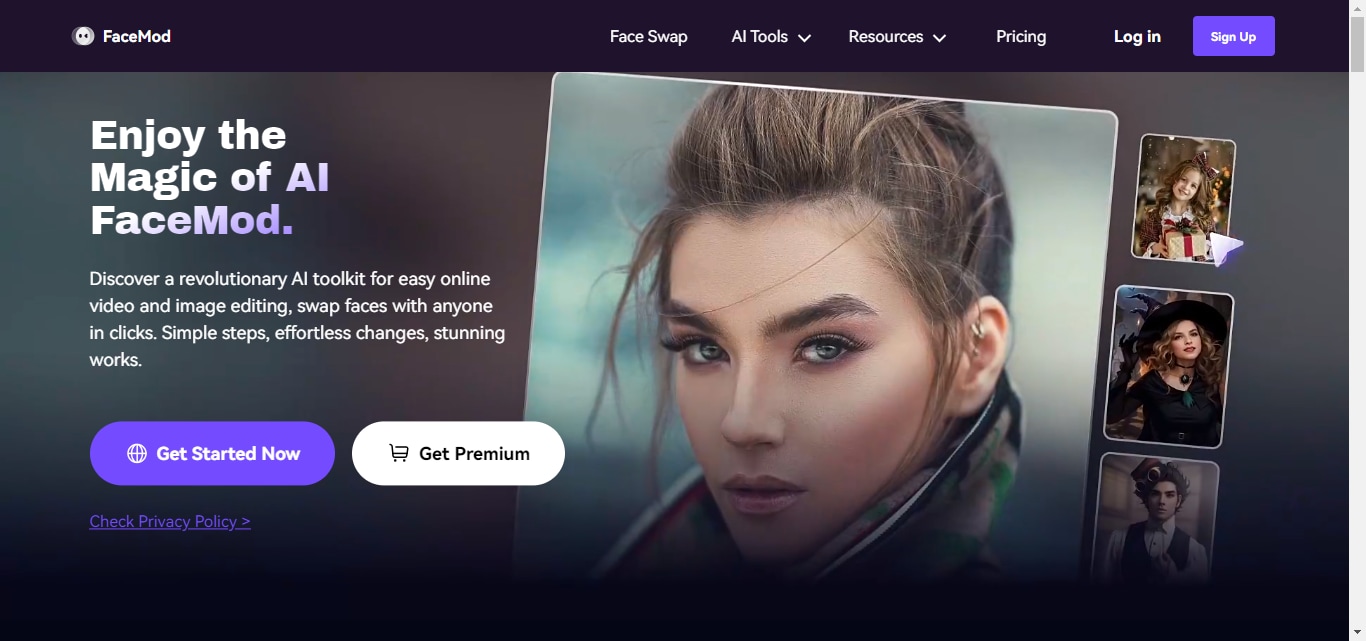
Step 2: Click ""AI Tools"" on the top menu. Then, select ""AI Image Generator"" from the options.
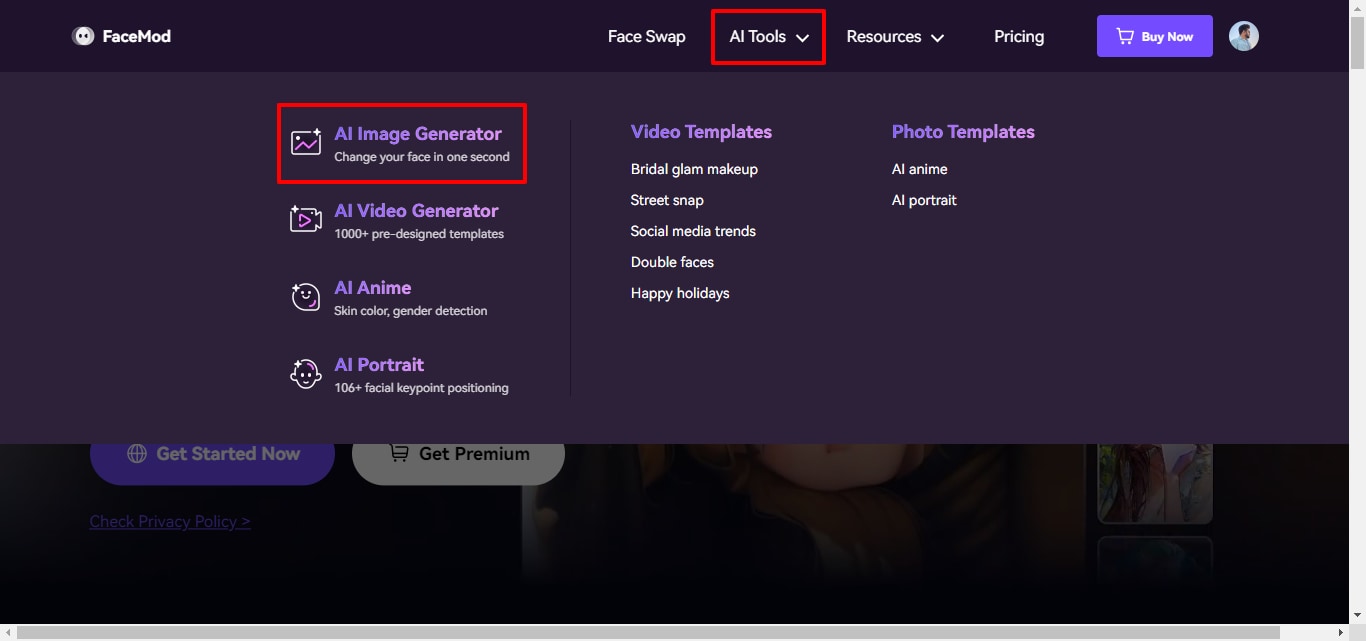
Step 3: Here, scroll down and click the “Generate Image Now” button. Then, click “Upload photo” to upload the picture that you want to transform.
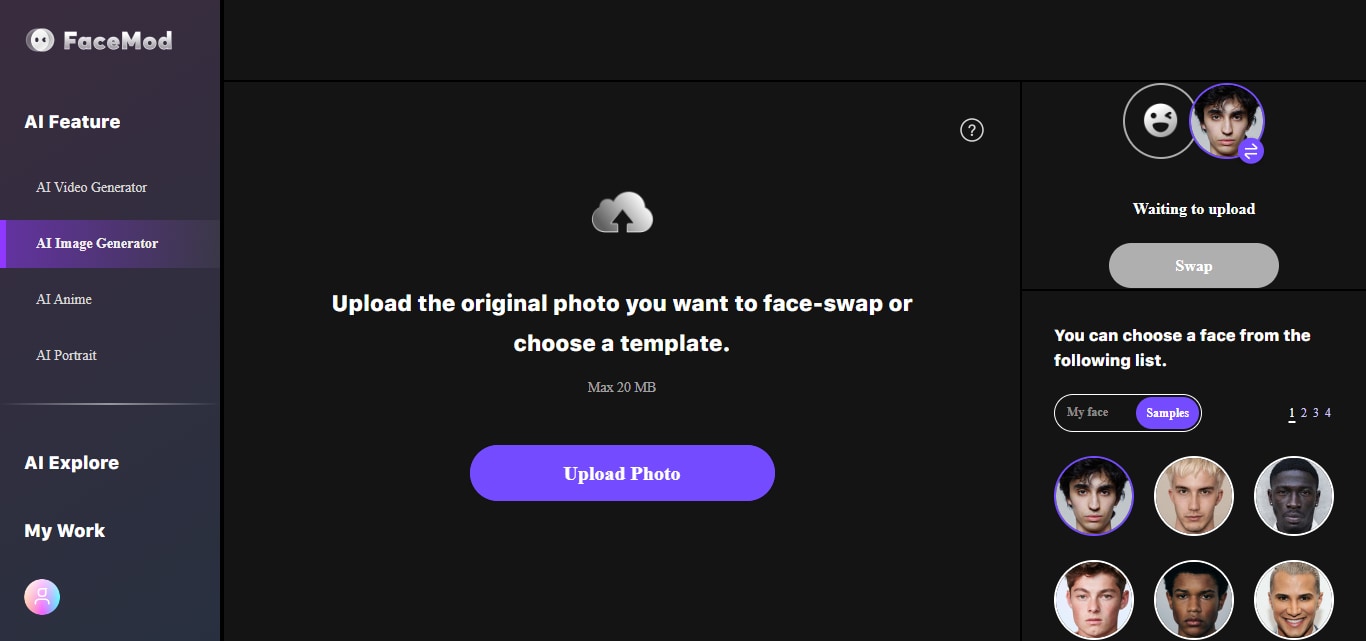
Step 4: Now, swipe the toggle to “My face” by clicking on it. Here, upload a photo of a person smiling or any expression you want to adopt. You can also choose any face from available “Samples.”
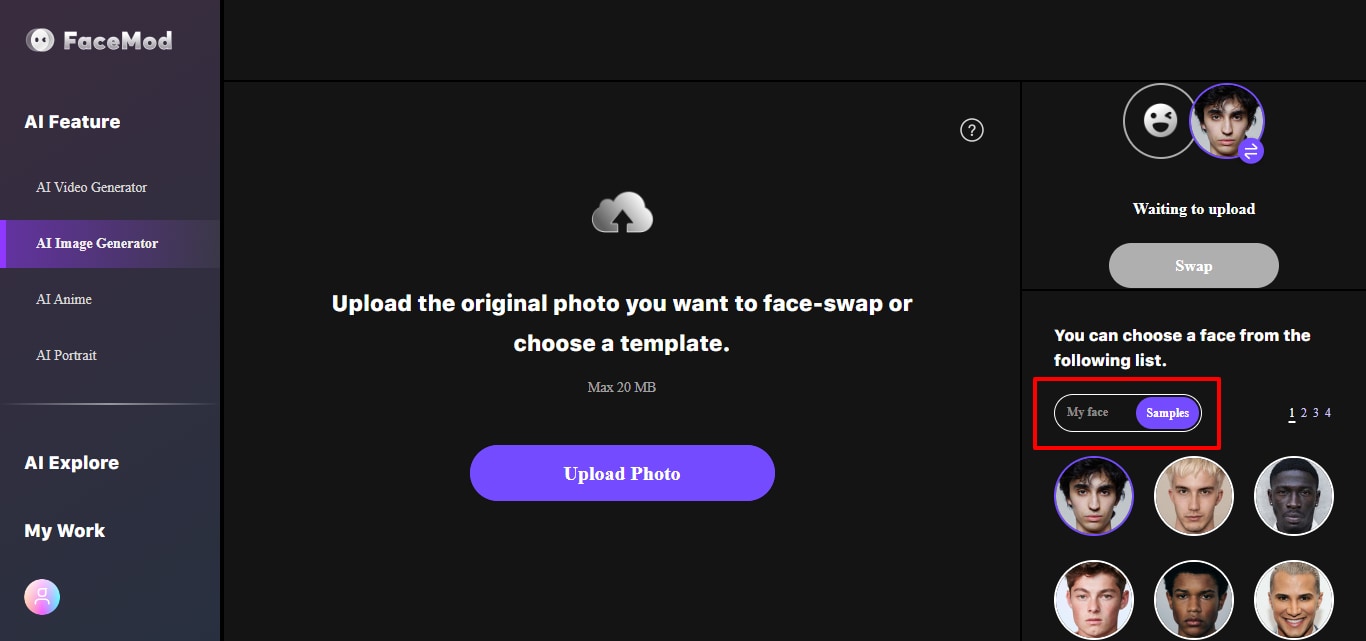
Step 5: Click the “Swap” button to place your face over the uploaded photo to transform the expression. Then, click “Download” to save the photo to your device.
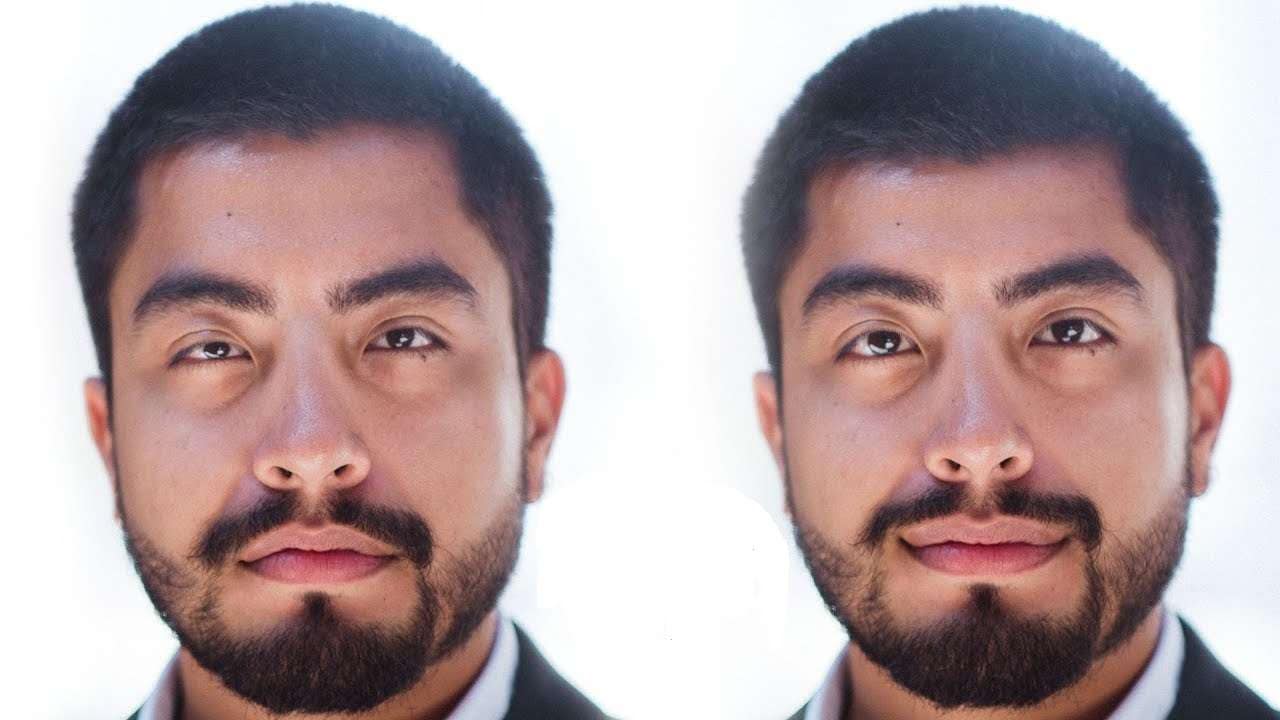
So, here is how you can change facial expressions in photos using FaceHub.
FaceHub Pricing
You need to buy a FaceHub paid plan if you want unlimited uploads and templates.
- Monthly Plan: $9.99 / month
- Annual Plan: $39.99 / year
Let’s explore the next tool.
2. Media.io
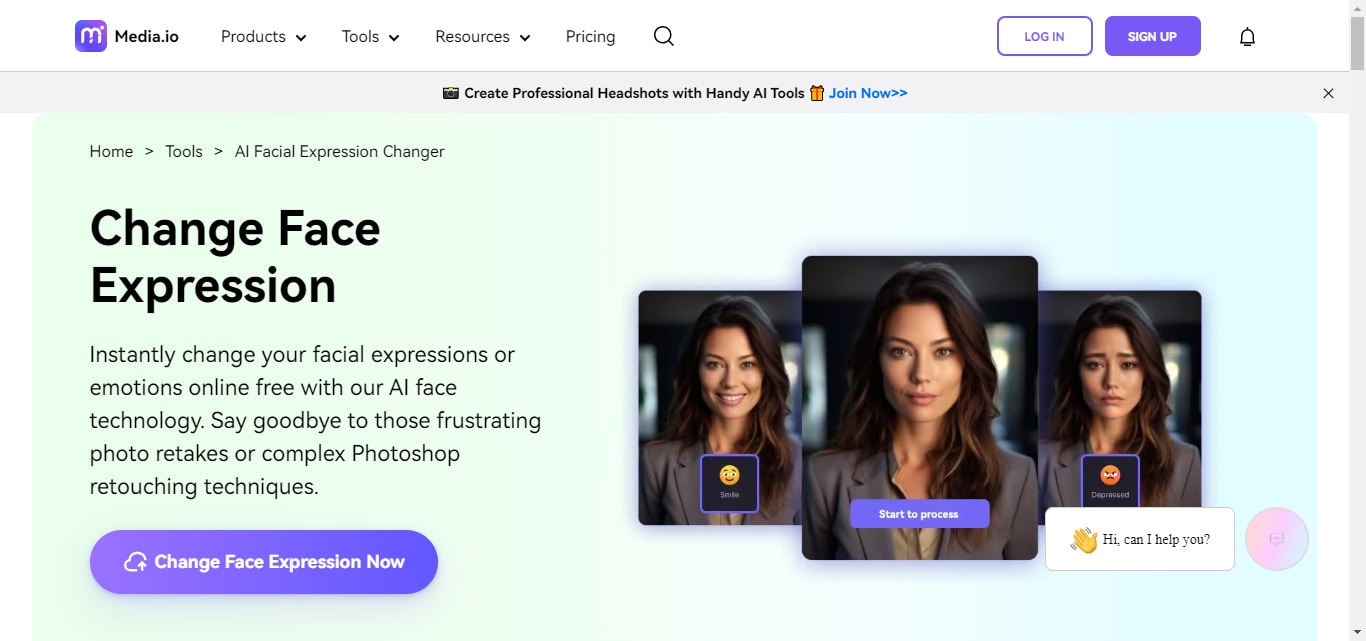
Another tool that allows you to change face expressions is Media.io. It uses advanced AI technology to modify facial expressions in your photos. Say goodbye to retakes and complex Photoshop edits.
Media.io can make you look happy, sad, or even like a cartoon character. The results are high-quality and natural-looking. Plus, it takes care of your privacy because the uploaded images are deleted within 24 hours.
Features & Drawbacks
The features and drawbacks of media.io are given below:
Features:
- It offers instant facial expression changes without complex editing.
- The modified expressions look realistic and high-quality.
- Uploaded images are deleted within 24 hours.
- Transform into various moods, from happy to cartoon-like.
Drawbacks:
- Not suitable for detailed adjustments or fine-tuning.
- Lacks advanced features found in professional editing software.
- Requires an internet connection for use.
- Undoing changes may be limited once applied.
Platform Compatibility
Web-based and works on Windows, macOS, Android, and iOS.
Media.io Pricing
- Free: $0
- Basic: $4.99/month or $59.99/year
- Pro: $9.99/month or $119.99/year
3. Fotor
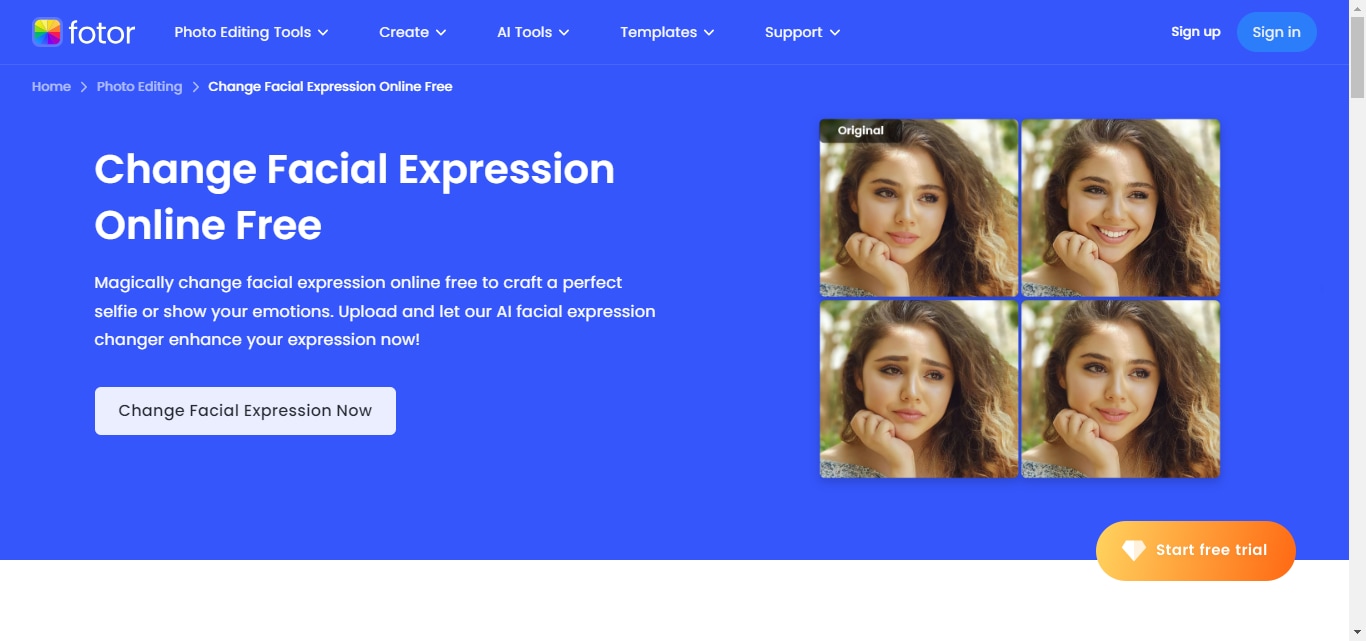
Fotor can also change facial expressions in photos. It lets you transform awkward face poses into enchanting ones in seconds. With Fotor, you can create both a professional-looking photo and a photo covey a specific mood.
Plus, it has a user-friendly interface, which means you can use it even without any editing skills. From smiles to serious expressions, Fotor brings all at your fingertips.
Features & Drawbacks
Here are some of the features and drawbacks of Fotor:
Features:
- Quickly turn awkward expressions into captivating ones.
- Easy-to-use interface for beginners.
- Create professional or playful looks with different expressions.
- No need to download or install software.
Drawbacks:
- The free version adds watermarks to the resulting images.
- Optimal results require high-resolution images.
- It may lack advanced features for professional photographers.
- Some users may worry about data privacy.
Platform Compatibility
Available as both web-based and mobile app versions for Windows, macOS, iOS, and Android.
Fotor Pricing
- Basic: Free
- Pro: $3.33/month with free trial
- Pro+: $7.49/month with free trial
4. Hey Photo
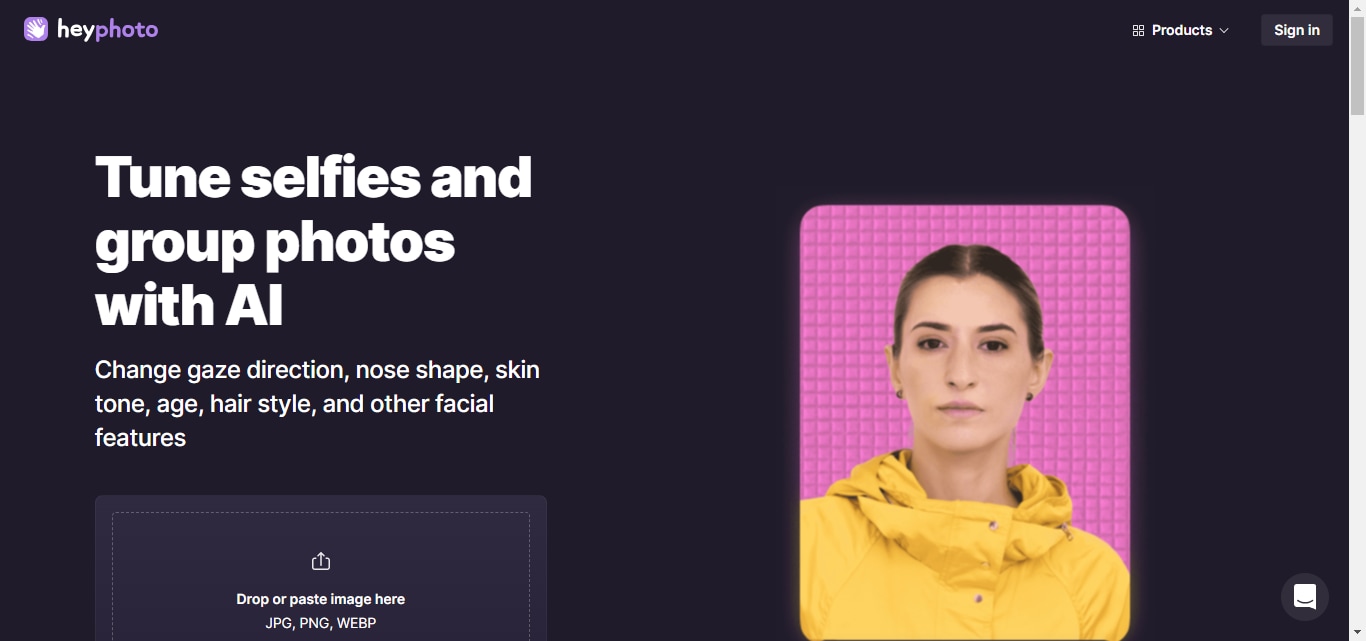
Hey Photo is another photo face expression changer online. It helps you tune your photos with AI in just a few taps. However, this tool doesn't offer any direct feature to change your facial expressions.
You can change gaze direction, tone, skin, age, and more to modify your face. It can change you this much that you will become invisible to face recognition systems. Hey Photo is a great online tool to enhance your photos and make them stand out.
Features & Drawbacks
Some of the features and drawbacks of Hey Photo are as follows:
Features:
- Change gaze direction, nose shape, skin tone, age, and hairstyle.
- Useful for privacy and identity protection.
- Fun feature to visualize how you’d look with different moods.
- Simple interface for quick edits.
Drawbacks:
- Not suitable for detailed retouching.
- It may not meet the needs of professional photographers.
- Availability may vary across devices.
- Users may have privacy-related reservations.
Platform Compatibility
Web-based and has a mobile app for iOS and Android.
Hey Photo Pricing
It is available for free.
5. Vidnoz Face Swapper
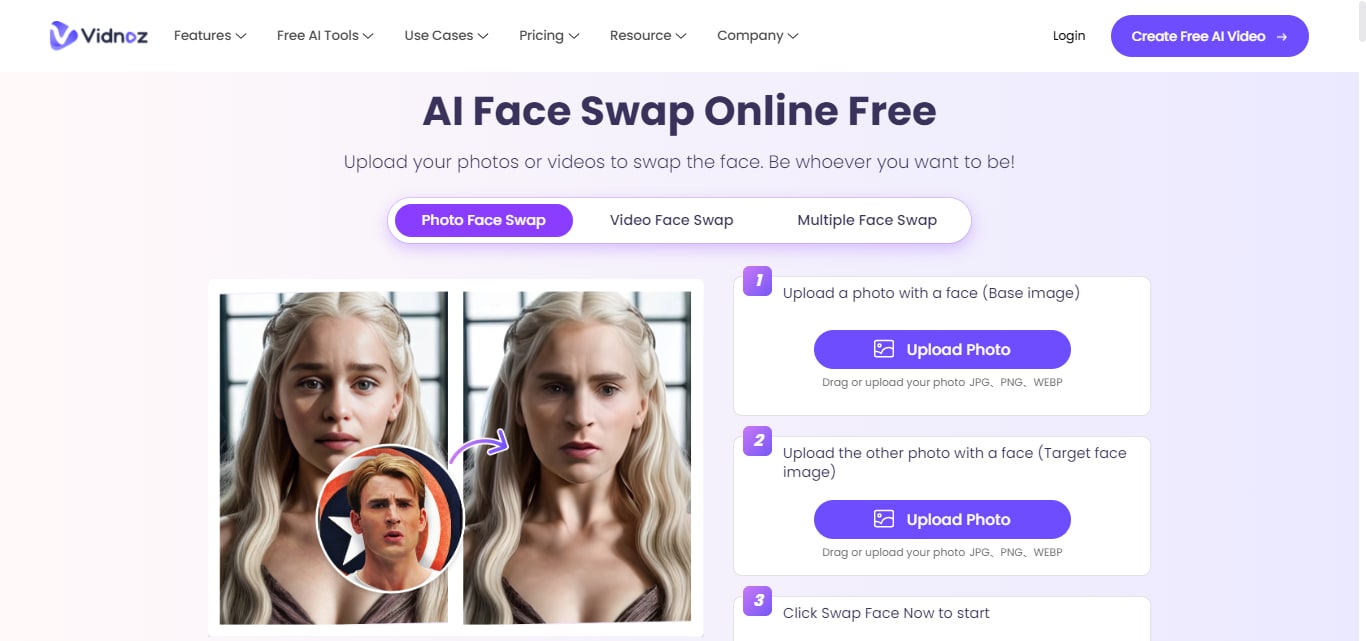
Vidnoz is another AI-powered tool that allows you to change face expressions online. You can use this web-based tool to modify your facial expressions in photos and videos. It offers a simple interface that is accessible to users with all skill levels. No matter if you want to turn a sad face into a happy one or create funny videos, Vidnoz has got you covered.
Features & Drawbacks
Here are some of the features and drawbacks of Vidnoz Face Swapper:
Features:
- Modify facial expressions in both photos and videos.
- It offers an easy-to-navigate interface.
- Ideal for humorous or artistic edits.
- You can instantly see the transformed expression.
Drawbacks:
- The free version adds watermarks.
- Users may worry about data security.
- Optimal results require high-resolution images.
Platform Compatibility
Web-based and accessible on iOS and Android.
Vidnoz Pricing
- Monthly: $4.99 for 80 credits
- Half-yearly: $12.99 for 350 credits
- Yearly: $19.99 for 1000 credits
6. Reface.AI
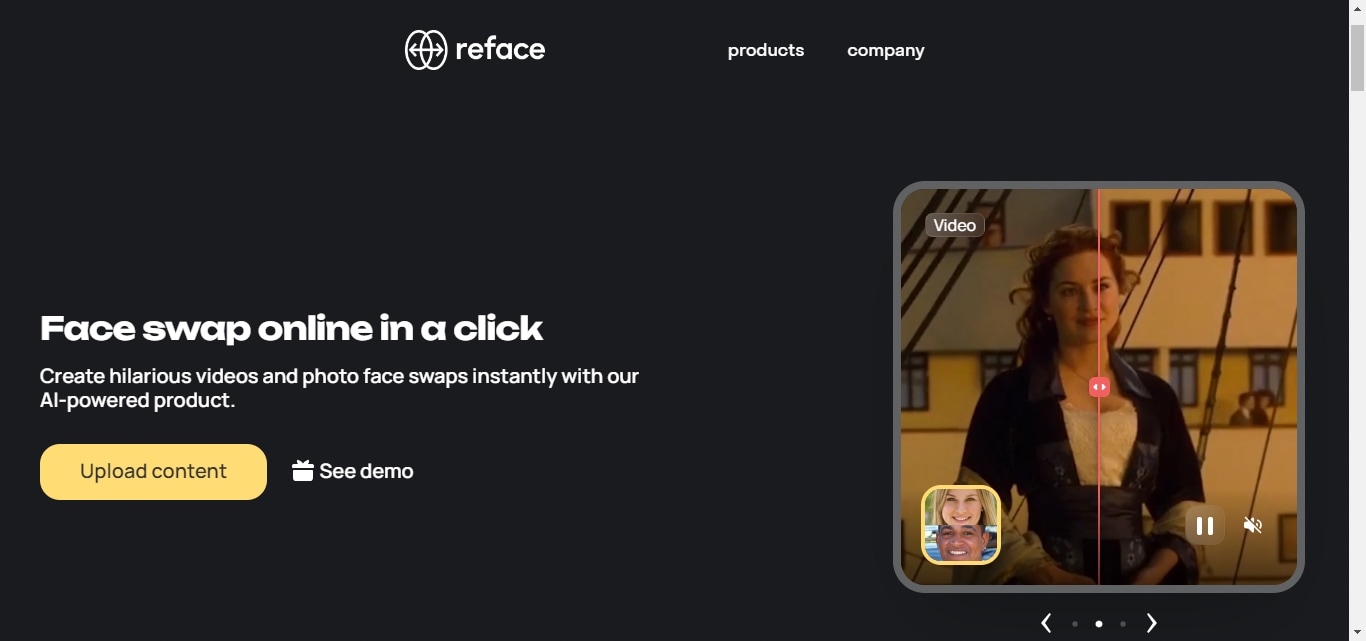
As the name suggests, Reface.AI is also an AI-powered tool with face swap features. You can create realistic swaps in photos, videos, GIFs, and memes. It allows you to change facial expressions online in whatever mood you want.
The best part? This tool is very easy to use. Your expression transformation is just a click away. Just upload your photo and instantly transform your photo or video into another mood.
Features & Drawbacks
Some of the features and drawbacks of Reface.ai are as follows:
Features:
- Create convincing face swaps in videos, GIFs, and images.
- Swap faces with celebrities, characters, or anyone else.
- Perfect for fun and playful edits.
- Smooth navigation for all users.
Drawbacks:
- It is not suitable for detailed facial adjustments.
- Be cautious when using personal photos.
- Requires an online connection.
- It may not offer fine-tuning options.
Platform Compatibility
The mobile app is available for iOS and Android and can be accessed via web browsers.
Reface.AI Pricing
- Basic: $3.08/month or $36.99/year
- Premium: $5.99/month or $71.99/year
So, these are the top six AI face expression changers. Now, let's explore the user scenarios of changing facial expressions.
Part 5. Why Do You Need to Change Facial Expression?
Different scenarios might require you to change the expressions of your photos or videos. Here are some of the common ones:
- Show Your Feelings: Express how you really feel in a photo, even if it didn't show up in the original.
- Make Pictures Better: Improve your photos by changing expressions to match the mood or look you want.
- Add Fun or Drama: Make your photos funny or exciting by changing expressions to tell a story.
- Photo Booths and Filters: Adding variety to selfies or group photos with playful expressions.
- Virtual Avatars and Emojis: Generating expressive avatars for gaming, chat apps, or virtual worlds.
The Bottom Line
Let's wrap up our discussion on the best face expression changer online. We have explored six of the best tools with their features and drawbacks. We also walked through their pricing and ratings so that you can choose one that best fits you. However, if you want to go for something that ticks all the boxes, then select “FaceHub.” It is affordable and effective and provides you with every feature you could ask for.




