Disney is a world full of fantastical adventures. It’s given us stories and characters we can relate to on an emotional level. Don’t you ever wish to look like these inspiring characters?
Well, the secret lies in using AI tools that can turn your Photo into a Disney character! These tools can re-ignite the nostalgia and bring the magical essence of Disney characters into your life.
With this fun guide, we will show you how to turn photos into Disney cartoons! We will share powerful AI tools to capture the spirit of the Disney world in your photos. Whether for fun or to empower your online content creation, we have the solutions that fit perfectly to your needs!
Let’s get started!
In this article
Part 1. Can you Turn a Photo into a Disney Cartoon?
Have you ever wondered whether it's possible to look like a Disney cartoon? Well, the answer is yes! You can turn a photo into a Disney character with various online Disney cartoon converters. With AI striding towards productive solutions, it is the work of a single click.

AI-powered tools work by analyzing your facial features to convert a photo into a Disney character that looks exactly like you! You can share these pictures with your friends or on social media for fun. They are also the perfect way to boost engagement in your online content!
Knowing the possibilities to infuse the Disney spirit into your life, let’s learn how to do it below.
Part 2. How Can I Turn My Photo into a Disney Cartoon?
Turning your photos into a Disney character is a work of seconds with AI-powered FaceHub. It is the one-click solution to bring your Disney characters to life! You can easily turn photos into Disney cartoons with FaceHub’s diverse AI art styles.
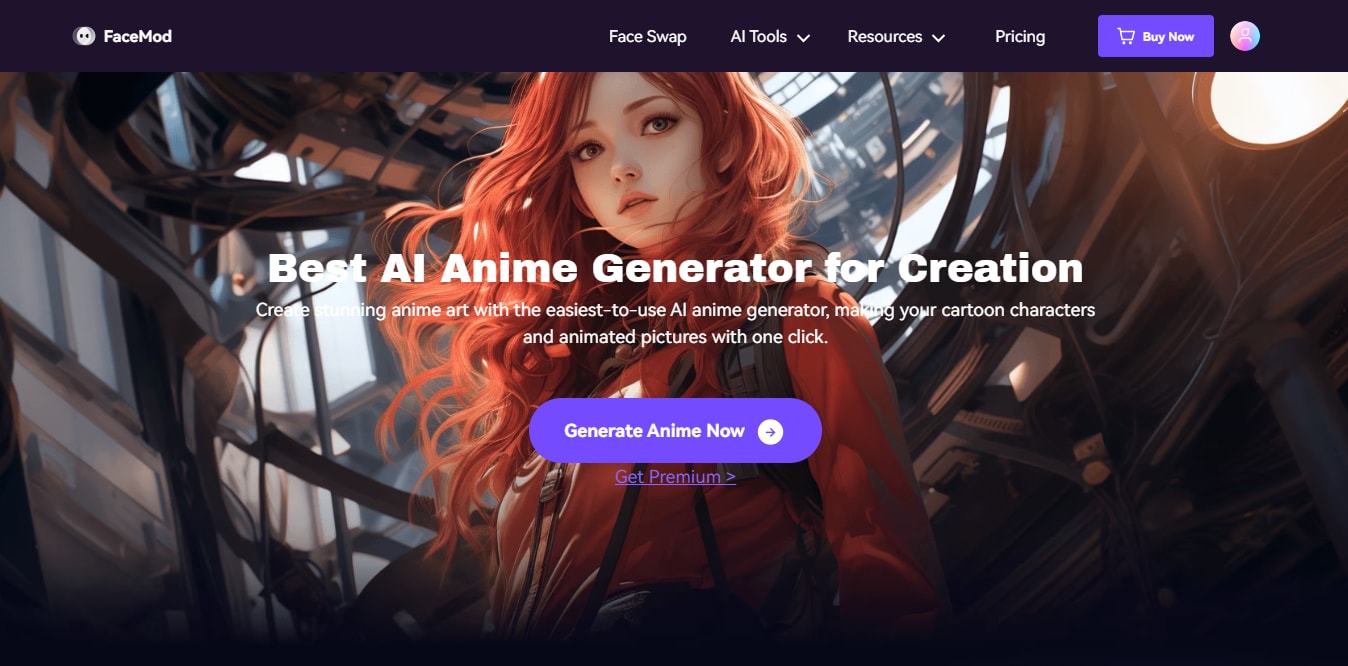
Whether you’re looking for a Disney-inspired avatar for your social media profile or a full-body conversion to a Disney cartoon, FaceHub can handle it all. The cool part? FaceHub requires no technical expertise. So, if you’re new to online AI tools you have nothing to worry about.
Let’s look at the ratings and key features of this powerful tool.
FaceHub Ratings
Key Features of FaceHub
Here are some standout features FaceHub has to offer.
- AI cartoon generator: FaceHub lets you generate the Disney cartoon version of your photos in seconds with powerful AI integration.
- Diverse AI art styles: It offers versatile Disney art themes and 48+ templates to explore your creative expression endlessly.
- Powerful facial recognition: FaceHub uses 106 facial key points to accurately detect facial features, skin color, gender, and pose for super-realistic outputs.
- Super-fast processing: Powerful AI integration lets you convert photos to Disney cartoons in as short as 2 seconds.
- High-quality outputs: It provides high-resolution images of Disney cartoons without blurry or vague margins.
Bring Your Disney Character To Life with FaceHub’s Stunning AI Art
Disney’s art style has evolved over the years from the classics to modern animations. FaceHub offers diverse forms of AI art to match the different art styles of Disney. Whether it’s a princess, a Pixar character, or a blue-skinned Avatar, you can be anyone you want to be.
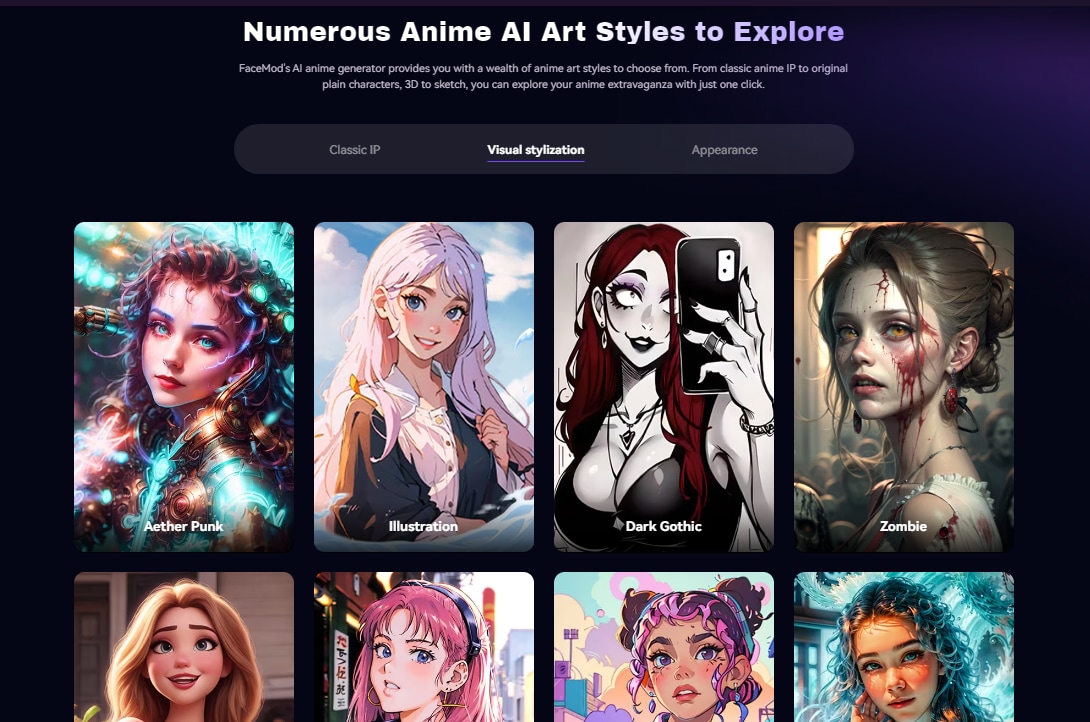
What makes it even more fun is the ability to change the outfits and theme behind your Disney characters. From a retro vibe, a Christmas outfit, or bringing Disney’s magical spirit to your couple photos, there is so much to explore!
Sounds fun, right? Let’s find out how to use FaceHub to convert pictures to Disney cartoons.
Steps to Convert Photo into a Disney Cartoon Using FaceHub
Step 1. Click on the button below, this will take you to FaceHub’s page for the AI Anime generator.
Step 2. Click on “Generate Anime Now” and choose an AI art style you want from the various themes. Select “Pixar” if you’re looking for a 3D animated Disney cartoon style.
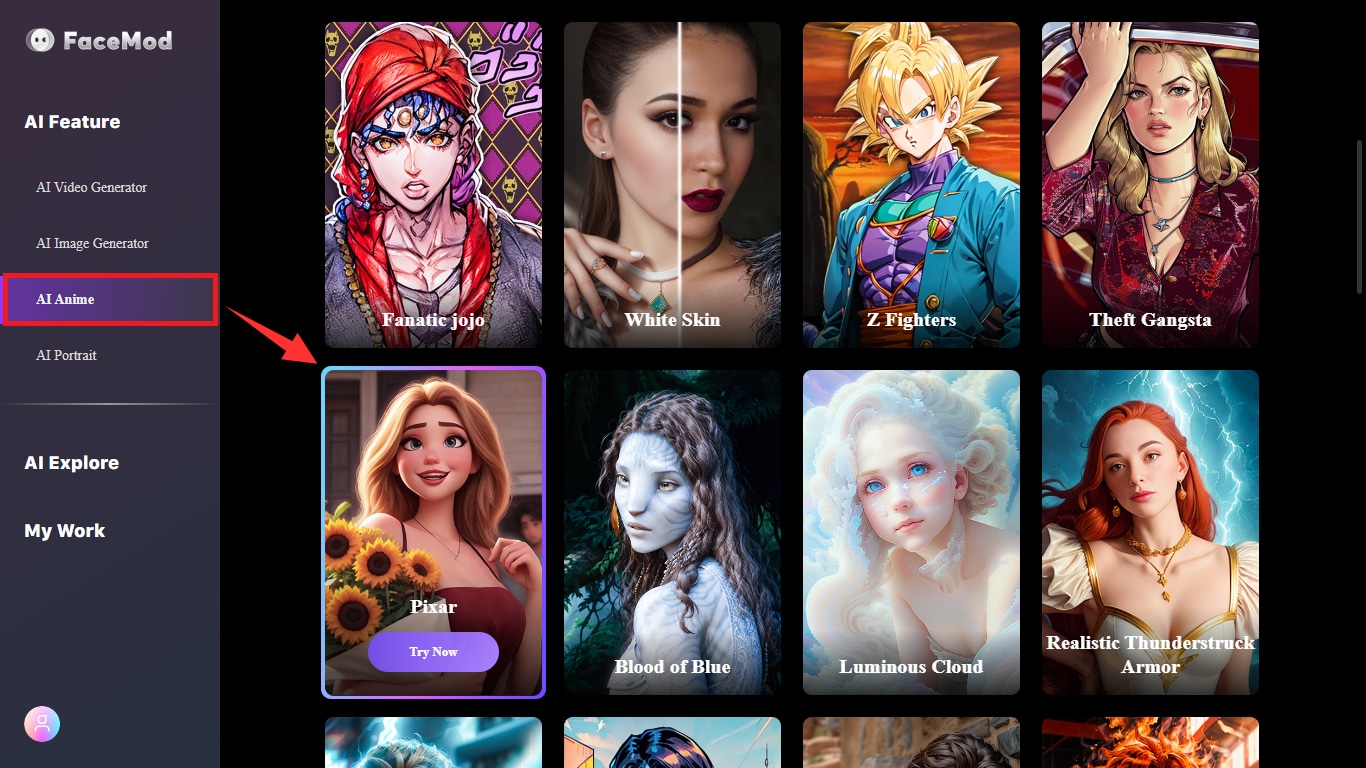
Step 3. Select a picture of your face or full body from the pop-up window and click on “Generate” to proceed.
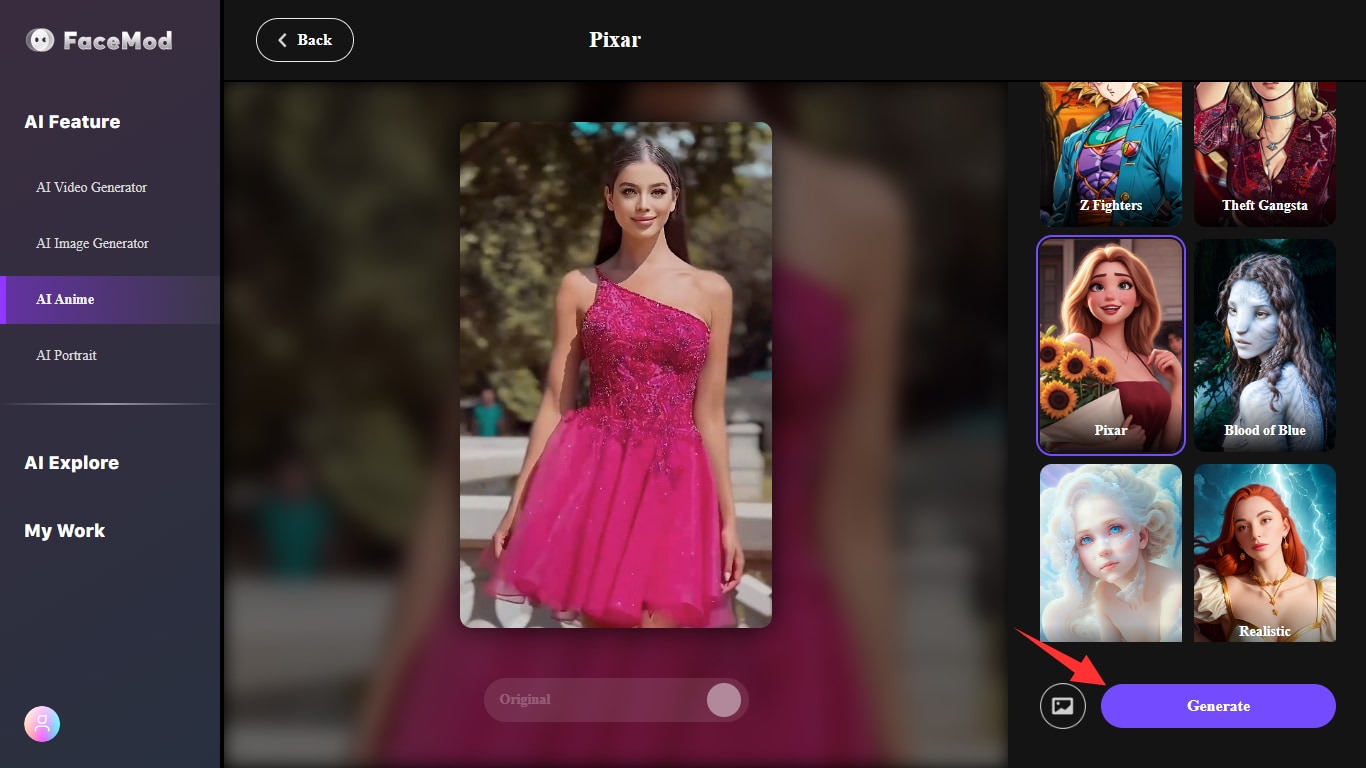
Step 4. Click on “Redraw” if you want to generate more results. Once you’re satisfied, click on “Download” to save your Disney cartoon picture to your device.
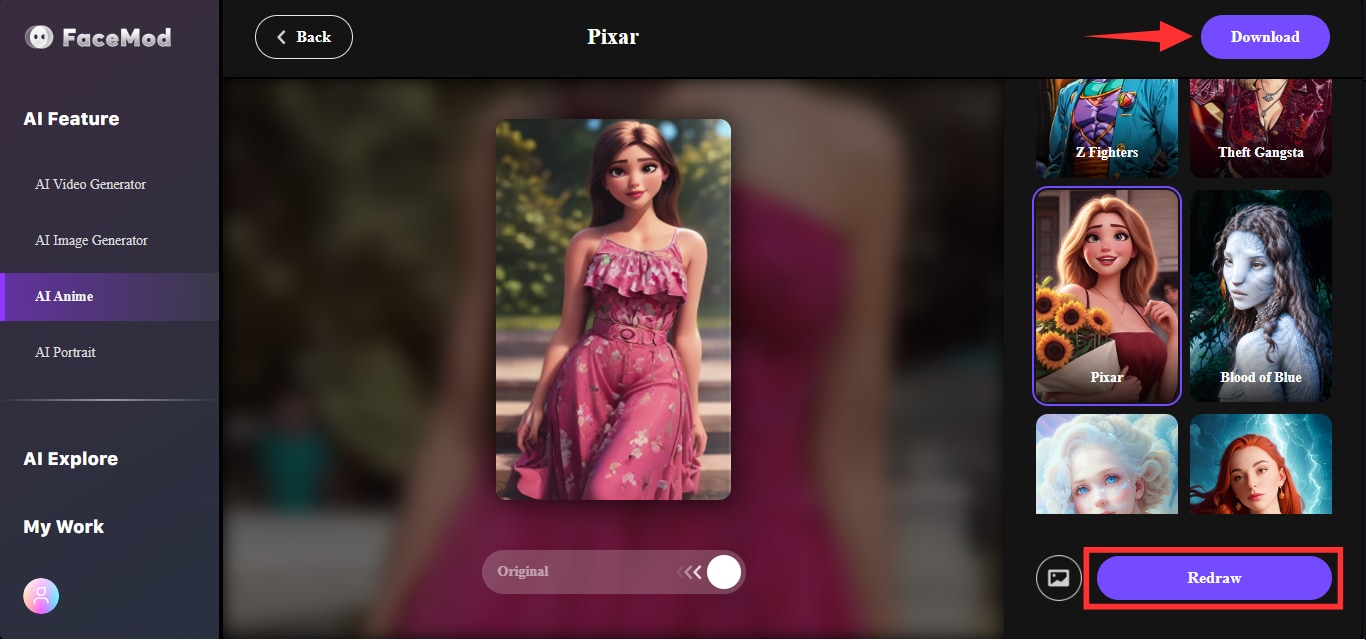
That’s all. Now you’re ready to share the Disney version of your picture to social media. It is an excellent way to bring more traffic to your content! Here’s a look at the results of FaceHub’s Disney cartoon converting capabilities.

FaceHub is the key to adding some Disney magic to your photos! Now, let’s look at the pricing options of this tool.
Pricing of FaceHub Disney Cartoon Converter
FaceHub lets you turn photos into Disney cartoons for free. You can choose various free templates to match your character's styles. Some pro templates and unlimited uploads for face swaps with cartoon characters are accessible with the following price plans.
- Monthly Plan: $9.99 / month
- Annual Plan: $39.99 / year
Comparing FaceHub to Other Online Cartoon Converters
FaceHub stands out among the competition with its powerful AI-driven solutions. Apart from its AI art presets, you can face-swap with any Disney character you desire. Here is a comparison of FaceHub with other online AI tools to convert pictures into cartoons.
| FaceHub | Deepswap | reface.ai | |
| Customized upload face swap function | √ | √ | √ |
| Video Templates for Face Swapping | 1000+ | × | 100 + |
| Number of multi-face swaps | 6 | 5 | 4 |
| Format support |
Video: Max 500 MB, 5min Photo: Max 20 MB |
Video: Max 500 MB, 10min Photo: Max 10 MB GIF: Max 15 MB |
/ |
| AI Portrait | √ | × | √ |
| AI Anime Features & Themes | 47 | 1 | 64 |
| Subscription Plans |
Monthly: $9.99 Yearly: $39.99 |
First month $9.99, renewal $19.99 First year $49.99, renewal $99.99 |
Basic $12.99, Premium $29.99 Basic $90.99, Premium $119.99 |
Compared to other tools, FaceHub offers a more powerful and cost-effective alternative to turn a photo into a Disney character.
However, we’re not done yet! Let’s explore more tools to turn photos into Disney cartoons online.
Part 3. More Online Tools to Convert Pictures into Disney Cartoon
Here are more tools to empower your creative expression with Disney cartoon converters!
LightX is an AI-powered online tool that lets you quickly apply Disney-themed filters to your photos. From classic Disney art to a princess or Cinderella, It offers various styles to turn pictures into Disney cartoons. A plus for LightX is its ability to turn your cat or dog into a Disney-inspired pet. You can also replace backgrounds with a magical world.
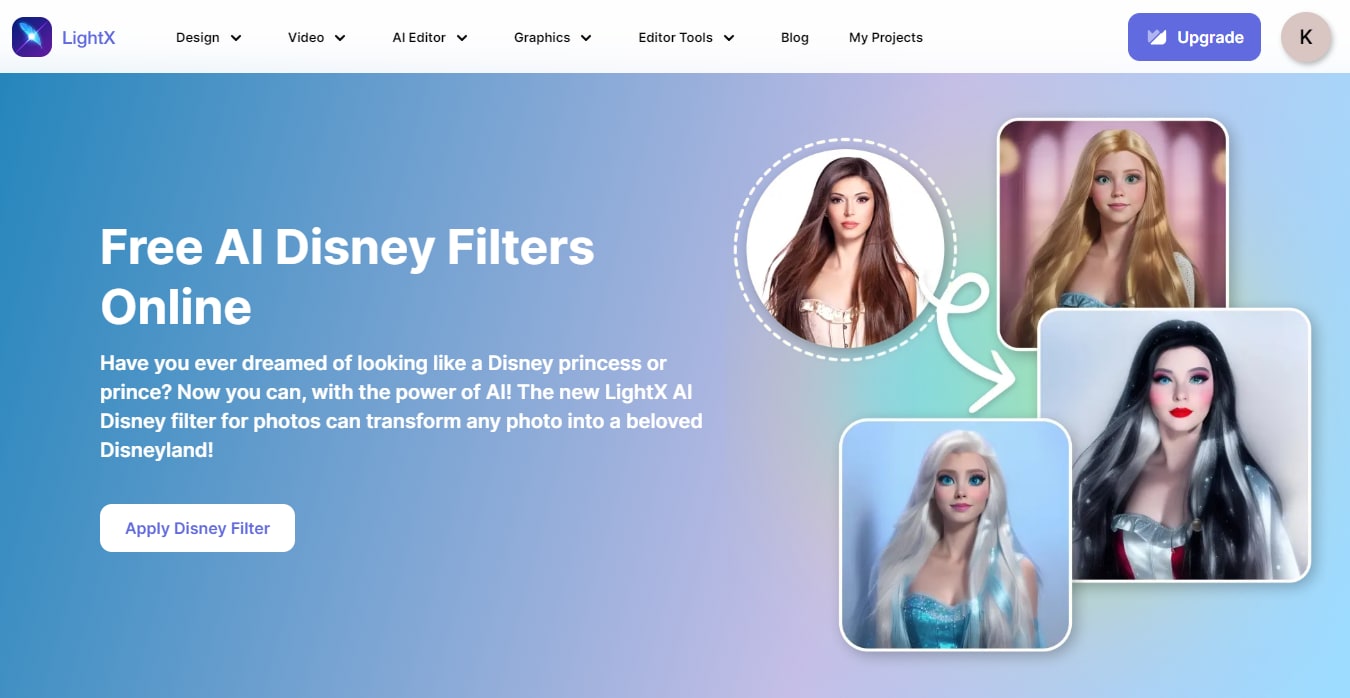
Here are the pros and cons of LightX.
Ratings
We couldn't find any ratings for the LightX online platform. However, its app with Disney filter has the above ratings on the App Store.
Pricing
LightX offers credit-based subscription plans.
- Yearly: $47.99 (1000 credits per month)
- Monthly: $5.99 (1000 credits)
- 500 AI Credits: $4.99
Fotor is a popular AI platform to turn a picture into a disney character and perform various edits. Whether it’s a picture of your face, a pet, or a landscape, Fotor adds a touch of Disney magic to every photo. It also offers other AI Anime art to get creative transformations besides Disney.
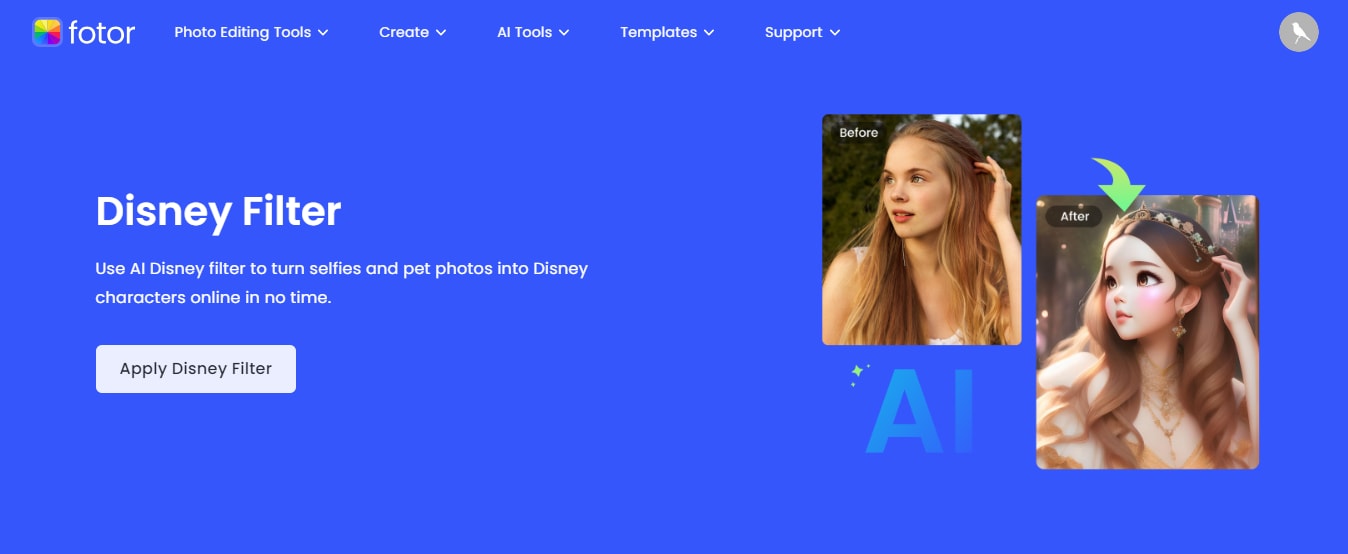
Let’s look at the pros and cons of Fotor.
Ratings
Pricing
Fotor offers free credits on daily visits to the website but you can get instant refills with the following plans.
Fotor Pro (100 credits)
- $2.66/month
- $31.99/year
Fotor Pro+ (300 credits)
- $5.99/month
- $71.99/year
If you’re a fan of Disney’s 2D animations, Media.io gives your photos the classic Disney vibe. You can turn your photo into a Disney character avatar with its Disney filter. Plus, it lets you highlight different moods in photos based on emoticons. Apart from the Disney filter, you can explore various popular art styles including Naruto, Simpson, and Boss Baby.
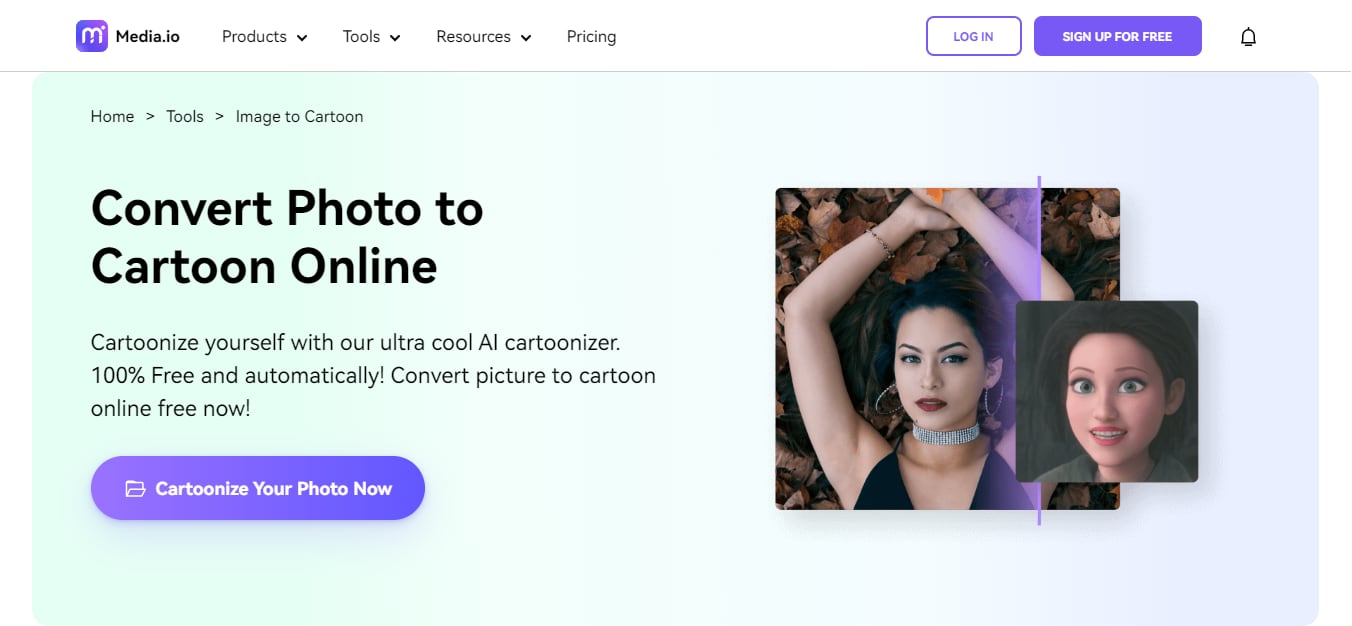
Media.io has the following pros and cons.
Ratings
Pricing
It offers a free trial. But, to remove watermarks and get full access to all tools, Media.io offers the following pricing tiers.
- Yearly Plan: $ 95.99 /yr
- Monthly Plan: $ 19.99 /mo
If you’re looking for AI tools that use text prompts to convert pictures to Disney cartoons, ImagineMe AI can be your go-to solution. It lets you select a model and then write a text prompt to generate a picture of a Disney cartoon. This AI platform gives you more control over personalizing the Disney character you want to be.
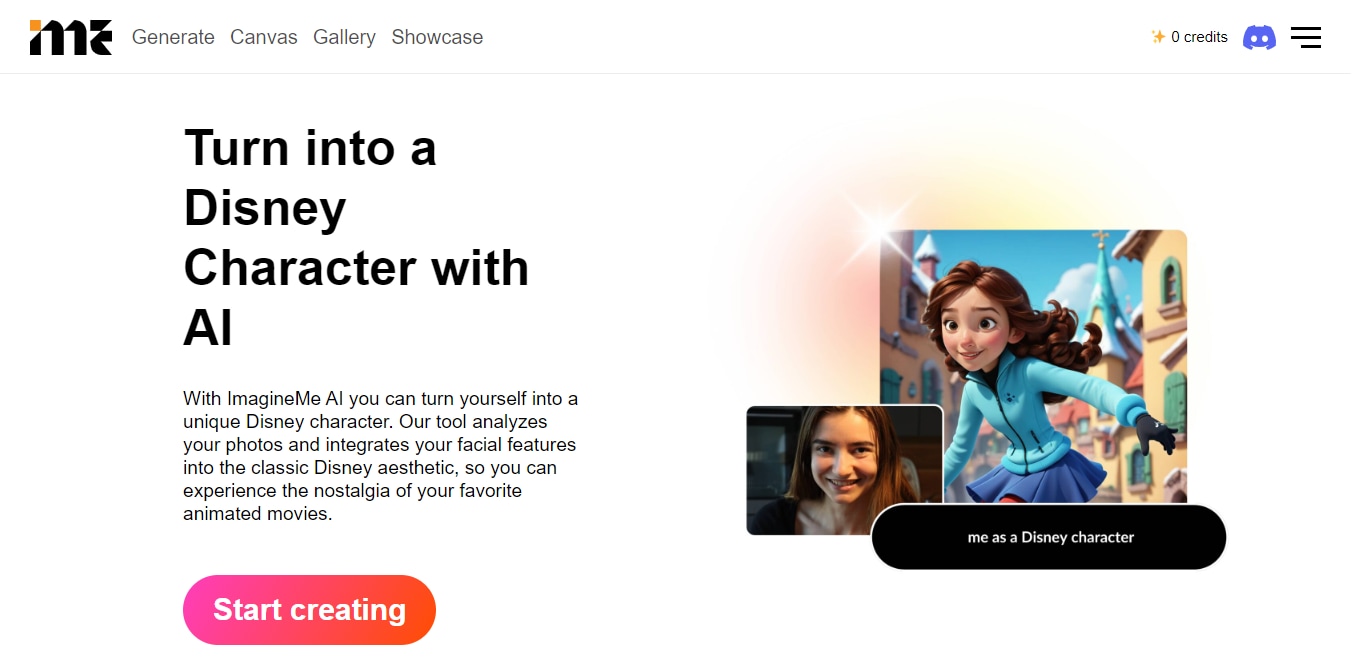
Here are the pros and cons of ImagineMe AI.
Ratings
Pricing
It offers a credit-based subscription priced at $0.33 / credit.
Now you have some great tools to turn photos into Disney cartoons online. Let’s move forward and help you choose the tool that best fits your needs!
Part 4 How to choose the best photo to Disney cartoon converter online?
Here are some tips to choose the best online tool to turn a picture into a Disney character.
- Ease of Use: The best tool to convert photos to Disney cartoons should be easy to use for beginners and professionals. You should not need to have any technical skills to use it.
- Fast Processing: Look for online platforms that are super lightweight with a quick processing speed. They can immensely boost your working productivity and make the process enjoyable.
- Versatile Art Styles: Disney’s characters have evolved from classic 2D cartoons to 3D animations. AI tools with diverse forms of Disney art styles can adapt to different scenarios and use cases.
- Platform Compatibility: While online tools are accessible through any web browser, not all of them are compatible with different devices. Look for a Disney cartoon converter that can be easily used on both desktop and mobile.
- Data Security: Online platforms are often associated with privacy concerns. So, always read the privacy policy and terms of use before settling on your desired Disney cartoon converter.
Now, let’s go through the questions you might have before calling it a wrap-up!
Conclusion
If you’ve ever wished to be a Disney character living in Disneyland, now you have some creative ways to do it. You can use various online AI platforms to bring your Disney character to life.
But among all, FaceHub offers the best solution to turn photos into Disney cartoons. With its powerful AI technology, you don’t have to worry about glitchy outputs that look nothing like you.
FaceHub delivers super realistic results without needing any technical skills. It works fast adding Disney’s magic to your life one photo conversion at a time!




