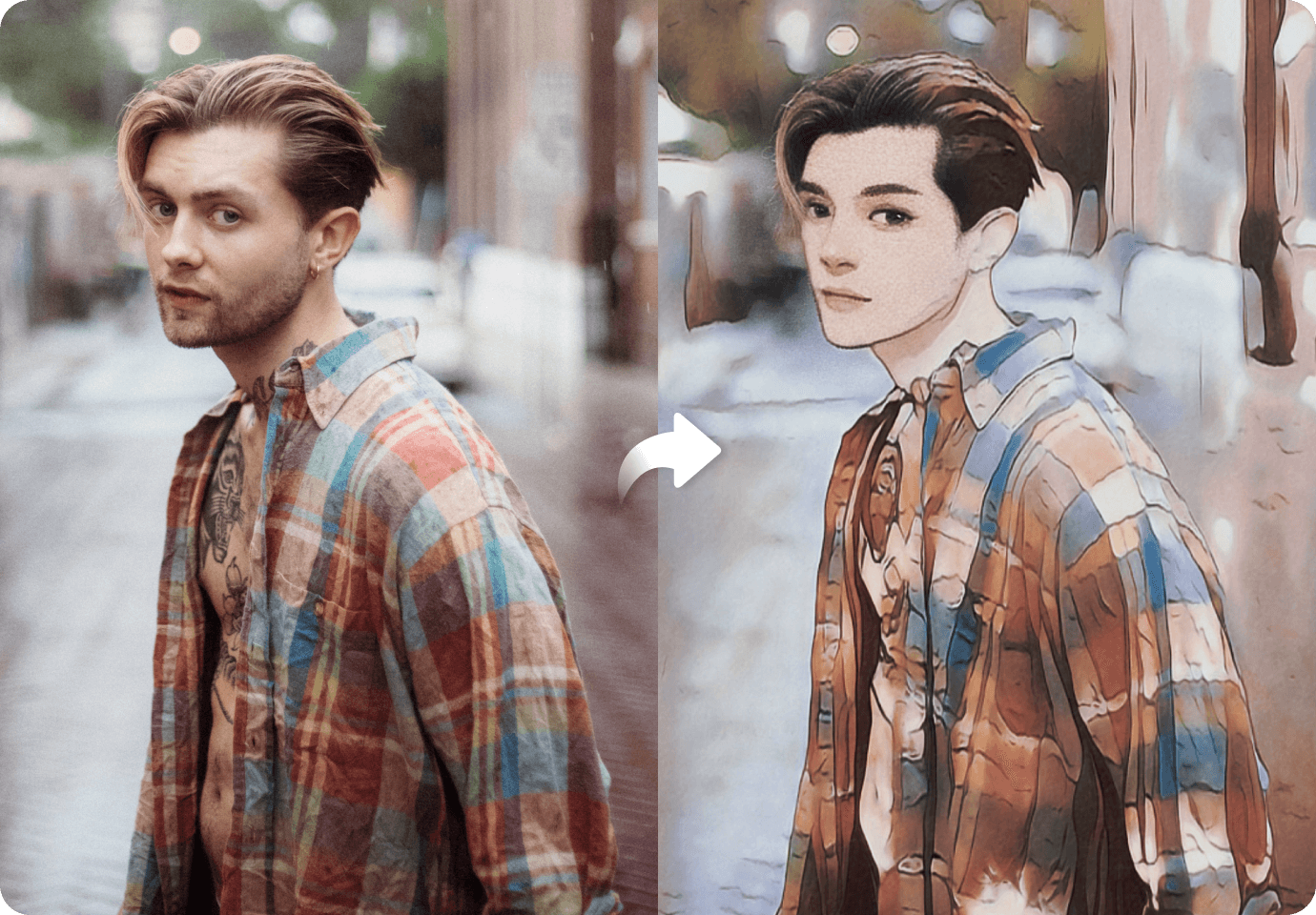Turning yourself into a cartoon can be an effortless mission for you to do. ToonMe is the right tool to get impressive portraits with professional-like hand-drawn quality. You can get a cartoon of yourself with a simple selfie.
If you have been using the ToonMe app on your mobile, you may wonder if it’s available online. We will guide you about the app and answer your curiosity about using ToonMe online.
In this article
Part 1. ToonMe: What Is It and What It Does?
Have you heard of the #ToonMe challenge? Or even follow the trend? This challenge was once a huge trend that took over Instagram. Many people from all backgrounds are joining the #ToonMe challenge where you create your cartoon self with a variety of styles. Those who are non-artists can create their cartoon self easily with the ToonMe app.
ToonMe is a popular app that can transform you into tons of cartoon characters from Disney, Pixar, Barbie, and more. As if magic is just a selfie away, this app will generate your photos into your favorite cartoon characters.
As you may know, ToonMe is a mobile app that is compatible with iOS and Android, you can download it on Google Play and App Store.
ToonMe Key Features:
- User-Friendly Interface
The app has an intuitive and user-friendly interface, making it easy for users of all skill levels to create stunning cartoon-style images with just a few taps.
- Offers a variety of filters and cartoon effects
ToonMe offers a wide variety of filters and styles, so you can choose the filter that best suits your preferences.
- HD cartoon photo generator
You can get good images that match your actual face without compromising the quality.
- Multiple background options
When your image has turned into a cartoon version, you can add various background effects.
- Adjustable image position
You can adjust your image positioning quickly and make sure the results match your expectations.
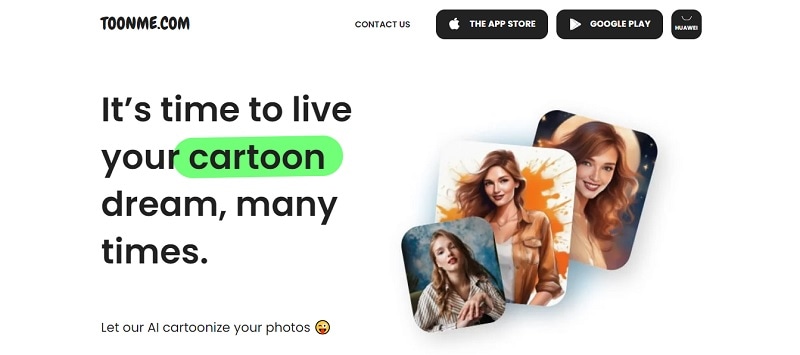
Before you try ToonMe as your cartoon generator, here’s a review you might need to know about.
One of ToonMe's key strengths is its simplicity and ease of use. The app's user-friendly interface allows users to quickly apply cartoon filters to their photos with just a few clicks, making it accessible to users of all skill levels. Other highlights of ToonMe are its variety of cartoon filters and its social media sharing capabilities.
Whether you're a beginner looking to add a creative touch to your photos, or an experienced photographer experimenting with new styles, ToonMe provides a user-friendly experience for generating your photos into cartoon images.
Part 2. Is ToonMe Available Online?
If you are visiting toonme.com online, the page will guide you to its mobile apps instead. However, ToonMe has a ToonMe Lab, where you can use ToonMe online without installing the app on your phone.
Toonme.com online is also possible for you to experience turning yourself into cartoon characters and offers you various attractive styles you can explore.
Now, for you to visualize it, let's try turning a portrait into a cartoon character:
- The Simpsons
You can turn your photo into the iconic character of “The Simpsons”.

- Disney
Ever imagined your photo in a Disney cartoon? This is probably what you would look like if you were a Disney character.
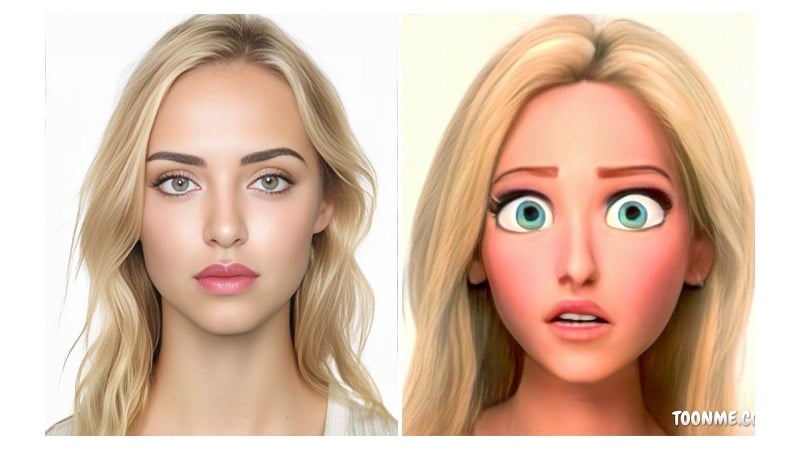
- Barbie
You as a Barbie? Shiny blonde hair, blue eyes, flawless nose and lips. Well, it would be perfect, wouldn't it?

Part 3. What are The Differences Between the Toonme App and Toonme Online?
ToonMe, both as an app and an online service, offers users the possibility to transform their photos into cartoons. Here's a comparison between using the ToonMe app and ToonMe online:
- ToonMe app
The ToonMe app is readily available on mobile devices, making it convenient to use on the go. You can simply take a photo in the app and create a cartoon right away, eliminating the need to import photos. Some versions of the app may offer additional features or filters beyond what's available on the online platform. However, note that you need to ensure that you have enough storage space to use the ToonMe app.
- ToonMe Online
Meanwhile, ToonMe online is more accessible and suitable for users who prefer to work on computers. Since it's web-based, ToonMe online may receive updates more frequently, potentially offering new features or improvements sooner than app versions. However, the result isn’t as good as the ToonMe app.
From the comparison between the ToonMe App and ToonMe Labs mentioned above, you can adjust to your personal preferences and needs for creating your cartoon photo styles.
Part 4. How to Use Toonme Online
With these steps, you can make your cartoon self using AI-powered ToonMe.com online.
- Step 1: Go to ToonMe Online website
First, go to https://toonme.com/labs/ on your new windows and begin this process of your cartoon self by entering the main interface of the website.
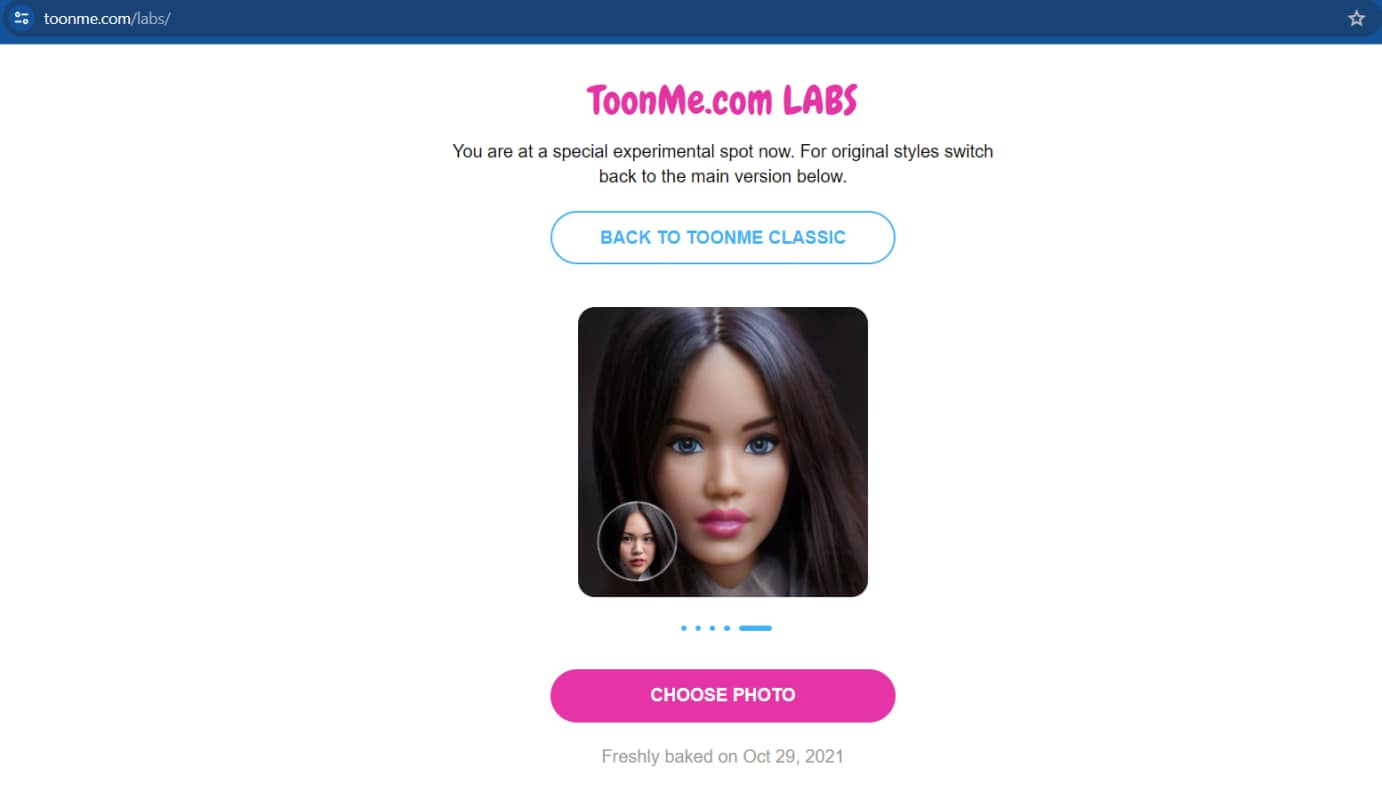
- Step 2: Choose your photo
Then, click 'Choose photo', it will direct you to import the image you want to choose from your folder.
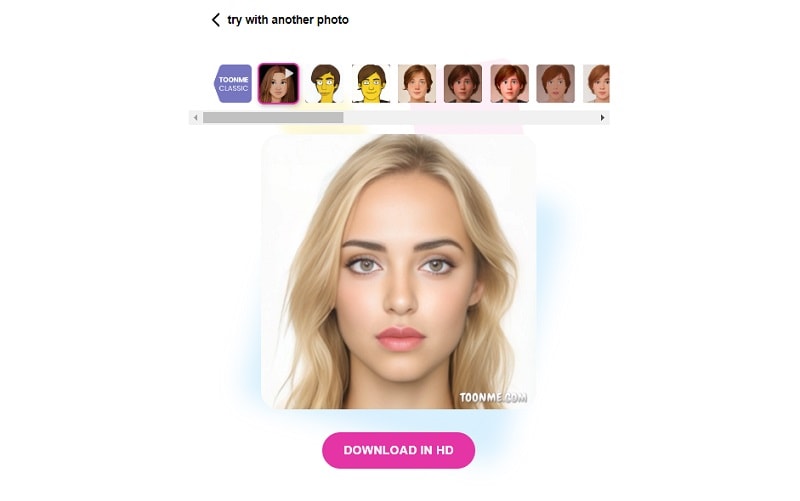
Once you've selected the photo you want to generate, you'll wait a few seconds for your image to be processed before you choose your filters.
- Step 3: Choose the cartoon filters you want
Then you can choose the filter you want. Disney, Barbie, The Simpsons, Anime and more.

- Step 4:Download your image results
After you choose your favorite filter, you can immediately download the image. When your self-cartoon photo is complete, you can share it on your social media right away.
Part 5. Toonme Online Alternative That Gives Better Results
There is an alternative online tool that you can use to make your photos into cartoons, which is FaceHub – a popular face swap tool. You can use the FaceHub AI Anime feature and get a much more exciting experience by using FaceHub.
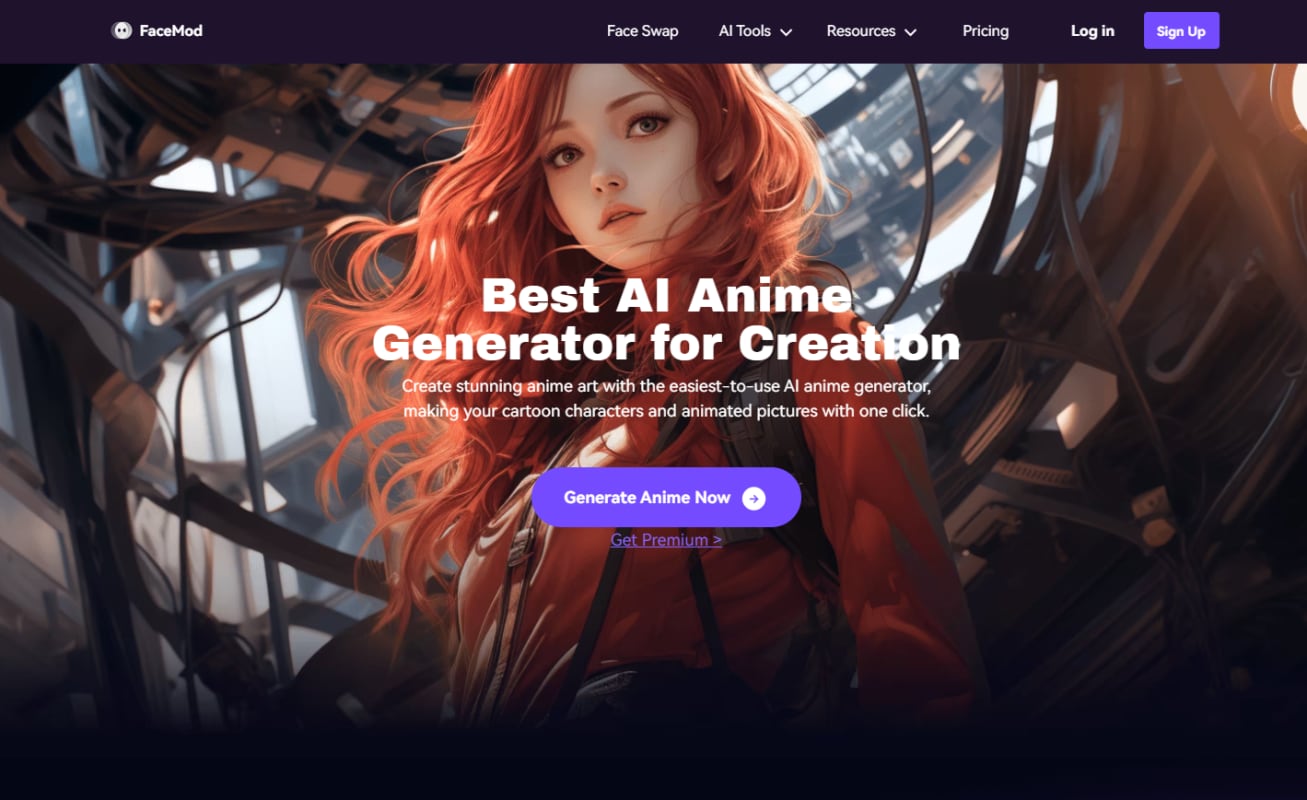
FaceHub specializes in AI Technology to face-swap your ordinary photos with anime characters or other presets. With its specialty, FaceHub not only applies filters, but it will also change you entirely. How insane!
ToonMe Online and FaceHub are free web-based tools that you can use to transform yourself into your favorite cartoon characters. You can compare the two of them first:
| Tools | Price | Ads | Watermark | Speed | Quality |
| FaceHub | Free | No | No | Fast | High |
| Toonme Online | Free | No | Yes | Medium | Standard |
Here are some key features of FaceHub AI Anime:
- Highly accurate face-swapping technology
Its AI technology capabilities are highly detailed and will change you into a stunning anime transformation, from facial features, hairstyles, and clothing to resemble anime aesthetics.
- Free AI Anime Templates
FaceHub offers a wide variety of anime styles that you can transform into. You can choose from 47 anime-styles templates for free.
- AI Video Generator
- Not only can transform images, also allows you to create anime-inspired shorts of yourself or your friends as anime characters.
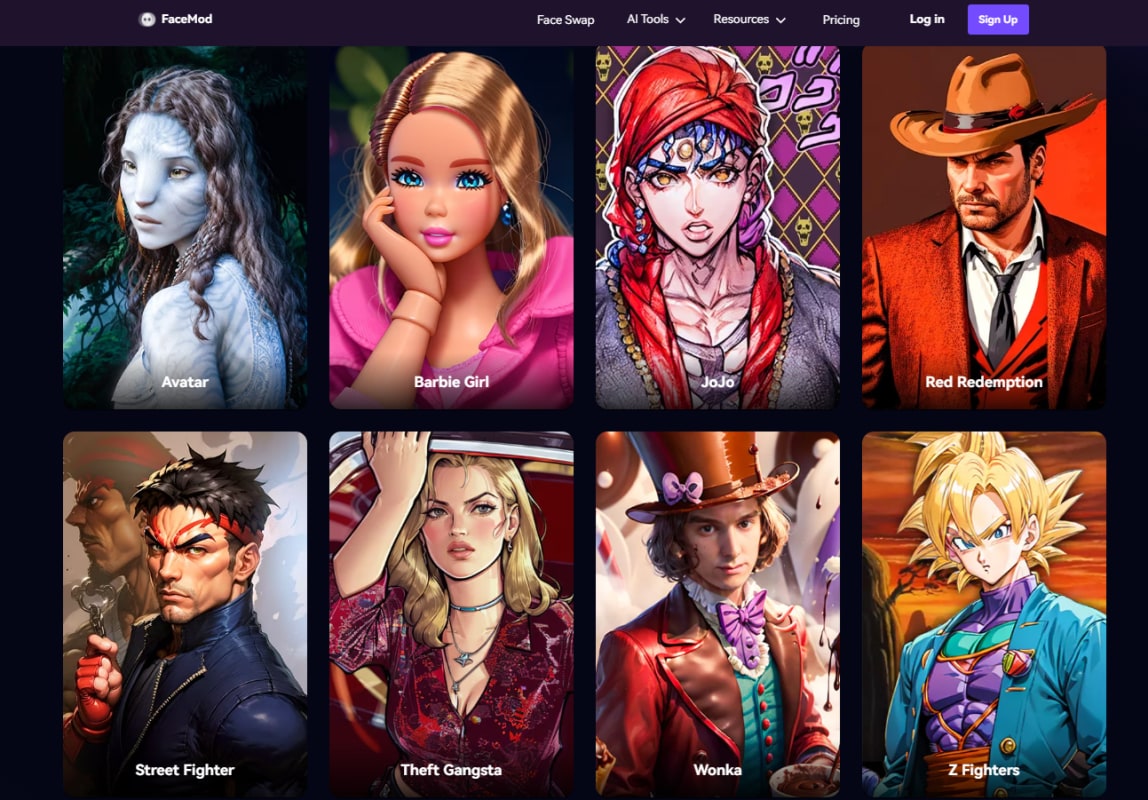
To use the AI Anime Generator of FaceHub, follow the steps below:
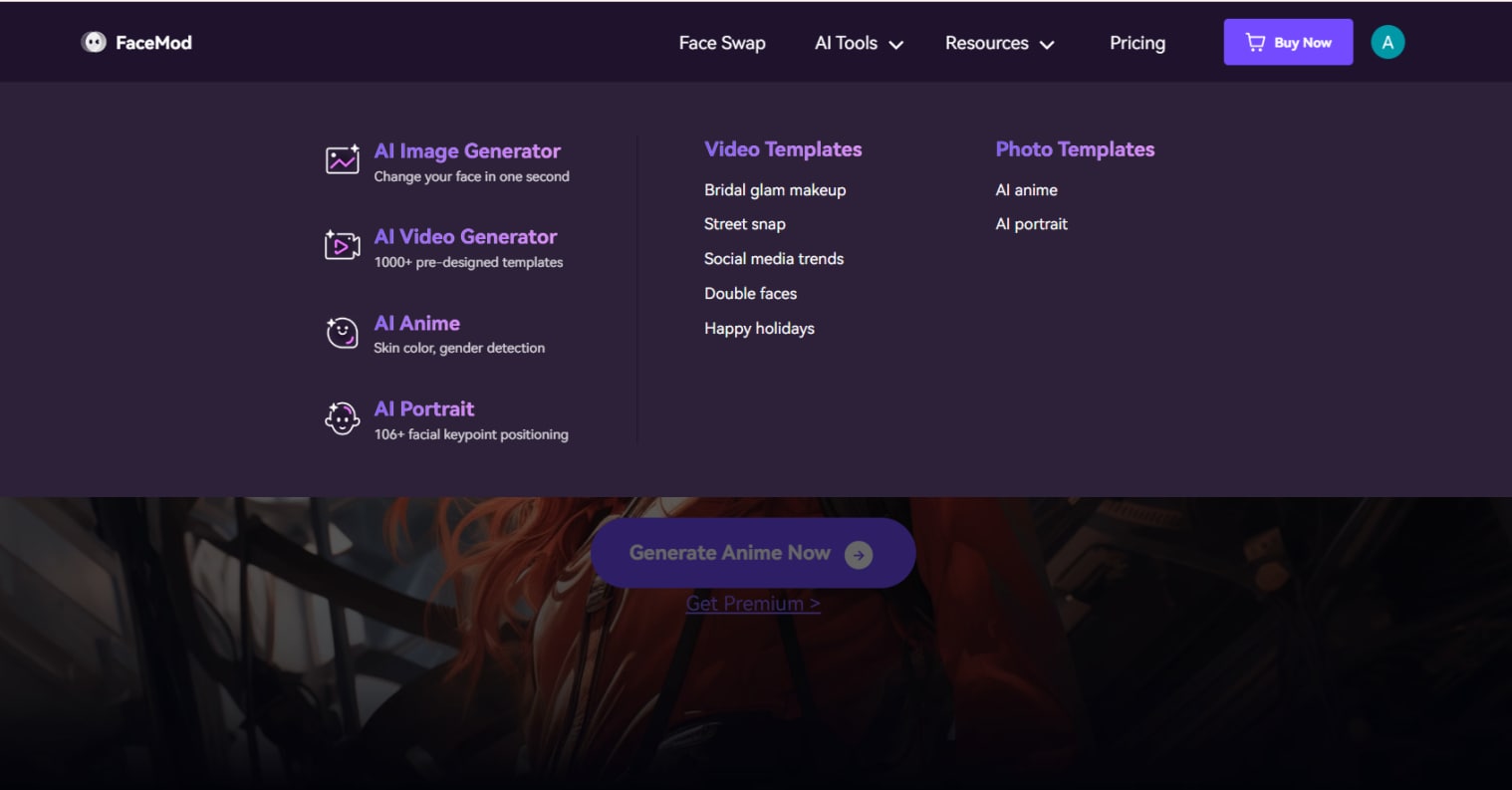
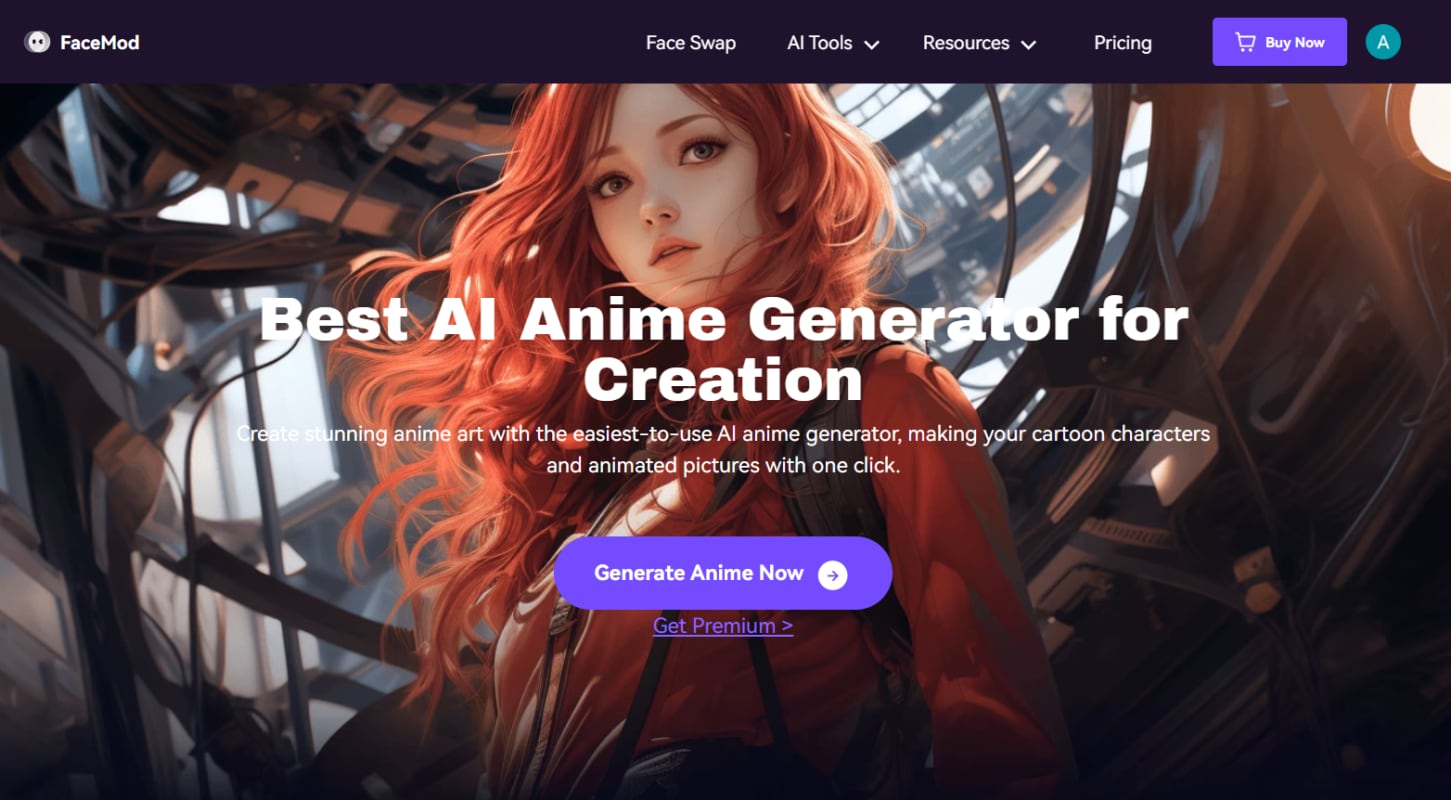
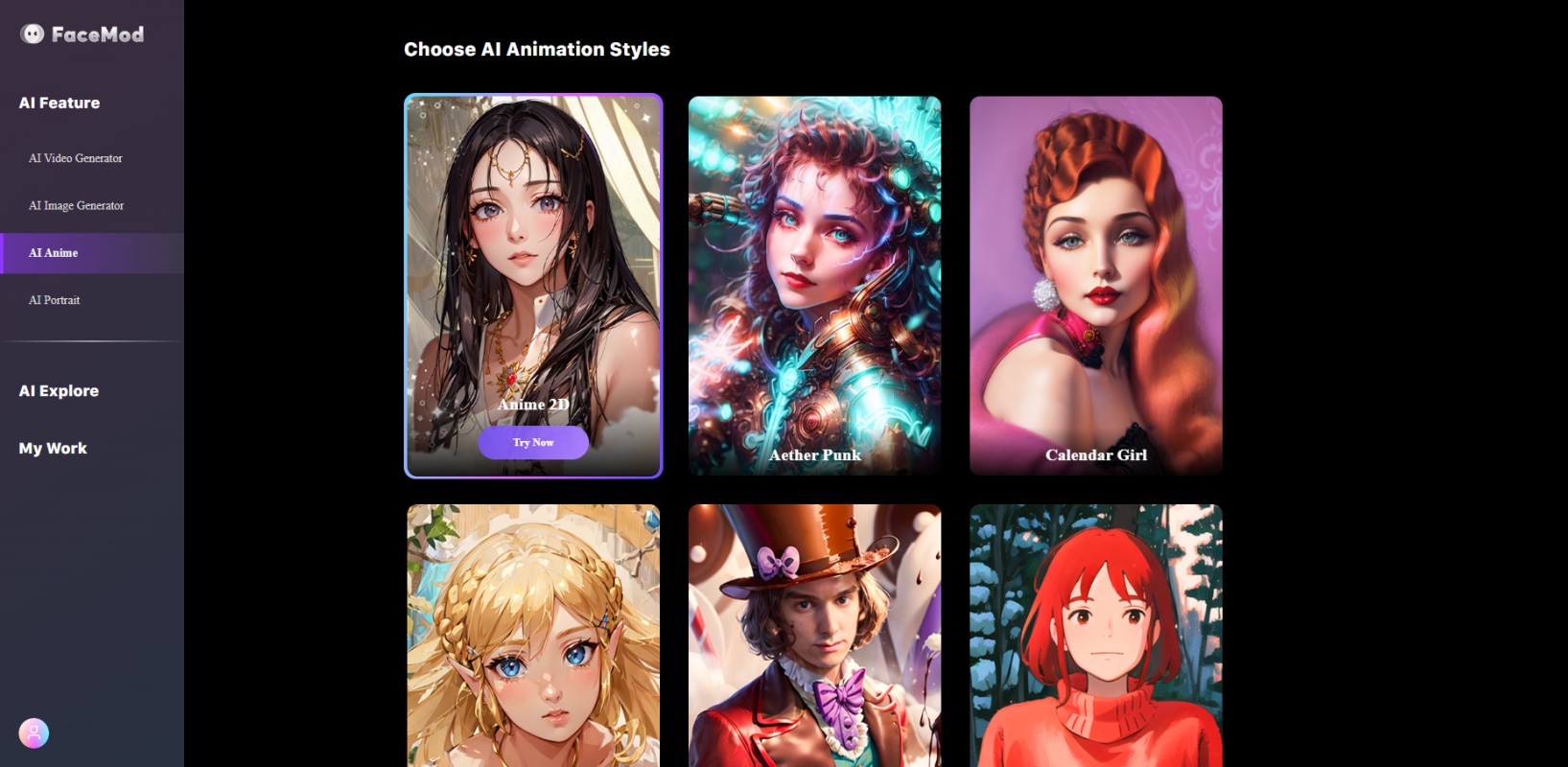
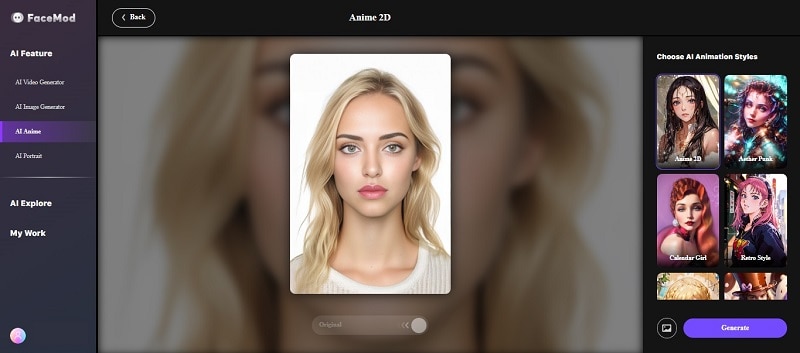
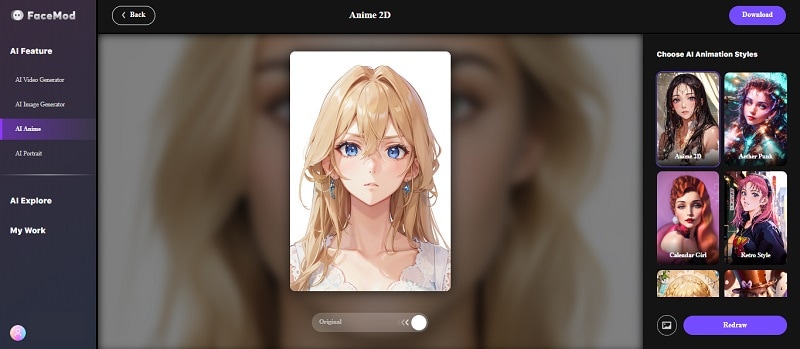
Tip: You can work on a whole new picture by clicking the ‘image’ icon next to the Redraw button.
Conclusion
AI Generator like ToonMe offers you tools to help you enhance your creativity, such as turning yourself into a cartoon character that you've imagined. Its online tools also make it easier for you without needing to be a pro.
Similar to ToonMe, FaceHub provides a great way to experience the magic of AI. You can enjoy super accurate AI to transform yourself into anime, Disney, to your favorite video game characters.