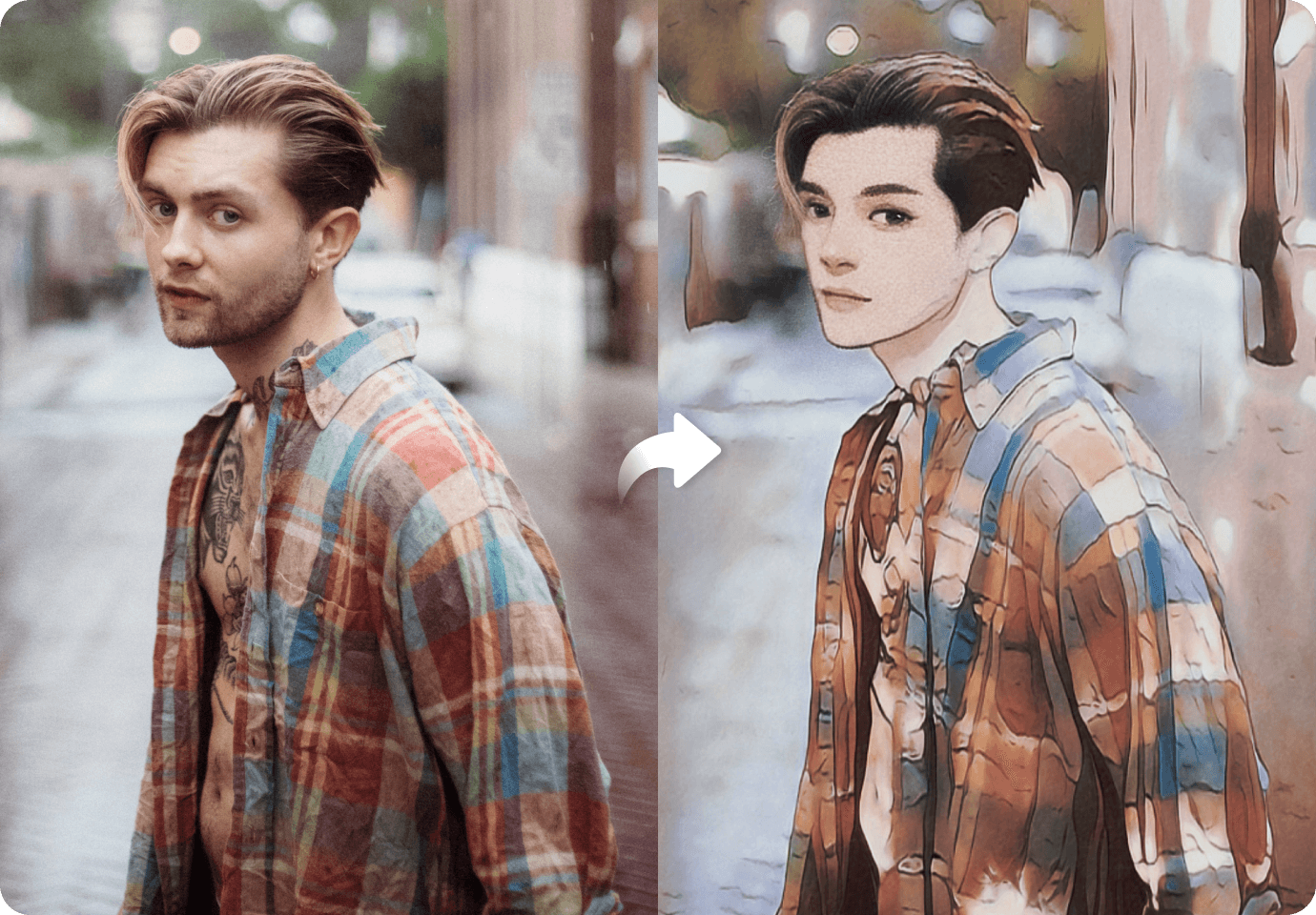Believe it or not, artificial intelligence (AI) can transform your ideas into animation. Text-to-animation AItools are making animation creation faster, easier, and more accessible than ever before.
This is great news for anyone with a story to tell, from content creators and educators to marketers and business owners. AI can help you bring your vision to life whether you need explainer videos, engaging social media content, or eye-catching marketing materials. In this article, you’ll discover the 10 best AI text-to-animation video generators for various use cases.

In this article
Part 1: Top AI Text-to-Animation Generators - Free and Paid
Creating animations can be time-consuming and requires artistic skills. AI text-to-animation generators are changing the game by allowing you to create animations simply by typing in your text. Here’s a breakdown of some popular free and paid options, highlighting their features and pros and cons:
Appy Pie: Best AI Text-to-Animation Generator With Background Music
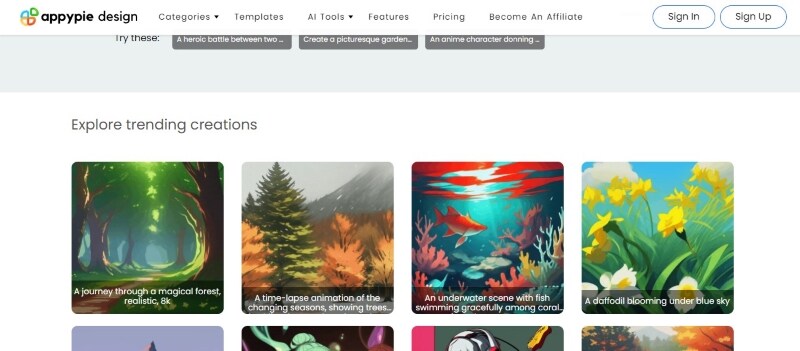
Appy Pie offers a comprehensive suite of AI-powered tools for animation creation. You can transform text descriptions into animations, extract videos to animate them, and more. One of the biggest strengths of this AI text-to-animation video generator is the users’ ability to add background music and voiceovers directly within the platform.
Simplified: Best AI Text-to-Animation Generator With AI Speakers
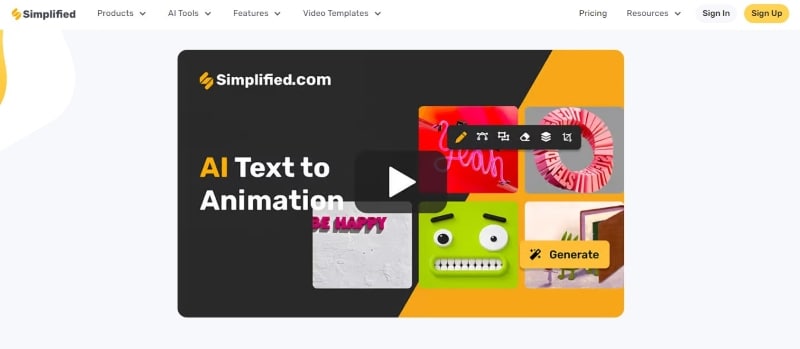
Simplified focuses on using AI-generated narration to enhance your text-based animations. Instead of static text on the screen, AI speakers can deliver your script in several types of voices and tones. This text-to-animation AI tool is ideal for creating explainer videos, presentations, or educational content.
GliaStar: Best Text-to-Mascot Animation AI Maker for Students
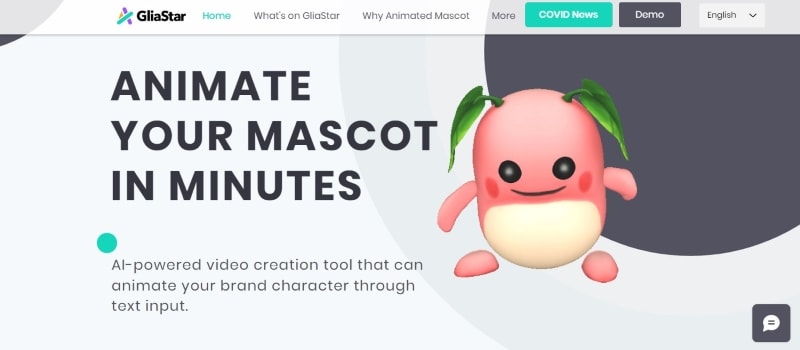
GliaStar also caters to educators by offering an AI feature that creates mascot animations. This AI text-to-animation tool is a good learning tool, so you can bring your 2D or 3D model characters to life and use them in presentations or projects. Text prompts can auto-animate body gestures and facial expressions featuring a chosen mascot character.
Steve.AI: Best Animation Video From Text Generator for Kids Story
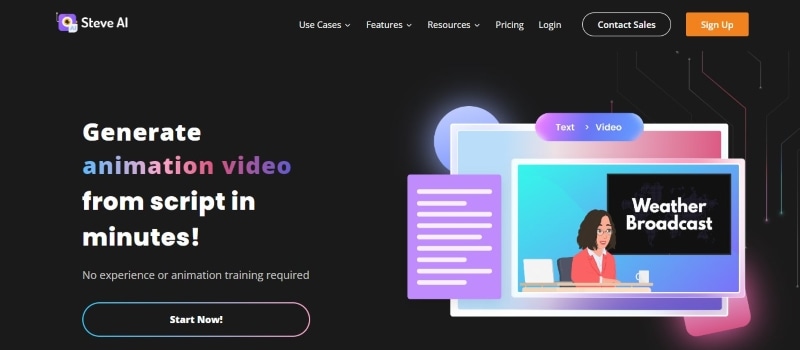
Steve.AI is an AI video generator that allows you to create animations from scripts for different topics, which include kids’ stories. Steve.AI offers a range of pre-designed scenes and characters that align with children’s themes. The online tool also provides live and animated video content in different languages.
VEED.IO: Best Text-to-Animation AI Generator for YouTube Channels
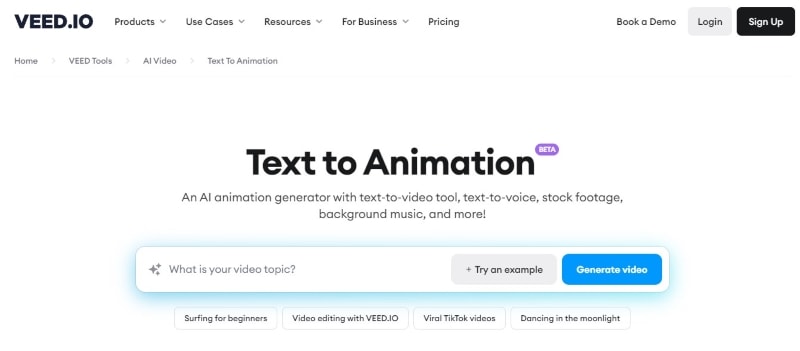
VEED is a free AI text-to-animation video generator with music, animated visuals, and voiceovers. It caters to YouTubers by providing features for creating engaging YouTube content. While the animation options might be more basic compared to some of the other tools on this list, VEED excels in its video editing capabilities.
Vmotionize: Best AI Text to3D Animation Software for Creatives
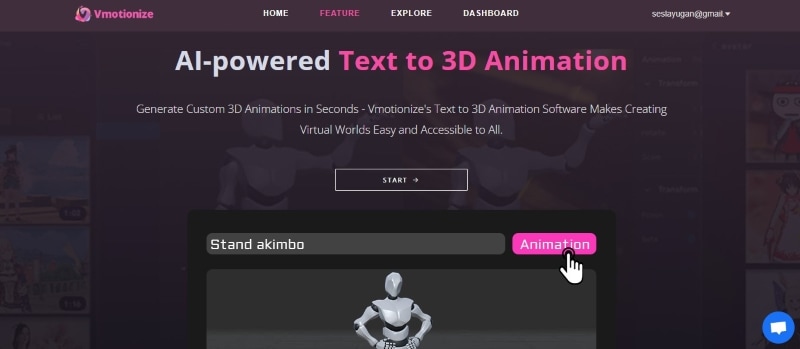
Vmotionize is a powerful AI tool that empowers both beginners and professionals. It can convert text, videos, and images into 3D animations. Vmotionize AI text to animation generator uses advanced algorithms to generate natural and expressive human motion. You can use it on your existing 3D avatar or VTuber avatar with its pose editor.
Gooey.AI: Best Advanced Animation Generator From Text Prompts
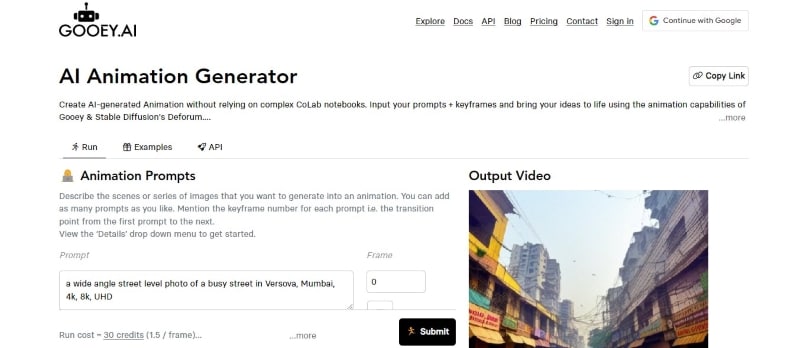
For creators seeking advanced features, Gooey.AI is a strong contender. This online AI text-to-animation video generator excels at generating complex animations from detailed text descriptions. It allows for specifying camera angles, character emotions, and frame counts, giving you more control over the final product. Gooey also boasts a vast library of pre-made animation assets that can be integrated into your projects.
neural frames: Best Frame-by-Frame AI Text-to-Animation Generator

If you crave granular control over your animations, neural frames is worth exploring. This AI text-to-animation video tool takes a frame-by-frame approach, allowing you to refine each stage of the animation process. You can provide detailed descriptions for each frame, ensuring your vision comes to life exactly as you imagine it. neural frames is ideal for creating highly customized animations.
CapCut: Best Text-to-Animation AI Generator for Short TikTok Videos
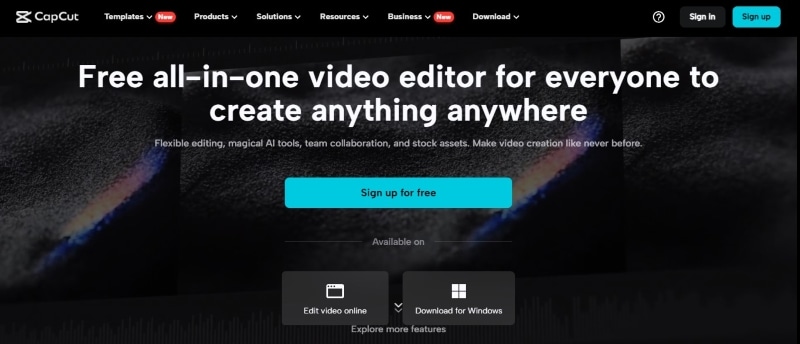
Social media enthusiasts will love CapCut. This AI text-to-animation video generator can help create short, engaging video animations from AI text scripts that are ideal for platforms like TikTok. With CapCut, you can easily add text, transitions, and effects to your videos, transforming them into eye-catching animations.
Moonvalley: Best AI Text-to-Animation Generator for Cinematic Clips
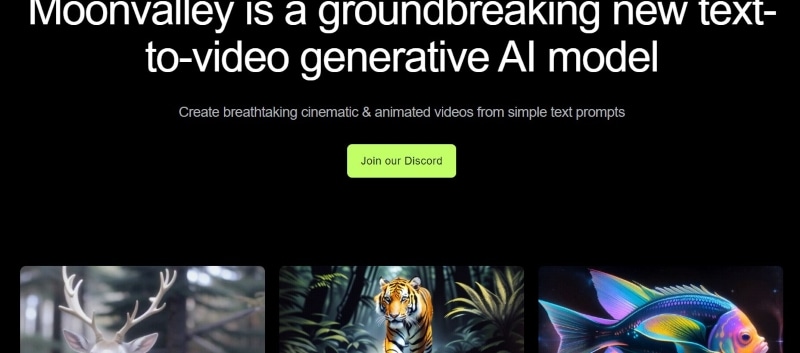
For those seeking a cinematic touch, Moonvalley is a great choice. This AI text-to-animation video maker for Discord specializes in generating high-quality animated videos focusing on realistic visuals and lighting effects. Moonvalley is well-suited for creating short trailers and other cinematic content.
Part 2: Best AI Text-to-Animation Generator: Quick Comparison
Here’s a quick comparison of the top 10 AI text to animation video generators:
| AI Text to Animation Generator | Use Case | Price | User Rating |
| Appypie | Videos with background music | · 7 days free trial · $84 yearly |
4.7 out of 5 |
| Simplified | Videos with AI speakers | · Free Forever plan · Subscription starts at $19 monthly |
4.6 out of 5 |
| GliaStar | Animated video of a mascot | Request a quote | N/A |
| Steve.AI | Animated video of Kid’s story | · Free trial · Subscription starts at $180, billed yearly |
4.6 out of 5 |
| VEED.IO | YouTube videos | · Free trial · Subscription starts at $12, per user per month, billed yearly |
4.6 out of 5 |
| Vmotionize | 3D animation video | · 50 free credits · Need to request a quote for more credits |
N/A |
| Gooey.AI | Customized animated video per keyframe | Subscription starts at $10 monthly | N/A |
| neural frames | Frame-by-frame animation | · Free trial · Subscription starts at $19 monthly |
4.3 out of 5 |
| CapCut | Short TikTok animated videos | In-app subscriptions may vary | 4.0 out of 5 |
| Moonvalley | Cinematic clips | · Free trial · Subscription starts at $7 monthly |
4.9 out of 5 |
While text-to-animation AI tools excel at creating visuals from scratch, you can also leverage AI technology for existing videos. This opens doors for creative applications like face swapping, where you can replace faces in pre-existing video footage.
Bonus: Go Viral Online With FaceHub AI Face Swapping Video Generator
FaceHub puts the power of Hollywood-grade special effects in your hands. With just a few clicks, you can transform your selfies and swap faces with anyone you choose.
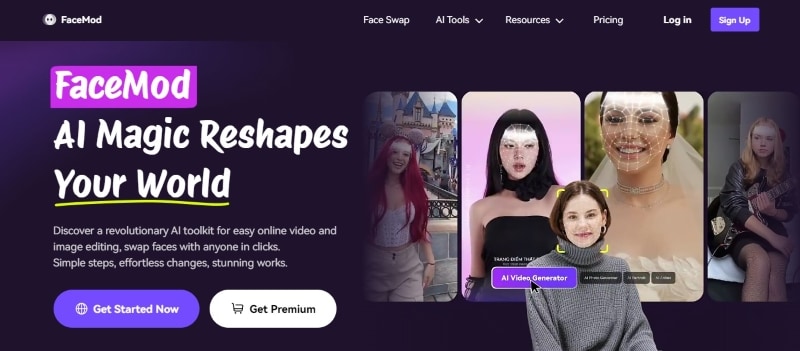
Here’s what makes the FaceHub AI video generator special:
- Fast Results in 2 Seconds:FaceHub’s AI Face Changer works fast. Within 2 seconds, it can intelligently detect faces in a video and seamlessly swap them with another. This lets you experiment and create video content quickly.
- 1000+ Video Templates:Never run out of ideas! FaceHub boasts a library of over 1000 video templates. These give you a jumping-off point for creating funny skits, virtual cosplay, or marketing campaigns.
- 95% Recognition Accuracy:FaceHub’s face recognition is top-notch, with an accuracy rate of 95%. It ensures your face swaps look natural and believable, leaving viewers impressed.
- Multiple Face Swap:Want to add a whole entourage to your video? FaceHub allows you to swap multiple faces at once. It opens doors for hilarious group parodies, engaging presentations with various characters, and more.
FaceHub is a versatile AI tool that has something for everyone. So, start creating your face-swapping content today.
Conclusion
While text-to-animation AI offers exciting possibilities, it’s important to remember that these tools are still under development. Free options may have limitations like watermarks or short video lengths. Even with paid tools, the animations might require some tweaking.
Don’t be afraid to revise and edit the AI’s output to achieve a professional look. Now that you have an idea of the best AI text-to-animation video generators, try them and see where your imagination takes you.