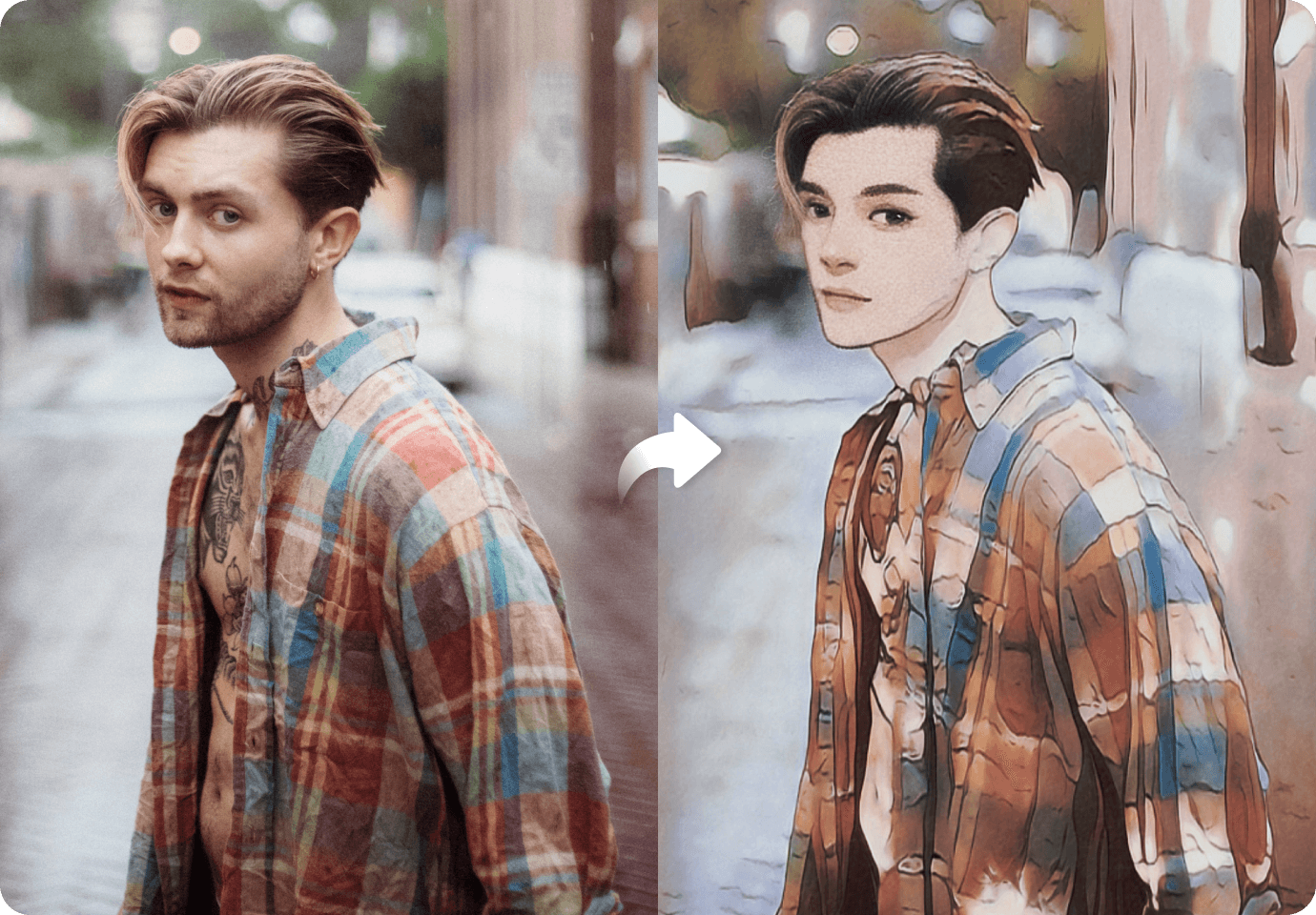People of all ages have always loved cartoons because they make us laugh and use our imaginations. From Pixar to Blood of Blue, cartoons have a magical way of taking us to bright, funny, and magical worlds. Just picture yourself as a character from your favorite cartoon, going on exciting quests and discovering fantastical worlds. This dream can come true with the help of thephoto editor for cartoon. We will look at the features, benefits, and unique qualities of these tools and compare them in this article. You will know everything you need to know by the end to pick the best cartoon pic editor. This will spark your creativity and bring your ideas to life.
In this article
Part 1. Mobile Apps to Edit Photo to Cartoon (iOS and Android)
Are you looking for an easy way to turn your photos into interesting cartoon characters from your phone? all you need to look for cartoon pic editor apps. A cartoon app is a piece of software that lets you make, change, or send pictures that look like cartoons or animations.
Many of these apps have tools and features that let users turn regular pictures or drawings into cartoon-like images by adding different artistic effects, filters, and animations to make the images look more stylized or fun. These are easy to use and have powerful editing tools. These apps make it simple to be creative and bring your photos to life in a fun and stylish way.
1.1 Choosing Photo Editor for Cartoon (Online)
If you want to turn your photos into cartoons online, you'll need a platform that gives you high-quality results quickly and doesn't require you to install anything. Look for an online cartoon pic editor that puts data security first and gives you a smooth editing experience for all your creative needs.
Best Photo Editor for Cartoon (Online):
1. FaceHub AI Anime
The FaceHub platform is great for making customized cartoon characters, and it stands out as one of the best AI anime makers out there. It's easy for both new and experienced artists to use because it's accessible and has a simple layout. FaceHub has a useful cartoon edit pictures feature because it lets users easily make a wide range of anime styles, from Fanatic Jojo and Lightning Punk to Thunderstruck Armor and Muscle Man.
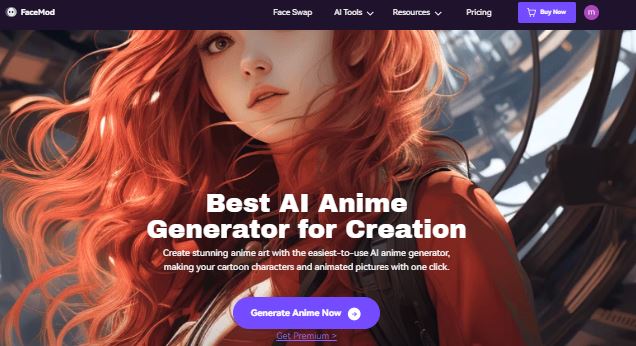
Key features
- It's free and simple to use.
- Customizable creation of anime characters
- Style transfer and motion options that are flexible
- There are a lot of different cartoon styles to choose from
Anime Styles FaceHub Generates
FaceHub can make a wide range of anime characters in several styles, such as
- Aether Punk
- Calendar Girl
- Legend of Elf
- Wonka
- Spirited Wind
- Red Redemption
- White Skin
- Z Fighters
- Theft Gangsta, and a lot more
2. Picsart Photo to Cartoon
Picsart is a popular photo editing app for phones that has a great feature that lets you turn photos into cartoons. Picsart Photo To Cartoon makes it easy for people to turn their photos into creative and fun drawings right from their phones. This cool new tool has many useful features, like cartoon edit pictures styles and effects, that make it easy for users to change the way their pictures look. It makes it easy to edit your pictures and let your creativity flow with its simple interface and wide range of editing tools.
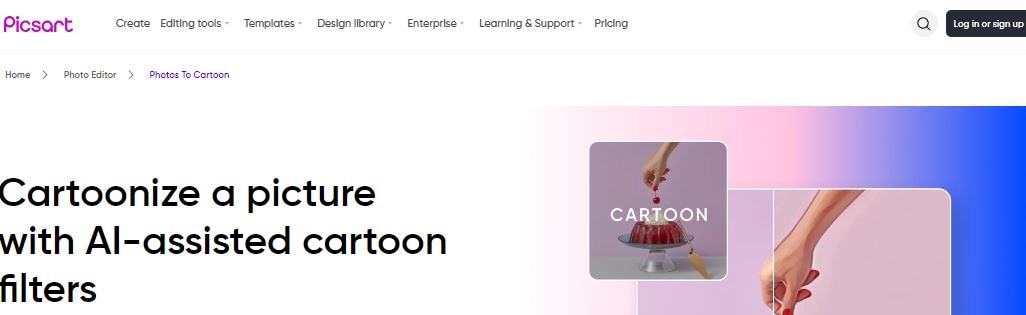
Key features
- Permits to add different cartoon effects to pictures you use
- The AI-based converter quickly converts photos into cartoons.
- Keeps the quality of the picture at its best
- Turns different kinds of pictures, like selfies and scenery, into cartoons.
3. Vance AI
Toongineer Cartoonizer, an innovative cartoon edit pic tool from Vance AI that turns photos into interesting cartoons, stands out in the world of digital creativity. The great thing it does is automate the cartoonization process. It provides a quick and easy way for people to give their photos a humorous or artistic touch. People of all skill levels can easily access Vance AI, which makes cartooning more open to everyone.
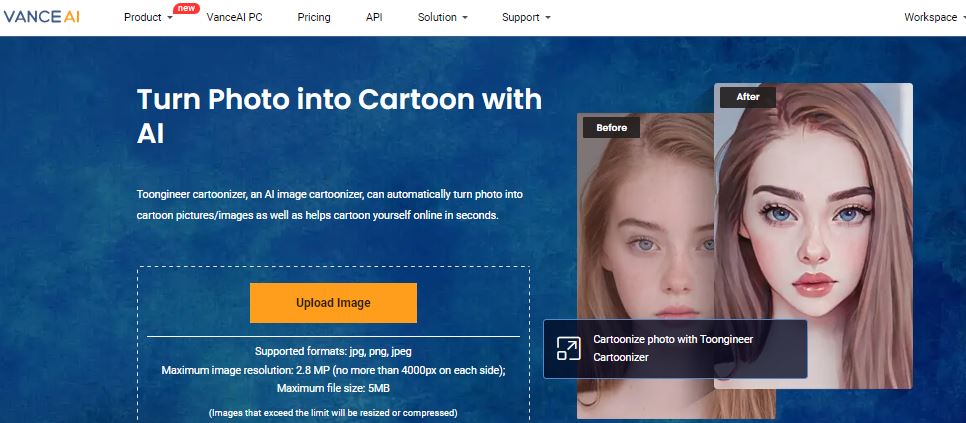
Key features
- The advanced AI Toongineer Cartoonizer can quickly change images.
- There are different ways to improve the looks of female and male cartoons.
- Safe handling with the assurance that data will be deleted after processing
Comparison
| Tools | Pricing | Ads | Watermark | Quality |
| FaceHub AI Anime | Free | No | No | High |
| Picsart | Free with in-app purchases | For free users | For free users | Good |
| Vance AI | Free with premium options | For free users | For free users | Good |
1.2 The best mobile apps as advanced photo editor for cartoon
1. ToonApp
When it comes to photo editor for cartoon that are easy to use, the Toon App is the best choice. You can easily turn your photos into cute cartoons with the Toon App, which is great for sharing on social media. The unique thing about this app is that it can not only make cute and pretty pictures, but also funny and silly ones that will make you laugh. Plus, you can use it for more than just selfies; you can turn photos of people into full-body cartoons by changing the background to match the people in the picture.
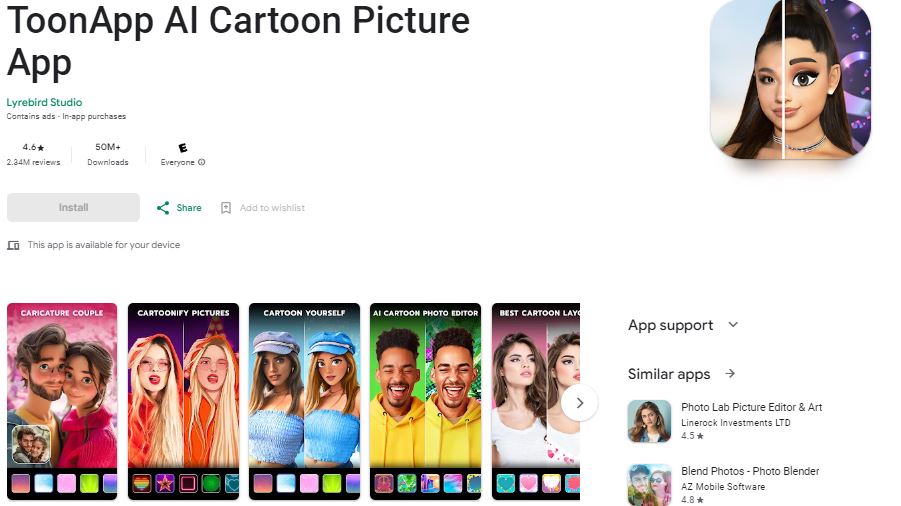
Key features
- Its "snap selfie" tool takes a quick picture.
- The app's cartoon pic editorcan be used to turn the chosen picture into a cartoon.
- creates cool cartoon avatars with this app's AI Cartoon Photo Editor feature.
- generate your Avatar into a comic and add speech bubbles
2. ToonArt: AI Cartoon Yourself
ToonArt is a fun photo editor for cartoons that has a lot of hilarious and anime-themed filters that make editing interesting. Through this app, you can play around with different filters and effects to turn your photos into funny works of art. You can even bring old photos to life again with ToonArt by turning them into cute drawings. Gear Club Mod APK adds ToonArt to your games, which makes them more fun, and you can easily make beautiful driving cartoons.
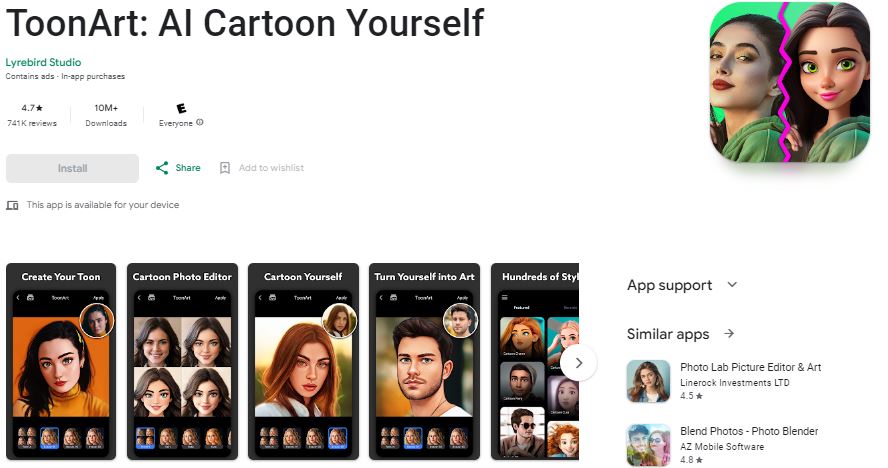
Key features
- You can make your cartoons and characters.
- This app turns photos into cartoons and has a cool beauty effect.
- It also has a cartoon profile picture maker and funny Toon filters.
- Make a profile picture and edit caricature pictures
Comparison
| Tools | Pricing | Ads | Watermark | Quality |
| ToonApp | Free and premium plan | For free users | For free users | Standard |
| ToonArt: AI Cartoon Yourself | free and subscription | For free users | For free users | Good |
Part 2. How to Achieve the Best Cartoon Result from Your Photos
From the comparison above, it’s easy to note that FaceHub makes it easy to turn pictures into captivating cartoons that are accurate and clear. Its cartoon pic editor functions to make sure that your works look bright and professional, which helps you express yourself as an artist.
3.1 Why FaceHub is the best tool
For the best cartoon styles in your photos, FaceHub stands out as the best option. In its own right, it stands out as the best online cartoon pic editor. It meets the basic wants of users by giving them a powerful and incredibly easy-to-use platform.
The FaceHub AI Anime feature is great at creating cartoon styles that use AI to keep the unique qualities of each picture. This makes sure that every change stays true to the original image. This is very important for artists, people who like social media, and anyone else who wants to give their pictures a personal artistic touch.
3.2 How to use FaceHub
With FaceHub's AI animation tool, you can introduce cartoon image edit functionality to your face to make a simple picture look more interesting. Follow the steps below to make illustrations for fans or demonstrate your creativity by making cartoons:
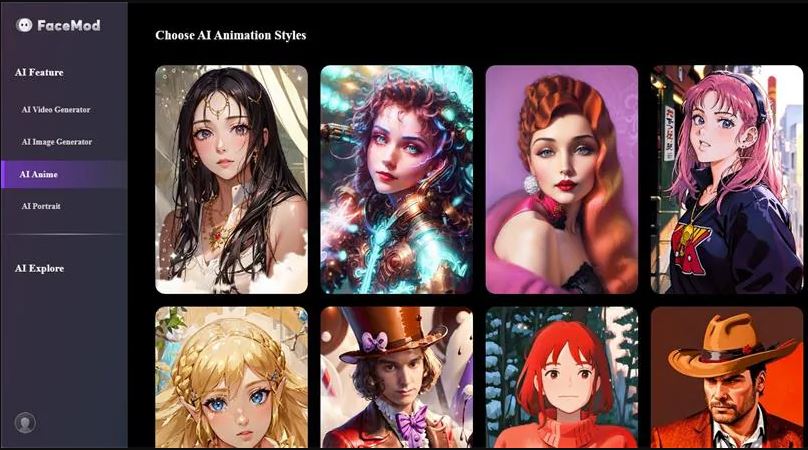
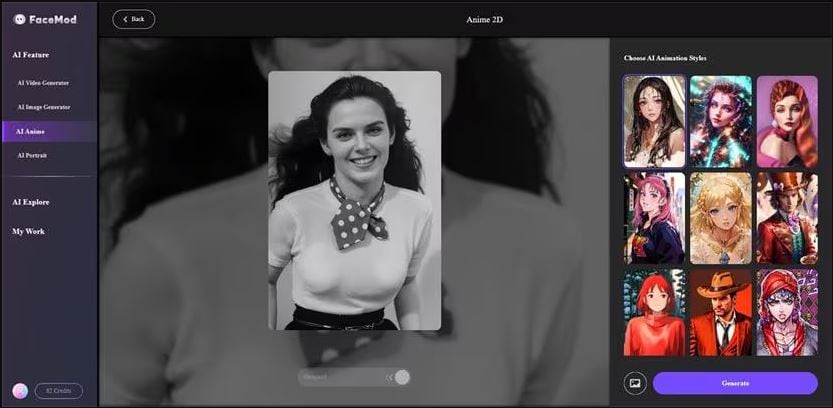
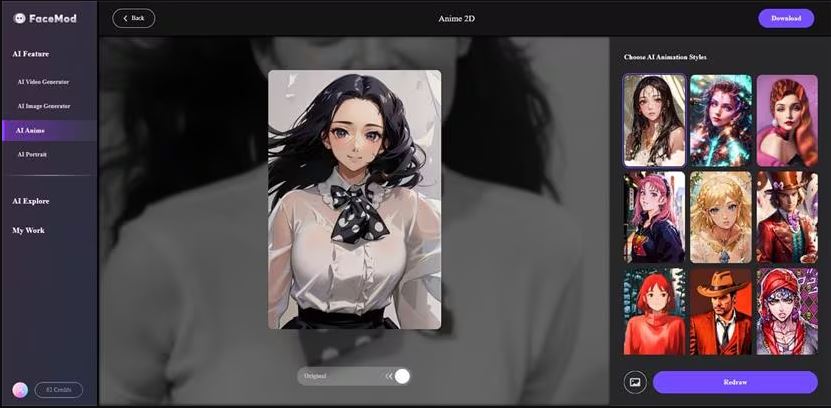
Conclusion
In conclusion, this article has explored the applications used as photo editors for cartoon, looking at mobile as well as online ways to be creative and bring photos into cartoon style. Each tool has features that are designed to meet the needs of different artists. FaceHub AI Anime, on the other hand, stands out as the best option for changing cartoon images in a way that is both easy and interesting. Its easy-to-use interface and advanced AI technology let users turn everyday photos into amazing works of art. This makes it the best choice for anyone who wants to explore the endless possibilities of cartoon editing. FaceHub lets you start being artistic right away, and you can see your ideas come to life in colorful and interesting cartoons.