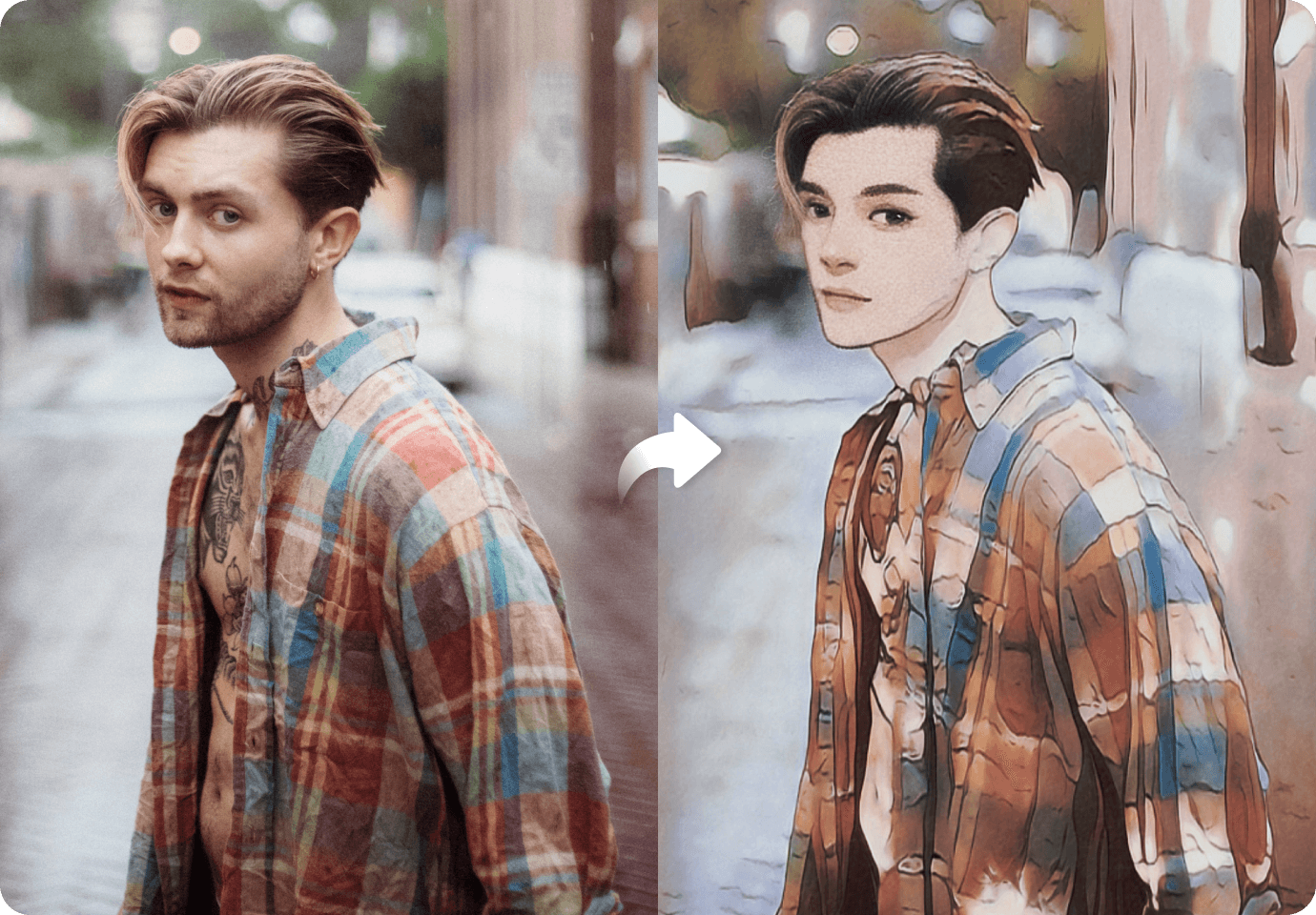Do you have a story bubbling away in your head but lack the artistic skills to bring it to life? ComicsMaker.ai is one of the many exciting new tools available that can change how you design and create comics and graphic novels.
Using AI to generate comics offers a range of benefits. One is it can help overcome the artist’s block and visualize your ideas. In short, these apps are for everyone. Intrigued? Read on to discover our top picks for AI comic makers and how to get started creating your comic panels!

In this article
Part I: 10 Popular AI Comic Makers You Should Try
The apps below offer various features to make comic creation easier and more fun. Let’s explore some of the best AI comic generators and see what makes them special.
FaceHub: Easiest Face Swap Comic Maker With AI
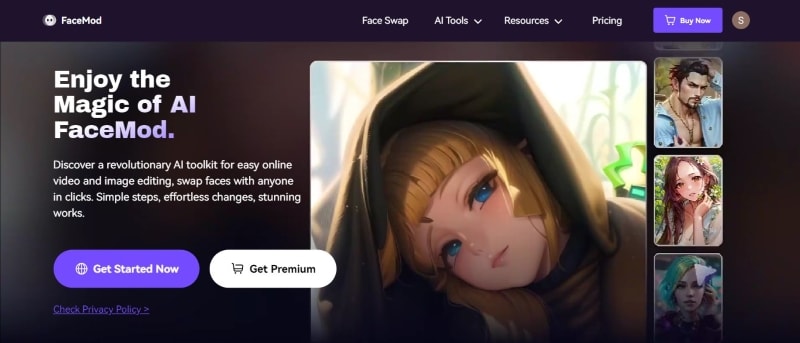
FaceHub is an AI comic maker that lets you create comics with a fun twist: face-swapping! Take a selfie and put your face on any character in a popular meme or character. FaceHub uses artificial intelligence (AI) to seamlessly blend your features, making it easy to create hilarious and share-worthy comics from your photo.
Key Features
- Large library of trendy templates such as Pixar, Super Hero, Christmas Comic, and more
- Hyper-realistic multi-face swap or portrait face swap
- Video face swap
ComicsMaker.ai: Most Flexible AI Comic Maker for Character Training
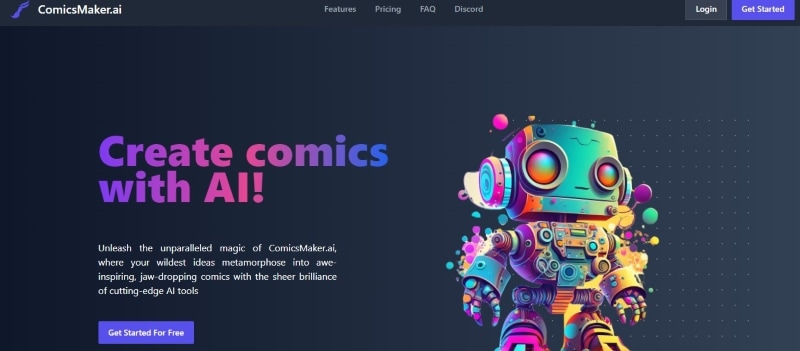
ComicsMaker.ai is a powerful AI comic maker that allows you to train AI to draw custom characters. Enter text prompts, and the app will learn their unique features. Then, you can place them in various scenarios and create custom comic strips. This app offers the most flexibility for character design.
Key Features
- Page designer to make comic panels
- Narration box and speech bubbles
- Region prompting for detailed comic panels
AI Comic Factory: Best Generator of Diverse Comic Styles
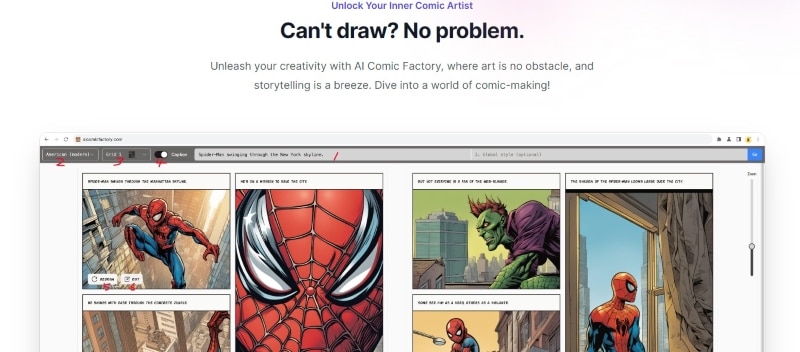
If you’re looking for a comic maker with AI offering different comic styles, AI Comic Factory is the app for you. This AI-powered tool can generate comic panels from manga to superheroes. Simply provide a text prompt describing your story, and the app will create a comic strip in your chosen style.
Key Features
- Generate comics in diverse styles, including 3D render, Medieval, American, and more
- Different layout or gird options
- Option to add text captions for narration
Storyboard That: Top Free AI Comic Panel Creator for Educational Use

Storyboard That is a free AI comic maker perfect for educational purposes. This online app allows you to create comic strips to explain concepts, visualize stories, and engage students. Storyboard That can help you make educational comics for literary satire, sequence of events, classroom decorations, and more.
Key Features
- Comic book templates
- Customizable scenes and speech bubbles
- Plenty of characters and item selection
Cohesive: Best AI Comic Generator for Funny Storylines
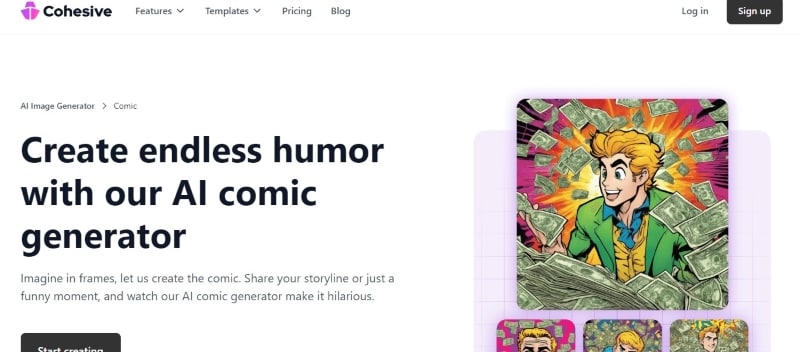
If you’re looking for laughs, Cohesive is the best comic maker with AI for funny storylines. This app can create humorous comic strips based on your text prompts and preferences. Simply provide a starting scenario, and Cohesive will generate a full comic strip guaranteed to tickle your funny bone.
Key Features
- Multiple aspect ratios
- Generate different comic variations in one click
- Easily share the output on webcomic platforms, social media, and other websites
Neural Canvas: Best Comic Maker With AI for Commercial Use
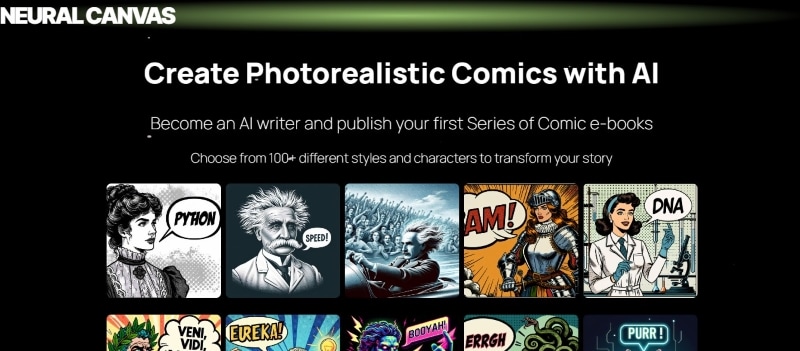
Neural Canvas is a powerful online AI comic maker designed for professional use. It allows you to create photorealistic comics with detailed backgrounds and character designs based on your short story. This app is ideal for artists and studios looking to produce commercial comic eBooks efficiently.
Key Features
- Over 100 illustrations styles like comic book, manga, and digital arts
- Story mood options such as exciting, positive, and apocalyptic
- Several popular main character selection
Perchance: Best AI Comic Maker for Drawing Anime Illustrations
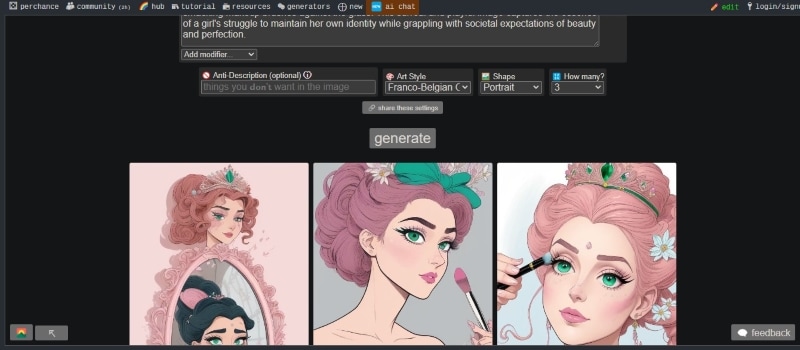
Perchance is a free AI comic maker specializing in anime-style illustrations from text. If you dream of creating manga or light novels, this app provides the tools to bring your characters and scenes to life. Perchance offers AI-powered character and background creation, making bringing your anime vision to life easy.
Key Features
- AI prompt generator
- Multiple art styles like vintage comics, painted anime, and 3D Disney character
- Generate up to 9 illustrations at once
Plugger.ai: Best AI Comic Book Panel Generator for Superheroes

Plugger.ai focuses on generating superhero comic strips from text. This app empowers you to create dynamic action sequences and powerful superhero characters, perfect for fans of the genre.
Key Features
- AI cartoon generator
- AI photo enhances
- Text-based AI comic generator with example prompts
AILab: Best AI Comic Maker for American Animation Style
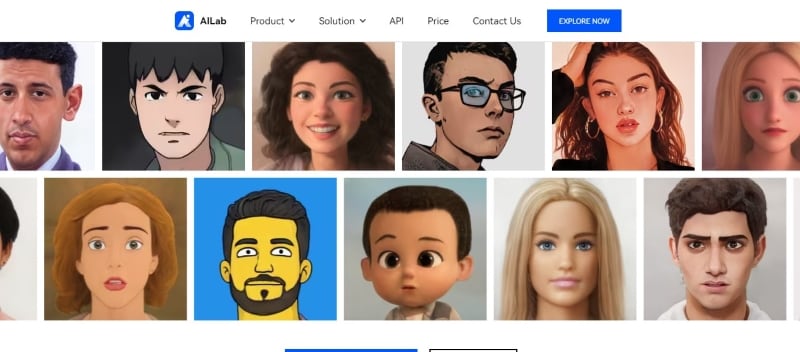
AILab is an online AI comic maker specializing in classic American animation. This app is ideal for creating comics with a familiar and timeless look. Consider it if you want to capture the spirit of iconic comic book heroes based on your photos.
Key Features
- Character design styles such as manga, sketch, and other popular characters
- Control character emotions
SkyReels: Top Customizable Comic Maker With AI for Webtoon

SkyReels is a top customizable comic maker with AI, made for creating webtoons. This app offers a high degree of control over character design, backgrounds, and panel layouts. In short, SkyReels lets you tailor your comics or webtoons based on the text description and selected template.
Key Features
- Different drawing styles, such as superhero comics, anime, fantasy art, and more
- Storyline generator and regional modification
- Customized character training
Part II: How To Use a Comic Maker With AI To Draw Comic Panels?
This guide will show you how to use AI tools to create comic panels.
First, decide how detailed you want your comic. If you prefer a more planned approach, write a script outlining each panel’s story, dialogue, and descriptions. This script helps ensure your comic flows smoothly, and you can also use it later to add speech bubbles.
Many AI comic creator tools are available, each with different features, prices, and difficulty levels. Consider the art styles they offer, how much you can customize the settings, how easy they are to use, and their pricing plans before choosing one.
The quality of your comic panels depends on how detailed your prompts are. The more specific you are, the better the AI can turn your vision into comic art.
Many AI comic creators offer a variety of art styles. Choose a style that matches the genre and tone of your comic. For example, a bold and energetic style might be good for superhero stories. Meanwhile, a softer and more whimsical style might be better for a heartwarming slice-of-life comic.
The way you arrange your panels also affects how your story is told. Consider using single panels for dramatic moments, grid layouts for clear sequences of events, or dynamic layouts for high-action scenes.

Once you’re happy with your prompts and layout, most AI comic makers will let you generate batch variations for each panel. Some platforms offer editing tools for minor adjustments like changing character details. Finally, download the comics for further editing or share them directly on social media.
Conclusion
You can now play around with the entertaining AI comic makers listed here. These tools are good for sparking ideas and getting visuals for your story. Although they can’t take the place of a human artist’s creative spark, they might be a useful tool in your thinking.
Looking ahead, AI promises to play an even bigger role in comics. For those who want to focus on characters, check out FaceHub for fun face swaps. You can use it to add your face or your friends’ faces to the comic templates in the app.