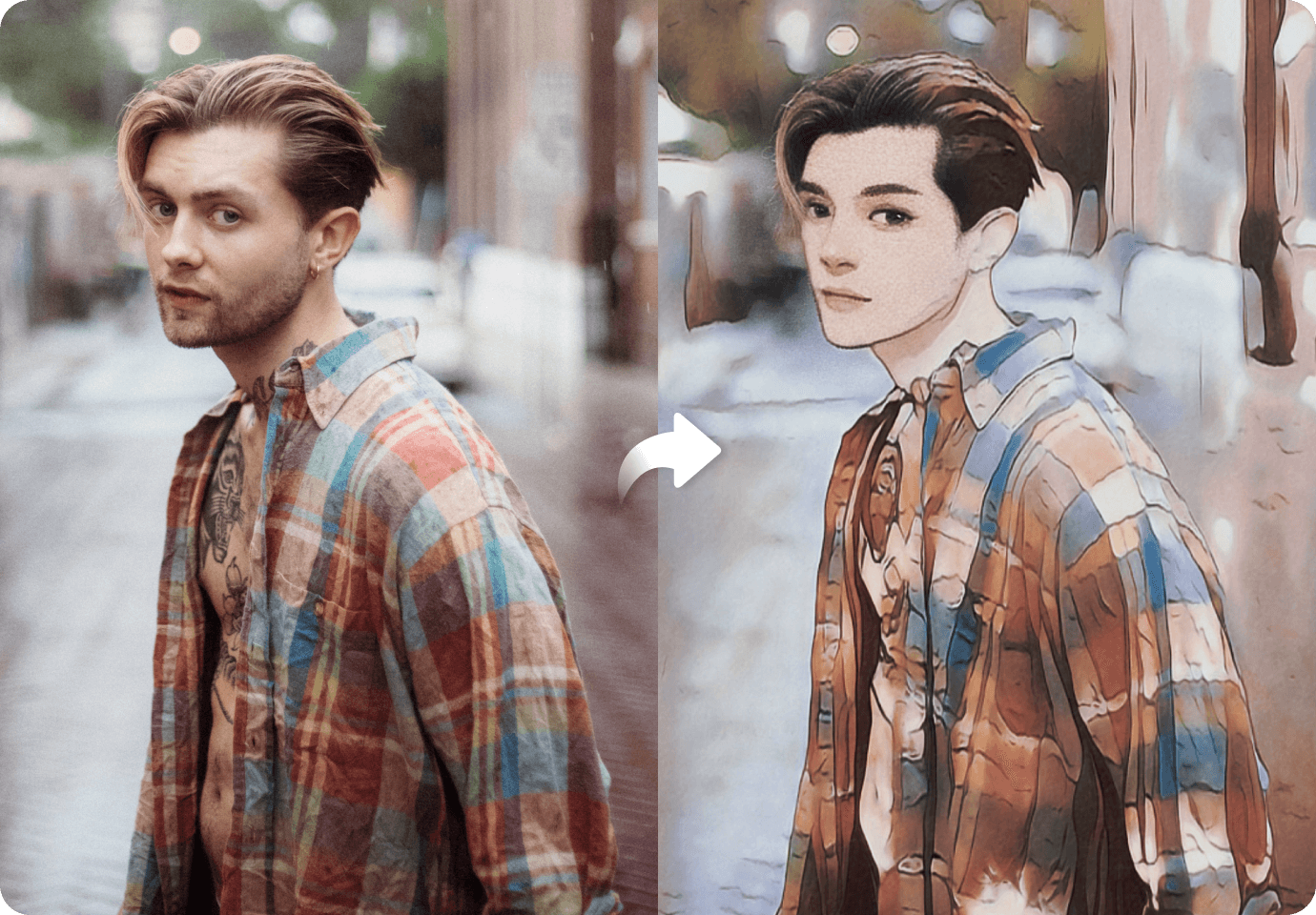Cartoonizing photos are becoming more popular as they offer a fun and expressive way to portray yourself online. There are many reasons to jump on this trend! Maybe you want a one-of-a-kind avatar for gaming or a lighthearted picture for your social media profile.
The good news? Transforming your photo into a cartoon is surprisingly simple. This article will look at several ways, from using an AI online tool to desktop apps such as Photoshop. Everything you need to make a cartoon face into a reality will be explained.
In this article
Part 1. FaceHub: Best AI Tool To Make a Cartoon Face From Photos
FaceHub's powerful AI engine takes the hassle out of cartoonizing your face in photos. Forget the days of spending hours learning new editing software. With FaceHub, you can see yourself in a whole new light – as a cartoon or anime character – in just a few clicks!
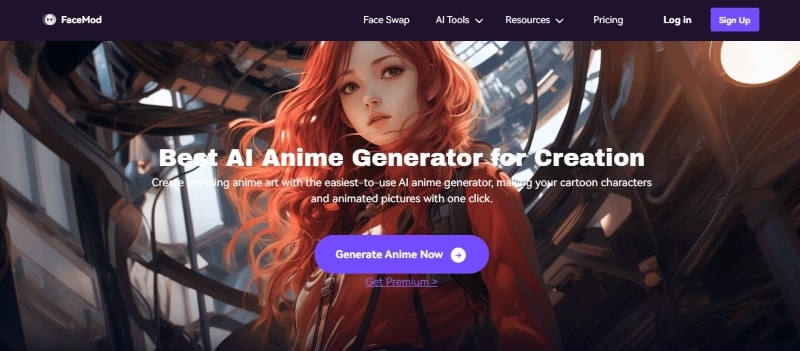
Here's what makes FaceHub stand out:
- User-friendly Interface
No artistic experience is needed! FaceHub's intuitive interface makes it easy to navigate, even for beginners. Simply upload your photo and choose your desired style – FaceHub's AI takes care of the rest, transforming your photo into a cartoon image in seconds.
- Multiple Face Swapping
FaceHub's AI is powerful enough to handle different faces simultaneously. Gather your friends and family, upload a group photo, and watch as FaceHub applies your chosen cartoon style to everyone at once.
- Plenty of AI Anime Style Templates
Unleash your inner anime character! FaceHub offers a staggering library of templates, from classic anime styles to unique, original designs. Explore 3D effects, sketches, and more – the possibilities are endless.
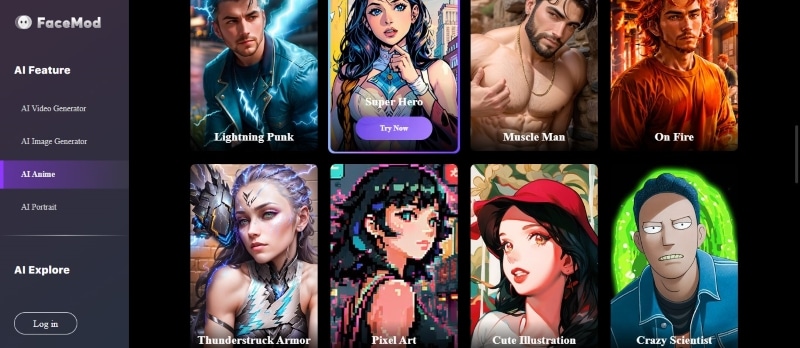
- Supports Multiple File Format
No need to worry about file types. FaceHub seamlessly accepts photos and videos in various formats, including MP4, MOV, PNG, JPEG, and more. Upload your favorite picture or capture a funny video moment – FaceHub will handle it all.
- Privacy Matters
FaceHub prioritizes your security. The platform uses a legitimate and secure system that doesn't collect your personal data. So, you can unleash your creativity with complete peace of mind.
Ready to create a cartoon face from photos and explore your artistic side? Head over to the next section to learn how to use FaceHub.
Part 2. How To Create a Cartoon Face From Photos Online?
Let's jump in and see how to make your face into a cartoon using the FaceHub AI anime generator. The good news is you can try it out for free! If you love it, you can subscribe for unlimited face swaps and unlock all the pro templates for even more creative options.
Here's how to create a cartoon face from pictures using an online AI tool:
Step 1: Head over to FaceHub's website and log into an account. Then, go to AI Tools and choose AI anime below the Photo Templates section in the upper navigation pane.
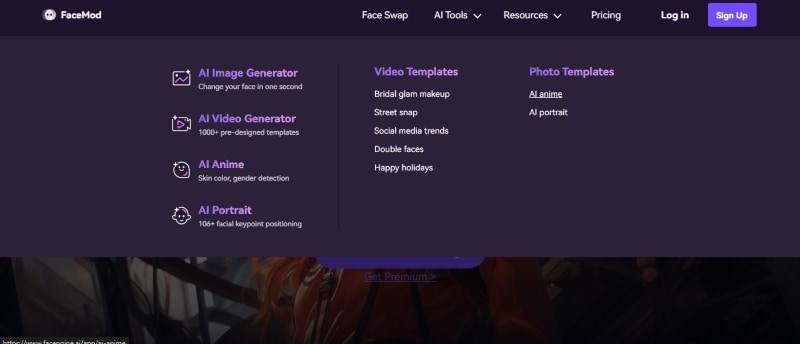
Step 2: Select an AI animation style from the available options. You can select from various styles, such as superheroes, Pixar characters, 2D anime, and more.
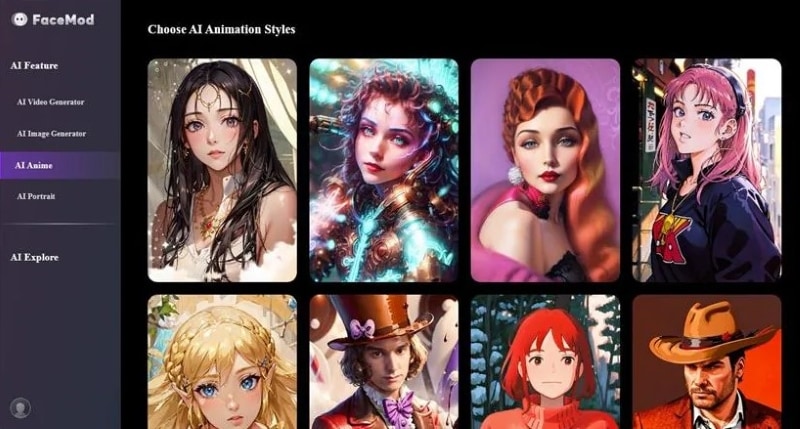
Step 3: Upload your photo from your computer, then click Generate to apply the selected cartoon style.
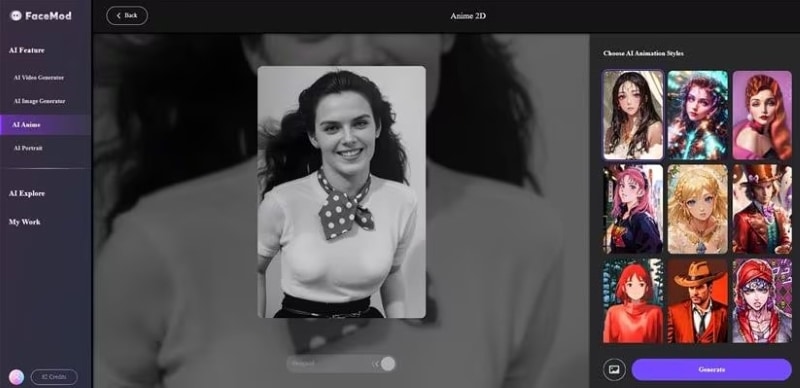
Step 4: FaceHub will process your photo and convert your photo into a cartoon in seconds. Review the generated cartoon images and click Redraw to change the image.
Step 5: Once satisfied with the results, click Download to save your creation and share it on social media or save it as a fun memory.
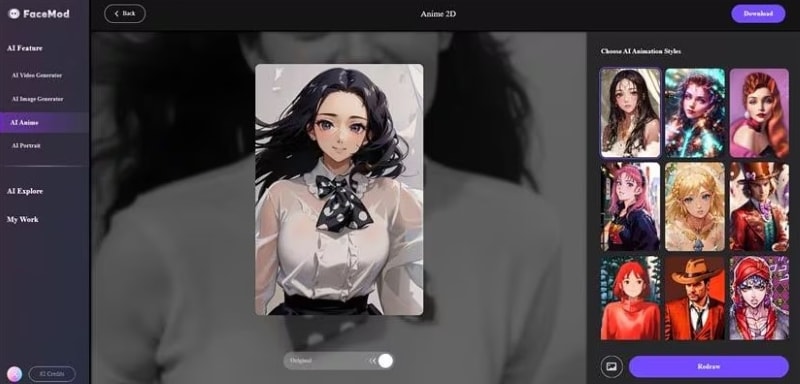
Part 3. How To Make Your Face a Cartoon in Photoshop on PC?
If you've ever wondered how to make a cartoon face from a photo and have Adobe Photoshop on your computer, check out this tutorial. Here's how to use Photoshop's tools to convert your photos into fun and creative cartoons.
- Step 1: Open your photo in Photoshop. This will be the base image you'll be working from.
- Step 2: Turn your image into a Smart Object for easier adjustments without changing the original photo. In the Filter menu, choose Convert for Smart Filters.
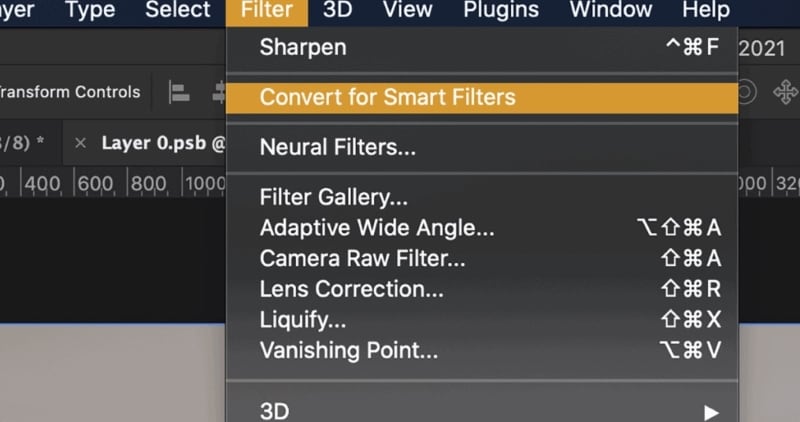
- Step 3: Use the Poster Edges filter to simplify the image by reducing the number of colors and adding dark outlines. This will be the foundation of your cartoon style. To do this, go to Filter > Filter Gallery > Artistic: Poster Edges. Experiment with the settings.
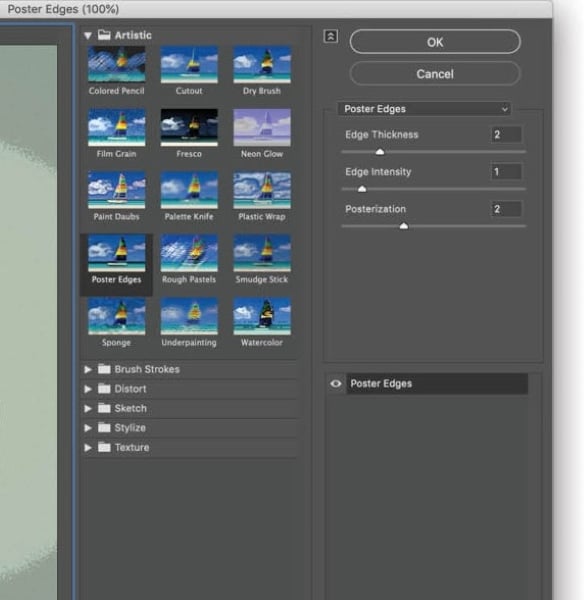
- Step 4: Use tools like the brush or eraser to refine the outlines, adjust facial features, or add highlights.
- Step 5: Save the cartoonized photo on your computer in any file format supported.
Sounds easy? Well, you have to consider a few things if you want to use Photoshop on your PC. First, are you okay with doing it manually? Changing your face in photos to cartoons can take time with Photoshop. Next, the steps might need to change depending on your photo. For some pictures, you might need to use more tools to get the exact cartoon style you want.
Photoshop is a professional photo editing app, but it can be challenging to learn, especially for beginners. Getting the hang of it might take some practice, and the results might not be exactly what you pictured. If you need a faster and easier way, online tools like FaceHub use AI to turn photos into cartoons.
Part 4. How To Cartoonize Your Face Using AI Cartoon Maker on Mobile?
It appears like everyone carries a smartphone around these days. Mobile apps provide an additional practical means of transforming your face into a cartoon in pictures. Additionally, they are ideal for inexperienced or casual users of cartoon photo editing.
Though there are a lot of apps accessible, FaceHub, ToonApp, and Voilà AI Artist are a few of the well-liked options. There are numerous features and cartoon styles available in these apps.
Here's the guide on how to change a face from a photo to a cartoon using a mobile app:
- Step 1: Download and install the AI cartooning app on the Google Play Store or App Store. Search for "cartoon photo app" to see what's available.
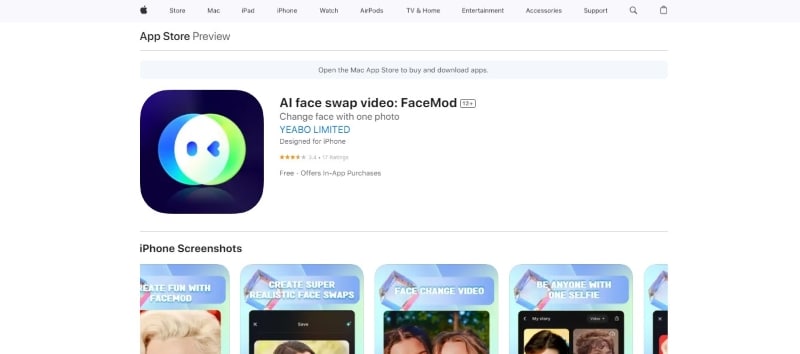
- Step 2: Open the app and choose the photo you want to cartoonize. Select a clear picture with good lighting for the best results.
- Step 3: Most apps offer various cartoon styles. Find the effect you like and apply it to your photo.
- Step 4: Once you're happy with your edited cartoon photo, save it to your device or share it directly on social media.
There are several caveats to be aware of, even though using smartphone apps to cartoonize your face is handy. The cartoonized image might not be as well-polished or detailed as something a qualified graphic designer could design. Furthermore, after applying the cartoon effect, certain apps might only offer a restricted number of editing options.
Conclusion
Now, you have an idea of the three methods to make a cartoon face from your photos. You can use an online AI tool for easier access, an editing program like Photoshop, or a mobile app for on-the-go tasks. For beginners, AI-powered tools offer great results in a few seconds.
Try FaceHub - it's user-friendly and has cool anime styles. Just pick a photo, choose a style, and watch your photo transform! You can use it as an avatar for social media, gaming profiles, or as a gift to your friends!
Frequently Asked Questions
More questions? Check out our answers below.
FAQ
-
How Can I Animate My Face?
Many apps and programs allow you to create facial animations. Some use your phone's camera to track your expressions and animate a character in real time. Others let you record short videos of yourself that are then transformed into animations. -
Can You Make a Caricature From a Photo?
Online tools like Caricaturer.io can create caricatures based on your photos. These tools exaggerate facial features for a comical effect. Uploading a photo is usually the first step, and then you'll have to wait for the AI caricature maker to process the image. -
What Is the Best Free Avatar Creator?
Many AI avatar creators like FaceHub, AILab, Fotor, and Artguru are available online. The "best" one depends on your needs and desired style. Some creators offer realistic avatars, while others focus on cartoonish or anime aesthetics. Consider browsing different options and trying out a few free trials before committing to one. -
How Do I Make My Avatar Look Like Me?
Several avatar creators allow you to customize your avatar for a close resemblance. These programs often provide a variety of facial features, hairstyles, and clothing options. By selecting and adjusting these elements, you can create an avatar that reflects your appearance.