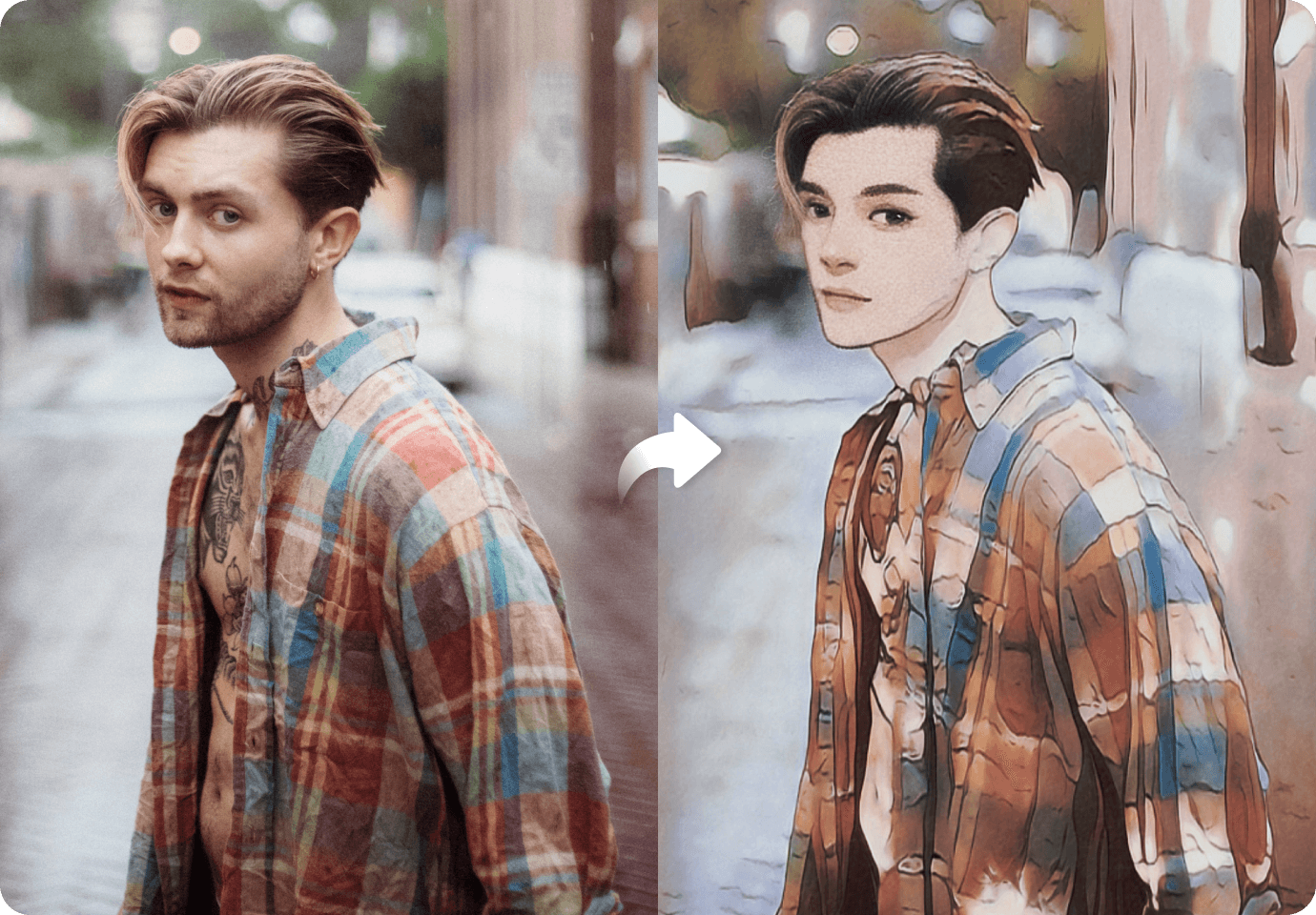In today’s digital age, transforming photos into whimsical cartoons has become popular. However, finding a trustworthy online tool that offers this service for free, without adding watermarks, can be a challenge. That’s where FaceHub comes in.
With the rise of social media and the desire to stand out, more people are seeking ways to add a creative touch to their photos. This article will explore the importance of having access to a reliable editor of a photo to cartoon online for free without watermarks like FaceHub. Say goodbye to watermarks and hello to endless creativity!

In this article
Part I. Creative Ideas for Using Cartoonized Photos
Unleash your creativity with cartoonized photos from FaceHub! The possibilities are endless once you’ve transformed your photos into charming cartoons. Here are some fun and imaginative ways to put your photos cartoonized free without watermarks to use.

- Personalized gifts.Turn your cartoonized photos into unique and heartfelt gifts for friends and family. Print them on mugs, T-shirts, or canvas prints for a special touch that will be cherished forever.
- Social media pofiles.Add a splash of fun to your social media profiles by using cartoonized photos as your profile pictures. Stand out from the crowd and let your personality shine through!
- Decorative art.Transform your cartoonized photos into decorative art pieces for your home or office. Frame them and display them proudly on your walls for a pop of color and personality.
- Party invitations and cards. Create custom party invitations and greeting cards using your cartoonized photos. Whether it’s for a birthday, wedding, or other special occasion, your cartoonized photos will add a playful and festive touch.
- Storytelling and comics.Use your cartoonized photos to create your own digital stories or comics. Add captions or speech bubbles to bring your stories to life and share them with friends and family.
- Virtual avatars and characters.Use your cartoonized photos as avatars or characters in virtual worlds, online games, or digital storytelling platforms. Let your imagination run wild and create your own unique digital persona!
- Educational materials.Incorporate cartoonized photos into educational materials, presentations, or worksheets. Make learning fun and engaging for students of all ages with colorful and whimsical cartoon images.
- Marketing and branding.Use cartoonized photos to add a playful and memorable touch to your marketing materials and branding efforts. Stand out from the competition and leave a lasting impression on your audience.
With FaceHub’s photo to cartoon online free without watermarks tool, the possibilities for creativity are endless. Start cartoonizing your photos today, and let your imagination soar!
Part II. FaceHub: Your Ultimate Photo to Cartoon Converter
Are you ready to bring your photos to life with a touch of whimsy and charm? Look no further than FaceHub, your go-to online tool for transforming ordinary photos into delightful cartoons, all without a pesky watermark in sight.
FaceHub stands out as a powerful and versatile photo-to-cartoon online free converter without watermarks. With just a few clicks, you can breathe new life into your photos and unleash your creativity like never before. Whether you want to add a playful twist to your social media profiles or create personalized gifts for loved ones, FaceHub has you covered.
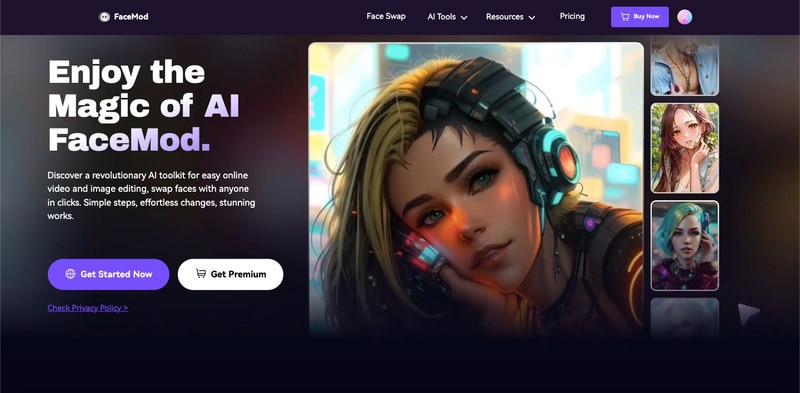
Features and Capabilities
Its impressive array of features and capabilities sets FaceHub apart from other online converters. From classic cartoon styles to more modern and whimsical designs, FaceHub offers a diverse selection for every taste and preference.
- User-friendly interface.FaceHub’s intuitive design makes the conversion process a breeze, even for those new to digital editing.
- No more watermarks.Say goodbye to unsightly watermarks ruining your creations. With FaceHub, you can enjoy cartoonized photos that are completely free of watermarks, allowing your creativity to shine through without any distractions.
- Variety of cartoon styles.Whether you prefer a classic comic book look or a more contemporary cartoon style, FaceHub has something for everyone. Explore various cartoon styles and find the perfect one to bring your vision to life.
- Quick and efficient processing.With FaceHub, there’s no need to wait hours for your photos to be converted. Thanks to its quick and efficient processing time, you can enjoy your cartoonized photos in no time, allowing you to get back to what you love most - creating and sharing.
How To Cartoonize Photos Using FaceHub
FaceHub lets you easily transfer a photo to a cartoon for free with no watermark. Keep reading to find out how:
Tip: Click the Sign Up button to make an account if you don’t already have one.
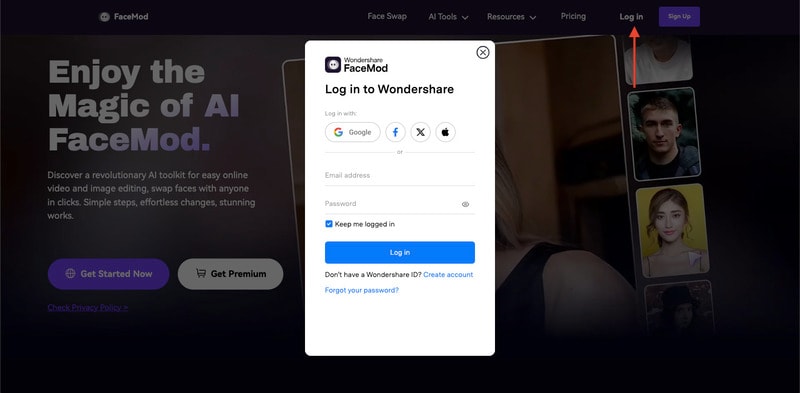
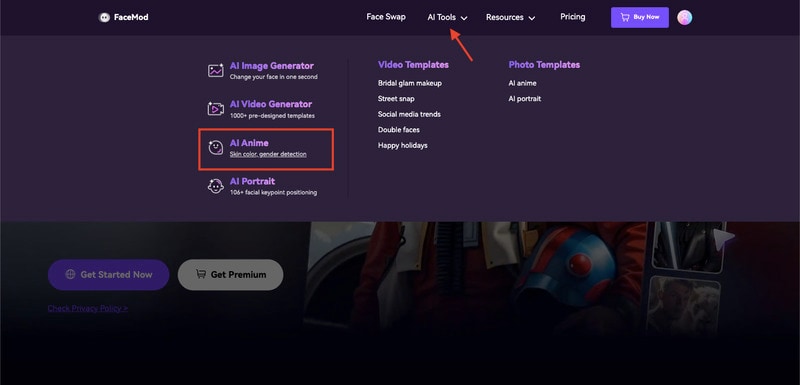
Tip: Click Get Premium and sign up to see all the cool stuff on FaceHub.
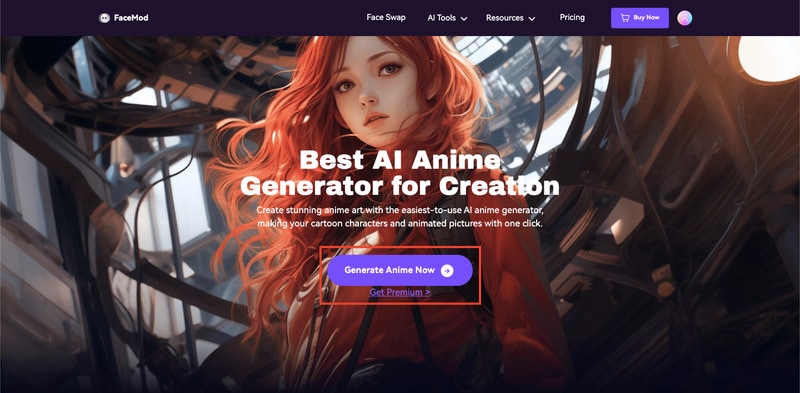
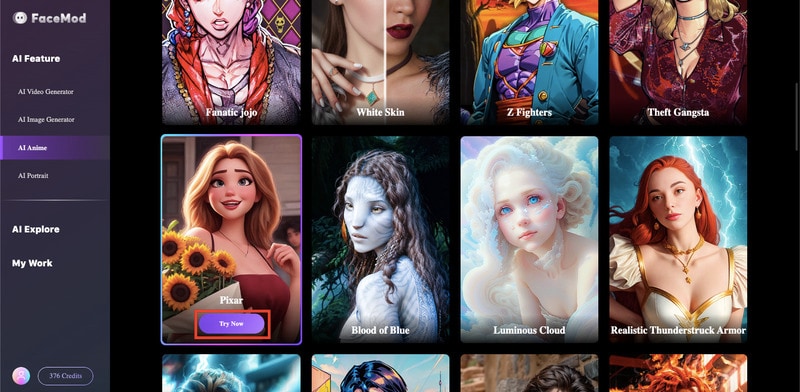
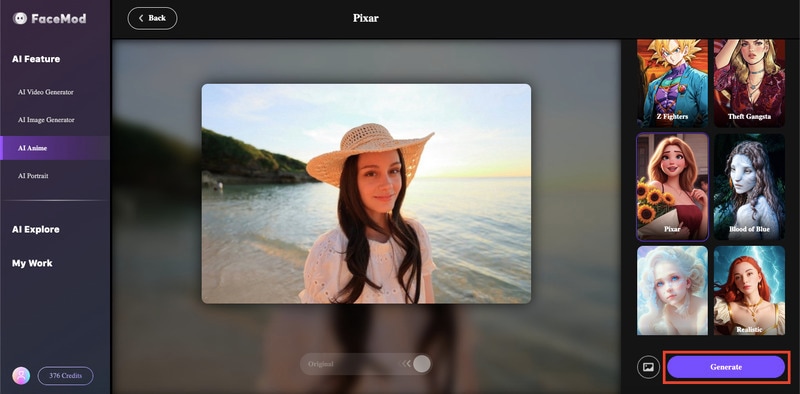
Tip: Move the slider under the processed picture to see the original photo. There is another way to work with a different picture. Click on the “image” icon next to the Redraw button.
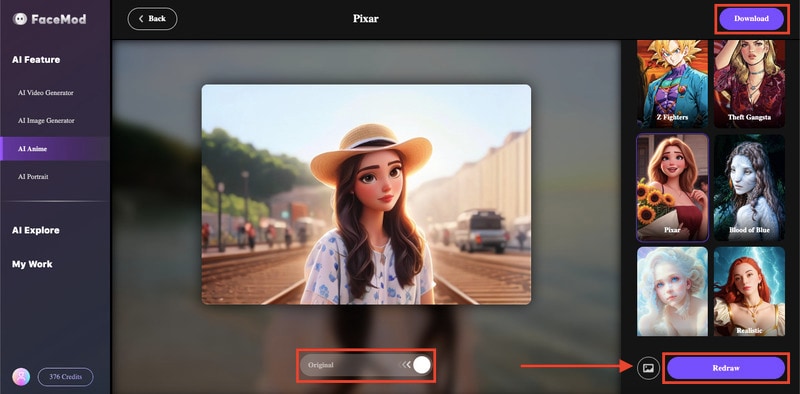
FaceHub is your ultimate companion for transforming photos into captivating cartoons online. With its impressive features, user-friendly interface, and commitment to quality, FaceHub makes it easier than ever to unleash your creativity in a whole new way. So why wait? Give FaceHub a try today and see the magic for yourself!
Part III - Bonus: Transform Your Photo Into Portraits With FaceHub
But wait, there’s more! With FaceHub, the fun doesn’t stop at online cartoonizing your photos free without watermarks. In addition to its impressive AI Anime Styles, FaceHub also allows users to transform their photos into stunning portraits.
How To Transform Photo Into Portrait Using FaceHub
With just a few clicks, you can turn ordinary photos into beautiful portraits that are sure to impress. Check out below how:
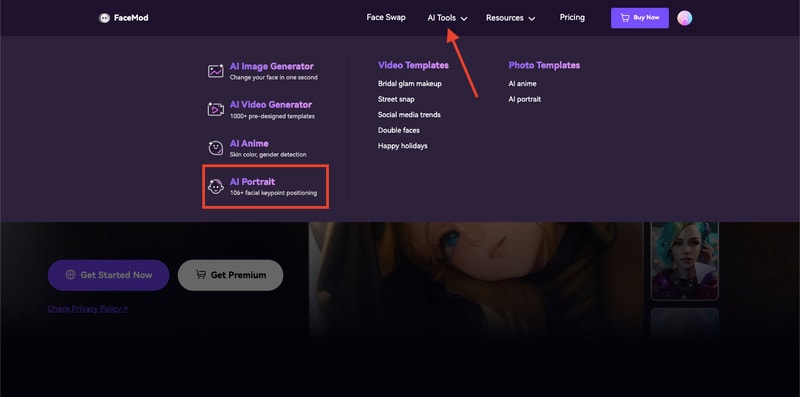
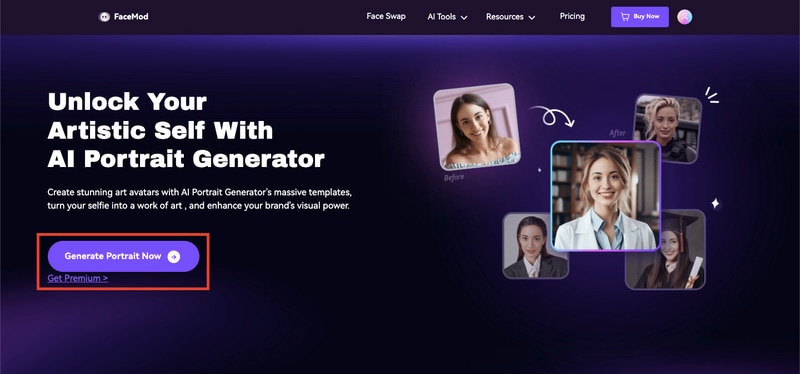
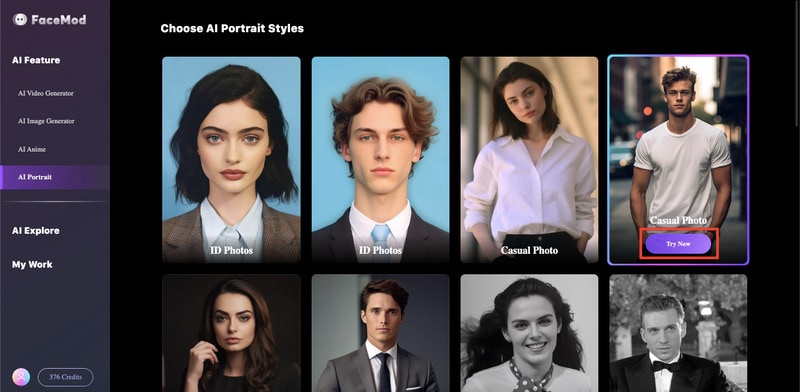
Tip: You can also find many sample photos by clicking the Samples tab.
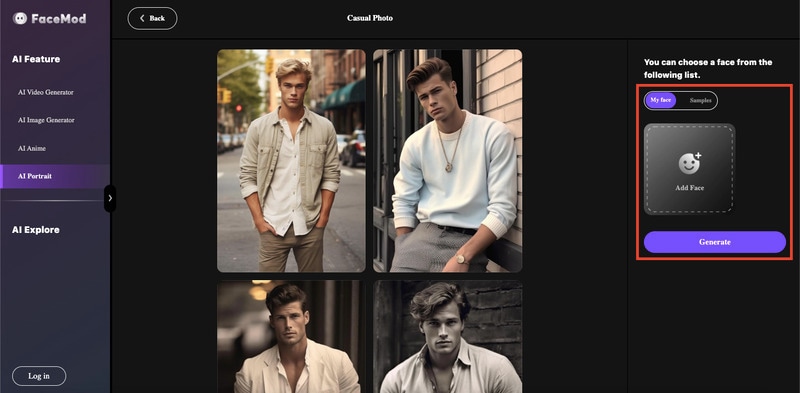
Tip: If you want to process more photos, click the Generate button again.
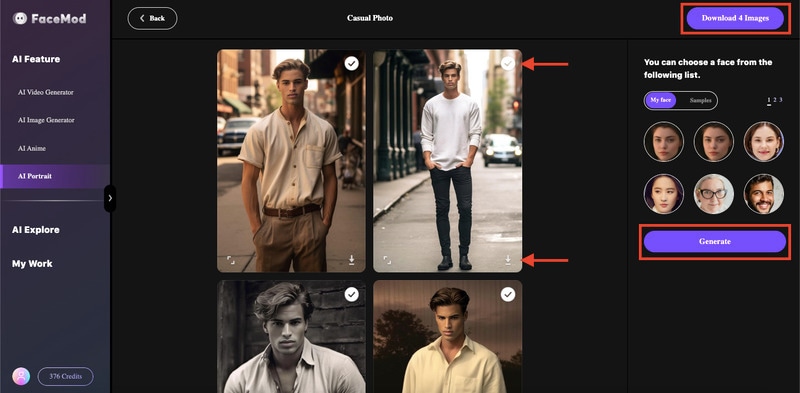
And there you have it! Whether you’re looking to capture a special moment or create a unique piece of artwork, FaceHub has you covered. So why settle for ordinary when you can elevate your photos to the next level with FaceHub? Try it out today and see the difference for yourself!
Conclusion
FaceHub is the ultimate solution for converting photos to cartoons online free without a watermark. With its user-friendly interface, diverse cartoon styles, and quick processing time, FaceHub makes it easy for anyone to unleash their creativity and transform ordinary photos into whimsical works of art.
Don’t just take this article’s word for it – try FaceHub for yourself and see the magic unfold! Embrace the power of digital mediums to express yourself in new and exciting ways. Let FaceHub be your creative companion as you embark on your journey of self-expression through the wonderful world of cartoonized photos.