Over the years, artificial intelligence has gained rapid momentum, and has quite captured the creative space. The latest addition is AI art generator free online which sparked a trend where people get creative without spending days to draw or edit art. Obviously, these don’t replace graphic designers/digital artists but are a fun way to explore styles and designs.

With many generators available online, selecting the best can be tricky. Or it’s not. Read the list of the best AI art generators, try them, and pick one that resonates with your needs. Without further ado, let’s dig in!
In this article
7 Best AI Art Generator Apps Free Online in 2024
With the release of new AI generators and updates, you can generate exhilarating art pieces (not Van Gogh or Picasso levels) with a few clicks or prompts. At least the apps mentioned in the list do that. How? Let’s find out.
#1 FaceHub
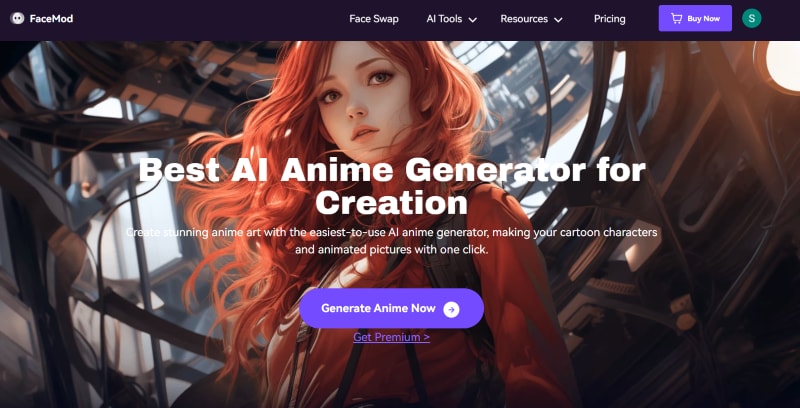
Powerful online tools like FaceHub have taken AI images or art generation to a new level. It lets you create any portrait as you wish. Whether swapping faces with famous personalities, generating videos, or merging two faces, the results are almost always perfect. Besides, you can create an art of yourself using its AI anime feature. There are 1000+ templates available to choose from.
Features
- FaceHub has 1000+ templates available to create your preferred AI art.
- Its deepfake feature swaps faces with known movie stars.
- The Reface Mod detects 106+ of your facial key points to deliver realistic results.
Supporting Systems
Windows, MacOS, Linux, Android, iOS
#2 Bing Image Creator
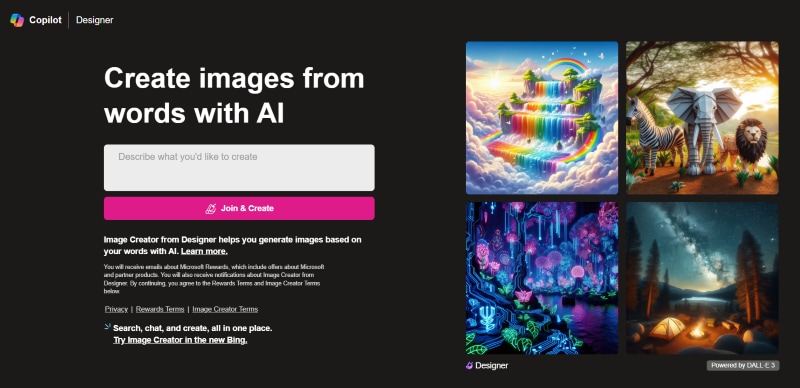
Bing Image Creator is a child born from the partnership of Microsoft with OpenAI. Essentially, it’s a Dall-E3 model encased in the Bing webpage and works in a text-to-image format. So, using it is pretty straightforward: type in a prompt explaining what type of art you need, and it generates four 1024 × 1024 images. The best part? It’s free to use. And it creates some interesting interpretations of your prompts.
Features
- Type in a prompt describing your need and get your desired artsy image.
- Bing generates multiple images from a single prompt.
- Users can specify the aspect ratio.
Supporting Systems
Windows, MacOS, Android, iOS
#3 DreamStudio
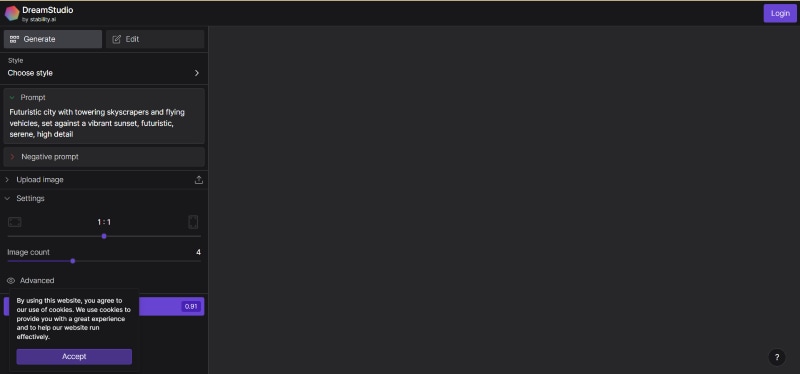
DreamStudio, like many online tools, uses prompts and has a powerful suite of design tools for you to generate artsy AI images. But it’s just the tip of the iceberg. This online AI picture generator lets you scale the height and width of the image while letting you edit the generated images. And honestly, you’ll be pleased by the quality of those images.
Features
- Its text-to-image feature generates high-quality images.
- It has plenty of image templates to choose from.
- There are many image formatting tools on offer.
Supporting Systems
Windows, MacOS, Android, iOS
#4 OpenArt
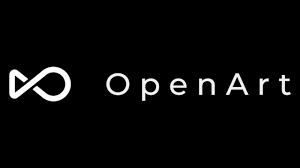
At first glance, OpenArt might seem like any other AI art generator free online, but delving deep into it, you’ll find a few extras on offer.
First, it lets you and other community members create AI generative models. In this way, you have multiple versions of the same image. Secondly, you’ll not always need a prompt to manipulate or generate images. There are plenty of templates on offer. And finally, its editing tools let you fine-tune the result. Overall, you should be pretty satisfied with the results.
Features
- With its sketch-to-image feature, you create a 3D image from a sketch.
- You can upload still images and add animations or motion graphics.
- Its natural language processing understands the technical and creative specifications to create an art.
Supporting Systems
Windows, MacOS, Android, iOS
#5 Adobe Firefly

Developed by Adobe, Adobe Firefly is a free AI image generator online tool that, typical to others, generates imagery and art using text prompts. The latest version better understands the text prompts and recognizes more cultural symbols and landmarks.
Besides, it lets you pick from stock images or upload your own to add a hint of personalization to the newly generated images using text prompts or available settings. You can also edit the images with the new “photography-style” adjustments like motion blur and depth of field control.
Features
- It lets you select a part of an image and add new content or manipulate it using text prompts.
- Many tools are available to generate a realistic and personalized image.
- You can add new styles and/or variations of objects in 3D videos.
Supporting Systems
Windows, MacOS, Android, iOS
#6 Jasper Art
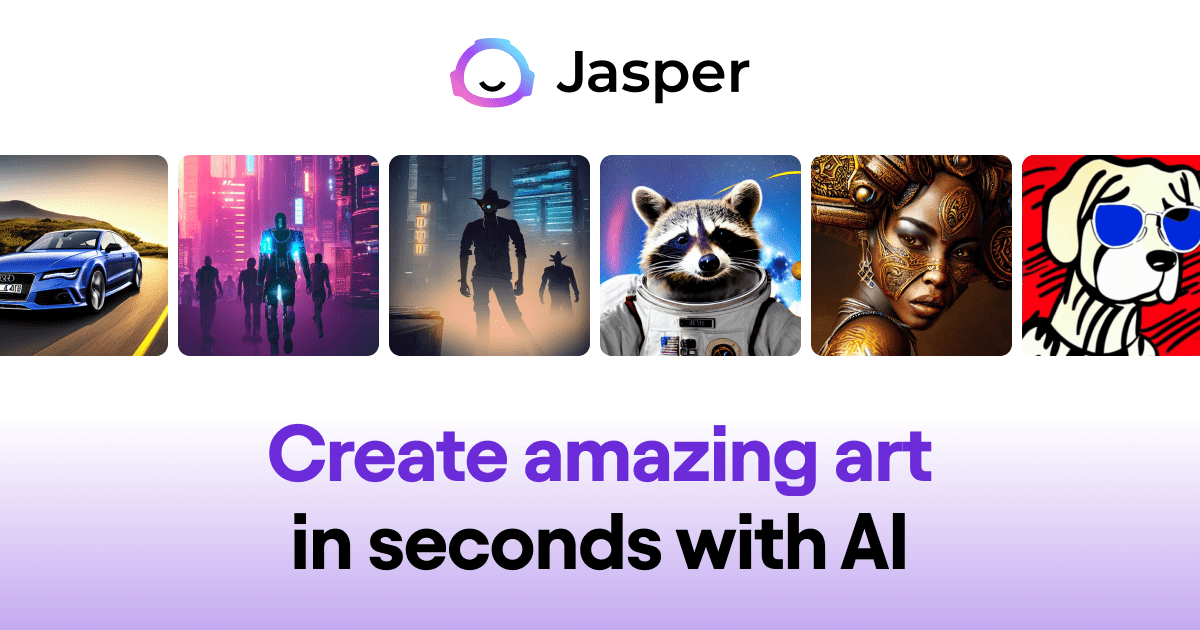
Aside from its excellent penmanship, Jasper is also a free AI art generator online as part of its services. There are two ways to generate art using Jasper, one, you can type in a text prompt and let the AI create art for you from scratch. Other than that, it lets you fine-tune, where you can choose from mediums, moods, keywords, styles, and even language for more personalized results.
Features
- Its free-form mode lets you generate images from scratch using text prompts.
- There are many tools to fine-tune your images.
- There are six artists and their art for you to take inspiration from.
Supporting Systems
Android, iOS, Windows, macOS
#7 Prodia
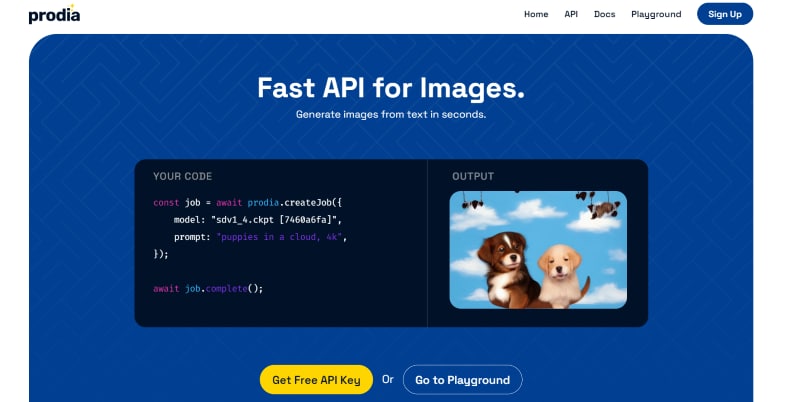
Prodia is an online tool that generates creative and realistic images from text using AI models similar to Stable Diffusion. With over 10,000 GPUs, enhanced affordability, and speed compared to typical models, it might become your go-to platform, identical to many users who have generated over 200 million images.
Features
- It has the capability to generate a staggering 50 million images at a time.
- There are many pre-trained Diffusion models to choose from.
- You can remove texts, objects, backgrounds, and others from your pictures.
Supporting Systems
Android, iOS, Windows, macOS
How to Generate AI Art With FaceHub?
All the aforementioned online platforms should suit your needs in one way or another. But most involve a higher learning curve and have limited templates available, unlike FaceHub. Its minimal subscription fee, ad-free nature, and no watermark are a few of its other benefits. Other than creating stunning artsy images, you can use it seamlessly to face-swap images & videos.
Steps to Create AI Art With FaceHub
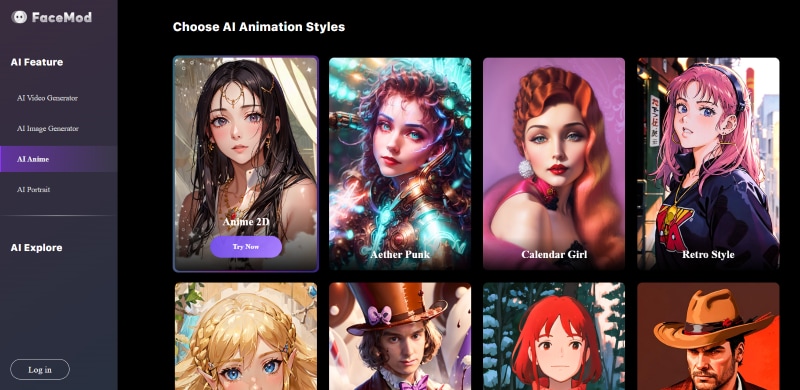
Access the official FaceHub website to find and tap on the “Create Now” option, followed by the AI Explore > AI Anime tab. Then, choose from thousands of stock templates and upload the desired image.
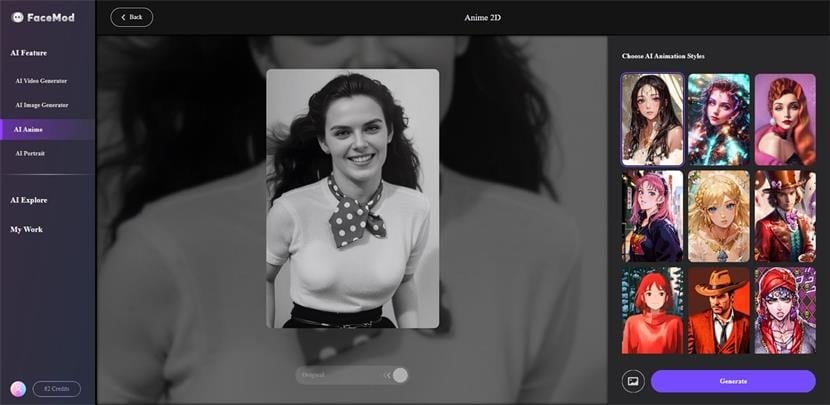
Once the image is uploaded, hit the “Generate” tab and wait a few seconds. You’ll be automatically redirected to the download page.
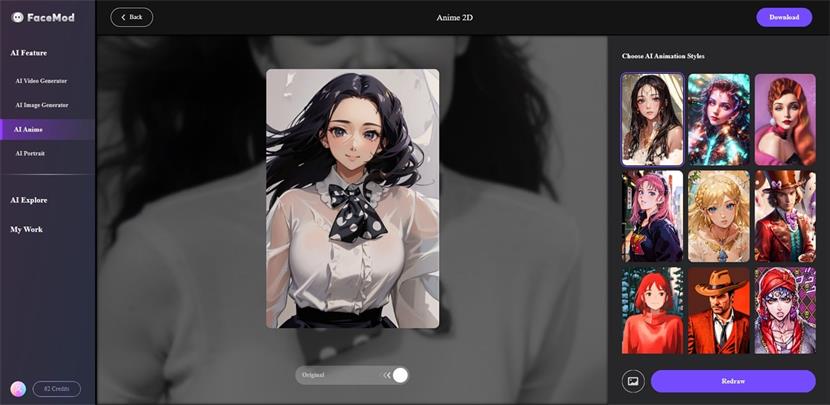
Tap the “Download” option in the top-right corner, and share it with your friends and social circle.
Conclusion
With such online AI picture generator platforms available, use them and have a fun time creating gorgeous artwork. But here, quality matters the most; for that, FaceHub takes its crown for being one of the best in the bunch. The best part? You don’t need any professional expertise for that. So why wait? Try FaceHub today!.




